VPN vs Proxy: What’s the Difference and Which is Right for You?
- About VPNs
- What Is a VPN and How Does It Work?
- What Does a VPN Do?
- VPN Pros and Cons
- About Proxies
- What Is a Proxy and How Does It Work?
- What Does a Proxy Do?
- Proxy Pros and Cons
- When Should You Use a VPN?
- When Should You Use a Proxy?
- VPN vs Proxy: Comparison Table
- What Is Better to Use - a VPN or a Proxy?
- Summary
VPNs and proxies are similar in many ways, but their differences set them apart in terms of suitability and safety. Whether you’re looking to bypass geoblocks, protect your personal information, or both, it’s vital to your security and privacy that you choose the right one.
Below, we will explain the differences between VPNs and proxies and how they work. We’ll also take a look at how effective they are in different situations.
About VPNs
What Is a VPN and How Does It Work?
A Virtual Private Network (VPN) masks your IP address to makes it look like you are accessing the internet from a different location.
When you install a VPN app on your device and connect, it encrypts your data and sends it through a secure tunnel to a remote server.
This remote server routes the traffic to its intended destination, masking your device’s original IP and geolocation in the process. When your data leaves the server, it will look as though it originated from the server’s location instead of from your device.
Using a virtual location prevents your internet traffic being traced back to you, and encryption stops third parties, like hackers, ISPs, or even government surveillance from seeing your online activity. If anyone is trying to snoop on you, all they will see is a series of random characters instead of your private data.
Anyone can install and use a VPN with very little technical know-how. Most apps can be downloaded and installed in just a few clicks, and are pre-configured with all of the basic settings. All you need to do is log in and click ‘connect’.
What Does a VPN Do?
Protect your data
When you use a VPN to secure your connection, all of the traffic transmitted over your network is encrypted, including private data such as your banking details, private messages, and search history.
To outsiders, your data will look like a random series of characters. For example, when encrypted, the message “VPNs are powerful security tools,” looks like “8uGseUJU6/tedVYOFOUfJ55dETTDK/gkASb9W/yEVIRCORWgyeD5WARaLiXdIrt3”.
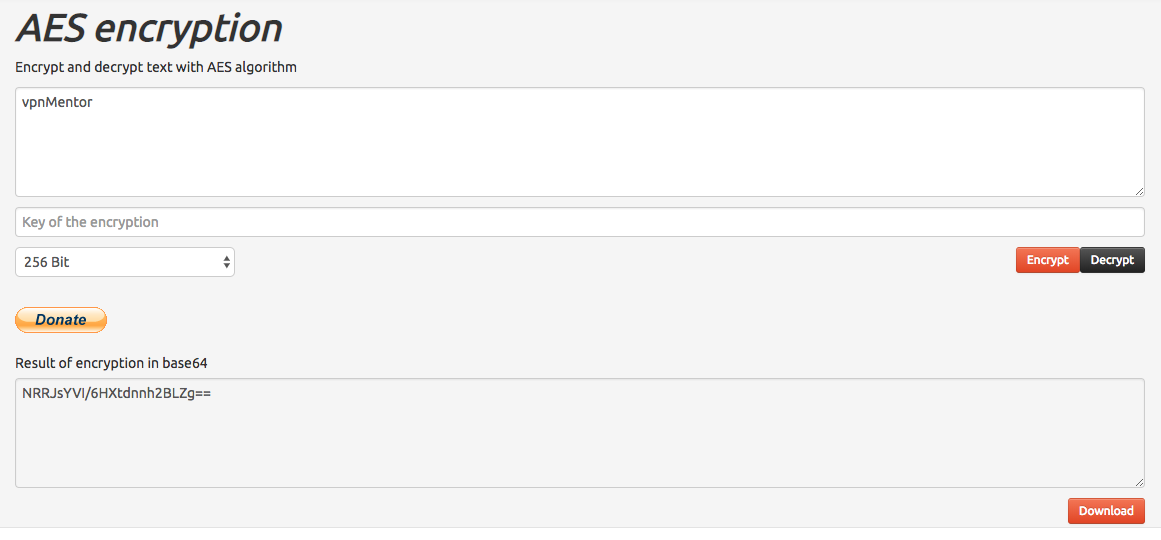
This also prevents companies like Google and Facebook using your browsing history create targeted ads, and it stops your ISP seeing your online activity all together.
The most current level of encryption used by VPNs is 256-bit AES. Although 256-bit AES can, theoretically, be broken in a brute force attack, it would take 50 supercomputers checking 10^18 AES keys every second approximate 3x10^51 years to break into one single piece of encrypted data, so this is not a concern.
Bypass firewalls, geoblocks, and censorship
Many popular streaming services - like Netflix and HBO Max - use IP detection technology to block viewers outside of a specific country. By using a VPN to change your IP, you can make it look as though you’re accessing the site from within that country to bypass geoblocking and unlock all of its content.
If you want to unlock Netflix US, for instance, all you need to do is connect to a remote server in the US and you’ll be ready to go. You can use this same technique to bypass censorship and even local firewalls.
Anonymize your activity
When you use a VPN, your online activity is completely anonymous. IP masking and encryption combine to prevent third parties from tracing your activity back to you.
This means that if, for example, you accidentally download a copyrighted file, there is no way for copyright enforcement agencies to find out.
Speed up your connection
VPN use typically reduces your internet speed by a small amount because your data needs to travel farther to reach the remote server and because it takes extra time to encrypt and decrypt your information - but this is barely noticeable when using a high-quality VPN.
However, if you are experiencing network congestion or ISP throttling a VPN can actually increase your speed.
Save money
You can use your VPN to make the most of deals and sales that are only available in other regions. This can be particularly valuable if you’re looking to book flights or accommodation, as vendors usually offer different prices based on your location. Simply connect to a server in another region to change your virtual location, and you can start saving!
VPN Pros and Cons
Pros
|
Cons
|
About Proxies
What Is a Proxy and How Does It Work?
Using a proxy is a lightweight way to partially anonymize your internet traffic.
Although they do mask your IP location, proxies are far less secure than VPNs. They don’t encrypt your data, and they lack the high-end security features a VPN provides.
VPNs require client software to be installed on your computer, but you can set up a proxy within your browser’s advanced settings. This is useful if you’re running an older system because it’s less resource-draining, but it does require some technical know-how.
It is also more time-consuming than using a VPN because you’ll need to repeat the setup process whenever you want to change your virtual location.
Once you’ve configured your browser settings to connect to a proxy, your internet traffic is routed to its server. This server retrieves the information from the website you’re trying to access, and routes it back to your device.
However, because a proxy doesn’t encrypt any of your data, any sensitive information that’s transmitted over your connection is left vulnerable.
What Does a Proxy Do?
Proxies are much more limited than VPNs, and they should only be used in situations where the security and anonymity of your data isn’t vital.
Bypass firewalls
Analogous to VPNs, proxies function by concealing your IP address, creating the illusion that you are accessing the internet from a different location.
This can be useful for bypassing firewalls on private networks, like school and work computers, to access entertainment and social media websites. But due to the lack of security, your browsing activity isn’t private like it is when using a VPN.
Bypass geoblocks and censorship
Proxies are often used to overcome geoblocks to access popular region-locked services, but they can’t bypass the proxy blocks that companies like Netflix and Hulu use.
Premium VPNs are regularly upgraded to defeat VPN blocks, but proxies fall behind. In fact, it’s quite difficult to find a proxy that can still unlock Netflix, and this is only set to become more difficult in the future.
Proxies provide the basics to overcome censorship, even in China - but security-wise, it isn’t safe. Trying to bypass censorship with an unencrypted connection can expose you and your data to dangers such as online surveillance, and even legal consequences in some countries.
Proxy Pros and Cons
Pros
|
Cons
|
When Should You Use a VPN?
You should use a VPN:
- Anytime you are browsing online, to protect your private information and online anonymity.
- If you download and seed torrents. You might download a copyrighted file, even accidentally, and a VPN makes it impossible for outside agencies to trace this back to you. However, if your connection isn’t secured with a VPN, you could face hefty fines and other legal consequences for piracy.
- Every time you connect to public Wi-Fi. It’s extremely easy (and common) for hackers to attack your unsecured network over public Wi-Fi, but if you use a VPN, encryption will prevent anyone from being able to access your private data.
- If you live in a country where censorship and online surveillance is prevalent - a high-quality VPN will enable you to bypass censorship, while keeping your browsing activity secret from the government’s prying eyes.
- If you want to bypass geoblocks to access region-locked content, like Netflix, HBO Max, and Hulu. Premium VPNs can bypass the geoblocks and VPN blocks that stand in your way.
When Should You Use a Proxy?
Proxies serve as uncomplicated but less secure alternatives to VPNs. While they can conceal your IP address, they do not provide substantial protection against online threats, making their practical utility considerably more limited when compared to VPNs.
You could use a proxy:
- If you need a simple, quick solution to bypass a firewall or geoblock and you aren’t transmitting any sensitive data or accessing anything you need to hide or protect. Unfortunately, streaming services like Netflix use anti-proxy technology to block connections coming from known proxy servers, so they are quickly becoming defunct in this field.
- If you are running an outdated system with limited resources. Because proxies don’t require client software, they are less of a drain on system resources and won’t impact your device’s performance.
- If you are looking to improve your device’s performance, caching proxy servers are able to detect the websites that you access most frequently and store a copy of them to reduce your bandwidth usage. However, since you’re accessing a cached page, the information it contains may be outdated, and you can’t use it for live services, like your Facebook news feed.
VPN vs Proxy: Comparison Table
| Proxy | VPN | |
| Encryption: | No. | Yes, end-to-end encryption. |
| Anonymity: | Limited. | Yes. |
| Other security features: | None. | Depending on provider: Automatic kill switch, automatic Wi-Fi protection, DNS leak prevention, no-logs policies, Obfsproxy, and more. |
| Streaming: | Sometimes - but will often have trouble bypassing proxy blocks. | Yes - VPNs are perfect for streaming. |
| Torrenting: | Yes, but it’s not recommended due to lack of security. | Yes - depending on the provider. |
| Ease-of-use: | Requires some technical know-how to set up, and to change server locations. | Very easy to use, great for beginners. |
| Speed: | Average speed, depending on server. | May slow down your connection due to the time it takes to encrypt and decrypt your data, and the distance your data has to travel, but this will be barely noticeable with a good VPN.
Additionally, the right VPN will bypass network congestion and ISP throttling to speed up affected connections. |
What Is Better to Use - a VPN or a Proxy?
If your online security is important to you, don’t settle for less than a VPN.
Although proxies are widely used to mask IP address and bypass geoblocks, their limited security and lack of encryption make users vulnerable to cyber-attacks and data leaks - and you can’t rely on a proxy to access streaming services like Netflix.
Proxy server operators have access to all of your internet traffic, and often keep logs that allow your activity to be traced back to you later. This is especially risky if you are torrenting, as you could face legal consequences.
Premium VPNs abide by strict no-logs policies - they don’t keep records of your data, so it can never be traced back to you.
When using a proxy, any sensitive information that you transmit over your connection is visible to the server owner and anyone who is spying on your connection, too. VPNs provide end-to-end encryption that makes your data 100% unreadable to spies and attackers.
Additionally, a proxy will only work for traffic coming from the browser it’s set up on, but a VPN will protect and anonymize all of the data on your network.
VPNs are incredibly easy to set up, and you can change your virtual location with the click of a mouse, but proxies require you to go through the setup process again every time you need to connect to a different server.
For the best value on VPNs, check out our VPN Deals and Coupon Codes.
Summary
VPNs are a powerful and reliable way to protect your personal information and online activity.
A premium VPN will protect you from hackers, spies, and malicious attacks while you browse the internet freely, bypassing any geoblock that gets in your way.
If you’re looking to safeguard your personal information or avoid online surveillance, we recommend using a top VPN, such as ExpressVPN, which is consistently ranked #1. With its 30-day money-back guarantee, you can buy with confidence and get a full refund if it’s not for you.
Further Reading:
Tor vs. VPN: Which is More Secure and Private?
4 Easy Ways to Hide Your IP Address
Your data is exposed to the websites you visit!
Your IP Address:
Your Location:
Your Internet Provider:
The information above can be used to track you, target you for ads, and monitor what you do online.
VPNs can help you hide this information from websites so that you are protected at all times. We recommend ExpressVPN — the #1 VPN out of over 350 providers we've tested. It has military-grade encryption and privacy features that will ensure your digital security, plus — it's currently offering 49% off.
Leave a comment

Thanks for submitting a comment, %%name%%!
We check all comments within 48 hours to ensure they're real and not offensive. Feel free to share this article in the meantime.
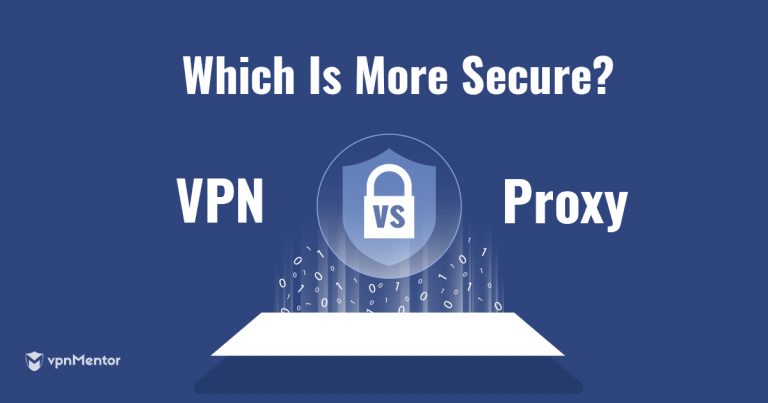


Please, comment on how to improve this article. Your feedback matters!