How to Cancel ExpressVPN and Get a Refund Easily in 2024
- Quick Guide: How to Cancel ExpressVPN and Get a Full Refund in 3 Easy Steps
- The Ultimate Guide: How to Cancel Your ExpressVPN Subscription and Get a Refund
- What is ExpressVPN’s Money-Back Guarantee Policy?
- Best ExpressVPN Alternatives in 2024
- CyberGhost — Budget-Friendly VPN With Activity-Specific Servers
- Private Internet Access (PIA) — Customizable Security Features at an Affordable Price
- NordVPN — Fast Speeds for Uninterrupted Streaming, Gaming, and Torrenting
- FAQs on How to Cancel ExpressVPN and Get a Full Refund
- Cancel ExpressVPN in Minutes
As someone who’s tested many different VPNs, I have to say that ExpressVPN is one of the best on the market. That said, if you want something more affordable, I totally understand. That’s why I tested ExpressVPN’s 30-day money-back guarantee to ensure you can quickly and easily get your refund.
It’s not safe to be without a VPN for long, though. Every time you connect to the internet, your information is vulnerable. That’s why I recommend CyberGhost as a low-cost alternative. It’s not as fast, but it’s still speedy enough for bandwidth-intensive tasks (like streaming and torrenting). Plus, it offers a longer money-back guarantee (with its long-term plan), so you can try it out at a steady pace.
To ensure that you get your money back from ExpressVPN, be sure to cancel your existing subscription within the refund period. It’s a really simple and quick process as long as you take the right steps.
Jump to see more ExpressVPN alternatives
Quick Guide: How to Cancel ExpressVPN and Get a Full Refund in 3 Easy Steps
- Log in to your ExpressVPN account. Go to the ExpressVPN website, click the My Account tab at the top, and enter your login details.
- Ask for a refund. Click on the live chat button on the bottom right and ask them to cancel your account and get a refund.
- Confirm your refund. Once your refund is confirmed, you just need to wait for it to arrive in your bank account. It took 3 business days to receive mine.
The Ultimate Guide: How to Cancel Your ExpressVPN Subscription and Get a Refund
With ExpressVPN’s money-back guarantee, you have up to 30 days to request a refund if you’re not completely satisfied with it. All you have to do is ask for your money back through its 24/7 live chat function.
For subscriptions made through the Google Play Store, you have to cancel your account through your Google Play account and then request a refund through ExpressVPN.
On the other hand, subscriptions made through Apple’s App Store need to be refunded there. That means it’s up to Apple when and if you get your refund — not ExpressVPN. But as long as you’re within the money-back guarantee period, it shouldn’t be an issue.
Still, it’s always best to sign up directly through the VPN’s website to ensure you’re covered. And you can always download it to all of your devices after signing up, anyway. The steps for claiming your refund through ExpressVPN’s site are as follows:
How to Cancel and Get a Refund Through ExpressVPN's Website
Method 1. Contact ExpressVPN Support to Cancel Your Subscription
You can cancel your subscription by simply contacting ExpressVPN’s 24/7 live chat support. Follow these steps to cancel ExpressVPN and get a refund:
- Sign in to ExpressVPN. Head over to the ExpressVPN homepage and click My Account on the top right. Then, enter your email address and password to sign in.
 You will be taken to your account dashboard if you're already logged in
You will be taken to your account dashboard if you're already logged in - Open live chat. Click the button in the lower-right corner that says Need help? Chat with us!
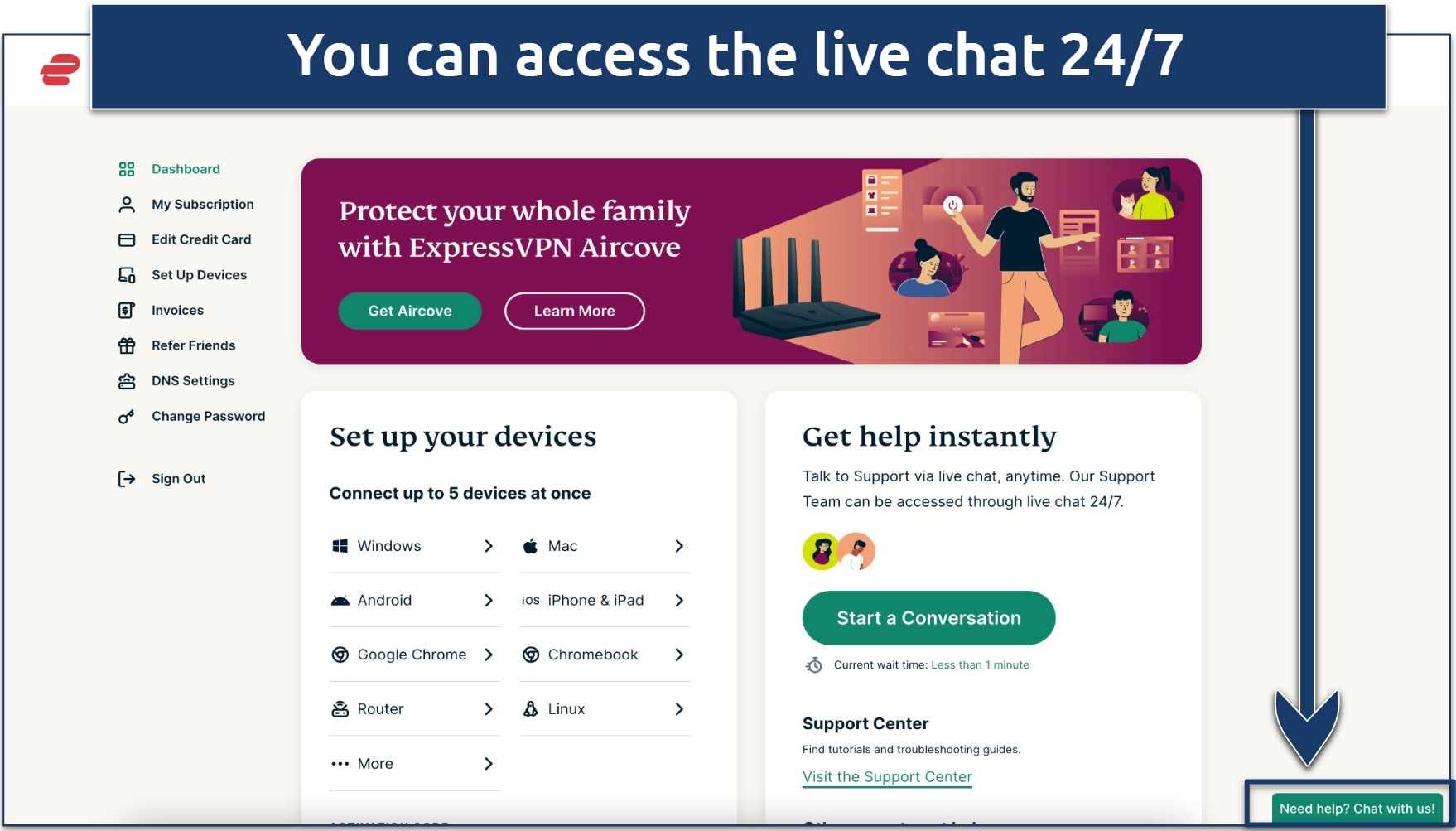 The support staff always responded to me in less than 20 seconds
The support staff always responded to me in less than 20 seconds - Start a chat. Ask the live chat agent to cancel your subscription and claim a refund. Make sure you provide your account details when asked, such as your email address.
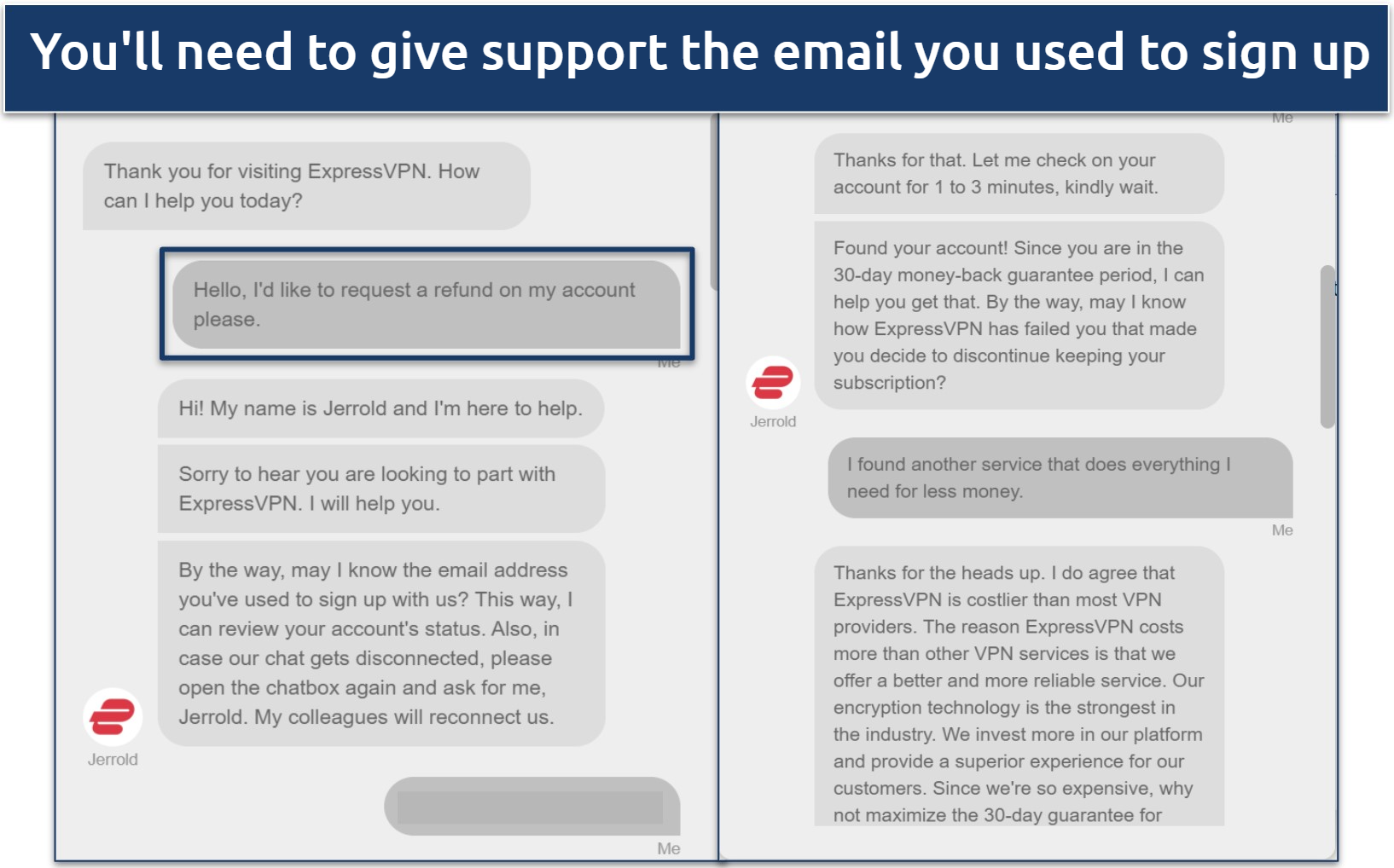 The agent will ask you why you want to leave
The agent will ask you why you want to leave - Wait for approval. Go along with the chat until you get confirmation and approval of your refund.
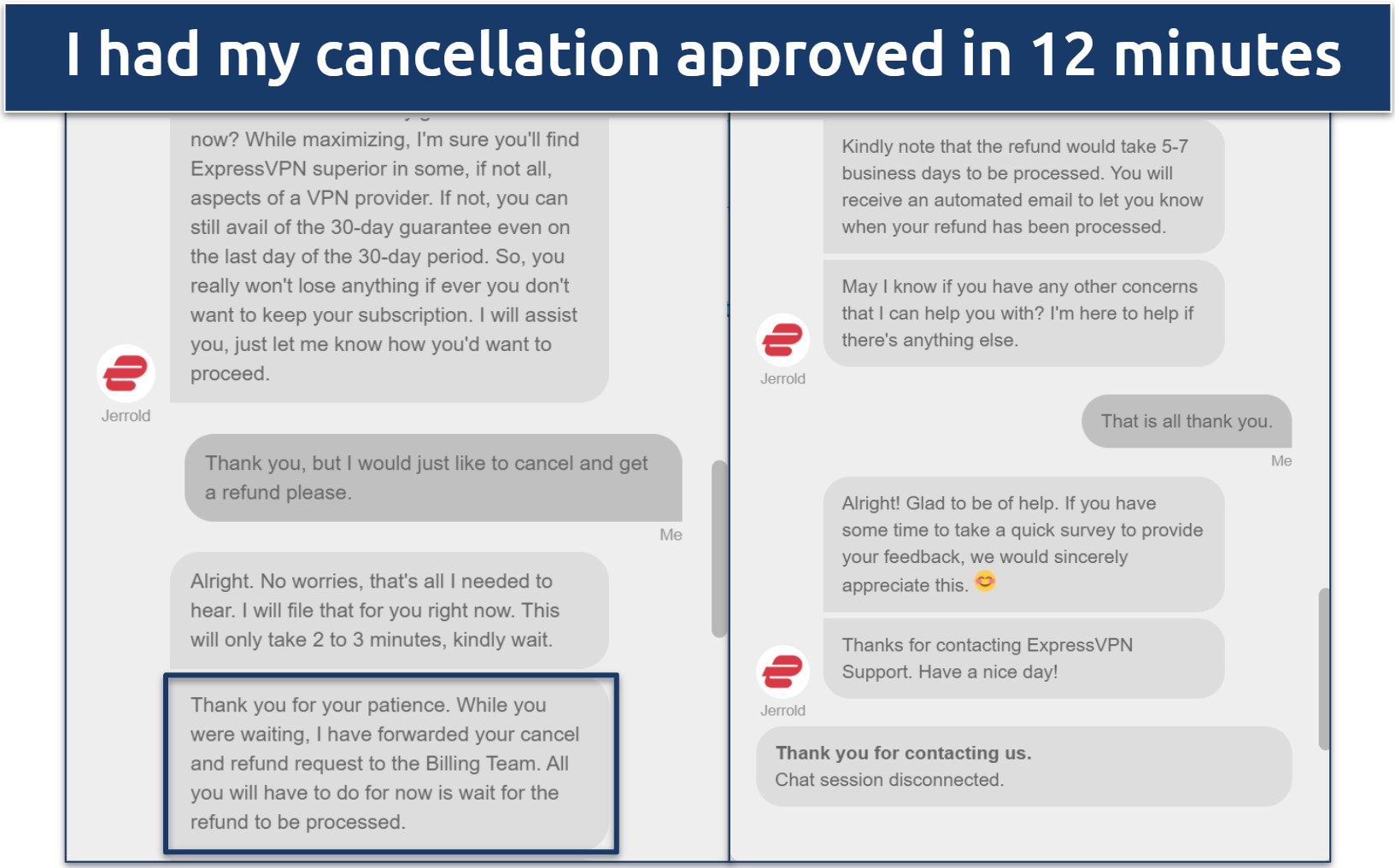 I got my money back in 3 days
I got my money back in 3 days
The support team member told me it would take 5–7 business days to receive a refund. So, I was surprised when I got all of my money back in 3 business days. I also received a confirmation email following the chat, which I liked. I’m a stickler for a paper trail.
You will still have access to your account until ExpressVPN completes the refund process. You should also be aware that how quickly you receive a refund may depend on your bank or the payment method you use — PayPal is usually the fastest.
Overall, it was an easy, straightforward process, and I especially like the 24/7 chat function. I appreciate not having to wait for an email response. In my experience, you normally get a response in under a minute.
Method 2: Cancel Your ExpressVPN Subscription on Your Own
ExpressVPN also allows you to cancel your subscription directly through its website without the need to interact with customer support. Follow these steps to cancel your subscription on your own:
- Log into your ExpressVPN account. Start by visiting the ExpressVPN homepage. Look for My Account at the top right corner and click on it. You will be prompted to enter your email address and password to access your account.
- Access your subscription details. Once you're logged in, find the My Subscription tab on the left-hand side of the screen and click on it. This will display the details of your current subscription.
- Edit your subscription. Under the subscription details header, you'll find an option to Edit Subscription. Click on this to proceed. Then, click the Turn Off Automatic Renewal button, and follow the on-screen prompts to complete the cancellation process.
- Confirm your cancellation. After confirming your choice to turn off automatic renewal, your subscription will be set not to renew at the end of your current billing period. This effectively cancels your subscription.
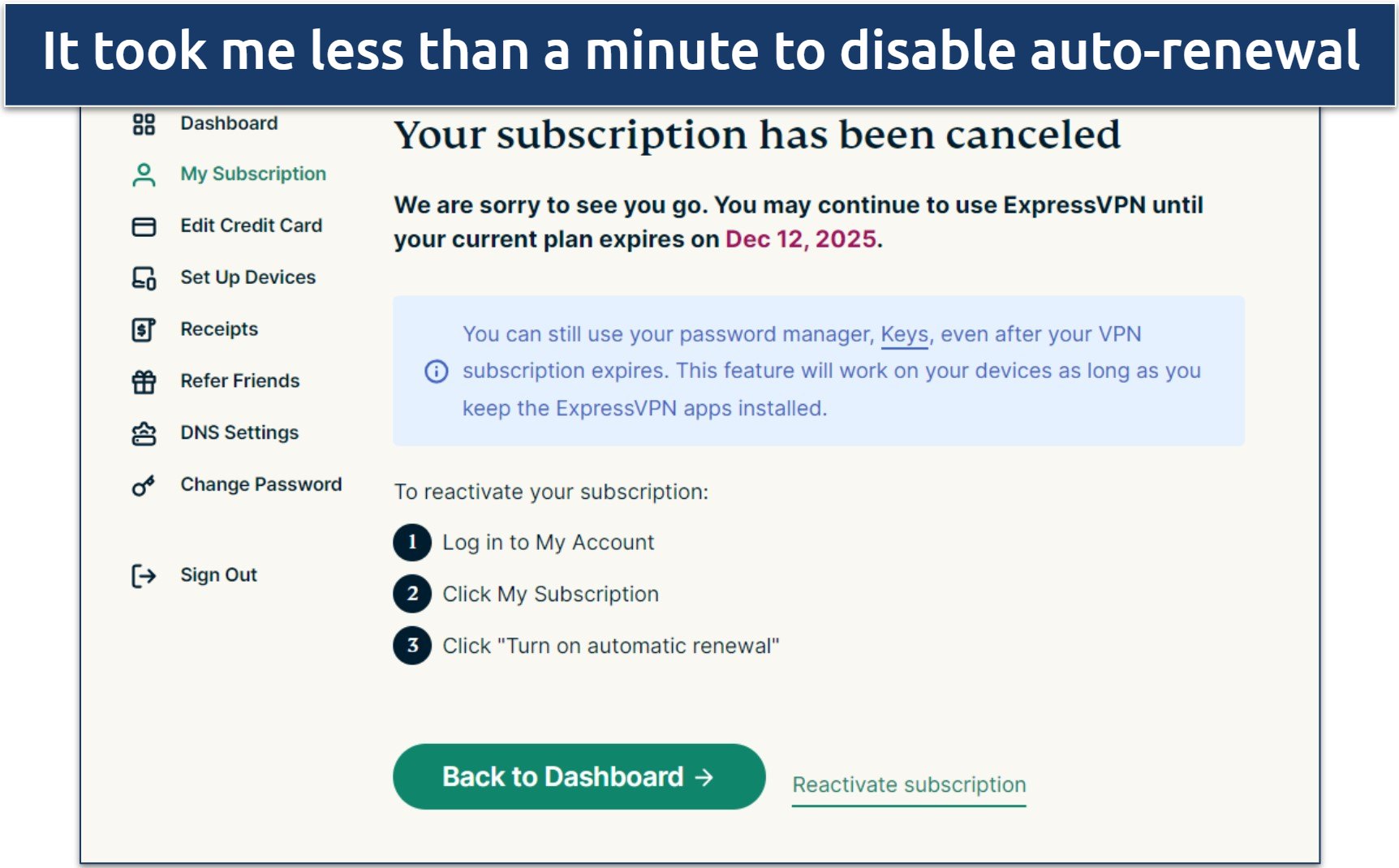 You can still use ExpressVPN until your plan expires
You can still use ExpressVPN until your plan expires - Contact customer support. It's important to note that completing these steps only cancels your subscription, but it does not entitle you to a refund. If you are within ExpressVPN’s money-back guarantee period, you will still need to contact the support team directly to get a refund.
How to Cancel ExpressVPN on Android
After you cancel your subscription through Android/Google, you still have to request your refund separately through ExpressVPN. To do so, follow these steps:
- Visit the Google Play Store. Tap the circular profile icon in the top right corner to view your account details.
- Select Payments and Subscriptions. All your payment-related information is shown here.
- Head to Subscriptions. Your ExpressVPN subscription will be listed here.
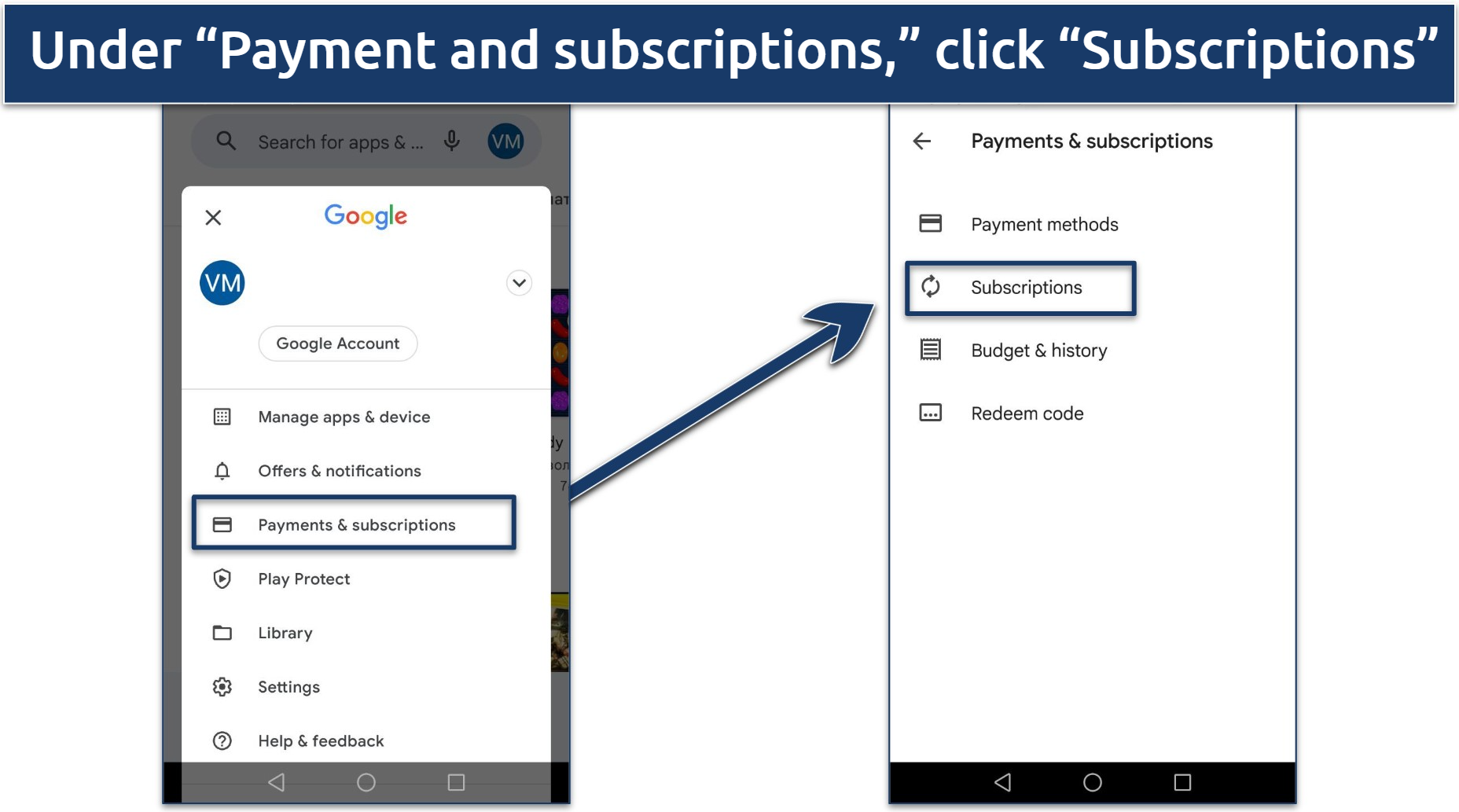 On the next screen, a list of your active subscriptions will appear, including ExpressVPN
On the next screen, a list of your active subscriptions will appear, including ExpressVPN - Tap Cancel Subscription. Now all that’s left is getting your money back.
- Ask ExpressVPN for a refund. Head to ExpressVPN’s site and use the live chat feature to make your request. Take a look at the steps above to see how to do that.
When you sign up via the Play Store, that’s where you’ll be billed — not by ExpressVPN directly. However, you’ll still be covered by ExpressVPN’s 30-day money-back guarantee. If you’re looking for a suitable replacement, there are plenty of great VPNs for Android available.
How to Cancel ExpressVPN on iPhone
If you’ve bought ExpressVPN through the App Store, you have to cancel your subscription through Apple. Luckily, it’s straightforward.
- Go to Settings. Once you’ve accessed your phone settings, find your name and click it.
- Select Subscription. This will show you all the subscriptions you pay for.
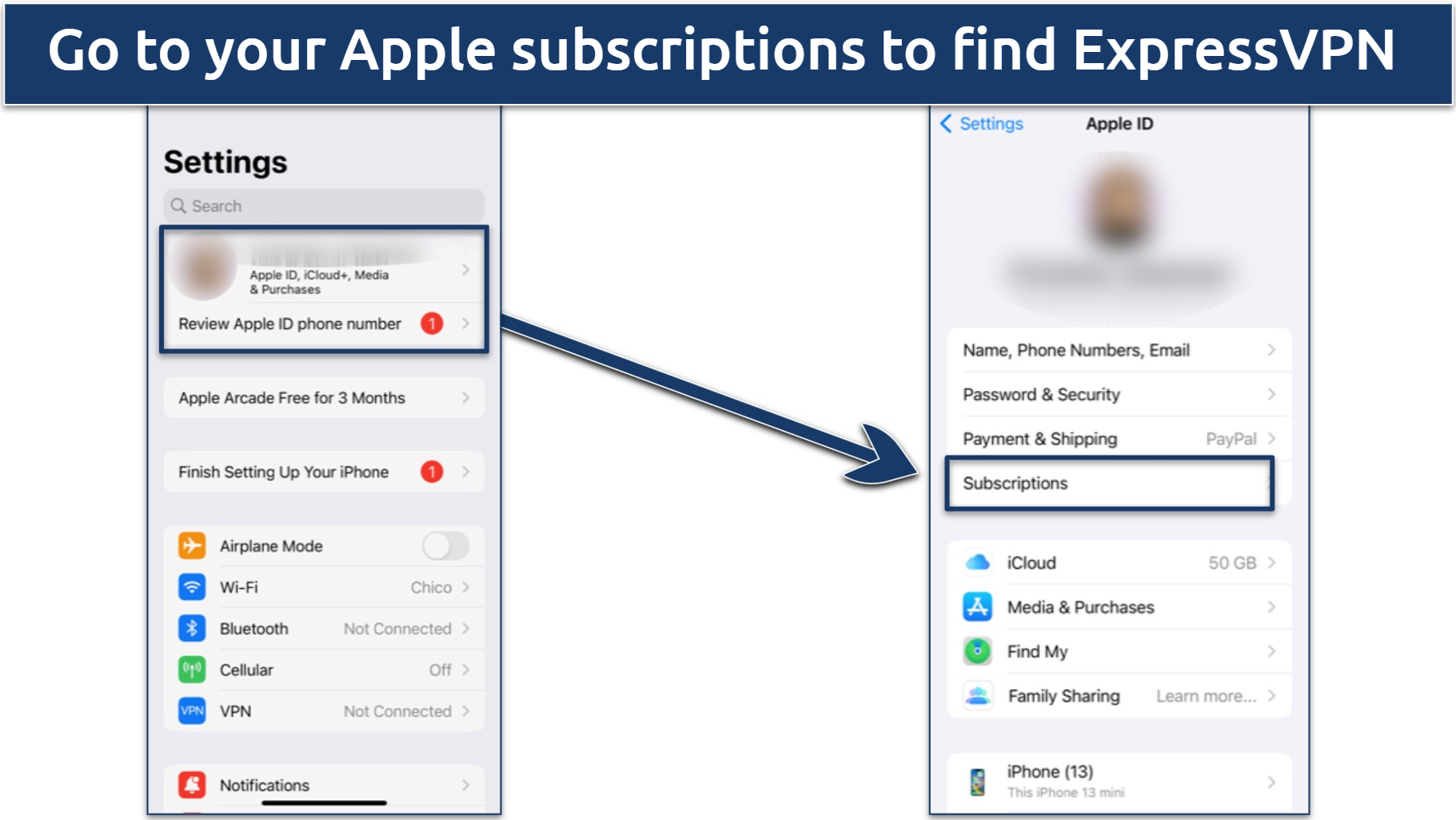 After canceling your subscription, remember to reach out directly to Apple to claim your refund
After canceling your subscription, remember to reach out directly to Apple to claim your refund - Choose ExpressVPN subscription. Now, you can see your ExpressVPN settings.
- Tap Cancel Subscription. Follow the prompts — you may have to provide a reason for canceling.
- Submit a refund claim. Sign in to reportaproblem.apple.com, then click Report a Problem in the upper left corner. Where it says I’d like to, select Request a Refund from the dropdown menu. Select ExpressVPN from your list of subscriptions and submit your request.
To find a VPN that’s a better fit for you, check out this list of the top VPNs for iOS.
What is ExpressVPN’s Money-Back Guarantee Policy?
ExpressVPN’s 30-day money-back guarantee covers all its plans, short- and long-term. This lets you test out all its features with confidence, knowing you can easily get your money back if you’re not 100% happy with it.
As long as you request your refund within the 30 days, you’ll have no issue getting your money back. Just remember that it covers 30 days, not one month. That means if you signed up at noon on July 1st, it expires at noon on July 30th. In addition, if you change plans or upgrade, this will waive your money-back guarantee.
In a few rare cases, it’s possible to receive a refund after 30 days — for instance, if you encountered a technical error. Although, to get a refund in this situation, you’ll need to prove the service was unusable in the time period and that you attempted to contact support.
Reasons Your ExpressVPN Refund May Be Denied
While ExpressVPN has a straightforward refund policy, there are certain conditions under which your refund request might be denied. Here are some common scenarios:
- Purchased via the Apple App Store. ExpressVPN does not issue refunds for in-app purchases on Apple devices. Although refunds are still possible, you must request them through the Apple App Store, as ExpressVPN cannot process these refunds directly.
- Beyond the 30-day guarantee period. If you submit your refund request after the 30-day money-back guarantee period has expired, ExpressVPN is likely to deny the refund. It's important to make your request within this timeframe to be eligible.
Best ExpressVPN Alternatives in 2024
If you’ve decided to cancel ExpressVPN due to its cost, I’d advise against using free VPNs or trials of other services as a way to save money. They are often restricted and fail to provide a true sense of the VPN's capabilities over the long haul. That's why I've handpicked the top cost-effective alternatives to ExpressVPN, all of which offer legitimate money-back guarantees.
1. CyberGhost — Budget-Friendly VPN With Activity-Specific Servers

Tested April 2024
| Best Feature | Dedicated servers to easily find the right connection for your needs |
| Server Network | 11,690 servers in 100 countries to avoid overcrowding |
| Device connections | 7 connections to secure multiple devices simultaneously |
| Works With | Netflix, Disney+, Prime Video, (HBO) Max, Hulu, BBC iPlayer, and more |
CyberGhost’s streaming, gaming, and torrenting-optimized servers make it a great alternative to ExpressVPN. You can easily pick a server tailored to your needs. For example, if you’re someone who likes to game or torrent, you'll benefit from high speeds and low latency on the servers dedicated to these tasks, all without compromising on security.
And if you want to stream safely in HD, its dedicated streaming servers are fine-tuned to work with popular platforms. During my tests from within the UK, I could stream content in HD from my Netflix UK, BBC iPlayer, and DAZN accounts. All it took was connecting to the server that was specifically optimized for each of these platforms.
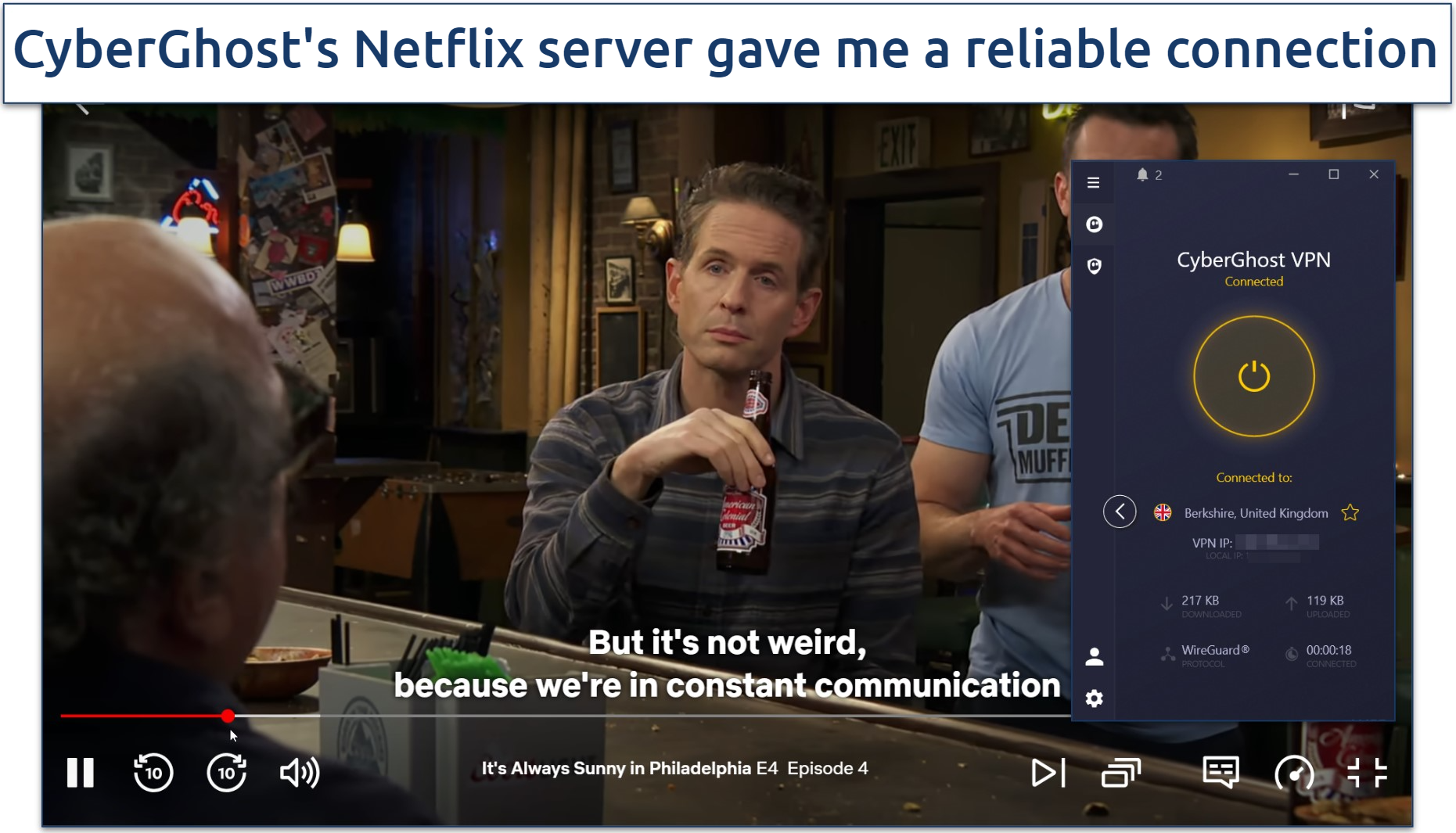 I didn’t experience any slowdowns throughout the stream
I didn’t experience any slowdowns throughout the stream
Its fast speeds are quite fast too. On its nearby UK servers, I only recorded a speed loss of 5%. However, its performance over long distances didn't quite impress me. For example, on its Melbourne server, my speed dropped by 29%. It wasn’t too bad, but it was noticeably slower compared to ExpressVPN.
You can get CyberGhost for just $2.03/month when you sign up for its long-term plan. The monthly plan is pricier and comes with a shorter money-back guarantee period of 14 days. I recommend long-term options since they save you the most money. Plus, they’re backed by a 45-day money-back guarantee, so you have plenty of time to try it out.
Useful Features
- Strong security. CyberGhost has strong security features to keep your data safe. This includes military-grade encryption, IP/DNS leak protection, and a kill switch. It even offers a Block Content feature, which prevents sites used for malware from loading.
- Privacy-focused. It’s based in Romania, which is a privacy-friendly country with no data retention laws. Plus, it has a strict and independently verified no-logs policy, meaning it doesn’t store any identifiable user data.
- NoSpy servers. These are extra secure servers housed in private data centers in Romania. Only CyberGhost staff can access them, which reduces the risk of third parties meddling with your data.
- RAM-only servers. Like ExpressVPN, all of CyberGhost’s servers are RAM-only. This means all of your data is erased every time the servers are rebooted to ensure that your identifying information and internet history stay private.
2. Private Internet Access (PIA) — Customizable Security Features at an Affordable Price
| Best Feature | Plenty of advanced customization options to optimize your connection |
| Server Network | Over 29,650 servers in 90 countries for speedy connections |
| Device Connections | Unlimited connections to cover your entire household’s devices |
| Works With | Netflix, Disney+, Prime Video, (HBO) Max, Hulu, BBC iPlayer, and more |
PIA offers a lot of customization, so it’s great if you found ExpressVPN too simplistic for your taste. It only offers the WireGuard and OpenVPN protocols, but you can easily modify each to optimize your connection for speed. I particularly liked that I could easily switch between 128- and 256-bit encryption with OpenVPN to improve my speed.
 AES 128-bit encryption outperformed 256-bit by 7% in my speed tests
AES 128-bit encryption outperformed 256-bit by 7% in my speed tests
It also has one of the largest server networks in the industry, and I found PIA to be nearly as reliable for streaming as ExpressVPN. In my tests from the UK, I watched BBC iPlayer while using a UK server. While I came across 1 server that didn’t work with Netflix UK, I could easily switch to another that worked. I never experienced connection drops or slowdowns in speeds.
Speaking of which, I recorded a speed loss of only 9% when using PIA’s nearby UK servers. When I tried it, I watched We Hunt Together in HD on BBC iPlayer without any lag. Plus, when I tested it for torrenting, I could download a 3GB file in under 4 minutes.
On the downside, it’s based in the US, which doesn’t have privacy-friendly laws. However, that’s not really a problem because PIA has a strict no-logs policy, which has been proven in real-life court scenarios. Plus, it’s backed by a 30-day money-back guarantee, so you can take PIA for a test run and get a refund if it’s not for you.
Useful Features
- Great value. With PIA, you get unlimited simultaneous device connections. This means you can cover your entire household with one subscription.
- MACE. PIA’s MACE blocks ads, trackers, and malware. I put this feature to the test on buzzfeed.com, and it got rid of all the ads and popups on the page.
- Linux GUI. PIA offers a full GUI for Linux, which is rare with applications for this OS. This makes it very easy to set up and use.
- Perfect forward secrecy. Like ExpressVPN, PIA uses perfect forward secrecy to provide a new key to each session, so if one gets intercepted, your data from the other sessions isn’t exposed.
3. NordVPN — Fast Speeds for Uninterrupted Streaming, Gaming, and Torrenting
| Best Feature | Fast speeds for data-heavy tasks |
| Server Network | 6,339 servers in 111 countries for reliable connections |
| Device Connections | 10 devices to stream and game without interruptions |
| Works With | Netflix, Disney+, (HBO) Max, Hulu, BBC iPlayer, and more |
NordVPN is one of the fastest VPNs I’ve tested, trailing only behind ExpressVPN. This makes it a solid choice for bandwidth-intensive activities. When I tested its nearby UK servers, my speeds dropped by only 5% (a bit more than ExpressVPN’s 3%). Even on faraway US servers, the slowdown was almost unnoticeable. This performance is thanks to its NordLynx protocol, which offers fast speeds without sacrificing security.
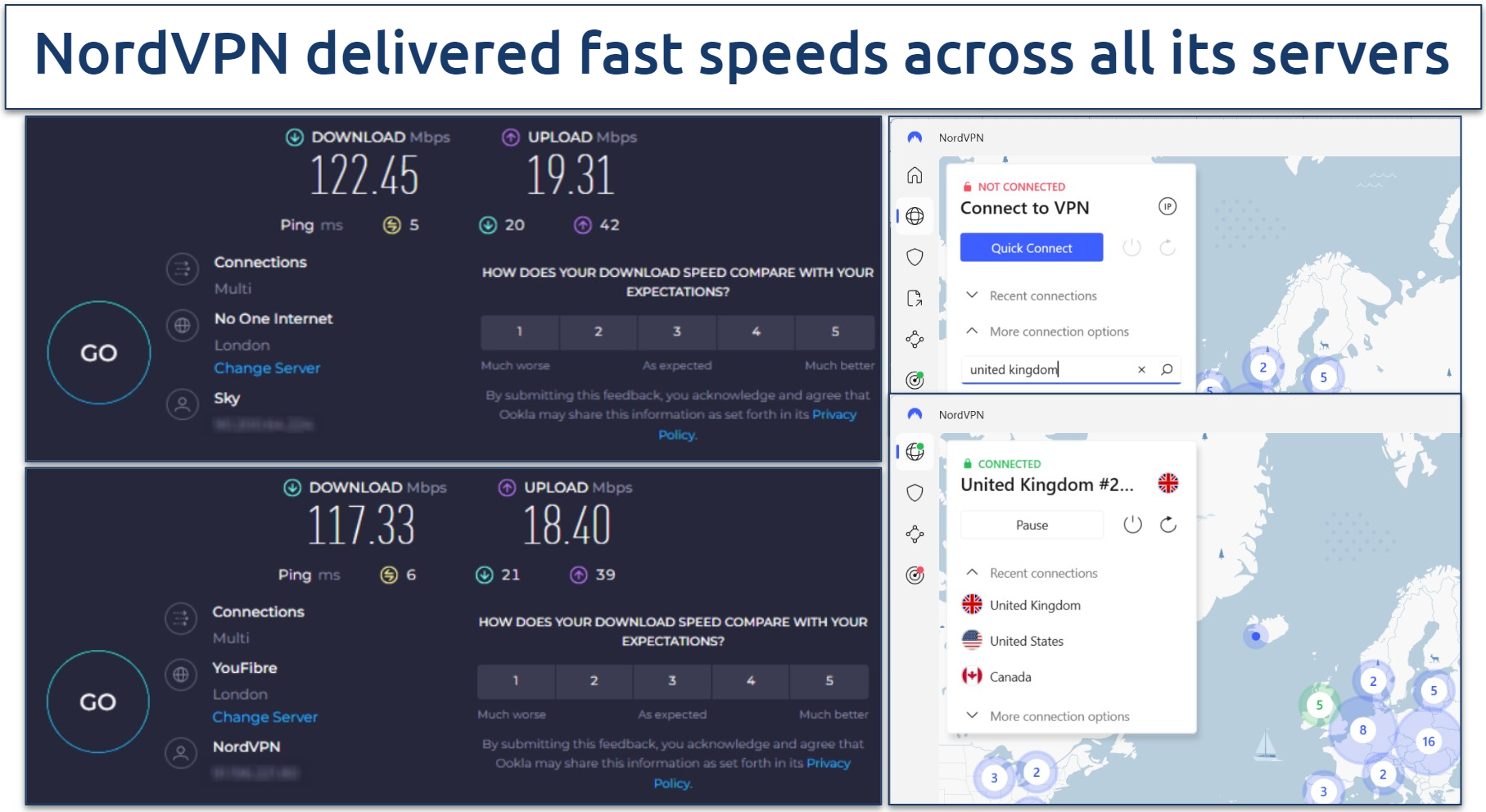 My connection remained stable on every server that I tried
My connection remained stable on every server that I tried
Your online data is safe from external threats. Its Threat Protection feature blocks ads and trackers for added privacy. Plus, it also scans files you download for potential malware. If a malicious file is detected, it removes it before it can cause any harm to your device.
My only problem with NordVPN is that its apps could be a bit more user-friendly. For example, I find its world map interface a bit tricky to use, especially when zooming in and out to choose a location. However, you can easily select a server from its regular server list.
NordVPN’s long-term plans are budget-friendly, with subscriptions starting at just $3.09/month. All the plans are backed by a 30-day money-back guarantee, so you can try it without any financial risk. If you’re not happy, it’s easy to get a full refund.
Useful Features
- Good for streaming. NordVPN works seamlessly with popular streaming sites. During my tests from the UK, I had no problem using my Netflix UK, BBC iPlayer, and Hotstar UK accounts.
- Strong focus on privacy. Like ExpressVPN, NordVPN also uses RAM-based servers. Plus, it’s based in privacy-friendly Panama and has a strict no-logs policy to keep your online activity private.
- Double VPN. This routes your internet traffic through 2 VPN servers instead of one, encrypting your data twice. This makes it virtually impossible for cybercriminals to get hold of your data.
FAQs on How to Cancel ExpressVPN and Get a Full Refund
How long until I get my money back after canceling ExpressVPN?
It depends on your bank, but ExpressVPN usually refunds you within 7 business days. When I asked for a refund, I received my money back in 3 days. Best of all, it only took me 5 minutes to get my refund approved via the 24/7 live chat, making the process quick and easy.
Bear in mind that your payment method impacts the speed of your refund, with PayPal providing the fastest refunds of usually 1 business day.
Can you cancel ExpressVPN and get a refund at any time?
As long as you’re still within the 30-day period, you can easily get your money back. This applies to all subscription plans. However, your subscription will immediately end once you do this, meaning you won’t get access to it for any unused days you have left.
Trying to get a refund once you’re past the money-back guarantee validity is a little tricky. First, you’ll need to prove that you had a technical problem with ExpressVPN. Also, you need to show that you tried to reach customer support but failed. If you’re in this situation, ExpressVPN may provide a partial refund based on the number of days that you couldn’t use its VPN.
Is it easy to cancel your ExpressVPN subscription?
It’s super easy to cancel your ExpressVPN subscription if you follow the right steps. ExpressVPN gives you 30 days to test it risk-free, so just be sure that you claim your refund within that time frame. However, if you exceed the refund period or if Apple denies your request, your cancellation might not go through.
ExpressVPN offers 24/7 live chat support, and agents are almost always immediately available. This makes it easy to get help without delay. When I reached out, the agent simply asked for my account details and why I wanted to cancel, and that was it. My cancellation request was approved within 12 minutes.
Do I need to cancel auto-renewal to get my ExpressVPN refund?
Not at all! Auto-renewal will instantly be disabled when you ask ExpressVPN for a refund. You can always log into your account and cancel auto-renewal to avoid future charges. This won’t initiate a refund, though. You still have to contact ExpressVPN via live chat or email to ask for your money back.
Also, you might want to turn off automatic renewals if you plan to pause your subscription and reactivate it at a later date.
This won’t get you a refund. But it will let you use ExpressVPN until the money-back guarantee expires without rolling into a new subscription. To do so, you just need to head to My Subscriptions > Edit subscription settings > Turn Off Auto Renewal.
Do I also need to cancel my ExpressVPN free mobile trial?
Yes, you have to cancel your ExpressVPN free trial if you don't intend to subscribe. Otherwise, you'll be automatically charged at the end of the trial period. But even if you forget to cancel and get charged, you're still covered by ExpressVPN's 30-day money-back guarantee.
Can I get a refund if I paid with Bitcoin?
Yes, you can receive a refund if you paid with Bitcoin. ExpressVPN processes refunds in BTC, although the amount you receive might differ from what you initially paid due to fluctuations in Bitcoin's value.
Cancel ExpressVPN in Minutes
Canceling ExpressVPN and getting a full refund is pretty straightforward. When I went through the process, it took just a few minutes to make my request and I had the money back in my account within 3 days.
If you decide to cancel ExpressVPN, it’s best to replace it with a VPN that suits your needs. I recommend CyberGhost because of its fast speeds, strong security, and wallet-friendly prices. It also comes with a 45-day money-back guarantee on long-term plans, so you can test CyberGhost risk-free and get a refund if it’s not for you.
The best ExpressVPN alternatives with money-back guarantees are…
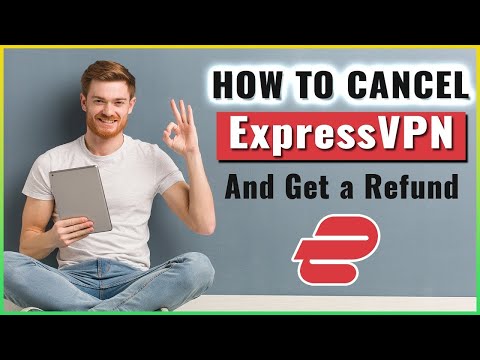

Your data is exposed to the websites you visit!
Your IP Address:
Your Location:
Your Internet Provider:
The information above can be used to track you, target you for ads, and monitor what you do online.
VPNs can help you hide this information from websites so that you are protected at all times. We recommend ExpressVPN — the #1 VPN out of over 350 providers we've tested. It has military-grade encryption and privacy features that will ensure your digital security, plus — it's currently offering 49% off.
Leave a comment

Thanks for submitting a comment, %%name%%!
We check all comments within 48 hours to ensure they're real and not offensive. Feel free to share this article in the meantime.
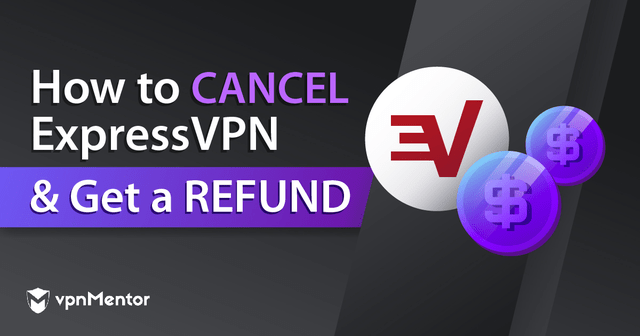

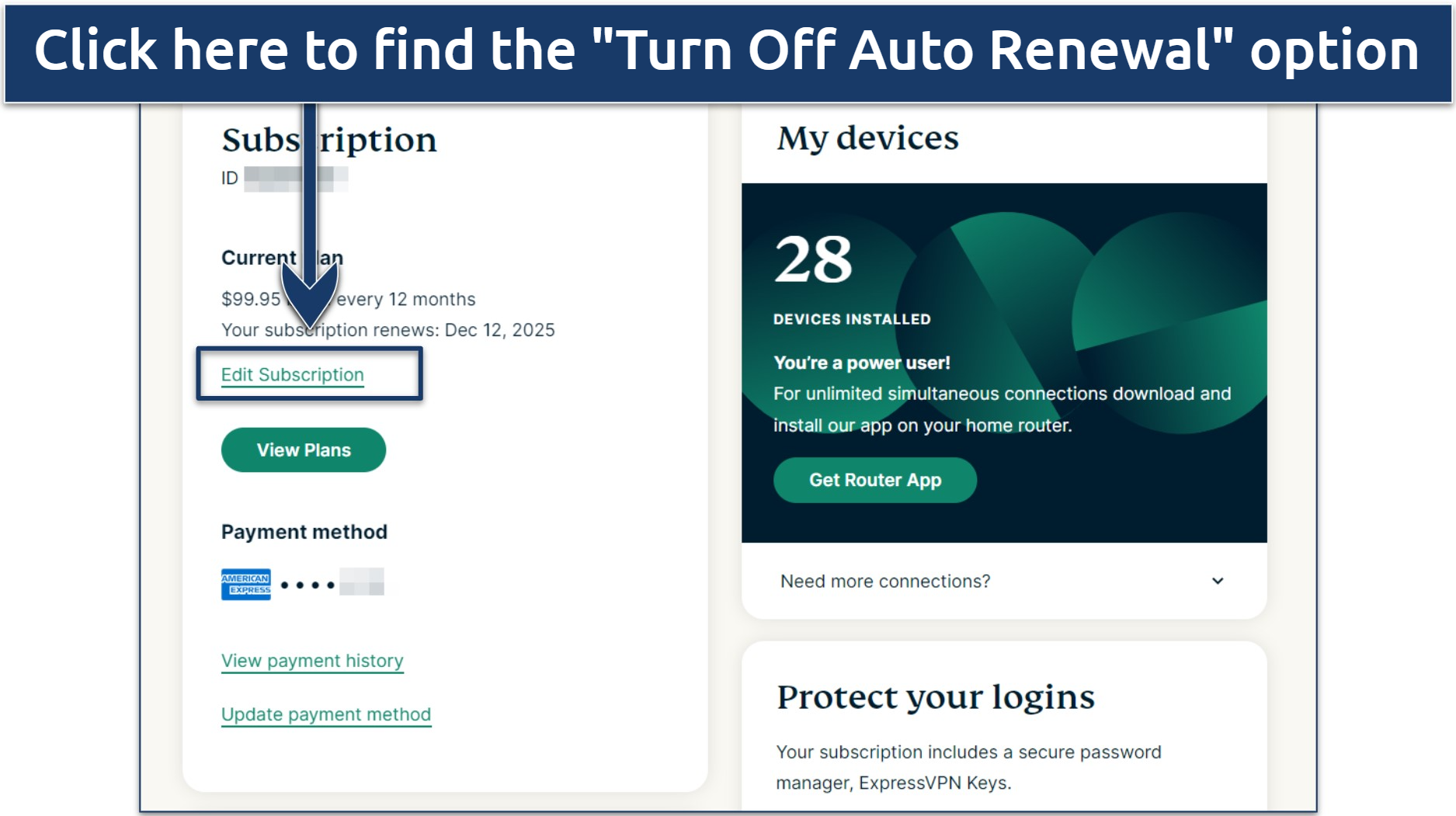
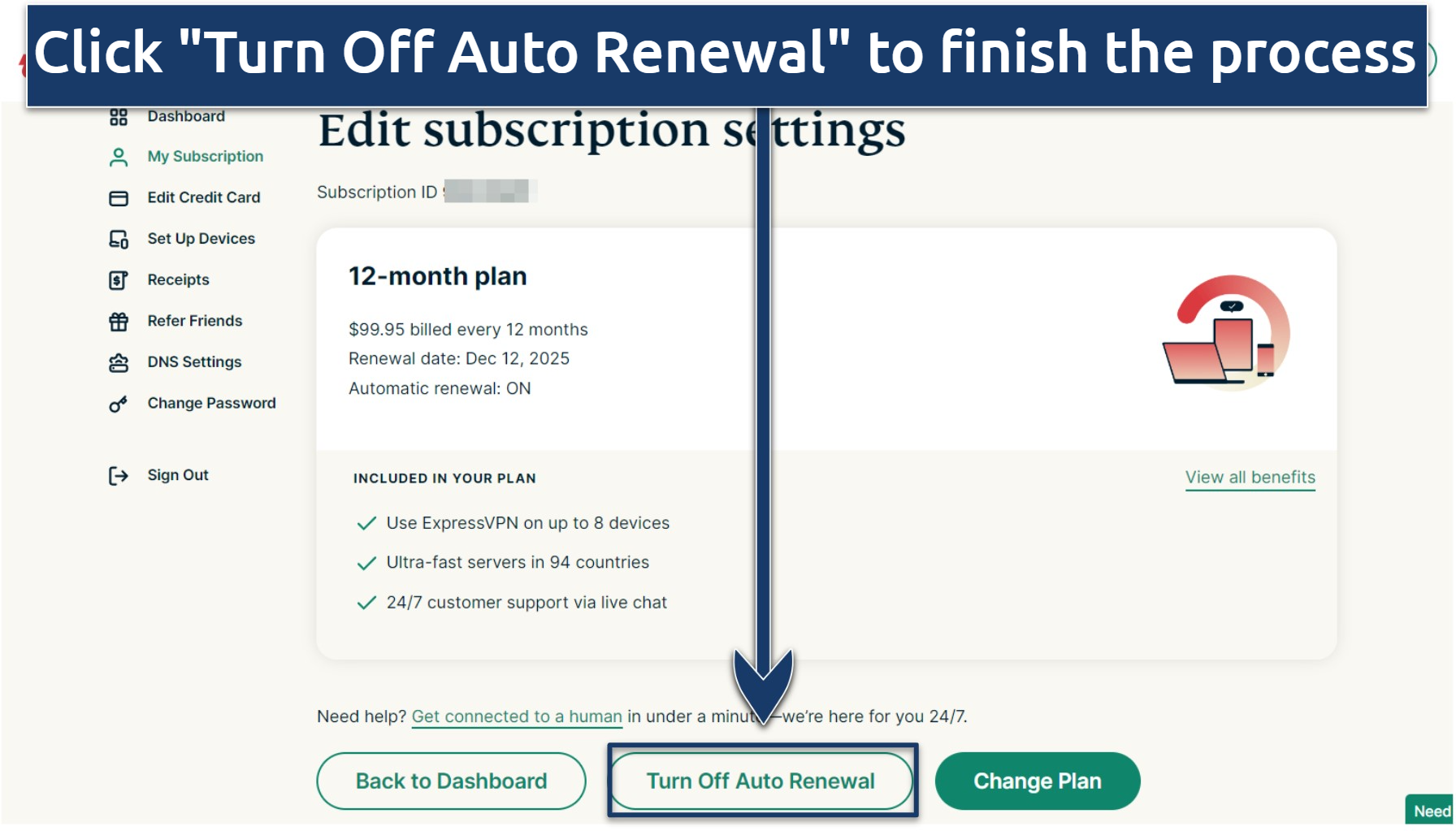



Please, comment on how to improve this article. Your feedback matters!