How to Watch Disney+ Hotstar Online With a VPN in 2024
- Quick Guide: How to Watch Disney+ Hotstar Online in 3 Easy Steps
- How to Watch Disney+ Hotstar Securely on Different Devices
- Best VPNs to Securely Watch Disney+ Hotstar Online
- ExpressVPN — Overall Best Hotstar VPN With Fast Speeds for Full HD Streaming
- CyberGhost — Hotstar-Optimized Server to Easily Find the Right Connection for Streaming
- Private Internet Access (PIA) — Many Customization Options to Optimize Your Connection for Hotstar
- Our Methodology For Testing VPNs to Stream Disney+ Hotstar Online
- How to Sign Up for Disney+ Hotstar in Different Countries
- FAQs on Watching Disney+ Hotstar With a VPN
Disney+ Hotstar offers many films and TV series, but you can only watch it in India, the UK, and a few other countries. These limitations are due to licensing agreements that restrict viewership to specific regions.
Theoretically, a VPN can provide an IP address from another country, letting you watch Disney+ Hotstar despite being in an unsupported location. However, such action would breach the terms and conditions of the streaming service and might amount to an act of copyright infringement.
If you just want to stream Disney+ Hotstar securely, my top recommendation is ExpressVPN. This is thanks to its FHD-ready speeds and military-grade encryption that prevents ISP throttling. Besides, you can try ExpressVPN without risk as it’s backed by a 30-day money-back guarantee. If you’re not satisfied, you can get a full refund.
Watch Disney+ Hotstar in HD >>
Quick Guide: How to Watch Disney+ Hotstar Online in 3 Easy Steps
- Get a reliable VPN. I recommend ExpressVPN because it has plenty of high-speed servers in licensed Hotstar regions for secure full HD streaming.
- Connect to a nearby server. Closeby servers offer the best speeds for streaming, so whichever Hotstar-licensed region you’re in, connect to a nearby server in your country. For example, if you’re in the UK, connect to a UK server.
- Start streaming securely. Sign up or log in to your Hotstar account to start watching your favorite shows without privacy issues.
Why You Need a VPN to Watch Disney+ Hotstar Online
VPNs protect your privacy online. By encrypting and routing your traffic through a private server, VPNs ensure you’re safe from potential cyber threats. They can also prevent your ISP from throttling your speeds for participating in data-heavy activities like streaming.
Theoretically, VPNs can also be used to watch Disney+ Hotstar from an unlicensed location by providing an IP address from a licensed region. This goes against Hotstar’s T&Cs, though, and can amount to copyright infringement. That said, we only recommended using a VPN for privacy purposes while streaming.
Short on Time? Here Are the Best VPNs for Streaming Disney+ Hotstar in 2024
- Editor's ChoiceExpressVPN
The fastest speeds that allow you to stream Disney+ Hotstar in full HD without buffering.70% of our readers choose ExpressVPN - CyberGhost
An optimized server designed to work reliably with Hotstar in India. - Private Internet Access
Customizable features let you fine-tune your Disney+ Hotstar connection.
How to Watch Disney+ Hotstar Securely on Different Devices
Using a VPN to secure your connection while watching Disney+ Hotstar is pretty straightforward for the most part. Most reputable VPNs have native apps for the most popular devices that you can install within seconds.
That said, a few devices don’t natively support VPNs, like Roku, some smart TVs, and game consoles. I’ve also provided general instructions for router configuration in case your device doesn’t support native VPN apps. These steps may vary depending on your router model, but the best VPNs for routers will provide detailed guides for specific models on their websites.
Watch Hotstar on Mobile, Laptop, PC, and Firestick
Follow these simple steps to watch Disney+ Hotstar safely on VPN-supported devices:
- Choose a reliable VPN. I recommend ExpressVPN for its fast speeds and reliable connections, making it an excellent choice for streaming Disney+ Hotstar. Just visit its official website to create an account and select a plan.
 ExpressVPN offers a money-back guarantee, so you can test it risk-free
ExpressVPN offers a money-back guarantee, so you can test it risk-free - Download the VPN app. For computers, visit the official website of your chosen VPN to download the app. For Android, iOS, and Fire devices, download the app from the respective app store. Then, log in with your credentials.
- Connect to a nearby server. Launch the VPN app and connect to a nearby server in your Hotstar-licensed country for optimal speeds. For example, to watch Disney+ Hotstar in India, you’ll need an Indian IP server.
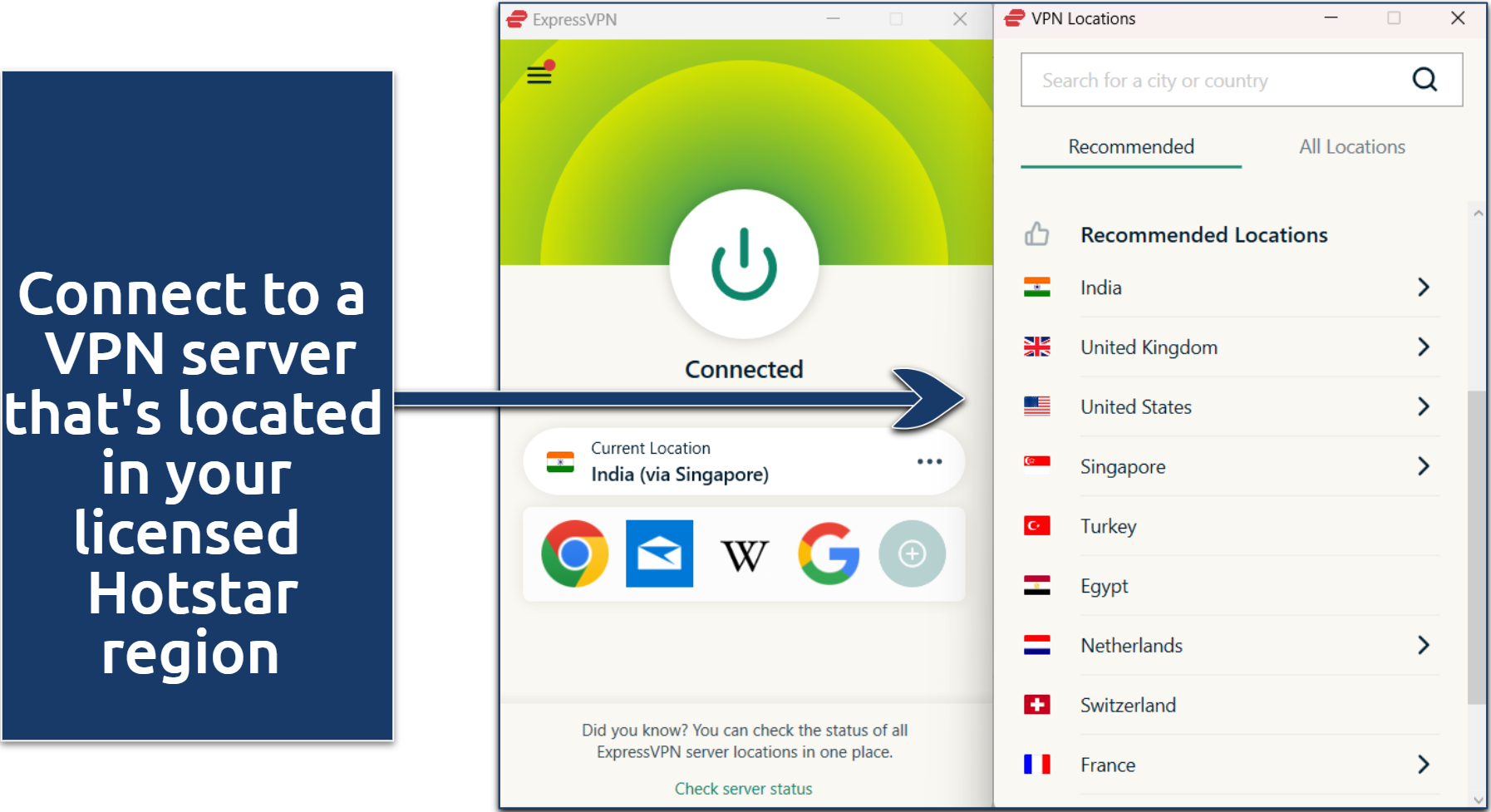 I could stream Disney+ Hotstar in full HD using ExpressVPN's India (via Singapore) server
I could stream Disney+ Hotstar in full HD using ExpressVPN's India (via Singapore) server - Sign in to Disney+ Hotstar. Go to the Disney+ Hotstar website or app on your preferred device, sign in, and start streaming your favorite shows and movies.
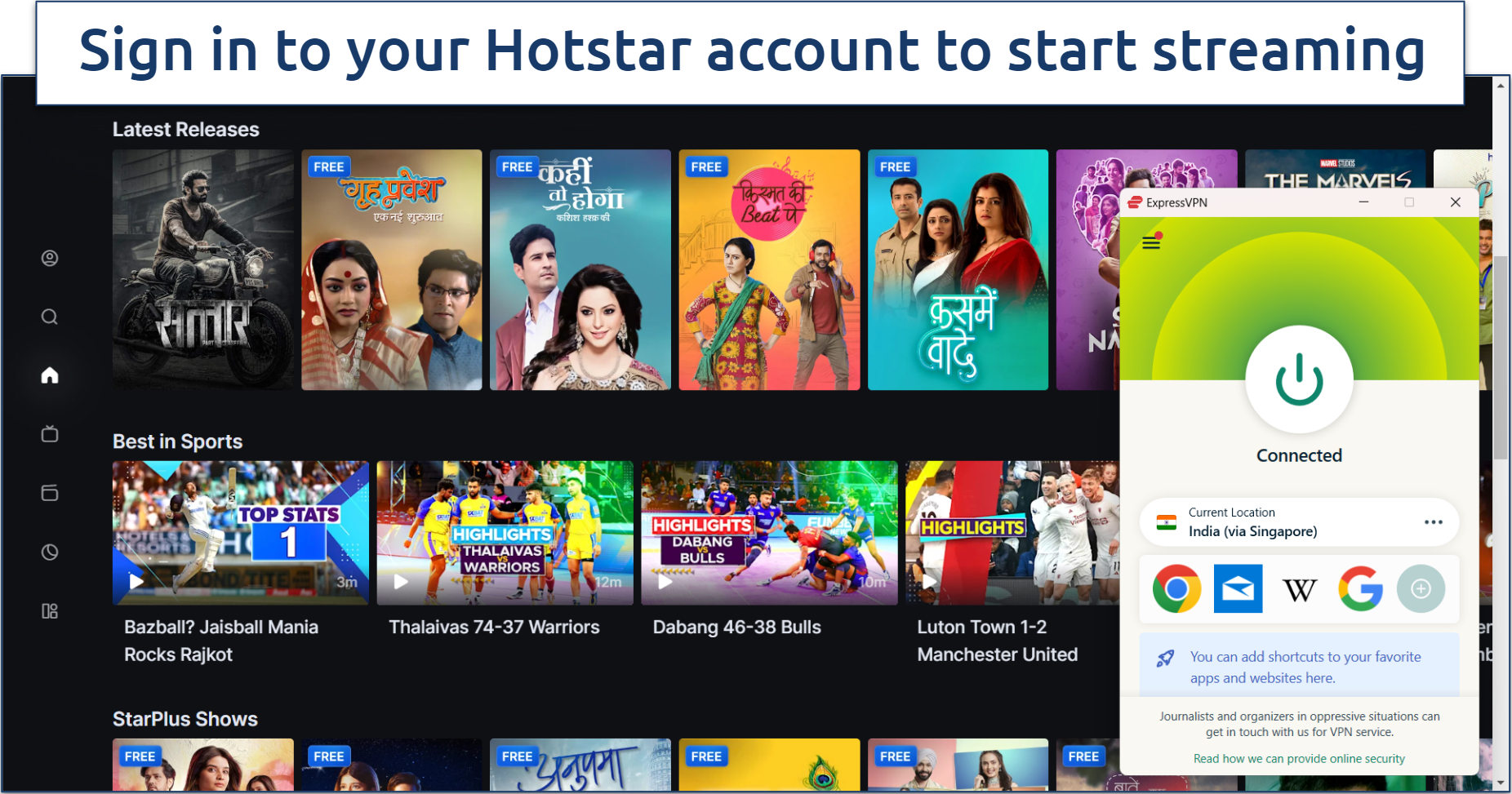 You can watch shows labeled as free on Hotstar without needing an account
You can watch shows labeled as free on Hotstar without needing an account
Watch Hotstar on Smart TVs and Roku
You'll need to connect through a VPN-enabled router to watch Disney+ Hotstar on smart TVs, Roku, gaming consoles, and other devices that don't support VPNs directly. This will ensure all devices on your WiFi network are protected, so you can stream Hotstar safely. Note that some smart TVs (Android-based) are natively compatible with VPNs, meaning the above guide applies to those.
- Get a router-compatible VPN. Choose a VPN that's compatible with routers — or even better, offers a custom router app and firmware, like ExpressVPN.
- Download the router firmware. Visit your VPN's website, select your router model, and download the appropriate firmware. Follow the installation instructions provided by the VPN service.
- Connect your router to the internet. After installing the VPN firmware, connect your router to the internet and set up the VPN connection. Your streaming device needs to be connected to the VPN-protected network.
- Choose a nearby server. Through the router's VPN app or settings, select a server in your licensed Hotstar country.
- Install Disney+ Hotstar. On your streaming device or smart TV, download and install the Disney+ Hotstar app if you haven't done so already, log in, and start streaming.
Best VPNs to Securely Watch Disney+ Hotstar Online
Protecting your connections with a VPN doesn’t mean you have to compromise streaming speeds and stability. The best VPNs for watching Disney+ Hotstar are fast enough to support full HD quality, with reliable servers in your licensed Hotstar location (whether it’s India, the UK, Canada, etc.).
1. ExpressVPN — Overall Best Hotstar VPN With Fast Speeds for Full HD Streaming

Tested April 2024
ExpressVPN offers consistently fast speeds. While in India, I tested its virtual Indian servers and recorded an average of 119Mbps (a speed loss of only 5%). There was no buffering while I watched Pop Kaun? in HD.
It works reliably with Disney+ Hotstar and other popular platforms. ExpressVPN has virtual Indian IP servers in order to protect its users’ data after the country introduced privacy-unfriendly VPN laws. Best of all, you can try it risk-free since it comes with a 30-day money-back guarantee.
2. CyberGhost — Hotstar-Optimized Server to Easily Find the Right Connection for Streaming
CyberGhost has a dedicated streaming server for Disney+ Hotstar in India. It works super reliably with the platform during testing, so you can stream securely in HD without having to tinker with different connections.
Its short-term plan is a bit pricey and comes with a shorter refund period. However, its long-term plans are more affordable and come with an extended 45-day money-back guarantee.
3. Private Internet Access (PIA) — Many Customization Options to Optimize Your Connection for Hotstar
PIA lets you customize your Hotstar streaming connection. In my speed tests, WireGuard outperformed OpenVPN for HD streaming. Or, you can lower the encryption to 128-bit on OpenVPN for a speed boost.
The customization options may be overwhelming for VPN beginners, but it’s pre-configured, so there’s no need to adjust it. PIA also comes with a 30-day money-back guarantee.
Our Methodology For Testing VPNs to Stream Disney+ Hotstar Online
There are a few key factors I looked for while testing the best VPNs for Disney+ Hotstar. Most importantly, I checked that the VPNs worked reliably with the platform since many VPNs fail to even make it this far. I also ensured that they didn’t cause significant speed drops, so I could still enjoy HD steaming. Lastly, I noted if my connection was throttled during my tests.
Only the fastest, most reliable VPNs made the cut. So, you’re sure to have a private and enjoyable Disney+ Hotstar streaming experience with those.
How to Sign Up for Disney+ Hotstar in Different Countries
Disney+ Hotstar’s largest library is in India, but it’s also available in Indonesia, Malaysia, and Thailand. Additionally, it operates as a standalone streaming service (without Disney+ content) in Canada, Singapore, and the UK.
The available content and subscription prices vary from country to country. Disney+ Hotstar India has the lowest comparable price.
| India | Indonesia | Thailand | Malaysia | Singapore | Canada | UK | |
| Subscription Price | ₹50 ($0.60 USD) per month (with a 3-month subscription) | Rp 65,000 ($4.16 USD) per month | THB 99 ($2.76 USD) per month | RM 18.3 ($3.84 USD) per month (with a 3-month subscription) | SG$5.83 ($4.33 USD) per month (with annual subscription) | C$4.16 ($3.09 USD) per month | £5.99 ($7.57 USD) per month |
| Includes Disney+ Content? | Yes | Yes | Yes | Yes | No | No | No |
Listed below are the steps required to sign up for Disney+ Hotstar in India and the UK, which are some of the most popular regions for the platform. Keep in mind that the signup process may vary a tad between the different countries where it’s offered.
Sign Up for Hotstar in India
- Go to the Hotstar homepage. Visit the Disney+ Hotstar main website to get started.
- Click Subscribe >. You’ll see this option in the upper left panel of the screen.
- Choose a plan. You have 3 options — Mobile, Super, and Premium. It also lets you choose a duration between monthly, quarterly, and annual payments. Note that the prices vary depending on the plan and duration you choose.
- Verify your number. You need an Indian phone number to sign up, which you can verify either by entering the number into a field or by scanning a QR code.
- Pay for your subscription. Take the steps to continue signing up and provide your payment details to secure your plan. You’ll need a local, Indian payment method to register.
- Start streaming. Now that you have a paid account, you can enjoy all the titles offered by Disney+ Hotstar in India.
Sign Up for Hotstar in the UK
- Visit the Hotstar website. Go to the homepage of Hotstar.
- Click Subscribe. You’ll find this button at the top right corner of the homepage.
- Choose a subscription. In the popup screen, you can select between an annual or monthly plan.
- Create an account. You’ll be prompted to enter your name, email address, and password.
- Enter your payment details. Follow the prompts to provide your payment information.
- Stream Hotstar. Now that you have a plan and account set up, you can proceed to enjoy your favorite Hotstar titles.
If you want to protect your online data without compromising your streaming speeds, you need a fast VPN tailored for your Hotstar region and for the devices you use the most. The links below can help you choose the best services for you.
- Best VPNs for India — fast and secure options for streaming in India.
- Top VPNs for the UK — we chose our top picks for speed and privacy in the UK.
- Best Canada VPNs— high-speed, private connections for users in Canada.
- Fastest VPNs in 2024 — the fastest VPNs that impressed us the most.
- Install a VPN on Fire TV Stick — learn how to easily install a VPN on your Fire device.
FAQs on Watching Disney+ Hotstar With a VPN
Can I watch Hotstar for free?
Yes, you can watch select movies and shows (with ads) on Disney+ Hotstar India for free. However, it’s only available to viewers based in India.
The free version of Hotstar only lets you stream live sports for 5 minutes. That said, it occasionally offers certain sports events completely free. For instance, the ICC Cricket World Cup was available for free. But if you want the entire Hotstar library and to watch live sports without limitations, you’ll have to upgrade to its premium version.
Is it possible to watch Hotstar in the US?
Hotstar has been discontinued in the US, so you can’t directly use the platform from within the country. But you can still stream a selection of shows originally available on Hotstar through Hulu in the US. All of the VPNs in this list have also been tested and proven to work with Hulu and provide HD-friendly speeds.
What if my VPN is not working with Hotstar?
First, you should try switching to a different server. It's helpful to get a VPN with multiple India IP servers, as Hotstar often blocks the IP addresses associated with VPNs. If this doesn’t work, then follow this troubleshooting checklist:
- Clear cookies. Try clearing the cache and cookies in your browser so there isn’t information conflicting with your VPN connection.
- Change VPN protocol. Try experimenting with different protocols to see if one works better for Hotstar than the others.
- Re-install the VPN app. Sometimes, a file in the app can become corrupted and cause issues. Re-installing the app may fix the problem.
- Reach out to customer support. The VPN’s support team may be able to help you troubleshoot the issue and find a solution.
Can I watch Hotstar outside of India?
Yes, Hotstar is available in several countries outside of India, including Indonesia, Malaysia, Thailand, the UK, Singapore, and Canada. This means you can watch Hotstar's content if you are in these countries.
Hypothetically, it's possible to watch Hotstar India from outside India using a VPN. However, this approach may violate Hotstar's terms of service and potentially lead to copyright infringement issues. The team and I don’t condone this. It's important to consider the legal and ethical implications of such actions.
Can I use a free VPN to watch Hotstar?
Yes, but I wouldn’t recommend it. Free VPNs are usually very limited and make it difficult to stream at all. A better option is to use a low-cost premium VPN that comes with a money-back guarantee, so you can get a full refund if you’re not completely satisfied.
Most free VPNs do not work with Hotstar at all. Even those that work often have data restrictions, slow speeds, and tons of annoying targeted ads. Moreover, India's recent data retention laws have made it harder to find a safe and trustworthy free VPN. If you find a free VPN that offers servers in India, check that these are virtual. If they’re not, then your data will be logged.
To summarize, these are the best VPNs to securely watch Disney+ Hotstar online
Your data is exposed to the websites you visit!
Your IP Address:
Your Location:
Your Internet Provider:
The information above can be used to track you, target you for ads, and monitor what you do online.
VPNs can help you hide this information from websites so that you are protected at all times. We recommend ExpressVPN — the #1 VPN out of over 350 providers we've tested. It has military-grade encryption and privacy features that will ensure your digital security, plus — it's currently offering 49% off.
Leave a comment

Thanks for submitting a comment, %%name%%!
We check all comments within 48 hours to ensure they're real and not offensive. Feel free to share this article in the meantime.




Please, comment on how to improve this article. Your feedback matters!