5 Best Windows VPNs for Laptop and Desktop PC in 2024
- Best VPNs for Windows — Full Analysis (Updated in 2024)
- ExpressVPN — Overall Best VPN for Windows Due to Its Security, Speed, and Streaming Abilities
- CyberGhost — User-Friendly Windows VPN With Optimized Servers
- Private Internet Access — Customizable Settings To Balance Speed and Security On Your Windows Device
- NordVPN — Specialty Servers for Different Uses on Windows
- Surfshark — Unlimited Simultaneous Connections for All Your Windows Devices
- Quick Comparison Table: Windows VPN Features
- Tips on How to Choose the Best VPN for Windows
- Quick Guide: How to Set Up a Windows VPN in 3 Easy Steps
- Windows VPN Not Working With Your PC? Troubleshooting Tips
- FAQs on the Best VPNs for Windows
- Get the Best VPN for Windows
Microsoft’s data collection practices and the introduction of ads in Windows 11 have left many feeling vulnerable. While a VPN can help you take back control over your privacy, the sheer volume of VPNs out there can make the selection process overwhelming. I know how frustrating it is when you’re trying to find a robust and secure VPN that’s also easy to use.
My team and I tested more than 80 providers to find the best VPNs for Windows PCs and laptops. In addition to their safety and privacy features, I explored their speeds, server networks, and streaming abilities. Based on this, I shortlisted the top VPNs for your Windows device (all compatible with Windows 7-11).
ExpressVPN is my top pick because it has robust security features, a proven no-logging policy, and fast speeds. Plus, it has a wide network of servers across the globe. You can try ExpressVPN on your Windows computer risk-free. It’s backed by a 30-day money-back guarantee, so if you’re not satisfied, you can get a full refund.
Editors' Note: Expressvpn and this site are in the same ownership group.Try ExpressVPN for Windows >>
Short on Time? Here Are the Best VPNs for Windows in 2024
- Editor's ChoiceExpressVPN
Robust security, privacy, and fast connections for smooth streaming on Windows.70% of our readers choose ExpressVPN - CyberGhost
Easy-to-use Windows app with streaming-optimized servers and unique privacy features. - Private Internet Access
Customizable settings for speed and security on Windows, but based in the US. - NordVPN
Speciality servers for P2P, Tor, and more on Windows, but with a less intuitive app. - Surfshark
Unlimited connections for all Windows devices, but based in a 14 Eyes country.
Editors' Note: Intego, Private Internet Access, Cyberghost and Expressvpn are owned by Kape Technologies, our parent company.
Best VPNs for Windows — Full Analysis (Updated in 2024)
1. ExpressVPN — Overall Best VPN for Windows Due to Its Security, Speed, and Streaming Abilities

Tested April 2024
| Best Feature | Excellent speeds even on long-distance servers without sacrificing your privacy on Windows |
| Server Network | 3,000 servers in 105 countries, with obfuscation enabled on every server |
| Windows Compatibility | Full support for Windows 7, 8, 10, and 11, partial support for Windows XP and Vista (manual configurations) |
| Works With | Netflix, Disney+, Max, Hulu, BBC iPlayer, Amazon Prime Video, SkyTV, ESPN+, and more |
ExpressVPN performed the best during our tests, both in terms of speed and security on Windows. I tested ExpressVPN from the UK on a range of servers as far away as Florida, and my speeds never dropped by more than 13% compared to my base speed of 126 Mbps. This is very impressive since most VPNs reduce your speed by 20 to 30%.
This is partly thanks to ExpressVPN’s proprietary Lightway protocol, which is among the fastest, most secure, and most lightweight VPN protocols available. It’s been independently audited by trusted cybersecurity firm Cure53 twice — once in 2021 and again in 2022. It passed both without incident. Plus, it uses less battery than other common VPN protocols, so it’s an ideal Windows laptop VPN.
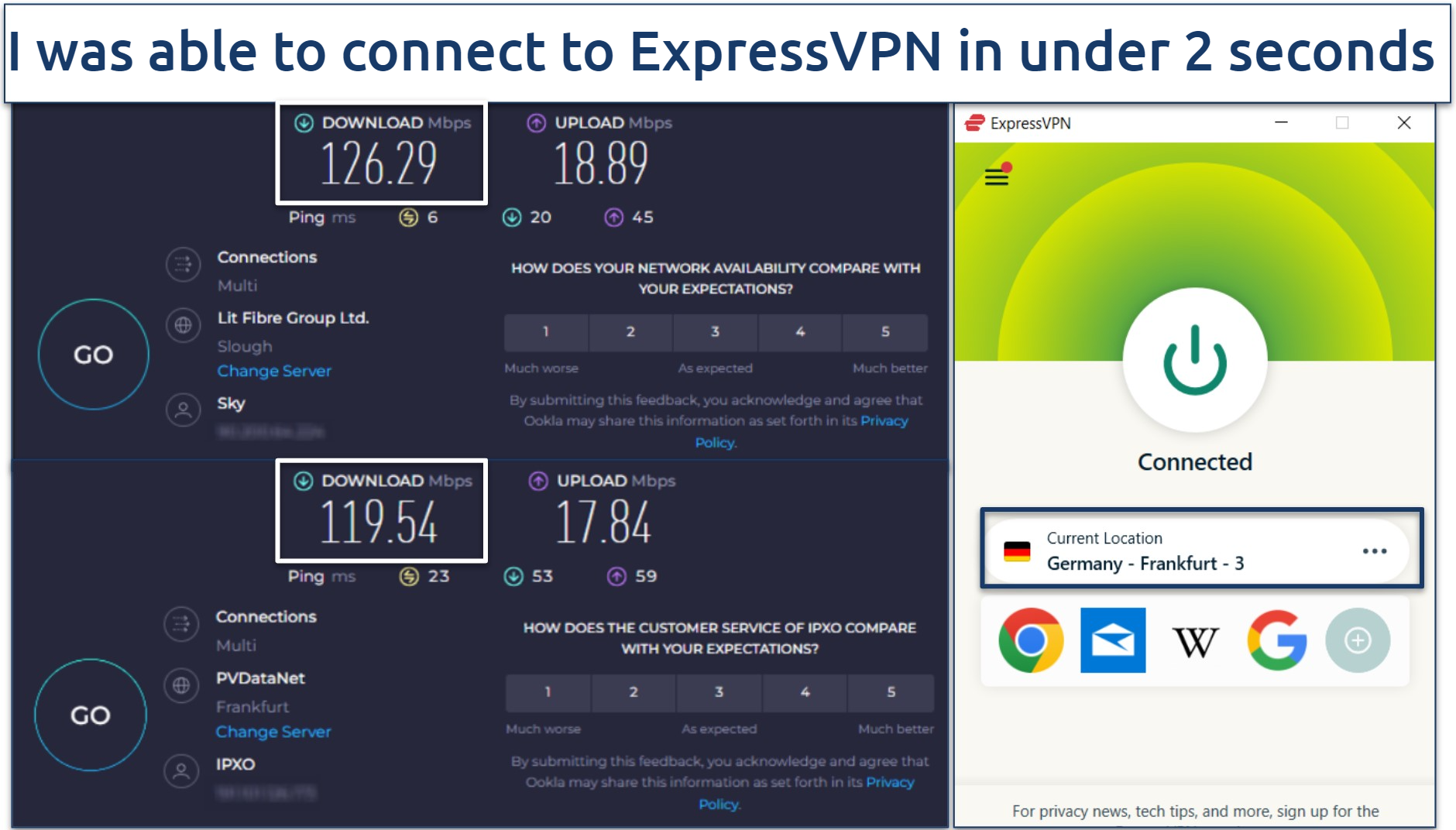 ExpressVPN's fast speeds mean international news sites load in less than a second
ExpressVPN's fast speeds mean international news sites load in less than a second
ExpressVPN safeguards your privacy on Windows by adhering to a strict no-logs policy stating that it does not record your online data. Its practices have been thoroughly audited by KPMG, which it passed with flying colors. It also uses RAM-only servers that automatically wipe your data upon each reboot. Plus, it’s headquartered in the British Virgin Islands, a privacy haven outside of global governmental intelligence-sharing networks.
My only problem with ExpressVPN is that it’s a bit expensive, starting at $6.67/month. However, it offers regular discounts like 49% off its long-term plan or deals, including months of free service. Each plan also comes with 8 simultaneous device connections, making it good value for money. You can also try ExpressVPN risk-free on your Windows PC since it comes with a 30-day money-back guarantee.
Useful Features
- User-friendly Windows app. ExpressVPN’s Windows app is very simple and easy to use. It took me less than 3 minutes to download and get connected. I also found it useful that I could create shortcuts to my most-used apps, like Netflix, on the main screen of the app.
- Ideal for torrenting and gaming. All of its servers support torrenting, so you don’t have to waste your time finding servers that allow P2P traffic. Also, closeby servers gave me a latency of just 24ms, allowing me to play Apex Legends on my Windows PC with little to no lag.
- Works in China. ExpressVPN is one of the few VPNs that is known to work in China. It navigates the country's restrictive networks by utilizing its network of obfuscated servers, which mask VPN traffic to appear like standard internet activity. Note that non-government-approved VPNs are illegal in China, but there aren’t any public reports so far of tourists being penalized for using one. In any case, we don’t condone breaking any laws.
- Smooth streaming. ExpressVPN’s fast speeds make it a great option for streaming in high quality. My global team and I recorded great results while testing ExpressVPN with streaming platforms licensed for our respective countries, including Netflix, BBC iPlayer, Disney+, Hulu, and Max on our Windows devices.
2. CyberGhost — User-Friendly Windows VPN With Optimized Servers
| Best Feature | Optimized servers for popular streaming platforms, gaming, and torrenting to make it even easier to protect your privacy on Windows |
| Server Network | 11,690 servers in 100 countries, including specialty servers for streaming, gaming, and torrenting |
| Windows Compatibility | Full support for Windows 10 and 11, partial support for Windows 8.1, 8, 7, and Vista (manual configuration) |
| Works With | Netflix, Disney+, Max, Hulu, BBC iPlayer, Amazon Prime Video, ESPN+, and more |
CyberGhost’s Windows app offers optimized servers specifically for streaming, gaming, and torrenting. These servers are regularly maintained and fine-tuned to deliver the best performance for your activity of choice, reducing buffering times for streaming, lowering ping for gaming, and ensuring fast download speeds for torrenting. I tested a nearby torrenting server from the UK, and it only took me 3 minutes to download a 1.39GB (copyright-free) file.
Please note that while torrenting is legal almost everywhere, downloading copyrighted content is illegal. Only torrent content that’s in the public domain or copyright-free.
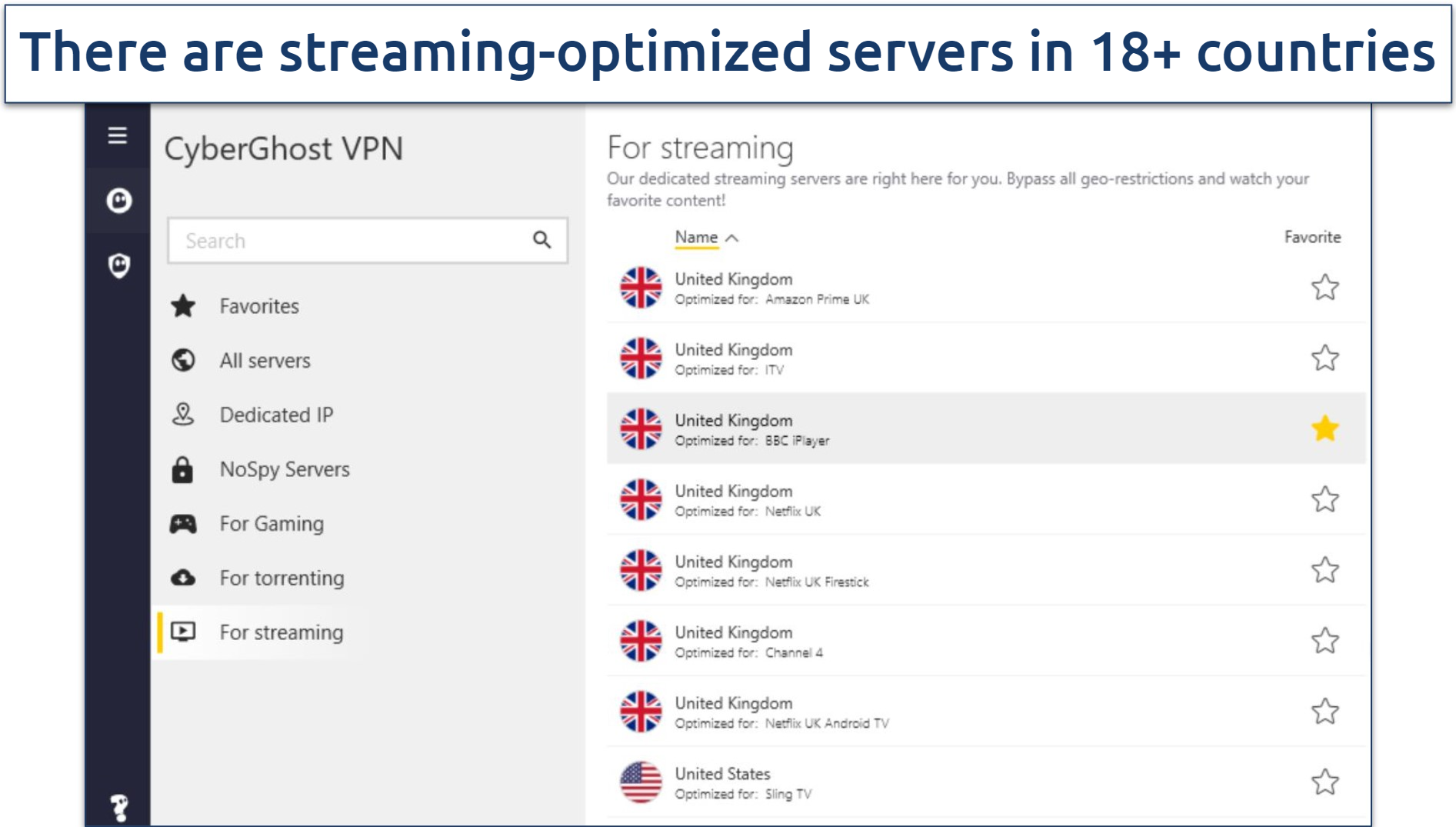 There are specialized servers for more than 25 different platforms
There are specialized servers for more than 25 different platforms
CyberGhost had great speeds, too, second only to ExpressVPN. On my Windows PC, I had an average speed of 107.2 Mbps on nearby servers (a 14% drop). These speeds were more than fast enough for watching bufferless 4K content on my local Netflix UK library, which requires a minimum speed of 25 Mbps.
CyberGhost also offers specialized privacy protection for Windows devices. Its Privacy Guard feature lets you disable the intrusive and privacy-violating functionalities of certain Windows services, like Microsoft Store apps, Microsoft Defender, Microsoft Edge, and Windows feature updates. This limits the amount of data Microsoft can collect on you from your device.
It has multiple subscription plans — each comes with 7 device connections, but it only offers a 14-day money-back guarantee with its monthly plan. However, CyberGhost offers a generous 45-day guarantee with long-term plans. This lets you try its Windows app risk-free for longer than any other VPN on this list.
Useful Features
- Simple, intuitive app. CyberGhost’s Windows app is one of the best on the market for beginners, because you can set up a secure connection in just a few clicks. Servers are listed by their primary use, and you can click the star next to your most used connections, so it’s even easier to find them next time.
- Smart rules. CyberGhost lets you automate the VPN in various ways. You can set it to connect upon the startup of your Windows device or to only connect when you open a certain app, for example. Another feature I found useful was automatic WiFi protection, which set CyberGhost to connect whenever I joined an untrusted WiFi network.
- Block content feature. This built-in feature prevents ads and trackers, helping you to achieve a clean and private browsing session on Windows. It also automatically blocks domains associated with malware, minimizing the risk of infection.
3. Private Internet Access — Customizable Settings To Balance Speed and Security On Your Windows Device
| Best Feature | Customizable encryption and protocol settings so you can set up the best connection for your Windows PC |
| Server Network | 29,650 servers in 90 countries, more total servers than any VPN on this list |
| Windows Compatibility | Full support for Windows 8.1, 10 and 11 |
| Works With | Netflix, Disney+, Max, Hulu, BBC iPlayer, Amazon Prime Video, SkyTV, ESPN+, and more |
Private Internet Access’ (PIA’s) Windows app has customizable security features that can be adjusted to meet your needs. You can choose between 128-bit and 256-bit encryption — 256-bit offers the best security, while 128-bit is faster. Plus, it lets you choose between OpenVPN and WireGuard protocols, with OpenVPN being regarded as more secure, while WireGuard is speedier.
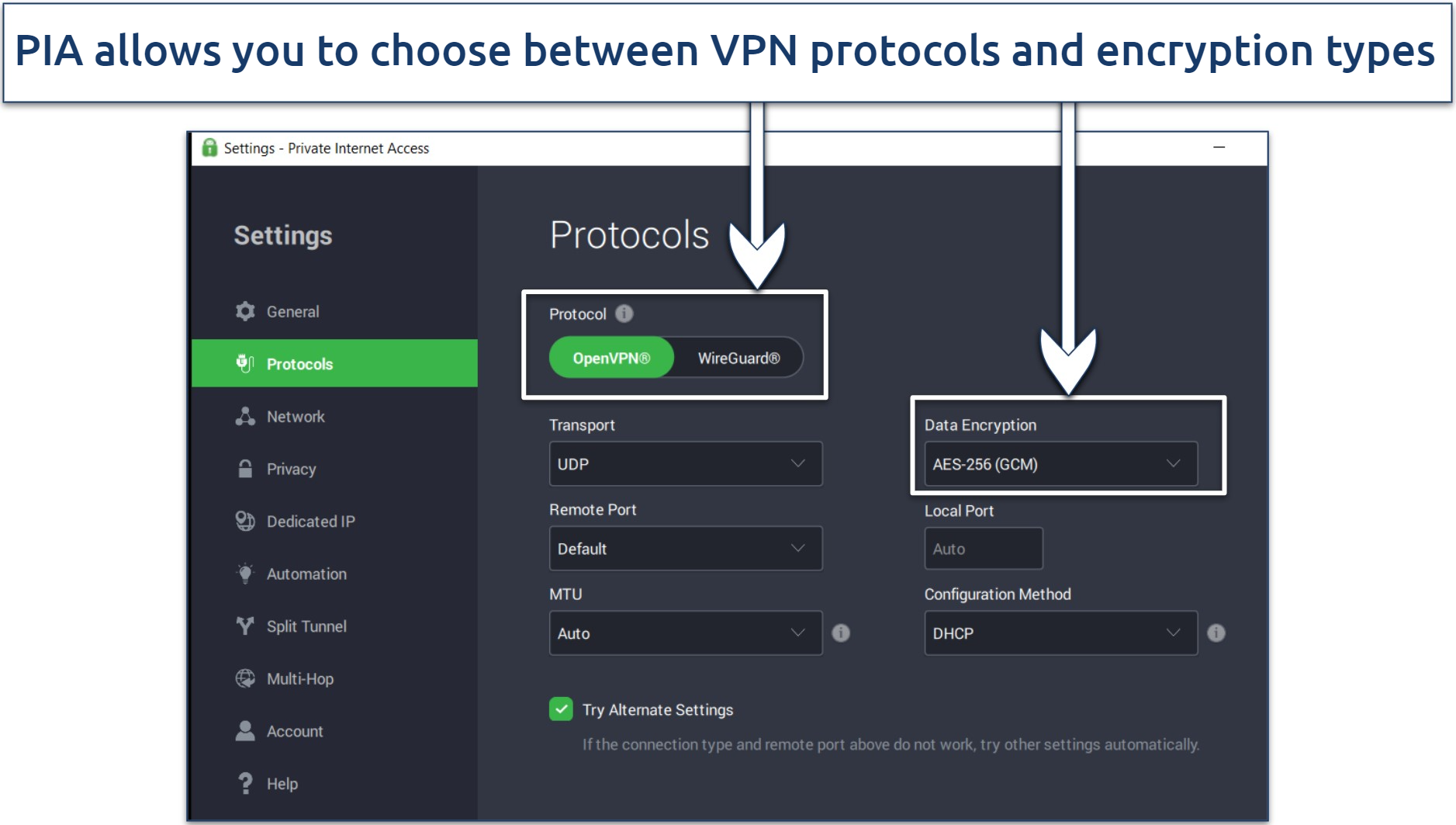 PIA also let me customize my transport protocol, port, and configuration method
PIA also let me customize my transport protocol, port, and configuration method
PIA also has the largest server network among all VPNs on this list, giving you plenty of choice and flexibility. I tested a variety of servers across Europe and the US from the UK, and they all gave me very good speeds on my Windows PC, with an average drop of just 17% against my baseline connection.
Unfortunately, PIA’s fantastic customizability can make it too complex for VPN beginners. There are a lot of settings to get used to in the Windows app, and there aren’t many tooltips to help explain what the settings do. However, the Windows app comes pre-configured, so you don’t need to change a thing. You can simply click the power button, and it’ll automatically set up the best available connection.
You can also test PIA with your Windows device risk-free with its 30-day money-back guarantee. If you aren’t a fan, you can cancel to get a full refund during the guarantee period.
Useful Features
- Ad, tracker, and malware blocker. You can enable PIA’s MACE with one click, which will reduce the number of ads and trackers on your Windows PC. I noticed that Microsoft Edge webpages loaded faster because the browser didn’t need to load ads on every page.
- Advanced kill switch. PIA’s kill switch will not allow you to access the internet on your Windows device without the VPN. This is the case even if the PIA app itself isn’t active. This is great for privacy-conscious individuals who wish to avoid accidentally using the internet without an active VPN.
- Unlimited device connections. PIA generously allows unlimited simultaneous device connections. This means that you can connect as many devices as you like to the VPN without having to disconnect others on the network. This can be useful for large households or small businesses with several Windows devices that need VPN protection.
4. NordVPN — Specialty Servers for Different Uses on Windows
| Best Feature | Dedicated servers for torrenting, Tor, double encryption, and more in over 50 countries so every Windows can maintain their privacy |
| Server Network | 6,339 servers in 111 countries, including specialty servers |
| Windows Compatibility | Windows 7 (SP1), 8.1, 10, and 11 |
| Works With | Netflix, Disney+, Max, Hulu, BBC iPlayer, Amazon Prime Video, SkyTV, ESPN+, and more |
NordVPN’s Windows app has specialized P2P, Obfuscated (to avoid VPN detection), Onion Over VPN (for Tor), and Double VPN (MultiHop) servers. It’s easy to find a reliable server, depending on what you’re doing. I tested its P2P server in Spain from the UK and downloaded the public domain film Abilene Town (1.07GB) in just 2 and a half minutes.
 For optimal speeds, connect to a P2P server that’s close to your physical location
For optimal speeds, connect to a P2P server that’s close to your physical location
During my testing, NordVPN's proprietary Nordlynx protocol was the fastest. My speeds averaged 105.9 Mbps (a drop of just 15%) across Europe and the US from the UK, and I never noticed any drastic fluctuations. Its Threat Protection feature is also useful for preventing ads from slowing down page loading times while blocking malware and trackers while you torrent or browse.
However, I didn’t like its Windows app interface. Its world map is a bit awkward to use and can feel a bit laggy, especially when you’re zooming in and out. But this isn’t a big issue since you can easily find your required server via the search bar or by scrolling the server list instead.
Each plan comes with 10 simultaneous device connections. And you can test NordVPN for free with its 30-day money-back guarantee. If it’s not for you, you can easily claim a full refund during this period.
Useful Features
- Privacy protection. It's based in the privacy-friendly country Panama, and has a strict no-logs policy. Plus, it has a Double VPN feature, which routes your Windows traffic through two encrypted VPN servers instead of one, providing an extra layer of security and privacy.
- Split tunneling. It also offers 2 different split tunneling options on Windows that let you specify which apps either work only with or bypass the VPN. It's handy if you want local search results or to order takeout on your regular connection while still protecting specific apps with VPN security.
- Great for streaming. NordVPN’s fast speeds make it a good choice for streaming on Windows. I binged a whole season on Netflix UK from my home in London without experiencing any lagging or buffering. Our testers in the US also had positive experiences streaming on Max, Hulu, and ESPN+.
5. Surfshark — Unlimited Simultaneous Connections for All Your Windows Devices
| Best Feature | Unlimited device connections let you protect every Windows device in your household on one subscription |
| Server Network | 3,200 servers in 100 countries to ensure you can always connect to a server nearby |
| Windows Compatibility | Full support for Windows 10 and 11, partial support for Windows 7, 8, and 8.1 (legacy app with no new updates) |
| Works With | Netflix, Disney+, Max, Hulu, BBC iPlayer, Amazon Prime Video, SkyTV, ESPN+, and more |
Surfshark lets you connect unlimited devices simultaneously, which is ideal if you or your household owns a ton of Windows devices. From London, my roommates and I connected our Windows PCs and laptops to the same server and streamed Netflix UK simultaneously. Across all the tests, none of us faced any sudden disconnects or even any buffering issues.
Surfshark also delivered good speeds during my tests on my Windows laptop. I tried multiple servers across the US and Europe and had an average drop of 19%. While it’s not as fast as some of the other VPNs on this list, local servers are more than fast enough to let me stream in Ultra HD.
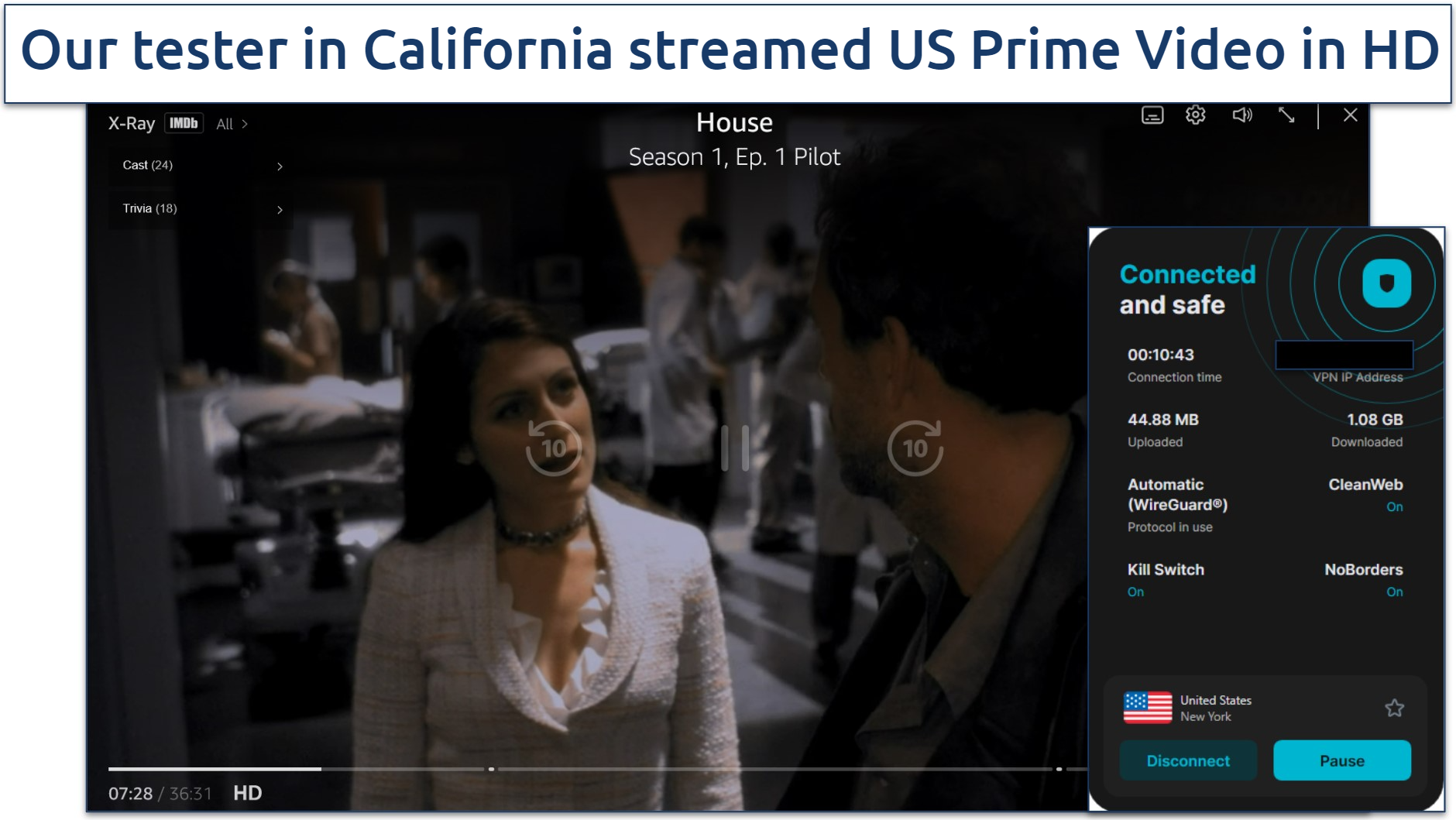 Our colleagues in the US were also able to stream Hulu, Max, Disney+, and more
Our colleagues in the US were also able to stream Hulu, Max, Disney+, and more
The only issue I had with Surfshark is that it’s based in the Netherlands, which is a part of the 9 Eyes Alliance. However, its no-logs policy was independently audited in 2022 which proved it has nothing to share, even if requested by the government.
Its 30-day money-back guarantee lets you try Surfshark with Windows risk-free. You can get a full refund if it’s not for you.
Useful Features
- IP Rotator. This feature regularly changes your Windows device’s IP address without disconnecting the VPN connection or changing your chosen VPN location. This makes it even more difficult to track your real location.
- Camouflage mode. Surfshark automatically obfuscates your internet traffic to make it look like regular internet traffic whenever it detects restrictions on your current network. This means you could browse social media on your Windows laptop with Surfshark, even if it’s blocked on your work or school network.
- Dynamic MultiHop. Surfshark's Dynamic MultiHop feature allows you to route your internet traffic through multiple servers of your choice, providing enhanced privacy and security for your Windows device.
Quick Comparison Table: Windows VPN Features
The table underneath showcases the most crucial characteristics of the VPNs for Windows that I suggest.
Tips on How to Choose the Best VPN for Windows
Every VPN mentioned in the above list adheres to the criteria outlined. Yet, if you're ever in doubt about the qualities of a superior Windows VPN, refer to the standards below that I utilized to determine my top choices:
- Compatible with the latest Windows versions. Look for a VPN that regularly updates its software to keep up with the latest Windows updates. All the VPNs on the list are easy to use and offer full support for Windows 10 and 11, and most offer some support for older versions of Windows.
- Strong security features. Your VPN should have robust security and privacy features such as military-grade encryption, IP/DNS leak protection, and a kill switch. Features like ad, tracker, and malware blockers are also great to ensure you’re not exposed to malware and that Windows gets as little data as possible about your activity.
- Fast speeds. Fast speeds are essential for streaming, gaming, and downloading without frustrating lag or buffering, enhancing your overall online experience on Windows. I only chose VPNs with an average speed loss of less than 30% across servers up to 5,000km from my location.
- Large server network. A large server network can help with speeds since users are more spread out, reducing server congestion and slowdowns. All the VPNs on this list have large server networks. Plus, they’re all P2P-friendly, so you can torrent privately on Windows without problems.
- Robust privacy policy. A VPN's commitment to your privacy is foundational to its effectiveness. I looked for services with strict no-logs policies that have been independently audited or verified. This ensures that your browsing data, history, and personal information remain private and are never stored or shared.
- Excellent customer support. I tested the customer support of each VPN by contacting them with queries to assess response times and the quality of the support provided. Prompt, knowledgeable, and helpful support is critical, especially if you encounter issues or have questions about setting up the VPN on your Windows device.
- Trustworthy money-back guarantee. Choose a Windows VPN that offers a trustworthy money-back guarantee. I tested every VPN on this list to make sure they’re true to their word and only recommended those that made it easy to claim my money back.
Quick Guide: How to Set Up a Windows VPN in 3 Easy Steps
- Download a Windows VPN. I recommend ExpressVPN because of its strong security, fast speeds, and worldwide server network.
- Install the app. After setting it up, launch the VPN app on your preferred Windows device.
- Connect. Choose a server and connect. Your connection on your Windows laptop or PC is now secured.
Editors' Note: Expressvpn and this site are in the same ownership group.
Windows VPN Not Working With Your PC? Troubleshooting Tips
Some common problems you might encounter with a VPN on Windows include failed installation, slow connections, failed connections, and situations where your actual IP address is detected.
These issues can stem from operating system compatibility or software conflicts. First, make sure your VPN provider supports your current Windows version. Also, be aware that some software, especially antivirus programs or firewalls, can interfere with VPN connections. Try temporarily disabling these programs or adjusting their settings.
If you're still having trouble, here are some troubleshooting steps you can take:
- Check your internet connection. Make sure that your internet connection is active and stable. A simple way to test this is by disconnecting from the VPN and trying to load a website.
- Restart your PC. A reboot can resolve numerous issues by refreshing your system's state and eliminating any temporary glitches.
- Try different VPN servers. If you're experiencing slow speeds or connection failures, the problem might lie with the server you're trying to connect to. Switching to a different server can often circumvent these issues.
- Disable IPv6. This internet protocol version can cause leakage of your real IP address despite being connected to a VPN. Disabling IPv6 in your network adapter's settings can prevent this from happening.
- Update VPN client software. Outdated VPN software can lead to compatibility issues and bugs. Ensure your VPN client is up to date by checking for available updates on the provider's website or through the app itself.
- Switch VPN protocols. Different protocols can have different levels of compatibility. Try switching to another one in your VPN settings.
- Clear DNS cache. Your computer's DNS cache can hold onto information that conflicts with your VPN’s server location, revealing your actual location. You can clear your cache with a simple command line instruction. Open Command Prompt from your start menu and type “ipconfig /flushdns”.
- Contact VPN support. If all else fails, the best course of action is to reach out to your VPN provider's support team. They can offer specific advice tailored to their service and help identify and solve more complex issues.
FAQs on the Best VPNs for Windows
Does Windows 10 have its own built-in VPN?
It has a built-in VPN client, which isn’t the same as a VPN. A VPN client lets you connect to a third-party VPN network separately. You still need to sign up for a VPN service to use it. I tried this once but found the process quite technical and not really worth the effort. That’s why I’d rather use tried-and-tested, full-fledged VPN apps.
They’re easier to set up and offer a lot of features I consider mandatory, like vast server networks, a kill switch, and a lot more.
Plus, the built-in client only works for Windows, and with a premium VPN, you can protect your phone and the devices with other OSs you use. The Windows VPN client also can’t access OpenVPN or WireGuard, which are far superior to the older protocols it offers (IKEv2, PPTP, L2TP/IPSec, and SSTP).
Can I use a VPN on my Windows PC in China, UAE, India, or Iran?
Yes, some of these VPNs are known to work in these regions, but I advise using them with caution. Only VPNs like ExpressVPN, with strong obfuscation and advanced security are reliable. Countries like China, Iran, and the UAE have strict regulations on VPN use. For example, only government-approved VPNs are allowed in China but there haven’t been any public reports of tourists getting fined for using one.
While VPNs are generally legal in India, the VPN data laws are tricky, so most VPN providers offer virtual rather than physical servers for these countries. Overall, using a VPN to commit illegal acts is prohibited.
Please note that my team and I do not condone using a VPN for any illegal acts. We strongly recommend that you check your local laws and regulations before using a VPN.
Can I use a VPN on Windows 7, 8, or older versions?
It depends on the VPN. Our top recommended VPN offers a full app for Windows 7 and above, but this is rare among VPNs. Anything below Windows 8.1 is largely considered unsafe because Microsoft no longer updates them. If a VPN does support these older Windows versions, it generally does so only with legacy apps or manual configurations.
What is the safest VPN for Windows?
All the VPNs on this list are safe to use with Windows. It’s essential that you choose a VPN that offers robust security features such as AES 256-bit encryption, IP/DNS leak protection, and a kill switch at a minimum to help you maintain your privacy against Microsoft’s data collection practices.
Privacy policies such as audited no-logs policies and RAM-only servers are also important for preventing your information from ending up in the wrong hands.
Is it possible to change my location with a VPN on my Windows PC?
Yes, a VPN allows you to change your IP address to another country, effectively changing your online location. Choosing a VPN with a large global server network gives you a wider range of IP addresses from multiple cities and countries.
Just bear in mind that while a VPN lets you change your IP address to another location, hypothetically letting you access geo-blocked content, doing so may go against the platform’s terms and conditions. Plus, doing so to access streaming content that isn’t licensed in your country could be considered copyright infringement. The team and don’t condone this.
Can I stream on Netflix while connected to a VPN on Windows?
Yes, the VPNs on this list will allow you to stream your local Netflix library securely. It’s essential that you opt for a VPN that provides fast enough speeds on local servers to let you stream in Ultra HD (you need at least 25 Mpbs for this).
However, it’s important to note that while a VPN lets you change your IP address to another location, hypothetically letting you access content from other Netflix regions, doing this goes against its Terms and Conditions. It could also be considered copyright infringement, which we do not condone.
Is it good to use a Windows VPN for online gaming?
Yes, using a VPN for online gaming on Windows can improve security. Some competitive gamers trace your IP to find your actual location, both to harass you and crash your internet via DDoS attacks. A quality VPN for gaming on Windows prevents both of these potential issues — your IP and real location will be hidden, and most DDoS attacks will be easily mitigated by the VPN servers.
On top of this, if your ISP’s servers are congested, then you might experience higher lag. A VPN can provide a more direct route to your game’s servers, so in rare cases, it may increase your speeds and reduce lag.
Can I use a Windows VPN on my work or school laptop?
Yes, but ensure you comply with your workplace or school's IT policies. VPNs can provide privacy and security on these devices, but certain institutions may restrict them due to network control and monitoring policies. We don’t condone using a VPN when doing so would contravene your workplace or school’s security policies.
Is using a VPN on my Windows PC legal?
Yes, using a VPN on your Windows PC is legal in most countries. VPNs are widely used for legitimate purposes, such as securing your internet connection on public Wi-Fi or ensuring privacy from surveillance.
However, it's important to note that while the use of a VPN itself is legal in most countries, engaging in illegal activities with the aid of a VPN remains against the law. Some countries have specific regulations or restrictions on VPN use, so it's essential to be aware of and comply with the laws in your jurisdiction. For example, countries like China, Russia, and Iran have stringent regulations on VPN usage, requiring users to opt for government-approved VPN services.
Can I use a free VPN for Windows?
You can, but it’s not recommended because so many free VPNs are unsafe. It’s always a better option to use a safe and reliable VPN that comes with a money-back guarantee instead. That way, there’s no financial commitment within the guarantee period, and you aren’t putting yourself or your Windows device at risk.
To elaborate, many free VPN providers have been caught selling their users’ data to third parties (Betternet and Hola VPN, for example). Plus, free plans always come with restrictions, like small server sizes and data limits. They also often have weaker security features, and Windows devices are the most popular target for hackers since it has the most users.
On top of that, Microsoft states in its privacy policy that it will collect your data. So, more than any other OS, I highly recommend using a premium VPN for your Windows device.
Get the Best VPN for Windows
With so many Windows VPNs available, choosing the right one can be difficult. On top of that, Microsoft isn’t known for protecting its customers’ privacy, and Windows devices are a big target for hackers and malware. To make it easier to find quality VPNs for Windows, I did extensive tests to find out which ones are the absolute best.
I recommend ExpressVPN for Windows because it offers top-notch security, has a proven no-logging policy, and was the fastest VPN in my tests. Best of all, you can try ExpressVPN risk-free. It has a 30-day money-back guarantee, and I tested it to make sure it’s trustworthy. My cancellation was approved right away, and I got my money back in 3 days.





