5 Best Free VPNs for Linux in 2024 — Ubuntu & Other Distros
- Best Free VPNs for Linux — Full Analysis (Updated in 2024)
- ExpressVPN — Best Overall Linux VPN With Consistently Fast Speeds and GUI Capabilities
- CyberGhost — Huge Network With Optimized Servers on Linux
- Proton VPN — A Free, Full GUI App for Easy Access on Linux
- hide.me — Super Easy Installation on Linux, Even for Less Tech-Savvy Users
- Opera VPN — Free Browser for Linux With Unlimited Data
- Quick Comparison Table: Free Linux VPN Features
- Tips on How to Choose the Best Free VPNs for Linux
- Expert Tip: Most Free VPNs for Linux Aren’t Safe
- How to Set Up a VPN on Linux
- FAQs on the Best Free VPNs for Linux
- Get The Best FREE VPN for Linux
Finding a high-quality free VPN is tough — but finding one with strong support for Linux is close to impossible. Most VPNs concentrate on the more mainstream operating systems, leaving Linux support as an afterthought.
I tested 45+ free VPNs to verify which ones still work best for Linux. The top free VPNs for Linux support Ubuntu, Fedora, Kali, Mint, and several other popular distros. But, free VPNs always come with drawbacks. These include slower speeds, small server networks, and limited data.
My top pick for Linux is ExpressVPN. Even though it’s not 100% free, it offers unlimited data, fast speeds, an extensive server network, and browser extensions that double as GUIs. No free VPN even compares. You can try ExpressVPN totally risk-free since it has a 30-day money-back guarantee. I tested the policy to see if it was trustworthy, and I was able to get all my money back in only 3 days.
Editors' Note: Expressvpn and this site are in the same ownership group.Try ExpressVPN Risk-Free >>
Short on Time? Here Are the Best Free VPNs for Linux in 2024
- Editor's ChoiceExpressVPN
Perfect for Linux with GUI, unlimited data, and rapid speeds for browsing, torrenting, streaming.70% of our readers choose ExpressVPN - CyberGhost
Access numerous streaming platforms on major Linux distros with specialized servers. - Proton VPN
User-friendly Linux GUI and unlimited data, but not suitable for torrenting. - hide.me
Easy installation and strict no-logs policy, but data limits restrict streaming capabilities. - OperaVPN
Simple setup, yet only secures browser activity.
Editors' Note: Intego, Private Internet Access, Cyberghost and Expressvpn are owned by Kape Technologies, our parent company.
Best Free VPNs for Linux — Full Analysis (Updated in 2024)
1. ExpressVPN — Best Overall Linux VPN With Consistently Fast Speeds and GUI Capabilities

Tested April 2024
| Best Feature | Really fast speeds for seamless streaming, torrenting, and browsing on your Linux device |
| Compatible Distros | Ubuntu, Kali, Debian (9 &10), Mint (20.1 & LMDE), Fedora (34), Arch, Raspberry Pi, and more |
| Monthly Data Allowance | Unlimited, so you can stream, torrent, game, or browse as much as you want |
| Free Option or Money-Back Guarantee | 30-day money-back guarantee |
ExpressVPN has the best collection of features of any Linux VPN I tested. It offers strong security, an independently audited no-logging policy, fast speeds (especially with its proprietary Lightway protocol), and you can control it with a GUI.
It also has many advantages over free VPNs, which always come with limitations. The biggest one is that it has no caps on data or speed. In my tests, ExpressVPN consistently gave me fast speeds at any distance. It barely affects speeds on local servers, with 5% drops on average. Distant servers normally only lower speeds by around 25%.
ExpressVPN’s Chrome and Firefox extensions act as a GUI on Linux. Unlike other VPN browser extensions, these still protect your entire Linux machine, not just your browser activity.
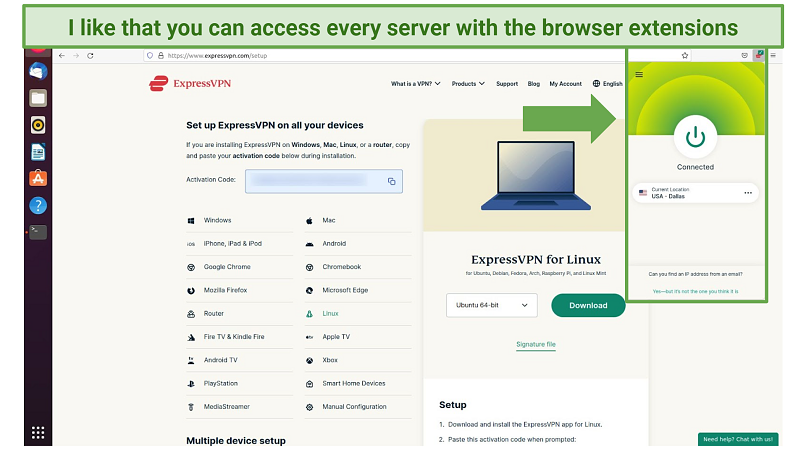 To change the settings or use other security features, you'll have to access the app through the CLI
To change the settings or use other security features, you'll have to access the app through the CLI
Installing ExpressVPN is easy on Ubuntu and every other supported distro. After I downloaded the proper Ubuntu file, I just had to click Install. Then, I ran the command “expressVPN connect” and the VPN was ready to go. The website also offers some easy-to-follow guides for Kali, Debian, Mint, Fedora, and a ton of other distros.
No free VPNs offer the amount of features ExpressVPN does, so it’s worth the small price tag. But it has a 30-day money-back guarantee you can trust, which lets you try ExpressVPN risk-free with Linux. I tested it out through its 24/7 live chat. All I had to do was give a reason why I was canceling, and my refund was approved in 2 minutes. It only took 3 days to get all my money back.
Useful Features
- Excellent privacy features. ExpressVPN doesn’t log any of your identifiable information, and its RAM-only servers delete all their anonymous data at every reboot. Its policies are regularly audited by reputable third parties, and it even had a full audit done on its Linux app. In addition, it’s headquartered in the British Virgin Islands, outside of the 14 Eyes Alliance’s jurisdiction.
- Top-notch security. It comes with AES 256-bit encryption, a kill switch, IP/DNS leak protection, Threat Manager (a malware and tracker blocker), and split tunneling. You also get automatic obfuscation on every server, which lets you connect on Linux even in countries like China.
- Large server network. There are 3,000 servers available in 105 countries. These work great for unblocking streaming platforms on Linux. More servers also mean less congestion and hence faster speeds.
- 24/7 live chat. ExpressVPN has a great staff of support agents that I could always connect to in a few seconds. This makes it super easy to get any of your Linux-related questions answered.
2. CyberGhost — Huge Network With Optimized Servers on Linux
| Best Feature | Large network of 11,690 servers in 100 countries with specialized options for streaming, gaming, security, and torrenting |
| Compatible Distros | Ubuntu, Kali, Mint (19), Fedora (29-31), CentOS (17), and PoP!_OS |
| Monthly Data Allowance | No restrictions, so you can use up as much data as you need on your Linux |
| Free Option or Money-Back Guarantee | 45-day money-back guarantee |
CyberGhost has many great features you can’t find in free VPNs, including a massive network with several specialized servers. Along with streaming, gaming, and torrenting options, its NoSpy servers offer additional privacy. That’s because they’re housed in data centers the company owns in Romania, and they can only be accessed by CyberGhost’s staff.
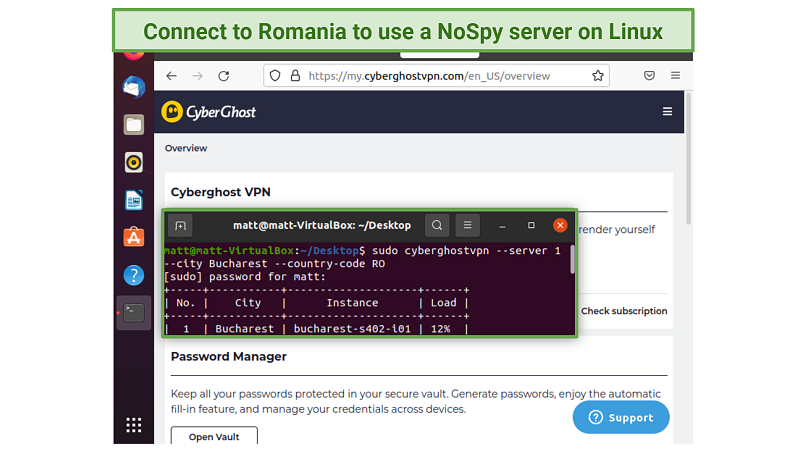 Type in "cyberghostvpn --status" anytime to make sure you're connected
Type in "cyberghostvpn --status" anytime to make sure you're connected
Unlike most free VPNs, it has no data caps and solid speeds. While it’s not quite as fast as ExpressVPN, CyberGhost’s speeds proved to be more than sufficient for UHD streaming during my tests.
I also like how easy it is to bring up a list of CyberGhost’s commands in its Command Line Interface. All you have to do is enter the command “cyberghostVPN” to bring up a full list of all your options. I also appreciate that you can bring up lists of every optimized server location.
You can try CyberGhost for free with its 45-day money-back guarantee. I tested this policy and found it to be trustworthy. There was only one question I had to answer in its live chat before I was approved. Then, all of my money was returned in 4 days. Just be aware you only get the full 45 days with longer plans (the shortest plan offers a 14-day period).
Useful Features
- Transparent privacy practices. CyberGhost publishes 4 transparency reports a year. These have consistently shown that it doesn’t store or share any identifiable information. It also had its privacy policy audited by a top firm that found it strictly follows its no-logging policy.
- Optimized for torrenting. Using CyberGhost’s special P2P servers, I could safely download files without any reductions in speed. I haven’t found many free services that come with the speed, security, and privacy options you need for torrenting (along with no data limits).
- Great for streaming. CyberGhost can access some of the most popular platforms with its streaming-optimized servers. It even gives you access to a ton of full Netflix libraries. Unlimited data also makes it a much better option for streaming compared to free VPNs.
- Ad blocker. You can block unwanted ads, malware, and trackers with its content blocker. This is a feature I haven’t found included with any free VPNs for Linux.
3. Proton VPN — A Free, Full GUI App for Easy Access on Linux
| Best Feature | GUI lets you control the VPN without learning commands |
| Compatible Distros | Ubuntu (20+), Kali, Mint (20+), Fedora (34+), Archlinux/Manjaro, MX Linux (19+), and Elementary OS (6.0+) |
| Monthly Data Allowance | Unlimited, which makes it great for streaming |
| Free Option or Money-Back Guarantee | Forever free plan |
Proton VPN has a completely free plan that comes with a full GUI. This makes it much more intuitive since you don’t have to memorize commands. It’s difficult to find any free VPNs that offer this, and there aren’t many that rival Proton VPN when it comes to security and privacy either.
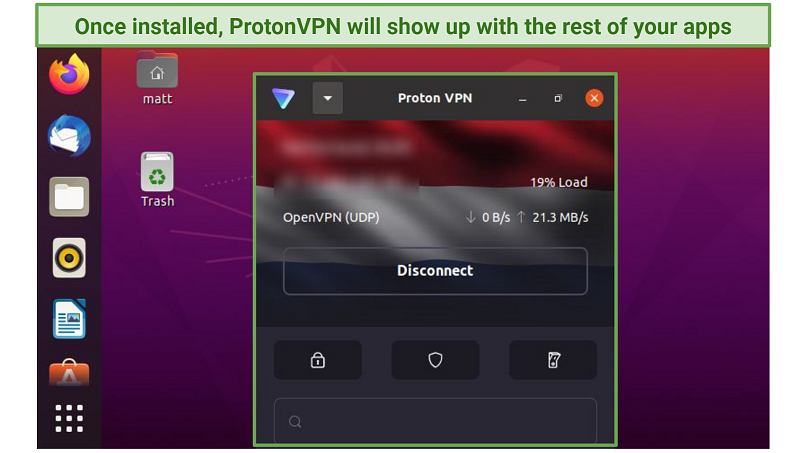 You can right-click the top of the app to resize
You can right-click the top of the app to resize
The free tier lets you connect to 90+ servers. These are spread across 3 locations in the US, the Netherlands, and Japan. Most free VPNs don’t let you connect to that many servers. However, they tend to get a little overcrowded, which did cause some slowdowns.
It comes with unlimited data, and I was able to watch Netflix Originals during my tests. This is a version of the site without any geo-restricted content, but it’s impressive that I could access it with free servers. Unfortunately, I couldn’t access any other platforms, and torrenting isn’t supported on its free tier, either, which is a bummer.
On the bright side, installation is super easy. All you have to do is create a Proton VPN free account, download the right app for your distro, and follow the prompts. There’s no need to enter anything into the command line. Overall, Proton VPN is better than the vast majority of free VPNs. It’s a solid choice for browsing, and it works great for endless streaming on YouTube.
Useful Features
- Strong security. Proton VPN passed all my leak tests performed on its free servers. You also get military-grade encryption, a kill switch, and the super safe OpenVPN protocol with its free Linux app. Unfortunately, you can’t use Secure Core (multi-hop) servers without upgrading.
- Router support. Even though you can only use 1 device with its free plan, you can connect a router. This will let you protect all the devices in your household for free, which works great with its unlimited data.
- Very privacy-friendly. It has a strict no-logging policy, and it’s headquartered in Switzerland, outside of the 14 Eyes Alliance. The policy was also proven during a court case in 2019 when it could provide no identifiable information from its customers.
- No payment details required. You don’t have to provide any payment information to get started. You can even come up with a brand new email to create an anonymous, free account.
4. hide.me — Super Easy Installation on Linux, Even for Less Tech-Savvy Users
| Best Feature | Fast installation so you can connect in minutes |
| Compatible Distros | Ubuntu and Fedora (24+) |
| Monthly Data Allowance | 10GB, which is okay if you don't stream, game, or torrent much |
| Free Option or Money-Back Guarantee | Forever free plan |
Out of every VPN I tested, hide.me was the easiest to set up on Linux. You just have to copy and paste a command from its website into your terminal. The VPN will install, and you just need to enter a username and password to get started. It even gives you a command to connect right when you log in.
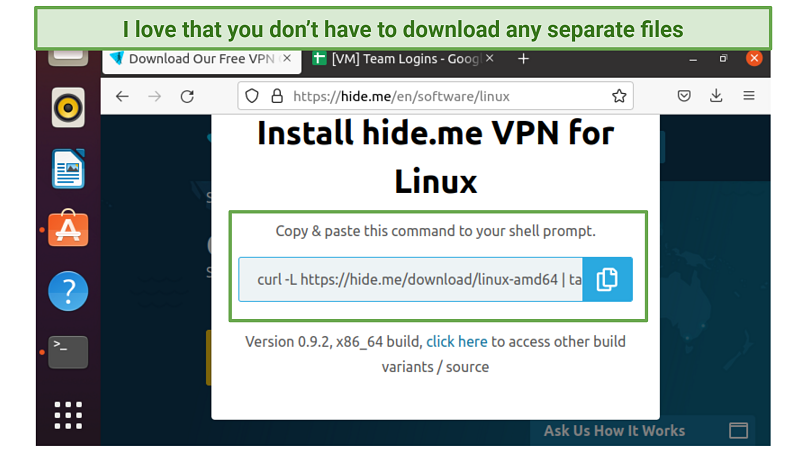 The Linux CLI is open-source, so it's being tested for security issues by people all around the world
The Linux CLI is open-source, so it's being tested for security issues by people all around the world
The free VPN app offers a command-line interface where you can connect to 8 locations. These are in Canada, Germany, US East, US West, US Central, the Netherlands, the UK, Singapore, and Spain.
The interface is a little tougher to use than other free VPNs for Linux though. While I was testing it out, I didn’t like that you have to enable a location before you can connect to it. This means you have to enter 2 commands instead of 1.
The data allowance and slow speeds also limit what you can use it for. These make it a poor choice for gaming or torrenting. I could access Netflix US on occasion with hide.me, but its mediocre speeds caused consistent buffering (I had a drop of over 50%). It’s a solid option for secure browsing or some quick YouTube streams.
Useful Features
- Decent security. It passed my IP/DNS leak tests, and you get access to WireGuard with the free Linux app (not OpenVPN). You also miss out on split tunneling and its ad-blocker with this app.
- No email required. You can download the free Linux app without entering any personal information. Once you’re set-up, all you have to do is come up with a username and password before you can get started.
- Solid no-logs policy. There is a little more anonymized data it stores compared to the VPNs ranked above it. However, it’s headquartered in Malaysia, outside the 14 Eyes Alliance. Plus, it doesn’t store any of your identifiable information, and the policy has been proven.
5. Opera VPN — Free Browser for Linux With Unlimited Data
| Best Feature | No data limits, so you can use it for high-bandwidth activities |
| Compatible Distros | Ubuntu |
| Monthly Data Allowance | Unlimited data per month |
| Free Option or Money-Back Guarantee | Forever free plan |
Opera VPN is a free browser that comes with a built-in VPN. Unlike most free VPNs, it doesn’t restrict your data usage. It’s also very easy to install; the process is no different from setting up any other browser. This also means you can use it on Linux without entering commands into the terminal.
Unfortunately, it offers limited security because it only protects your browser. It doesn’t encrypt everything on your device like a full Linux VPN does. You’ll also miss out on key security features the VPNs above offer, like kill switches and multiple protocols. While researching, I also found that Opera holds on to a little more information than I’d prefer.
Opera VPN also has very slow speeds. It dropped my download rates by around 98% during my tests. I wasn’t even able to log in to Netflix on my Linux device or play any browser-based games. So, these speeds make it tough to do anything beyond browsing.
Useful Features
- 3 general locations. You can connect to the Americas, Europe, or Asia with this free VPN.
- Only stores anonymized data. As I mentioned, Opera stores some user data. However, it can only identify you with the information you send it directly. I recommend you don’t sign up with a social media profile that could be connected to your name or email address.
Quick Comparison Table: Free Linux VPN Features
The table below shows you a comparison of my recommended VPNs’ Linux features. These are some of the most important ones to keep in mind when you’re choosing your free Linux VPN.
Initially, it's crucial to ascertain whether it's compatible with your distro. If you're not keen on typing commands into the terminal, it's vital to have a VPN that includes a Graphical User Interface (GUI). Other critical considerations include the magnitude of the server network, data usage limit, and connection speeds.
All the VPNs mentioned in this list are user-friendly with straightforward installation, offer robust security, and strictly follow a no-logs policy. Nonetheless, there are a few differences between them, as illustrated below.
Tips on How to Choose the Best Free VPNs for Linux
The following criteria were used to determine the top free VPNs for Linux. To identify the ideal choice for your needs, I suggest focusing on these features:
- Real support for Linux. Many VPNs have apps for Linux, but they’re often severely limited. This is especially true for free services. All of the apps on my list fully support Ubuntu, and the top recommendations support several more distros. Some even come with full GUIs, and every option is easy to use.
- Hassle-free installation. I didn’t add any VPNs to my list that require a complicated manual configuration. Manual configuration isn't recommended, either, because apps have stronger security features. Each of the VPNs I’ve recommended can be installed on your Linux device with a simple download file or by entering a few commands in the terminal.
- Strong security. There’s no point in using a VPN that can’t keep you safe. Every VPN on this list offers military-grade encryption, safe protocols (like OpenVPN and WireGuard), and passed my IP/DNS leak tests. Look for a free VPN that comes with a kill switch as well (some don't) — this is your last line of defense should your VPN connection drop.
- A trustworthy privacy policy. You have to trust your VPN to be responsible with your data. It hides your information from hackers and other bad actors, but to do this it needs access to it. None of the Linux VPNs on my list will store any of your identifiable information.
- Good speeds. All VPNs will slow you down a little, especially on crowded free servers. But, if you can’t even browse comfortably, you’re using the wrong service. Every VPN on my list gave me fast enough speeds to browse with minimal load times on Linux. The best ones even let me stream buffer-free.
- Access to streaming platforms. You won’t be able to stream if your VPN can’t unblock any platforms. The top 4 VPNs on my list can all access Netflix at the minimum.
Expert Tip: Most Free VPNs for Linux Aren’t Safe
All of the free VPNs for Linux on our list have been tested, and I’ve thoroughly explored their privacy policies to make sure they’re trustworthy. Each free VPN comes with limitations, but there are some that can actually put you in danger. These are a few of the issues that can come with using the wrong free VPN:
- Many free VPNs sell your data. Free VPNs need some way to make money, and many do it by selling your information. That’s why it’s important to read up on your Linux VPN’s privacy policy to make sure it’s not saving or sharing any personally identifiable information.
- Free VPNs can offer poor security. A lot of times, free VPNs can’t match the security features of premium options. Since they don’t bring in as much money, they have a hard time keeping up with the latest security advancements, which means you can’t rely on them to keep you safe.
- A free VPN might come with malware or viruses. Some shady “free VPNs” add trackers to your computer to steal your information. Before you load up any file on your Linux device, I recommend scanning it first.
How to Set Up a VPN on Linux
Although manually configuring OpenVPN on Linux is an option, I wouldn't suggest it. You'll inevitably require the OpenVPN configuration files, making a VPN subscription likely necessary regardless. Each of the free VPNs I've listed comes with extremely secure protocols—most include OpenVPN—integrated into their software. Consequently, there's little incentive to endure the difficulties associated with manual installation.
I’ve used ExpressVPN's app setup as an example in this guide, so the process might be a bit different depending on the VPN you choose.
- Get a VPN. My top pick for Linux is ExpressVPN. Most free VPNs ask you to sign up, so you’ll need a username and password to access the VPN through the terminal. If no sign-up is required, skip this step.
- Download the VPN. You need to go to the downloads page on the VPN’s website. Make sure you download the correct file for your distro.
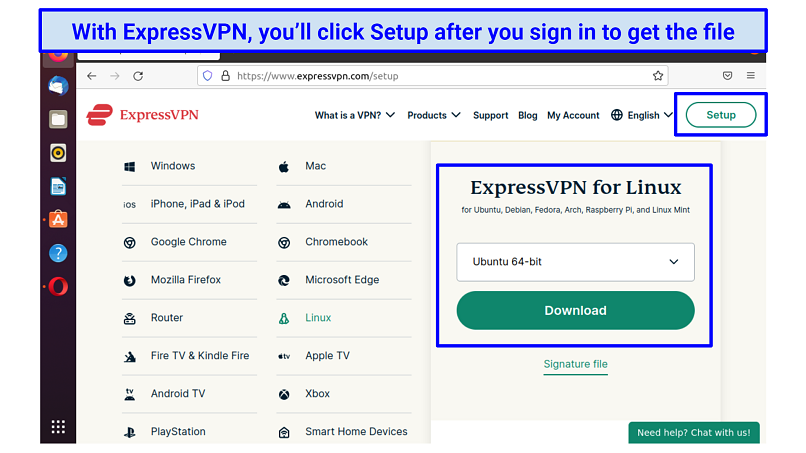 You can use the dropdown menu to find the right installation file for your distro
You can use the dropdown menu to find the right installation file for your distro
- Open the file or open the terminal. This depends on the VPN you choose. With some, you’ll double-click the.exe file to start. Others require you to enter commands in the terminal. Every VPN in my list has extensive setup guides, so all you have to do is copy and paste the commands they’ve listed.
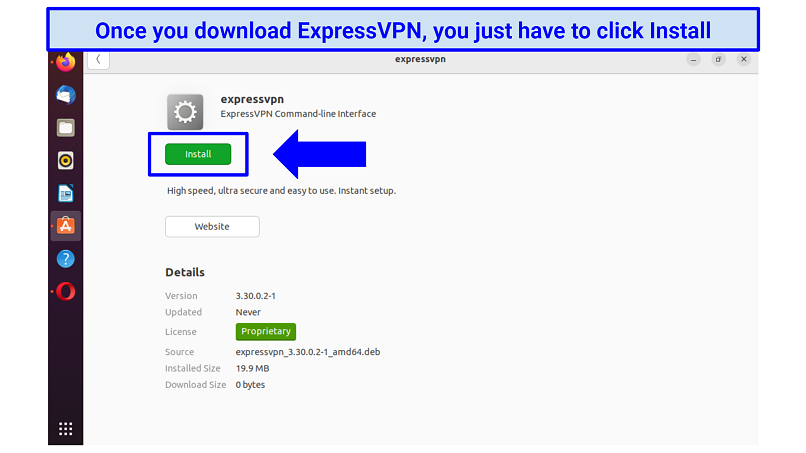 The file should pop up in your browser; you can also find it wherever you send your downloaded files
The file should pop up in your browser; you can also find it wherever you send your downloaded files
- Sign in or activate. You’ll need to have your username, password, and possibly an activation code handy to get started. Even if your VPN didn’t make you register, you may still need your Linux device’s authentication password to give the VPN permission to connect.
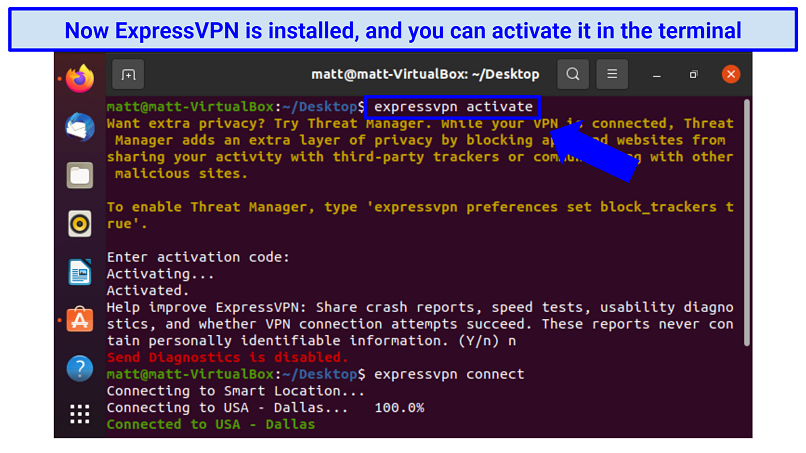 You just need to type "expressvpn activate" and paste in your activation code to get started
You just need to type "expressvpn activate" and paste in your activation code to get started
- Connect to the VPN. If your VPN has a CLI, the first thing I recommend after installation is pulling up the list of commands. For example, with CyberGhost, the command is “cyberghostvpn”. This will show you how to connect. If your VPN has a GUI, you just have to click on the power button.
- Stay safe on your Linux device. Now that you’re connected, you can use your device the same way you always do.
FAQs on the Best Free VPNs for Linux
Is there a free VPN for Linux with a full GUI?
Yes. My top pick lets you control its Linux app with a GUI. Since many Linux VPNs are a sort of limited version of the Windows counterpart, there aren’t even many paid VPNs that offer a full GUI. For a completely free VPN, Proton VPN is one of the only ones with a full GUI. However, if you’re looking to stream or torrent, it’s not a great option since it doesn't allow P2P and doesn't come with streaming support. It’s always better to upgrade or stick to a low-cost premium VPN for full functionality.
Which Linux distro is the safest to use with a VPN?
I recommend Ubuntu. If you’re not sure what VPN to choose, every service in this list works with Ubuntu. It’s one of the most popular distros. Plus, it’s supported by most VPNs, so it makes it easy to find the right option for you.
Even though Linux is safer than Windows and Mac in some ways, people can still spy on your data if you don’t use a VPN. Using Ubuntu on your desktop while connected to a VPN will make it nearly impossible for anyone to spy on your data.
Is it hard to install a VPN on Linux?
It’s easy if you choose the right VPN. Each VPN on this list has a simple installation process for Linux. Many VPNs ignore Linux, and make installation long and complicated. For example, many make you install a protocol like OpenVPN manually, which takes a lot of time. However, the top VPNs make it just as easy to install as apps on Windows or Mac, so you don’t have to manually configure anything.
Is there a free VPN that works for Ubuntu and Kali?
All the VPNs in this list work with Ubuntu. However, only the top 3 are compatible with Kali.
Is there a built-in VPN for Linux?
No, there isn’t a built-in VPN for Linux. Many people think OpenVPN comes built-in with Linux, but that’s not true. You have to install it the same way you would on Windows or Mac. Afterward, you’ll need to find a server to connect to as well.
I don’t recommend connecting to OpenVPN manually as it’s a long and tedious process. That’s because you miss out on several advantages you get with a VPN app. For example, you’ll still need safe, reliable servers. VPNs provide the best servers, so you’ll end up buying a subscription for legitimate protection anyway. There are free servers available, but you’ll have no guarantee that they’re safe since they don’t follow strict no-logging policies as the top VPNs do.
Are there free VPNs for Linux that work in China?
There are a few, but I would highly recommend using a secure low-cost premium VPN instead. Since China has such strict anti-VPN measures in place, even a lot of top VPN providers don’t work there. Free VPNs don’t usually come with obfuscation or stealth technology built-in, which you need for a VPN to work in China.
Both ExpressVPN and hide.me work in China, but in both cases, you need to sign up for a paid subscription to access the features that will allow you to do this.
Will a free VPN for Linux slow down my connection?
Yes, all VPNs will slow down your connection to a certain extent because it takes time to encrypt and redirect your traffic. The VPNs in this list gave me good speeds on Linux. A great VPN limits your speeds by so little you’ll hardly notice it. For example, ExpressVPN only reduced my speeds by 5% on average with nearby servers.
Free VPNs will slow you down significantly more than paid VPNs because they have fewer servers that are often overcrowded. On average, the totally free VPNs in this list reduced my base speed by about 50%. For the best speeds, you’ll need a fast VPN with servers all over the world, so you can find one close to your location.
Get The Best FREE VPN for Linux
There are a few safe, free VPNs for Linux, but they all come with limitations. Many free VPNs give you a small server selection, limited security features, and slower speeds. Plus, they usually have fewer features on Linux compared to their apps for Windows or Mac.
That’s why I recommend a low-cost premium option like ExpressVPN, instead. It has a great Linux app with a ton of servers, superfast speeds, and top-notch security. Installation is quick and easy, and you can even use one of its browser extensions as a GUI. It comes with a 30-day money-back guarantee so you can test ExpressVPN risk-free. I can verify the guarantee is trustworthy after testing it out. If you’re not impressed, you can easily get a refund.
To summarize, the best VPNs for Linux with money-back guarantees are...
Your data is exposed to the websites you visit!
Your IP Address:
Your Location:
Your Internet Provider:
The information above can be used to track you, target you for ads, and monitor what you do online.
VPNs can help you hide this information from websites so that you are protected at all times. We recommend ExpressVPN — the #1 VPN out of over 350 providers we've tested. It has military-grade encryption and privacy features that will ensure your digital security, plus — it's currently offering 49% off.
Leave a comment

Thanks for submitting a comment, %%name%%!
We check all comments within 48 hours to ensure they're real and not offensive. Feel free to share this article in the meantime.
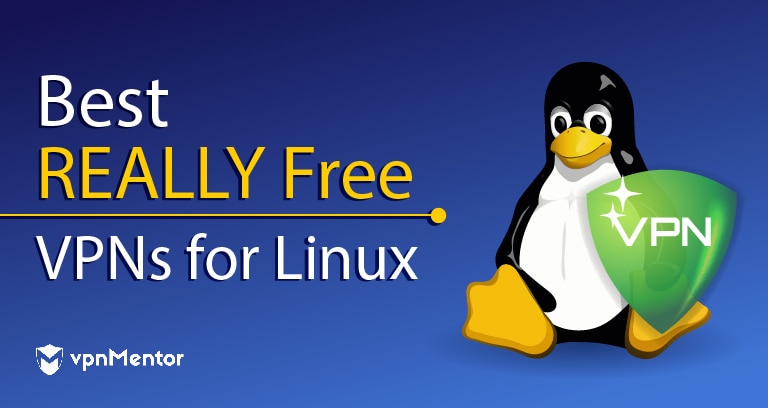




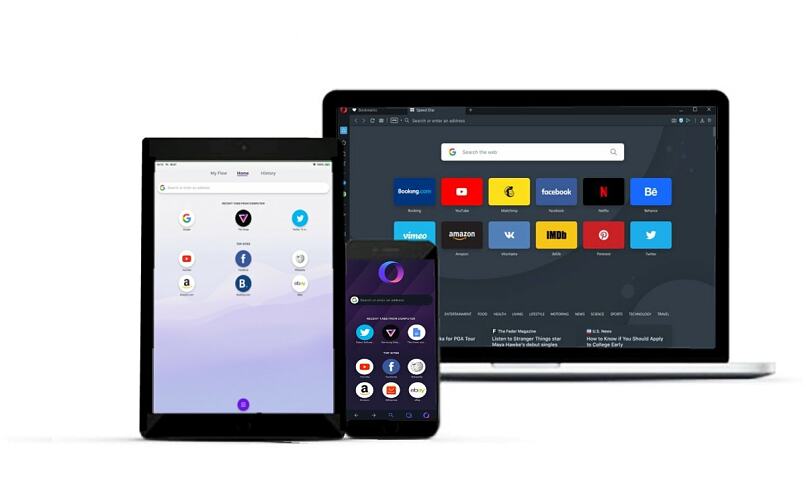

Please, comment on how to improve this article. Your feedback matters!