How to Cancel NordVPN & Easily Get Your Money Back in 2024
- Quick Guide: How To Cancel NordVPN and Get a Refund in 3 Easy Steps
- The Ultimate Guide: How To Cancel NordVPN & Get a Refund
- Best Alternatives to NordVPN
- ExpressVPN — Ultra-Fast Speeds for Streaming, Gaming, and Torrenting
- CyberGhost — Optimized Servers for Reliable Unblocking and Streaming
- Private Internet Access — MACE Security Suite for Enhanced Online Privacy and Protection
- FAQs on Canceling NordVPN
- Cancel NordVPN, but Stay Protected With a Top Alternative
NordVPN is a trustworthy and reliable VPN, but I understand that it might not be for everyone. I signed up for NordVPN again after canceling my subscription a few years ago and was happy to see that the refund process has since improved. You can still cancel at any time — but now, you can cancel your automatic payments and plan in one step through its 24/7 live chat support.
I’ve outlined a step-by-step guide that makes it easy to get a NordVPN refund and eliminates confusion. Regardless of your reason for canceling, you can get your money back in no time as long as you request a refund within its 30-day money-back guarantee period.
However, canceling your service will leave you vulnerable. So I recommend replacing NordVPN with a reputable alternative, like ExpressVPN. It’s overall an ideal choice — offering fast speeds, a lightweight app, and strong security. Plus, it’s backed by a 30-day money-back guarantee, which lets you try all of its features risk-free. You can easily get a refund if you’re not happy.
Editors' Note: Expressvpn and this site are in the same ownership group.Try ExpressVPN Today >>
Check out more great alternatives
Quick Guide: How To Cancel NordVPN and Get a Refund in 3 Easy Steps
- Log in to your NordVPN account. Go to the NordVPN website and sign in to your account.
- Ask for a refund. Connect to the live chat and ask to cancel your subscription.
- Obtain your refund. It can take up to 10 days but I saw my money back in my bank account in 5 days.
The Ultimate Guide: How To Cancel NordVPN & Get a Refund
How to Cancel & Request a Refund Through Live Chat
Pro tip: if you’ve passed the 30-day money-back guarantee period and just want to cancel your subscription, you only need to cancel the auto-renewal through your account. To cancel auto-renewal, sign in to your account, go to Billing > Subscriptions > Click on “Manage” next to Auto-Renewal > Cancel auto-renewal. You don’t need to contact customer support.
The following guide will take you through the steps to cancel your NordVPN account and get a refund using its 24/7 live chat feature.
- Sign in to your NordVPN account. Head over to the NordVPN website and click Log in on the top right. Then, enter your email address and password. You can’t cancel within the app, so the easiest method is to request your refund via live chat — which is accessible on your dashboard.
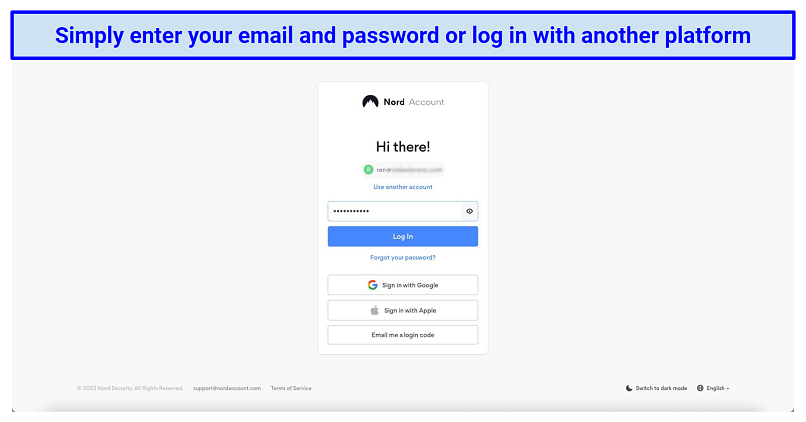 You need to log in to your NordVPN account in a browser to cancel it
You need to log in to your NordVPN account in a browser to cancel it
- Start a live chat. Click on the chat icon on the bottom right of your dashboard. When the bot asks about your query, type “live chat” and select Billing from the list of options.
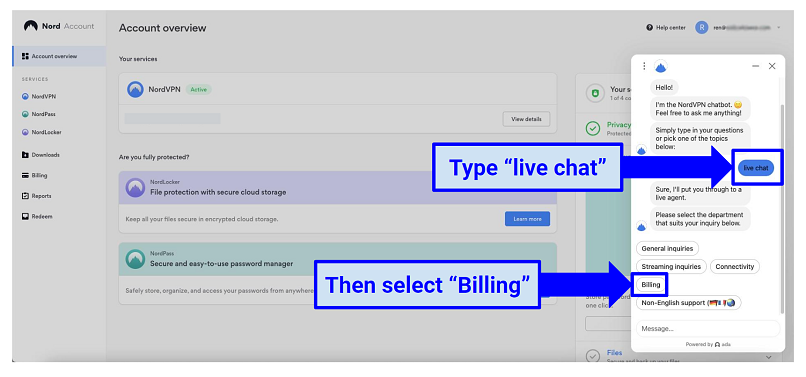 You can also cancel using email (details below)
You can also cancel using email (details below)
- Wait for an agent to connect. First you’ll have to enter an email address. Once you’ve done that, an agent should connect shortly. It took less than a minute for me.
- Provide a reason for canceling. I just told the agent that the VPN wasn’t for me. In my experience, they didn’t pressure me to stay — they just asked if I’d had any problems. However, keep in mind that they may try to keep you on with a new offer, to which you can simply say “no thanks.”
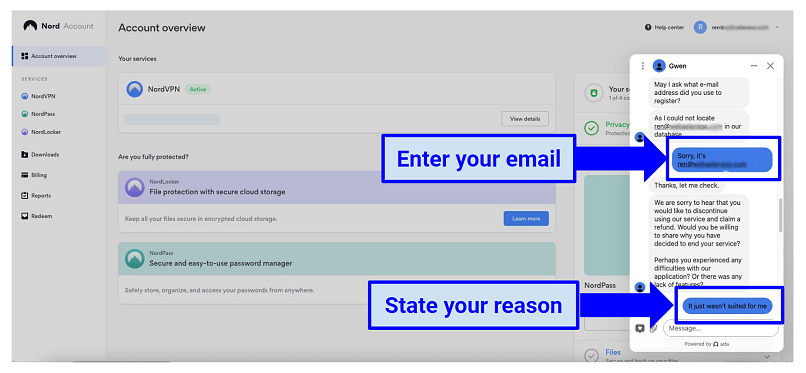 You don’t need to provide a detailed reason for canceling
You don’t need to provide a detailed reason for canceling
- Wait for confirmation. The agent will proceed with your request and confirm your cancellation. They’ll also advise you of a timeframe for your refund, so keep an eye on your account. This is usually between 5-10 business days. Also, there is no need to cancel automatic payments separately if you’ve canceled and requested your refund through the live chat, as everything is now done all at once.
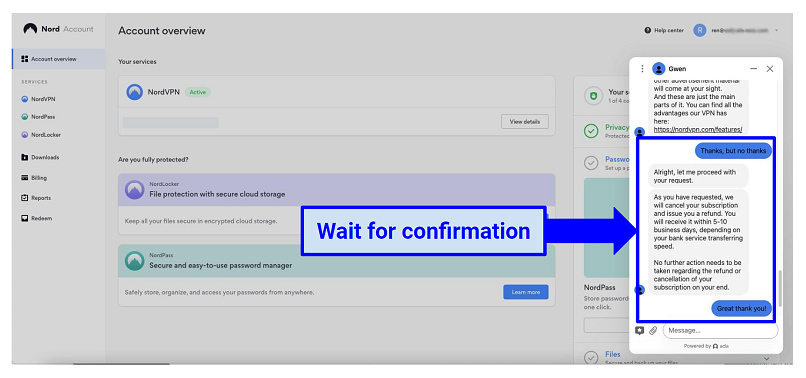 I received an email confirming my cancellation shortly after and got my refund in 5 days
I received an email confirming my cancellation shortly after and got my refund in 5 days
How to Cancel & Request a Refund By Email
You can also cancel your NordVPN account by sending an email. To do this, visit NordVPN’s main website, log in to your account, and click the email address at the bottom, (support@nordaccount.com). Explain in the email that you'd like to cancel your account and why (including your account information and a reason for canceling makes the process as quick as possible).
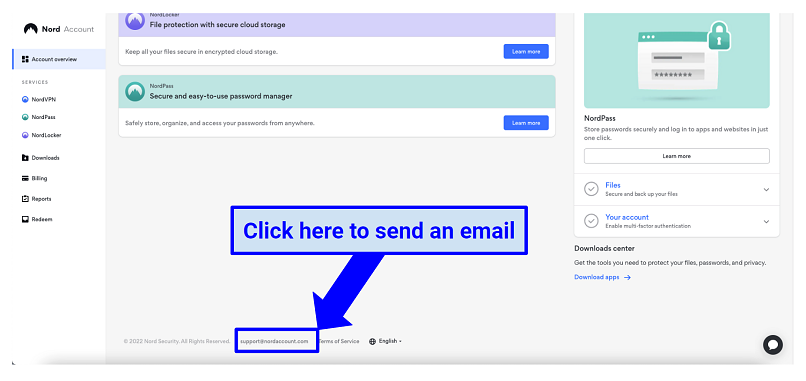 After sending your request to cancel, check for a confirmation email
After sending your request to cancel, check for a confirmation email
Within a day or 2, an agent should reach out to you via email to confirm your cancellation. Upon confirmation, you should receive your money back in your bank account within 7 days.
How to Cancel NordVPN on Android
If you bought your subscription via the Google Play Store, or you have taken NordVPN’s 7-day Android free trial, you have to cancel through the Play Store. However, keep in mind that this will not issue an automatic refund. You’ll still need to reach out to NordVPN’s customer service to request your refund.
- Open the Google Play Store app on your device. Tap on the 3 horizontal lines in the top left corner of the screen to open the menu.
- Select Subscriptions from the menu. Your NordVPN subscription will be listed here.
- Tap Cancel subscription. Follow the instructions to confirm your cancellation.
- Ask NordVPN for a refund. Head to NordVPN’s site and use the live chat feature to make your request.
How to Cancel NordVPN on iOS
If you signed up for the service using an iPhone or iPad, NordVPN won’t be responsible for your refund. You have to cancel your subscription and request a refund through Apple.
- Open your device’s Settings app. Then tap on your icon and name at the top of the screen.
- Select Subscriptions from the menu. Find your NordVPN subscription and tap on it.
- Tap Cancel Subscription. Follow the instructions to confirm your cancellation.
- Request your refund through Apple. Sign in to reportaproblem.apple.com.
- Click Report a Problem in the upper left corner. Where it says I’d like to select Request a Refund from the menu. Select NordVPN from your list of subscriptions and submit your request.
Best Alternatives to NordVPN
1. ExpressVPN — Ultra-Fast Speeds for Streaming, Gaming, and Torrenting

Tested April 2024
| Best Feature | Fastest speeds of all the VPNs I’ve tested |
| Server Network | 3,000 servers in 105 countries |
| Money-Back Guarantee | 30 days |
| Can Unblock | Netflix, Disney+, HBO Max, Hulu, BBC iPlayer, Amazon Prime Video, and more |
ExpressVPN’s fast speeds make it a better alternative to NordVPN. It only takes a few seconds to start the app and connect to the fastest server based on your location. I tested 4 US and 3 UK ExpressVPN servers and my speeds were impressive, averaging 105.6Mbps (US) and 120.17Mbps (UK). I didn't experience any lag while using the LA server to stream Netflix US in UltraHD. This is really impressive since it’s over 8,000 km from my UK location.
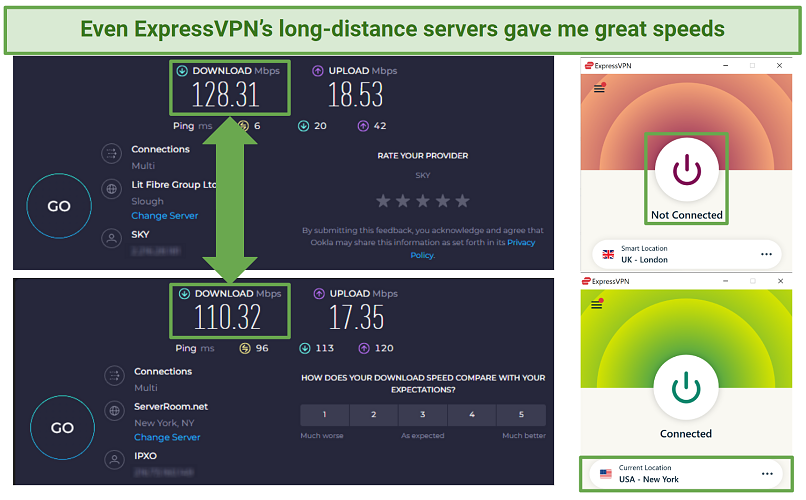 While most VPNs cause major slowdowns, my speeds only dropped an average of 18% on long-distance US servers
While most VPNs cause major slowdowns, my speeds only dropped an average of 18% on long-distance US servers
The network of 3,000 servers in 105 countries helps you easily bypass geoblocks. This is 30+ more countries than NordVPN offers. While testing, I unblocked 10 different Netflix libraries, including in the US, the UK, Japan, and Germany. It worked just as easily with my Disney+ and BBC iPlayer accounts when I used the US and UK servers. Unlike NordVPN, ExpressVPN also supports P2P traffic across its network.
One of my favorite things about NordVPN is how easy it is to use, so I was pleased to see that ExpressVPN’s apps are just as simple. You can connect to the best server for your location with one click or browse the searchable server list to find a specific IP address. The app also remembers your recently used locations to make them easy to find. There are plenty of settings if you want to customize the VPN but the default settings are great for security and speed.
The only drawback is that the subscriptions are a little more expensive than NordVPN, with the cheapest plan starting at $6.67/month. However, ExpressVPN usually offers discounts and coupons. Plus, all plans come with a tried and tested 30-day money-back guarantee, so it’s easy to get a refund if you decide the VPN isn’t for you.
Useful Features
- Robust encryption. ExpressVPN protects your data with military-grade AES 256-bit encryption. It adds an extra layer of security with perfect forward secrecy, which generates a new encryption key with every session. Even if someone obtains the key used to protect your VPN traffic, they wouldn’t be able to decrypt past or future traffic.
- IP/DNS leak protection. This protects against any accidental exposure of your data. When I tested the US servers on ipleak.net, I didn't find any DNS/IP leaks. ExpressVPN also offers a customizable kill switch across all its apps to safeguard your data from prying eyes.
- TrustedServer technology. RAM-based servers wipe your data after each session. They’re backed up by an independently-audited no logs policy, which guarantees the VPN doesn’t monitor or record anything you do while connected (so your personal data can’t be handed over to any third parties).
2. CyberGhost — Optimized Servers for Reliable Unblocking and Streaming
| Best Feature | Special servers for unblocking streaming sites, gaming, and P2P traffic |
| Server Network | 11,690 servers in 100 countries |
| Money-Back Guarantee | 45 days |
| Can Unblock | Netflix, Disney+, HBO Max, Hulu, BBC iPlayer, Amazon Prime Video, and more |
While NordVPN only offers SmartPlay (a generic smart DNS feature), CyberGhost has servers dedicated to unblocking specific streaming platforms, like Hulu and Netflix. I quickly accessed Netflix US and BBC iPlayer using its specialty servers. The network also gives you access to 11,690 servers in 100 countries (30+ more countries than NordVPN offers) plus additional optimized servers for gaming and torrenting.
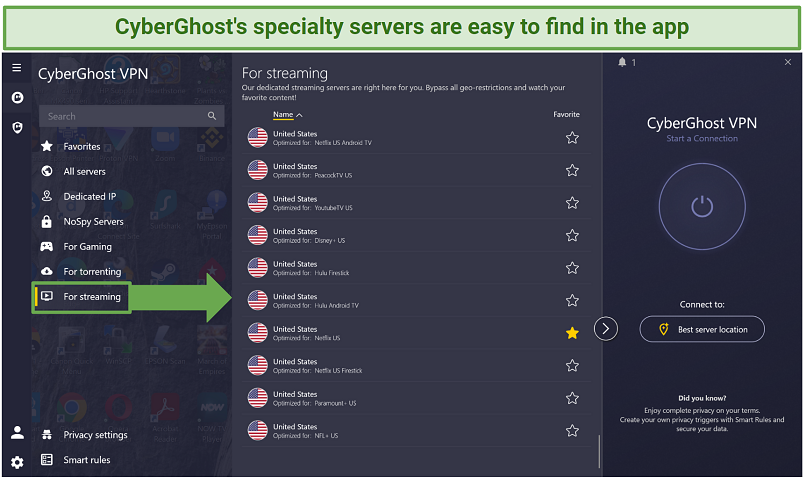 It has streaming-optimized servers in 20+ countries for dozens of different streaming services
It has streaming-optimized servers in 20+ countries for dozens of different streaming services
Speeds are also great, so it’s perfect for streaming, torrenting, and gaming. I tested 3 nearby CyberGhost servers in Europe and recorded an average of 117.2Mbps with a ping no higher than 64ms (less than 100ms is optimal for gaming). Using the gaming-optimized server in France, I played Apex Legends without slowdowns.
The application, which is user-friendly, is easy to configure and includes native apps for the most widely used devices. On my Windows laptop, it was downloaded and installed in less than 20 seconds, while it took under 10 seconds to install it on my iPhone. I was able to connect to the fastest server near me with just a single click. I found the option to save servers to a favorites list for quicker connections in the future quite useful.
Like NordVPN, though, CyberGhost can struggle over long distances. The 4 long-distance servers I tested weren’t quite as impressive, with an average of 88.5Mbps (a 30% drop). While it’s not as fast as ExpressVPN, some VPNs can slow you down by 80% on long-distance servers, so these were still good results. CyberGhost is more than fast enough for UHD streaming.
The monthly plans come with a shortened money-back guarantee (14 days), but its long-term plans are super affordable. You can get a CyberGhost subscription for as low as $2.03/month and you get an extended 45-day money-back guarantee with the long-term plans.
Useful Features
- Content Blocker. If you’re worried about losing NordVPN’s protection against ads, trackers, and malware, you’ll be happy to know that CyberGhost offers a similar, but simpler feature.
- NoSpy Servers. These servers are designed to provide extra privacy and security, and only CyberGhost's employees can access them — preventing third-party intervention.
- Audited no-logs policy. CyberGhost also adheres to a strict no-logs policy and is based in Romania, which is outside the 14 Eyes Alliance. This means that it’s not obligated to hand over user data to anyone (even government agencies).
3. Private Internet Access — MACE Security Suite for Enhanced Online Privacy and Protection
| Best Feature | Strong security measures, including an ad and tracker-blocker |
| Server Network | 29,650 servers in 90 countries |
| Money-Back Guarantee | 30 days |
| Can Unblock | Netflix, Disney+, HBO Max, Hulu, BBC iPlayer, Amazon Prime Video, and more |
Private Internet Access (PIA) comes with an integrated ad and tracker blocker named MACE, which stops annoying pop-ups and alerts you about risky websites. It supports multiple protocols, encompassing the safe OpenVPN and the swift WireGuard. Moreover, the VPN gives you the option to select either 128-bit AES encryption for speedier connections or 256-bit for heightened security. This allows you to adjust between speed and online protection according to your requirements.
 To choose your encryption level, you have to be using the OpenVPN protocol
To choose your encryption level, you have to be using the OpenVPN protocol
It also offers unlimited device connections on a single account — a significant advantage compared to NordVPN's limitation of 10. This is especially useful and cost-effective if you need to protect multiple devices. During my PIA tests, I connected the VPN to my Windows laptop, iPhone, Android tablet, and iPad on the same US server and never had any connection issues.
Considering that PIA is based in the US, a key player in the 14 Eyes Alliance, I was initially worried. Nonetheless, PIA doesn't collect user information, maintaining a strict no-logs policy that has undergone independent verification and has been confirmed in legal proceedings. As a result, even if legally mandated, PIA wouldn't have any personal information or data of yours to hand over.
I found the long-term plan to be the best value at $2.03/month. There are short-term plans available with the same features, but long-term plans save you the most money overall. The service is also backed by a 30-day money-back guarantee, which lets you try all PIA’s features for free.
Useful Features
- Fast speeds. When I tested 3 US servers, my download speeds never went below 82.55Mbps (a 35% drop from my baseline). I used its nearby UK server to watch BBC iPlayer in Ultra HD — my speeds remained above 110Mbps the entire time. Since you only need 25Mbps to watch shows in Ultra HD, it’s plenty fast for lag-free streaming.
- Huge server network. PIA has 29,650 servers around the world, meaning you’re unlikely to find servers that are congested with other VPN users. It has at least 1 server in every state in the US — so it's ideal for US streaming sites like Netflix and Hulu.
Editors' Note: Intego, Private Internet Access, Cyberghost and Expressvpn are owned by Kape Technologies, our parent company.
FAQs on Canceling NordVPN
Can I cancel NordVPN at any time?
Yes, you can cancel your NordVPN subscription at any time. Just make sure to cancel auto-renewal through your NordVPN account so that you’re not charged for any additional months. Just remember, once you cancel your account, your personal data will be exposed. So I recommend switching to a reputable, alternative VPN to continue protecting yourself online.
It’s also worth noting that canceling your subscription this way will not give you an automatic refund. NordVPN offers a money-back guarantee, so you can request a full refund within the first 30 days of your subscription. You’ll need to request it through the live chat or email, and provide a reason for canceling.
Does NordVPN provide refunds after the money-back guarantee period or free trial?
No, you won’t be eligible for a NordVPN refund after the 30-day money-back guarantee period. This policy is part of their terms and conditions and is the same for every plan. As long as you are within the 30 days, the process for getting your money back is straightforward.
You may also be ineligible for a refund if NordVPN terminated your account, or you signed up through a third party. For instance, payments made through Apple’s app store are not covered under NordVPN’s refund policy — it’s up to Apple to decide if you’ll get your money back.
Can I get a NordVPN refund if I paid by cryptocurrency?
Yes — you can get a NordVPN refund if you pay via cryptocurrencies (like Bitcoin). You will get a refund in the cryptocurrency you paid in, which will be equivalent to the USD exchange rate at the time. Receiving the refund can take up to 5 business days. Just remember that you’ll still need to be within the 30-day refund period to claim your refund.
If you want to continue protecting yourself with another privacy-focused VPN, I recommend using ExpressVPN as an alternative. Like NordVPN, it lets you pay by cryptocurrency — plus, it offers additional privacy features, like TrustedServer Tech and a strict no-logs policy.
What are the reasons you might not get a refund from NordVPN?
While NordVPN offers a 30-day money-back guarantee, there are a few reasons why you might not be eligible for a refund. Here are some of the reasons why NordVPN might deny your refund request:
- You purchased it through a third party. If you purchased your subscription through Apple App Store — or resellers like Amazon — you will need to request a refund through that platform, not NordVPN.
- You used a prepaid card or gift card. You may not be eligible for a refund if you purchased your NordVPN subscription using a prepaid card or gift card.
- You violated NordVPN’s Terms of Service. NordVPN is not likely to approve your request if you violate its Terms of Service, such as using the VPN for illegal activities or sharing your account with people outside your household.
- You’re past the 30-day refund period. If you cancel your NordVPN subscription after the money-back guarantee period has expired, you won’t be able to get a refund.
Do I need to cancel auto-renewal to get my NordVPN refund?
No, auto-renewal will instantly be disabled when you request a refund through NordVPN’s live chat. While you can manually cancel auto-renewal to avoid future charges, this won’t trigger a refund. You still have to contact NordVPN via live chat or email to request your money back. That’s why it’s easier just to cancel and request your refund all at once.
Can I change my NordVPN subscription plan?
Yes, changing your NordVPN subscription plan is possible at any time. As soon as you log in to your NordVPN account, you just need to click the “Change Plan” button and select the new subscription plan you want. Even if you have signed up for NordVPN and are still within your money-back guarantee period, it won’t make a difference.
If you prefer long-term plans, but want a better price, I recommend switching to CyberGhost. It offers subscriptions at a lower price than NordVPN, with comparable features, like streaming-optimized servers and strong security. However, I did find CyberGhost’s app to be faster and more organized than NordVPN’s.
Cancel NordVPN, but Stay Protected With a Top Alternative
Although there is a lot of conflicting information online, canceling your NordVPN subscription and obtaining a refund is not difficult. You can cancel your subscription and automatic payments simultaneously, making the whole process much more manageable. Just make sure you’re still within the 30-day money-back guarantee period, and you’ll have no problem getting your money back.
Once you cancel NordVPN, I advise that you replace it with another reputable service to ensure your safety. The best alternative for NordVPN is ExpressVPN. The apps are fast and easy-to-use, plus, it offers industry-leading security features and high-speed servers to keep your online activities smooth. It also comes with a 30-day money-back guarantee, so you can test all of its features risk-free. If you find it’s not for you, it’s easy to get a refund.
To summarize, the best VPN alternatives for NordVPN are…
Your data is exposed to the websites you visit!
Your IP Address:
Your Location:
Your Internet Provider:
The information above can be used to track you, target you for ads, and monitor what you do online.
VPNs can help you hide this information from websites so that you are protected at all times. We recommend ExpressVPN — the #1 VPN out of over 350 providers we've tested. It has military-grade encryption and privacy features that will ensure your digital security, plus — it's currently offering 49% off.
Leave a comment

Thanks for submitting a comment, %%name%%!
We check all comments within 48 hours to ensure they're real and not offensive. Feel free to share this article in the meantime.
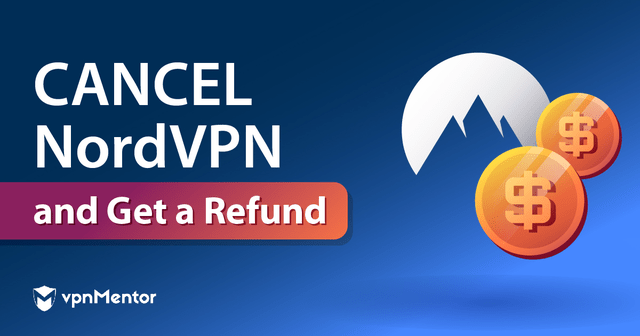




Please, comment on how to improve this article. Your feedback matters!