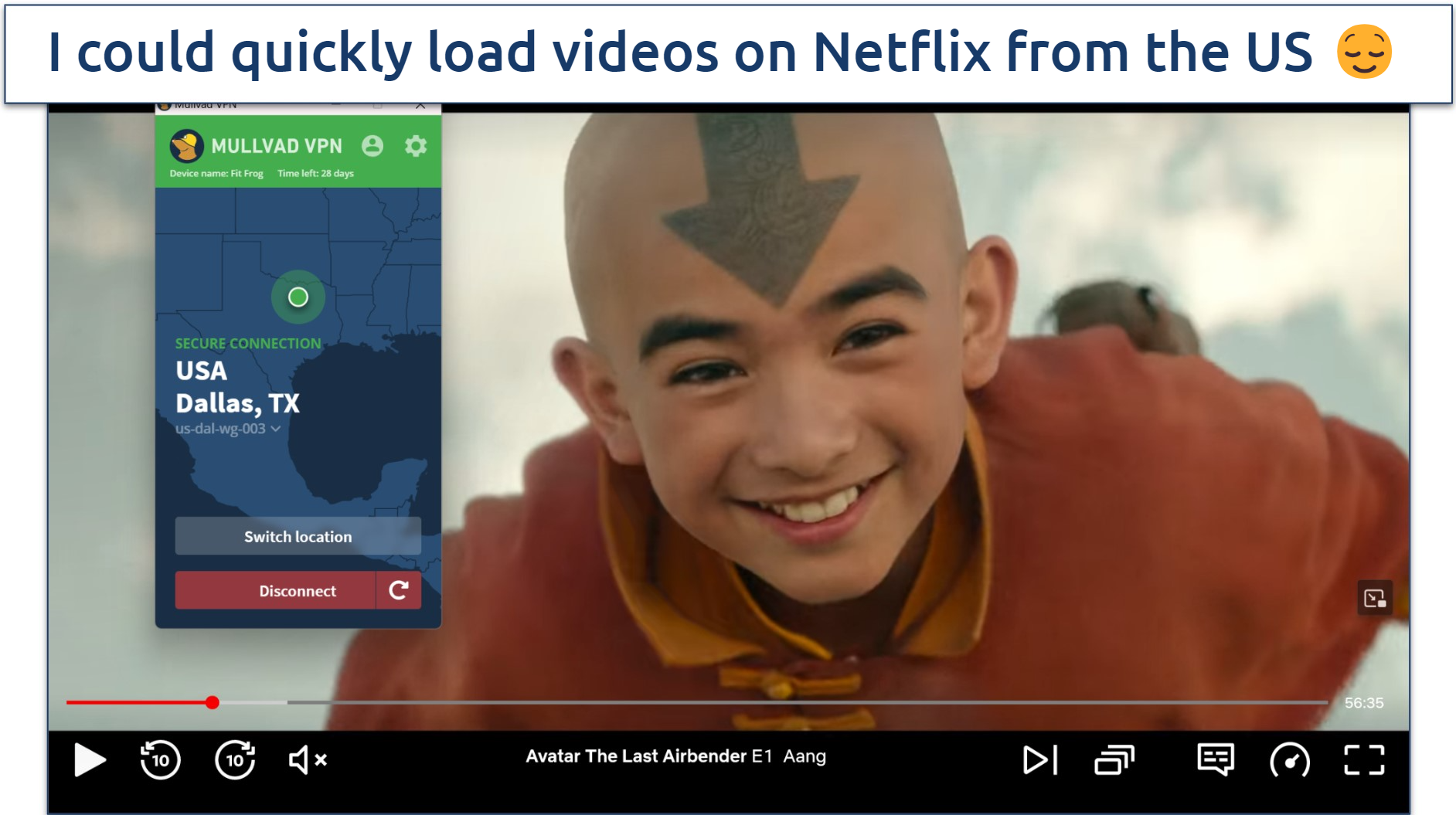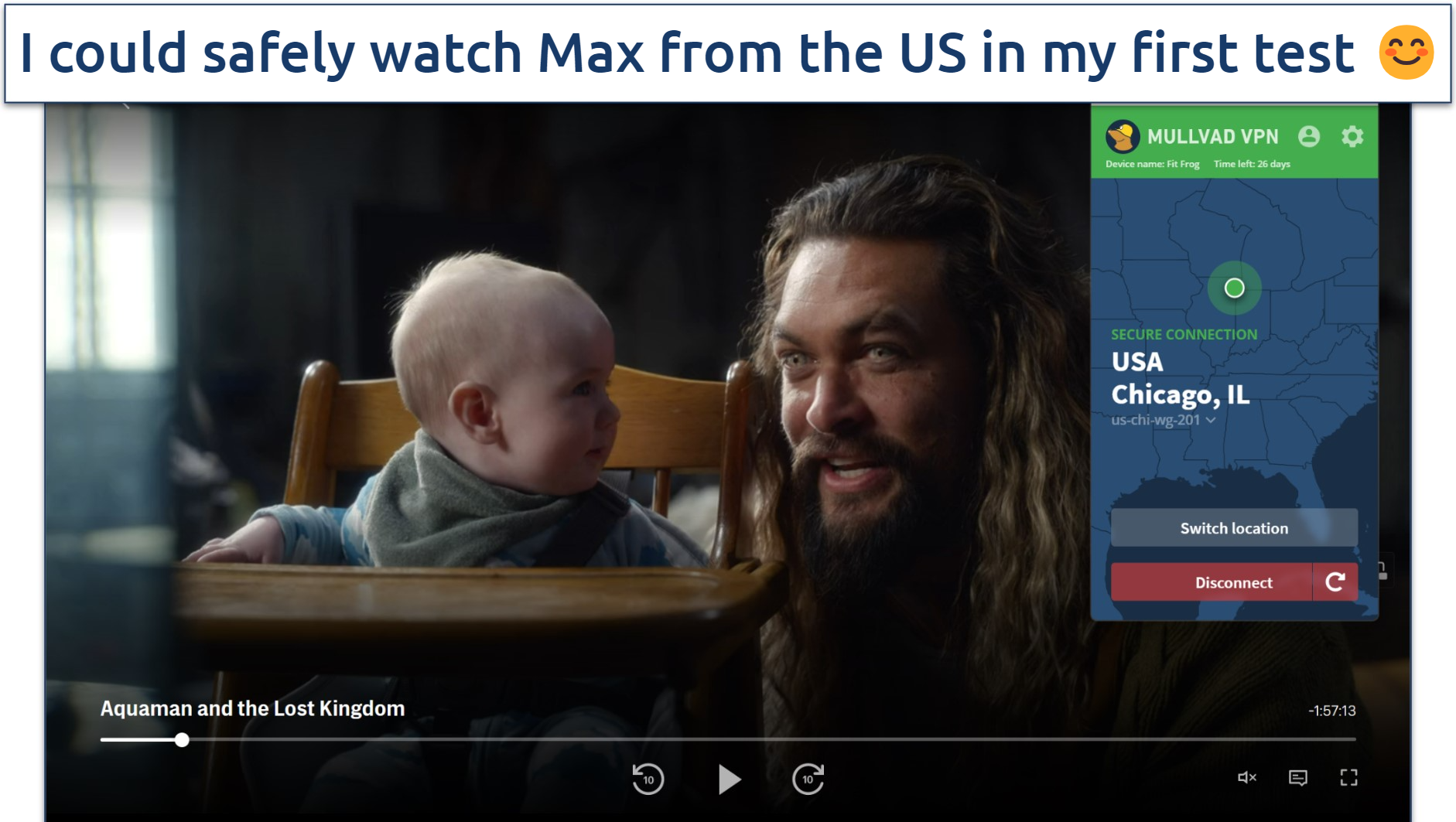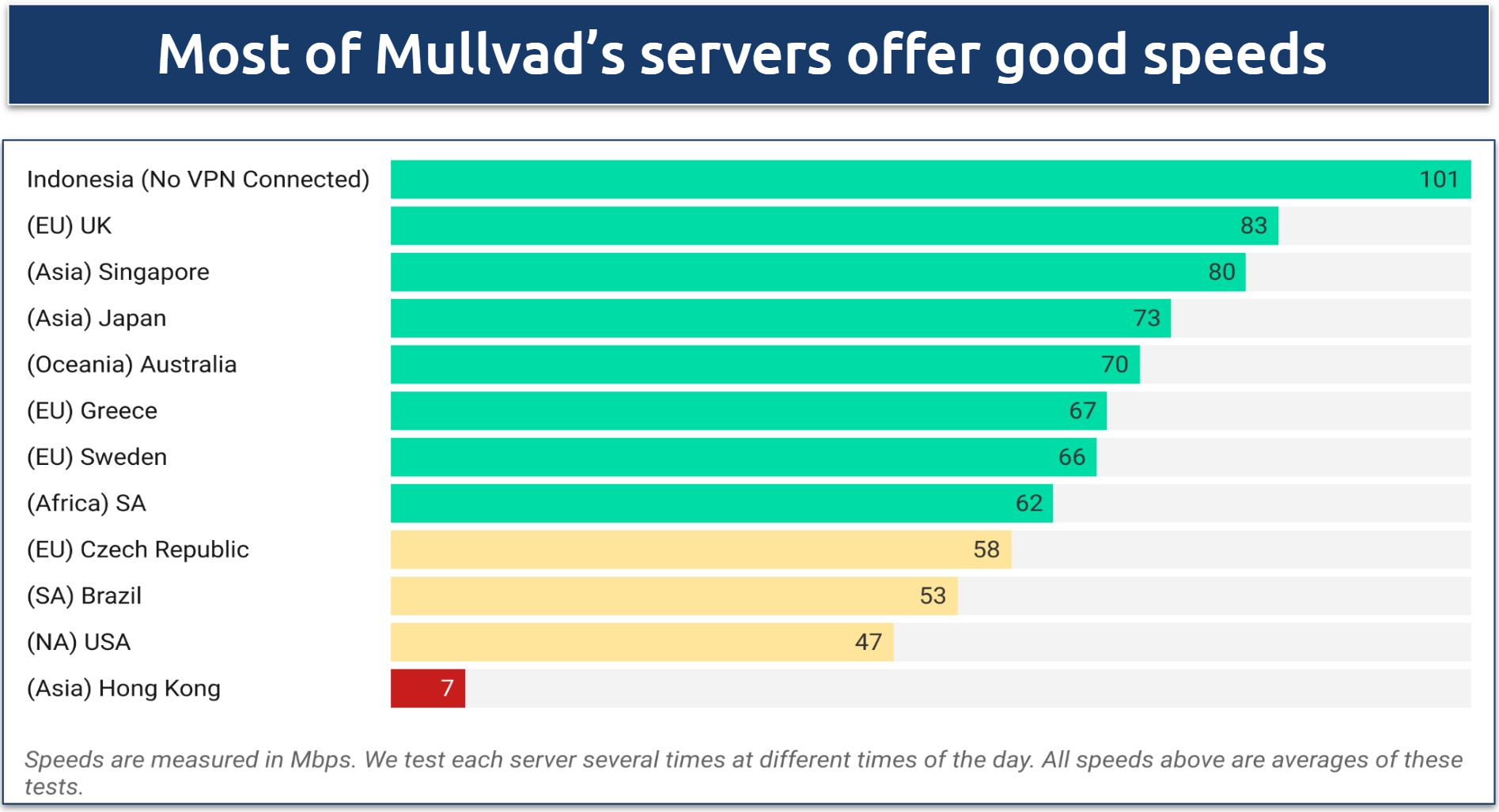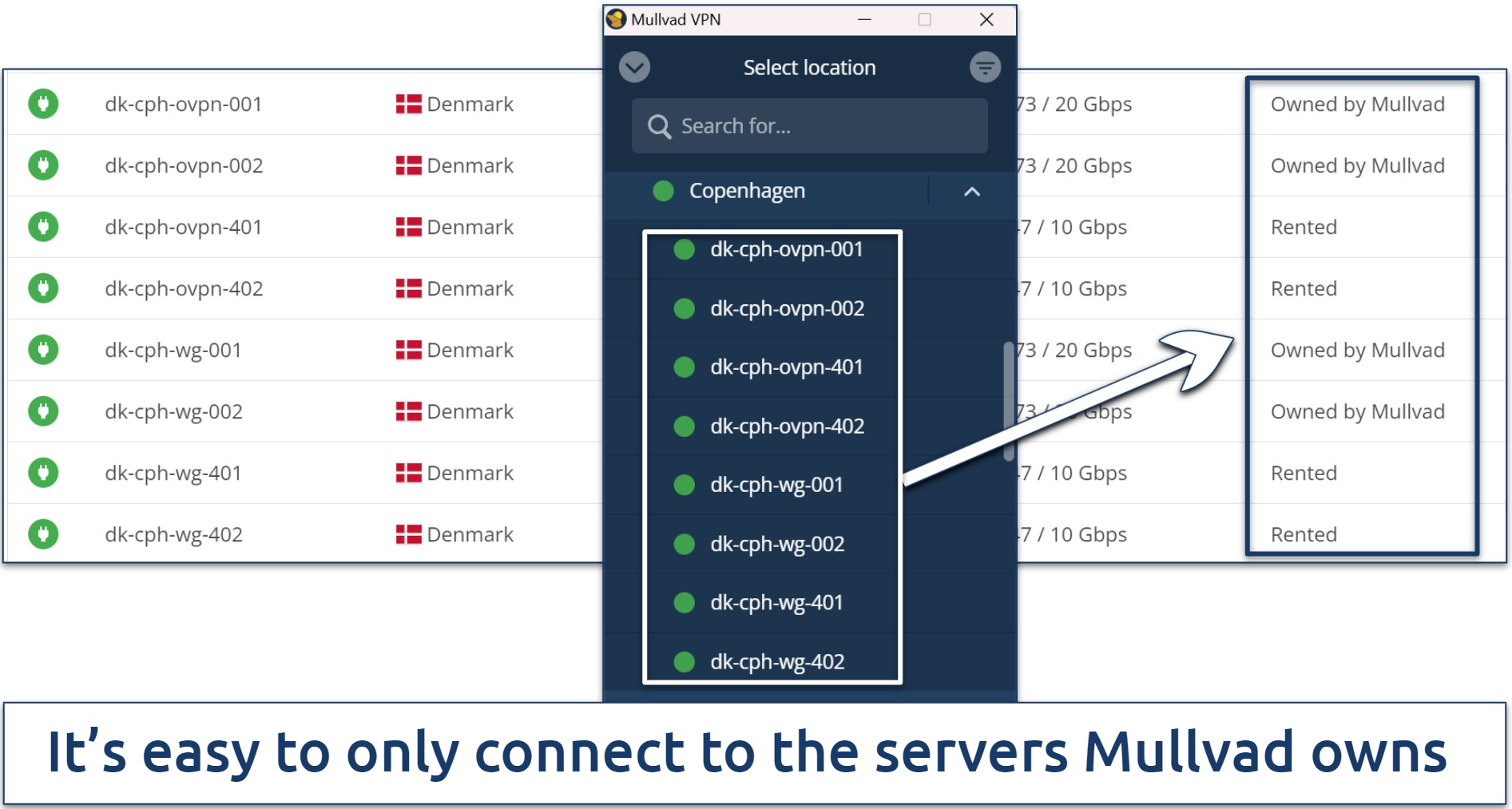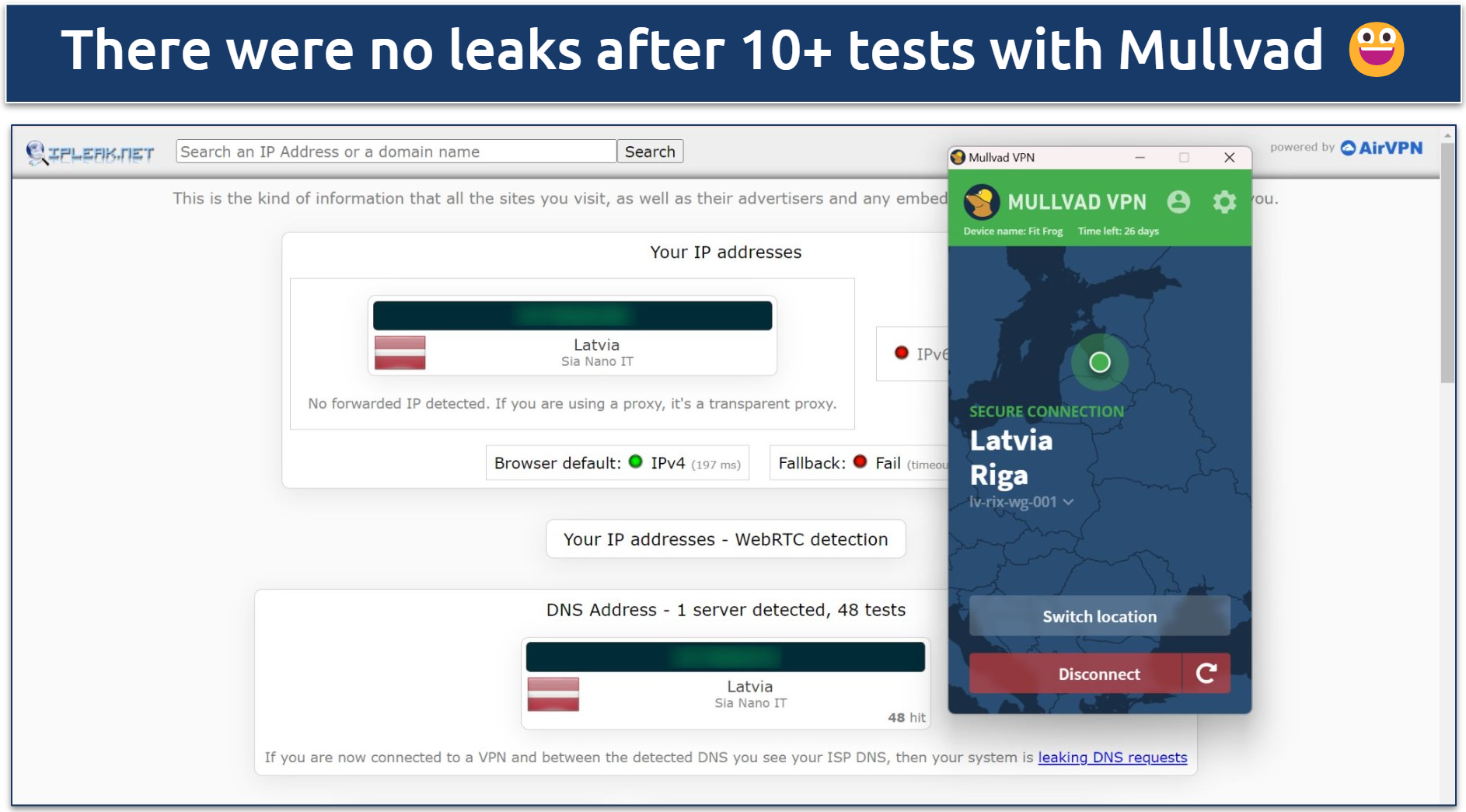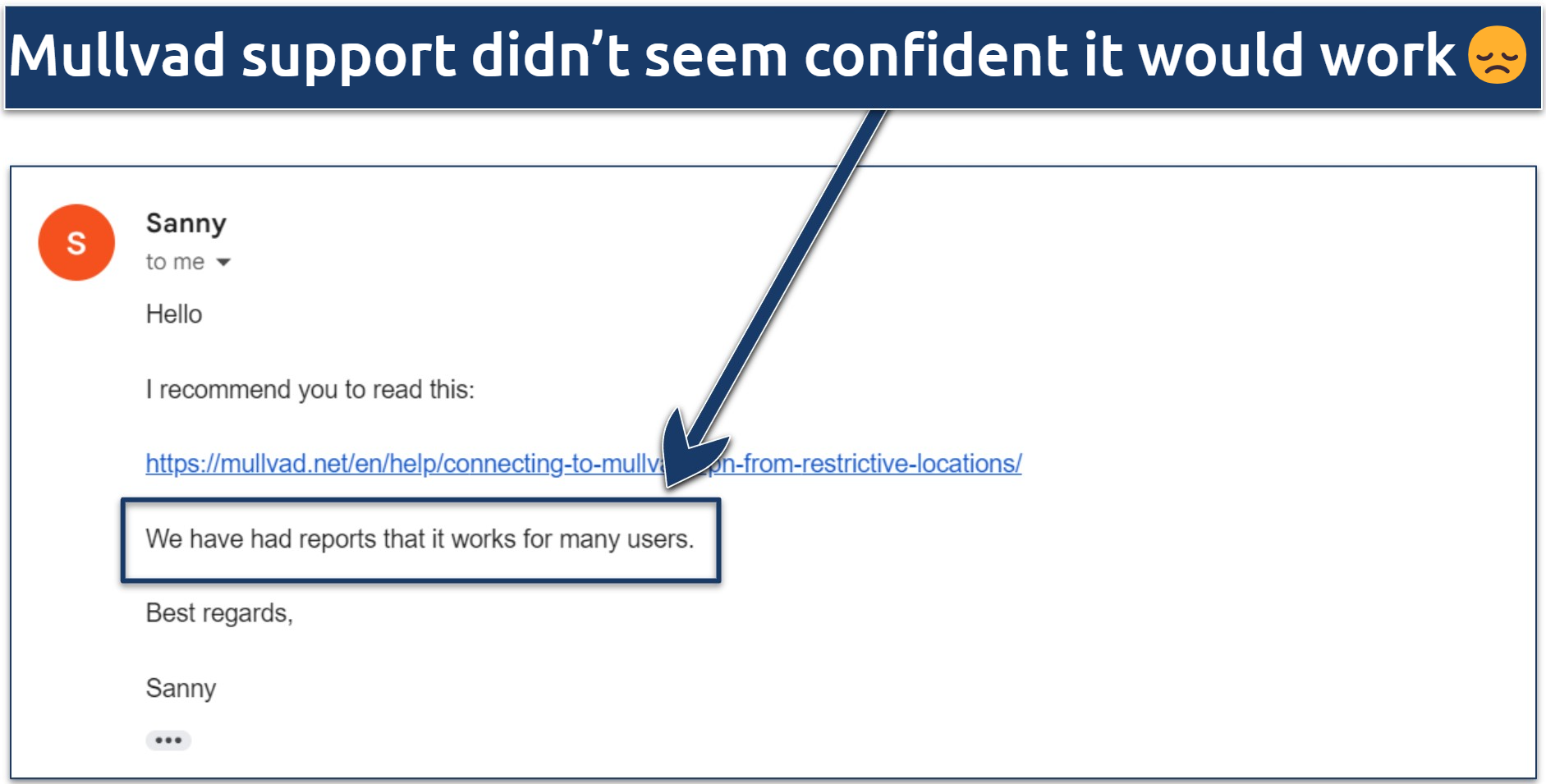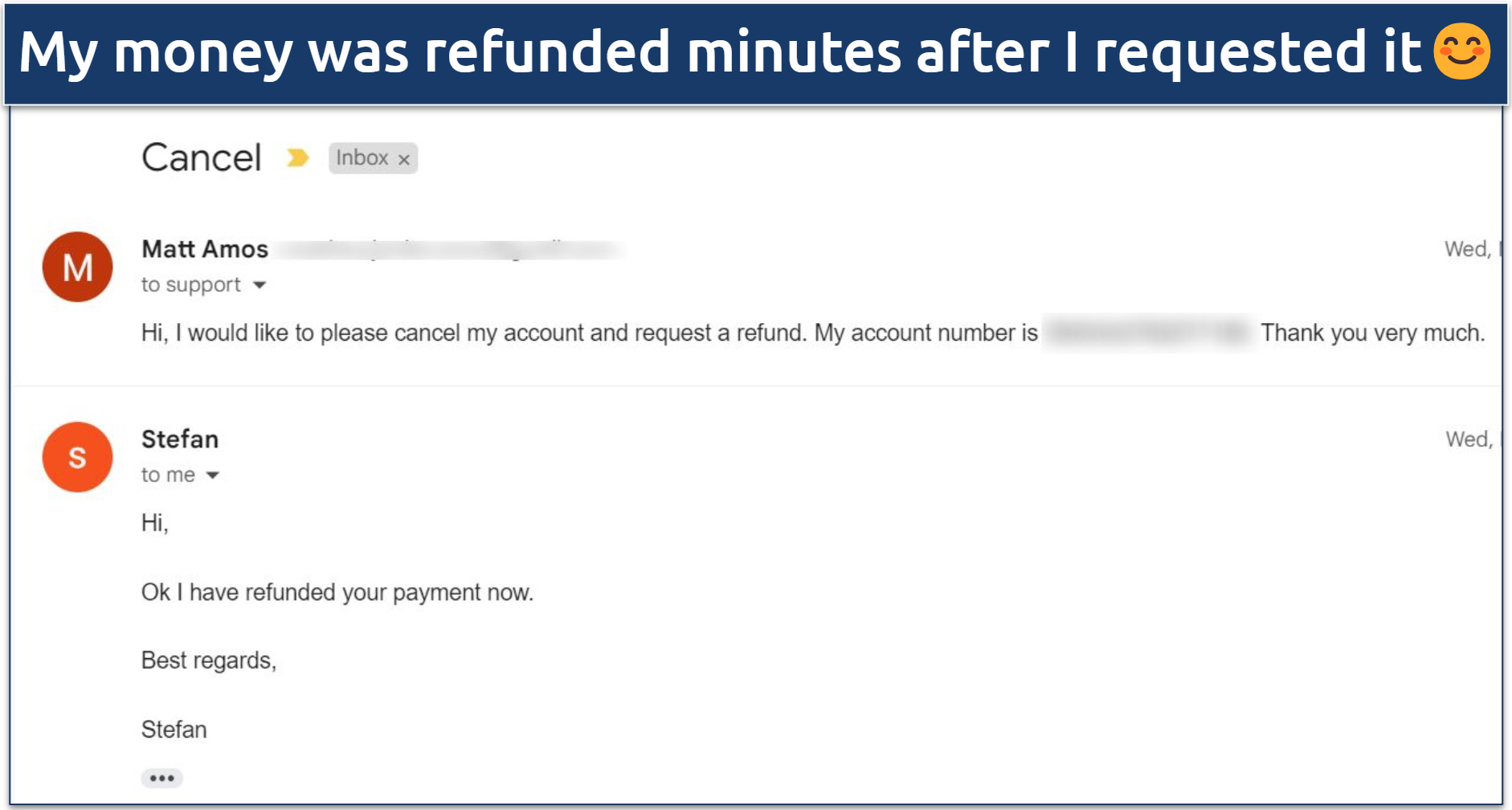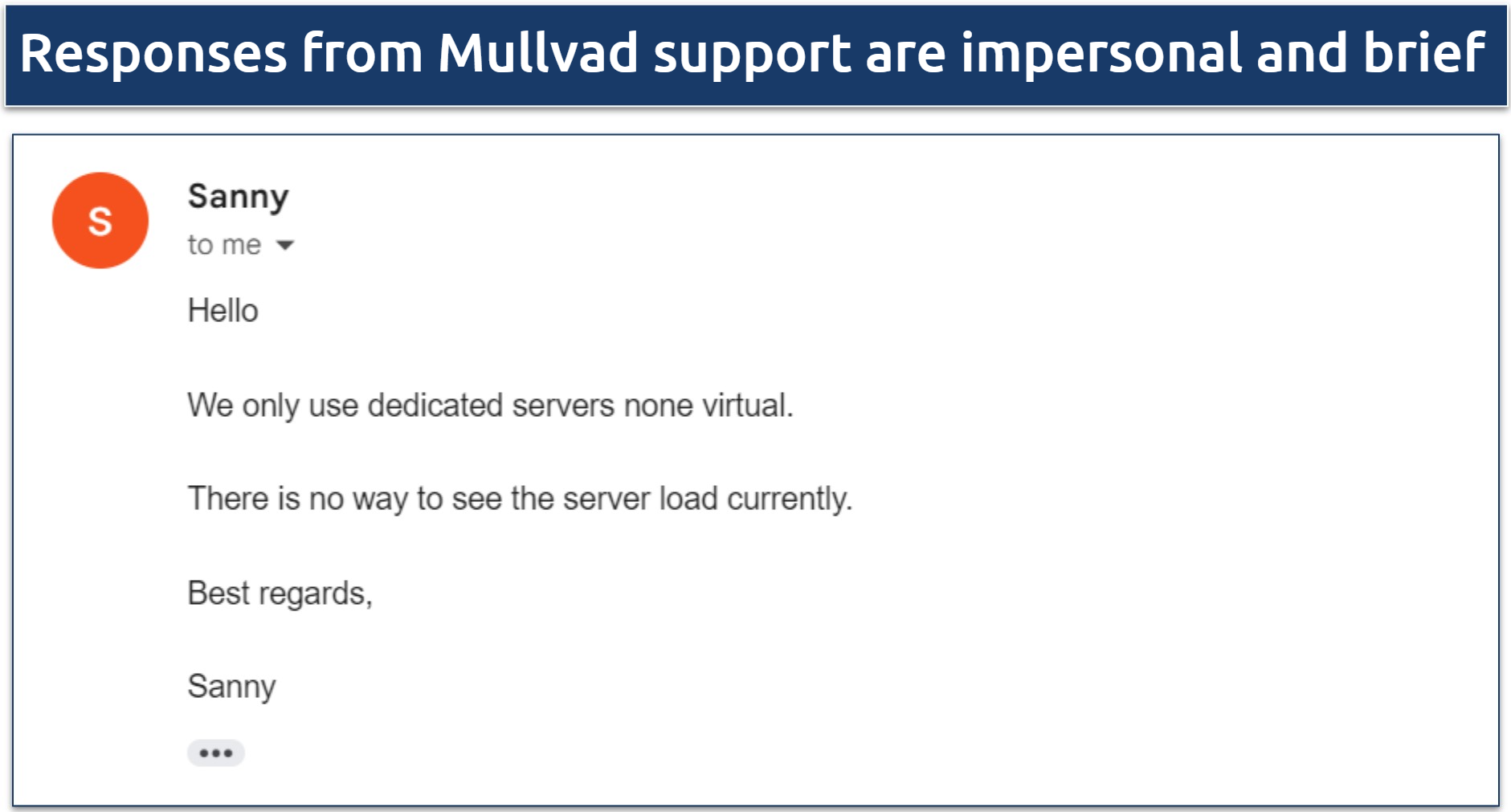Mullvad is considered one of the most privacy-friendly VPNs and is especially popular for torrenting. However, after a recent controversy, it dropped its port forwarding feature. It’s also not as cheap as many think, so is Mullvad still worth it?
Despite a few flaws, I am confident I can recommend Mullvad VPN. Its privacy features are some of the best, and its security isn’t far behind. Plus, it’s still a good choice for gaming and P2P. However, its server network is small, and it doesn’t offer the best customer service. So, there is still a way to go before it becomes one of the top VPNs.
Short on Time? Here Are My Key Findings
Pros
Cons
Mullvad VPN Features — 2024 Update
7.4
|
💸
Price
|
5.53 USD/month
|
|
📆
Money Back Guarantee
|
30 Days |
|
📝
Does VPN keep logs?
|
No |
|
🖥
Number of servers
|
885+ |
|
💻
Number of devices per license
|
5 |
|
🛡
Kill switch
|
Yes |
|
🗺
Based in country
|
Sweden |
|
🛠
Support
|
Email support |
|
📥
Supports torrenting
|
Yes |
Streaming — Not Optimized for Secure Streaming
5.0
My global team and I had a lot of problems trying to stream safely with Mullvad VPN. This isn’t one of the VPNs biggest selling points and many of our local platforms didn’t work. It also requires quite a bit of troubleshooting.
While you could theoretically use a service like Mullvad to access content unavailable in your region, you should know this will likely cause a copyright violation. My teammates and I only connected to servers within our respective countries during testing.
Important. The vpnMentor team and I don’t condone any form of copyright infringement. Mullvad VPN follows a strict privacy policy and claims to never view your online activities. That means you’ll be solely responsible for how you use it. We urge you to please use any VPN lawfully and to never break the T&Cs of streaming platforms.
Works With: Netflix, Max, Disney+, and ESPN+
From the US, I could safely watch Netflix while connected to Mullvad’s Dallas server.
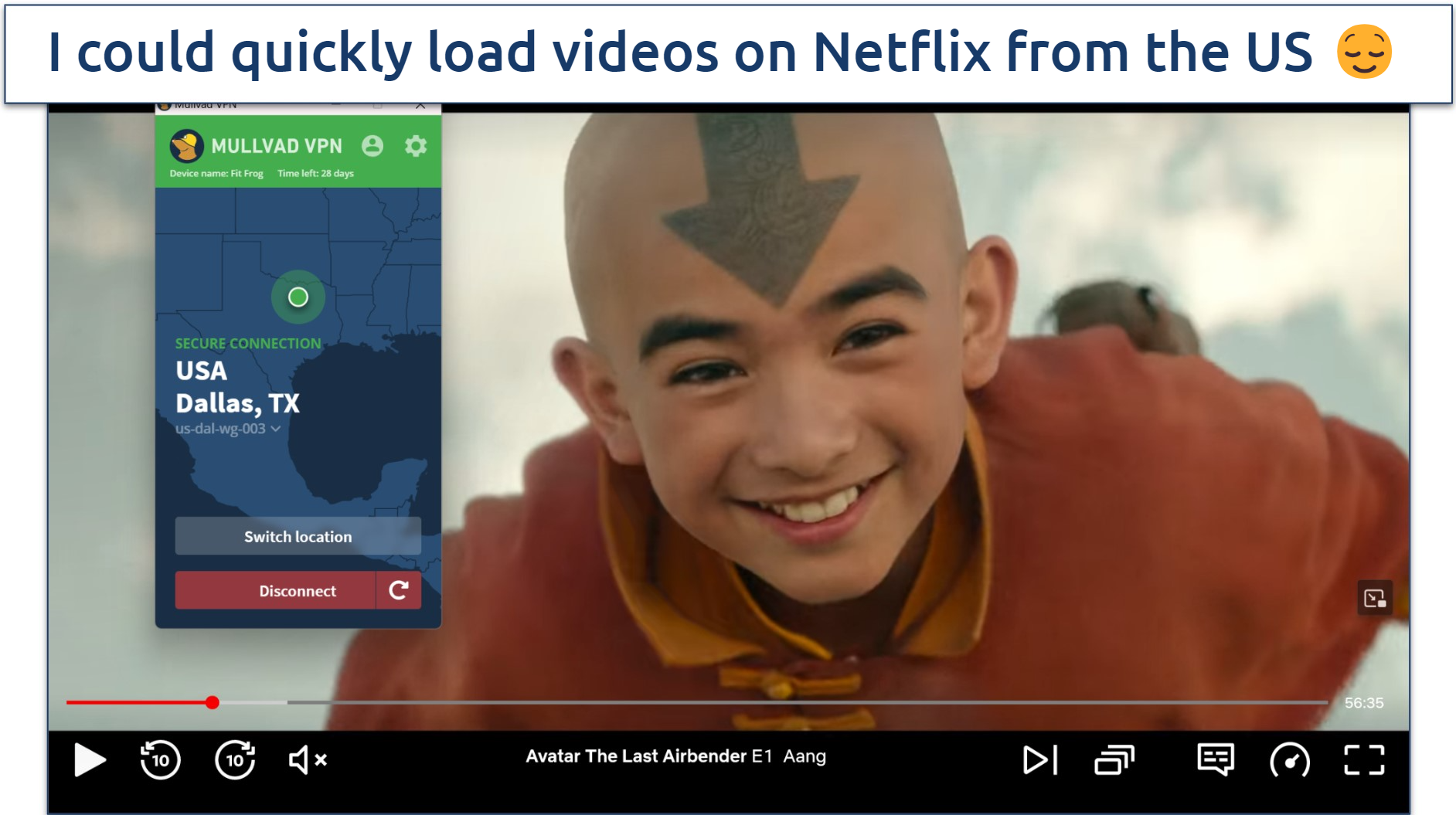 I didn't experience any buffering, and the videos played in HD
I didn't experience any buffering, and the videos played in HD
I was happy that it didn’t prevent me from watching the full US Netflix library, like some VPNs do. My colleagues in Spain, Japan, and the UK could all watch their complete local libraries with encrypted connections on Mullvad servers. None of them had to wait longer than 4 seconds for videos to begin, which is pretty impressive.
It was also easy to securely watch Max while I was connected to the Chicago server. My video did take about 7 seconds to begin, but otherwise playback was great.
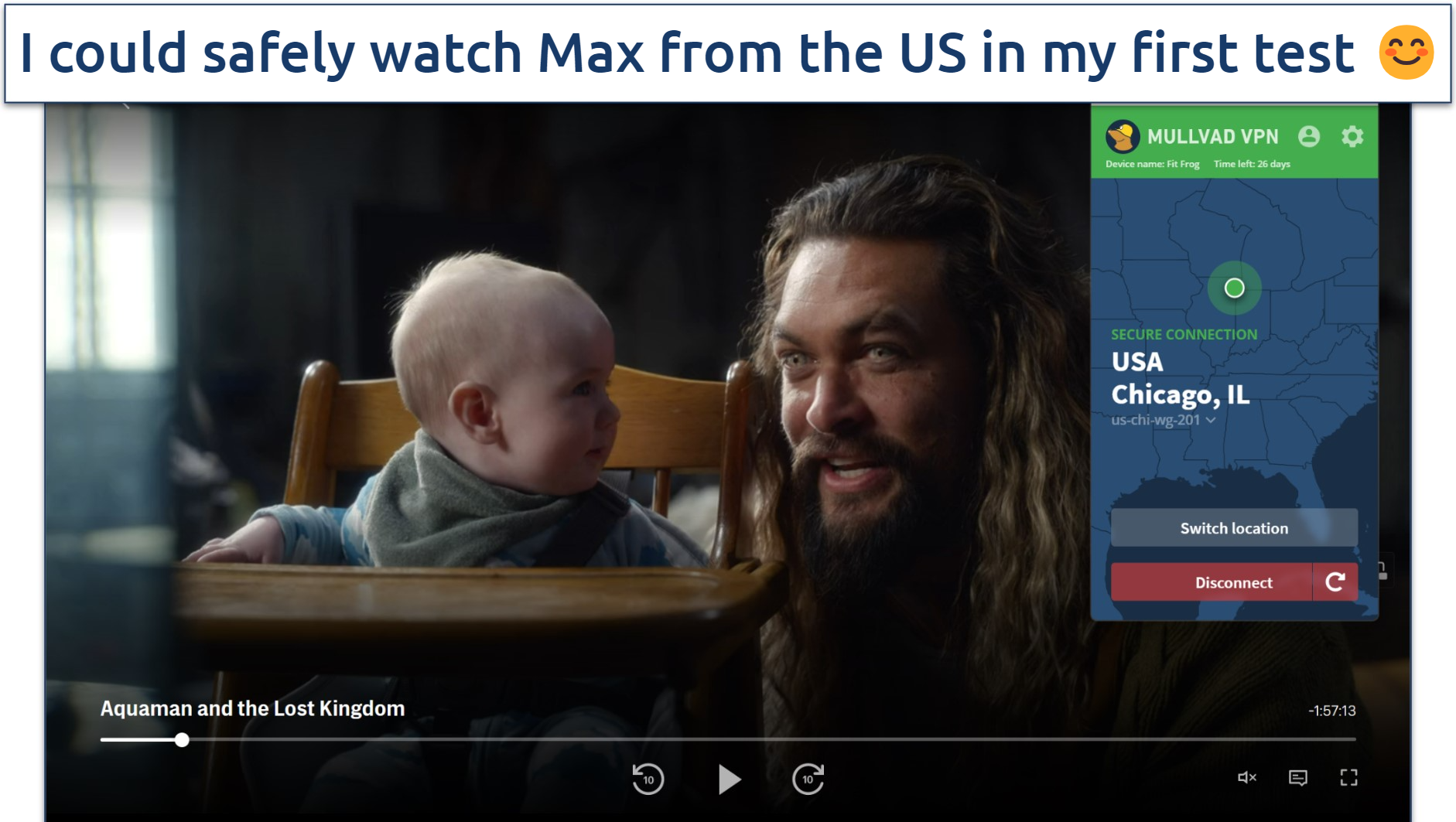 I could skip around the video without any added buffering
I could skip around the video without any added buffering
At first, Disney+ would just load indefinitely, even though I was in the US connected to US servers. Eventually, with the Dallas server and the automatic protocol setting selected, I could get it working. However, I can’t guarantee it will always work for you because my colleagues in other countries where Disney+ is offered were unsuccessful.
I had a similar experience with ESPN+. It was tough finding a US server that would let me stream this local platform.
Doesn't Work With: Hulu, Amazon Prime Video, BBC iPlayer, and ITVX
I tested Hulu with several US servers, but I could never view it with an encrypted connection from the United States.
 I tried each protocol and several browsers, but none worked
I tried each protocol and several browsers, but none worked
Sometimes, you can switch protocols or try another browser to help your streaming situation. Unfortunately, that never helped me or my UK colleague when we tried to safely view Amazon Prime Video. During our tests with servers in our respective countries, we always got error messages on Amazon.
BBC iPlayer and ITVX were also impossible to watch securely from the UK. At first, my UK team member thought she might be able to watch ITVX while connected to a Manchester server because it let her browse the library. However, she got an error message anytime she clicked on a video.
The best VPNs make it much easier to keep your connection encrypted without missing out on your local platforms. I recommend you check out our list of the top VPNs for streaming to find a service that won’t interrupt your local viewing habits.
Speed — Decent Rates, but Inconsistent
6.6
Mullvad is capable of offering great speeds, but it’s unpredictable. During our tests, some servers were much slower than we expected, or the speeds would vary a lot depending on when the test was done.
My teammate and I tested several of Mullvad’s worldwide servers for speeds only. This was necessary to assess its overall performance. However, as stated above, we are firmly against copyright violations. We urge you to use any VPN responsibly.
Our speed expert in Indonesia conducted the tests for the chart below. She always measures results at least 10 times on each server before creating averages. All tests were done with the WireGuard protocol since it was the fastest.
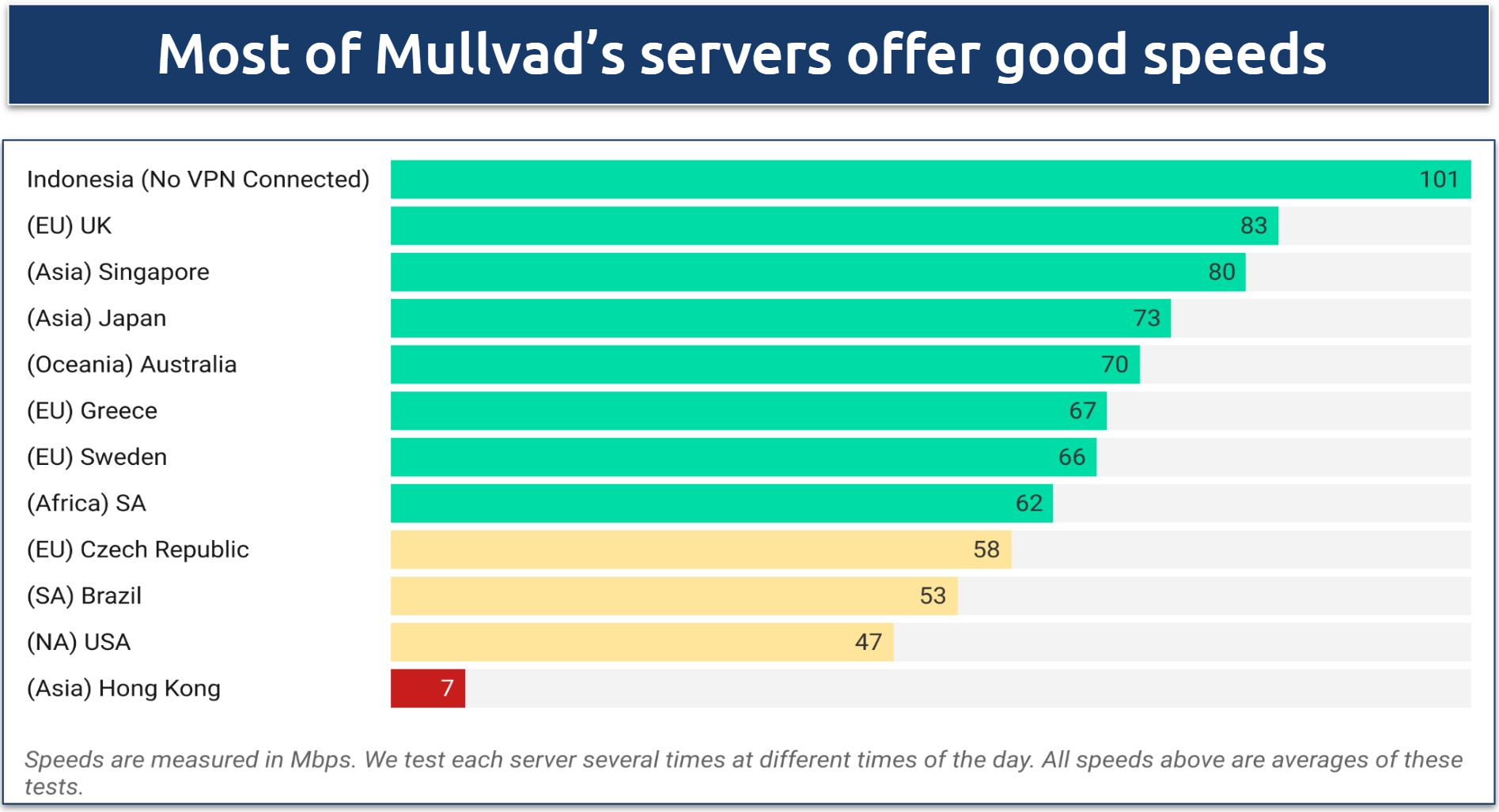 We lost 27% on nearby servers and 39% on distant ones
We lost 27% on nearby servers and 39% on distant ones
Many of these results were quite surprising, like how the UK server was faster than the closest location. The top VPNs will only drop your rates by 10-20% on nearby servers, and the Singapore server came close to that, so it’s not a bad result. But, you’d expect it to be faster than a location that’s over 8,000 km farther away.
However, I did some tests on my own since there are servers much closer to where I live. The nearest server could sometimes improve my speeds, but it also dropped it by 45% in one test. This occurred with the Dallas location, which is only 300 km from me.
I believe Mullvad’s speeds are unpredictable due to overcrowding. It doesn’t have the largest server network and each server only comes with one IP that’s shared by everyone connected to it.
Unfortunately, Mullvad doesn’t give you any way to see how crowded its servers are. This means you might have to hop around to different servers just to get a decent connection rate.
On the plus side, we rarely found servers that lowered our speeds more than 50%, no matter how far away they were. So, it’s definitely not a slow VPN. However, if you want a better chance of getting great speeds on every server, you can take a look at our list of the fastest VPNs.
Gaming — Great Choice for Uninterrupted Gameplay
9.4
Mullvad does a great job of keeping you safe without affecting your online gaming experience. Many VPNs can cause issues with your gameplay because just about any time your connection is rerouted, you’re going to get increased ping rates.
You need your ping to be below 85ms to play games without any additional lag. Lag will cause a delay between when you press a button and when your character reacts, making the game impossible to enjoy.
 My tank responded to my inputs the instance I pressed them
My tank responded to my inputs the instance I pressed them
Any time my teammates or I connected to local servers, our ping was low enough for gaming. While many distant servers gave us ping rates that were too high, that’s common. I actually haven’t found a VPN that lets you play games without lag on far away servers.
Server Network — Small, but Secure
6.8
Mullvad has 885 servers in 39 countries. While this is far less than top VPNs, the network provides fair coverage. You’ll find most Mullvad servers in North America, Europe, Asia, Australia, and New Zealand, with dozens of city-specific server options. There are even connections in places like Hong Kong.
I also appreciate how much information it lists about every server on its site. Most importantly the website lets you know which servers are rented and which ones it owns.
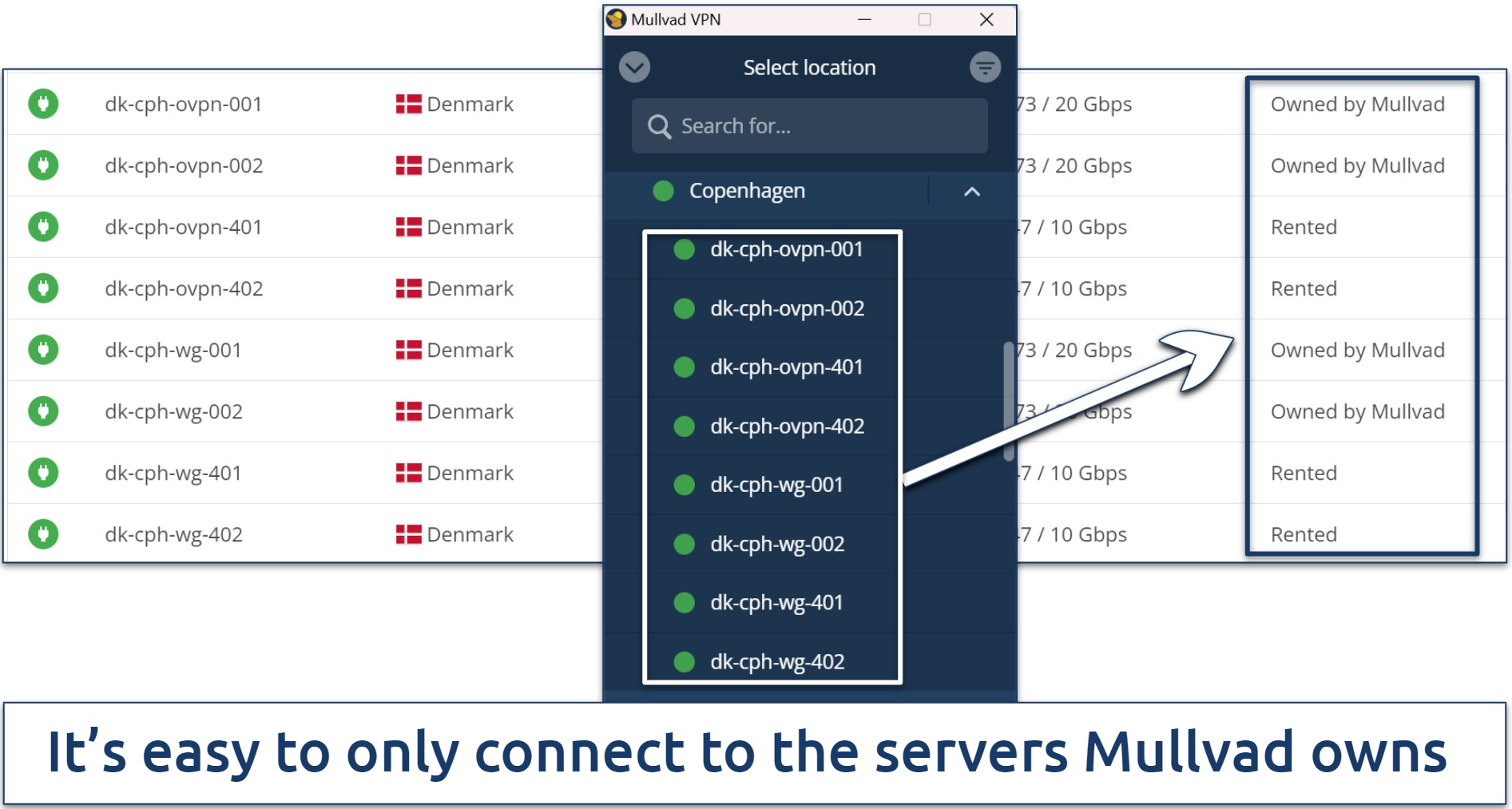 I appreciate that you can choose your location and your server
I appreciate that you can choose your location and your server
It doesn’t use any virtual servers, which are located somewhere other than the one listed. Mullvad also claims its servers are kept in highly secure data centers.
Mullvad does not offer dedicated IPs, which some of its competitors sell for a little more each month. These can be helpful if you need a consistent IP to run a website. Similarly, Mullvad doesn’t offer any specialized server types besides its “Bridge” servers. That’s just its name for its double VPN compatible locations, and there are about 30 of them.
On a more positive note, I was impressed that I could always connect to a server within 3 seconds. I’ve tested many VPNs that can take 30 seconds or more to make connections and sometimes even longer to disconnect.
Lastly, all of Mullvad’s servers are RAM-only, which means they delete all of the information on them after each reboot. So, while Mullvad doesn’t have the largest network, I do love the privacy features.
Security — Great Features Depending on Your Device
7.2
Mullvad is a secure VPN, but certain apps have fewer features. Some features are also implemented strangely. For example, to use the Shadowsocks protocol, you have to access Mullvad’s multihop (or double VPN) feature. If you’re trying to increase torrenting speeds with Shadowsocks, you can forget about it because “Bridge” will severely lower your speeds.
The double VPN feature isn’t available on mobile devices, and you’ll see many more instances where cool options are left out of certain apps. However, on the plus side, Mullvad did pass all of my leak tests. This is thanks to its AES 256-bit encryption, which is standard in most popular VPNs and nearly unbreakable.
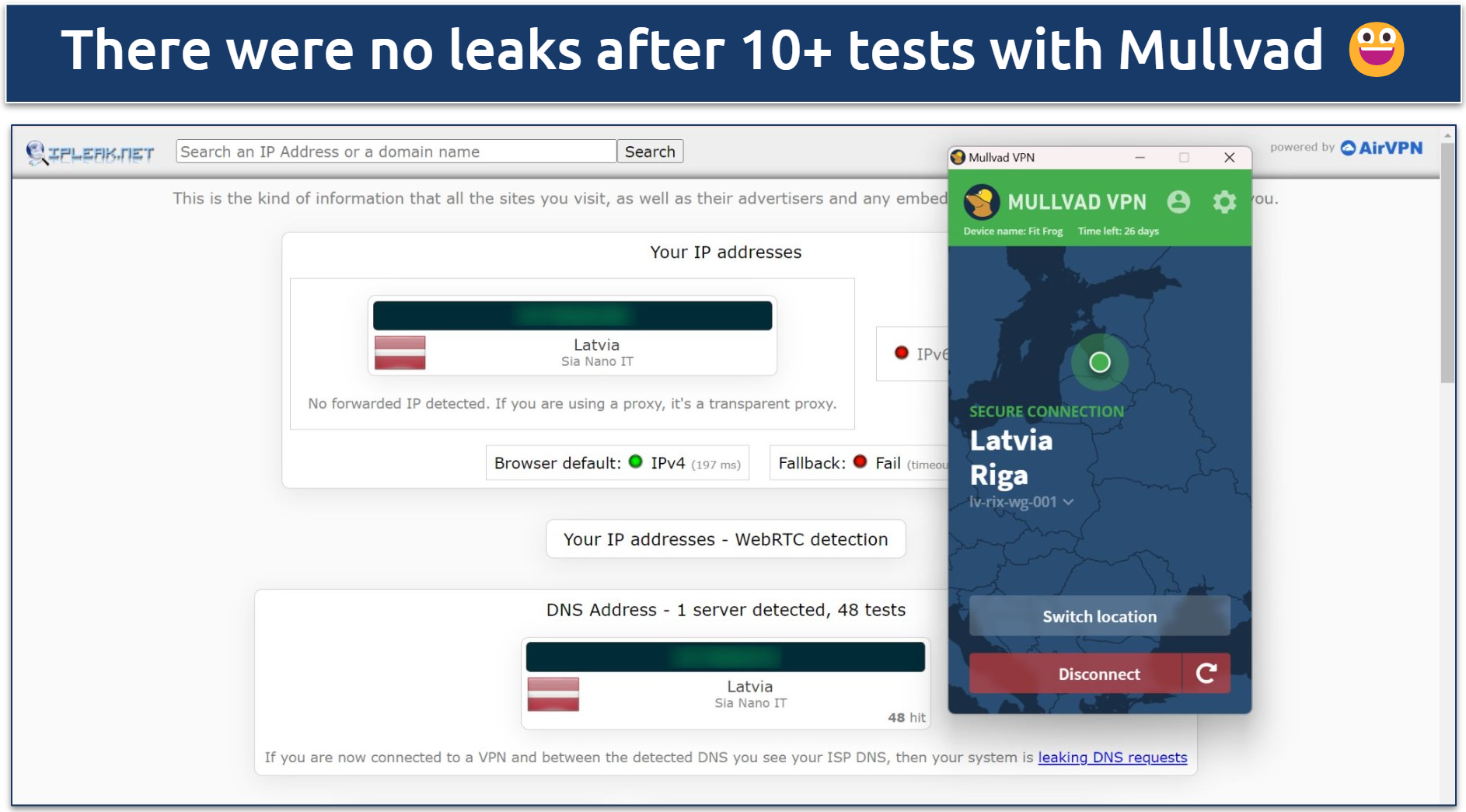 It also offers IPv6 protection and prevents WebRTC leaks
It also offers IPv6 protection and prevents WebRTC leaks
One feature I’m happy to see included in all its native apps is its content/ad blocker. On top of annoying ads, it can also block gambling, social media, and adult websites. You can also toggle on malware and tracker blockers.
It blocked around 90% of the ads the testing site I visited threw at me. It couldn’t block everything (like some video ads), but I’ve yet to find an ad blocker that works against 100% of advertisements.
Protocols
Mullvad uses the very secure OpenVPN (both TCP and UDP ports) and WireGuard protocols. These are 2 of the most advanced and popular options. OpenVPN UDP is considered more reliable, while TCP is faster. Any version of OpenVPN is safe since it’s open-source, meaning it’s constantly checked for vulnerabilities.
WireGuard is also secure and was the fastest protocol in our tests. As mentioned above, Shadowsocks is only available via its “Bridge” feature.
Kill Switch
A kill switch acts as your last line of defense when your VPN connection unexpectedly drops. Mullvad has a built-in kill switch that can never be disabled, but it's only available on its desktop apps. I tested it by trying to load a page when changing servers on my laptop, and it said my connection was cut off.
Its “Lockdown” mode simply prevents you from going online without connecting to Mullvad, so it’s similar to other VPNs “Always-on” features.
Split Tunneling
Split tunneling allows you to use your VPN connection and local network at the same time. Mullvad only offers split tunneling on its Android, Windows, and Linux apps. When I tried it on my Android smartphone, I could use my local banking app without issues by keeping it out of the VPN tunnel.
Privacy — Requires Less Data Than Nearly Any VPN
9.4
Mullvad has some of the best privacy features of any VPN. The signup process is excellent since you can pay with cash or crypto, and you don’t have to provide any further information. My only minor concern is its headquarters.
Mullvad had one minor security breach in early 2020. It was a privilege escalation attack on versions 2020.3 and older, and it only affected users who may have had a Windows account named build. By the time Mullvad reported the attack, most users were protected because they’d already upgraded to version 2020.4 or were never in any danger. It also started having independent audits soon after, which haven’t found any major vulnerabilities.
Does Mullvad Keep Logs? No
Mullvad doesn’t keep any activity logs. All it requires at sign up is your payment method (and you can use cash or crypto), which is in accordance with the General Data Protection Regulation (GDPR).
Its servers do record the number of current VPN connections and the amount of bandwidth used. This information is anonymized, meaning it can’t be linked to you. All VPNs need to record a minimal amount of data to keep their infrastructure running, and it’s tough to find a VPN that collects less than Mullvad.
Was Mullvad VPN Audited? Yes
Mullvad has undergone multiple independent audits that prove they follow their claims. I like that it uses different companies each year to conduct these. So far, it’s been audited by Cure53, Radically Open Security, and Assured AB, all highly reputable firms.
I appreciate that the full results for each audit can be read on its website. While that might seem like a given, I’ve encountered several VPNs that don’t share the results of their audits.
A few minor fixes have been suggested with each audit, but Mullvad has never been found to log identifiable customer data. These audits have been a great step in improving its reputation after its past controversy.
Based in Sweden
Mullvad is located in Sweden, which is part of the 14 Eyes Alliance. This is an agreement between governments to share their citizens’ information. While some claim that Sweden’s laws are pretty favorable to VPNs, I still prefer it when VPNs keep their headquarters outside of the Eyes Alliance.
However, the good thing is that Mullvad won’t have anything to share if it’s ever forced to hand over information. So, its location isn't a concern.
Does Mullvad VPN Work in China? No Guarantee
Mullvad's support claims there are customers who use it in China, but it’s possible it won’t work there.
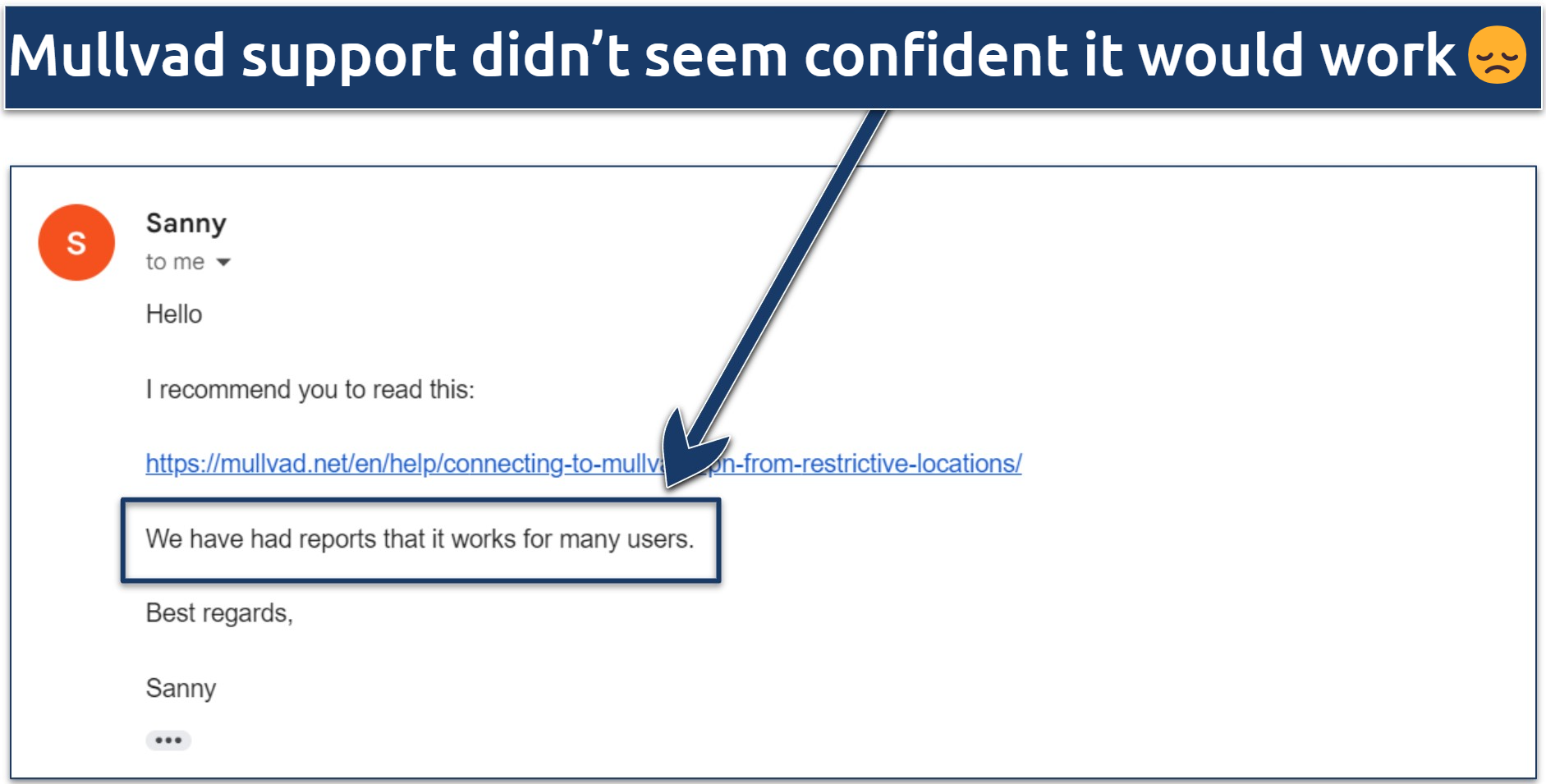 They recommend using Bridge mode to access Shadowsocks
They recommend using Bridge mode to access Shadowsocks
While the Chinese government has banned many VPNs, there have been no publicly-reported cases of them going after individuals for using them. We don’t condone any illegal activities, so we recommend you read up on the laws before deciding to use a VPN in the region.
There are someVPNs that have been proven to work there. If you’re interested in learning more, you can check out our list of the best VPNs for China.
Torrenting — Barely Lowered My Download Speeds
9.0
All of Mullvad’s servers are enabled for P2P file-sharing. Along with its excellent privacy and security features, this makes it a good choice for torrenting. Even without port forwarding, its speeds are still very good.
I could download a 700MB copyright-free movie in about 10 minutes with no VPN connected. With a US Mullvad server, it only took me 16 minutes to complete the same file.
There are a few VPNs I’ve tested that lower my speeds less, but not by much, so I was happy with this result. While torrenting is legal in most countries, downloading copyrighted files isn’t. My team and I don’t condone any illegal activities, so we advise you to only access torrents within the public domain.