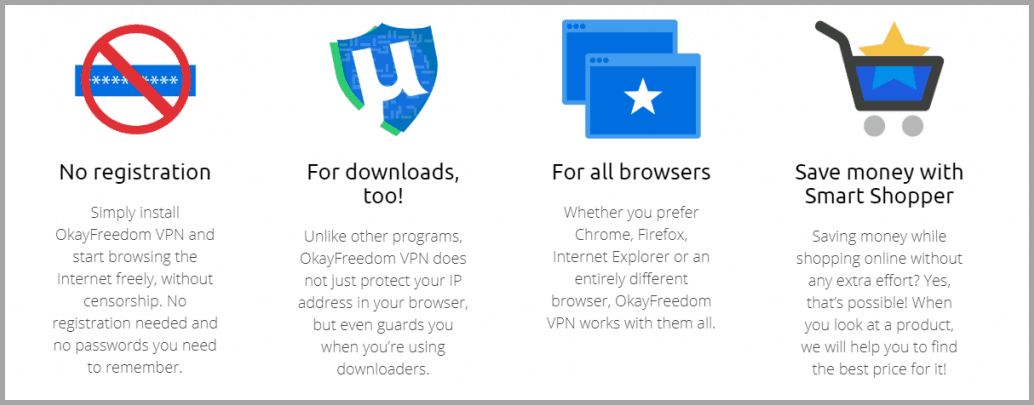Is OkayFreedom the all-in-one VPN package you've been searching for? Or does it only live up to its name of "Okay" internet freedom?
After testing many VPNs, I know exactly what it takes to put a provider through its paces. From server info and speeds to security and privacy, I provide you with everything you need to know about OkayFreedom in this review.
My overall opinion? OkayFreedom is just OK.
It's secure and reliable enough for bypassing digital censorship, including Netflix US. But it falls short on a lot of features that other vendors offer in abundance.
While it can unblock Netflix, it's no match for our most highly-recommended VPNs, which offer much better value for your money, amazing speeds, and top-notch security.
Ready to find out how OkayFreedom stood up to my testing? Let's get started.
Streaming - Does OkayFreedom Work With Netflix?
If streaming Netflix is at top of your list, you'll be pleased to know you can stream your favorite movies and TV shows with OkayFreedom.
I tried both Netflix US and Netflix Canada, and I was easily able to access both. Was this luck or OkayFreedom's plentiful server count? I don't know because I couldn't find any info about server count on its site. And when I reached out via email for an answer, I didn't get a response.
An important thing to note is that streaming sites are getting quicker and better at recognizing VPNs' IP addresses, which means they can block them straight away. Leading VPNs have hundreds to thousands of IP addresses that are updated regularly so they're rarely detected.
If OkayFreedom had this kind of server count, I'm sure it would have said so. For that reason, I don't think the server count is high, which means OkayFreedom needs to up its game to stay reliable for Netflix.
That said, I also tried Hulu and HBO GO, which were both also a success. And if you're a fan of British TV shows, you'll be happy to know you can access BBC iPlayer, ITV Hub, and Channel 4, too.
How Fast is OkayFreedom?
Managing to access geoblocked sites is no use if you're settling for slow speeds. Just think about all the buffering and lagging you'll experience. Annoying, right?
I had high expectations of OkayFreedom since its site makes bold claims about unlimited and fast speeds. But sadly, it didn't live up to the hype.
While its connections weren't the slowest I'd come across, you won't find me jumping for joy about them, either.
I tested speeds first by connecting to a nearby server: OkayFreedom's Germany server. My speeds decreased, but not so dramatically that I noticed my connection slowing down.
My download speed stayed pretty steady, so I was able to stream on Netflix with minimal buffering.
However, when I connected to servers further away, things went downhill.
My speeds took a huge hit with the US, Australia, and Canada servers. So, if you're far away from some Netflix libraries, especially the US, I suggest you look elsewhere.
If you're just after light browsing, though, and don't need speed-intensive activities like streaming or gaming, OkayFreedom will get you by quite comfortably.
What Does OkayFreedom's Server List Look Like?
It doesn't go very far, to be honest.
You have servers in 105 countries from which to choose, including the UK, the US, Canada, Japan, and Australia. When you compare that to ExpressVPN's 3,000+ servers in 105 countries, it's less than impressive.
Still, the service does have one feature you might like. OkayFreedom detects the server closest to your location and connects you automatically, so if you just want anonymous online browsing without really needing to bypass geoblocks, it's a good solution.
It's worth noting you have unlimited server switches, too, so you can move between the available locations as you please.
Is OkayFreedom Good For Torrenting?
If you often transfer large files, download game updates, or like to find new music to add to your library, you're probably used to torrenting. Will OkayFreedom give you the opportunity to keep going?
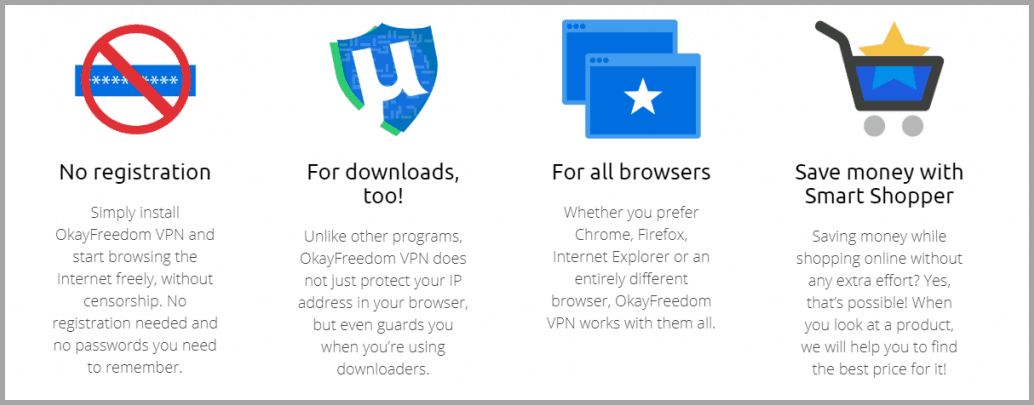 OkayFreedom comes with many interesting features on its pain plans
OkayFreedom comes with many interesting features on its pain plans
As long as you've got a paid subscription, you're good to go. OkayFreedom allows downloads and P2P sharing. Speeds, however, will depend on your location, the server you connect to, and the location that file is being downloaded from.
How Secure is OkayFreedom?
I was pleased to see that OkayFreedom uses 256-bit AES encryption, which is the highest possible encryption level to secure your data. It's even used by government officials, so we know it's super secure.
Although, there's no real clarity on the encryption key used to decode your data when it reaches its destination, which does make me wonder.
The key used to decode your data is how the VPN checks that your data arrived safely at its destination and makes sure it hasn't been tampered with.
Most vendors are more than happy to splash this all over their sites, reassuring you that no matter what, your data is safe and can't be leaked. But the same can't be said for OkayFreedom. If it uses a lower-level encryption key that's easy to break, hackers could be intercepting your traffic and you wouldn't even know about it.
What Security Protocols Does OkayFreedom Use?
OkayFreedom only offers one protocol, which is OpenVPN. It's the protocol I'd always recommend you use since it's the most modern and offers the best balance of speed and security.
However, many VPNs offer other protocols alongside OpenVPN to give you more control to decide what's best for your device and whatever you need to do online. You might be OK with less security and higher speed, or vice versa. Unfortunately, with OkayFreedom you don't have that choice. But, you do have the most advanced security protocol out there.
Does OkayFreedom Have a Kill Switch?
No, OkayFreedom does not have a kill switch.
This is disappointing because you and your traffic aren't protected if your connection is ever compromised. This means your real location could be revealed or your Internet Service Provider could see what you're doing.
See why it's so important to have a kill switch? If it's got you thinking, check out our full guide to read more about kill switches and why you need one.
Does OkayFreedom Have an Ad Blocker?
No, OkayFreedom does not have an ad blocker. This means you'll be vulnerable to tracking, Google Analytics, and tailored ads while you're browsing. You could be subject to phishing attacks and malware, too.
Does OkayFreedom Keep Logs?
OkayFreedom's privacy policy is very clear. It doesn't keep any logs of your IP address or the sites you visit. It doesn't even log the temporary IP address you use through one of its own servers.
 You'll be completely covered with Okay Freedom, as it doesn't store any data about you
You'll be completely covered with Okay Freedom, as it doesn't store any data about you
It's good to see you're completely anonymous with OkayFreedom, even after you've stopped using the VPN. This means your data isn't at risk of falling into the wrong hands, or worse, being shared with government surveillance.
Government surveillance is something we should touch on, though. OkayFreedom is headquartered in Germany, which falls inside the 5/9/14 Eyes Alliance. This means it may have to share any data it holds about users with the government if requested. Since it keeps no logs, you don't need to worry about your IP address or internet activity being handed over.
Is OkayFreedom Compatible With My Device?
OkayFreedom is only compatible with Windows devices, so if you're on any other device, this VPN isn't for you. Most VPNs are compatible with at least five different devices, so this is less than impressive. It does work with all browsers on your Windows device, though.
You can only have 1 simultaneous connection, too. That means if you want to use OkayFreedom on any other Windows devices, you have to pay more for another subscription.
OkayFreedom User Experience
The app is straightforward to download and navigate, so you can connect to servers easily. The app opens automatically once downloaded, and it will find the server closest to your location so you have the fastest speeds possible.
You don't need to sign in to the app to use it, either; just select the icon from your desktop menu to get started.
Although it's easy to get around, the app is pretty dated and is not the nicest looking I've seen. There also aren't many functions at all. The only thing you can change is the language.
As for the website, you won't find much information on OkayFreedom's features. It has a single-page site and an FAQ section with a little more info. This might be enough for you, but if you're like me and want to read more about each feature, you'll have to research elsewhere.
OkayFreedom Customer Service
OkayFreedom's site has some FAQs that help with common issues. There's also email support if you have any other questions. It's no live chat, but they did respond to one question within 24 hours, while completely ignoring another question. This tells me that if you have an urgent problem, you may have to figure it out yourself.
Pricing and Plans
OkayFreedom only offers one plan, which is a yearly subscription. The price is more than fair; in fact, it's pretty cheap compared to other VPNs. But let's remember that you aren't getting many features for that price.
It does have a 30-day money-back guarantee, which is good to see. If you change your mind, you can get 100% of your money back within 30 days, so you can always try it risk-free first.
Does OkayFreedom Have a Free Version?
Yes, OkayFreedom has a free version you can try out first before you sign up. It has all the features as the paid subscription, including access to all servers, but there's limited data.
You only have 2GB data per month with the free version, which is enough to stream in standard definition on Netflix for two hours or browse online for just over 30 hours. With the free version, you also don't get access to P2P sharing.
The free version does have ads, too, when you open the app and connect to servers. I would never recommend a free version of a service anyway, because it almost always comes at a cost. Even though the no-logs policy is still intact with the free plan, it's never worth the risk.
Okay Freedom Features — 2024 Update
6.8
|
💸
Price
|
0 USD/month
|
|
📆
Money Back Guarantee
|
30 Days |
|
📝
Does VPN keep logs?
|
No |
|
🖥
Number of servers
|
40+ |
|
💻
Number of devices per license
|
1 |
|
🛡
Kill switch
|
No |
|
🗺
Based in country
|
Germany |
|
📥
Supports torrenting
|
Yes |