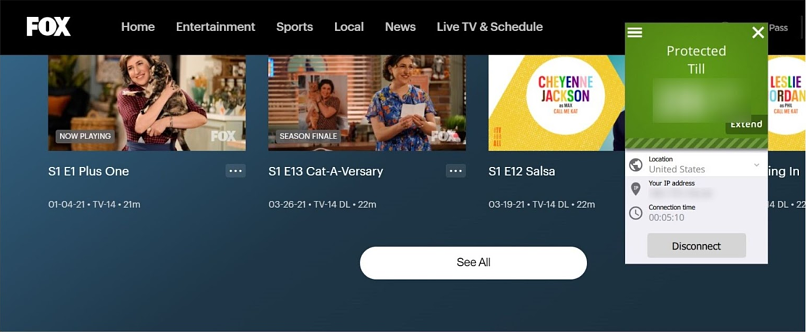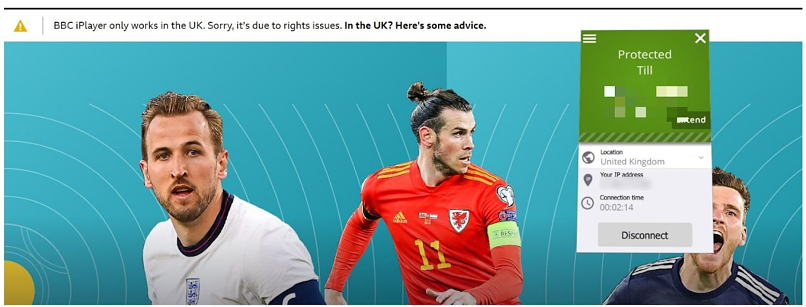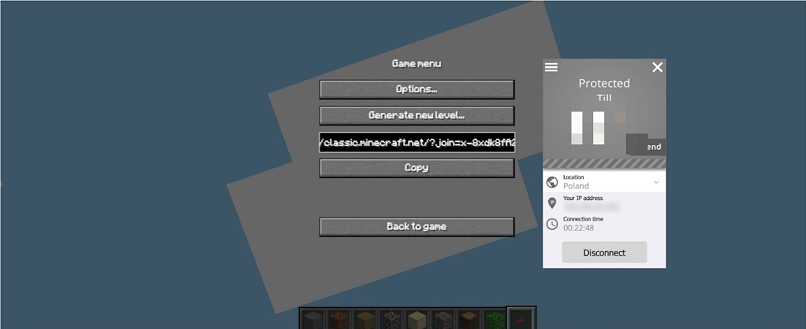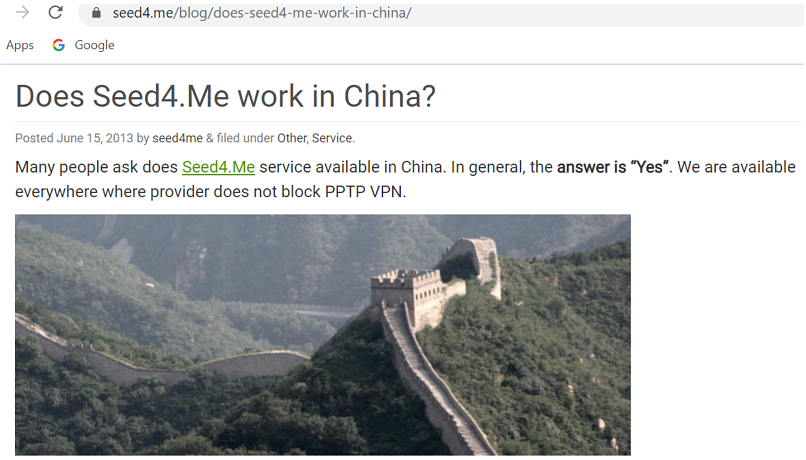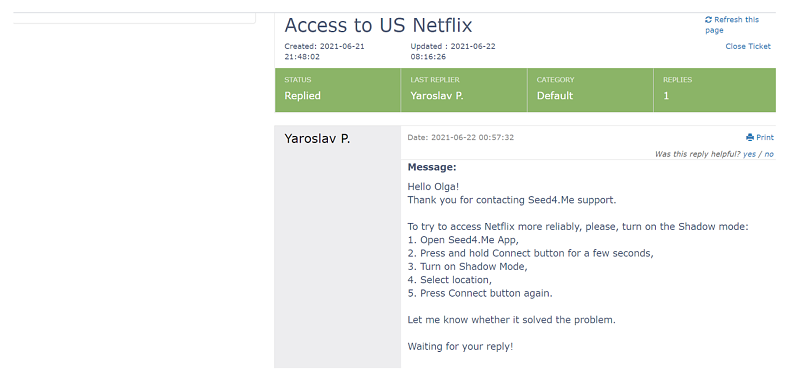You rarely find a VPN with affordable monthly prices, which is why Seed4.Me VPN got me curious. I wanted to test this Taiwan-based VPN that has been rapidly growing since 2012 to find out what it's all about.
I found that Seed4.Me has a small network but excellent security features. However, I had significant privacy concerns since the VPN logs user information for up to 7 days.
It only offers average speeds and can't unblock Netflix US, UK, or BBC iPlayer. To protect your online identity and activities while accessing the most popular streaming platforms, review this list of the top VPNs available.
Try Seed4.Me VPN Today!
Short on Time? Here Are My Key Findings
- Excellent usability. With fast and easy installation and a user-friendly design, Seed4.Me VPN was simple to work with. Jump here to learn how to download the VPN.
- Constantly expanding server network. VPN was founded in Taiwan in 2012, from where it has significantly developed since to include over 200 servers – yet, unfortunately, it is not yet available in many languages. Find out about all of Seed4.Me VPN’s server locations here.
- Supports an unlimited number of simultaneous connections and offers unlimited data transfer and bandwidth. You can connect to Unlimited at the same time and Seed4.Me VPN supports all major platforms and operating systems like Mac, iOS, Windows, Android, Ubuntu, Amazon Kindle, Linux and Chromebook. Click here to find out if your device is supported.
- Military-grade security, with adjustable encryption levels. Seed4.Me excels when it comes to security, supporting major protocols and includes useful features such as a kill switch and a shadow mode. Find out all about how Seed4.Me VPN helps you stay secure online here.
- Privacy-wise, there are some concerns but not when it comes to jurisdiction. Seed4.Me VPN has a policy of keeping user logs for 7 days. Read more about Seed4.Me VPN’s privacy policies here.
- Good performance at decent speeds, but limited streaming and torrenting capabilities. Seed4.Me has trouble unblocking geo-restricted services such as Netflix US and Netflix UK, among others, and it only offers two torrent-capable server locations. Learn which platforms the VPN can unblock here.
- Good pricing. Seed4.Me VPN offers four different economical pricing plans, starting at $2.99/month. It also offers discounts of up to 41% ,as well as a free trial and 30-day money-back guarantee. Check out the details of the VPN’s pricing plans here.
- Customer support needs improvement. The VPN would benefit from the addition of a live chat feature, but its customer support team was prompt in responding to inquiries. Read all about my experience with customer support here.
Seed4me VPN Features — 2024 Update
7.0
|
💸
Price
|
2.99 USD/month
|
|
📆
Money Back Guarantee
|
30 Days |
|
📝
Does VPN keep logs?
|
No |
|
🖥
Number of servers
|
200+ |
|
🛡
Kill switch
|
Yes |
|
🗺
Based in country
|
United States |
|
🛠
Support
|
Via Email |
|
📥
Supports torrenting
|
Yes |
Streaming — Below Average Unblocking Capabilities
I tested the VPN’s streaming capabilities by trying to watch shows and movies on a variety of popular platforms and I was disappointed with the results. I managed to unblock Fox, Hulu, Amazon Prime Video and Kodi while connected to the US server and Channel 4 and YouTube using the UK server. However, I was not able to unblock Netflix, the most popular of all platforms, in any of its popular locations, i.e., Netflix US, UK and Australia.
Unblocked: Fox, Channel 4, Hulu, Kodi, YouTube
I was glad to discover that, while connected to the US server, I could watch some of my favorite recent shows like Call Me Kat on Fox without any problems, delays, or buffering. The same was true for unlocking Hulu and Kodi. It was also good to be able to access Channel 4’s platform and YouTube while connected to the UK server.
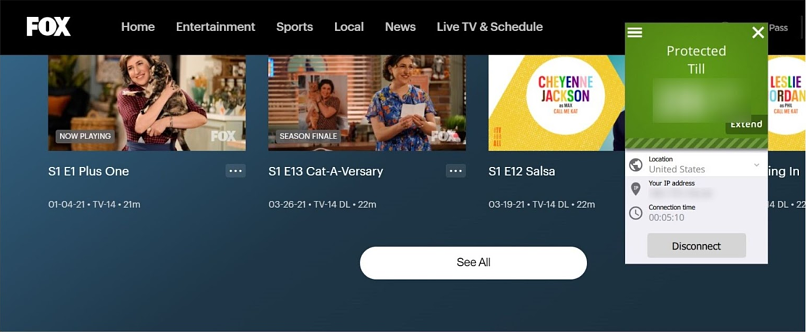 I was able to unblock FOX with Seed4.Me
I was able to unblock FOX with Seed4.Me
Blocked By: Netflix UK, Netflix US, BBC iPlayer, HBO Max, ESPN, Disney+
Despite trying to unblock Netflix US, Netflix UK and Netflix Australia using the VPN, I did not manage to, encountering a proxy error. I even contacted customer support about this issue, which you can read about in detail further on. Unfortunately, their suggestions, which included using Shadow mode, did not work for me. To find the best VPNs for Netflix, head here.. Similarly, I was not able to unblock HBO Max, ESPN nor Disney+. I was also unable to unblock BBCiPlayer while connected to the UK server.
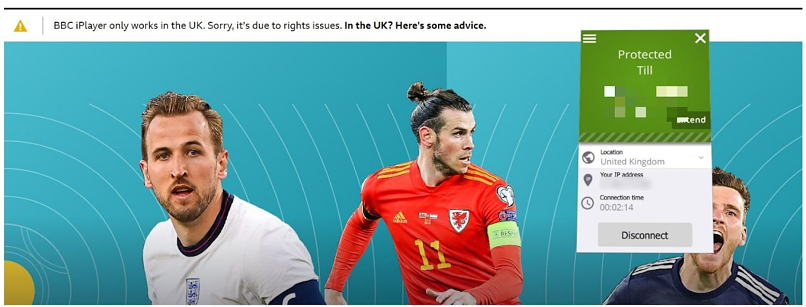 I wasn’t able to unblock BBC iPlayer
I wasn’t able to unblock BBC iPlayer
Speeds — Adequate Speeds Ensuring Good Performance
I tested the VPN’s upload and download speeds and ping time, as well as the average time to connect, of servers in many different locations. I found that the speeds were decent enough for streaming, torrenting and even gaming. I found that there was a 17.6% decrease in download speed compared to my regular connection and a 38.3% decrease in upload speed, yet this didn’t really affect performance and it is normal for a VPN to slow down your speed a little bit. Specifically, my results were the following:
| Server Location |
Upload |
Download |
Ping |
| Real Location/NO VPN |
0.6 |
11.06 |
64 |
| Real Location/VPN |
0.37 |
9.11 |
21 |
| Cyprus |
0.62 |
9.83 |
16 |
| Czech Republic |
0.62 |
9.65 |
17 |
| Brazil |
0.64 |
11.15 |
17 |
| Japan |
0.55 |
7.59 |
16 |
| USA |
0.6 |
7.66 |
15 |
| UK |
0.67 |
9.94 |
17 |
| Australia |
0.63 |
11.26 |
17 |
The time it took to connect to different servers ranged from 4 to 10 seconds. I found that server locations closer to my own provided better speeds than ones further away, which is why it is recommended to use close-by servers. Switching between servers, however, can be confusing, as the location dropdown menu allows you to pick a new location while already connected to another, yet does not automatically connect you to it. You have to make sure to connect manually before browsing again, in order to ensure you’re staying protected. A useful feature of the VPN is the encryption levels are adjustable. This means that if you want to speed up your connection, you can try switching to lower encryption levels or switch protocols to L2TP.
Are Seed4.Me VPN’s Speeds Fast Enough for Gaming? Yes
To test if the VPN’s speeds are fast enough for gaming, I played Minecraft on my laptop computer. Even though this is by no means the most sophisticated game in terms of graphics, I found that the VPN’s speeds were good enough for me to play Minecraft without any issues or buffering.
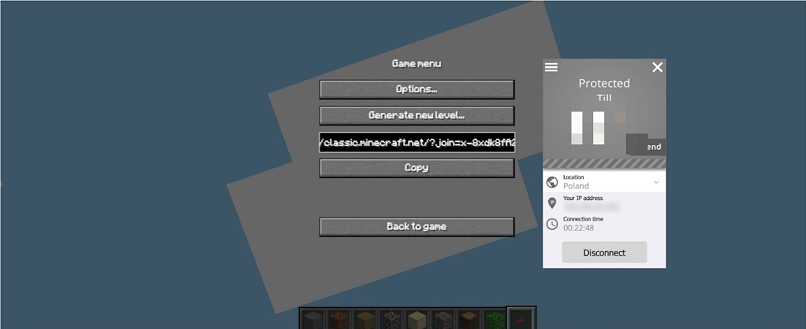 Seed4.Me was fast enough to play Minecraft
Seed4.Me was fast enough to play Minecraft
Server Network — A Constantly Expanding Network of 200 Servers
The VPN’s server network is a solid one that is constantly expanding. At the moment of writing, it includes the following locations:
| Australia |
India |
Singapore |
| Belgium |
Israel |
Spain |
| Bulgaria |
Italy |
Sweden (torrent friendly) |
| Canada |
Japan |
Switzerland (torrent friendly) |
| China optimized cluster (For China) |
Latvia |
Taiwan |
| Czech Republic |
Lithuania |
UK |
| Finland |
Moldova |
USA |
| France |
Netherlands |
Ukraine |
| Germany |
Romania |
|
| Hong Kong |
Russia |
|
It was good to see that users can contact customer support by email and request the addition of new locations, as it means the provider will be able to serve its customers more effectively. The VPN’s website specifies that only two servers (Sweden and Switzerland) are torrent-friendly. Yet, the Russian and Ukrainian servers will also allow you to share files. Other than the addition of further locations to the server network, it would be nice if the method of switching between servers would be improved in the future. To switch between server locations at the moment can create confusion as to whether you are connected or not, since clicking on location on the dropdown list doesn’t automatically connect you.
Security — Robust Security with Adjustable Encryption Levels
To test the VPN’s security, I ran tests for IP, DNS and WebRTC address leaks on https://ipleak.net/ and I was relieved to find that there were no breaches. It was good to see that the VPN supports OpenVPN (which is the default and recommended) through OpenSSL, L2TP with IPSec, and PPTP protocols with a maximum of 2048-bit encryption, since having a choice of protocols means you can switch between them depending on the type of security you need for different activities.
This adjustability extends to its encryption levels – a feature that is very useful, since it means that you can lower or raise encryption levels based on your purposes (e.g. lower encryption during gaming would improve your connection speeds, while you need higher encryption and security for signing digital documents).
Running the VPN file through VirusTotal, I was also relieved to see no malicious finds. However, a test on https://canyoublockit.com/results/ proved that the VPN has some trouble blocking ads, something that could be improved. Another of the VPN’s noteworthy features that needs improving is its kill switch, which is great but only available on Windows and Macintosh.
A final cool security feature is the VPN’s Shadow Mode, which is designed for highly-restricted countries like Iran and China and ensures that your location is always securely camouflaged. To enable Shadow Mode, all you have to do is go to the VPN’s app Settings tab and click the ‘Enable Shadow Mode’ box.
Privacy — Keeps Logs for 7 Days
The VPN is based in Taiwan. Even though the country isn’t part of any international intelligence alliances like the Fourteen Eyes, some research on its privacy policies made me wonder if it does leave users vulnerable in terms of privacy and to which extent.
The VPN’s website states that login information is logged in order to detect connectivity issues and “general connection logs” are kept for solving network issues. These are stored on a separate secure server rather than VPN nodes and only for 7 days before being deleted. For individuals who are very concerned with privacy, this could be problematic.
Torrenting — Two Servers Allowing Fast and Safe Torrenting
I wanted to see if the VPN is fast and safe enough for torrenting, so I downloaded a backup of Wikipedia (it’s legal and free). This turned out to be incredibly fast, taking on average fifteen minutes. However, the VPN designates only two servers, Switzerland, and Sweden, as torrent-friendly.
The reason for this is that the VPN is obliged to follow the notions of DMCA, which can take down servers that violate its acts. I tried both the Sweden and Switzerland servers, with similar results and no notable differences in download times.
My team and I don’t condone torrenting copyrighted files, so be sure to check the rules and regulations in your country first.
Does Seed4.Me VPN Work in China? Yes
A great feature of the VPN is that it can work in China. This is confirmed by the VPN’s blog. While the VPN’s actual site is blocked in China, meaning you can’t access it to download it, you can get it from a mirror site and use it within the country. To set up the VPN to get past the Firewall, go to the server list and use the special setting for connecting from behind it.
You can also successfully get past the Great Firewall of China by using the VPN’s Shadow mode, which is specifically designed for use in countries with extreme restrictions, like Iran and China.
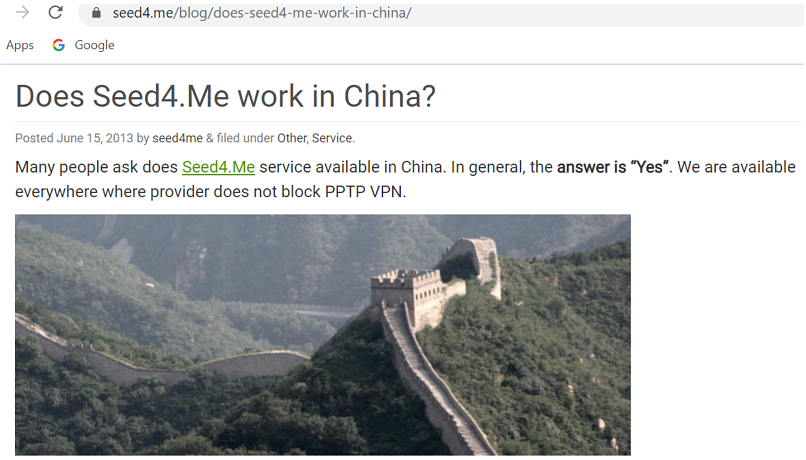 Seed4.Me works in China
Seed4.Me works in China
Simultaneous Device Connections — Unlimited
I connected to the VPN on my iPhone, Android tablet and Windows laptop at the same time and was pleasantly surprised to find that the VPN allows unlimited simultaneous device connections. Yet, keep in mind that to get more than three simultaneous connections for manually enabled devices with PPTP/L2PT settings, you need to contact customer support.
Device Compatibility — Compatible with All Major Platforms
I tried the VPN myself on an iPhone, Android tablet and Windows laptop and found the experience uniform, with a clean and simple interface on all devices. The VPN is available on Mac, iOS, Windows, Android, Ubuntu, Amazon Kindle, Linux, Chromebook, and you can also connect through a router. To download the app, either use the VPN’s website or head to the Play Store (4.5/5 star rating), App Store (5/5 star rating) or Amazon Appstore (3.5/5 star rating).