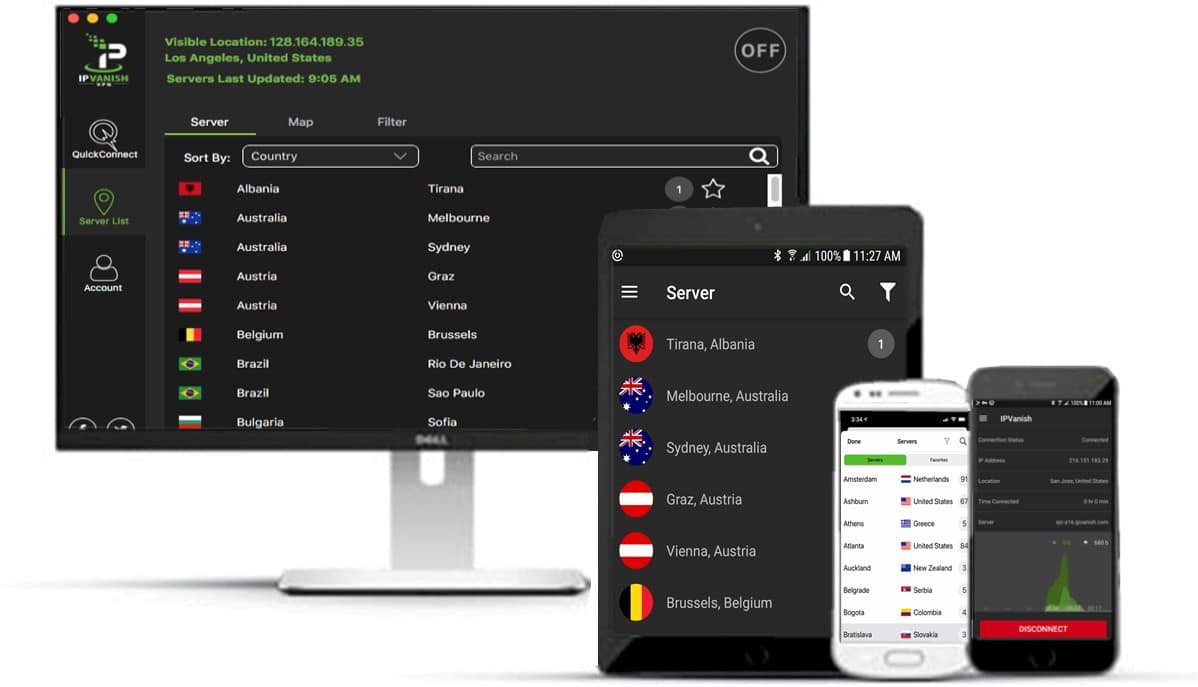How to Watch F1 From Germany in 2025 (Tested and Works!)
I’m a huge fan of F1 so I was super frustrated when I found out that it’s no longer available on RTL. Determined not to miss a race, I looked for a solution and finally discovered it’s available on Sling TV (which you can’t access unless you’re in the US). But after a lot of trial and error, I found a working method to unblock Sling TV.
The simplest way to watch F1 anywhere is with a VPN — an app that makes sites like Sling TV think that you’re in one of the locations they support by hiding your IP address.
I’d recommend ExpressVPN since it’s the fastest and the most reliable provider. You can even try it risk-free for 30 days (it’s backed by a money-back guarantee). Editor's Note: Transparency is one of our core values at vpnMentor, so you should know we are in the same ownership group as ExpressVPN. That said, our detailed reviews follow a strict methodology that examines all relevant performance factors to help you arrive at your own informed conclusion.
Quick Guide: How to Watch F1 From Anywhere in Under 2 Minutes
- Download a VPN. I recommend ExpressVPN because it unblocks Sling TV with ease and lets you watch F1 without lag.
- Connect to a server in the US. Once you connect, go to Sling TV and find F1.
- Start watching F1! Log in and enjoy watching your favorite racers compete!
Best VPNs to Watch F1 From Anywhere in 2025
1. ExpressVPN — Lightning Fast Speeds To Watch F1 in HD Without Lag
- Superfast speeds so there’s no annoying lag
- 3,000 servers in 105 countries to bypass geoblocks easily
- MediaStreamer for even faster speeds when watching F1
- 14 simultaneous device connections
- 30-day money-back guarantee*
- Works with: Sling TV, Netflix, Disney+, HBO Max, Hulu, BBC iPlayer, Vudu, and more
- Compatible with: Windows, Mac, iOS, Android, Linux, routers, Apple TV, and more
ExpressVPN has ultra-fast servers, making it easy to watch F1 in HD. My average download speed on its US servers was 60 Mbps. Considering that you only need 5 Mbps for HD quality, you’ll get hours of bufferless, lag-free streaming.
It’s easy to unblock Sling TVwith ExpressVPN. I tested 15 US servers and they gave me access to Sling TV within moments. It was just as easy to access other streaming platforms like ESPN, DAZN, Netflix, etc. So, you’ll be able to watch F1 without a problem.
Its MediaStreamer feature allows you to watch F1 even on devices that don’t have a native VPN app. This means that you could unblock Sling TV on your Smart TV, gaming console, or even connect your VPN to a router and watch F1 on any device in your home. The setup process is simple — it only took me seconds to install and start watching!
While ExpressVPN is expensive, it offers amazing deals — right now, you can save up with its 73% discount. You can also try it risk-free and claim a refund within 30 days if you don’t find it useful. Editor's Note: Transparency is one of our core values at vpnMentor, so you should know we are in the same ownership group as ExpressVPN. That said, our detailed reviews follow a strict methodology that examines all relevant performance factors to help you arrive at your own informed conclusion.
2. IPVanish — Watch F1 On An Unlimited Number of Devices
- Impressive speeds to watch F1 lag-free
- 3,100 servers to access Sling TV from anywhere
- Unlimited simultaneous device connections
- 30-day money-back guarantee
- Works with: Sling TV, Netflix, BBC iPlayer, Hulu, HBO Go, Showtime, and more
- Compatible with Mac, Windows, Linux, Android, iOS, Roku, and more
IPVanish offers unlimited simultaneous connections. I was able to connect 10 devices to one account and I even shared it with my friends and family. Its apps are simple and easy to use — you’ll be able to install them and start watching F1 within minutes.
Even though IPVanish has a small server network, its servers work surprisingly well. I tested 15 of its US servers and they bypassed Sling TV’s restrictions easily.
Despite so many devices connected at once and the small server network, I didn’t feel like my speed was throttled at all. On average, my download speed was 40 Mbps which is more than enough for HD streaming. F1 loaded quickly and I watched it without lag or buffering.
If you’re not ready to commit to a subscription, you can try IPVanish out for free by using its 30-day money-back guarantee. If it turns out that IPVanish isn’t for you, you can just get a refund.
3. CyberGhost — Good For Beginners Who Want To Watch F1
- Good speeds to watch F1 without interruptions
- 11,690 servers to unblock Sling TV with ease
- 7 simultaneous device connections
- 45-day money-back guarantee
- Works with: Netflix, BBC iPlayer, HBO Go, Showtime, and more
- Compatible with Mac, Windows, Linux, Android, iOS, Roku, and more
I’d recommend CyberGhost if you’re new to VPNs because it’s easy to use. I tested its apps on my Android and laptop and found them intuitive and user-friendly. Navigating through the apps is simple — all you have to do is connect to the right server and start watching F1 right away.
CyberGhost has 11,690 global servers, with 1000+ servers in the US that can easily unblock F1. I tested 5 of its US servers and all of them gave me immediate access to Sling TV. It was just as easy to access other streaming platforms like Netflix, Hulu, and Showtime. So, you’ll have no problem finding a server that can unblock Sling TV and allow you to watch F1.
CyberGhost is not cheap but you can save up with its 83% discount which makes it a lot more affordable. And if you want to test CyberGhost out before committing, you can do so by using its 45-day money-back guarantee and get a refund if you don’t like it. Editor's Note: Transparency is one of our core values at vpnMentor, so you should know we are in the same ownership group as CyberGhost VPN. That said, our detailed reviews follow a strict methodology that examines all relevant performance factors to help you arrive at your own informed conclusion.
Why You Need a VPN to Watch F1
Until recently, RTL had the license to broadcast F1. However, that changed this season. Now F1 is only available on a few streaming services like Sling TV (which you can’t access if you’re not in the US).
A VPN can change your virtual location and make it look like you’re streaming from the US. This will lead Sling TV to believe that you’re actually in that country and it will allow you to access its content, including F1.
The best VPN for watching F1 is ExpressVPN. It has ultra-fast speeds that allow you to stream without lag and it unblocks Sling TV easily. Plus, you can try it risk-free (it’s backed by a 30-day money-back guarantee).
Start Watching F1 from Anywhere Today!
Just because F1 got removed from RTL this year, it doesn’t mean you can’t watch your favorite racers compete. I wasn’t going to let that happen so I found a way to see it from anywhere on Sling TV — all you need is a reliable VPN.
Based on my tests, ExpressVPN is your safest bet. It’s super fast and it unblocks Sling TV and many other streaming platforms with ease, allowing you to watch any race you like. You can also try it risk-free and claim a refund within 30 days if you’re not happy.