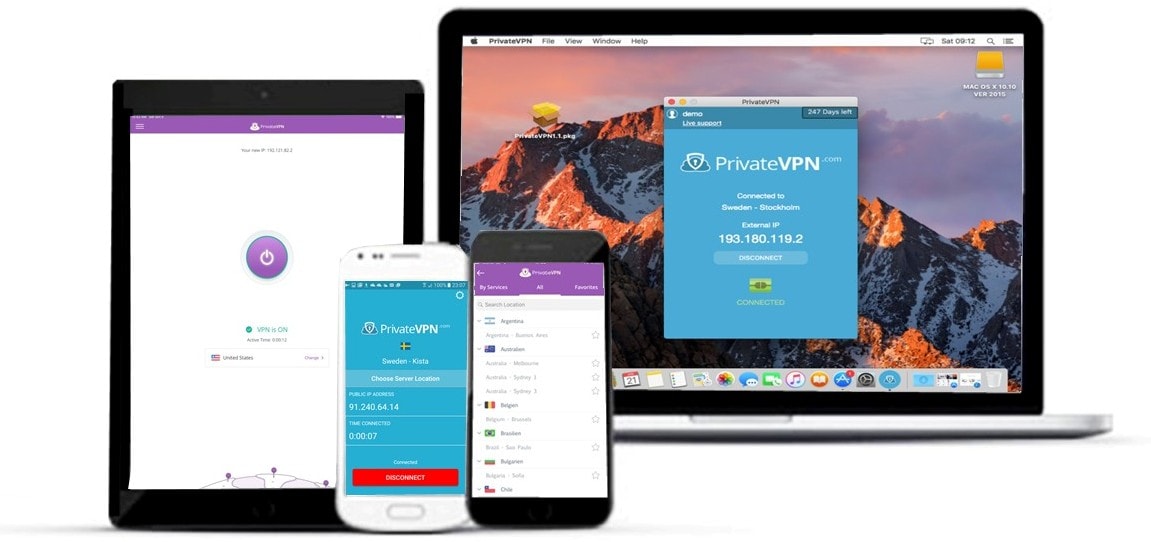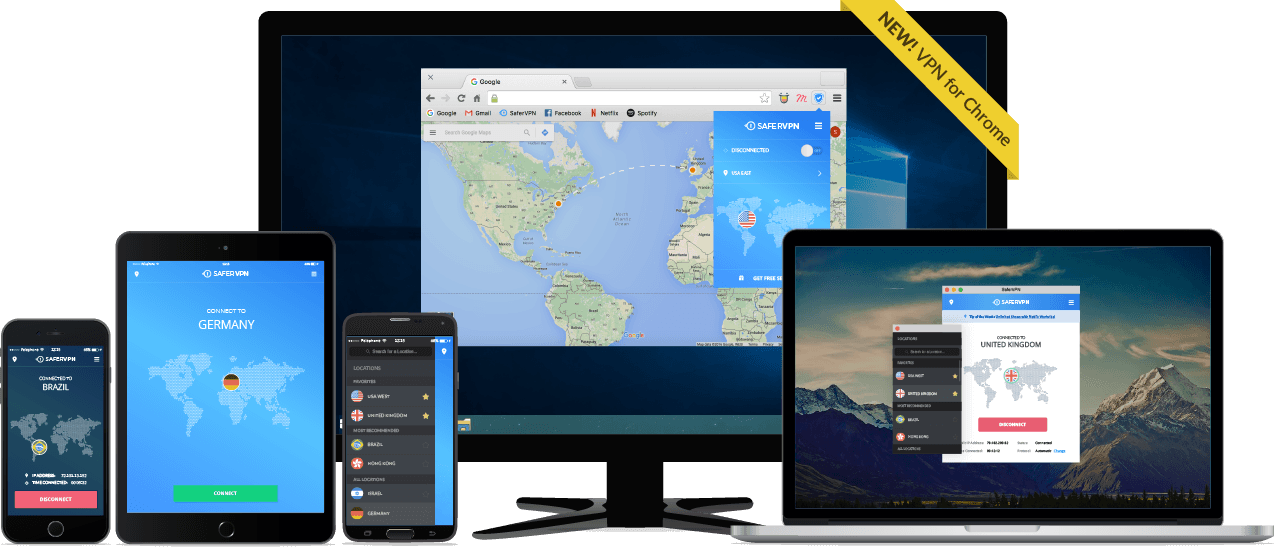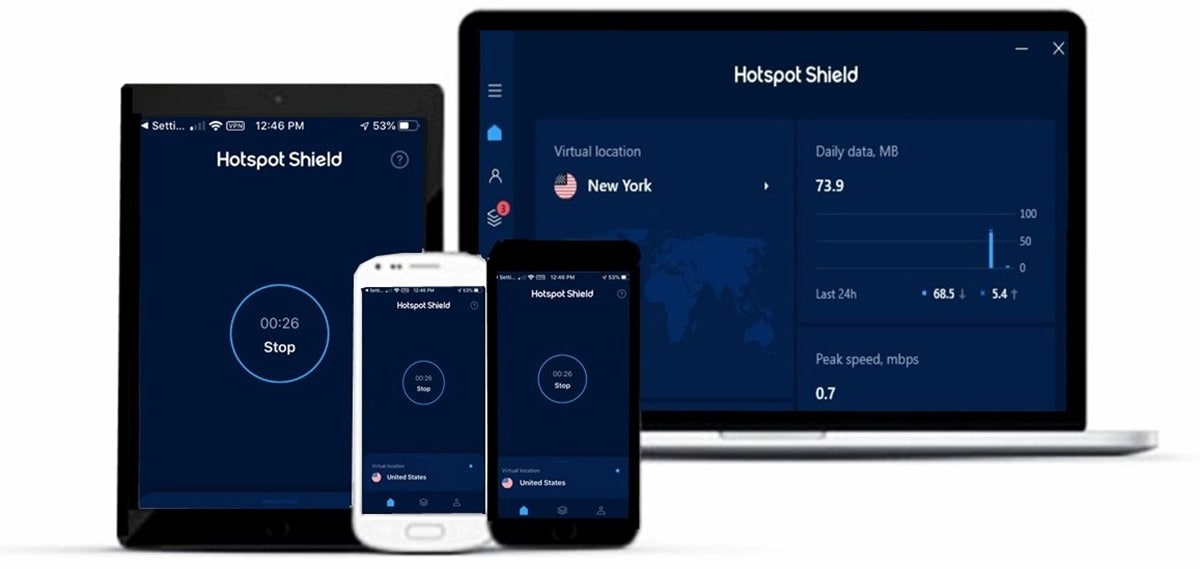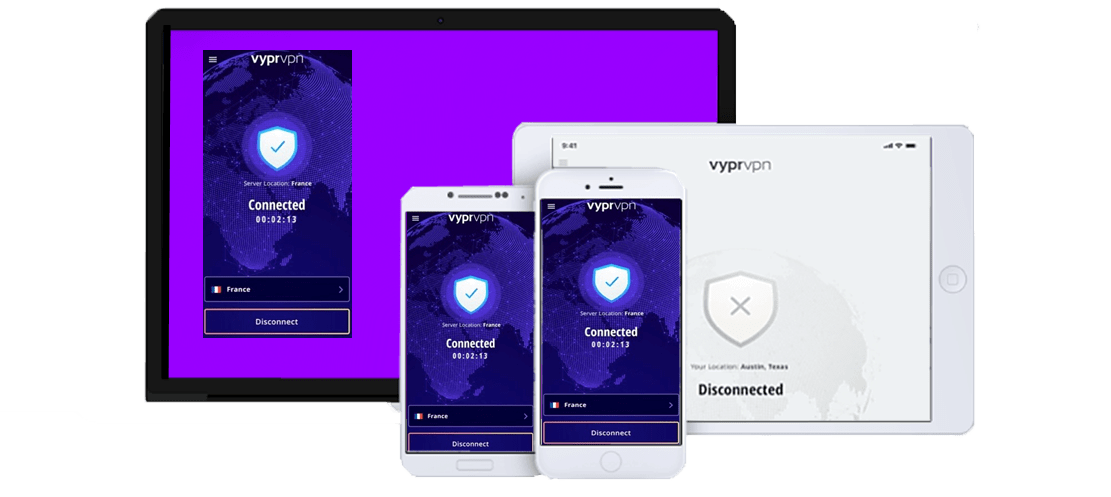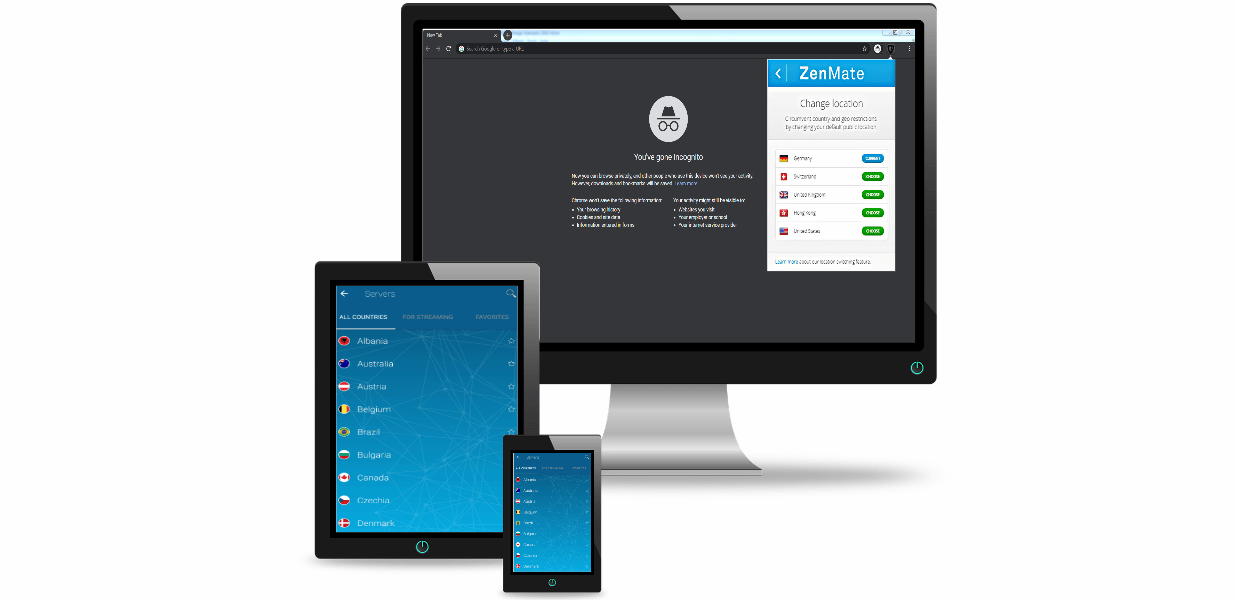8 Best BBC iPlayer VPNs To Watch Abroad Online (Only These Work)
If you’re trying to watch your favorite British shows from outside the UK, you’ll know that BBC iPlayer has some of the toughest geoblocks of any streaming service. But don’t worry - I’ve tested 37 premium VPNs and put together a list of the 8 best VPNs for BBC iPlayer.
With one of these top VPN services (I recommend ExpressVPN for BBC iPlayer), you’ll be enjoying the latest adventures of Doctor Who or joining Benedict Cumberbatch and Martin Freeman as Sherlock and John Watson at Number 221B, Baker Street.
My #1 recommendation is ExpressVPN, thanks to its reliable and speedy UK servers, top-notch security, and overall performance.
How do you know which of my top 8 VPNs for BBC iPlayer is best for you? I’ve tested and reported my findings on all of their best features to help you decide.
Editor's Note: Transparency is one of our core values at vpnMentor, so you should know we are in the same ownership group as ExpressVPN. However, this does not affect our review process, as we adhere to a strict testing methodology.Short on time? Here’s my summary of the best VPNs for BBC iPlayer
- ExpressVPN - Flexible, reliable streaming with split tunneling and blazing speeds.
- CyberGhost - Best for VPN newbies, with optimized streaming servers and quick setup.
- SaferVPN - Great speeds and reliable connections for streaming BBC iPlayer securely.
And 5 more premium VPNs for BBC iPlayer | How We Tested and Ranked These VPNs | Why You Need a VPN for BBC iPlayer
Quick Guide - How to Watch BBC iPlayer With a VPN
- Purchase a VPN with plenty of servers in the UK. My top recommendation is ExpressVPN.
- Connect to a UK Server.
- Head over to BBC iPlayer, sign up or log in, and start streaming your favorite British shows.
- TIP: When signing up, the website may ask you for a UK postcode, which looks like this one for Buckingham Palace: SW1A 1AA.
Start Streaming BBC iPlayer Today!
The Best VPNs for BBC iPlayer in 2025
After hours of rigorous testing, I’ve whittled 37 premium candidates down to the 8 best VPNs for BBC iPlayer. Each VPN on this list lets you stream reliably and consistently, with no lag or buffering and no caps on bandwidth or speed. They’ll also keep you secure and anonymous, and let you access other streaming services like Netflix, and let you torrent safely.
1. ExpressVPN
Best overall VPN for BBC iPlayer and my #1 recommendation.
- 3,000+ servers worldwide, including 4 UK locations
- Blazing speeds
- Split tunneling
- Industry-leading encryption and zero-logging policy
- Automatic kill switch
- Five simultaneous connections
- Works with: BBC iPlayer, Amazon Prime Video, Netflix, CBC, NBC, HBO GO, Hulu
- Compatible with: Windows, Android, macOS, iOS, Apple TV, Chrome, Firefox
ExpressVPN is a super-fast VPN that’s great for streaming. It has 3,000+ servers around the globe, including several in the UK.
It bypasses BBC iPlayer’s geoblocks with ease, and its blazing speeds mean you can stream in ultra HD without delay.
Use ExpressVPN’s built-in speed test to see which UK servers are performing best in terms of latency and download speed. This ensures you get the best speeds every time.
ExpressVPN has unlimited data, too, so if you want to binge-watch TV show after TV show, you can.
Looking to stream on-the-go? ExpressVPN allows up to five simultaneous connections so you can continue your favorite British TV show on your morning commute or while working out.
Split tunneling is one of ExpressVPN’s standout features. You can control which apps you use through the VPN and which you leave unencrypted. This means you can stream on BBC iPlayer on mobile through the app, for example, and still use your online banking and social media apps with your local IP address.
ExpressVPN has top-notch security, including AES 256-bit encryption, a zero-logging policy, and an automatic kill switch.
Its DNS and IP leak protection stops any accidental leaks that may reveal your real location or online activity. You can read more about DNS and IP leak protection and why it’s important in our ExpressVPN review.
Ready to go? Already downloaded and need help with next steps? There’s a 24/7 live chat if you need any support, plus tutorials and step-by-step guides.
Is ExpressVPN for you? Try it out risk-free with its 30-day money-back guarantee.
2. CyberGhost
Editor's Note: Transparency is one of our core values at vpnMentor, so you should know we are in the same ownership group as CyberGhost VPN. However, this does not affect our review process, as we adhere to a strict testing methodology.
Best VPN for newbies and quick streaming setup.
- 5,700+ servers globally with 400+ in the UK
- Optimized streaming servers for BBC iPlayer
- Lightning-fast speeds
- Easy-to-use app
- 256-bit AES encryption, ad blocker, and no-logs policy
- 24/7 live chat
- Seven simultaneous connections
- Works with: BBC iPlayer, Netflix, Disney+, NBC, MTV, and FOX
- Compatible with: iOS, macOS, Windows, Android, Linux, browsers, and routers
New to VPNs? CyberGhost is a great choice for streaming BBC iPlayer, with its quick setup and one-click steps.
It has a widespread global network of over 5,700 servers in 90 countries, including over 400 in the UK. This means plenty of options for getting online and less risk of overcrowding.
CyberGhost offers impressive speeds. During my tests, I could easily access BBC iPlayer and stream hassle-free. It also has unlimited data, so you can watch all your favorite British TV shows one after the other.
To make tuning in even easier, CyberGhost has dedicated streaming profiles for BBC iPlayer. Access one of its optimized servers, and you’ll have guaranteed super-fast speeds for buffer-free streaming.
There’s a built-in ad blocker that stops annoying ads from interrupting your binge and protects your device from malware and phishing attempts.
Got friends and family who also stream? CyberGhost allows up to seven simultaneous connections so you can protect and stream on all your devices.
CyberGhost keeps you secure with AES 256-bit encryption and multiple security protocols, including the industry-leading OpenVPN protocol.
You also have an automatic kill switch and zero-logging policy for extra privacy while streaming.
If you’re looking to torrent as well as stream, you’re going to love that CyberGhost allows P2P sharing on its servers and even has optimized ones for you to connect to. Check out our review of CyberGhost to read more about its optimized servers and how they work.
With the service’s split tunneling feature, you can browse locally using your real IP address while catching up with Strictly as if you were sitting in the UK.
You’ve decided CyberGhost is right for you. Now try it out risk-free by taking advantage of its 30-day money-back guarantee.
Got questions about how to get started or what to do next? Use CyberGhost’s 24/7 live chat. Its advisors are helpful and will quickly find you an answer to anything you need.
Watch iPlayer with CyberGhost Today!
3. PrivateVPN
Best for quick setup and speedy, secure streaming.
- 150+ servers globally, and 6 UK servers
- Fast speeds
- 24/7 live chat
- Six simultaneous connections
- Military-grade encryption, no-logs, and an automatic kill switch
- Works with: BBC iPlayer, Netflix, Amazon Prime Video, Hulu, SHOWTIME, HBO GO, and ESPN
- Compatible with: iOS, macOS, Windows, Android, Kodi, browsers, and routers
PrivateVPN has a fairly small server network of 150+ servers in 60 countries, but don’t let that fool you into thinking this VPN won’t perform.
It has six servers in the UK, and all of them are reliable for unblocking BBC iPlayer. It’s usually hit and miss with some other vendors’ servers, but you have guaranteed streaming with PrivateVPN.
It has unlimited bandwidth and data, and its speeds are impressive. You can watch all of your favorite TV series with no annoying buffering or lagging to sit through.
Another standout feature? PrivateVPN allows up to six simultaneous connections. This means you can stream on the bus while someone else is watching at home, at the library, and at the office.
It uses 2048-bit and 256-bit AES encryption to keep you and your data secure, plus a strict no-logs policy and that all-important automatic kill switch to protect against connection dropouts.
There’s a live chat available 24/7 and a bank of setup guides if you need any support.
It has a 30-day money-back guarantee so you can try it out long-term. Need it on the fly? Check out its 7-day free trial. Either way, you’ll experience its premium features risk-free.
If you want to learn more about PrivateVPN before you make your choice, check out our review. We’ve covered everything you need to know.
4. SaferVPN
Dedicated streaming profiles for BBC iPlayer to make streaming easier.
- 700+ servers worldwide and plenty of UK IP addresses
- Servers designed for streaming
- Easy setup and configuration
- Multiple security protocols and AES 256-bit encryption
- Zero-logging policy
- Five simultaneous connections
- Works with: BBC iPlayer, Netflix, Hulu, Sling TV, Amazon Prime Video, ESPN, and HBO Now
- Compatible with: Windows, macOS, iOS, Android, routers, browsers, and Linux
SaferVPN has 700+ servers in over 30 countries, including servers specifically designed for streaming.
Its selection of UK-based servers means plenty of different IP addresses from which to choose. Each one is reliable for unblocking BBC iPlayer.
Speedy streaming and SaferVPN come as a package. You have unlimited bandwidth and data, and lightning-speeds are guaranteed.
Setup is easy, and you can connect to a server in seconds. I was able to launch the VPN and head over to BBC iPlayer in no time at all; so if you’re in a hurry, it’s a great option for quick connections.
SaferVPN supports up to five devices simultaneously, so you can stream BBC iPlayer across multiple devices in your household.
Its browser proxy extension for Chrome makes connecting even easier. Just click the addon rather than launching the full VPN to encrypt your traffic. This feature only encrypts your browser traffic, so you can stream BBC iPlayer but use your other apps as usual.
You can choose from multiple security protocols, including the industry favorite, OpenVPN. It also supports IKEv2, which offers even better speeds.
SaferVPN has a strict no-logs policy and an automatic kill switch, maintaining your privacy and anonymity online. It also offers 256-bit AES encryption for maximum security.
Don’t want anyone knowing what you’re doing? You can sign up for SaferVPN with Bitcoin to truly conceal your identity.
If you need help, live support agents are on-hand 24/7. You can access this service even before you’ve signed up. There are step-by-step guides, too, although setup is so simple you probably won’t need them.
Close to committing? SaferVPN’s 30-day money-back guarantee lets you test it out risk-free so you can be certain you’re making the right choice.
Want to read more about SaferVPN? We put its features to the test in our detailed review.
5. Hotspot Shield
Reliable, fast, and secure connections for streaming BBC iPlayer.
- Over 3,200 servers in 70+ countries
- Blazing speeds
- Five simultaneous connections
- High-end security
- 24/7 live chat
- Works with: BBC iPlayer, Netflix, Hulu, YouTube, HBO GO, HBO Now, and DAZN
- Compatible with: Windows, Android, iOS, macOS, Chrome, Firefox, and Chromebook
Hotspot Shield offers lightning-fast speeds on all of its servers for quick, reliable streaming. In fact, it made it to the third spot in our review of the fastest VPNs.
It also has an impressive global network 3,200+ servers in 70+ countries, with plenty of available IP addresses in the UK.
Hotspot Shield’s servers are optimized for streaming. With unlimited bandwidth and data, I was able to stream on BBC iPlayer in HD quality with no buffering.
Everyone wants an easy life, don’t they? Hotspot Shield offers just that with its easy navigation and simple interface.
Five simultaneous connections and no ads means everyone in the house can settle back for uninterrupted viewing.
Hotspot Shield offers military-grade encryption, built-in malware protection, and zero-logging. This means your data is safe from hackers, ISPs, and even the government.
There’s a 24/7 live chat if you have any questions. I bet we can answer most of them though, so check out our full review of Hotspot Shield first.
Ready for a test run? Take advantage of Hotspot Shield’s generous 45-day money-back guarantee.
6. Ivacy
Dedicated IP addresses for guaranteed streaming.
- 58 servers in the UK and 1,000+ worldwide
- Fast speeds
- Dedicated IP addresses
- Split tunneling
- Military-grade encryption and an automatic kill switch
- DDoS and IPv6 leak protection
- Works with: BBC iPlayer, Netflix, Hulu, ESPN, HBO GO, HBO Now, and Amazon Prime Video
- Compatible with: iOS, Android, Windows, Linux, Kodi, Raspberry Pi, and Smart TVs
Ivacy is an up-and-coming VPN with over 1,000 servers in 100+ locations, including 58 servers in the UK alone.
Every server has unlimited bandwidth, so you can enjoy blazing speeds while non-stop streaming Top Gear or Killing Eve.
Ivacy’s dedicated IP addresses make it easier for you to surf the web. If you bank online, for example, you’re less likely to be locked out of your account if you’re using a single, dedicated IP versus a new one each time. Static IPs also mean that services like BBC iPlayer are less likely to detect and block your VPN.
Split tunneling is another Ivacy feature that provides more flexibility while surfing and streaming. With this component, you control which apps pass through the VPN and which use your regular connection.
As with all other VPNs on this list, Ivacy supports multiple device connections. You can use Ivacy on up to five of your devices at once.
You’re secure online with 256-bit AES encryption, an automatic kill switch, and DDoS protection.
There’s also IPv6 leak protection to keep your physical location invisible and malware protection to block viruses from infecting your device.
For any support or general queries, you can use Ivacy’s 24/7 live chat.
Thinking this might be the one you want to go with? Ivacy offers a 30-day money-back guarantee so you can try it out to be sure.
If you need more convincing, check out our review to read more about Ivacy’s features and performance.
7. VyprVPN
User-friendly interface and quick setup to make accessing BBC iPlayer easy.
- 200,000 IP addresses worldwide
- Reliable connections
- Five simultaneous connections
- 24/7 live support
- High-end encryption
- Works with: BBC iPlayer, Netflix, Hulu, Vudu, Amazon Prime Video, HBO GO, and SHOWTIME
- Compatible with: Windows, macOS, iOS, Android, Linux, Blackphone, and Smart TVs
VyprVPN has 700+ servers in locations all over the globe, with more than 200,000 IP addresses worldwide. Its UK server is located in London and can easily bypass BBC iPlayer’s geoblocks.
It offers reliable speeds and connections, although it’s not quite as fast as other vendors. My stream took a few moments to load, but once I pressed play, I was able to watch with minimal buffering.
VyprVPN’s app has a user-friendly interface and is simple to use. Connecting to a UK server is straightforward, and you have access to BBC iPlayer right away.
You have five simultaneous connections with one subscription. Make sure everyone in the house is connected to keep your personal info and browsing habits private.
The VyprDNS feature protects your DNS requests and prevents any leaks. There’s an automatic kill switch that cuts online traffic after a VPN disruption and AES 256-bit encryption, too.
VyprVPN’s Chameleon web feature bypasses strict digital censorship by breaking through geoblocks. Check out our review of VyprVPN to read more about this feature and why you may need it.
If you’re on the fence about VyprVPN, consider that it has 24/7 live chat support and a 30-day money-back guarantee so you can try it out risk-free.
8. Zenmate
Best for torrenting alongside streaming, with P2P sharing on all UK servers.
- 1,400+ servers worldwide, and 200+ in the UK
- Fast speeds
- Five simultaneous connections
- P2P sharing on all UK servers
- Military-grade encryption, an automatic kill switch, and NAT firewall
- Works with: BBC iPlayer, Netflix, YouTube, SHOWTIME, HBO GO, and Amazon Prime Video
- Compatible with: macOS, iOS, Windows, Android, FireFox, Chrome, and OpenVPN
Zenmate has over 1,400 servers in 35+ countries, with over 200 servers in two major UK cities.
It’s reliable for quickly bypassing BBC iPlayer’s geo-restrictions and streaming in HD with minimal buffering and lagging.
Plan on using a VPN to torrent alongside streaming? All of Zenmate’s UK servers allow P2P sharing.
You have unlimited bandwidth and data to watch as much as you like with quick speeds. Plus, you have five simultaneous connections to stream on all of your household’s devices.
Zenmate’s security is high-end, with protections like AES 256-bit encryption, a strict no-logs policy, and an automatic kill switch.
There’s also DNS leak protection and a NAT firewall to keep you protected against cyber attacks and hackers.
Tempted by what Zenmate has to offer? You can try it out risk-free with its 14-day money-back guarantee or 7-day free trial.
Maybe you want to read more before you sign up. Don’t worry, you don’t need to go searching anywhere else. Just look over our detailed review, and you’ll find all the information you need.
Why You Need a VPN for BBC iPlayer
Imagine this: you’re hyped up ready to binge-watch His Dark Materials from start to finish, only to head over to BBC iPlayer and be faced with that error message. Except, you don’t need to imagine it, because it’s something you’re all-too familiar with, right?
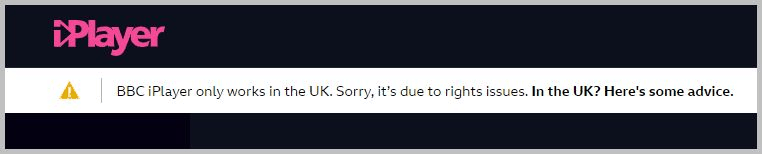
The reason you see this message is because BBC iPlayer uses geo-location technology to track your location. When you’re outside the UK, geoblocks stop you from streaming any content.
Even if you live in the UK and already have a BBC iPlayer account, and are just traveling to another country, you still can’t stream.
However, a VPN helps you bypass these geo-restrictions.
It connects your device to a server in the UK from wherever you are, and it passes your online activity through a secured tunnel. This tunnel is separate from all other internet traffic and keeps your data locked away so you can’t be traced by anyone, including potential hackers or privacy thieves.
When you’re connected, the VPN hides your real location and actually gives you a new, temporary UK IP address. This means when you visit BBC iPlayer, it thinks you’re in the UK, so you can simply press play on your favorite content without any barriers.
Start Streaming BBC iPlayer Now!
Editor's Note: Transparency is one of our core values at vpnMentor, so you should know we are in the same ownership group as ExpressVPN. However, this does not affect our review process, as we adhere to a strict testing methodology.
How We Tested the Best VPNs for BBC iPlayer
Finding a VPN for BBC iPlayer isn’t just about bypassing geoblocks. Sure, you need a VPN that can actually give you access to the streaming platform, but it’s about much more than that.
When I tested each VPN, I was looking for great speeds and reliability. After all, what’s more annoying than trying to watch your favorite show when it’s slow, fuzzy, and full of buffering? With these 8 VPNs, I was able to stream in high quality with reliable and fast connections each time.
And remember, you need unlimited data so you can stream as much as you like with no restrictions. This was essential for every VPN I tested.
I was also looking for impressive server coverage in the UK. The more servers a VPN has in the target country, the more likely you are to have a better streaming experience.
A low server count means there are fewer IP addresses for BBC iPlayer to detect and block, so it’s more likely that you’ll run into geoblocks eventually. It also means servers become more crowded as more users connect to them, which can cause slower speeds.
Of course, you also need a VPN that’s going to keep you secure online. I looked closely at every vendor’s security measures, including their no-logs policies, encryption, and security protocols.
I also looked for extra features, such as automatic kill switches and ad blockers, which are great for adding another layer of privacy protection. If you’re wondering what a kill switch is and why you might need one, check out our detailed guide.
FAQs
Is BBC iPlayer free?
Yes, BBC iPlayer is free to use. To start streaming, you simply need to create an account and choose a UK postcode.
Why don’t all VPNs work with BBC iPlayer?
BBC iPlayer is known for its tough geoblocks. It easily detects VPN technology, which means that many VPN IP addresses are blocked.
However, all the VPNs on this list are guaranteed to stream BBC iPlayer. But remember, some servers might not work if they’ve already been detected and blocked. Switch to another and try again if this happens.
Can I watch BBC iPlayer in the USA?
Yes! You’ll need a VPN to watch BBC iPlayer in the US. Using a VPN, you can connect to a UK server, set up a BBC iPlayer account, and start streaming all your favorite British TV shows.
ExpressVPN is my top choice, thanks to its advanced features, blazing speeds, and reliability for streaming in ultra-HD.
Why is my TV show buffering with a VPN?
A VPN connects you to a server in the UK so you can watch BBC iPlayer. If you’re in a nearby area, such as Europe, you’ll usually have better speeds than if you’re on the other side of the world in the US or Australia. The more distance there is for data to travel, the slower your speeds usually are. This can cause buffering, lagging, and fuzzy pictures when you’re streaming.
However, a reliable, high-performing VPN like ExpressVPN offers amazing speeds no matter where you are.
Summary
Finding a VPN that can get around BBC iPlayer’s geo-location technology and guarantee high-quality, fast streaming isn’t easy.
I’ve spent hours researching the best VPNs that can offer you both. These 8 premium VPNs offer fast speeds, reliable connections, and high-end security for the best streaming experience.
Of them all, ExpressVPN is my top recommendation. Its lightning-fast speeds, SmartPlay feature designed for streaming, and all-round great performance make it an easy #1.
Is Netflix next on your list? We’ve tested plenty of VPNs to find the very best ones for Netflix, too. Check out our top picks.
Did you know that you can do more with VPNs than just streaming? If you’re an avid gamer, check out our review of the best VPNs for gaming performance.