5 Best VPNs for Snapchat — Safe Access Anywhere in 2025
Although we all know how important it is to keep that streak going, you might be out of luck if you visit a location that blocks Snapchat. The reason for these blocks varies greatly, from a basic administrative rule (usually in schools) to a governmental law that prohibits the social app. While some VPNs can help you access the app safely from anywhere, many VPNs don’t work with Snapchat at all.
My team and I tested 50+ VPNs to see which work reliably with Snapchat. We also checked that those in this list offer fast enough speeds so you can record, send, and view your snaps without interruptions.
After comparing the results, my top choice is ExpressVPN for its excellent security, fast connection speeds, and extensive server network. You can check out ExpressVPN for yourself risk-free thanks to its solid 30-day money-back guarantee*.
Important: You should always check the rules on accessing services that may be banned in your region, including Snapchat, and bear in mind these can change. We at vpnMentor do not condone using a VPN to circumvent the law.
Best VPNs for Snapchat — Full Analysis (Updated in 2025)
1. ExpressVPN — Fast Speeds to Watch and Send Your Snapchat Content

Tested October 2025
- Impressive connection speeds for smooth video, thanks to its Lightway protocol
- Obfuscation tech on every server to easily beat blocks at school/work
- 3,000 servers in 105 countries that let you privately access Snapchat from anywhere
- Allows you to connect up to 14 devices at the same time
- Works with: Snapchat, WhatsApp, Telegram, Tinder, Netflix, Disney+, HBO Max, Hulu, BBC iPlayer, Vudu, and more
ExpressVPN’s proprietary protocol, Lightway, is more than fast enough for watching snaps in the highest quality. During our speed tests, the connection didn’t fall below 102Mbps — just a 9.7% drop from the base speed of 113Mbps. We didn’t experience any video lag or buffering issues while using ExpressVPN with Snapchat. Plus, you can upload as many snaps as you like thanks to the unlimited bandwidth.
Every server uses obfuscation tech, so you can use Snapchat privately from anywhere. It makes VPN traffic look like a regular connection, which prevents your Snapchat activity from being restricted. For instance, we tested ExpressVPN with Snapchat in a library that normally blocks traffic from social platforms. It worked without hesitation.
Enhanced privacy protections help protect your outgoing snaps from snoopers. The VPN uses the same AES 256-bit encryption the military employs for top-secret files. It’s strengthened further by 4,096-bit DHE-RSA keys and an SHA-512 hashing algorithm, making it almost impossible for anyone to hack into your connection.
In addition to Lightway, you can choose from several other protocols. IKEv2 is my choice for Snapchat on mobile because of its instantaneous connections, though OpenVPN is the industry standard for security. There’s also a kill switch to prevent data leaks in case the VPN disconnects (though I never lost connection during my tests).
The audited strict no logs policy makes sure that ExpressVPN doesn't record anything you do on Snapchat. It’s backed up by TrustedServer technology, which means the VPN regularly wipes every server so it physically can’t store your data. The service is also located in the privacy-friendly British Virgin Islands, outside of any data retention laws (like the ones upheld by the 5/9/14 Eyes Alliances).
It’s easy to install the app on all Snap-friendly devices. We tested ExpressVPN with Snapchat on Android mobile and iPad devices, plus a laptop. It took about 4 minutes to get all the apps up and running on each device, and they all worked perfectly. There are also live reps available 24/7 if you have any questions or need help configuring something specific.
There’s also a 30-day money-back guarantee with every option — a promise I confirmed during my testing. My credit card was refunded within 2 days of making a request via the live chat.
2. CyberGhost — Simple but Powerful Apps for Quick, Safe Access to Snapchat
- Easy-to-use apps for all major OSs, so you can privately access Snap on all your devices
- Privacy protections to keep your snaps safe from snoopers and hackers
- 11,690 servers in 100 countries give you plenty of stable connection options
- Allows you to connect up to 7 devices at the same time
- Works with: Snapchat, WhatsApp, Telegram, Tinder, Netflix, Disney+, HBO Max, Hulu, BBC iPlayer, Vudu, and more
CyberGhost offers user-friendly apps for any device you use to snap. Downloading and installing the software is easy. It only took me a couple of minutes to get the apps on my tablet and smartphone. When I tested CyberGhost’s apps, selecting a server was similarly fast. If you need any help with setting up or configuring the apps, there’s also 24/7 live chat support.
The large server network gives you plenty of options for safely accessing Snapchat from anywhere. We tested servers in Snap-friendly countries like the UK and the US and had no issues using the app. There are streaming-optimized servers designed to work with other platforms, too, like YouTube or Amazon Prime Video.
This VPN is a good choice to keep your Snapchat activity private. The company has an audited no-logs policy and doesn’t store any of your online activity. That means it holds no data to hand over to third parties like advertisers or government agencies (it’s based in Romania, which doesn’t have any data retention laws). I tested the leak protection myself and didn’t detect any IPv6/DNS/WebRTC leaks.
256-bit AES encryption and the secure OpenVPN protocol further hide your activity on Snapchat. I particularly like the automatic WiFi protection, which launches the VPN when it detects an unknown network. This is great for warding off hackers on unsecured public WiFi.
When testing connection speeds, some of CyberGhost’s long-distance servers were a little slower than expected. This didn’t cause any issue with Snapchat, though, because our speeds hovered around 98Mbps — more than sufficient for rapid uploading and streaming. There’s unlimited bandwidth too, so you don’t hit any data caps when watching snaps.
The extended refund period lets you try CyberGhost for free for 45 days. I verified the guarantee by requesting a refund via the live chat. My money was back in my bank account within 5 days.
3. Private Internet Access — Strong Security Features for Enhanced Privacy on Snapchat
- Encryption standards that keep your snaps and contacts private and safe
- Generally fast connection speeds for video viewing sessions on Snapchat
- 29,650 servers in 91 countries to access Snapchat safely from anywhere
- Allows you to connect up to Unlimited devices at the same time
- Works with: Snapchat, WhatsApp, Telegram, Tinder, Netflix, Disney+, HBO Max, Hulu, BBC iPlayer, Vudu, and more
Private Internet Access (PIA) has excellent security features that keep your Snapchat usage activity private. Its open-source apps use the secure-but-fast 128-bit AES encryption as default, or you can switch to AES 256-bit encryption for the greatest privacy. The kill switch has an advanced option that blocks all internet traffic on your device unless the VPN is switched on — so your Snap activity stays protected.
I didn’t detect any data leaks when testing PIA’s servers. The service operates a strict no-logs policy, so it doesn’t record anything you do on Snapchat. The MACE feature was also useful for blocking ads, trackers, and malicious sites. This helps you keep hackers off your devices and out of your Snapchat account.
The huge server network works reliably with Snapchat. We had no problems accessing snaps privately on a restrictive public WiFi connection. The network size also means the servers don’t get congested, so you don’t experience slowdowns. We recorded average speeds of 95Mbps, which let us upload snaps without delays.
My only issue with PIA is that the security settings can make the apps overwhelming if you’re new to VPNs. Luckily, all apps come pre-configured, so you don’t have to change any of the options for the service to work. The default settings — OpenVPN and 128-bit AES encryption — are more than enough to keep you protected. Like CyberGhost, there’s also support available 24/7 on live chat if you have any questions.
You can also test PIA out for yourself with no risk to your wallet as the service offers a 30-day money-back guarantee. As with all the VPNs I tried, I made sure to put the guarantee to the test. My PayPal account was refunded less than 3 days after making a request and answering a few quick survey questions.
4. IPVanish — Unlimited Simultaneous Device Connections for Snapchat-Addicted Households
- Unlimited devices with one account to protect all the devices in your household
- Unlimited bandwidth lets you upload and watch as many snaps as you like
- 3,100 servers in 109 countries to choose from for speedy, reliable connections
- Supports the fast WireGuard protocol for speedy snapping and messaging
- Works with: Snapchat, WhatsApp, Telegram, Tinder, Netflix, Disney+, HBO Max, Hulu, BBC iPlayer, Vudu, and more
IPVanish’s unlimited device connections let you safely access Snapchat on all your go-to social gadgets with 1 account. We connected 8 devices (including iPhones and tablets) while testing IPVanish and didn’t experience any lag when uploading or watching snaps. The VPN was easy to install and set up on each of the devices we tried.
Our speeds remained consistent, too. IPVanish isn’t as fast as ExpressVPN, but we recorded speeds over 90Mbps on all the servers we tried. Snaps uploaded straight away, and we didn’t have to wait for the content to load.
Enabling the extra-fast WireGuard protocol gives you a speed boost. For the best privacy for your snaps though, I’d go with OpenVPN. The kill switch and 256-bit AES encryption are enabled by default, alongside perfect forward secrecy that regularly changes encryption keys. This thwarts snoopers trying to decrypt your data — even if one session is compromised. Additionally, the built-in VIPRE antivirus protection safeguards you against malware.
IPVanish doesn’t work reliably with other services, though. For instance, we had issues streaming on Amazon Prime Video and Sky TV. However, it worked reliably with Snapchat on all the servers we tested. So it’s still a great VPN for catching up on your friends’ Stories.
While testing this VPN, I wanted to be sure that the 30-day money-back guarantee was real. I canceled my account via my dashboard on the website and it was fast and easy to get a refund (you can also reach out to support via 24/7 live chat or email). The money was back on my credit card within 2 days.
5. PrivateVPN — Stealth Mode Helps You Get Around Firewalls That Block Snapchat
- 200 servers in 63 countries to connect to Snapchat, privately from anywhere
- Wide selection of protocols that all provide privacy and excellent speeds for snapping
- Comprehensive library of setup guides makes installation on any device fast and easy
- Allows you to connect up to 10 devices at the same time
- Works with: Snapchat, WhatsApp, Telegram, Tinder, Netflix, Disney+, HBO Max, Hulu, BBC iPlayer, Vudu, and more
PrivateVPN offers obfuscation via its Stealth Mode to help you privately access Snapchat from anywhere. Like ExpressVPN’s obfuscated servers, Stealth Mode hides VPN usage so you can overcome network firewalls.
256-bit AES encryption and secure protocols like OpenVPN also keep your IP address and activity hidden while snapping. The kill switch and leak protection provide added defense against your data being exposed. I didn’t detect any IPv6, DNS, or WebRTC leaks while testing PrivateVPN.
If you don’t want to configure any of the security settings, you can use the Simple mode to connect to a server and access snaps securely with one click. It was easy to set up an account on all the devices we tested with Snapchat. Plus, the VPN offers 24/7 live chat support and remote installation for desktops.
Thanks to the VPN’s HQN (High Quality Network) servers, our connection remained steady at around 85Mbps. This is more than fast enough for uploading snaps, and we didn’t experience any slowdowns or downtime during our tests.
My only concern with PrivateVPN is that the network itself is relatively small. This can sometimes lead to slow speeds (due to congestion) or make it hard to find a working IP address. That said, we had no issues using Snapchat on any of the servers we tested. It also worked well with other platforms, like Hulu and Peacock.
PrivateVPN’s money-back guarantee lets you check out the service for free for up to 30 days. I tested the guarantee myself by requesting a refund via the live chat support. My PayPal was credited the full purchase amount within 48 hours.
Quick Comparison Table: Snapchat VPN Features
Quick Guide: How to Access Snapchat From Anywhere in 3 Easy Steps
- Get a VPN.
I recommend ExpressVPN. It has fast connection speeds and a huge server network, so you can safely access Snapchat from anywhere. - Connect to a server.
The nearer the server is to your real location, the better your speeds will be. - Start snapping.
Launch the Snapchat app or load the website and use it as normal.
Note: If you have trouble using the VPN with Snapchat, try switching to a different VPN server. You may also need to clear your cookies/cache and restart your device to get a reliable connection.
Our Methodology for Testing the Best VPNs for Snapchat
When choosing the best Snapchat VPNs, we tested several factors to ensure fast, safe access to the app from anywhere. First, we ensured each VPN has plenty of reliable servers that work with Snapchat. We also conducted speed tests, making sure that the VPNs let you watch and send Snaps without hesitation. Security features and privacy policies were also scrutinized, so you know you can use the app safely and privately.
For a full look at how we test VPNs, check out our methodology page. You can use this as your own reference while comparing and testing VPNs for Snapchat.
FAQs on VPNs for Snapchat
Can I get banned for using a VPN with Snapchat?
No, using a VPN doesn’t go against Snapchat’s Terms of Service. In fact, using a VPN with Snapchat makes it less likely you’ll suffer a ban. For example, you can enable your VPN alongside a geo-spoofing app to change your location on the Snap Map without Snapchat flagging your activity as suspicious. The VPN lets you choose a matching IP address for your chosen location, so your IP doesn’t give you away.
That doesn’t mean that your account can’t get flagged by Snapchat if you are engaging in harassment or illegal activity while using a VPN. Doing this can still lead to account suspension or deletion.
Why is Snapchat blocked where I am?
The reason behind Snapchat blocks can range from a simple network restriction to a full governmental ban. While a VPN with obfuscation can help you safely access Snapchat anywhere, it’s important to abide by your local law. Some countries block Snapchat as they deem its content inappropriate or dangerous. They can do this by asking Snapchat to block IP addresses from the country or by forcing local ISPs to block the Snapchat app and website.
The following countries either currently block or ban Snapchat, or have done in the past:
| Turkey | Iran | North Korea | Bangladesh |
| Vietnam | Uganda | UAE | China |
| Cuba | Saudi Arabia | Qatar | Sudan |
Schools and workplaces can also ban the app to filter explicit content or encourage productivity. These types of institutions use firewalls to block you from accessing Snapchat while connected to the school or office internet. A VPN can help you get around these kinds of firewalls by rerouting your traffic through a VPN server outside of the local network.
Will a VPN fix a Snapchat IP ban?
Yes, a VPN can help in this situation. After switching to a different VPN server, you should have no problem safely accessing your account. Snapchat IP bans can occur for a few different reasons, but they are usually just there to protect your account from suspicious activity or hacking. For instance, if there are several rapid login attempts from the same IP, it may be flagged as bot activity. So, in this case, it might help to switch to another VPN server IP.
Is it possible for Snapchat to detect VPN usage?
It’s possible but unlikely. There is a small chance that Snapchat may be able to identify certain IP addresses as belonging to servers of a specific VPN. Even if this is true though, it’s easily remedied. The best VPNs for Snapchat have huge server networks with thousands of IP addresses that are constantly updated.
It’s equally unlikely that Snapchat is shadowbanning you for using a VPN. If you’re concerned, however, you can always choose a VPN that offers obfuscation tech. Obfuscation makes VPN traffic appear no different from regular traffic, so Snapchat can’t tell the difference.
How can I spoof my location on the Snapchat map?
Use both a VPN and a GPS location spoofing app. When you use a VPN with Snapchat on mobile, your GPS location can give you away. After you decide upon a location to spoof, open your VPN and select a server that is located close to the desired area. This makes sure your GPS and IP address match.
Should I use a VPN with Snapchat?
It’s recommended because a VPN can help you safely access Snapchat from anywhere. While the app encrypts your snaps, it doesn’t protect your messages, group chats, or other data. You need a VPN to safeguard your privacy on Snapchat by keeping your chats, contacts, history, and videos hidden from hackers and snoops.
Changing locations in the app can also make different regional filters and badges available. Just connect to a server in the country that has the filter or badge you’d like to use.
Can I use a free VPN with Snapchat?
It’s not a good idea. Free VPNs are usually monetized in other ways — including harvesting and selling your info and activity. It’s much safer to use a premium VPN with a reliable money-back guarantee.
Even if you find a free service with a trustworthy no-log policy, it’s unlikely to be reliable enough for Snapchat. Free VPNs almost always deliberately throttle your speeds and bandwidth, making sending and receiving snaps frustratingly slow.
In the worst cases, VPNs advertised as “free” are not VPNs at all — they are malware masquerading as useful programs. It’s a way to trick users into downloading and installing malicious programs and trackers. So always go with a tested provider.
Get the Best VPN for Snapchat Today
The best VPNs for Snapchat allow you to privately access the app from anywhere while protecting your personal information and activity from being exposed. Additionally, they offer user-friendly applications and rapid upload and streaming speeds for an enhanced Snapchat experience.
After testing over 30 top VPNs, I found that ExpressVPN is best for Snapchat. It offers fast connection speeds that allow for no-lag video streaming and sending. Plus, all your data is secured with military-grade encryption. You can try out ExpressVPN for yourself with zero risk thanks to the 30-day money-back guarantee.
Your online activity may be visible to the sites you visit
Your IP Address:
216.73.216.218
Your Location:
US, Ohio, Columbus
Your Internet Provider:
Some sites might use these details for advertising, analytics, or tracking your online preferences.
To protect your data from the websites you visit, one of the most effective steps is to hide your IP address, which can reveal your location, identity, and browsing habits. Using a virtual private network (VPN) masks your real IP by routing your internet traffic through a secure server, making it appear as though you're browsing from a different location. A VPN also encrypts your connection, keeping your data safe from surveillance and unauthorized access.



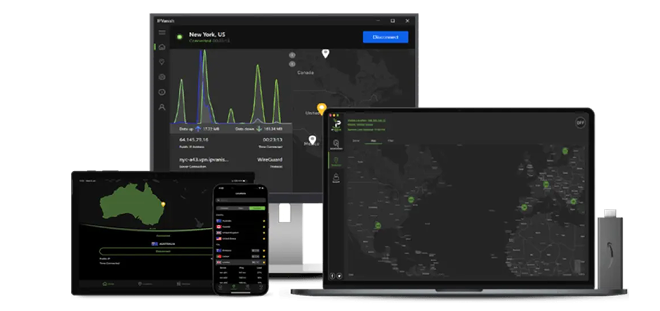



Please, comment on how to improve this article. Your feedback matters!