5 Best VPNs for Windows PC & Laptop (Tested in 2025)
- Best VPNs for Windows — Full Analysis (Updated in 2025)
- Quick Comparison Table: Windows VPN Features
- Our Methodology for Testing VPNs for Windows
- Quick Guide: How to Set Up a Windows VPN in 3 Easy Steps
- Windows VPN Not Working With Your PC? Troubleshooting Tips
- FAQs on the Best VPNs for Windows
- Get the Best VPN for Windows
Your personal data and browsing activity on Windows are constantly exposed to cybercriminals, advertisers, and tracking systems — including Microsoft's own data collection practices. A reliable VPN can protect your privacy and give you secure access to streaming content, downloads, and more. However, finding a VPN that works smoothly with Windows without compromising your privacy isn’t easy.
We tested over 50 VPNs to find the best options for your Windows device. We evaluated each VPN's security features, impact on system performance, streaming capabilities, and compatibility across various Windows versions (7, 8, 10 & 11). Only a handful of VPNs deliver the perfect balance of speed and protection without slowing down your PC.
ExpressVPN is my top recommendation for Windows because it offers fast speeds and strong security features for safe and private browsing and torrenting. Plus, it works with popular streaming platforms, so you can watch your favorite content in HD from anywhere. You can try it risk-free since it's backed by a 30-day money-back guarantee*. If you’re not satisfied with the service, it’s easy to get a full refund. Editor's Note: Transparency is one of our core values at vpnMentor, so you should know we are in the same ownership group as ExpressVPN. However, this does not affect our review process.
Short on Time? Here Are the Best VPNs for Windows in 2025
- Editor's ChoiceExpressVPN
The fastest VPN we tested for Windows with great streaming support and robust security.Checked out by 7000+ users last month - CyberGhost
Easy-to-use Windows app with streaming-optimized servers and unique privacy features. - Private Internet Access
Customizable settings for speed and security on Windows, but based in the US. - NordVPN
Speciality servers for P2P, Tor, and more on Windows, but the login process isn’t smooth. - Surfshark
Unlimited connections for all Windows devices, but based in a 14-Eyes country.
Editor's Note: We value our relationship with our readers, and we strive to earn your trust through transparency and integrity. We are in the same ownership group as some of the industry-leading products reviewed on this site: Intego, CyberGhost, ExpressVPN, and Private Internet Access. However, this does not affect our review process, as we adhere to a strict testing methodology.
Best VPNs for Windows — Full Analysis (Updated in 2025)
1. ExpressVPN — Fastest VPN for Windows With Industry-Leading Security Features

Tested June 2025
| Best Feature | Excellent speeds on all servers to keep your Windows devices secure without interrupting your day |
|---|---|
| Server Network | 3,000 servers in 105 countries, with obfuscation enabled on every server to help you use your Windows device on restrictive networks |
| Windows Compatibility | Full support for Windows 7, 8, 10, and 11, including Copilot+ devices. Partial support for Windows XP and Vista (manual configurations) |
| Works With | Netflix, Disney+, Max, Hulu, BBC iPlayer, Amazon Prime Video, SkyTV, ESPN+, and more |
ExpressVPN has the fastest speeds of any Windows VPN we’ve tested. On nearby servers, we recorded impressive speeds of 261.9Mbps, which is only a 2% speed loss. ExpressVPN’s long-distance servers also maintained fast speeds with only a 13% reduction. These speeds remained consistent across all Windows versions, so you can go online securely and without slowdowns.
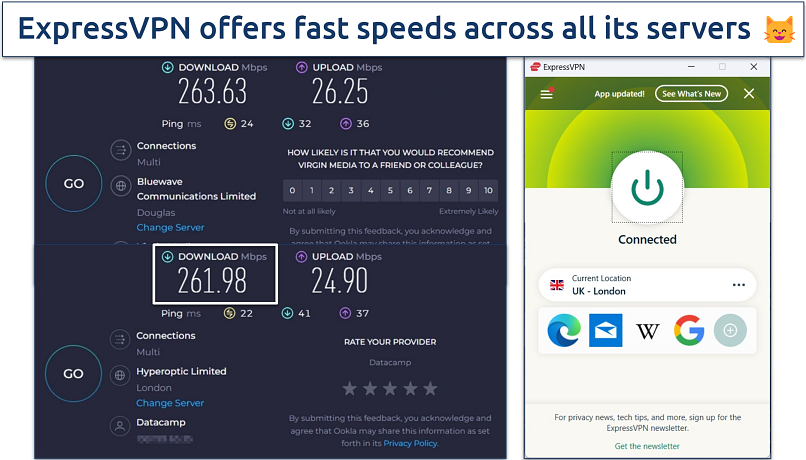 ExpressVPN's low ping makes it a solid option for gaming
ExpressVPN's low ping makes it a solid option for gaming
Its streaming performance is equally impressive. During our tests on a Windows 11 PC, it worked seamlessly with Netflix, Disney+, Max, BBC iPlayer, and more. We rarely had to switch servers to securely access our desired platform. Plus, the connections were reliable — there were no slowdowns or connectivity issues. So, you’ll be able to stream your favorite shows and movies securely and in HD/UHD from anywhere.
ExpressVPN's Windows app provides excellent privacy protection through its strict no-logs policy and RAM-only servers. Independent audits have confirmed that ExpressVPN doesn't store any user data, and its British Virgin Islands location keeps it outside global intelligence-sharing networks. The TrustedServer technology ensures all data is wiped with each server reboot, which adds an extra layer of privacy.
The only downside is that ExpressVPN is a bit more expensive than some other options. However, it offers generous discounts throughout the year to make your purchase more affordable. It’s backed by a 30-day money-back guarantee, so you can test it with your Windows device and get a full refund if you’re not satisfied.
Useful Features
- Lightway protocol. This is partly responsible for ExpressVPN’s fast speeds — it’s engineered to deliver fast speeds without compromising security. The protocol's lightweight design uses minimal system resources, making it a solid option if you multitask or run demanding applications on your Windows device.
- Advanced Protection. This is a set of security features. The built-in Threat Manager feature blocks dangerous websites, trackers, and malware before they can reach your Windows PC. It also includes an effective ad blocker that removed all ads during my tests, making browsing faster and safer.
- Windows integration. The VPN works seamlessly with all Windows features, including Windows Defender, Copilot, and the built-in firewall. You won't need to adjust any settings or turn off any security features to use the VPN.
- Automatic obfuscation. This feature disguises your VPN traffic to look like regular internet activity, letting you secure your connection even on restrictive networks. This makes it really handy if you use a Windows device to work on public WiFi networks or in your school’s library. Plus, it’s one of the few VPNs that still work in China.
- One of the fastest VPNs
- Works with top streaming sites
- A proven no-logs policy
- Limited customization
- Smart Location isn't always the fastest
2. CyberGhost — User-Friendly Windows VPN With Activity-Specific Servers
| Best Feature | Optimized servers for popular streaming platforms, gaming, and torrenting to make it even easier to protect your privacy on Windows |
|---|---|
| Server Network | 11,690 servers in 100 countries, including specialty servers for streaming, gaming, and torrenting, so you don’t have to hunt for the best connection |
| Windows Compatibility | Full support for Windows 10 and 11, partial support for Windows 8.1, 8, 7, and Vista (manual configuration) |
| Works With | Netflix, Disney+, Max, Hulu, BBC iPlayer, Amazon Prime Video, ESPN+, and more |
CyberGhost’s Windows app offers optimized servers specifically for streaming, gaming, and torrenting. These servers are regularly maintained and fine-tuned to deliver the best performance. For instance, CyberGhost’s streaming-optimized servers work seamlessly with popular platforms (like Netflix, Disney+, and more), letting you stream securely from anywhere. Gaming servers maintain low ping for smooth gameplay. Torrenting servers deliver fast and secure downloads — we downloaded a 1.39GB copyright-free file in just 2 minutes.
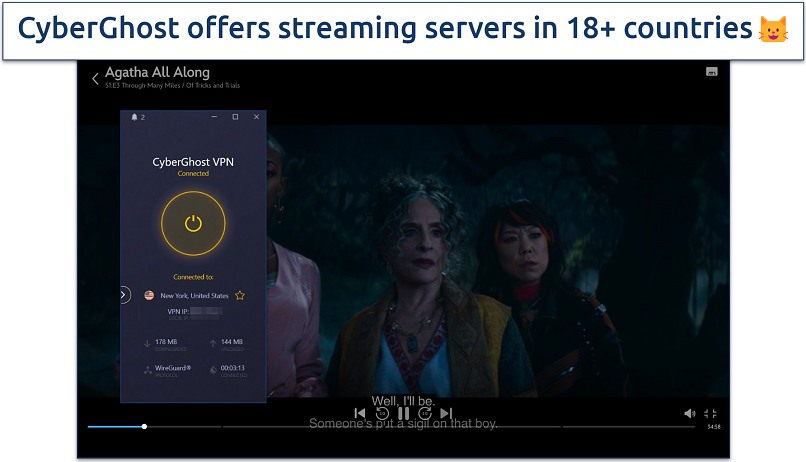 Its Disney+ server worked seamlessly with the platform
Its Disney+ server worked seamlessly with the platform
CyberGhost delivered impressive performance in our Windows tests, with just an 8% speed loss on nearby servers. Long-distance connections maintained good speeds, too, with an average slowdown of 22% — slower than ExpressVPN but still more than fast enough to avoid interruptions.
I also liked that its Privacy Guard feature lets you disable the intrusive and privacy-violating functionalities of certain Windows services, like Microsoft Store apps, Microsoft Defender, Microsoft Edge, and Windows feature updates. This limits the amount of data Microsoft can collect on you from your device.
Useful Features
- Security Suite add-on. This all-in-one solution combines Intego's antivirus protection with CyberGhost's VPN security to protect your Windows PC. You get real-time protection against malware, ransomware, and other cyber threats, plus an automatic software updater that identifies and fixes vulnerable applications like outdated software.
- Strong privacy. CyberGhost operates from privacy-friendly Romania, outside 14-Eyes surveillance. Its independently audited no-logs policy ensures none of your data is stored or shared, while its privately owned NoSpy servers add an extra layer of security to your Windows device by preventing third-party server access.
- Dedicated IP address. Get dedicated IPs exclusively for your enterprise Windows devices, preventing authentication issues with corporate networks and maintaining access to business-critical services.
- Smart Rules. CyberGhost's automation features let you customize how the VPN behaves on your Windows PC. You can set the VPN to launch automatically when your PC starts up or when you open specific apps. The WiFi Protection feature protects you by automatically connecting whenever you join untrusted networks.
- Secure access to streaming
- Military-level security
- Designed for ease of use
- Slower long-distance servers
- Doesn't work in China
3. Private Internet Access (PIA) — Customizable Settings to Balance Speed and Security on Your Windows Device
| Best Feature | Customizable encryption and protocol settings so you can set up the best connection for your Windows PC |
|---|---|
| Server Network | 29,650 servers in 91 countries, more total servers than any VPN on this list |
| Windows Compatibility | Full support for Windows 10 and 11, plus manual connections and a beta version of the app for ARM devices |
| Works With | Netflix, Disney+, Max, Hulu, BBC iPlayer, Amazon Prime Video, SkyTV, ESPN+, and more |
PIA’s Windows app has customizable security features that can be adjusted to meet your needs. For instance, you can choose between WireGuard and OpenVPN protocols for your connection, and with OpenVPN, you can select either 128-bit or 256-bit encryption to balance speed and security. The app also lets you switch between IPv4 and IPv6, with IPv6 delivering slightly lower ping in our tests.
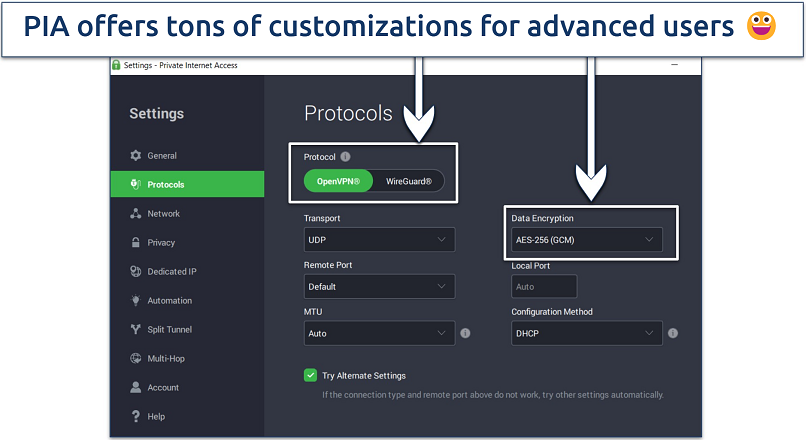 PIA also let me customize my transport protocol, port, and configuration method
PIA also let me customize my transport protocol, port, and configuration method
PIA also impressed us with minimal speed losses on Windows — we only had a 10% on nearby servers. Plus, the app's auto-connect feature always found the fastest available server, which doesn’t always happen with other VPN apps.
PIA also has the largest server network among all Windows VPNs on this list. Unfortunately, PIA's fantastic customizability can make it too complex for VPN beginners. However, the Windows app comes pre-configured, so you don’t need to change a thing. You can simply click the power button, and it’ll automatically set up the best available connection.
You can also test PIA with your Windows device risk-free with its 30-day money-back guarantee. If you aren’t a fan, you can cancel to get a full refund during the guarantee period.
Useful Features
- MACE ad blocker. PIA's built-in MACE feature blocks ads, trackers, and malware at the DNS level on your Windows PC. During my tests on ad-heavy news sites, MACE successfully removed all advertisements and pop-ups. This system-wide protection works across all browsers and apps installed on your PC.
- Port forwarding. PIA's Windows app includes automatic port forwarding to optimize connection speeds. For security, the app randomly assigns one port per server and changes it with each new connection. During our tests, enabling port forwarding improved our torrenting speeds.
- Huge server network. PIA offers the largest network of all the VPN providers on this list, which means you'll never deal with interruptions from overcrowding on your Windows device. Plus, these servers could securely access most streaming platforms, including Amazon Prime Video, Netflix, and Max. You’ll be able to stream in HD (or better!) from anywhere.
- Many servers to choose from
- Customizable security settings
- Solid choice for torrenting
- Hit-or-miss customer support
- Tricky to navigate
4. NordVPN — Specialty Servers for Different Uses on Windows Devices
| Best Feature | Dedicated servers for torrenting, Tor, double encryption, and more in over 50 countries so every Windows user can maintain their privacy |
|---|---|
| Server Network | 7,900 servers in 126 countries, including specialty servers for one-click secure connections |
| Windows Compatibility | Full support for Windows 7 (SP1), 8.1, 10, and 11, including ARM devices like Surface Pro |
| Works With | Netflix, Disney+, Max, Hulu, BBC iPlayer, Amazon Prime Video, SkyTV, ESPN+, and more |
NordVPN’s Windows app has specialized P2P, Obfuscated (to avoid VPN detection), Onion Over VPN (for Tor), and Double VPN (multi-hop) servers. It’s easy to find a reliable server on your Windows device, depending on what you’re doing. We tested its P2P server in Spain and downloaded the public domain film Abilene Town (1.07GB) in just 2 and a half minutes.
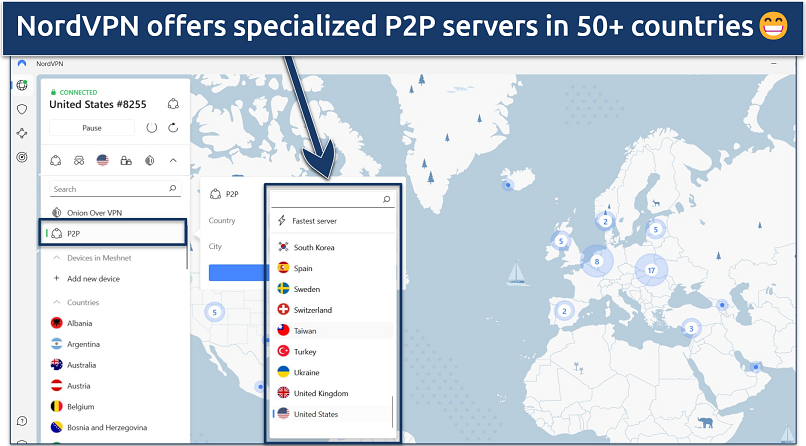 For optimal speeds, connect to a P2P server that’s close to your physical location
For optimal speeds, connect to a P2P server that’s close to your physical location
NordVPN is the second fastest VPN on this list after ExpressVPN. On nearby servers, we experienced a minimal speed loss of only 6%. Even when connecting to long-distance servers, our speeds dropped by just 21% on average, thanks to its proprietary NordLynx protocol. NordVPN’s speeds remained stable throughout our tests, with no sudden drops or fluctuations.
One minor drawback I found with NordVPN is its login process. The browser-based login works for all Nord security products with one sign-in, but it can be time-consuming and occasionally frustrating. However, once you're logged in, the app works perfectly.
And, you can test NordVPN for free with its 30-day money-back guarantee. If it’s not for you, you can easily claim a full refund during this period.
Useful Features
- Advanced security. NordVPN's Threat Protection blocks malicious sites, trackers, and intrusive ads across your Windows PC. Plus, its Dark Web Monitor actively scans the dark web for your credentials and alerts you if your data is ever exposed.
- Meshnet feature. This creates secure connections between multiple Windows devices for safe file sharing and remote access without exposing your data. It’s also great for hosting LAN parties.
- Privacy-focused. NordVPN operates under Panama's privacy-friendly jurisdiction and maintains a strict no-logs policy, so it’s ideal for use with the data-hungry Windows ecosystem. The VPN has undergone multiple independent audits by third-party firms, confirming it doesn't store or share your data.
- Strong security and privacy
- Fast local and faraway servers
- Great for streaming
- Some long connection times
- High renewal prices
5. Surfshark — Unlimited Simultaneous Connections for All Your Windows Devices
| Best Feature | Unlimited device connections let you protect every Windows device in your household with one purchase |
|---|---|
| Server Network | 3,200 servers in 100 countries to ensure you can always connect to an uncongested server |
| Windows Compatibility | Full support for Windows 10 and 11, partial support for Windows 7, 8, and 8.1 (legacy app with no new updates), plus a native app for Windows ARM devices |
| Works With | Netflix, Disney+, Max, Hulu, BBC iPlayer, Amazon Prime Video, SkyTV, ESPN+, and more |
Surfshark lets you connect unlimited Windows devices simultaneously. We tested this by connecting multiple PCs and laptops to the same server and streaming content on all of them. The VPN handled the load impressively, with no disconnections or performance issues. This makes it perfect for households with multiple Windows devices or small offices.
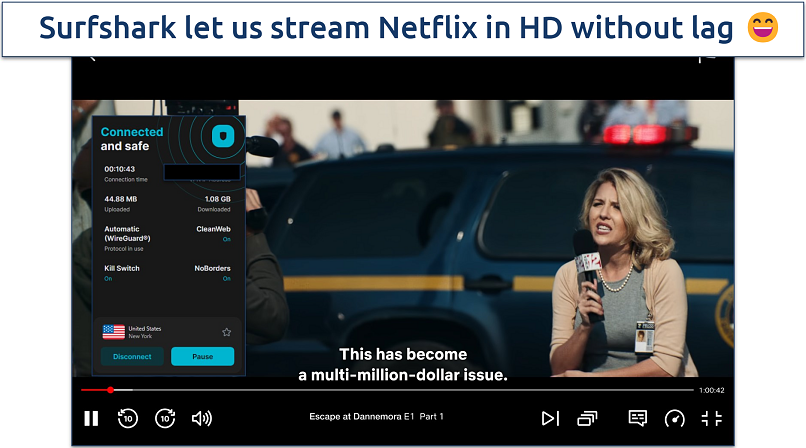 All of its streaming servers we tried worked as intented
All of its streaming servers we tried worked as intented
Surfshark delivers strong speeds across all its servers. On nearby servers, we only experienced an 11% drop from our base connection. Long-distance servers performed well, too, averaging a 19% speed loss. These speeds were more than enough for high-bandwidth activities like online multiplayer games.
The only issue I had with Surfshark is that it’s based in the Netherlands, which is a part of the 9 Eyes Alliance. However, its no-logs policy was independently audited in 2022 which proved it has nothing to share, even if requested by the government.
Its 30-day money-back guarantee lets you try Surfshark with Windows risk-free. You can get a full refund if it’s not for you.
Useful Features
- IP rotator. This feature automatically changes your IP address at fixed intervals without disconnecting your VPN session, making it harder for Microsoft and other services to track your online activities.
- Dynamic MultiHop. Surfshark's Dynamic MultiHop feature allows you to route your internet traffic through multiple servers of your choice, providing enhanced privacy and security for your Windows device.
- Static IP addresses. The VPN offers static IP addresses to avoid triggering security alerts on corporate networks or banking websites. It’s a great option to have if you want to secure your Windows laptop while you’re connected to a café’s public WiFi network.
- Easy to use
- Military-grade security
- Fast speeds
- Clunky torrenting support
- Based in a 9-Eyes country
- Might not work in China
Quick Comparison Table: Windows VPN Features
The table underneath showcases the most crucial characteristics of the VPNs for Windows that we suggest.
Editor's Note: We value our relationship with our readers, and we strive to earn your trust through transparency and integrity. We are in the same ownership group as some of the industry-leading products reviewed on this site: Intego, CyberGhost, ExpressVPN, and Private Internet Access. However, this does not affect our review process, as we adhere to a strict testing methodology.
Our Methodology for Testing VPNs for Windows
We thoroughly tested each VPN on multiple Windows devices (versions 7 through 11) to evaluate their performance. Our tests focused on speed consistency across different server locations, streaming capabilities with major platforms, and security features like IP/DNS leak protection and encryption standards. We also assessed how well each VPN maintains privacy through extensive checks of its logging policies, jurisdiction, and past independent audits.
We also tested advanced features specific to Windows users. This included examining CPU and RAM usage to ensure minimal system impact, checking compatibility with Windows security features, and evaluating extra tools like split tunneling and kill switches. In addition, we looked at whether the VPN supported ARM devices, like the Surface Pro or Copilot+ laptops. For a complete breakdown of our process, feel free to check out our VPN methodology page.
Quick Guide: How to Set Up a Windows VPN in 3 Easy Steps
- Download a Windows VPN.
I recommend ExpressVPN because of its strong security, fast speeds, and worldwide server network. - Install the app.
After setting it up, launch the VPN app on your preferred Windows device. - Connect.
Choose a server and connect. Your connection on your Windows laptop or PC is now secured.
Editor's Note: Transparency is one of our core values at vpnMentor, so you should know we are in the same ownership group as ExpressVPN. However, this does not affect our review process.
Windows VPN Not Working With Your PC? Troubleshooting Tips
Common issues include failed connections, installation errors, and VPNs not connecting at all. These problems usually stem from system conflicts, outdated software, or incorrect settings. Here are some effective troubleshooting steps to get your Windows VPN working properly:
- Check system compatibility. Ensure your VPN supports your Windows version and meets the minimum system requirements. Update Windows to the latest version, as outdated systems can cause connection issues.
- Verify your internet connection. Test your base connection without the VPN to confirm it's stable. If your internet works fine without the VPN, the issue likely lies with the VPN settings or software.
- Temporarily disable security software. Antivirus programs and firewalls can sometimes block VPN connections. Try temporarily disabling them to see if they're causing conflicts. If this is the case, consider looking for a VPN that comes bundled with an antivirus program, as these will be designed to work together.
- Switch VPN protocols. If you're experiencing slow speeds or connection drops, try changing protocols. For example, switch from OpenVPN to WireGuard or IKEv2. For more information, take a look at our guide to VPN protocols.
- Clear VPN app data. Uninstall the VPN app, delete any leftover files, and perform a fresh installation. This can resolve many common software conflicts.
- Contact support. If these steps don't help, reach out to your VPN's support team. They can provide specific solutions for your situation or help identify if there's a larger service issue.
FAQs on the Best VPNs for Windows
Does Windows have its own built-in VPN?
Windows includes a VPN client but not a full VPN service. While you can use the built-in client to set up VPN connections, you'll still need to subscribe to a VPN provider and manually configure the connection details. This process can be time-consuming and lacks important security features like kill switches and leak protection. It’s better to use a dedicated VPN app for Windows instead.
These apps offer one-click protection, automatic server selection, and additional security features designed specifically for Windows. They're also regularly updated to maintain compatibility with the latest Windows versions.
Can I use a VPN on my Windows PC in China, UAE, India, or Iran?
Yes, some of these VPNs are known to work in these regions with Windows devices, but I advise using them with caution. Only VPNs with strong obfuscation and advanced security are reliable in these restrictive environments.
Countries like China, Iran, and the UAE have strict regulations on VPN use. For example, only government-approved VPNs are allowed in China but there haven’t been any public reports of tourists getting fined for using one.
While VPNs are generally legal in India, the VPN data laws are tricky, so most VPN providers offer virtual rather than physical servers for this and similar countries. Overall, using a VPN to commit illegal acts is prohibited.
Please note that my team and I do not condone using a VPN for any illegal acts. We strongly recommend that you check your local laws and regulations before using a VPN.
Can I use a VPN on Windows 7, 8, or older versions?
The VPNs on this list are compatible with Windows 8.1 and later versions. Our #1 VPN stands out by officially supporting even Windows 7 through its dedicated app.
For older versions, you can still use other VPNs through manual configuration using Windows' built-in VPN client. However, this method requires technical knowledge, and you'll miss out on important features like kill switches and automatic server selection. For the best security and ease of use, I recommend updating to a newer Windows version.
Which is the best Windows VPN for Netflix and other streaming platforms?
All VPNs on this list work well with Netflix and other streaming platforms on Windows. However, the #1 VPN is the most reliable choice — it can securely access 20+ Netflix libraries and all other major platforms. It also delivers faster speeds, which means you can stream in HD and 4K without buffering from anywhere.
Can I use a Windows VPN on my work or school laptop?
Maybe, but most work and school Windows laptops have restrictions that might prevent VPN installation or usage. Organizations often implement policies to control which apps can be installed on their devices. If installation is blocked, you can use a VPN that offers browser extensions or consider connecting through your router.
However, be aware that using unauthorized VPNs on work or school devices might violate usage policies, which can get you into trouble.
What is the safest VPN for Windows?
All the VPNs on this list are safe to use with Windows. It’s essential that you choose a VPN that offers robust security features such as AES 256-bit encryption, IP/DNS leak protection, and a kill switch at minimum to help you maintain your privacy against Microsoft’s data collection practices.
Privacy policies such as audited no-logs policies and RAM-only servers are also important for preventing your information from ending up in the wrong hands.
Is using a VPN on my Windows PC legal?
Yes, using a VPN on your Windows PC is legal in most countries. VPNs are widely used for legitimate purposes, such as securing your internet connection on public Wi-Fi or ensuring privacy from surveillance.
However, it's important to note that while the use of a VPN itself is legal in most countries, engaging in illegal activities with the aid of a VPN remains against the law. Some countries have specific regulations or restrictions on VPN use, so it's essential to be aware of and comply with the laws in your jurisdiction. For example, countries like China, Russia, and Iran have stringent regulations on VPN usage, requiring users to opt for government-approved VPN services.
Can I use a free VPN for Windows?
You can, but I don't recommend using them. Instead, try a premium VPN with a money-back guarantee — this lets you test all features risk-free and get a refund if you're not satisfied.
Most free VPNs pose significant security risks to your Windows PC. Many contain malware that can steal your personal data, while others track and sell your browsing history to advertisers. Some free VPNs even lack basic security features like encryption and leak protection, leaving your data exposed to hackers and other third parties.
There are a few trustworthy free VPNs for Windows from reputable providers, but they come with limitations. You'll typically face restricted server options, slower speeds, and monthly data caps. These limitations make them impractical for streaming, gaming, or regular browsing.
Get the Best VPN for Windows
A reliable VPN is essential for protecting your online privacy and security on Windows. While there are many VPNs that claim to work with Windows, only a few deliver consistent performance without compromising your privacy or slowing down your PC or laptop. Fewer still support newer Windows devices with ARM processors.
After our team’s extensive testing, I recommend ExpressVPN for its fast speeds, strong security features, and reliable performance across all Windows versions. Plus, it offers a native app for ARM devices, like Copilot+ laptops and the Surface Pro. You can try it risk-free since it’s backed by a 30-day money-back guarantee.
To summarize, these are the best VPNs for Windows…
Editor's Note: We value our relationship with our readers, and we strive to earn your trust through transparency and integrity. We are in the same ownership group as some of the industry-leading products reviewed on this site: Intego, CyberGhost, ExpressVPN, and Private Internet Access. However, this does not affect our review process, as we adhere to a strict testing methodology.







