5 Best Android VPNs — Fast, Safe, and Easy-To-Use in 2025
Many Android VPNs are fake apps that could potentially infect your device with malware or steal your data. Even legitimate VPNs often lack the speed needed for smooth mobile streaming and gaming from anywhere.
My team and I tested over 60 VPNs for Android devices to find the best ones. We evaluated each VPN's security, speed, and compatibility with the latest Android versions. We also checked how well they work with popular streaming platforms and if they offer useful mobile-specific features.
ExpressVPN came out on top as the best Android VPN. Its Lightway protocol delivers consistently fast speeds, perfect for HD streaming and low-latency gaming. Plus, its military-grade encryption and verified no-logs policy keep your online identity and activity private. You can try ExpressVPN risk-free, as it's backed by a 30-day money-back guarantee*. Editor's Note: Transparency is one of our core values at vpnMentor, so you should know we are in the same ownership group as ExpressVPN. However, this does not affect our review process.
Short on Time? Here Are the Best VPNs for Android in 2025
- Editor's ChoiceExpressVPN
Excellent speed for Android with native apps to enjoy any online activity uninterrupted.Checked out by 7000+ users last month - CyberGhost
User-friendly Android app with optimized servers to reliably stream from anywhere. - PIA
Customizable connection options for Android users seeking greater control of their apps. - NordVPN
Advanced security features to protect your Android devices from online threats. - Surfshark
Unlimited connections to conveniently use on all your devices (including Android).
Editor's Note: We value our relationship with our readers, and we strive to earn your trust through transparency and integrity. We are in the same ownership group as some of the industry-leading products reviewed on this site: Intego, CyberGhost, ExpressVPN, and Private Internet Access. However, this does not affect our review process, as we adhere to a strict testing methodology.
Best VPNs for Android — Full Analysis (Updated 2025)
1. ExpressVPN — Fastest VPN for High-Speed Streaming, Browsing, Gaming, and More on Android

Tested July 2025
| Best Feature | Outperformed all other Android VPNs we tested in terms of speed |
|---|---|
| Server Network | 3,000 servers in 105 countries to protect your data on Android wherever you are |
| Device Connections | Use ExpressVPN on up to 8 devices at the same time without affecting performance |
| Free Trial on Android | 7-day free trial via Google Play Store |
ExpressVPN's Lightway protocol is a game-changer that prioritizes speed and battery life on Android devices. We experienced only a 2% speed drop testing nearby servers, which is impressive for a VPN. This makes it possible to stream HD content on Netflix and YouTube from anywhere. ExpressVPN’s proprietary protocol is lightweight, so it’s easy on your battery, too.
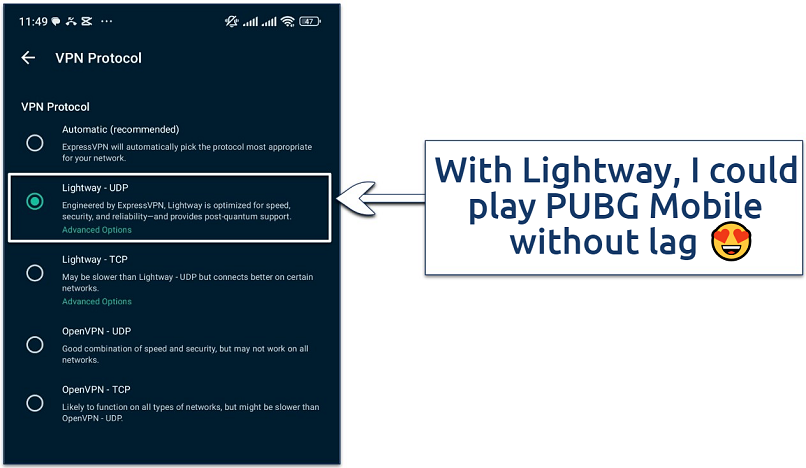 "Automatic" chooses the best protocol for you based on your network
"Automatic" chooses the best protocol for you based on your network
Besides being the fastest VPN for Android, ExpressVPN’s special mobile features elevate it above the competition. For example, its Privacy Summary feature gives you a clear overview of your VPN usage, and the Security Assistant offers recommendations on protecting your Android device. Plus, a data breach alert service will notify you if your email appears in a leaked database.
ExpressVPN’s commitment to security is evident in its implementation of military-grade encryption (AES 256-bit) and a reliable kill switch (Network Lock). The kill switch worked flawlessly during our tests, cutting the internet connection when we intentionally disrupted the VPN, so our IPs were never exposed. This level of protection is crucial when using public WiFi networks, which are notoriously insecure.
Useful Features
- TrustedServer technology. These RAM-only servers wipe your data with every reboot, so nothing is stored on hard drives, eliminating the data retention risk.
- Threat Manager. This feature blocks trackers and malicious websites, enhancing your privacy and security while browsing on your Android device. It effectively reduced the number of ads I encountered during everyday use.
- Dark mode. This feature helps prevent eye strain and conserves battery life on OLED screens, which is particularly beneficial for newer devices.
- 24/7 live chat support. I found the support team knowledgeable and quick to respond, resolving my queries about Android-specific settings within minutes.
- One of the fastest VPNs
- Works with top streaming sites
- A proven no-logs policy
- Limited customization
- Smart Location isn't always the fastest
2. CyberGhost — Ideal for Beginners With Its Easy-To-Use Android App
| Best Feature | Intuitive, user-friendly Android app with one-tap connect |
|---|---|
| Server Network | 11,690 servers in 100 countries, including specialty servers for streaming and torrenting |
| Device Connections | 7 simultaneous connections to secure all your Android devices |
| Free Trial on Android | 3-day free trial via Google Play Store |
CyberGhost's Android app stands out for its simplicity and functional design, which make it an excellent choice if you’re new to VPNs. I found the interface clean and intuitive, with a prominent connect button that protects you with a single tap. In our tests, it took less than 30 seconds to download the app and establish a secure connection, which is impressive.
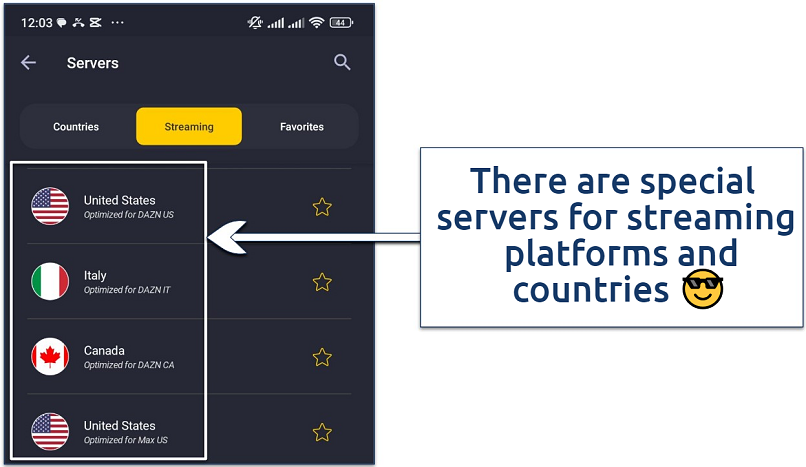 You can look for specific platforms using the search bar
You can look for specific platforms using the search bar
Its streaming-optimized servers make it possible to safely access popular platforms on Android from anywhere. My team and I had no problem watching Netflix, Hulu, Max (HBO), and more. Optimized servers are faster than regular ones, too (around a 4% speed loss). But, even without optimized locations, ExpressVPN is still a bit quicker on average.
The automatic WiFi protection is convenient if you frequently connect to public networks. We tested this feature at our respective local coffee shops, and the app immediately detected the unsecured network and prompted us to connect to a VPN server. This level of automation provides peace of mind, especially when you're browsing sensitive sites on the go.
Useful Features
- Smart Rules. This allows you to set up automated VPN connections based on specific apps or networks, enhancing your privacy on Android without manual intervention.
- Dedicated IP option. For an additional fee, you can get a unique IP address that only you use. This is useful if you need a consistent IP for something like running a business.
- Data compression. This feature compresses data before it's sent, potentially reducing your mobile data usage and improving browsing speeds on slower connections.
- Secure access to streaming
- Military-level security
- Designed for ease of use
- Slower long-distance servers
- Doesn't work in China
3. Private Internet Access — Tailor Settings for Granular Control Over Your Connection Using Android
| Best Feature | Extensive automation and security options for Android users |
|---|---|
| Server Network | 29,650 servers in 91 countries, including streaming servers in popular locations |
| Device Connections | Unlimited simultaneous connections without paying extra |
| Free Trial on Android | 7-day free trial via Google Play Store |
PIA’s highly customizable Android app lets you adjust your connection to prioritize speed or security. When using the OpenVPN protocol, you can change encryption levels and even fine-tune your MTU settings. During our tests, we got better streaming quality by dropping down to the AES-128 encryption level.
Its MACE feature protects your Android device by detecting malicious apps at the DNS level and preventing them from downloading. You can comfortably visit any website without the risk of malware and spyware infecting your device. MACE also blocks all kinds of ads, giving you uninterrupted browsing, faster page load times, and reduced data usage.
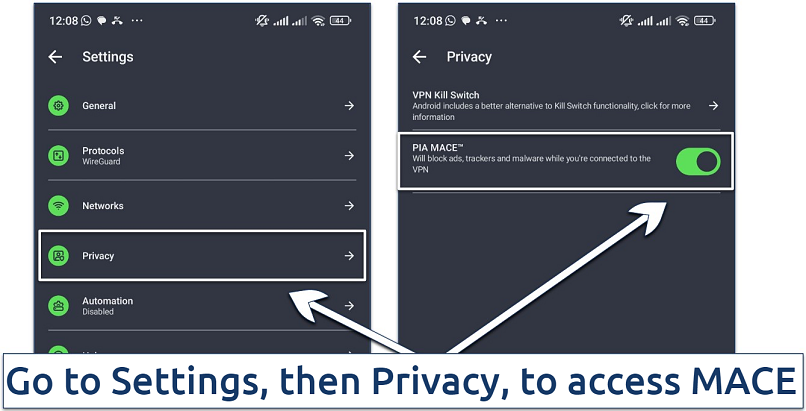 You can also enable PIA's advanced kill switch on the privacy tab
You can also enable PIA's advanced kill switch on the privacy tab
Sometimes, PIA's wealth of customization options can be overwhelming, especially if you aren’t familiar with VPNs. However, PIA’s Android app comes pre-configured with optimal settings for security. If you just want a safe connection for scrolling sites and social media, you can use the VPN right away without tweaking any settings.
Useful Features
- Automation rules. Set up rules to automatically connect or disconnect the VPN based on specific networks or apps, enhancing your privacy without manual intervention.
- Network management tool. This feature allows you to manage how PIA behaves on different networks, giving you more control over your connection on various WiFi networks.
- Port forwarding. PIA’s Android app supports port forwarding, which adds a layer of security by restricting how external devices access your home network.
- Many servers to choose from
- Customizable security settings
- Solid choice for torrenting
- Hit-or-miss customer support
- Tricky to navigate
4. NordVPN — Robust Security Features To Keep Your Online Activities Private on Android Devices
| Best Feature | Extra online protection with top-notch security options that aren’t available with all VPNs |
|---|---|
| Server Network | 7,700 servers in 165 countries to quickly find a server near you for the best speeds |
| Device Connections | Use NordVPN on up to 10 devices simultaneously |
| Free Trial on Android | 7-day free trial via Google Play Store |
NordVPN’s Android app offers tapjacking protection and other special features many VPNs neglect. Tapjacking requires 2 button taps to disconnect as hackers are now using screen overlays to trick you into turning off your VPN. Plus, its Meshnet feature gives you remote access to your other devices, so you can transfer files from your laptop to your phone.
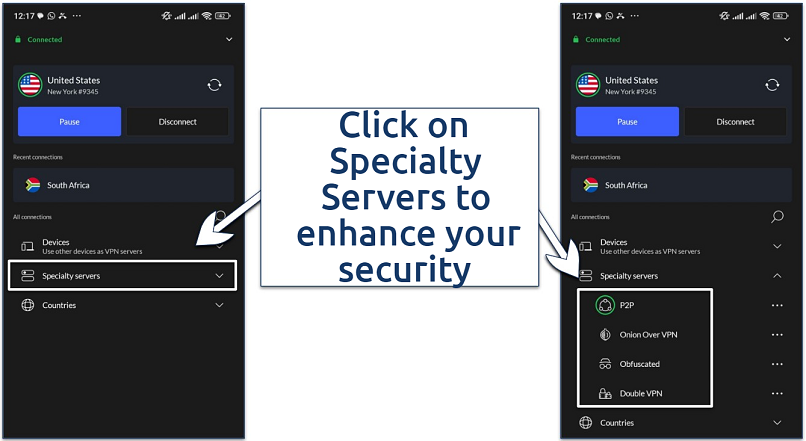 Onion over VPN is designed for use with the Tor browser
Onion over VPN is designed for use with the Tor browser
While it doesn’t save on battery like ExpressVPN’s Lightway, NordVPN’s proprietary NordLynx protocol makes it one of the fastest VPNs for Android. From a baseline of 263.63Mbps, we experienced only an 8% drop when testing nearby servers, allowing for smooth 4K streaming. The VPN can also access top streaming platforms, like Hulu and BBC iPlayer, with minimal interruptions thanks to these rates.
One minor flaw I encountered was the slightly longer connection time on Android compared to other platforms. It sometimes took up to 10 seconds to establish a connection. However, once connected, the stability was rock-solid, and we didn't experience any unexpected disconnections during our week-long testing period.
Useful Features
- Dark Web Monitor. A security option that scans the dark web for any leaked credentials associated with your email address, alerting you to potential security breaches.
- Metered connection. Switching this on restricts the data used on downloads and other background processes. This is very useful when using a mobile network with data limitations.
- Threat Protection Lite. A feature that protects your Android device from malicious sites by filtering domains that host malware and ads.
5. Surfshark — Unlimited Connections To Secure All Your Android Devices at Once
| Best Feature | Protect all your Android devices without paying for an extra purchase |
|---|---|
| Server Network | 3,200 servers in 100 countries to safely access content from anywhere |
| Device Connections | Unlimited simultaneous connections |
| Free Trial on Android | 7-day free trial via Google Play Store |
You can connect tons of devices to Surfshark without worrying about dips in performance. Even when we connected 10 different Android devices simultaneously, we didn’t experience any noticeable drops in speed during our tests, maintaining an 11% average reduction. Unlimited connections are a good way to save if you’ve got multiple smartphones, tablets, and Android TVs under one roof.
The VPN's IP Rotator feature adds an extra layer of privacy that's particularly useful on Android. It periodically changes your IP address without disrupting your connection, making it even harder for websites or services to track your online activities. This works well for public WiFi although we found CyberGhost’s WiFi protection to be a bit more intuitive and convenient.
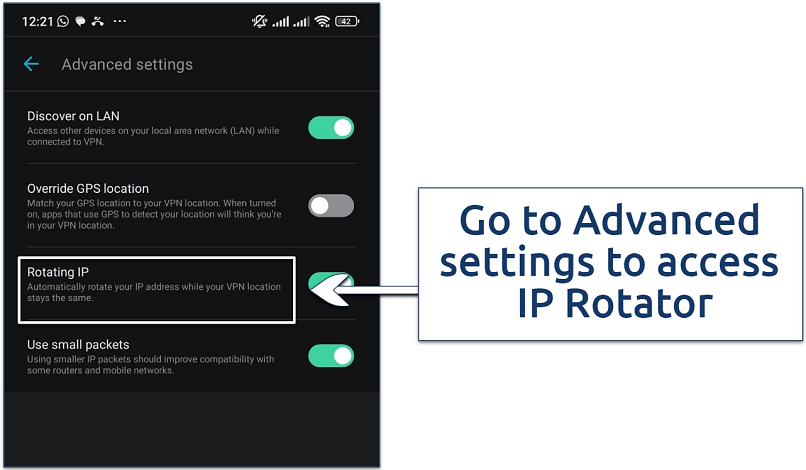 Enable "Use small packets" when connected to unstable networks
Enable "Use small packets" when connected to unstable networks
It’s a bit concerning that Surfshark is based in the Netherlands, which is part of the data-sharing 9-Eyes Alliance’s jurisdiction. However, Surfshark maintains an independently audited no-logs policy, which provides reassurance about your data privacy.
With its money-back guarantee, you can try Surfshark on your Android device for free for 30 days.
Useful Features
- GPS spoofing. This allows you to change your virtual GPS location, which can be crucial for accessing certain location-based apps and services.
- NoBorders mode. This feature helps you use Surfshark in restrictive regions by automatically detecting and circumventing network restrictions.
Quick Comparison Table: Android VPN Features
Choosing a trustworthy and secure VPN for Android isn't easy. So, I've created a table comparing the main features of each one. I focused on categories like speed, free trials, APK file availability, and simultaneous device connections.
Editor's Note: We value our relationship with our readers, and we strive to earn your trust through transparency and integrity. We are in the same ownership group as some of the industry-leading products reviewed on this site: Intego, CyberGhost, ExpressVPN, and Private Internet Access. However, this does not affect our review process, as we adhere to a strict testing methodology.
Our Methodology for Testing VPNs for Android
We prioritized testing VPNs that offer dedicated Android apps and strong mobile-specific features. The team and I evaluated each VPN on factors such as app stability, connection speeds, and user interface design. We paid special attention to how well these VPNs performed on mobile networks, where connections can be less stable than on WiFi.
Quick Guide: How To Set Up an Android VPN in 3 Easy Steps
- Download a VPN. I recommend ExpressVPN for its fast speeds and minimal battery impact on Android devices. You can try ExpressVPN risk-free for 30 days.
- Connect to a server. Open the app and select a server location. For the best performance, choose a server close to your physical location.
- Start browsing. Your Android device is now protected. You can safely use public WiFi, stream, and browse privately.
Editor's Note: Transparency is one of our core values at vpnMentor, so you should know we are in the same ownership group as ExpressVPN. However, this does not affect our review process.
Android VPNs You Should Avoid
Regrettably, not every VPN is reliable. Some have a reputation for bombarding users with advertisements, and others may actually undermine your privacy and security instead of improving it. You can learn more about what the most trustworthy VPNs do to prove they’re responsible with your data here.
Below you’ll find VPNs that do the exact opposite. They have questionable policies and/or harmful practices that you’ll want to avoid:
- Betternet. This service tracks your Android use with cookies and bombards you with ads. It also logs tons of identifiable user data, including your location, so you're never truly anonymous.
- SuperVPN. This is a free VPN that claims to offer unlimited bandwidth and fast connection speeds. However, it has been found to contain malware and could potentially compromise your device's security.
- CloudVPN. It offers unlimited bandwidth to grab your attention but collaborates with third parties to promote ads. It also states in its policy that it stores cookies and collects users’ personal information, device data, and IP addresses.
FAQs on VPNs for Android
Which VPN works best for Android TV?
ExpressVPN is the top choice for Android TV due to its native app and fast streaming speeds. It offers a user-friendly interface optimized for remote control navigation and supports 4K HDR content. That said, all the VPNs listed work reliably with Android TV.
Do I need a VPN for my Android phone?
It’s not a must, but using a VPN on your Android phone enhances privacy and security. Public WiFi networks, which you likely connect to frequently, are often unsecured and leave your data vulnerable to interception. A reliable VPN encrypts your internet traffic and masks your IP, protecting your sensitive information from potential hackers.
Additionally, it’s possible to use a VPN to safely access popular streaming platforms, like Amazon Prime Video and Disney+, from anywhere.
Why won't the VPN work with certain sites on my Android?
This commonly happens when the service detects the use of a VPN. It can also occur when the VPN IP has been previously put on a blocklist. The best way to avoid such problems is to use a VPN with obfuscation, like ExpressVPN. This feature makes your VPN traffic appear normal, so it’s possible to use on restrictive networks, including school and work.
If the problem remains, disconnect the VPN and connect to another server. This will give you a new IP that’s likely to work. Alternatively, restart your Android device and reconnect the VPN. If it still doesn’t work, contact customer support for further assistance.
Can I use a free VPN for Android?
While reliable free VPNs for Android exist, many have security and performance limitations. For a safer, more reliable service, consider a low-cost premium VPN with a money-back guarantee or a free trial.
Free VPNs often have data caps, slower speeds, and fewer server options, resulting in a subpar experience. More importantly, many free VPNs have been caught logging and selling user data to third parties, defeating the purpose of using a VPN for privacy. Some free VPNs may even contain malware, putting your device and personal information at risk.
Does Android have a built-in VPN?
Android does have a built-in VPN client, but it's not a complete VPN service. For comprehensive protection and ease of use, it’s much safer to use a dedicated VPN on an Android device.
While Android’s built-in VPN lets you manually configure a VPN connection, you still need to subscribe to a VPN service to use this client. Additionally, the built-in option lacks advanced features found in dedicated VPN apps, such as kill switches or split tunneling. It also doesn't offer the user-friendly interfaces that make third-party VPN apps more accessible.
How safe is it to use a VPN on Android?
VPNs can significantly improve your Android security, but their effectiveness varies between providers. The best Android VPNs encrypt your internet traffic, making it unreadable to potential eavesdroppers, especially on public WiFi networks. They also mask your IP address, enhancing your online anonymity.
However, a VPN isn't a complete security solution. It won't protect you from threats like phishing attacks, so you should still put in place other measures to keep your Android device safe. Choose a VPN that offers additional security features like ad and malware blockers for comprehensive protection.
Will a VPN slow down my Android device?
Using a VPN on your Android device may cause some speed reduction, but how much it slows down depends on several factors, including the distance to the server you connect to and the VPN protocol you're using. However, a high-quality VPN will typically have minimal impact on your internet speeds, and you may not notice a difference during most activities. If you're using an Android phone, choose a VPN that won't drain your battery, like ExpressVPN.
How do I download and install Android VPN APK Files?
Downloading VPN APK files directly is not recommended due to security risks. APK files from unofficial sources may contain malware or modified versions of the app that compromise your privacy. Instead, download and install VPN apps from the Google Play Store, which vets apps for security.
If your preferred VPN isn't available on the Play Store, only download the APK from the VPN provider's official website. After downloading, go to your device's Settings > Security and enable Unknown Sources. Locate the APK file using a file manager app and tap to install. After installation, disable Unknown Sources to protect your device from potential security threats.
Get the Best VPN for Android
Protecting your privacy on Android requires a VPN that's both secure and optimized for mobile use. Many VPNs claim to work well on Android, but few deliver consistently good performance without compromising battery life or ease of use.
ExpressVPN is the superior VPN for Android devices. Its custom-built Lightway protocol offers fast speeds with minimal impact on battery life, while its simple interface and advanced features make it versatile. And thanks to its 30-day money-back guarantee, you can try ExpressVPN's features on Android at zero financial risk.
To summarize, these are the best VPNs for Android...
Editor's Note: We value our relationship with our readers, and we strive to earn your trust through transparency and integrity. We are in the same ownership group as some of the industry-leading products reviewed on this site: Intego, CyberGhost, ExpressVPN, and Private Internet Access. However, this does not affect our review process, as we adhere to a strict testing methodology.







