5 Best Free VPNs for Windows PCs in 2025 (11, 10 & Older)
- Best Free VPNs for Windows — Full Analysis (Updated 2025)
- Quick Comparison Table: Free Windows VPN Features
- Our Testing Methodology for Free Windows VPNs
- Expert Tip: Most Free VPNs for Windows Aren't Safe
- Free VPNs vs Paid VPNs: Which Should You Choose for Windows?
- Quick Guide: How to Set Up a Free VPN on Windows in 3 Easy Steps
- FAQs on Free VPNs for Windows
- Get the Best FREE VPN for Windows
As a Windows user, you need robust protection for your online privacy and security. Your PC faces daily risks from cybercriminals, network snoopers, and invasive trackers. Adding to these concerns is Microsoft's own telemetry collection. A VPN can protect sensitive data and provide secure access to the internet even on restrictive networks, but finding a reliable free option for Windows isn’t easy.
Free Windows VPNs typically offer slow speeds, weak security, and limited data. Many lack support for streaming services, block torrenting completely, or worse — log and sell your browsing data. My team and I tested 70+ free VPNs on Windows 10 and 11 and listed options that actually work without compromising your security. While these VPNs are safe and perform well, they still may limit you in some of the other ways I mentioned above.
That's why I recommend ExpressVPN instead. It offers fast speeds, a vast server network, excellent streaming capabilities, and a built-in ad blocker. It even works in countries with strict internet controls, like Iran and Russia. ExpressVPN is backed by a 30-day money-back guarantee*, so you can test it risk-free and get a refund if you’re not satisfied.
Best Free VPNs for Windows — Full Analysis (Updated 2025)
1. ExpressVPN — The Fastest Windows VPN for Seamless Connections

Tested July 2025
| Best Feature | Fast speeds for browsing, streaming, and gaming without slowdowns on Windows |
|---|---|
| Server Network | 3,000 servers in 105 countries for reliable global IP addresses |
| Data Limit | No data caps, so you can use the web safely without restrictions |
| Works With | Netflix, Disney+, Hulu, BBC iPlayer, Max, Amazon Prime Video, and more |
ExpressVPN is the fastest paid VPN we’ve tested, making it an excellent choice for data-intensive tasks on your PC. During our tests on its nearby servers, we recorded a download speed of 226Mbps (a speed loss of only 2%). In comparison, even the fastest free VPN we tested showed a 15% speed loss on similar nearby connections — not bad, but still noticeably slower than ExpressVPN.
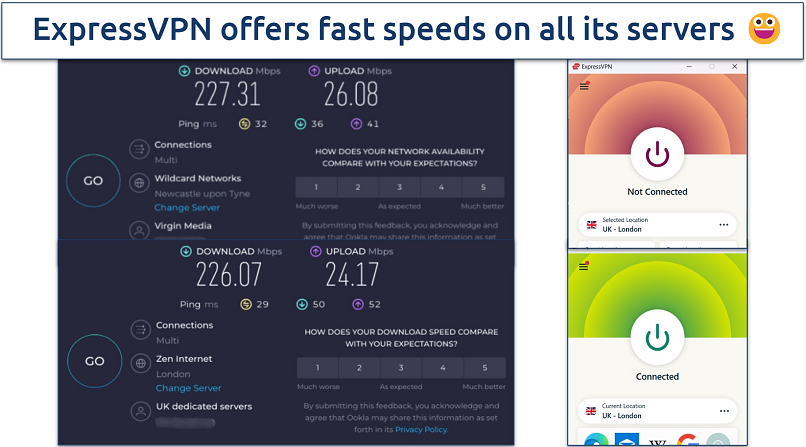 The connections are reliable too — I never experienced connection drops
The connections are reliable too — I never experienced connection drops
Its large server network means you'll always find a fast, reliable connection, unlike free VPNs that force thousands of users onto a handful of servers. This makes a real difference when you're streaming Netflix in 4K, gaming online, or running multiple Windows applications that need fast internet access. The server network is reliable, too — ExpressVPN safely accessed Netflix, BBC iPlayer, Disney+, Max, and other platforms we tested.
Windows lets you run virtually any software (from modern apps to decades-old programs), making your PC versatile but also a prime target for malicious actors. ExpressVPN's Threat Manager actively blocks dangerous domains and trackers that often target Windows users through seemingly harmless apps and sites. Plus, its built-in ad blocker is impressive — during my tests, it removed all the ads on news websites, making browsing much cleaner and safer.
Although ExpressVPN isn’t free, it offers a 7-day free trial for Windows (and other devices). Plus, it's backed by a 30-day money-back guarantee. This means you can test it risk-free and get a refund if you’re not happy with the service. I put this policy to the test using ExpressVPN’s 24/7 live chat support and had my money back in just a few days.
Useful Features
- Strong focus on privacy. It uses TrustedServer Technology (RAM-only servers), which ensures that your data is completely wiped with every server reboot. Plus, ExpressVPN's no-logs policy has been proven in a real-world scenario. When Turkish authorities seized one of its servers, they couldn't find any user data to collect.
- Lightway protocol. ExpressVPN's proprietary protocol uses fewer system resources than traditional VPN protocols while delivering faster speeds on Windows. This means your PC runs smoother even with the VPN active, unlike free VPNs that often slow down your system.
- P2P-friendly. Many free VPNs block P2P traffic, but ExpressVPN permits torrenting across its entire server network. That way, you can connect your PC to any server and enjoy fast, secure file-sharing without issues.
- Strong security. In addition to IP/DNS leak protection and a kill switch, ExpressVPN offers AES 256-bit encryption with perfect forward secrecy to protect your data on Windows. This advanced security feature ensures that even if one of your sessions is compromised, your past and future sessions remain secure.
- Automatic obfuscation on every server. This disguises your VPN connection as regular internet traffic to ensure smooth performance on restrictive networks like schools and workplaces. It’s one of the select few VPNs that can work in China, Iran, Russia, and other countries with strict internet censorship.
- Fastest speeds and unlimited data
- 3,000 reliable servers in 105 countries
- 30-day refund guarantee for first-timers*
- Not actually free
- Limited customization
2. Proton VPN — Free Windows VPN With Unlimited Data for a Smooth Online Experience
| Best Feature | 100% free Windows VPN with no data caps, great for heavy internet users |
|---|---|
| Server Network | Free servers in 6 locations for safe browsing and streaming |
| Data Limit | Unlimited; you can stream without annoying interruptions |
| Works With | Netflix US, Disney+, Funimation, and more |
Proton VPN is a 100% free Windows VPN that doesn't restrict your data usage. Unlike many free VPNs that cut you off after hitting a monthly cap, you can browse, stream, and download without restrictions. During our tests on Windows 11, we streamed Lost on Netflix Netherlands in HD without any connection drops or speed throttling.
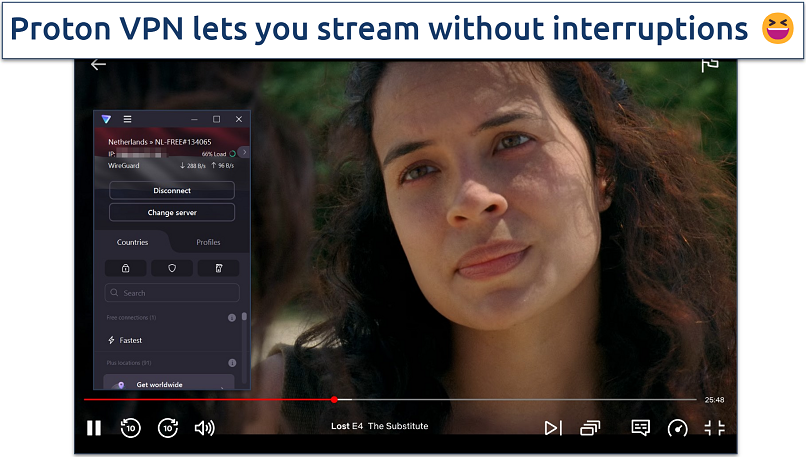 The speeds were stable too; we were never throttled
The speeds were stable too; we were never throttled
Proton VPN is one of the fastest free options we tested on Windows. We only experienced a 15% speed loss on its nearby server. It offers 6 locations, including the US, Japan, and the Netherlands. However, you can't manually select servers — the app automatically connects you to what it determines is the best option. There's also a cooldown period between server switches, which can be frustrating if you're trying to connect to a specific location.
Like all of Proton VPN’s apps, its Windows app is open-source and independently audited, which gives you complete transparency about what's running on your PC. Proton VPN's Swiss jurisdiction and verified no-logs policy ensure your online activities stay private. The app also includes IPv6 and DNS leak protection to prevent unwanted data leaks.
The biggest drawback is that P2P traffic isn't allowed on free servers, so you can't use it for torrenting on your Windows PC. You'll also miss out on features that can enhance the security of your PC, like Secure Core servers and its NetShield ad blocker. If you need these features, you'll have to upgrade to a paid option.
Useful Features
- Split tunneling. With this, you can route specific Windows apps through the VPN while others use your regular connection. This is particularly useful when you want to protect sensitive applications like banking apps while maintaining fast speeds for local services.
- Decent option for streaming. We could stream Netflix US and Disney+ in HD, though it didn't work with Max, Hulu, or Amazon Prime. However, since you can't manually select the server, there's no guarantee you'll connect to the location you need.
- Router support. Unlike most free VPNs, Proton VPN supports router installation. This means you can protect all your home's Windows devices simultaneously without installing the VPN on each one. Plus, router-level protection ensures even applications that don't typically work with VPNs stay secure.
- Unlimited monthly data
- Reputable privacy practices and features
- Fast speeds near and far
- Only nearby server connection
- No P2P support
3. Avira Phantom VPN — Easy-to-Use Free VPN for Windows Beginners
| Best Feature | A user-friendly VPN with unlimited device connections |
|---|---|
| Server Network | Only 1 server location on Windows; it connects you to a speedy nearby server |
| Data Limit | Up to 1 GB/month; good for casual browsing and checking emails |
| Works With | Netflix, Disney+, Hulu, Max, and more |
Avira Phantom VPN offers the simplest Windows setup process among free VPNs. The installation took us just 2 minutes on Windows 11, with no account creation required. It has a clean interface, and you just have to click the Secure My Connection button to enable the VPN.
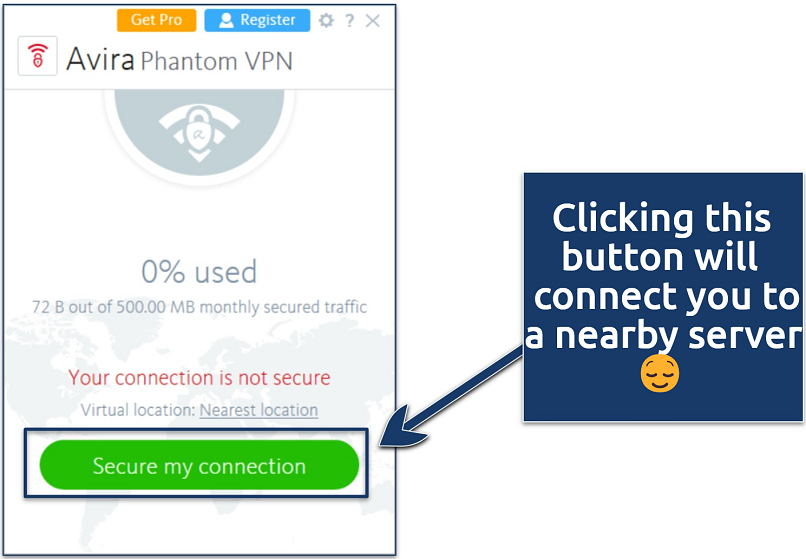 We were connected to Avira's Ireland server
We were connected to Avira's Ireland server
In terms of speeds, Avira Phantom VPN performs better than most free VPNs. During our tests, we saw a minimal speed loss of 16% and a ping of just 34ms. With these speeds, it’s possible to stream in HD or play competitive games without any lag. There was no buffering as we watched Beyond Goodbye on Netflix.
Like Proton VPN, you can’t manually choose servers — the Windows app automatically connects you to the optimal server based on your location. The VPN works with Netflix and Disney+, but with limited data and random server location, it’s not the best streaming option. That said, Avira’s free mobile apps give you access to servers in 36 countries.
The biggest limitation is the tiny data allowance — just 500MB monthly, or 1GB if you create an account. While you can use the VPN on unlimited devices, the data cap means that if you use it for data-intensive activities, you'll burn through your allowance in minutes.
Useful Features
- Malicious site blocking. The built-in protection stops dangerous websites from loading, helping shield your Windows PC from phishing attempts and other web-based threats. This adds an extra layer of security beyond Windows Defender's protection.
- Enhanced security. Uses industry-standard AES 256-bit encryption and leak protection to secure your data, though it lacks a kill switch — an essential feature for maintaining privacy if your VPN connection drops.
- Unlimited simultaneous devices
- Access to 36 countries on mobile
- No signup required
- Max 1GB monthly data (with email signup)
- No kill switch
4. hide.me — Customizable Security Features to Optimize Your Connection on Windows
| Best Feature | Strong security that can be customized as per your Windows needs |
|---|---|
| Server Network | Free servers in 8 locations to switch to in case of crowded connections |
| Data Limit | Unlimited data to secure your Windows machine for hours on end |
| Works With | Netflix, Disney+, Funimation, and more |
hide.me puts you in complete control of your Windows VPN experience. Its app lets you customize everything from VPN protocols (WireGuard, OpenVPN, IKEv2) to network settings, including the choice between IPv4 and IPv6 connections. During our tests, IPv6 delivered lower latency than IPv4. This level of customization means you can fine-tune your connection based on whether you need speed, security, or a balance of both.
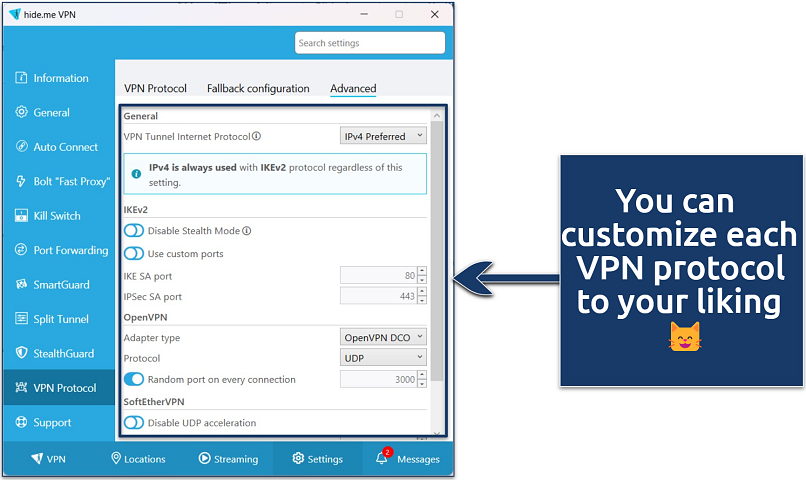 These customizations are ideal for advanced VPN users
These customizations are ideal for advanced VPN users
Free users get access to servers in 8 locations, including the Netherlands, the US, and Germany. Unlike most free VPNs that restrict server selection, hide.me lets you manually choose your location. The servers worked with Netflix US, UK, and Disney+ in our hide.me tests, though Max, Hulu, and other Netflix libraries didn’t load.
The VPN supports the SoftEther protocol, which is especially useful for overcoming VPN blocks on restrictive networks like schools and offices. This also allows the VPN to work in countries with strict internet controls, but like any VPN, 100% uptime isn't guaranteed due to the changing internet landscape.
The main drawback is that the free servers can get a bit crowded at times. And it’s much slower than other VPNs on this list. For instance, on some occasions, we experienced a speed loss of up to 78%. However, connecting to a different server often resolves the issue.
Useful Features
- Ad-free. You won't be bombarded with annoying ads or pop-ups while using the VPN. This keeps your browsing experience on your PC clean and uncluttered, and it also means that hide.me won’t sell your data to advertisers — it has a strict no-logs policy too.
- Lock App. This feature is available on Windows, and it allows you to create a pin that will keep unwanted users from accessing your hide.me app.
- Tons of customizable security features
- Unlimited monthly data
- Free servers in 8 locations
- Capped speeds
- No server selection after 10GB of data
5. Hotspot Shield — Hydra Protocol for Fast and Stable Windows Connections
| Best Feature | Hydra protocol for consistently fast speeds on Windows |
|---|---|
| Server Network | 5 free server locations for low-latency connections |
| Data Limit | No data caps, so you can make the most of your connection |
| Works With | Netflix Originals and Crunchyroll |
Hotspot Shield's proprietary Hydra protocol delivers solid speeds on Windows machines, even on older PCs that typically struggle with VPN connections. During our tests, Hotspot Shield gave us good speeds. We saw only a 22% speed loss on nearby connections, which let us stream HD content and download files simultaneously (it’s P2P-friendly, too) without slowdowns.
 IKEv2 protocol is only available with the paid option
IKEv2 protocol is only available with the paid option
The Windows app is pretty intuitive and user-friendly. A built-in speed test tool lets you monitor server performance without switching apps, while real-time server load and latency indicators help you avoid congested connections. This is particularly useful when running resource-heavy Windows applications alongside the VPN.
Unlike its mobile versions, which bombard you with ads for connection time, the Windows app is completely ad-free. You get unlimited connection time without interruptions, making it ideal for long gaming sessions or remote work on your PC. But it’s not suitable for streaming — it only worked with Netflix Originals and Crunchyroll, and we couldn’t stream other platforms.
The major concern is Hotspot Shield's logging policy — it collects your real IP address and connection data. For Windows users already dealing with Microsoft's telemetry, adding another layer of data collection defeats the purpose of using a VPN for privacy.
Useful Features
- Strong Windows security. The kill switch and leak protection work seamlessly with Windows' networking, ensuring your connection stays secure even when your PC goes to sleep or switches networks. Plus, PKI encryption secures your connection by enabling mutual validation between your device and VPN servers.
- Speed-optimized Hydra protocol
- Unlimited monthly data
- Supports torrenting traffic
- Ad-supported
- Logs anonymized data
- Limited streaming abilities
Quick Comparison Table: Free Windows VPN Features
The table below compares the essential features of the best free VPNs for Windows. I've included information on whether each VPN offers a free plan or a money-back guarantee, as well as details on speeds, the number of free server locations, and monthly data allowances.
These factors are crucial to consider when choosing a free VPN that meets your needs, whether that's streaming, torrenting, or general browsing. I've also noted whether you need to sign up for an account to use the free VPN on your Windows PC, which is important if you value privacy and ease of setup.
Editor's Note: Transparency is one of our core values at vpnMentor, so you should know we are in the same ownership group as ExpressVPN. However, this does not affect our review process.
Our Testing Methodology for Free Windows VPNs
Our testing approach for free Windows VPNs focuses on what matters most to PC users — security, speed, and ease of use. We start with thorough speed tests across different servers to see how each VPN impacts your connection while running common Windows programs. This tells us which free VPNs can handle resource-heavy tasks like HD streaming without slowing down your system and which ones will interfere with your everyday Windows activities.
We evaluate each VPN's compatibility with Windows security features and check the server locations and streaming capabilities of the free plans. Our security testing covers encryption standards and IP/DNS leak protection during Windows' background processes. We analyze each privacy policy to ensure these free VPNs aren't collecting your identifiable data. For a complete breakdown of our testing process, check out our VPN testing methodology page.
Expert Tip: Most Free VPNs for Windows Aren't Safe
Free VPNs can introduce serious vulnerabilities to your Windows system. We've tested dozens of free VPNs and found that many contain malicious code, track user activity, or have critical security flaws that put your data at risk. The VPNs recommended in this article are exceptions that have proven their reliability through rigorous testing.
Common dangers of unsafe free VPNs for Windows include:
- Hidden malware. Many free VPNs bundle their Windows apps with spyware or keyloggers. These can steal your passwords, credit card details, and other sensitive data directly from your system.
- Privacy violations. Instead of protecting your data, some free VPNs actually collect and sell your browsing history, application usage, and other personal information to third parties.
- Security holes. Free VPNs often skip crucial security features like proper encryption and leak prevention. Our testing revealed multiple free VPNs that exposed users' real IP addresses on Windows.
- Servers on blocklists. Many free VPNs use servers that end up on security blocklists due to malicious activity. When connecting through these flagged servers, you risk having your online accounts flagged for suspicious behavior or your banking transactions blocked for security reasons.
Free VPNs to Avoid
- Hola VPN. It uses your Windows PC as part of a peer-to-peer network, letting strangers route traffic through your device.
- Betternet. Multiple security audits have found malware and tracking code in its Windows app.
- TouchVPN. Known for weak encryption and data leaks on Windows systems.
- SuperVPN. Contains tracking libraries and has suffered multiple security breaches.
Free VPNs vs Paid VPNs: Which Should You Choose for Windows?
The best choice depends on what you need to use the VPN for on your Windows PC. If you just want basic protection for checking emails or occasional browsing, a free VPN might suffice. However, if you stream, game, or work remotely, you'll likely find free VPNs too restrictive.
Most free VPNs limit your data between 500MB and 10GB monthly — enough for basic browsing and a few hours of streaming. They often struggle with Windows' resource demands, leading to slower PC performance and unstable connections. Many also lack essential security features like split tunneling for Windows apps or reliable kill switches.
Premium VPNs eliminate these restrictions while delivering consistent performance on Windows. You get unlimited data, advanced security features, multiple device connections, and extensive server networks to ensure fast, uncongested connections.
The difference becomes clear during daily use. Free VPNs might work for occasional browsing, but premium services provide the reliable, comprehensive protection Windows users need. With dedicated Windows support, regular security updates, and features designed to work seamlessly with the OS (operating system), they're worth considering if you value privacy and performance.
Quick Guide: How to Set Up a Free VPN on Windows in 3 Easy Steps
- Download a free Windows VPN. Alternatively, you can try ExpressVPN risk-free since it offers a 7-day free trial and a 30-day money-back guarantee. It offers fast speeds, robust security, and a more extensive server network than any free VPN.
- Connect to a server. It’s best to connect to a server nearby if you want to keep your speeds as fast as possible.
- Start browsing. Now, you can safely browse on your Windows device.
FAQs on Free VPNs for Windows
Are free Windows VPNs safe?
Most free VPNs for Windows pose significant security risks, but a select few are safe to use. The free VPNs I've recommended in this article are all freemium services backed by reputable companies with proven track records. They maintain strict no-logs policies and implement strong security features like military-grade encryption and leak protection.
However, many other free VPNs for Windows can compromise your security by collecting and selling your data, injecting malware, or leaking your real IP address. Some have even been caught embedding cryptocurrency miners in their Windows apps.
Are there free VPNs for Windows with P2P/torrenting support?
Yes, but I don't recommend them. Most free VPNs prohibit torrenting on their servers, and those that do allow it may not be safe or reliable. It's better to opt for a low-cost premium VPN that offers a money-back guarantee, so you can torrent securely and without restrictions.
If you're set on using a free VPN, the #4 and #5 VPNs on this list are decent options for torrenting on Windows. However, keep in mind that their server networks are limited compared to paid VPNs. If you can't connect to a server near your location, you may experience slower speeds, which can impact your torrenting performance.
Are there free VPNs for Windows without registration?
Yes, several free VPNs let you protect your Windows PC without signing up. For instance, there are a couple of free VPNs on this list that don’t require registration. However, some VPNs offer extra benefits for registering, like doubling your data allowance when you register with an email address.
Is there a free unlimited VPN for Windows?
Yes, there are a few free VPNs that offer unlimited data on Windows. There are several unlimited VPNs in this list to choose from. The #2 VPN is the best 100% free VPN we found without a data cap. However, like all free VPNs, it has other limitations. In this case, a smaller server network and the inability to select the location you want. That said, it’s ideal for securing your connections for browsing and other basic activities.
Does Windows have a built-in VPN?
Windows includes a VPN client but not a VPN service. You'll still need to buy a VPN and manually configure the connection — which is time-consuming and lacks important security features like a kill switch or leak protection. You're better off using a dedicated VPN app that offers one-click protection and additional security features.
Can I use a free Windows VPN for Netflix and other streaming platforms?
Free Windows VPNs struggle with streaming because their servers are often shared by thousands of users, making them easy for streaming services to detect and block. Most limit your data to 500MB–10GB monthly, barely enough for a couple of hours of streaming. Some VPNs on this list offer unlimited data but use automatic server selection, so you might not connect to the country where your content is available. It’s much better to use a premium VPN for a reliable streaming experience.
Do free Windows VPNs work in countries with strict internet controls?
It's very rare to find a free VPN that works reliably in countries with strict internet controls like China, Russia, and Iran. However, the #4 VPN on this list does work on restrictive networks and can be a viable option.
For the most reliable experience, though, the #1 option on this list is your best bet. Its advanced obfuscation helps it work more consistently in these countries, and while it's not free, you can test it risk-free since it’s backed by a 30-day money-back guarantee.
Are free VPNs compatible with Windows 7?
All VPNs listed in this article are compatible with Windows 7 and newer versions. However, if you're using a very old Windows version, you can still use these VPNs through manual OpenVPN configuration. Simply download the OpenVPN client, get the configuration files from your chosen VPN provider, and follow their setup guides.
Get the Best FREE VPN for Windows
Free Windows VPNs often compromise your security to generate revenue. Many collect and sell your browsing data or display intrusive ads that can contain malware. Even the trustworthy free VPNs we've tested have some drawbacks — they restrict your data usage, limit server options, or throttle connection speeds on Windows devices.
That's why I recommend ExpressVPN for Windows users. Its Windows app offers strong security features, unlimited data, and speeds fast enough for streaming in 4K. While it’s a paid service, the investment gives you access to premium security features and global servers. You can test ExpressVPN risk-free since it’s backed by a 7-day free trial and a 30-day money-back guarantee. If you’re not happy, it’s easy to get a refund.


Your online activity may be visible to the sites you visit
Your IP Address:
216.73.216.5
Your Location:
US, Ohio, Columbus
Your Internet Provider:
Some sites might use these details for advertising, analytics, or tracking your online preferences.
To protect your data from the websites you visit, one of the most effective steps is to hide your IP address, which can reveal your location, identity, and browsing habits. Using a virtual private network (VPN) masks your real IP by routing your internet traffic through a secure server, making it appear as though you're browsing from a different location. A VPN also encrypts your connection, keeping your data safe from surveillance and unauthorized access.








Please, comment on how to improve this article. Your feedback matters!