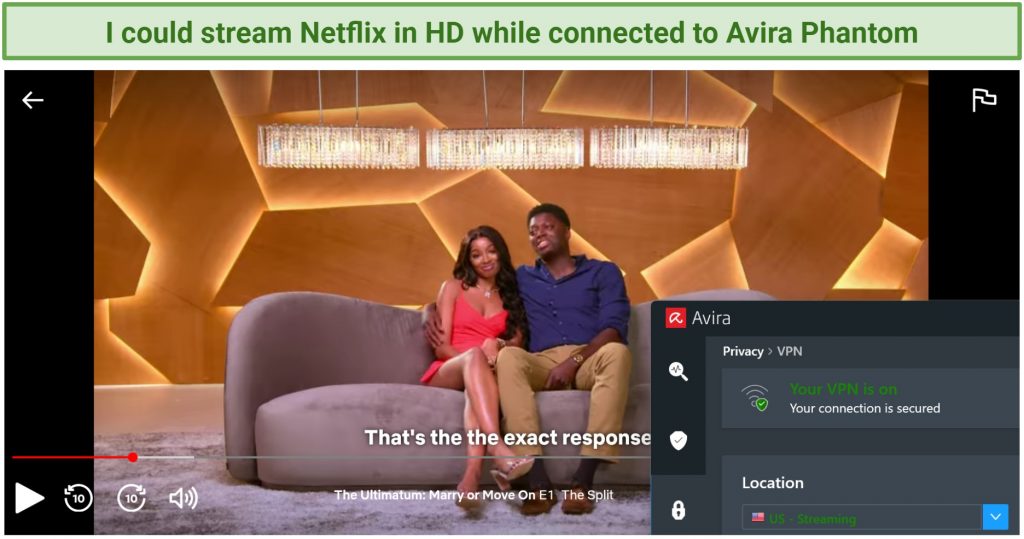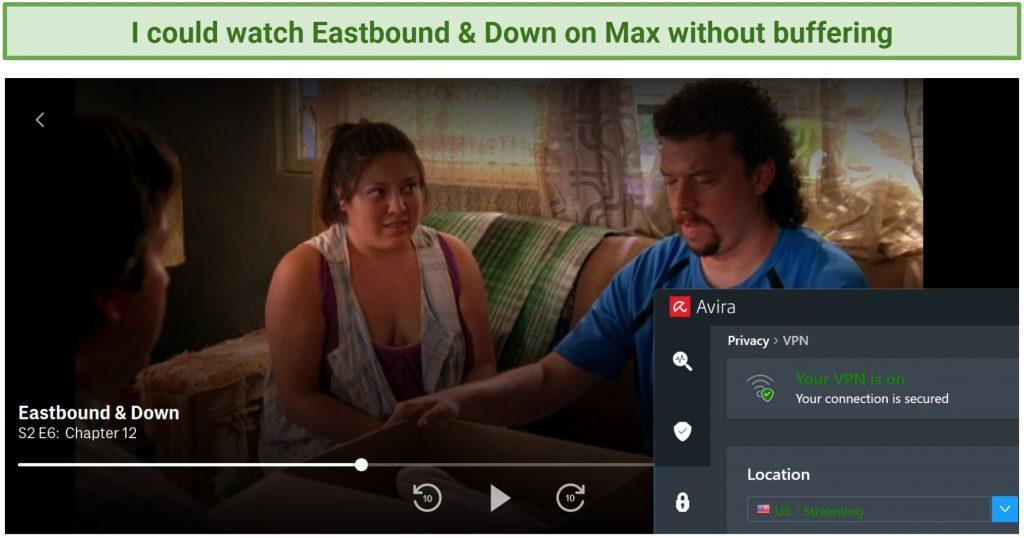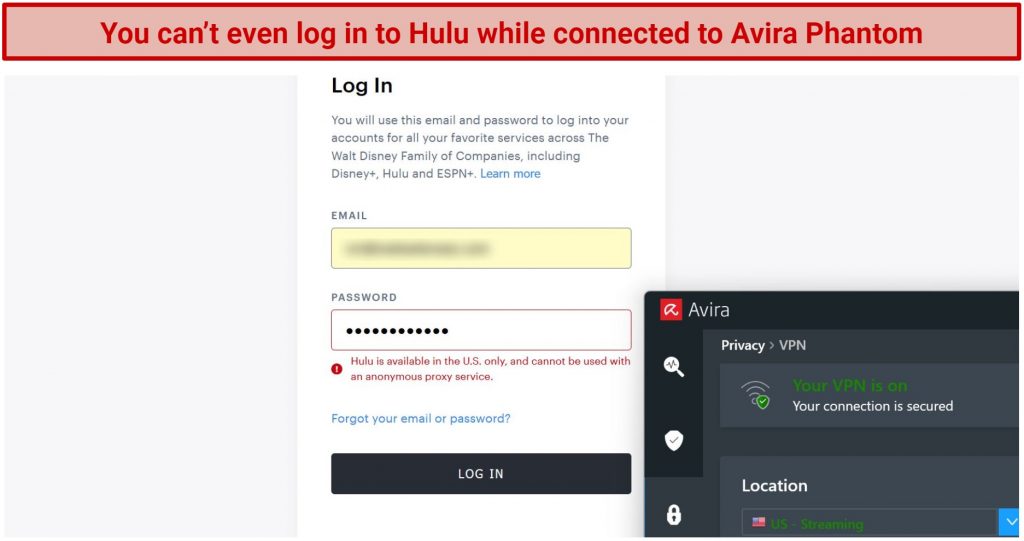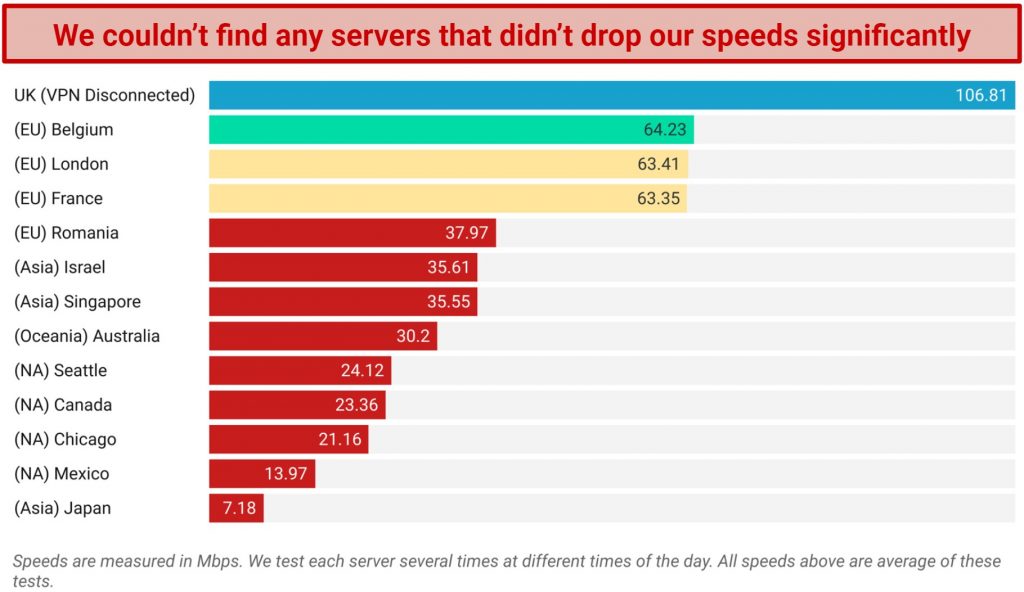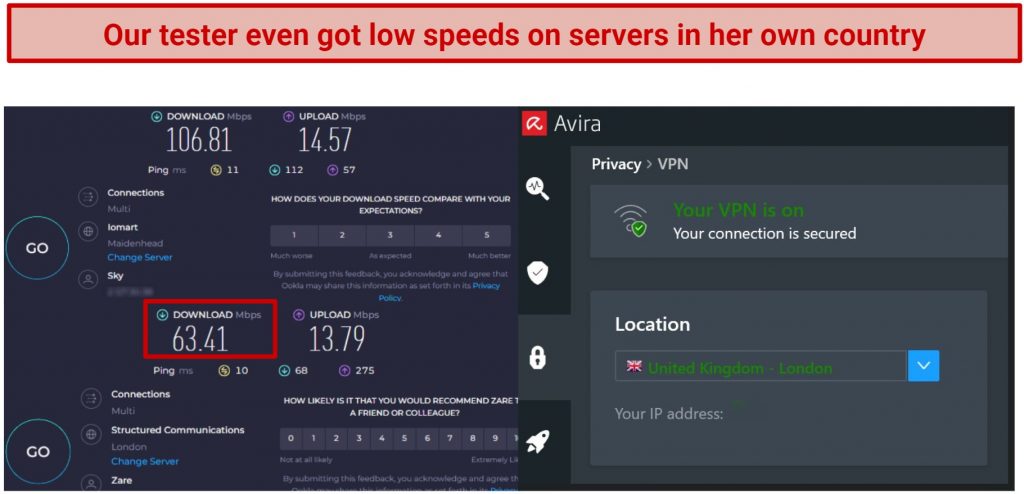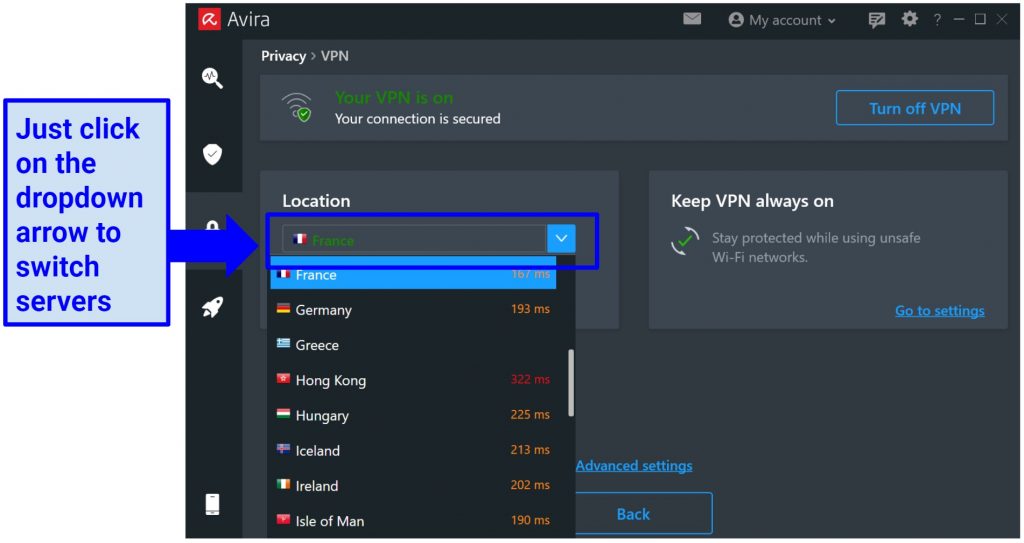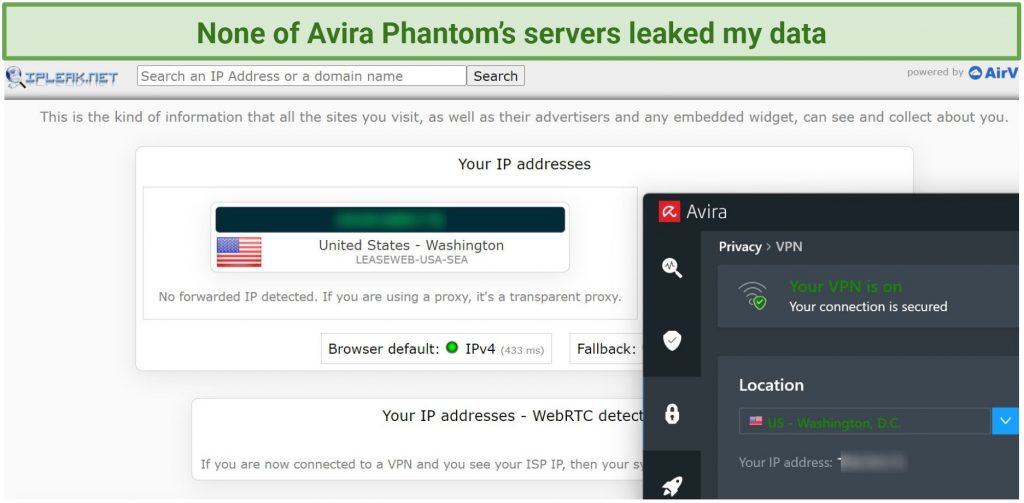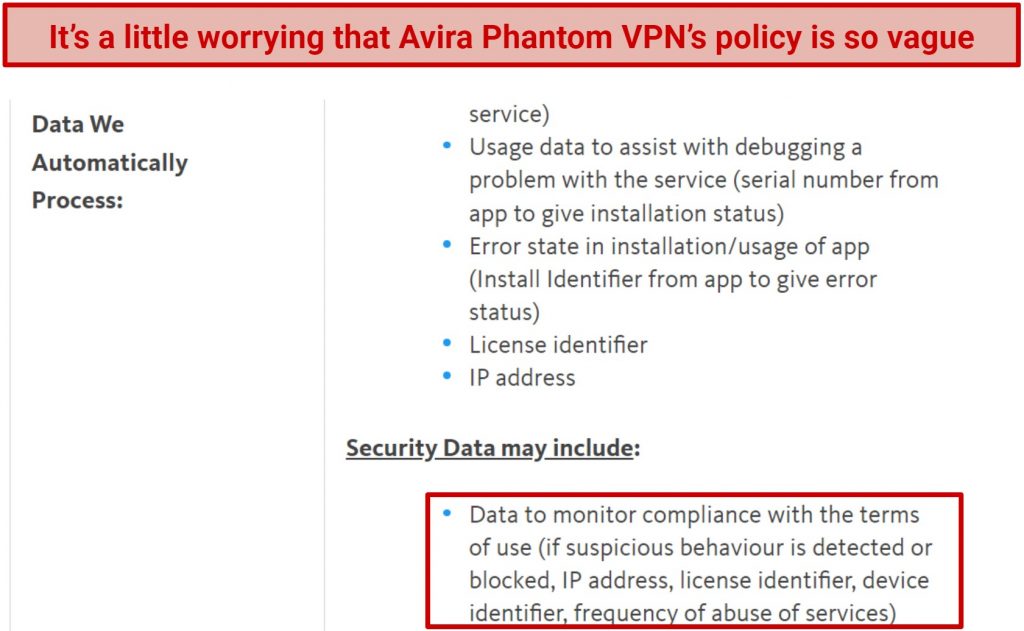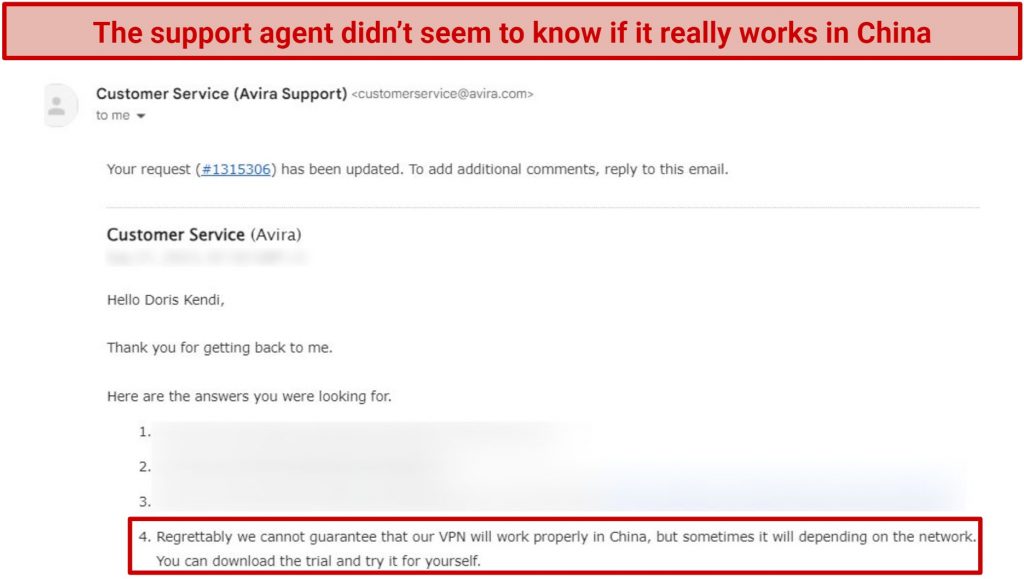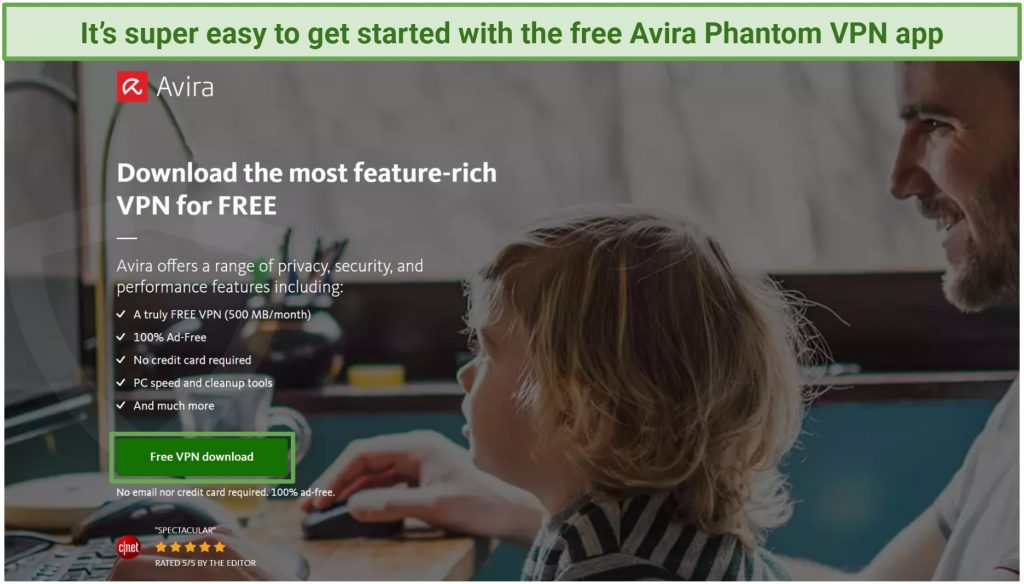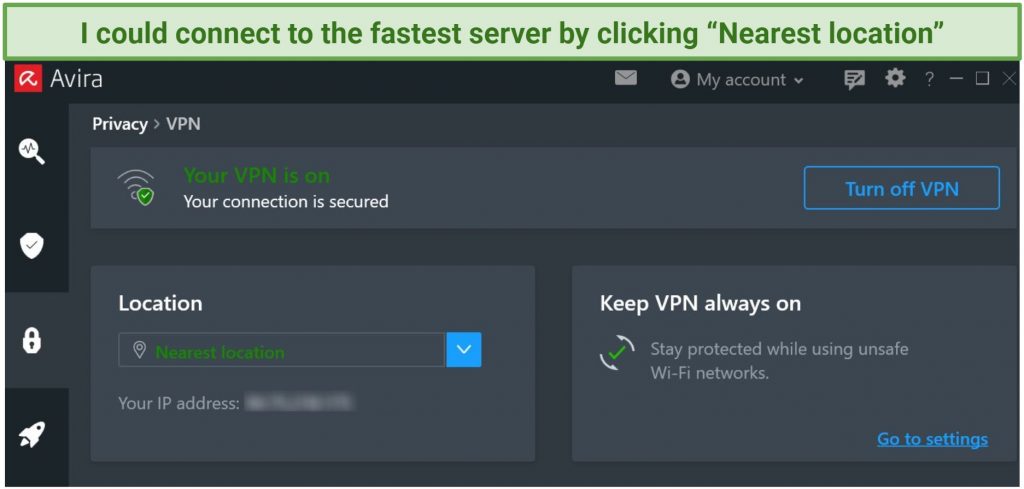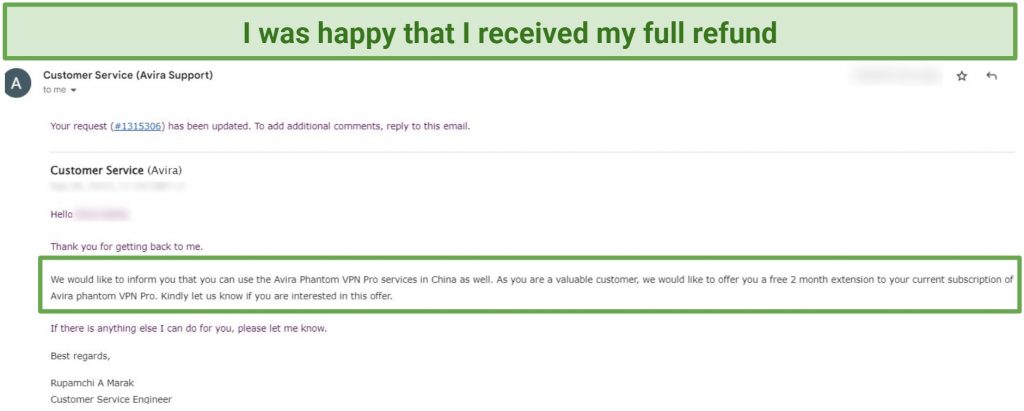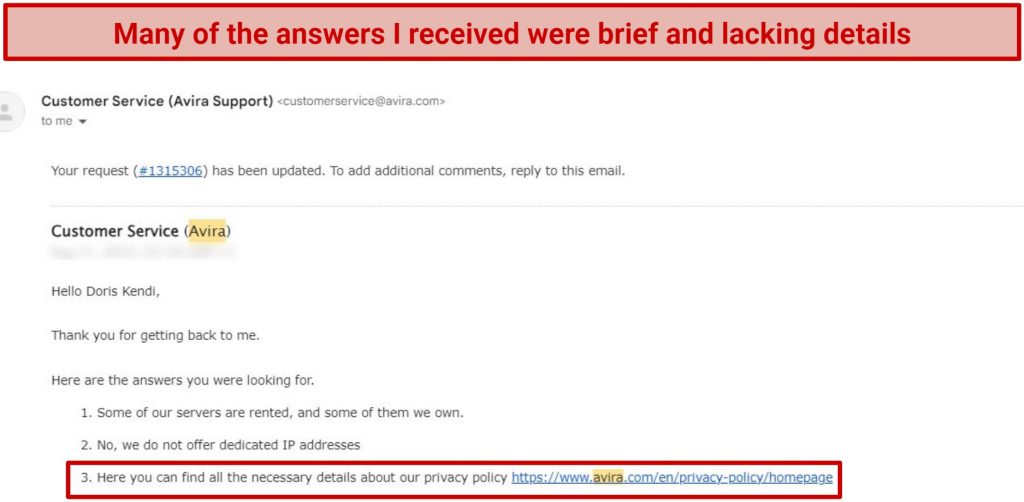Avira has an extremely popular free antivirus software and offers both free and premium VPNs. However, just because the company has one renowned security option doesn't mean it makes one of the best VPNs. Can the free Avira VPN really keep you safe, and is it worth trying the premium version?
To find out, I ran extensive tests on everything both versions of Avira Phantom VPN provide. That meant testing its speeds, streaming performance, and security. I also thoroughly explored its privacy policy, along with all its other features.
Overall, I recommend trying the free version, but you can find much better premium options. Its reliable connections and solid security make it one of the better free VPNs available. However, its slow speeds, small server network, and poor customer support mean it’s not really worth paying for. Instead, you can try one of our top-rated VPNs from this list.
Try Avira Phantom VPN Risk-Free >>
Short on Time? Here Are My Key Findings
Pros
Cons
Only $5.99
Get Avira Phantom VPN now for only $5.99/month!
Money-Back Guarantee: 60 Days
Save more on your subscription with this limited deal!
Avira Phantom VPN Features — 2025 Update
6.2
|
💸
Price
|
5.99 USD/month
|
|
📆
Money Back Guarantee
|
60 Days |
|
📝
Does VPN keep logs?
|
No |
|
🖥
Number of servers
|
1400+ |
|
🛡
Kill switch
|
Yes |
|
🗺
Based in country
|
Germany |
|
🛠
Support
|
Email support |
|
📥
Supports torrenting
|
Yes |
Streaming — Above Average but Has Some Playback Issues
6.2
Avira Phantom VPN makes it possible to securely access a decent variety of streaming platforms from anywhere. However, my international team and I did encounter several that it was incompatible with. And even with the platforms it supports, we experienced a lot of long load times and frustrating buffering during these tests.
The free version also lets us stream in decent quality, but it comes with data limits. You only get 500MB of data per month, so it’s best to only use it for watching short videos on platforms like YouTube.
Be advised. When we recommend a VPN, it will almost always follow a strict no-logging policy. These documents stop the companies from viewing anything you do online. That makes you solely responsible for how they’re used. My team and I ask that you uphold all copyright laws.
Works With: Netflix Libraries
Avira Phantom VPN is capable of safely accessing Netflix from anywhere. We could stream Netflix US, Canada, France, and Japan.
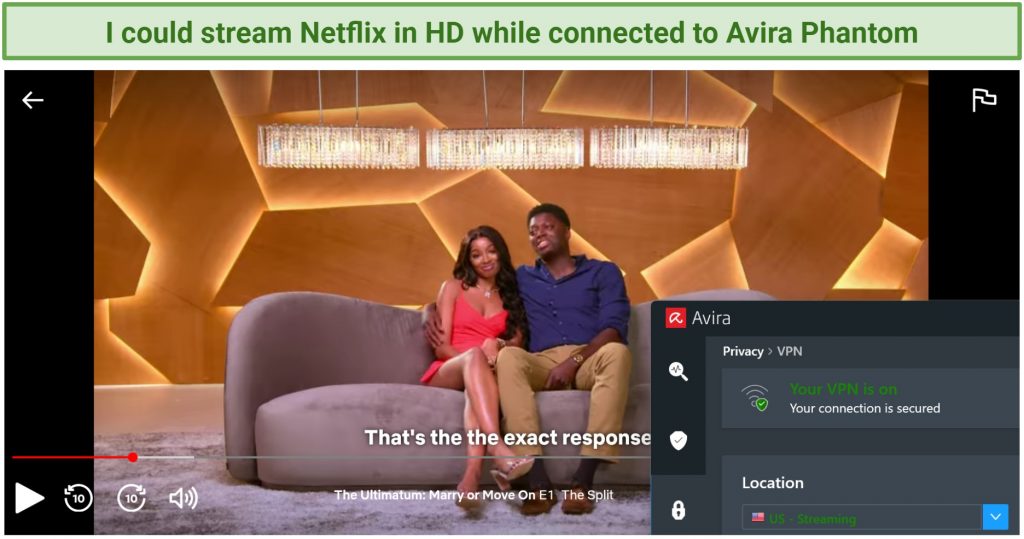 Most of my testers did report long wait times before videos would begin playing
Most of my testers did report long wait times before videos would begin playing
Unfortunately, there was a lot of buffering. It even took one tester 2 minutes to load a video, which is one of the longest load times we’ve encountered while using VPNs.
Works With: Max, Amazon Prime Video, ESPN+, Peacock TV, and DAZN
It was technically successful in many of our other tests. But, the long load times remained, with it taking 30 seconds for some Max videos to get going. Fortunately, there were no issues with playback on the platform afterwards.
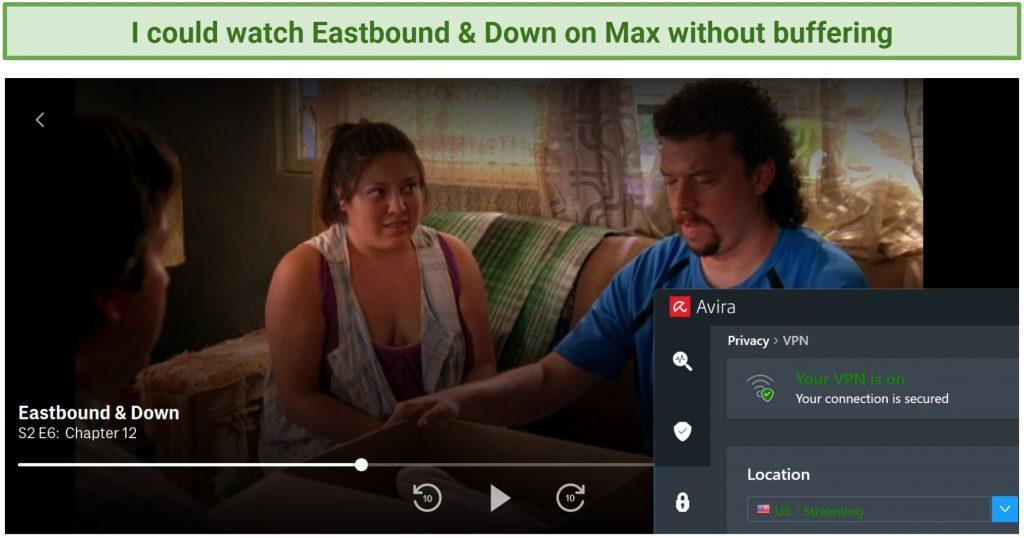 The Miami server I tested from the US gave me the best speeds for streaming
The Miami server I tested from the US gave me the best speeds for streaming
We were also able to watch Amazon Prime Video, Peacock, ESPN+, and DAZN. However, like with Max, the loading times were always long and frustrating.
Doesn’t Work With: Hulu, BBC iPlayer, and Disney+
There was no way to safely stream Hulu with Avira Phantom VPN. Switching browsers didn’t help, and support didn’t have any other useful tips to help us out.
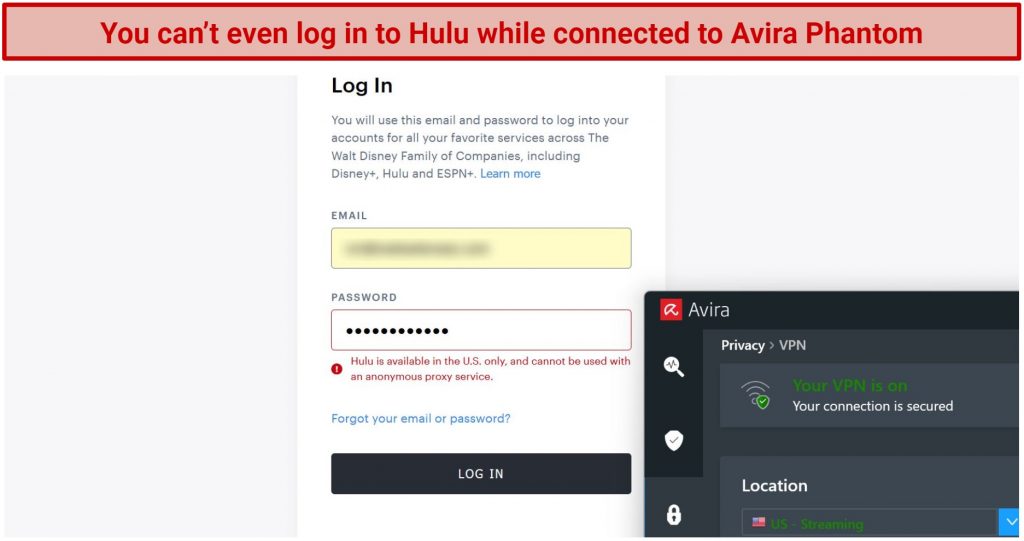 Hulu’s full library is only available in the US, with limited content in Japan
Hulu’s full library is only available in the US, with limited content in Japan
Disney+ and BBC iPlayer can’t be watched while connected to Avira Phantom’s servers. On Disney+, we couldn’t even get past the loading wheel. We also couldn't find a way to watch the free BBC streaming platform.
Overall, Avira Phantom’s streaming performance was slightly better than average. I’m not surprised since it’s not the biggest VPN. However, its top competitors make it possible to stream all these platforms from anywhere without excessive load times and buffering. To stay safe while you’re enjoying content, check out our list of the best VPNs for streaming.
Speed — Slow Speeds, Even on Local Servers
4.4
Avira Phantom dropped our speeds on most servers. The speeds were especially slow for servers more than 10,000 km away. I also tested the free version, and my speeds dropped by over 80% on average. However, that’s typical for a free VPN, and there are very few I’ve found that are faster.
We speed test every VPN we can using a single UK location and connection. Our speed expert checked each Avira Phantom server below at least 10 times to create accurate average speeds. She used the default protocol (OpenVPN) since most of its apps don’t allow you to switch protocols.
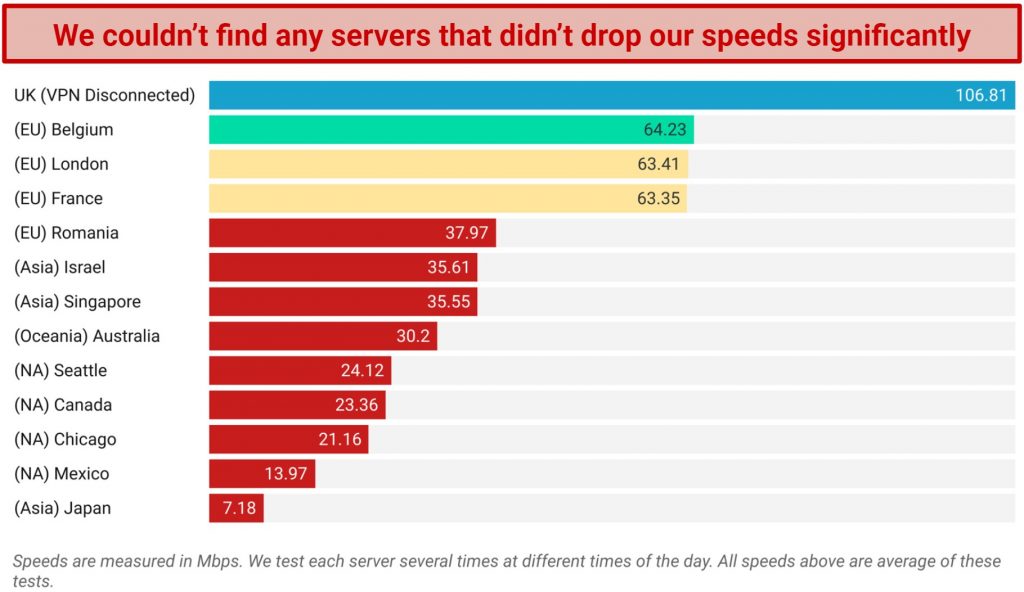 Our download speeds dropped by 45% on short-distance servers and 67% on distant ones
Our download speeds dropped by 45% on short-distance servers and 67% on distant ones
I also personally tested 10+ servers, both near and far, and saw similar results. On some, my speed went down by over 90%. The best premium VPNs usually reduce speeds by 10-20% on close servers and rarely more than 50% on distant ones.
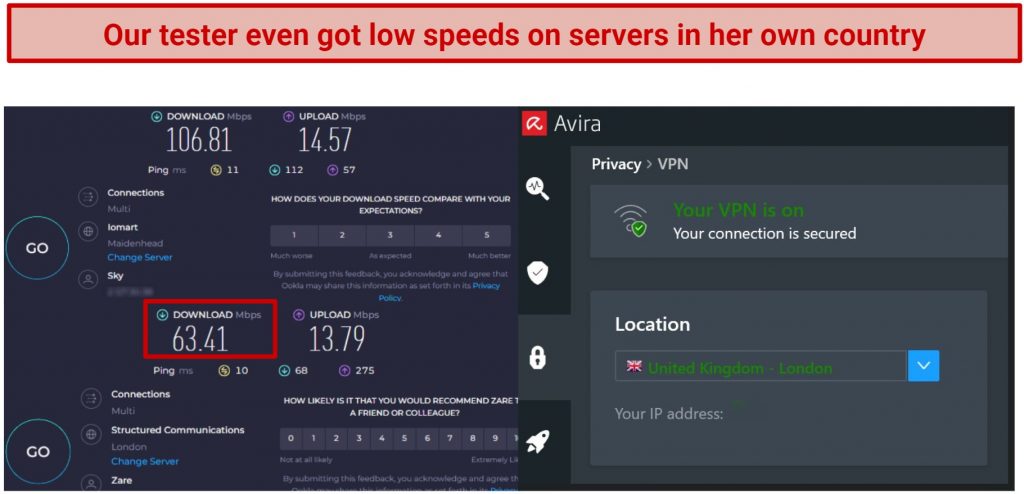 The closest server to her location still dropped her speeds by nearly 50%
The closest server to her location still dropped her speeds by nearly 50%
These slow speeds didn’t seem to affect us during most high-bandwidth activities (like gaming or streaming). However, if your base speeds are below 25Mbps, you’ll be better off using a VPN that maintains better rates. To find a provider that will barely drop your speeds at all, check out this list of the fastest VPNs around.
Gaming — Decent Ping for Gaming Without Lag
8.0
Surprisingly, Avira Phantom’s premium option is a good VPN for gaming. Due to the poor speed results, I didn’t have much hope, so I was really impressed by its performance. I first tested it with Minecraft on the London server (it had a ping of 10ms), and I could enjoy my game without any glitches.
 On the distant Miami server, my game played flawlessly without any stuttering
On the distant Miami server, my game played flawlessly without any stuttering
I then tried the Belgium server (it had a ping of 17ms) and was impressed that my gun fired instantly after I pressed the button. For gaming, a fast connection that quickly recognizes your actions is crucial. This is measured by ping. A ping above 100ms is too slow for smooth gameplay; so you want it to be much lower.
Just be aware you may have worse results if your base ping rates are high. I also recommend playing with the closest server you can find.
Server Network — Limited Locations but Effective
6.4
Avira Phantom VPN has 1,400 servers spanning 36 countries. This is a small network compared to most top VPNs. This is never good news since it limits your choices, and it can even lead to slow speeds due to overcrowding. I was most disappointed that there are no servers in Africa. However, Avira states that more locations will be added in the future.
Check out the table below to see what it offers:
| Europe |
Austria, Belgium, Bulgaria, Czech Republic, Denmark, Finland, France, Germany, Hungary, Iceland, Isle of Man, Ireland, Italy, Moldova, the Netherlands, Norway, Poland, Romania, Russia, Slovenia, Spain, Sweden, Switzerland, and the UK |
| South America |
Brazil, Chile, and Mexico |
| North America |
Canada and the United States |
| Asia |
Hong Kong, Japan, and Singapore |
| Oceania |
Australia |
All the countries have one server location except for the US, the UK, and Australia. These are the only countries that have city-level servers, which help you pinpoint your location more precisely.
It also rents some of its servers. This isn’t always an issue as many VPNs do this since it’s expensive to purchase high tech infrastructure. But, when I contacted customer support, the agent couldn’t offer more information on how Avira ensures privacy on these rented servers. That’s somewhat worrisome.
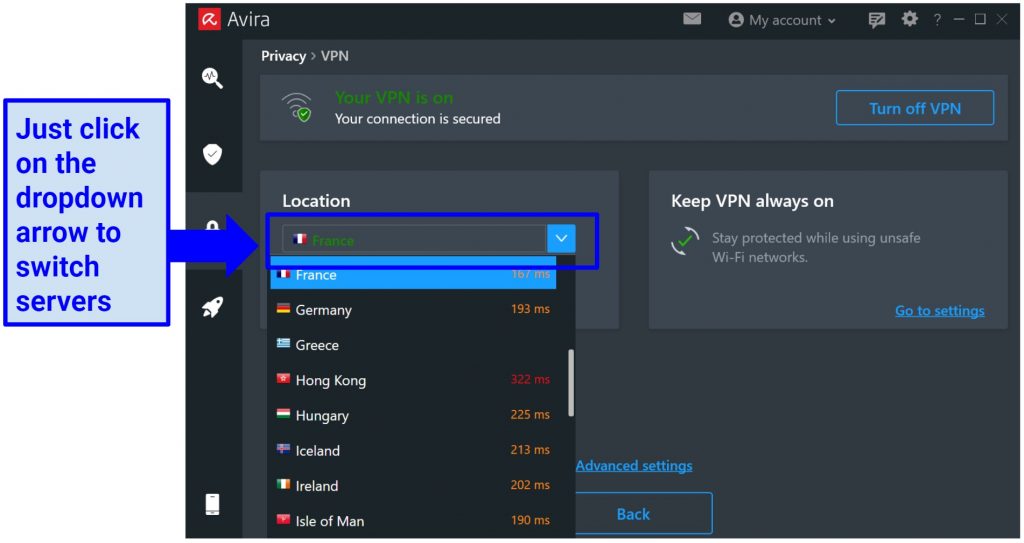 Avira Phantom also offers servers in smaller countries like the Isle of Man
Avira Phantom also offers servers in smaller countries like the Isle of Man
The free version only connects you to the server closest to you and doesn’t allow you to switch locations.
I was also disappointed to find out that Avira Phantom doesn’t offer dedicated IP addresses. Furthermore, it’s missing features like RAM-only or private DNS servers for additional protection.
Overall, the network provides reliable connections that get the job done, but the top VPNs offer much more. If you want a massive server selection with more privacy options, look into this list of VPNs with more impressive server networks.
Security — Good Protection but Missing Customization Options
6.6
Avira Phantom offers essential security features but doesn’t give you as many options as the top VPNs. The biggest problem is that you can’t switch protocols on most devices or configure them in any way.
Thankfully, the protocols it offers are solid, even if they’re not always the fastest. It also keeps you safe with military-level encryption and a kill switch. Another plus is it has several features you normally only get with antivirus software, like its Optimizer and Battery Saver. However, it’s disappointing that it doesn’t offer some common VPN features like split tunneling.
If you want more customizable features, take a look at these VPNs designed for maximum security.
Encryption and Protocols
Avira Phantom VPN uses the industry standard AES 256-bit encryption level. This makes your data nearly impossible for hackers to access.
Windows, Mac, and Android apps use OpenVPN with TCP. Its iOS and macOS versions use IPSEC with UDP. The Android app also has Wireguard, which is one of the leading protocols in the industry due to its fast speeds and security. It would be great to see Avira Phantom VPN apply Wireguard to its other apps as well.
IP, DNS, WebRTC, and IPv6 Leaks
I tested the Avira Phantom VPN servers and found no IP or DNS leaks.
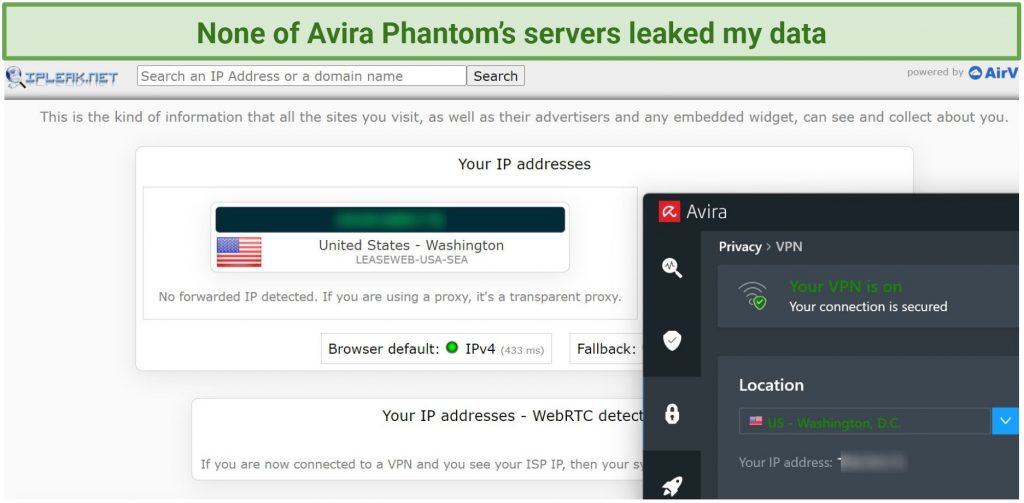 I tested over 15 servers, and it always hid my real location
I tested over 15 servers, and it always hid my real location
It’s also nice that it provides protection against IPv6 leaks, which not all VPNs do.
Kill Switch
You get access to a kill switch with the paid purchase. Avira Phantom VPN’s kill switch is not automatic. You can find it in the settings area. When I tested it by disconnecting the VPN, my internet stopped, proving it works.
It’s unfortunate the kill switch isn’t offered with the free version, although it’s still much safer than most of the unsafe free VPNs out there.
Malware Protection
I appreciate Avira Phantom’s Malware Protection feature, but it can’t compare to many VPNs’ ad blockers. This feature can be turned on and off in the advanced settings.
I wanted to test whether this had any impact when I went onto ad-heavy sites such as The Daily Mail and Buzzfeed, but it didn’t remove banner ads, pop-up ads, or seemingly anything else. So, it will only stop sites that are known to carry invasive cyber threats, such as malware.
Privacy — Policy Could Be Clearer
5.8
Avira Phantom VPN has a brief privacy policy, and I had a few concerns about the data it accesses. In addition, it’s based within the 14-Eyes Alliance, and an independent body hasn’t audited its privacy policy.
Does Avira Phantom Keep Logs? No
I was a little worried about how Avira Phantom handles information about your location. While it claims to follow a strict no-logs policy, it states that it “automatically processes” identifiable information, including your IP address.
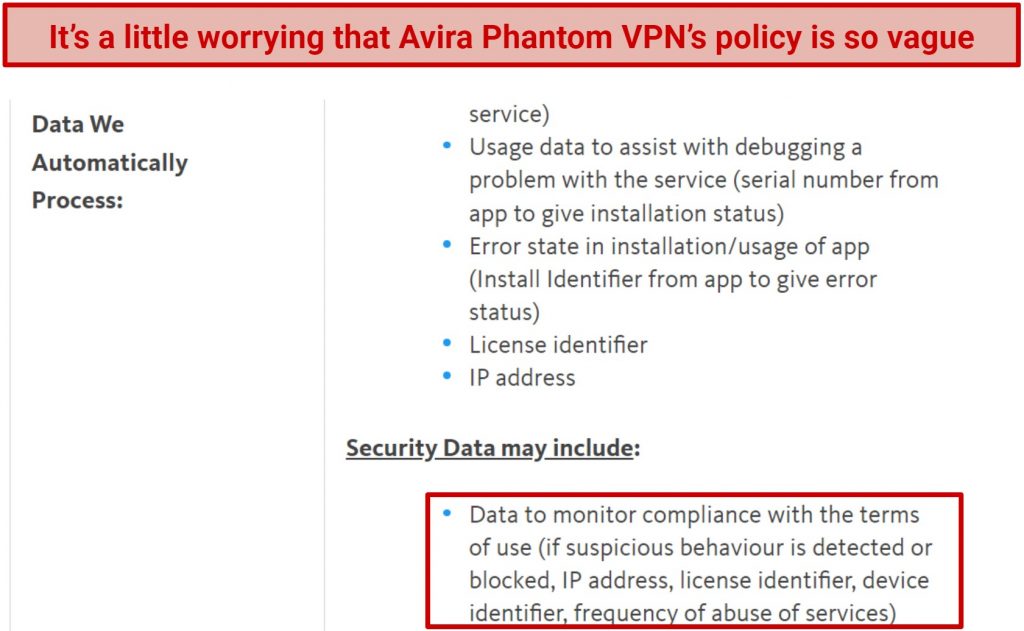 Avira Phantom VPN doesn’t allow you to pay anonymously through cryptocurrency
Avira Phantom VPN doesn’t allow you to pay anonymously through cryptocurrency
All VPNs can see your IP when you connect, but the best ones assure you this data isn’t stored. What bothers me is Avira’s policy doesn’t say anything about if it stores IP addresses. The only data it specifically claims it won’t store is information “about the web pages you visit or the services you use on the internet.”
It also collects less concerning data like bandwidth usage and your installation date. In the past, its policy claimed it might also send your data to the US. Thankfully, it no longer claims to do this. I wouldn’t outright say it’s not privacy-friendly, but being more clear with its policies could go a long way.
The same privacy policy applies to the free version too. If you are using a VPN hoping for absolute privacy, you may wish to avoid Avira Phantom VPN. Instead, try one of these leading VPNs with airtight privacy policies.
Was Avira Phantom Audited? No
Avira Phantom's privacy policy has yet to be independently audited or verified in court. Most top VPNs have audited policies, which gives you proof they follow their claims. I tried to get more information about audits from support, but they weren’t helpful (which I’ll explain in detail further down).
Based in Germany
It’s based in Germany, which is in the 14 Eyes Alliance. This alliance consists of countries that have decided to exchange data about their citizens. This is pretty troubling since Avira Phantom might log your identifiable data. So, if it’s requested to share the data, it might compromise your privacy.
Does Avira Phantom Work in China? No
It’s unlikely that Avira Phantom VPN works in China. At first, I was told there’s no guarantee it works in the country. However, when I tried to cancel the service, I received a different email stating that Avira Phantom does work in China.
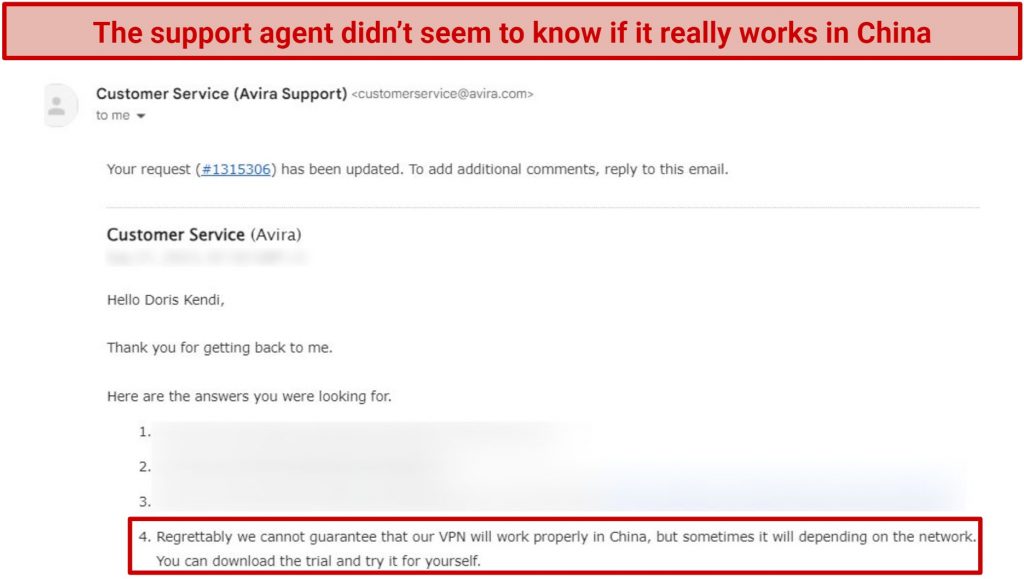 The staff member couldn’t offer any specific tips on how to make it work
The staff member couldn’t offer any specific tips on how to make it work
While the Chinese government has banned many VPNs, it doesn't normally go after individuals for using them. However, be aware that my team and I don't condone any illegal activities. Before you decide to use a VPN, we recommend you read up on the laws of the country you’re in.
If you choose to use a VPN in this region, try one of these VPNs that reliably work in china.
Torrenting — Allowed but Not Recommended
4.0
Avira Phantom VPN allows torrenting, but it’s too slow. During tests with its London server, my speeds dropped by nearly 90%. It took me about 50 minutes to download a 750MB file. I could download that file in less than 10 minutes with no VPN. I also tried about a dozen more servers in Europe and the US and had a similar experience.
I don’t recommend torrenting with the free version due to its data limits and lack of a kill switch. With only 500MB to play with per month, you won’t be able to torrent for long. And I wouldn’t feel safe connecting to strangers on P2P sites without a reliable kill switch. However, I must say there really aren’t any free VPNs that are great for torrenting, so this is normal.
Torrenting is legal in most countries, but downloading copyrighted files isn’t. You should familiarize yourself with the laws of your country before downloading anything. If you need a VPN for torrenting copyright-free files efficiently, check out this list of my favorite VPNs for P2P file sharing.