8 Best Antivirus With VPN for All-Round Protection in 2025
- Best Antivirus With VPN — Full Analysis (Updated in 2025)
- More Antivirus With Built-In VPNs Worth a Try
- Quick Comparison Table: Antivirus With VPN Features
- Our Methodology for Choosing the Best Antivirus With a Built-in VPN
- Top Antivirus-VPN Combos That Didn’t Meet the Criteria
- How To Fix Common Problems in an Antivirus VPN Combo
- Quick Guide: How To Use an Antivirus With a VPN in 3 Easy Steps
- FAQs on the Best Antivirus Software With VPN Included
- Get the Best Antivirus With VPN Included
Many new antivirus programs have built-in VPNs, but only a few are good. Most are slow, have small server networks, and don’t offer the best protection against viruses, hackers, and malware for PCs, Android devices, iPhones, and more.
We tested 40+ security suites and shortlisted the best antivirus-VPN combos that offer top-notch protection with minimal impact on your device's performance. These suites are easy to set up and allow you to protect multiple devices with a single purchase. The antivirus detects and removes malware and viruses from infecting your device. At the same time, the VPN encrypts your traffic so intrusive third parties can't see what you're doing online.
Surfshark’s all-in-one solution stands out. It features advanced antivirus protection with a VPN that has fast servers worldwide to secure your connection anywhere without causing delays. Plus, you can test it risk-free since it offers a 30-day money-back guarantee.
Best Antivirus With VPN — Full Analysis (Updated in 2025)
1. Surfshark One — Top-Tier VPN-Antivirus Combo To Stay Safe Online

Tested July 2025
| Best Feature | Keeps your online activities anonymous and protects your device against malware |
|---|---|
| Surfshark Network | 3,200 servers in 100 countries to avoid slowdowns due to overcrowding |
| VPN Speed | The fastest antivirus with VPN we tested, ideal for uninterrupted browsing from anywhere |
| VPN Works With | Netflix, Hulu, Max, BBC iPlayer, Amazon Prime Video, ITVX, Disney+, and more |
Surfshark One is a robust cybersecurity bundle with antivirus protection, a premium VPN, and private search. Its Antivirus thoroughly scans to protect your device from threats, while Surfshark Search delivers authentic search results. Surfshark Alert checks for breaches in real-time and instantly alerts you to safeguard sensitive data. An alternative ID feature can even craft a fresh online persona and email based on your input, protecting your true identity.
 You can run a quick scan in just 2 clicks
You can run a quick scan in just 2 clicks
The VPN protects your online activity and identity with military-grade AES 256-bit encryption and industry-leading security protocols (including OpenVPN and WireGuard). Your data is safe from accidental exposure thanks to its kill switch and IPv6/DNS/WebRTC leak protection. We tested Surfshark's built-in ad blocker, CleanWeb, and it removed all annoying browser ads and banners.
Unfortunately, the VPN is based in the Netherlands, a 9 Eyes Alliance country known for sharing user information with other countries. However, this doesn't concern me since your personal information is kept private thanks to Surfshark's audited no-logs policy conducted by Cure53 and Deloitte. Plus, all its servers are RAM-based, wiping your data with each server reboot.
If you want to remove your information from websites that list personal details and company records, consider Surfshark One+, which costs a bit more. All Surfhark offers are backed by a trustworthy 30-day money-back guarantee, so you can try it risk-free. I tested this refund policy by canceling via 24/7 live chat. My money was paid to my PayPal within 3 days.
Useful Features
- Certified by top-ranked firm AV-TEST. Despite being a relatively new product, Surfshark Antivirus recently achieved impressive scores: 6/6 in protection, 5.5/6 in performance, and 6/6 in usability. This puts it in direct competition with the industry's best.
- Webcam protection. This feature helps you prevent unauthorized access and potential competing attempts by hackers by giving you control over which apps can access your webcam.
- Seamless device compatibility. Surfshark VPN offers native apps for all major devices, from Windows to Mac and iOS to Android. Its apps are designed for easy installation and use.
- Unlimited device connections. With one Surfshark purchase, you can conveniently protect all your devices simultaneously.
2. TotalAV — Blocks Cyber Threats and Enhances Your System’s Performance
| Best Feature | Smooth and stable connection thanks to its innovative optimization tools |
|---|---|
| Total VPN Network | 1,800 servers in 80 countries, including the US, UK, and Australia |
| VPN Speed | Very fast on nearby servers, steep drops connecting to far away ones |
| VPN Works With | Netflix, Hulu, Disney +, Max, Peacock, and ESPN |
TotalAV prioritizes your device's performance through its suite of optimization tools, like junk cleaners and startup managers, that help keep your system running smoothly. It also offers a gaming mode that optimizes your computer's resource usage during gameplay. This allows for uninterrupted gaming sessions free from delays caused by security-related processing.
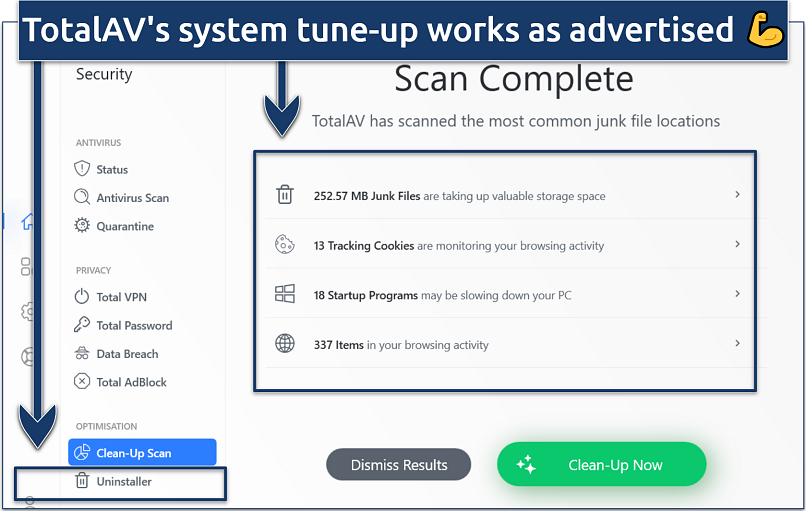 The uninstaller feature helps remove apps you don't need
The uninstaller feature helps remove apps you don't need
The built-in password manager and VPN (unlimited data) further enhance your digital safety. Like Surfshark, Total VPN uses AES 256-bit encryption and a kill switch for advanced data protection from anywhere. We didn't detect any leaks testing 12 of TotalAV VPN servers. A strict no-logs policy also means that your personal information won't be collected or shared with anyone.
On the downside, it lacks parental controls, but its scanner achieves 100% malware detection and can block 99.8% of cyber threats in real-time. The antivirus engine also includes data breach monitoring, ad, tracker, and cookie blocking. The former alerts you if your personal information is at risk. I also value how it simplifies regular maintenance by combining virus scans, disk cleanup, and cookie checks into one process.
Experience comprehensive protection risk-free with a 30-day money-back guarantee on annual purchases. The most expensive package, TotalAV Total Security, includes antivirus with a VPN and password manager (Total Password) and lets you protect up to 8 devices. If you don’t need the password manager, TotalAV Internet Security is a good alternative.
Useful Features
- Total WeShield. This feature guards against phishing scams and malicious websites through the Chrome browser extension.
- Easy to use. TotalAV offers intuitive apps for all major operating systems, along with 24/7 support for any assistance you might need.
- Secure tunneling protocols. TotalAV VPN offers two robust security protocols — the gold-standard OpenVPN and IKEv2 (best for mobile ). Discover how they stack up against other popular protocols.
- Total AdBlock. A browser extension for Chrome, Edge, and Opera that you can use to remove irritating ads.
3. Norton 360 — Protects Your Personal Information With an Advanced Firewall
| Best Feature | Norton Smart Firewall and Intrusion Prevention System stops all kinds of cyber threats |
|---|---|
| Norton VPN Network | 3,000 servers in 60 countries, with the majority located in Europe |
| VPN Speed | Best results using the WireGuard protocol to browse without delay from anywhere |
| VPN Works With | Netflix, Max, and Amazon Prime Video |
Norton's Smart Firewall safeguards you against device intrusions, while its search engine catches up to 100% of threats in real-time. Sonar™ Behavior Monitoring protects you from sketchy malware moves and shuts them down on your device. Norton VPN uses high-level encryption and a kill switch to keep you safe from hackers and snoops. During our tests, its ad blocker removed pop-ups and banners on People.com.
Its apps are intuitively designed for easy navigation, with all options exactly where you'd expect them. It even offers helpful wizards. Plus, live support is available if you need assistance with more advanced settings.
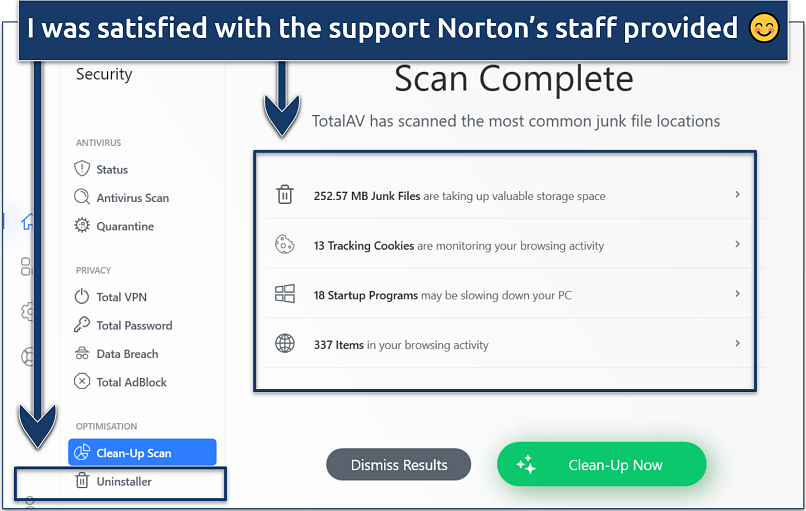 Norton even enabled a co-browser session to help with signing up
Norton even enabled a co-browser session to help with signing up
You also get webcam protection, a password manager, and Safe Web (a secure browser extension). While these are great features, I was disappointed that its VPN has servers in only 60 countries. This could lead to slowdowns if you can't find a server nearby. However, our speeds were fast on most servers we tested.
I suggest Norton 360 Deluxe if, like me, you value parental controls; it also has extras like dark web monitoring and more device connections.
Useful Features
- Performance management tools. These include RAM Reclaimer, File Cleanup, and Startup Optimizer, all designed to help keep your device running smoothly.
- Split tunneling. I use this feature to decide which apps and websites use the VPN and which access the internet directly. This speeds up browsing since not all traffic gets encrypted.
4. Bitdefender — Cloud-Based Scanner Reduces the Burden on Your Device
| Best Feature | Beneficial for older computers or those with limited processing power |
|---|---|
| Bitdefender VPN Network | 3,000 servers in 100 countries to safely browse from any location |
| VPN Speed | Decent speeds for playing online games, streaming, and torrenting |
| VPN Works With | Netflix, BBC iPlayer, and Hulu |
Bitdefender caused no noticeable delays on my Windows laptop, even during thorough full-disk scans. It uses a powerful anti-malware engine (which boasts a 100% malware detection rate) to offer excellent protection. The antivirus performed well in our tests and provided reasons for blocking each threat.
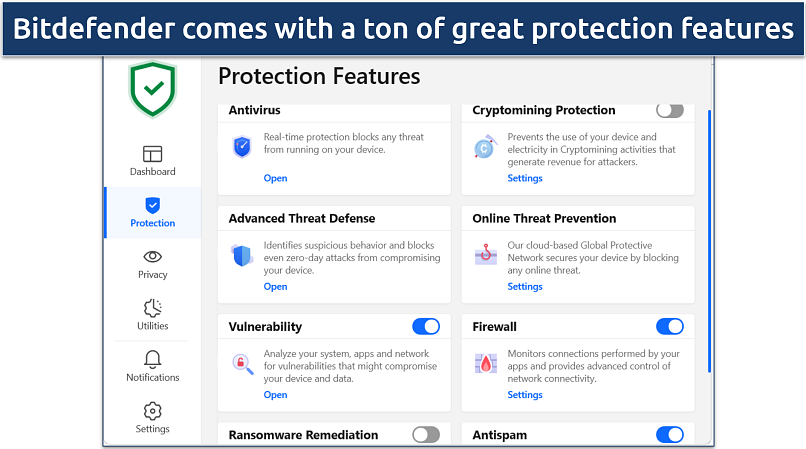 Click “Dashboard' or “Privacy” to use the built-in VPN
Click “Dashboard' or “Privacy” to use the built-in VPN
One of my favorite features of Bitdefender is the OneClick Optimizer. It improves your computer’s performance by clearing out duplicate, temporary, and junk files. When I used it, it freed up 4GB of space. The data deletion tool is also a great addition — it helped me permanently shred unwanted files and folders, along with their traces.
Despite the built-in VPN missing features typical of the industry's best, such as obfuscation, it keeps you safe with AES 256-bit encryption, a kill switch, and a verified no-log policy. Beyond the VPN, the security suite includes a password manager, webcam protection, parental controls, anti-tracker, anti-spam, and SafePay for secure transactions and online banking.
Useful Features
- Anti-theft. With this feature, you can remotely access and control your devices in the event they are misplaced, stolen, or lost.
- Money-back guarantee. You can try the security suite before committing to it in the long term since it provides a 30-day refund period.
5. Malwarebytes — Beginner-Friendly Apps for All Major Devices To Get Started Within Seconds
| Best Feature | Intuitive design makes it easy to protect your devices and online privacy |
|---|---|
| Malwarebytes Privacy VPN Network | 470 servers in 49 countries, all supporting file-sharing and offers city-level choices |
| VPN Speed | Uses WireGuard protocol to maintain fast and secure connections |
| VPN Works With | BBC iPlayer and YouTube TV |
Running real-time scans and using features like Browser Guard with Malwarebytes is straightforward. Browser Guard shields you from deceptive and harmful sites and intrusive ads. Besides, the service uses identity theft protection, including dark web monitoring, robust credit protection, and social media monitoring.
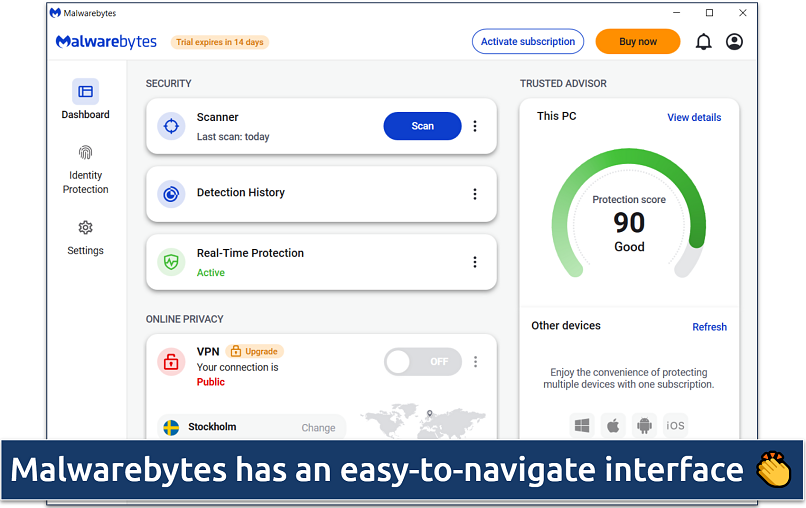 It was always easy finding my favorite features
It was always easy finding my favorite features
The VPN is reliable and has split tunneling (Connection rules), AES 256-bit encryption, and a kill switch. Like Sufshark and Total VPN, Malwarebytes Privacy VPN passed all our leak tests.
My only issue is that its network is small, so you might not be able to fast server for uninterrupted streaming anywhere. However, Malwarebytes Privacy VPN delivers good browsing speeds, thanks to the speedy WireGuard protocol.
Malwarebytes' antivirus and VPN protection is exclusive to its most premium package, which covers up to 20 devices. You can confidently try Malwarebytes using its generous 60-day money-back guarantee.
Useful Features
- Auto connect. This feature protects you on unsecured networks. It automatically launches the VPN upon detecting public WIFi or when you launch the antivirus.
More Antivirus With Built-In VPNs Worth a Try
6. NordVPN — Threat Protection Keeps You Safe Online Even Without a VPN Connection
NordVN's Threat Protection helps prevent malicious downloads by scanning files before they reach your device. It also blocks websites known to host harmful content and intrusive ads. This feature blocked pop-up ads and prevented access to malicious sites in our tests. The Plus and Complete offers offer the full range of features, but all options come with a 30-day money-back guarantee. Just keep in mind that the slow startup of the Windows app can be a bit frustrating. However, it's easy to use once it's up and running.
7. McAfee — Many Simultaneous Connections To Protect All Your Devices Against Cyber Threats
With McAfee's Single User and Family offers, you can protect all devices without paying more. These offers include a password manager, a Text Scam Detector that helps you avoid fake links in your messages, and a robust VPN, albeit with a small network. Despite this, we never experienced any disconnects while testing McAfee’s VPN. All purchases come with a 30-day money-back guarantee.
8. Avira — Powerful Antivirus Scanner With a VPN That Supports P2P Traffic
Avira offers 100% malware and virus protection, and robust security tools, including a password manager and a reliable VPN that showed no data leaks in our tests across its P2P-friendly network. The free offer includes a basic VPN with a 500MB monthly data limit, ideal testing it out first. Upgrading to premium offers unlocks unlimited VPN access. While its server speeds may not be optimal for daily tasks, the lightweight scanner compensates for this.
Quick Comparison Table: Antivirus With VPN Features
The all-in-one antivirus VPN solutions I recommend feature some of the fastest VPNs we've tested because of their reliable and extensive network. Here's how they measure up in real-time protection, password management, server network, and device compatibility.
Our Methodology for Choosing the Best Antivirus With a Built-in VPN
I selected only the best VPN-antivirus combos to protect all your devices from various online threats. We tested their virus-blocking capabilities and advanced security options like password managers. Plus, we ran speed tests to gauge how each option can simultaneously handle malware scans and other online activities without noticeably slowing down your device or internet speed. Our tests also assessed ease of use, device compatibility, money-back guarantee, and customer support.
Top Antivirus-VPN Combos That Didn’t Meet the Criteria
Below are a few popular antivirus-VPN combos that, despite their individual strengths, didn’t make our list due to certain limitations.
- Kaspersky. Kaspersky is known as one of the best antivirus solutions that has consistently earned top marks in AV-Test and AV-Comparatives tests. However, its VPN may not work in the US due to a Commerce Department ban on the sale and use of Kaspersky products, which makes it a less practical choice for anyone in the States.
- CyberGhost Security Suite. CyberGhost is a solid choice if you’re looking for a fast and secure VPN. However, the antivirus bundle only works on Windows. If you’re looking for coverage across different platforms, this won’t give you the flexibility you need.
- Panda Dome. While the Panda Dome offers a wealth of features, I kept it off my list because the included VPN limits you to 150MB per day on most offers. That’s barely enough for daily browsing, making it impractical for regular internet use.
- MacKeeper. This all-in-one solution is a solid option if you’re on a Mac, but that’s where its appeal stops. If you need something more versatile, you’ll have to look elsewhere.
- Antivirus by PIA. Private Internet Access is one of the best privacy-friendly VPNs we've tested. However, its antivirus requires a separate app. This extra step makes it less convenient if you're after a fully integrated, all-in-one solution.
How To Fix Common Problems in an Antivirus VPN Combo
Sometimes, you might encounter problems where these two security features conflict. Here's a guide to help you troubleshoot common issues:
- Restart the antivirus or your device. This straightforward action often resolves many software issues.
- Update your antivirus-VPN combo. An outdated security suite can lead to compatibility and security issues like IP/DNS leaks. Running the latest versions of your antivirus program and any related components can address any potential vulnerabilities.
- Investigate blocking software. Some apps or browser extensions may interfere with the antivirus or VPN's operation. Disable any suspicious software to identify potential conflicts.
- Try a different VPN server. Sometimes, specific servers may be overloaded or experiencing technical difficulties. Try connecting to different VPN servers to see if the issue persists.
- Clear the cache on your mobile antivirus-VPN app. Accumulated cache data can significantly increase the app’s storage footprint. Clearing it can speed up the app and remove corrupted files that might cause crashes, freezes, or loading failures.
- Contact customer support. If troubleshooting steps prove ineffective, reach out to your provider's customer support for assistance.
Quick Guide: How To Use an Antivirus With a VPN in 3 Easy Steps
- Get an all-in-one solution. For optimal device security and online privacy, I recommend Surshark’s antivirus. This integrated solution comes with a powerful antivirus engine along with a premium VPN.
- Start your antivirus with VPN. Once you've installed your chosen security suite, your antivirus will usually run silently in the background. I recommend choosing a VPN server in close proximity to avoid significant speed drops.
- Enjoy concurrent protection. Your device is now protected against malware, and you can securely access the internet anywhere.
FAQs on the Best Antivirus Software With VPN Included
Is it possible to run both an antivirus and a VPN at the same time?
Yes, it’s possible and often recommended to run both simultaneously on your device. This combination bolsters your digital security by protecting you from threats that can compromise your system's integrity and online privacy.
However, this may slightly affect device performance and battery life, especially on older devices. Both programs use system resources — antivirus for scans and VPN for encryption — so on older devices, you might notice slower speeds or reduced battery life. However, on modern devices, the impact is usually minimal. Choosing lightweight software can help reduce these effects.
Do I still need antivirus software if I'm using a VPN?
Yes, not all VPNs have built-in antivirus tools. Using an antivirus alongside a VPN is always a good idea. The best providers offer bundled antivirus-VPN packages. While a stand-alone VPN secures your online data and privacy, it doesn't protect your device from malware. Antivirus complements a VPN by safeguarding your device from these threats that can damage it and compromise your personal information.
Is it better to use a standalone VPN rather than one bundled with an antivirus?
In most cases, yes. While the best antivirus suites now integrate a reliable VPN, standalone services are usually a better choice because they provide more features, stronger security, and better performance. However, if you're on a tight budget, an all-in-one solution might be sufficient as long as the limitations don't significantly compromise speed and security.
Which antivirus-VPN combination includes a password manager?
Most all-in-one solutions today come with a reliable built-in password manager, each with its own set of features. The best bundled antivirus-VPN options also offer extra features such as parental controls, webcam protection, and file shredding.
Can I use a free antivirus with a VPN included?
It's very rare that you'll find such a free combo, and it’s not recommended to use one because free security suites are very restrictive. A better alternative is a high-quality antivirus with VPN that has a money-back guarantee.
Free bundles usually slow you down significantly, have limited server locations, and lack adequate security features. These shortcomings can disrupt browsing, gaming, streaming, and torrenting, and may even expose you to hackers and snoops. Plus, free antiviruses don’t typically offer 24/7 proactive protection, and you can only use them on a single device.
Get the Best Antivirus With VPN Included
A high-end antivirus paired with a secure VPN offers a dual-layered defense against various threats from. Choose an all-in-one solution that won't compromise your device's performance so you can safely browse, stream, torrent, and play competitive online games.
Surfshark’s security suite is my top pick for comprehensive protection. It features intuitive apps, a powerful scanner, and a VPN with a global network of servers that uses high-end encryption. You can try it for free 30 days using its money-back guarantee.







Please, comment on how to improve this article. Your feedback matters!