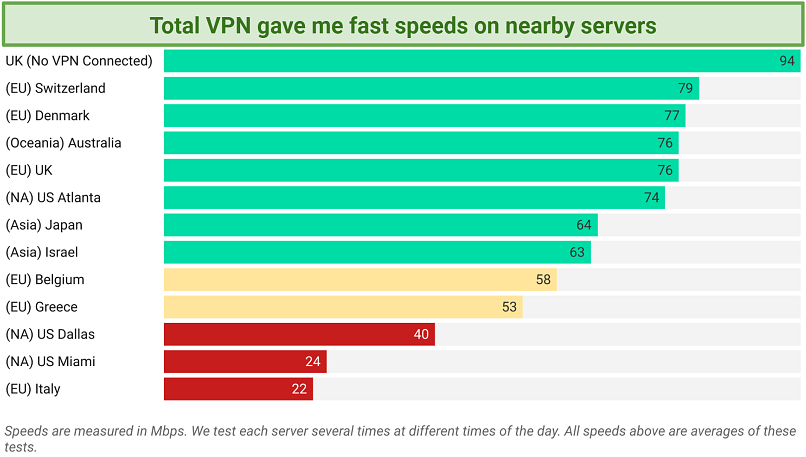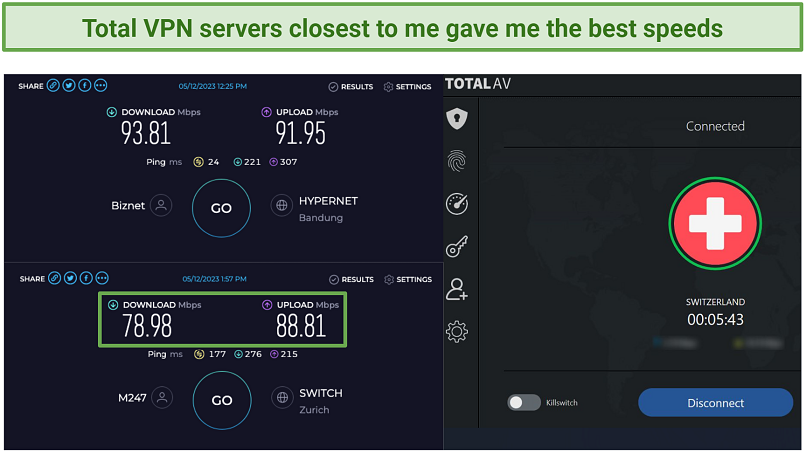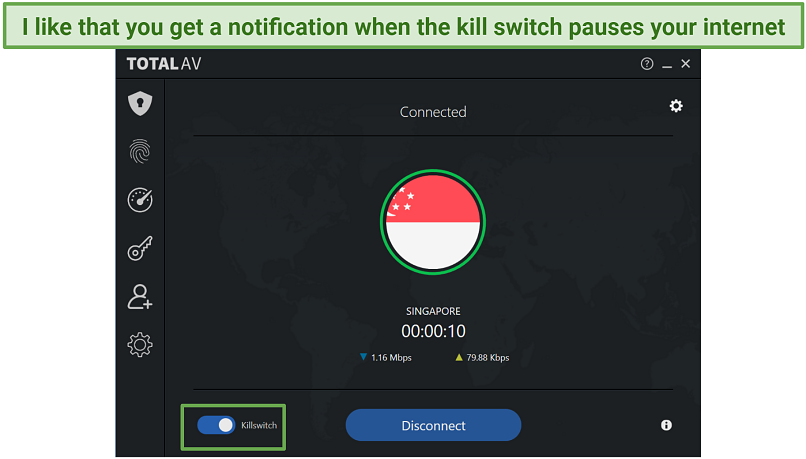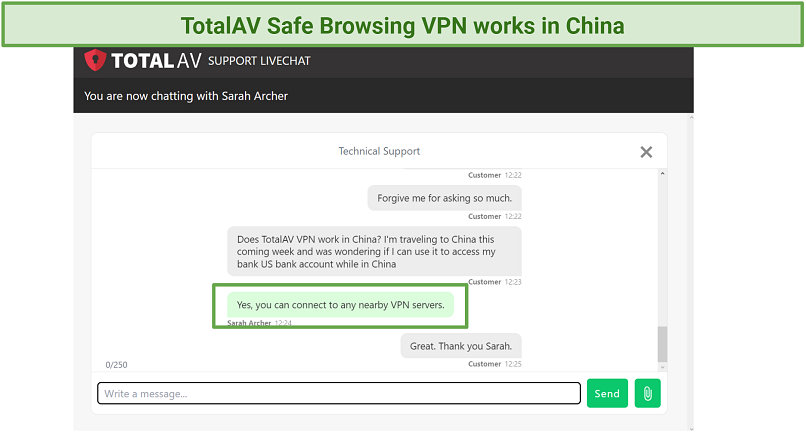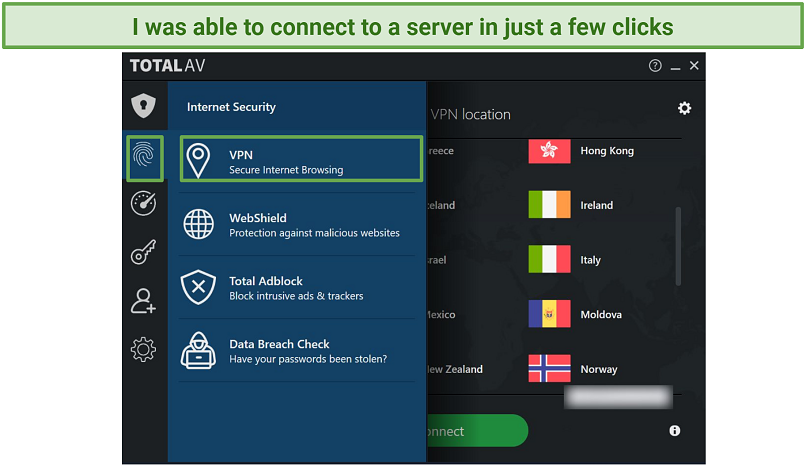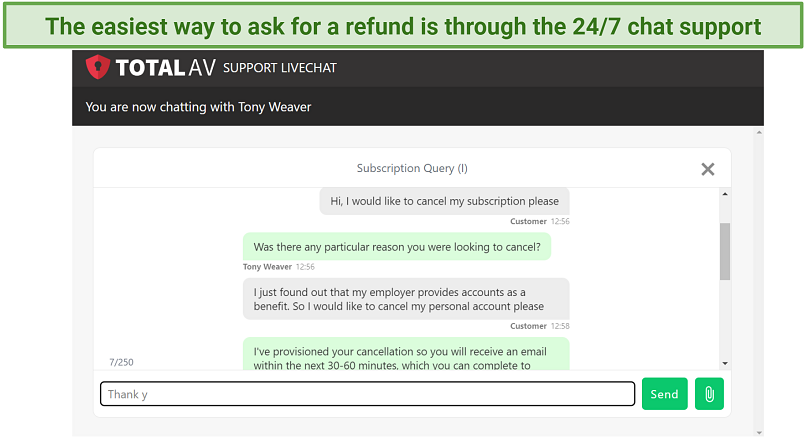TotalAV offers a popular low-cost antivirus software, but can its VPN really keep you safe? There have been many complaints online about how Total VPN or Safe Browsing (VPN) doesn't work and even claims it logs data. So, I decided to test all its features to see if it's a VPN you can trust.
Overall, TotalAV's Safe Browsing VPN is worth trying, but better alternatives are available. Although it offers decent security features and has great streaming capabilities, it has a limited server network with unimpressive speeds. Check out this list of top VPNs with large server networks and better speeds for streaming and gaming.
Try Total VPN Risk-Free >>
Short on Time? Here Are My Key Findings
Pros
Cons
Total VPN Features — 2025 Update
6.6
|
💸
Price
|
1.59 USD/month
|
|
📆
Money Back Guarantee
|
30 Days |
|
📝
Does VPN keep logs?
|
No |
|
🖥
Number of servers
|
1800+ |
|
💻
Number of devices per license
|
6 |
|
🛡
Kill switch
|
Yes |
|
🗺
Based in country
|
United Kingdom |
|
🛠
Support
|
24/7 live chat |
Streaming — Works With Tons of Platforms With Decent Video Quality
8.8
TotalAV's Safe Browsing VPN can safely access most streaming services from anywhere. The majority of the servers we tested had impressive results.
Plus, we barely had any issues with image quality, load times, or buffering. We carried out all our tests on Windows and Mac laptops but also had no problems streaming the platforms on our iOS and Android phones. There was only one platform TotalAV couldn’t securely access, which was pretty impressive.
Be advised. The VPNs we review usually follow strict no-logging policies, meaning what you do online while connected to a VPN is anonymous. However, you are responsible for following all the rules and regulations of your country and the websites you visit. We at vpnMentor are against copyright infringement.
Works With: Netflix US, UK, Italy, and Norway
The first streaming platform we tried was Netflix, and the VPN consistently accessed multiple libraries without interruption, including the US, UK, Italy, Israel, Mexico, and Norway. Considering that even top VPNs sometimes struggle to securely access certain Netflix libraries, I was impressed that Total VPN streamed them without problems.
We could mostly stream in HD, with videos loading in about 5 seconds, and didn’t encounter any buffering during playback.
Works With: Hulu, Disney +, HBO Max, Peacock, and ESPN
Streaming on Hulu, Disney+, Max, and Peacock was just as smooth as it was on Netflix. This was particularly impressive given these platforms' strong anti-VPN technology. Load times were consistently under 15 seconds.
The VPN also supported streaming Disney+ Canada in our first attempt, with the only drawback being a slightly longer load time of about 15 seconds.
As a baseball die-hard, I was happy that Total VPN allowed us to safely stream ESPN. We could watch several games, including NCAA Baseball’s Utah Valley vs. UT Arlington, on the Washington server without issues. We struggled with buffering for the first few minutes, but the connection quickly stabilized.
Doesn’t Works With Amazon Prime Video
TotalAV's Safe Browsing VPN couldn’t safely access Amazon Prime Video from anywhere.
I contacted customer support to check if the VPN works with Amazon Prime Video, and the agent confirmed that it occasionally has difficulties with the service due to the platform's strict efforts to block VPNs.
Speed — Good on Nearby Servers, but Unreliable on Long Distance Servers
7.0
TotalAV’s Safe Browsing VPN had decent results on local servers, but speeds dropped significantly on long-distance ones. Typically, long-distance servers tend to slow down connection speeds since your data needs to travel a longer distance. So, I wasn’t very surprised when my speed took a hit.
During my tests, I considered 3 key factors:
- Download speed. This measures, in megabits per second (Mbps), how quickly you can receive data, such as loading web pages and content.
- Upload speed. It's also measured in Mbps, signifying how quickly you can send data. This is important for uploading videos, sending emails, and sharing files, and is typically slower than download speed.
- Ping. Measured in milliseconds (ms), this is the time it takes for data to travel. This tells you the latency or responsiveness of a connection. A lower ping rate is ideal for tasks like gaming.
Our dedicated speed tester conducted several days of speed tests using Total VPN servers from a central location in the UK. The chart below presents the average speeds per location based on these test results.
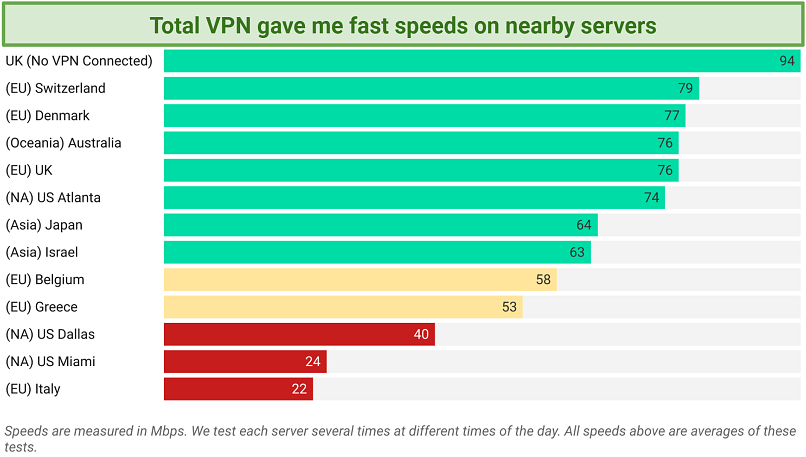 My speeds lowered by 27% on average with nearby servers, and 45% with distant ones
My speeds lowered by 27% on average with nearby servers, and 45% with distant ones
To complete the review, I personally ran tests across a dozen servers and had similar results. My speed loss on servers close to my location never exceeded 15%. For context, it’s normal to experience an average of a 10-20% decrease in speed on short-distance servers.
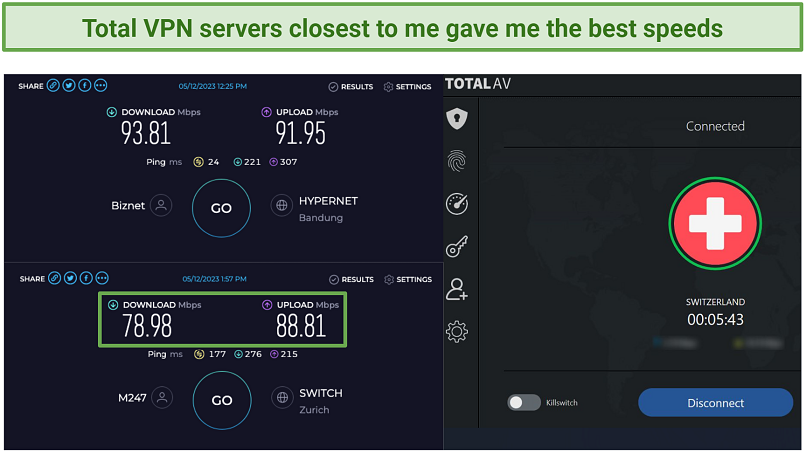 My speed dropped by approximately 16% on servers nearby
My speed dropped by approximately 16% on servers nearby
However, my speeds on long-distance servers weren’t as impressive. I experienced a 74.19% speed loss on servers in Miami, which are 12,000 km away. This was disappointing because the top VPNs usually reduce your speeds by around 40-50% at that range.
Even with these slow speeds, I could still stream in HD since my base connection rate is fast. But you might experience significant lag and slowdowns if your base speeds are 20 Mbps or lower. Therefore, TotalAV’s Safe Browsing VPN speeds are okay, but there’s room for improvement. You can find a VPN that’s fast even on faraway servers in this list.
Gaming — Can Be Hard to Find Nearby Servers
6.6
Total VPN has good ping when servers are close to you, but that can be hard to find. The long distance servers have high ping, but that’s pretty common. I haven’t found a VPN that works well for gaming on distant servers.
For my first test, I played Minecraft. The server closest to my location is in Switzerland, and it had a ping of 177 ms. The ideal ping rate is between 50-85 ms, which helps your character respond to your button presses instantly. I was surprised that with such a high ping rate I could still play the game without much delay. I expected it would take a short pause for my character to respond after clicking the mouse, but my character responded almost instantly.
 I was able to start the game after 10 seconds of loading
I was able to start the game after 10 seconds of loading
I couldn’t enjoy the game when I tested a faraway server in Miami – my ping was 250 ms. The game took approximately 10 seconds to load, and even after it loaded it took at least half a second for my character to respond to my commands.
Total VPN also doesn’t have easy ways to connect a Playstation, Xbox, or Nintendo game console. So, it may work okay if you only play games on mobile, Mac, or PC, and there are nearby servers. You can get a VPN that has more worldwide servers for gaming in this list.
Server Network — Reliable Connections With a Limited Number of Servers
6.0
With only 1,800 servers in 80 countries, TotalAV’s Safe Browsing VPN’s network is pretty small. But I like that it gives you an okay mix of locations worldwide. I found the connections to be reliable too. I was connected to every server I tested in less than 5 seconds.
 While the server network is intuitive, I hope Total VPN adds servers from Africa
While the server network is intuitive, I hope Total VPN adds servers from Africa
I was disappointed that there wasn’t much information about servers on the TotalAV website. For example, I couldn’t find out whether or not it has any virtual servers. There’s also no easy way to find out if it owns its servers or whether or not they’re RAM-only. RAM-only servers are the best for privacy because they delete all the information on them each time they reboot.
In addition, TotalAV’s Safe Browsing VPN doesn’t offer many city-level servers. Except for in the US and the UK, you’ll only know what country the server is in.
The lack of dedicated IPs is also a downside. Dedicated IPs provide a consistent and unique internet identity, reducing your risk of being blocked. They can also enhance reliability for services requiring a stable IP (like running a website). Many VPNs offer these addresses for an additional fee. Here's a list of some of the VPNs that offer dedicated IP addresses. All these VPNs also provide a much larger server network too.
Security — Robust Features but Limited Customization
7.0
Total VPN lets you browse the internet safely. It passed 10+ leak tests on servers around the world. My only concern is that it doesn’t give you any customization options. Everything comes pre-configured except for the kill switch, which you can toggle on and off. However, this won’t be an issue if you’re just interested in using a simple, hassle-free VPN.
You miss out on additional special features many of its competitors offer. For example, many VPNs have split tunneling, which lets you exclude some traffic from the VPN tunnel. You also miss out on multi-hop, private DNS servers, and more. You can try a VPN with way more security features in this list.
Encryption
TotalAV's VPN employs the US military-grade AES 256-bit encryption. This is the same encryption level used by all the top VPNs, and it’s nearly impossible to break.
Security Protocols
It employs two secure protocols, OpenVPN and IKEv2, which are well-regarded protocols utilized by numerous premium VPNs. OpenVPN is open-source, so it’s considered the safest protocol. That’s because it’s constantly being updated by people from around the world. IKEv2 is an older protocol, but it’s lightweight and is compatible with many mobile devices.
However, I wish Total VPN could connect through WireGuard. This is the fastest protocol, and most modern VPNs let you use it. It could have helped TotalAVs VPN have faster speeds on distant servers.
Kill Switch
TotalAV’s Safe Browsing VPN offers a kill switch feature for Windows. This prevents internet access if the VPN connection breaks, providing an additional layer of security to safeguard your data. I found this useful, but you must remember to turn it on.
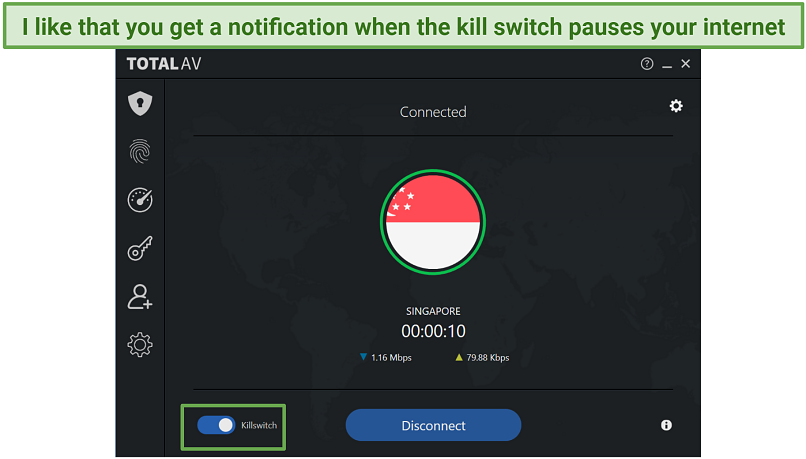 My IP address never leaked when I tested the kill switch
My IP address never leaked when I tested the kill switch
The kill switch always worked as promised and blocked my internet whenever my connection dropped. However, Total VPN does not offer a kill switch on its mobile or Mac apps.
Privacy — Based Within the 5-Eyes Alliance, but Doesn’t Store Logs
8.0
I was pleased to learn that Total VPN has a strict no-logging policy, ensuring your data remains private. Similar to most VPNs, it only logs essential personal information during the sign-up process, such as email addresses and payment details, solely to create and manage user accounts and provide support. Unfortunately, Total VPN is located in the UK, part of the intelligence-sharing pact of the 5-Eyes Alliance.
Does TotalAV's VPN Keep Logs? No
TotalAV follows a strict no-logs policy. It only keeps a record of all the information you use to create and update your account, along with some other information that identifies your device. It also uses cookies to collect basic information when you visit the site. Besides that, it doesn’t track or store any information while you’re using the VPN.
Was TotalAV's VPN Audited? No
Unfortunately, Total VPN apps and privacy policy have not undergone independent audits. No information on its website or anywhere online confirms that an independent party has verified its privacy policy. I contacted customer support, and they confirmed that these tests haven’t been done. So, you just have to take TotalAV’s word for it.
Based in the United Kingdom
It’s based in the UK, within the 5 Eyes Alliance. This network operates as a global surveillance system in which participating nations share data on their citizens. Additionally, the members possess the legal authority to compel third parties to disclose such data.
But this shouldn't be a big concern since Total VPN doesn’t keep any logs. Even if it were asked to share information, it wouldn’t have anything stored.
Does Total VPN Work in China? Yes
Total VPN does work in China. The Chinese government has banned many VPNs. In my experience, most smaller VPNs don’t stand a chance against this technology. So, I was surprised when TotalAV’s customer support agent confirmed that I could use it in China.
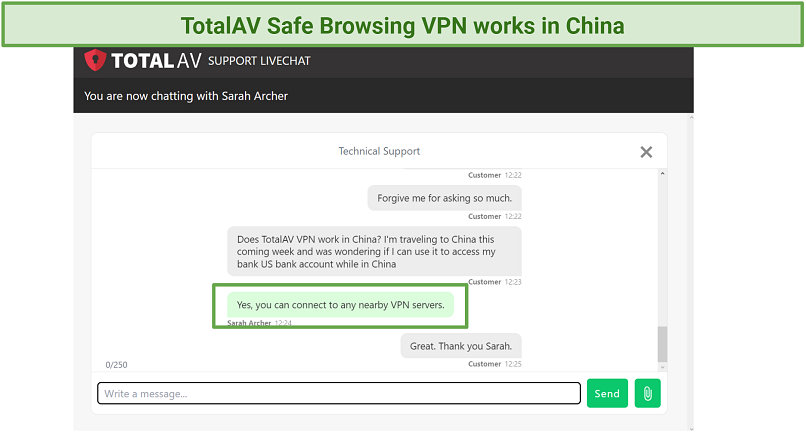 The agent assured me that Total VPN works in other heavily censored countries too
The agent assured me that Total VPN works in other heavily censored countries too
However, you need to download the app before you travel into the country. You should also know that the Chinese government hasn’t gone after any tourists for using VPNs. However, I recommend reading up on the laws before choosing to use one in the country, so you don’t break any of them.
Torrenting — Great Speeds For Large Files
8.0
TotalAV VPN supports P2P across all non-US servers and works flawlessly with most torrent clients such as qBittorrent. I tested its torrenting functionality and was impressed with the results. I connected to Manchester, Canada, and Brazil servers and could download copyright-free files, like The Amazing Mr. X, without problems.
I was also happy that my speeds remained consistent even when downloading fairly large files. A 1.14 GB file finished in about 20 min, which is about the same amount of time when not connected to a VPN. TotalAV's VPN also has solid security and privacy features, so it’s a good option for torrenting.
That said, neither I nor my team support the downloading of copyrighted materials. I advise you to restrict your torrenting activities to content that is in the public domain.
Installation & Apps
6.8
The Total VPN software is compatible with Windows, iOS 9.3 and above, macOS 10.9+, and Android 5+. Once you sign up, you can download the app to your devices and start using the VPN right away.
Setup & Installation
I found the apps to be highly intuitive and user-friendly. After making my payment, I quickly downloaded the app onto my Windows laptop and could watch Netflix immediately. The entire process took me less than 5 minutes.
I noticed that Total VPN apps have a dark mode, and there is no way to activate the light mode. Although this wasn't an issue for me, it may concern you if you like to customize your apps’ appearance.
Device Compatibility
Total VPN has apps for the most popular operating systems, and they’re pretty similar. However, it’s not the best VPN to choose if you want to connect all of your WiFi-enabled devices. There’s no easy way to connect it to a router, smart TVs, or gaming consoles. Plus, it doesn’t offer smart DNS, and there are no apps for Linux. You can get a VPN that’s compatible with Linux, smart TVs, routers, and more in this list.
Desktop — Apps for Windows and Mac
Total VPN apps for Windows and Mac look vastly different. However, they have similar features, and both are intuitive and easy to use.
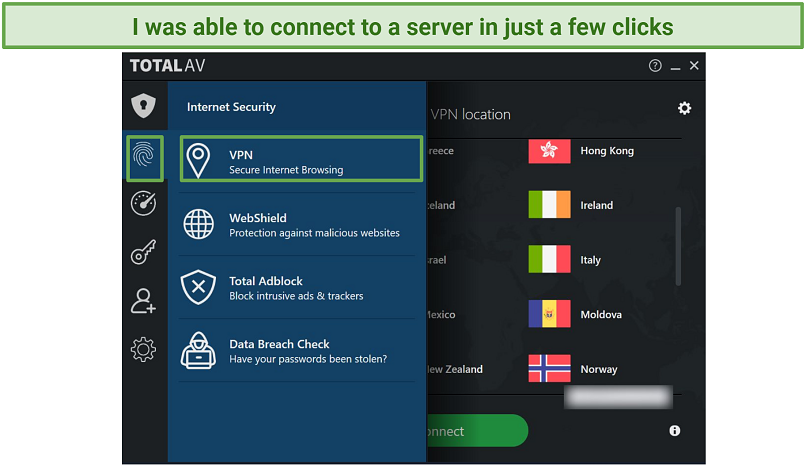 The user interface is quite simple and user-friendly without any unnecessary menus
The user interface is quite simple and user-friendly without any unnecessary menus
Once you install the app on your Windows device, click on Internet Security (it has a fingerprint sign), and then select VPN. From here, you can easily choose and connect to your preferred server.
Android and iPhone (iOS)
Although not identical, the iOS and Android apps are similar to the Windows ones. Once you’re logged in, you just need to click on the VPN button, select a server and click Connect. I also really like that once you install the app, it runs an automatic scan and notifies you if the device has any malicious apps or other online threats.
Browser Extensions for Chrome, Firefox, Edge
TotalAV's Safe Browsing VPN does not provide browser extensions. However, this isn’t a huge deal since the app provides many of the same protections a browser extension gives you. For example, it will block malicious sites and prevent automatic downloads.
Apps for Amazon Fire TV, Smart TV, Nvidia Shield, etc
I love streaming on my smart TV, so I was disappointed when I discovered that I couldn’t install the VPN on my LG TV. I also didn’t find any instructions on installing the Total VPN on Amazon Fire TV, Nvidia Shield, or any other such devices. Smart DNS is a feature many VPNs offer that lets you connect any smart TV easily, but TotalAV VPN doesn’t include this.
Apps for PlayStation, Xbox, Nintendo, etc
I couldn’t find information on installing it on devices such as Playstation, Xbox, and Nintendo. This can be very disappointing, especially if you want to use a VPN to protect yourself while gaming. You can check out our list of the best VPNs for gaming to find one that’s easier to use with consoles.
Router Compatibility
TotalAV Safe Browsing VPN doesn’t work with routers. I contacted customer support through the 24/7 chat support, and the agent confirmed that they only have Windows, Android, Mac, and iOS apps. That’s too bad because connecting on a router gives you an easy way to encrypt every device in your house, even if no VPNs are compatible with it directly.
Simultaneous Device Connections
You can connect a maximum of 6 devices Total Security. This is plenty for me since some premium VPNs only allow a maximum of 5 simultaneous device connections.
When testing, I could connect Total VPN on my Windows laptop, iPhone, iPad, and 2 of my partner’s Android devices. All devices could stream simultaneously without issues, so it works as advertised.