How to Cancel IPVanish and Get A Refund (Updated 2026)
So, you tried IPVanish and it wasn’t for you. Maybe it didn’t have a feature you were looking for or the speeds weren’t as fast as you expected. Now you want to cancel and get your refund before it’s too late.
No worries, I can help with that but before we get started there are a couple of important things to understand.
First, to get a refund for an iOS or Android subscription for IPVanish via the App Store or Google Play, you’ll have to contact those services as IPVanish has no control over refunds given through the service.
Second, only annual subscriptions fall under IPVanish’s 30-day money-back guarantee. If you’re subscribing to IPVanish on a monthly basis you won’t be eligible for a refund but the instructions below can still help you cancel your current subscription.
The Quickest Way to Cancel IPVanish and Claim Your Refund
- Log into your account on the IPVanish website.
- Click on the Subscription tab and then press the green “I want to cancel my subscription” link.
- On the next page, scroll down and click on “I still want to cancel.”
- Enter a reason for cancellation and any comments you have, then click Continue.
- On the next page, select “I still want to cancel.”
- You will see a confirmation of cancellation and get an email confirming cancellation.
- Contact customer service to request a refund.
Step by Step Instructions
1. Log into your IPVanish account on the main website, if you’re using your mobile device it will redirect you to the main website.
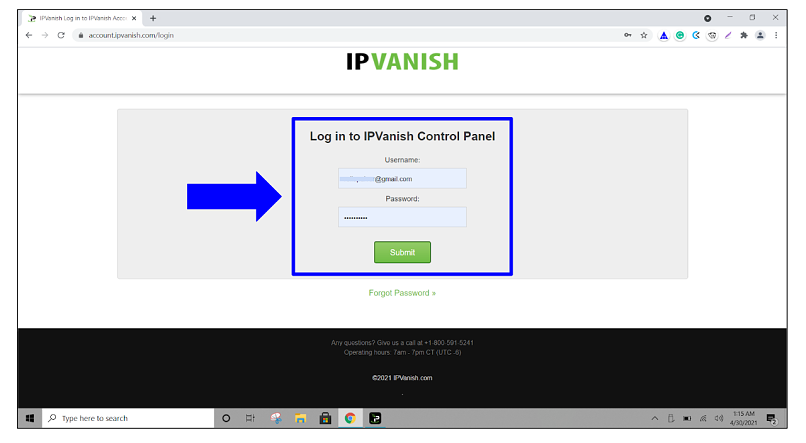
2. Next, click on the Subscription tab and press on the green “I want to cancel my subscription link” link toward the bottom of the Account Information area.
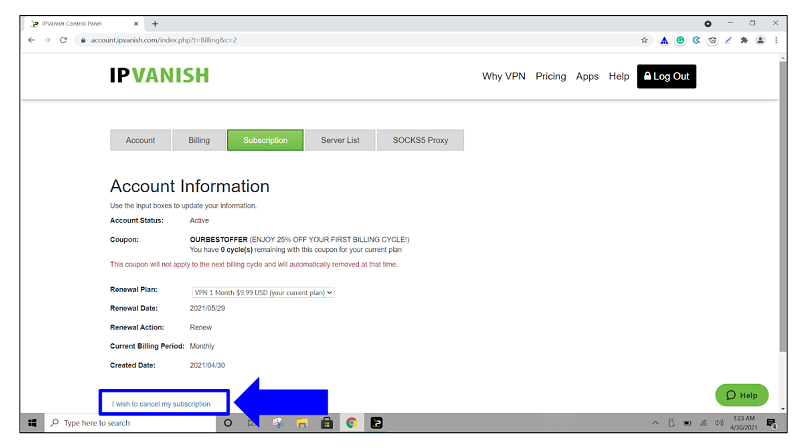
3. On the following page, scroll down to the bottom and click on the “I still want to cancel” link.
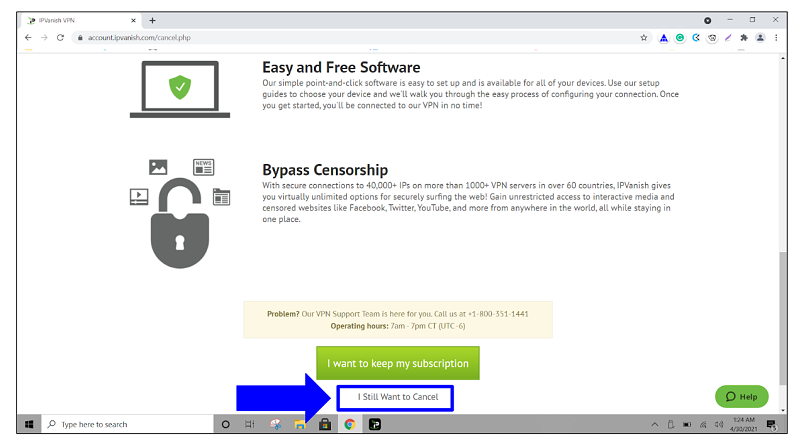
4. You will need to enter a reason for cancellation or it won’t let you continue. Fill the appropriate button next to your issue, then enter any comments you have then click the green Continue button.
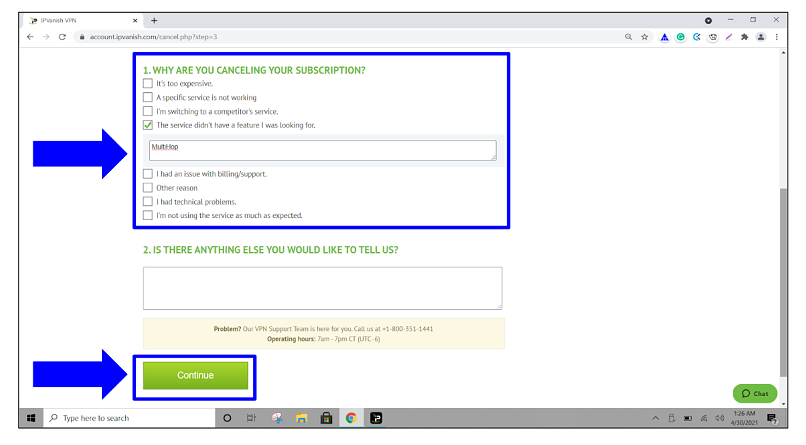
5. On the next page, click on the “I still want to cancel” link.
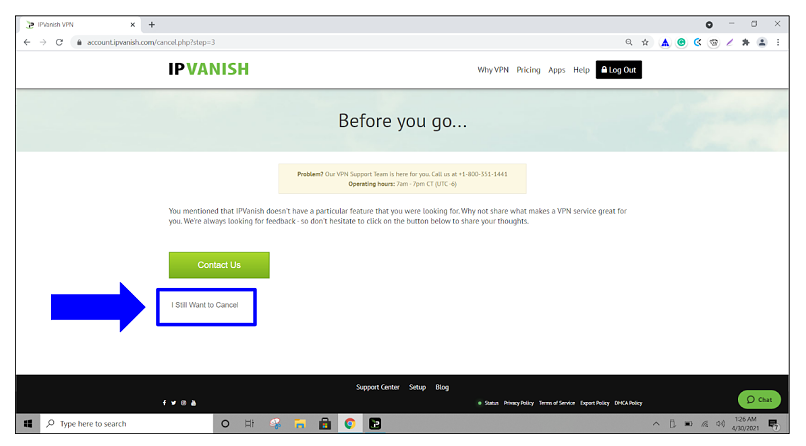
6. You should now get a confirmation window, as well as an email confirming cancellation.
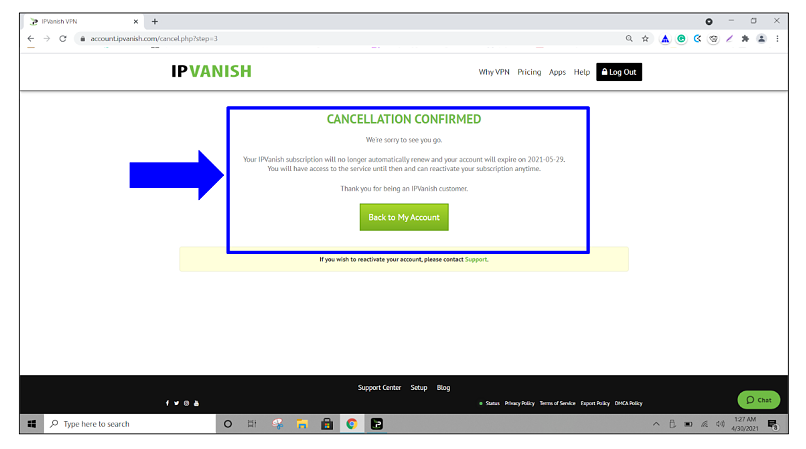
7. Contact customer service confirming the cancellation and request your refund. Just remember, only annual subscriptions are part of the 30-day money-back guarantee.
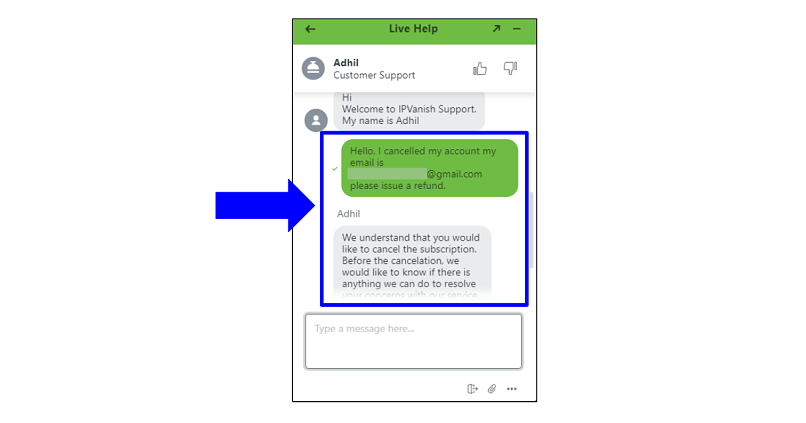
That's it! You should receive your refund shortly, I asked a colleague to request a refund on IPVanish and it was back in their account within 24-hours. I would have done this myself but I had the one-month plan, so I was ineligible for a refund; which is why it's stressed above that only the annual plan is eligible.
After Canceling IPVanish: What Comes Next?
Now that you’ve canceled your subscription, you’re going to want to find the VPN that is the right fit for you. Don’t worry, I’ve scouted out the best alternatives to IPVanish, so you won’t have to look far.
All the alternative VPNs mentioned have been tested for reliable connections, fast speeds, and usability. Plus, each one offers industry-standard security features like OpenVPN protocol and military-grade encryption, as well as a money-back guarantee.
FAQs
Can I cancel IPVanish anytime?
You can cancel your IPVanish account at any time but if you want to request a refund on the annual plan, you need to do so within the 30-day money-back guarantee window. You can still cancel outside the window but you won’t be eligible for a refund.
Can I get a refund if I’m past the guarantee deadline?
IPVanish may issue a refund on a case-by-case basis if you go past the first 30-day guarantee window but there has to be an issue with the service or app itself. For instance, a malfunction on the app's end caused the service to work incorrectly. External issues, like problems with your ISP or personal devices, aren’t IPVanish’s problem and won’t be considered for a refund.
How do I contact customer support?
You can contact IPVanish’s customer support via 24/7 live chat or email. I was able to get a response immediately when I asked if the one-month plans qualified for a refund and they issued the refund for the one-year plan within 24-hours.
Can I change my plan instead of canceling?
You always have the option to upgrade your plan through your account and IPVanish’s customer support team is there to help if you have any questions, or would rather have them help you upgrade.
Bottom Line
IPVanish offers over 3,200 in 109+ countries, fast speeds, and stable connections but it isn’t for everyone. With the instructions above you can cancel your subscription and request a refund in a matter of minutes.



Please, comment on how to improve this article. Your feedback matters!