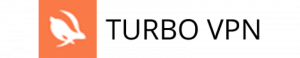Advertising Disclosure
vpnMentor was established in 2014 to review VPN services and cover privacy-related stories. Today, our team of cybersecurity researchers, writers, and editors continues to help readers maintain their online freedom in partnership with Kape Technologies PLC, which also owns the following products: Holiday.com, ExpressVPN, CyberGhost, and Private Internet Access which may be ranked and reviewed on this website. The reviews published on vpnMentor are believed to be accurate as of the date of each article, and written according to our strict reviewing standards that prioritize professional and detailed examination by the reviewer, taking into account the technical capabilities and qualities of the product together with its commercial value for users. The rankings and reviews we publish may also take into consideration the common ownership mentioned above, and affiliate commissions we earn for purchases through links on our website. We do not review all VPN providers and information is believed to be accurate as of the date of each article.