5 Best VPNs for Mac: Stream, Work, & Browse Safely (2025)
Most VPNs treat Mac users as an afterthought, offering poorly optimized apps that waste resources. Your Mac's performance and battery life can suffer significantly when using a VPN not adequately designed for macOS.
My team and I evaluated 47 VPNs across Intel and Apple Silicon Macs. We focused on native app performance, integration with Apple's security architecture, and real-world usage scenarios like streaming and remote work. Only a handful of VPNs deliver the seamless experience Mac users expect.
ExpressVPN emerged as the clear winner for Mac users. It runs natively on Apple Silicon, preserves battery life, and maintains consistently fast speeds across all Mac models. You can try ExpressVPN risk-free with its 30-day money-back guarantee* or use its 7-day free trial for iOS.
Short on Time? Here Are the Best VPNs for Mac in 2025
- Editor's ChoiceExpressVPN
Optimized for Apple Silicon with minimal battery drain and excellent speeds.Checked out by 7000+ users last month - CyberGhost
Streaming-optimized servers that work seamlessly with macOS for HD viewing. - Private Internet Access
Granular control over encrypted traffic with support for the latest macOS features. - NordVPN
Meshnet feature allows you to access files on your Mac device from anywhere. - Surfshark
Static IPs prevent connection issues with Apple services like iCloud and the App Store.
Best VPNs for Mac — Full Analysis (Updated 2025)
1. ExpressVPN — Fastest Mac VPN With Minimal Battery Drain

Tested November 2025
| Best Feature | Native M1/M2 chip optimization for maximum efficiency on Apple Silicon Macs |
|---|---|
| Server Network | 3,000 servers in 105 countries for reliable global connections |
| Works With | Netflix, Disney+, Prime Video, BBC iPlayer, Hulu, Sky TV, Max, DAZN, Peacock TV, ESPN, and more |
| Compatible With | Supports macOS High Sierra and newer, including native M1/M2 support |
ExpressVPN delivers excellent performance on Mac while being remarkably energy-efficient. During testing on an M1 MacBook Pro, we found that ExpressVPN used significantly less battery power compared to other VPNs, thanks to its lightweight Lightway protocol. Lightway is designed with leaner code, so it can run faster without compromising security.
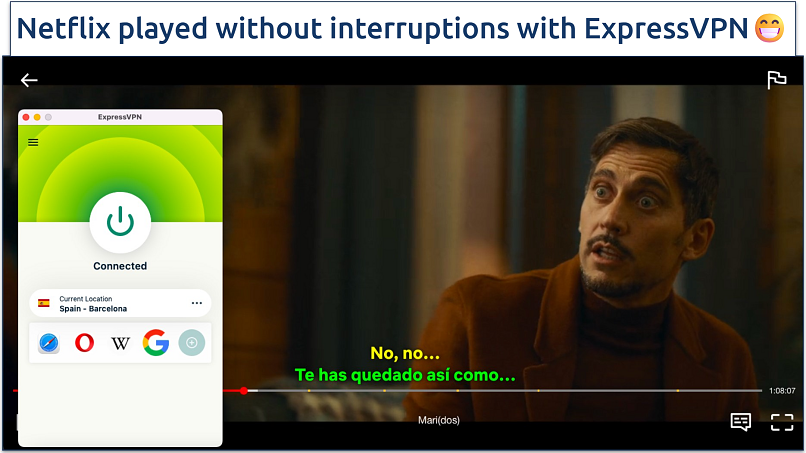 There was no buffering or long loading times
There was no buffering or long loading times
Speeds are fast enough for 4K streaming without buffering, and we could watch shows on multiple devices simultaneously without any noticeable slowdown. That makes accessing Netflix, Disney+, BBC iPlayer, and more possible in HD from anywhere. ExpressVPN's Smart Location feature automatically selects the fastest server for your location, which is helpful when you need quick connections for video calls.
The Mac app is thoughtfully designed to integrate seamlessly with macOS's security features. I particularly liked how it works alongside Apple's built-in security tools without causing conflicts. The app interface follows Apple's design language perfectly, making it feel like a native part of the system rather than a third-party add-on. It took me less than 2 minutes to install and set up on my Mac, and I could connect to a server with just one click.
The main drawback is that ExpressVPN is more expensive than other options. However, it frequently offers significant discounts on long-term purchases. You can try ExpressVPN risk-free with its 30-day money-back guarantee. When I tested the refund process, the customer service team processed my request immediately through 24/7 live chat, and I received my money back in 2 days.
Useful Features
- Network Lock kill switch. This security feature automatically blocks all internet traffic if your VPN connection drops unexpectedly, preventing any data leaks on your Mac.
- Password manager integration. Works seamlessly with Apple's Keychain Access and other popular password managers, making it easy to store and auto-fill your VPN credentials.
- Browser extensions. Dedicated extensions for Safari and other Mac browsers let you control the VPN directly from your browser window.
- Threat Protection. Blocks malicious websites and trackers while you browse, adding an extra layer of security to your Mac.
- One of the fastest VPNs
- Works with top streaming sites
- A proven no-logs policy
- Limited customization
- Smart Location isn't always the fastest
2. CyberGhost — Streaming-Optimized Servers To Watch Shows Safely on Your Mac Device
| Best Feature | Dedicated streaming servers for major platforms like Netflix, Disney+, and BBC iPlayer |
|---|---|
| Server Network | 11,690 servers in 100 countries, with specialized torrenting servers |
| Works With | Netflix, Disney+, BBC iPlayer, Prime Video, BBC iPlayer, Hulu, Sky TV, Max, Peacock TV, ESPN, and more |
| Compatible With | Native support for macOS Ventura and newer. Legacy app for older versions |
CyberGhost stands out with its dedicated streaming servers, which work perfectly on Mac. I particularly liked how the specialized servers are clearly labeled by streaming platform — there's no guessing which one to use for Netflix or Disney+. During our tests on a MacBook Pro M2, these servers delivered stable connections for watching shows in HD.
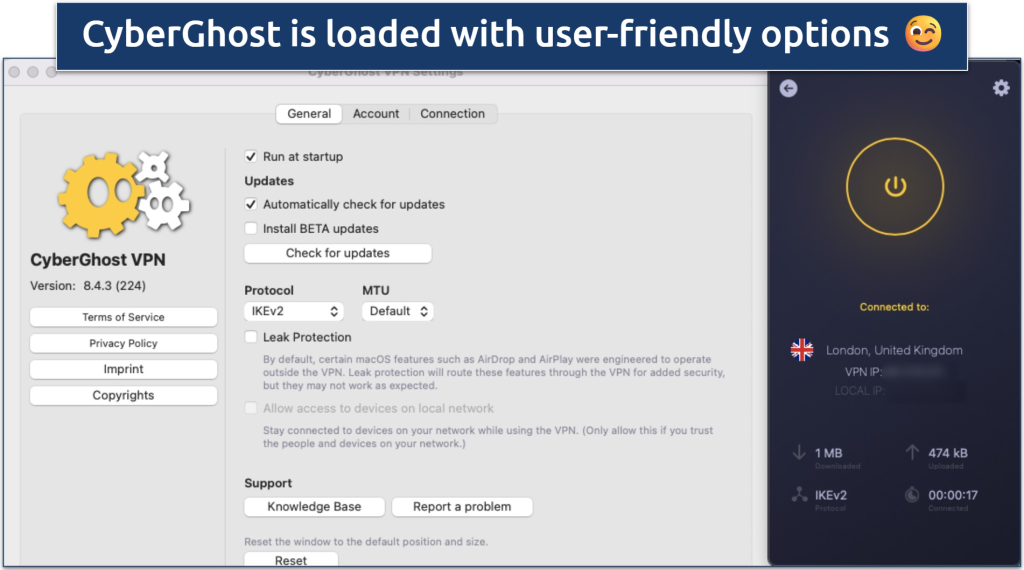 I recommend enabling leak protection
I recommend enabling leak protection
You can also use its dedicated P2P servers for safe torrenting in multiple countries. These servers are optimized for fast downloads and strong privacy. The VPN includes a no-logs policy, a kill switch, and DNS leak protection, preventing any third party from seeing your data and tracking your activity. While the macOS app doesn’t support port forwarding natively, you can still configure it through a compatible router using OpenVPN or IKEv2.
The gaming-optimized servers minimize lag and protect against DDoS attacks. Ping rates are visible next to each server so that you can choose the fastest one for the best performance. You can also save your most reliable streaming servers for quick access.
One minor drawback is that its monthly option has a shorter money-back guarantee. However, long-term purchases are much more affordable and include a generous 45-day refund period — more than enough time to test all its features on your Mac.
Useful Features
- Smart Rules automation. Set CyberGhost to automatically connect to your preferred streaming server when you open apps like Netflix or Disney+.
- Connection panel in the menu bar. Quick access to streaming servers directly from your Mac's menu bar saves time when switching between platforms.
- Ad and tracker blocker. The Content Block feature prevents intrusive ads and trackers from interrupting browsing sessions or collecting data about your online habits.
- Secure access to streaming
- Military-level security
- Designed for ease of use
- Slower long-distance servers
- Doesn't work in China
3. Private Internet Access — Adjustable Security Settings To Balance Speed With Security on Mac
| Best Feature | Customizable features that give you more options for how you protect your device |
|---|---|
| Server Network | 29,650 servers in 91 countries to avoid slowdowns caused by overcrowding |
| Works With | Netflix, Disney+, Prime Video, BBC iPlayer, Hulu, Sky TV, Max, Peacock TV, ESPN, and more |
| Compatible With | Latest macOS Sonoma, Ventura, and Apple Silicon Macs |
Private Internet Access (PIA) is one of the few VPNs that offers split tunneling support on the latest macOS versions. This lets you browse local websites at full speed while keeping your sensitive traffic encrypted. While testing it on a MacBook Pro, we could easily choose which apps used the VPN connection and which didn't. For example, I set Safari to bypass the VPN while protecting my banking apps and email client.
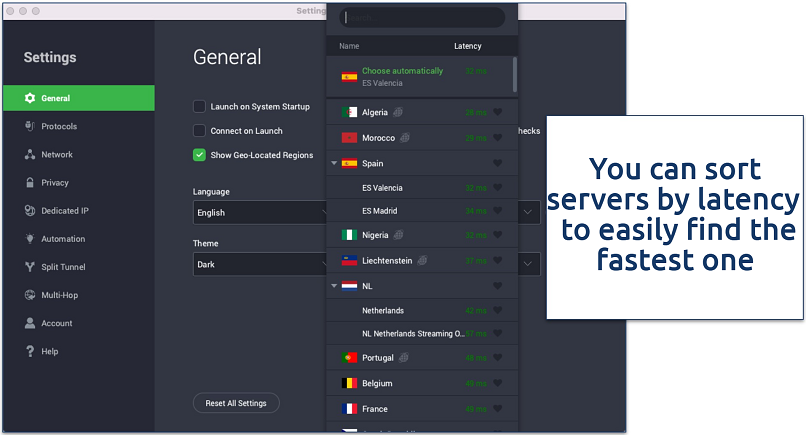 Settings are easy to find
Settings are easy to find
You get plenty of customization options to optimize your Mac's VPN connection. I could choose between WireGuard and OpenVPN protocols (just like with CyberGhost), and even adjust encryption levels between AES 128-bit and AES 256-bit with OpenVPN. Using WireGuard, we barely noticed any speed reduction. The VPN maintained stable speeds for streaming HD video and downloading large files.
One drawback is that PIA's Mac interface can feel overwhelming for beginners. Many technical settings and options might confuse new users. However, the app comes pre-configured with secure default settings, so you don't need to adjust anything to use it safely.
You can try PIA risk-free with its 30-day money-back guarantee. Long-term options are some of the most affordable on the market, making it a cost-effective choice for protecting your Mac. Plus, each account supports unlimited simultaneous device connections.
Useful Features
- Port forwarding. You can configure specific ports to optimize connection speeds for certain applications, which is especially useful for remote access to your Mac.
- SOCKS5 proxy. This additional proxy server option provides an extra layer of privacy when needed, without the overhead of full VPN encryption.
- Email breach monitoring. Get alerts if your Apple ID or other email accounts are compromised in data breaches.
- Many servers to choose from
- Customizable security settings
- Solid choice for torrenting
- Hit-or-miss customer support
- Tricky to navigate
4. NordVPN — With Meshnet, Connect Your Mac to Your Home or Office Device for Secure File Sharing From Anywhere
| Best Feature | Meshnet technology lets you configure your Mac as a VPN server |
|---|---|
| Server Network | 8,424 servers in 127 countries, with specialized options for Tor and use in censored regions |
| Works With | Netflix, Disney+, Prime Video, BBC iPlayer, Hulu, Sky TV, Max, DAZN, Peacock TV, ESPN, and more |
| Compatible With | macOS 10.15 and above, iOS 14.2 and above |
NordVPN's Meshnet feature creates an encrypted tunnel between your Mac devices, letting you securely access files and folders remotely. During testing, I could easily connect to my MacBook at home from my work iMac and transfer sensitive documents without exposing them to public networks.
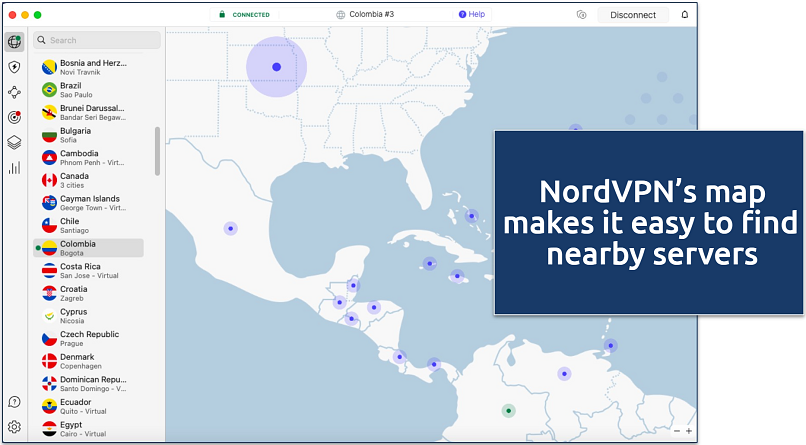 You can also use the search bar to find a specific location
You can also use the search bar to find a specific location
Its extensive server network spans 127 countries, giving you plenty of options to maintain fast connections for remote file access. The map interface works smoothly with trackpad gestures, though I found the list view more practical for quickly finding specific locations.
While testing NordVPN, we sometimes had to wait over a minute to connect to some servers in the US and Canada. It was easy enough to hop to another server if the connection timed out, though. The VPN also automatically restores your VPN connection if it drops, protecting your data even during network switches.
You can try NordVPN risk-free with its 30-day money-back guarantee. I don’t recommend waiting until the last day to request a refund, especially if you want to communicate via email. 24/7 live chat is a better option.
Useful Features
- Dark mode support. Seamlessly integrates with macOS's system-wide dark mode setting for reduced eye strain during late-night work sessions.
- Browser extensions. Dedicated Safari extension provides quick access to VPN features from your browser toolbar.
- Network settings automator. Creates rules to automatically connect to specific servers based on which WiFi network your Mac joins.
- Strong security and privacy
- Fast local and faraway servers
- Great for streaming
- Some long connection times
- High renewal prices
5. Surfshark — Static IPs Reduce Apple's Security Overreactions When Using a VPN on Mac
| Best Feature | Static IP addresses are available for the UK, US, Germany, Japan, and Singapore |
|---|---|
| Server Network | 3,200 servers in 100 countries to reliably access streaming platforms from anywhere |
| Works With | Netflix, Disney+, Prime Video, BBC iPlayer, Hulu, Sky TV, Max, DAZN, Peacock TV, ESPN, and more |
| Compatible With | macOS 10.15 and above, iOS 14.0 and above |
Surfshark's static IP addresses help prevent Apple's aggressive security measures from constantly interrupting your Mac VPN usage. During our tests, using a static IP eliminated those annoying verification prompts that often pop up when your IP address keeps changing. You can also activate GPS spoofing to prevent apps from detecting your actual location.
I appreciated how the clean interface follows Apple's design principles, making it feel like a natural part of macOS. The automatic kill switch activated reliably during testing when we simulated connection drops, protecting our real IPs from exposure. The CleanWeb feature also blocked trackers and potential malware effectively during my browsing sessions.
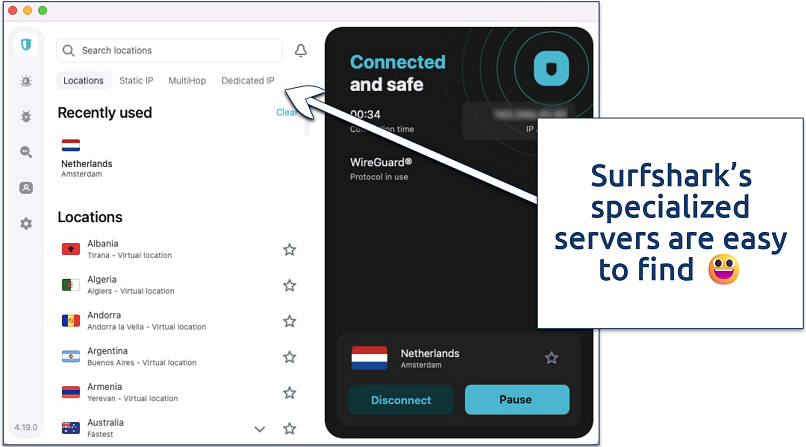 You can also get a dedicated IP that only you can use
You can also get a dedicated IP that only you can use
The only real drawback is that Surfshark is based in the Netherlands, which is part of the 14 Eyes intelligence sharing alliance. However, its strict no-logs policy has been independently audited, and all servers run on RAM-only infrastructure that wipes data with every reboot.
It offers affordable options, both long-term and short-term. With its 30-day money-back guarantee, you can try it without risk.
Useful Features
- Unlimited device connections. You can simultaneously protect all your Apple devices, including MacBooks, iMacs, iPhones, and iPads, under one account.
- Dynamic MultiHop. Route your connection through two VPN servers of your choice for enhanced privacy.
- NoBorders mode. Automatically detects and bypasses network restrictions that could interfere with your VPN connection.
- Easy to use
- Military-grade security
- Fast speeds
- Clunky torrenting support
- Based in a 9-Eyes country
- Might not work in China
Quick Comparison Table: Mac VPN Features
Before choosing a VPN for your Mac, compare these essential features that I found most important during testing. The table includes native Apple Silicon support, macOS compatibility, and other Mac-specific features that can impact your experience.
Our Methodology for Testing VPNs for Mac
During testing, we paid special attention to how well each VPN integrated with different macOS versions, from Monterey to Sequoia. We also verified that each VPN worked reliably with streaming platforms and whether it maintained fast speeds without excessive battery drain. Performance tests included monitoring CPU usage and thermal impact, particularly on M1/M2 Macs, where native app support is essential for efficiency.
Quick Guide: How To Set Up a VPN on Your Mac in 3 Easy Steps
- Download a VPN.
I recommend ExpressVPN because it's natively optimized for Apple Silicon chips, integrates seamlessly with macOS security features, and maintains fast speeds. It also offers a 30-day money-back guarantee. - Connect to a server.
Select a nearby location to get better speeds. - Start browsing.
Your Mac's connection is now protected and private.
FAQs on Best VPNs for Mac
Can a VPN hide my MAC address?
A VPN doesn’t hide your Media Access Control address. Your MAC address is a hardware ID used only on local networks; it’s not visible to websites or apps online. What a VPN does is hide your IP address, location, and internet activity by encrypting your traffic and routing it through a secure server. If you’re concerned about local network tracking, Apple automatically enables Private WiFi Addressing (MAC randomization) for most WiFi networks on macOS Ventura and later OS versions.
Do I need a VPN if I use Safari?
Yes, you may still need a VPN even if you use Safari. While Safari offers features like Intelligent Tracking Prevention and Private Browsing, it doesn’t hide your IP address, encrypt your internet traffic, or protect you from network-level tracking. A VPN adds privacy by masking your IP, encrypting all data leaving your device, and preventing websites, ISPs, and hackers from monitoring your activity.
The best VPNs for Safari provide fast speeds and are easy to install. They also offer built-in ad blockers to stop annoying pop-ups and block suspicious sites from loading.
Does Mac have a built-in VPN?
Mac comes with VPN connection settings, but not a complete VPN solution. The built-in VPN client in System Preferences only allows you to connect to VPN servers you already have access to, such as a corporate VPN. You'll still need to purchase a VPN to use this feature. Apple's iCloud Private Relay offers some privacy benefits but lacks crucial VPN features like server selection and streaming capabilities.
How can I disable VPN on Mac?
Disabling a VPN on your Mac is straightforward. Click the VPN app icon in your menu bar and select Disconnect or toggle the connection off. Remember that some VPNs include auto-connect features that may need to be disabled separately. For manual VPN connections configured in System Preferences, go to Network settings and click Disconnect under your VPN connection.
How can I create a VPN server on a Mac?
Setting up a VPN server on your Mac requires technical knowledge, but it is possible. You'll need to use third-party tools or command-line utilities to create the server, configure networking settings, and manage security certificates. For most users, it’s recommended to use a trusted VPN provider instead, as this is a much safer and easier option.
Can I use a Mac VPN for iOS devices?
You can’t use a Mac VPN app directly on iOS, but you can install the same VPN on your iPhone or iPad from the App Store. Just log in with the same account, and it will work similarly. Most VPNs allow multiple devices under one subscription.
For advanced users, you can share your Mac’s VPN connection with your iOS device using Internet Sharing, but the setup is more complex and may slow down your connection. If your primary device is running on iOS, check out this list of the best iOS VPNs to find more options for iPhones.
Is there a free VPN for Mac?
While free VPNs exist for Mac, they have significant drawbacks that make them risky. Most free services offer bare minimum encryption, letting your ISP and other third parties potentially see your online activity. Trying a premium VPN with a 30-day money-back guarantee is a much better option.
While many free VPN apps often contain malware or adware that can infect your device, there are a few reliable free options for Mac. Remember that all free VPNs have limitations like data caps or fewer servers, so choose the one for your specific needs.
Get the Best VPN for Mac
Most VPNs struggle to deliver optimal performance on Mac devices. The wrong choice can lead to slower speeds, excessive battery drain, and conflicts with macOS security features.
ExpressVPN stands out as the best VPN for Mac thanks to its seamless integration with the Apple ecosystem. It offers native support for Apple Silicon, excellent speeds with minimal battery drain, and robust security features that work alongside Mac's built-in protections. You can test ExpressVPN risk-free with its 30-day money-back guarantee.
To summarize, these are the best VPNs for Mac…








