3 Best VPNs for Canada in 2025 for Streaming & Safety
Netizens in or outside of Canada experience challenges ranging from cybercrime to ISP connection throttling. Ransomware and online risks are on the rise, prompting even the government to increase spending on cybersecurity. A VPN has become a critical tool for solving some of these challenges.
My team and I tested over 80 VPNs to find the best services for Canada. We selected reliable apps for local and cross-border browsing, combined with fast speeds for streaming in HD from anywhere. They also come with powerful security features to keep your data safe.
While Canadians enjoy a free and open online environment, ISPs do monitor internet users. The country is also a member of the 5 Eyes Alliance, sharing intelligence with other nations, including the US. These and many other factors escalate the need to protect your online privacy.
Best VPNs for Canada — Full Analysis (Updated in 2025)
1. ExpressVPN — Fast and Secure Global Servers for Browsing in and Outside Canada

Tested October 2025
| Best Feature | Excellent server connections for safely accessing Canadian services from anywhere |
|---|---|
| Server Network | 3,000 servers in 105 countries, including Canadian locations like Toronto, Vancouver, and Montreal |
| Security and Privacy | Military-grade encryption with perfect forward secrecy, plus TrustedServer technology for data confidentiality |
| Works With | CBC, CTV, CP24, TSN, DAZN, Netflix, Amazon Prime Video, Hulu, Disney+, ESPN+, BBC iPlayer, and more |
ExpressVPN is consistently fast on Canadian and international server connections. The proprietary Lightway protocol is designed to minimize speed loss while maintaining strong encryption. ExpressVPN emerged with the fastest speeds during our testing, clocking 239Mbps from a baseline of 246Mbps on Canadian servers (just 3% slower). Even locations outside of Canada were fast — connections between Dallas and Toronto dropped by only 14%.
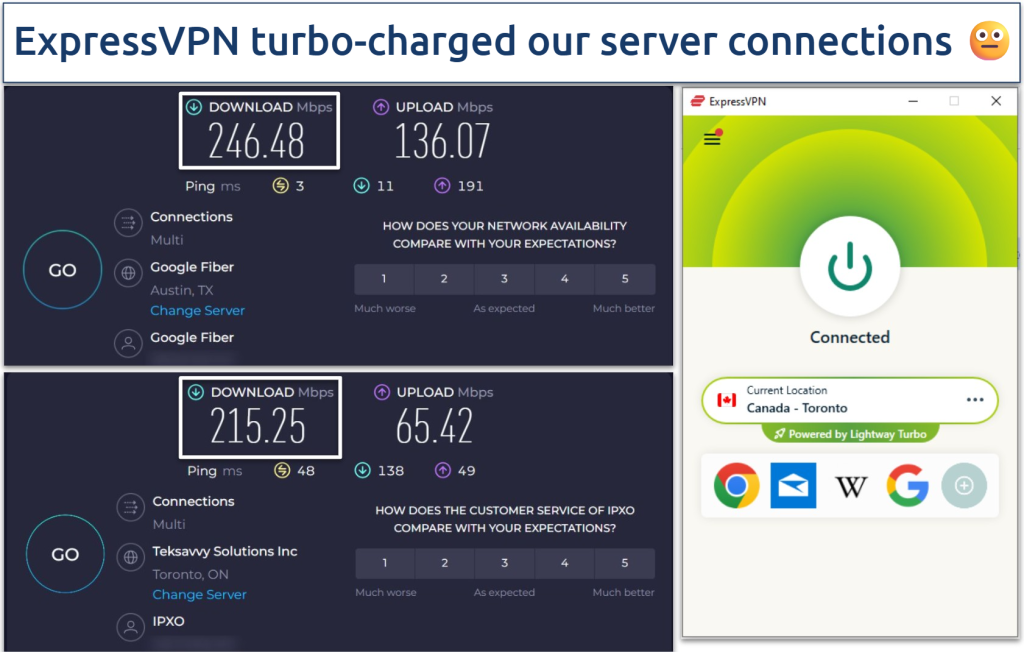 The lightweight app delivered consistent performance everywhere we tested
The lightweight app delivered consistent performance everywhere we tested
The network across 105 countries delivers solid connections for content browsing anywhere. The Montreal, Vancouver, and Toronto servers we tested provided secure streaming on CBC and CTV and even supported UHD streaming on platforms such as Netflix and Amazon Prime Video. All ExpressVPN servers use obfuscation technology, making it easier to safely access sites that block VPN traffic without detection.
The app uses strong AES 256-bit encryption to keep your communications and WiFi connections safe. Privacy is also a priority, with features such as Network Lock (kill switch), leak protection, and RAM-only server infrastructure to prevent data exposure. The VPN runs an audited no-logs policy (meaning it doesn’t collect data from your activities) and is based in the British Virgin Islands, outside the 5/9/14 Eyes Alliances.
ExpressVPN can be a bit expensive due to the high-value proposal. However, long-term purchases often come with great discounts. You can also test it risk-free since it's backed by a 30-day money-back guarantee*.
Useful Features
- MediaStreamer. This feature allows you to configure DNS settings and stream your favorite shows in Canada on devices that don't support VPN apps, like Samsung TV and gaming consoles.
- Threat Manager. A built-in tool to block malicious websites and hidden trackers that might collect your data when browsing Canadian or foreign sites.
- Split tunneling. You can route specific apps through the VPN while allowing some Canadian services to use your regular internet connection, for example, banking apps that may block VPN traffic.
- One of the fastest VPNs
- Works with top streaming sites
- A proven no-logs policy
- Limited customization
- Smart Location isn't always the fastest
2. CyberGhost — Specialized Streaming Servers for Canadian and International Content Platforms
| Best Feature | Dedicated servers for streaming content in Canada and internationally |
|---|---|
| Server Network | 11,690 servers in 100 countries, including gaming and torrenting servers in Canada |
| Security and Privacy | Solid encryption, WiFi Protection, and NoSpy servers accessed only by the CyberGhost team in Romania |
| Works With | CBC, CTV, CP24, TSN, DAZN, Netflix, Amazon Prime Video, Hulu, Disney+, ESPN+, BBC iPlayer, and more |
CyberGhost's streaming-optimized servers make accessing both Canadian and worldwide HD content effortless. The app clearly categorizes servers by their intended use, so finding a server that works with CBC, DAZN Canada, and Netflix takes just seconds. During our testing, both dedicated and regular servers worked for streaming different platforms, even BBC iPlayer.
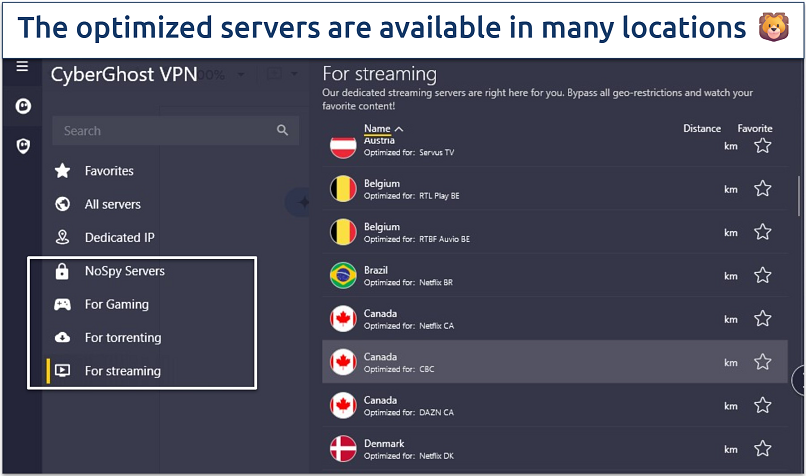 You can click the star next to the server and save it as a favorite
You can click the star next to the server and save it as a favorite
Although we didn’t get speeds as fast as ExpressVPN, there was no significant impact on streaming. The US servers we selected dropped by 17% (reaching 204Mbps from 246Mbps) and delivered a smooth UHD streaming experience on Netflix. The Best Location tool saves you time by suggesting the fastest server in any location. Alongside OpenVPN, the app has WireGuard and IKEv2/IPSec protocols, both of which are fast on PC and mobile.
The VPN’s WiFi Protection feature helps to keep you safe on public hotspots in Canada. It automatically launches VPN before you connect to any untrusted networks where your safety might be compromised. There are a whole lot of other security and privacy settings, including strong encryption, IP/DNS leak protection, and a no-logs policy.
CyberGhost's one-month purchase is expensive and has a shorter refund period. However, long-term offers are cheaper and come with a generous 45-day money-back guarantee for risk-free testing.
Useful Features
- NoSpy servers. These are servers located in Romania and operated exclusively by CyberGhost's team to provide enhanced privacy for users concerned about surveillance in Canada and abroad.
- Gaming and torrenting servers. Besides the streaming servers, CyberGhost also has optimized connections for smooth gaming and peer-to-peer file transfers.
- Force HTTPS. CyberGhost only allows secure communications between your device and websites via the secure HTTPS protocol for data integrity.
- Secure access to streaming
- Military-level security
- Designed for ease of use
- Slower long-distance servers
- Doesn't work in China
3. Private Internet Access (PIA) — Unlimited Simultaneous Connections for Uninterrupted Protection on All Your Devices in Canada
| Best Feature | Doesn’t cap device connections like most VPNs do |
|---|---|
| Server Network | 29,650 servers in 91 countries, including Ontario, Vancouver, and Toronto |
| Security and Privacy | AES 128-bit and 256-bit encryptions and an audited no-logs policy |
| Works With | CBC, CTV, CP24, TSN, DAZN, Netflix, Amazon Prime Video, Hulu, Disney+, ESPN+, BBC iPlayer, and more |
PIA’s unlimited connection policy makes it a valuable multi-user VPN for Canada. If you have many devices to secure, say a household where multiple family members stream content or work from home, a single purchase is enough to cover everything. While testing PIA, we connected smartphones, tablets, and laptops simultaneously without experiencing performance issues. Server connections were mostly above 200Mbps, supporting smooth browsing online.
Another benefit of PIA is that the app is very customizable, including two encryption options — AES 128-bit and 256-bit. The latter provides much better security, while AES 128-bit can be faster in some instances (we didn't note any significant differences in performance while testing them for Canada). There are OpenVPN and WireGuard protocols, DNS/IP leak protection, and a built-in ad and malware blocker (MACE) to block malicious websites and annoying ads.
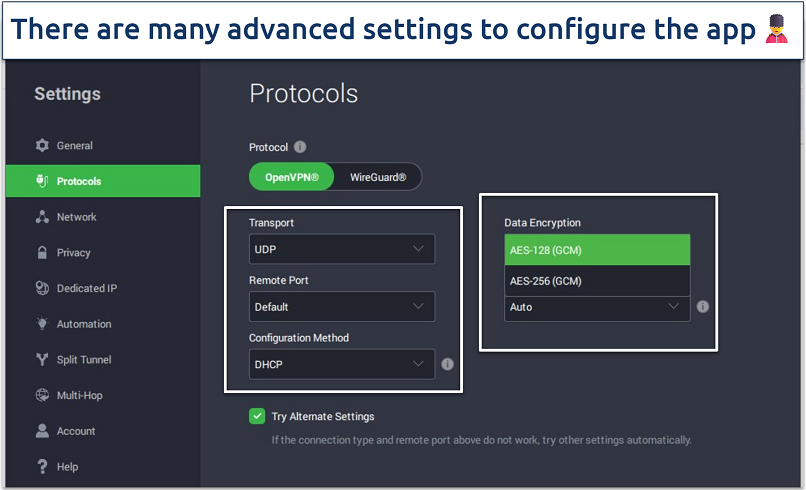 PIA runs servers across all US states for easy connections from Canada
PIA runs servers across all US states for easy connections from Canada
It’s a major drawback that PIA is based in the US (part of the 5/9/14 Eyes Alliance). However, the service adheres to a strict no-logs policy and hasn’t handed over any user’s sensitive information even after getting requests from US authorities. You can try PIA for free because it's backed by a 30-day money-back guarantee.
Useful Features
- Port forwarding. This is an advanced setting that can speed up peer-to-peer downloads and file transfers as well as multiplayer online gaming with friends in or outside Canada.
- Multi-hop connections. PIA’s multi-hop feature routes your traffic through two or more servers, thereby adding an extra layer of encryption and privacy in environments where surveillance is rife.
- Many servers to choose from
- Customizable security settings
- Solid choice for torrenting
- Hit-or-miss customer support
- Tricky to navigate
Quick Comparison Table: Canada VPN Features
A VPN for Canada should be highly adaptable for local and international usage while also providing connections. To help you make the right pick for Canada, we’ve summarized some of the most useful features our top VPN selections offer. Each has its own strengths, but all of them are reliable for privacy protection, speed, and safely accessing streaming services anywhere.
Our Methodology for Testing VPNs for Canada
We evaluated each VPN's ability to cater to Canadians locally and abroad. Aside from checking the global server presence, we assessed the connectivity performance and reliability for Canadian-based and international services, especially streaming platforms. Protection from surveillance and cyber attacks is also crucial, so we only chose VPNs capable of safeguarding privacy and providing strong security on unsecured WiFi networks.
If privacy is your topmost concern, you should pick a VPN that’s outside of the 14 Eyes Alliance jurisdiction and has tight policies against data collection. Extra features like obfuscation might also be a priority if you travel frequently. Some websites and networks block VPN traffic, so obfuscating your connections can greatly help with safely accessing essential services online without detection.
Quick Guide: How to Set Up a VPN for Canada in 3 Easy Steps
- Download a VPN.
I recommend ExpressVPN for its reliable server network in Canada and around the world for seamless browsing anywhere. - Connect to a server.
Choose a server nearby for the best speeds possible. - Start browsing.
Now you can safely access local and global content from anywhere.
FAQs on Using a VPN for Canada
Is using a VPN for Canada legal?
Yes, you’re allowed to use a VPN in Canada and most countries. In fact, it’s recommended that you use a reliable VPN to keep you safe from growing cyber threats.
Just bear in mind that some other countries, like Russia and China, ban or restrict VPN use. So always check local rules and regulations to stay on the right side of the law.
Which VPNs for Canada should I avoid?
Some VPNs to avoid include Hola, Betternet, and Opera VPN. These VPNs have been known to track user information or even leak user data. It’s far safer to use a reliable VPN with secure servers to help protect your online presence.
It’s also a good idea to avoid using VPNs based in Canada, as they can be more vulnerable to government requests for data.
Why do I need a VPN for Canada?
A VPN can help you access streaming platforms in HD from anywhere without compromising your security. Not all services can achieve this, so you should pick a tried-and-tested VPN.
They also protect your online privacy in Canada and worldwide with advanced security measures (like AES 256-bit encryption). This is vital in Canada as cyber threats have been on the rise in the country for years. Canada is also a member of the 5/9/14 Eyes Alliances — international pacts between countries that record and share citizens’ online data.
Can I use a free VPN in Canada?
You can, but using a free VPN in Canada can put your privacy at risk. Many free VPNs have dodgy privacy policies, can spread malware, and are a honeypot for phishing scammers. So, a reliable VPN with a trustworthy money-back guarantee is a safer choice.
Even if you end up finding a free VPN with Canadian servers, you may face plenty of other restrictions instead. Free services usually have data caps, limit your speeds, and restrict your access to servers to persuade you to upgrade to a paid option.
The Bottom Line
When seeking the top VPNs for Canada, aim for a service that works reliably within the country and beyond. Factors like user safety and speed are also crucial since using a VPN can have an impact on the performance.
My top choice for Canada is ExpressVPN. It delivered the best connections for safe international and local content access out of all VPNs we tested. There are also advanced security and privacy measures in place to offer protection online and on public WiFi networks in Canada.
Your online activity may be visible to the sites you visit
Your IP Address:
216.73.216.42
Your Location:
US, Ohio, Columbus
Your Internet Provider:
Some sites might use these details for advertising, analytics, or tracking your online preferences.
To protect your data from the websites you visit, one of the most effective steps is to hide your IP address, which can reveal your location, identity, and browsing habits. Using a virtual private network (VPN) masks your real IP by routing your internet traffic through a secure server, making it appear as though you're browsing from a different location. A VPN also encrypts your connection, keeping your data safe from surveillance and unauthorized access.






Please, comment on how to improve this article. Your feedback matters!