How to Get Spotify Premium Cheaper in Any Country in 2026
Spotify Premium costs vary across countries. Users in the US and UK pay the most ($11.99 or £11.99 at the time of writing), while the price is significantly cheaper in other places. Fortunately, there is a way to get access to lower prices for Premium subscriptions.
While you can get money off with a multi-user offer or special offer, the easiest method to get Spotify Premium cheaper is to use a VPN. A reliable VPN makes it possible to get an IP address from another country, giving you access to the cheaper Spotify prices in that region.
How to Get Cheaper Spotify Premium With a VPN
Using a VPN can help you get Spotify Premium at lower prices. That’s because a VPN reroutes your traffic via a secure server with an IP address from a different country. This makes it possible to take advantage of Spotify's regional pricing strategy, where subscription costs vary based on local economies.
Here's a step-by-step guide to save money on your Spotify Premium subscription:
1. Get a reliable VPN
Choose a VPN with servers in countries known for lower Spotify Premium prices. Your chosen VPN should be fast enough for streaming too.
2. Connect to a server in a low-cost region
Select a server in a country where Spotify Premium is notably cheaper. Based on my research, countries like Turkey, Argentina, and India have the lowest prices.
3. Register a Spotify account or change your region
You now need to sign up with Spotify or change your region for an existing account. Make sure to remain connected to your VPN.
To register a new account, follow these steps:
- Go to the Spotify registration page and click Sign up.
- Enter your email, password, and contact data. If your phone number is inactive while traveling, you can use an online service to get a temporary one for cheap.
- Check your email inbox to click the confirmation link and activate your account.
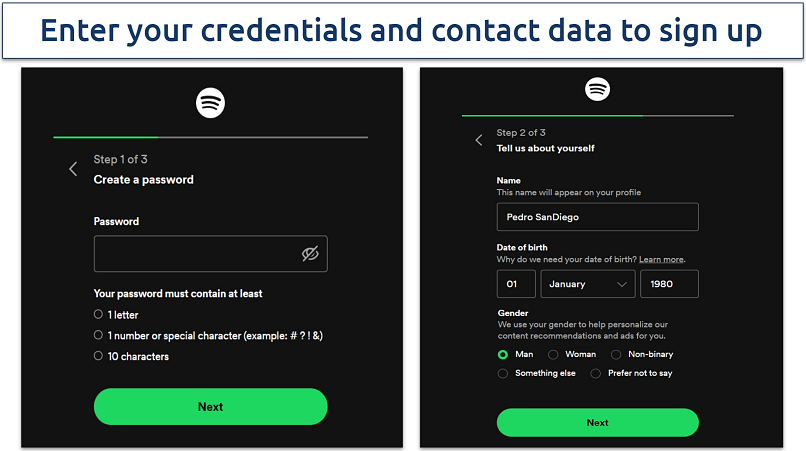 Make sure all the information you enter is correct
Make sure all the information you enter is correct
Existing users can change their region, but only if they don’t have an active offer. You can let your subscription expire or cancel it manually:
- To cancel your existing offer: Go to your account settings and select Manage your offer. Navigate to Cancel Spotify and click Cancel Premium.
- To change region: Navigate to your Account settings and click Edit profile. Select a new country or region from the list. Then, click Save Profile to apply the changes.
4. Choose your Spotify Premium plan
Spotify offers Individual, Duo, Family, and Student plans. Choose the Premium plan that suits your needs and number of users.
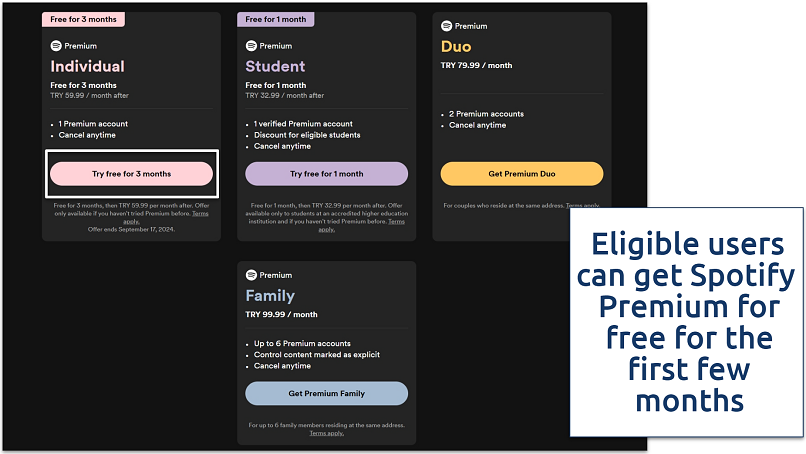 For example, prices in Turkey are much cheaper than in other countries
For example, prices in Turkey are much cheaper than in other countries
5. Subscribe using an appropriate payment method
Pay for your subscription using a method that works with your chosen region. Depending on your location, this could be a credit or debit card, PayPal, or Google Play Billing. However, these payments must be registered in the country where you're subscribing.
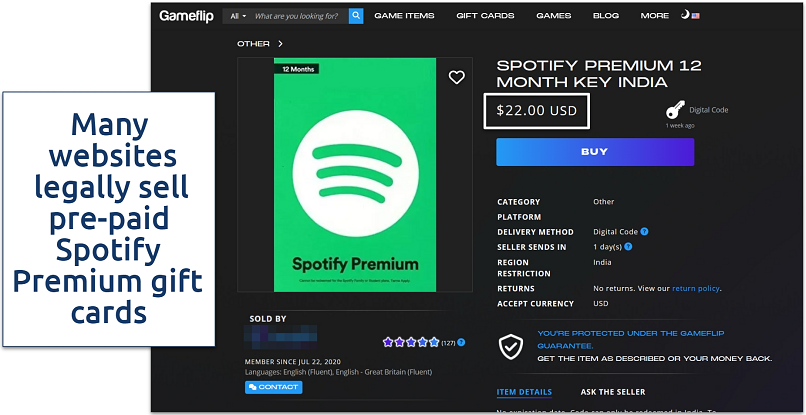 Just note that paying with a gift card marks you ineligible for extra discounts
Just note that paying with a gift card marks you ineligible for extra discounts
Using a Spotify gift card was the easiest method for me. You can purchase a Spotify Premium gift card from online retailers like Amazon, eBay, Gameflip, Eneba, G2A, or Rakuten (which also gets you 1% cash back). Then, simply redeem the card directly on Spotify.
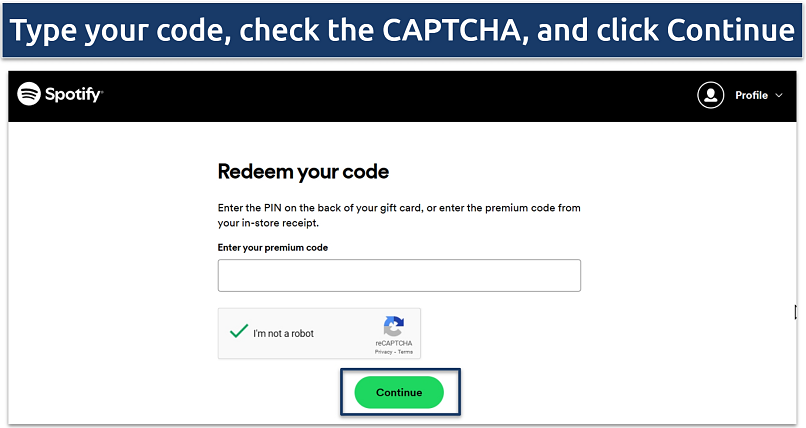 Just note that Spotify gift cards can only be used for individual plans
Just note that Spotify gift cards can only be used for individual plans
Quick Comparison Table: Countries With the Cheapest Spotify Premium Subscriptions
Spotify considers each country's economic conditions, resulting in different pricing across regions. For comparison, I made this table of countries with the cheapest Spotify Premium prices.
| Country | Individual Spotify Premium | Spotify Premium Duo | Spotify Premium Family | Spotify Premium Student | Free Months? |
| Nigeria | $0.57 (NGN 900) | $0.76 (for 2 accounts) | $0.89 (for 6 accounts) | $0.29 | ✅ |
| Egypt | $1.02 | $1.33 | $1.64 | $0.51 | ✅ |
| India | $0.70 | $1.77 | $2.13 | $0.70 | ✅ |
| Turkey | $1.77 | $2.36 | $2.95 | $0.97 | ✅ |
| Argentina | $2.49 | $3.29 | $4.19 | $1.29 | ✅ |
Pay attention to the pricing offers. Some subscriptions include a different number of weeks or months, and the subscription is usually cheaper in the initial period. For example, the monthly Individual Premium in India costs $1.42 (₹119) after the first 3 months.
Troubleshooting Tips for VPNs
Even with a reliable VPN, you might encounter issues accessing Spotify Premium prices due to the platform’s sophisticated geoblocks. Here are some solutions if your VPN doesn't work:
- Try a different server in the same country. Sometimes, Spotify may block specific VPN servers. Switching to another server in the same country usually resolves the issue.
- Reinstall the Spotify app or VPN. Upgrading or reinstalling the Spotify app and your VPN can sometimes fix connectivity problems. Or, simply try closing and reopening the app.
- Clear your browser's cookies and cache. Stored data in your browser can sometimes give your real location away. Delete your cookies and cache before accessing Spotify with a VPN. Using Incognito or private browsing mode can also help keep this data hidden.
- Check for leaks. Use an IP lookup tool to verify your VPN is working correctly. If you detect any leaks, it's crucial to change your security settings or the VPN server.
- Contact customer support. If all else fails, reach out to your VPN's customer support. They often have specific troubleshooting steps for Spotify and can provide personalized assistance.
- Switch to a different VPN provider. If nothing else works, consider trying a different VPN.
Alternative Methods to Save Money on Spotify Premium
You can combine lower regional rates with other ways to save money on Spotify Premium. Here are all the other extra methods I’ve found:
Use Spotify's Premium special offers and trials
Spotify often provides discounts and free trials for first-time users. These discounts vary by region, so it's worth checking what's available in other areas. I've seen Premium Plans that offer up to 4 months of free use.
Get the Spotify Premium student discount
Students can get a significant Spotify Premium discount — almost 50% off. Spotify uses SheerID to verify your student status in an applicable educational institution. You should renew the subscription at least once a year, though. According to the ToS, getting a student discount is allowed even if you study abroad.
Use Spotify Premium Family sharing
Spotify Family allows up to 6 people in your household to share a single plan. I've found Premium Family to be one of the most cost-effective options if you have family members or roommates. Just make sure to avoid breaking the ToS by getting a shared account from communities on sites like Reddit.
Pay for Spotify Premium Duo
The Spotify Premium Duo plan is ideal for couples or close friends. It's a great middle ground if you don't need the Family plan but don’t want to pay for two individual subscriptions.
Get Spotify Premium with another service or product
Keep an eye out for promotions bundling Spotify Premium with other services. Some phone service providers offer free access to Spotify Premium as part of their plans. For example, AT&T in the US sometimes includes Spotify Premium in its Unlimited & More Premium plan. Deal sites like Groupon also occasionally offer Spotify Premium discounts.
Microsoft has also offered free 3-month Spotify Premium Individual subscriptions to Microsoft Rewards members who perform at least one Bing search for 3 consecutive days. Similarly, Starbucks workers can get a complimentary Premium membership as part of their employee benefits.
Want to know more about using a VPN for Spotify and other music streaming services? Explore our guides and articles:
FAQs on Getting Cheaper Spotify Premium Offers
Is it legal to use a VPN to get cheaper Spotify Premium?
Using a VPN to access Spotify Premium is legal. In fact, VPNs can improve your privacy and secure your Spotify payments. If you're traveling and your purchase expires, a VPN might help you renew at your home country's rate. However, using a VPN to subscribe from other regions can violate Spotify's terms of service. Always check Spotify’s terms and conditions before using a VPN.
Is Spotify Premium cheaper than Apple Music?
Spotify Premium is typically slightly more expensive than Apple Music. However, Spotify's user-friendly interface for iOS and Android devices is a significant advantage. Additionally, Spotify Premium pricing varies based on region and type of offer. Spotify also frequently provides attractive discounts and free use time for new subscribers.
Can I get Spotify Premium for free?
You can access Spotify Premium for free as a new subscriber. First-time offers can come with trials that typically last up to 4 months. Beyond trials, you can get Spotify Premium for free with special offers and product bundles. For example, some mobile carriers offer Spotify Premium as part of their offers.
There are modded Spotify APKs (for Android devices only) that let you get Spotify Premium for free. However, these violate copyright laws and come with significant risks. If Spotify detects the mod, your account can get banned for good. Modified APKs are also unverified and unregulated, so they can put your device at risk of malware, spyware, or viruses.
Can I cancel Spotify Premium?
Spotify Premium subscription can be canceled at any time. The process is straightforward and can be done via Spotify's website or app. If you want cheaper prices in a different region, you must cancel your Premium offer first. You can reactivate Premium whenever you wish, though you might lose access to offline downloaded tracks after cancellation.
Can I get a cheaper Spotify Premium subscription with a free VPN?
Free VPNs are unreliable for accessing cheaper Spotify Premium subscriptions. They rarely bypass Spotify's sophisticated anti-VPN measures, either preventing you from changing your region or outright blocking your access. It’s better to try a premium VPN with a money-back guarantee.
Free VPNs can also be dangerous to use themselves. Some of them log what you do online and sell your data to marketers. Others can hide malware or spyware in their apps.



Please, comment on how to improve this article. Your feedback matters!