5 Best VPNs for Torrenting in 2026 — Safe and Easy to Use
- Best VPNs for Torrenting — Full Analysis (Updated 2026)
- Quick Comparison Table: Torrenting VPN Features
- Our Methodology for Testing VPNs for Torrenting
- Quick Guide: How To Use a VPN for Torrenting in 3 Easy Steps
- The Dangers of Torrenting
- How To Fix Common VPN Problems While Torrenting
- FAQs on VPNs for Torrenting
- Get the Best VPN for Torrenting
Many VPNs block or restrict peer-to-peer (P2P) traffic, and those that support it often lack the necessary infrastructure for fast and stable connections. You also need to ensure that you choose a VPN that can keep your torrenting activities anonymous, thereby avoiding your ISP from intentionally slowing your internet speed.
We tested over 50 VPNs to find the best ones for torrenting. Many failed to meet basic requirements, including P2P support, no-logs policies, and consistent download speeds. Others exposed IP addresses or lacked a kill switch. We also looked for VPNs that offered a large number of torrenting servers or port forwarding capabilities to help improve torrent seeding and download files more effectively.
My shortlisted VPNs offer worldwide networks of P2P-optimized servers for fast and secure downloads and uploads. These VPNs protect your online identity, prevent leaks, and work with popular clients like uTorrent, BitTorrent, and qBittorrent. We also confirmed that my listed VPNs can bypass ISP throttling, thereby avoiding the delays associated with torrenting.
Best VPNs for Torrenting — Full Analysis (Updated 2026)
1. ExpressVPN — Advanced Security With Automatic Obfuscation for Anonymous Torrenting

Tested February 2026
| Best Feature | All servers conceal VPN traffic from ISP detection to prevent speed throttling |
|---|---|
| Security and Privacy | The kill switch cuts off internet access if the VPN drops, keeping your torrenting private |
| Server Network | All 3,000 servers in 105 countries support torrenting with no restrictions |
| Speeds | Excellent speeds with the Lightway protocol — only about 11% speed drop |
All ExpressVPN servers support P2P traffic and come with built-in obfuscation, which disguises VPN use as regular internet traffic. This helps bypass VPN blocks and prevents your ISP from detecting or throttling torrenting traffic. During tests, my international team and I could torrent from any location without needing to search for a specific server first. The obfuscation also helps you access torrent sites on restrictive networks, such as those at work, school, or on public WiFi.
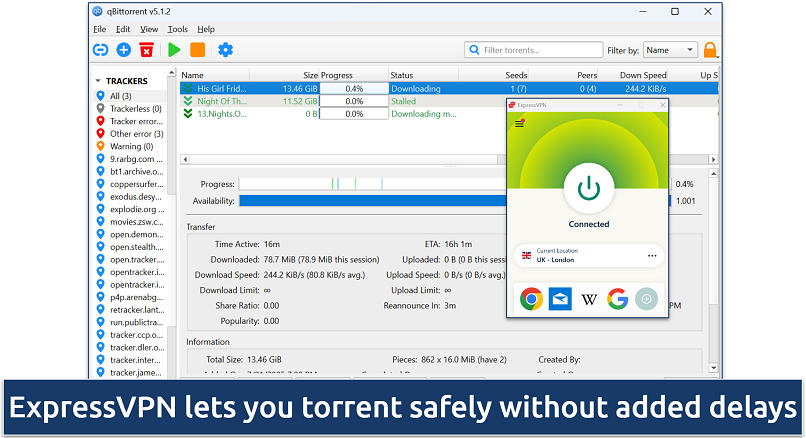 I recommend switching to Lightway TCP (instead of UDP) when torrenting on unstable networks
I recommend switching to Lightway TCP (instead of UDP) when torrenting on unstable networks
I found the Lightway protocol particularly effective for fast P2P downloads. Unlike older protocols like OpenVPN, it maintained stable performance during large P2P downloads. On nearby servers, we achieved an average of 227.19Mbps, compared to a baseline of 254Mbps. Connection times were near-instant, and there were no speed fluctuations, even when connected to peers with hundreds of seeders.
ExpressVPN keeps no record of your personal data or online activities. Plus, it’s based in the British Virgin Islands, outside the 5/9/14 Eyes data-sharing alliances. And while many VPNs use hard drives capable of storing data, ExpressVPN’s RAM-only servers (TrustedServer technology) automatically wipe everything on reboot.
The only drawback is that ExpressVPN is more expensive than many competitors. However, there are regular deals and discounts on long-term offers for maximum savings. Plus, you can test all features without risk with its 30-day money-back guarantee*. I found the refund process to be pretty straightforward, thanks to 24/7 live chat support.
Note. Do not use ExpressVPN to download or watch copyrighted content. vpnMentor does not endorse illegal torrenting.
Useful Features
- Smart Location. Automatically connects to the optimal server based on distance and load. This means the fastest possible torrent speeds without manual server hunting.
- Split tunneling. Allows you to run only your torrent client through the VPN while keeping the rest of your internet activity, such as banking and social media apps, on your regular connection. This boosts torrenting performance while maintaining security and privacy where it matters most.
- Leak Protection. ExpressVPN runs its own private, encrypted DNS on every server. This keeps your torrenting activity hidden from your ISP and prevents accidental data leaks.
- Shortcuts. Configure one-click links to your favorite download clients and media players. They'll appear on ExpressVPN’s home screen.
- One of the fastest VPNs
- Works with top streaming sites
- A proven no-logs policy
- Limited customization
- Smart Location isn't always the fastest
2. CyberGhost — P2P-Optimized Servers for Reliable, High-Speed Torrenting
| Best Feature | Dedicated torrenting servers are built for stable, fast downloads |
|---|---|
| Security and Privacy | Headquartered in Romania (outside the 5/9/14 Eyes Alliance), for better privacy |
| Server Network | 11,690 servers in 100 countries provide uncrowded connections |
| Speeds | Very fast on nearby servers, but slower on servers far away |
CyberGhost offers dedicated torrenting servers optimized for fast and secure peer-to-peer file sharing. The CyberGhost team actively maintains these servers to confirm that they operate reliably and minimize downtime. During testing, we downloaded a 4GB torrent using a P2P-optimized server in Norway in under 3 minutes, only slightly slower than when a VPN was not connected.
 CyberGhost's app clearly displays the user load percentage of each P2P server location
CyberGhost's app clearly displays the user load percentage of each P2P server location
Enjoy safe and anonymous torrenting, thanks to CyberGhost’s advanced privacy features, including a strict no-logs policy. By not storing any user data or connection logs, your torrenting activity cannot be traced or exposed. Its military-grade (AES 256-bit) encryption keeps your traffic hidden from ISPs and surveillance. Like ExpressVPN's Network Lock, the kill switch automatically blocks internet access if the VPN connection is lost, preventing accidental IP leaks.
The app also features a handy Smart Rules option that allows you to control how the VPN operates automatically. For example, you can set it to launch and connect to a torrenting server as soon as you open your torrent app. This helps you avoid accidentally starting a download before the VPN is activated, which could reveal your actual IP address.
Monthly pricing is steep and comes with only a short refund window. However, with a generous money-back guarantee on long-term options, you can use CyberGhost free for 45 days. So, you can test the service and determine if it meets your needs.
Note. Do not use CyberGhost to download or watch copyrighted content. vpnMentor does not endorse illegal torrenting.
Useful Features
- Auto-protects on public WiFi. CyberGhost turns on automatically when you join public networks, so you can torrent safely at cafes, airports, or hotels without worrying about snooping.
- Block content. This built-in content blocker removes annoying ads and dangerous trackers often found on torrent sites, which helps you avoid malware and sketchy redirects when torrenting.
- Optimized gaming servers. If you torrent multiplayer games, CyberGhost’s gaming servers (organized by ping) let you test and play them smoothly right after downloading.
- Browser extensions. The Chrome and Firefox extensions let you instantly change VPN locations while browsing torrent sites like The Pirate Bay or 1337x — no need to open the whole app.
- Secure access to streaming
- Military-level security
- Designed for ease of use
- Slower long-distance servers
- Doesn't work in China
3. Private Internet Access (PIA) — Customizable Features to Tailor Your Torrenting Connection
| Best Feature | Fine-tune your VPN settings for faster speeds or maximum security |
|---|---|
| Security and Privacy | Shadowsocks is a lightweight proxy that offers faster speeds with basic privacy protection |
| Server Network | 29,650 servers in 91 countries, including all US states |
| Speeds | Good speeds for downloading and uploading large files |
PIA gives you complete control over your torrenting setup with advanced customization options. You can choose your security protocol and adjust the encryption level (using OpenVPN) to improve performance. In our tests, switching from 256-bit to 128-bit encryption increased our download speeds. It also offers two kill switch modes, with the Advanced Kill Switch blocking all internet traffic until the VPN is active. This helps keep your actual IP address from being exposed while torrenting.
 MTU lets you choose the size of your data packets to customize your speeds for file downloads
MTU lets you choose the size of your data packets to customize your speeds for file downloads
I appreciate that PIA offers in-app port forwarding, which is excellent for achieving optimal speeds for torrenting. By forwarding ports to your torrent client, you can connect directly to seeders and improve your download speeds. This feature is available on select servers and can be easily enabled in the app. During tests, enabling port forwarding increased seeding and download stability in qBittorrent.
On the downside, PIA’s base is in the US, within the 5 Eyes Alliance. However, its proven no-logs policy means that it doesn’t record any data. It’s also been independently audited to confirm that it doesn’t store user logs or metadata. You can use its 30-day money-back guarantee to test it risk-free.
Note. Do not use PIA to download or watch copyrighted content. vpnMentor does not endorse illegal torrenting.
Useful Features
- Multi-hop connections. PIA can route your traffic through a VPN server and a proxy (SOCKS5 or Shadowsocks), adding an extra layer of privacy. This is useful if you require more anonymity, but it will slightly slow down your torrenting (not as much as traditional double VPN, though).
- Dedicated IP addresses. You can obtain a unique IP address that is exclusively assigned to you, which helps avoid annoying CAPTCHAs and improves compatibility with some private torrent trackers that block shared IP addresses.
- Open-source applications. PIA’s apps are fully open-source, meaning anyone can inspect the code. This transparency builds trust and lets you verify how your data is handled while torrenting.
- Split Tunnel. You can select which apps and websites use the VPN or bypass it. In my tests, I used Chrome as my browser for non-VPN activities and set Transmission and uTorrent to always use the VPN.
- Many servers to choose from
- Customizable security settings
- Solid choice for torrenting
- Hit-or-miss customer support
- Tricky to navigate
4. NordVPN — SOCKS5 Proxy for Fast Downloads and Easy Torrent Client Configuration
| Best Feature | Download securely via the VPN or quickly with a SOCKS5 proxy |
|---|---|
| Security and Privacy | Dark Web Monitor alerts you if your private credentials are leaked |
| Server Network | 8,966 servers in 179 countries, including specialty P2P options |
| Speeds | Fast across all distances (average 23% speed drop) |
NordVPN offers SOCKS5 proxies as a faster option for torrenting. It doesn’t encrypt your traffic like a full VPN, but it still hides your IP address, making it a safer choice than using the internet without protection. You can also use VPN connections for downloading more securely. Having both options gave me more flexibility depending on what I was downloading.
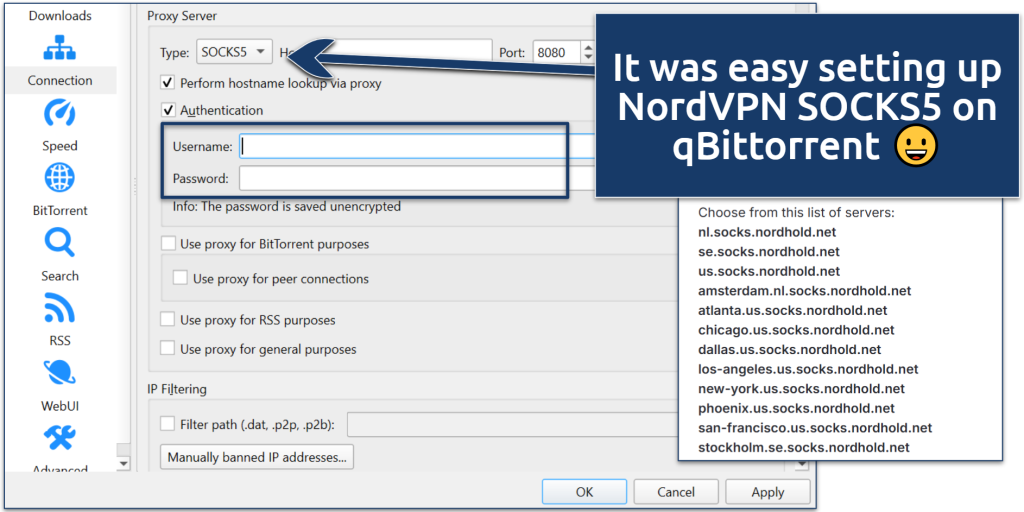 We didn't experience any major slowdowns while torrenting with NordVPN
We didn't experience any major slowdowns while torrenting with NordVPN
Its specialty P2P servers are optimized for torrenting, which provides us with fast and stable connections. They’re available in over 60 locations, which is fewer than CyberGhost, but speeds were slightly better in our tests. All NordVPN’s servers support torrenting, but the download speeds of the regular servers aren’t as consistent.
You can test NordVPN without risk since it offers a 30-day money-back guarantee. Each offer also comes with 10 simultaneous device connections. It’s kind of annoying that you have to go through a chatbot before speaking to an agent on live chat. However, I found a simple hack: just type “speak to an agent” or “live agent.”
Note. Do not use NordVPN to download or watch copyrighted content. vpnMentor does not endorse illegal torrenting.
Useful Features
- NordLynx Protocol. Unlike WireGuard, it doesn’t store your real IP address when you connect to a server, so your torrenting is both private and fast.
- Dark Web Monitor. NordVPN continuously monitors for data leaks. If your email leaks from a security breach on a torrent site or client, you’ll be notified so you can secure your account.
- Meshnet functionality. This feature enables you to create a secure, private network between your devices or trusted contacts, anywhere in the world. It’s ideal for private torrenting — for example, you can run a torrent client on your home PC and access it securely from another device while traveling.
- Strong security and privacy
- Fast local and faraway servers
- Great for streaming
- Some long connection times
- High renewal prices
5. Surfshark — Unlimited Connections to Protect All Your Torrenting Devices
| Best Feature | Download on all your devices with unlimited connections |
|---|---|
| Security and Privacy | CleanWeb ad blocker removes ads and blocks malicious content on torrent sites |
| Server Network | Consistent performance across 4,500 servers in 100 countries |
| Speeds | Fast speeds on nearby locations and far away |
Surfshark offers unlimited device connections, which you can use for torrenting (or any other activity, for that matter). This means you and anyone else in your household can remain protected by Surfshark at all times, and you only need to pay for a single account. We connected 8 devices simultaneously during our tests, and performance remained stable, even when actively seeding and downloading large torrent files.
 Surfshark has P2P-optimized servers in 70+ locations
Surfshark has P2P-optimized servers in 70+ locations
The only drawback is that Surfshark is based in the Netherlands, which is part of the 9-Eyes intelligence-sharing alliance. However, its independently audited no-logs policy and use of RAM-only servers are designed to minimize data retention risks. Plus, it comes with a 30-day money-back guarantee, so you can try it out and see if it works for you.
Note. Do not use Surfshark to download or watch copyrighted content. vpnMentor does not endorse illegal torrenting.
Useful Features
- Camouflage Mode. Hides your VPN traffic so it appears as everyday internet use, which helps you bypass VPN blocks on networks that attempt to prevent torrenting, such as at schools.
- WireGuard protocol. It offers this industry-leading, open-source protocol for fast downloads and streaming.
- Easy to use
- Military-grade security
- Fast speeds
- Clunky torrenting support
- Based in a 9-Eyes country
- Might not work in China
Quick Comparison Table: Torrenting VPN Features
The table below compares essential torrenting features across our top VPN recommendations. I've focused on the capabilities that matter most for secure and fast P2P downloads.
Note. Do not use the VPNs listed above to download or watch copyrighted content. vpnMentor does not endorse illegal torrenting.
Our Methodology for Testing VPNs for Torrenting
We evaluated each VPN’s torrenting performance, focusing on speed, security, and ease of use. This included downloading large legal torrent files to assess how well the VPN handled long P2P sessions. We examined whether P2P servers were easy to access, how quickly connections were established, and whether the apps were user-friendly across both desktop and mobile platforms.
Privacy and security were key areas of testing. We checked for DNS, IPv6, and WebRTC leaks, reviewed each VPN’s no-logs policy, and tested kill switch performance. Where available, we confirmed privacy claims through independent audits. We also looked for extra features like obfuscation, dedicated IPs, and SOCKS5 proxy support. To round things out, we contacted customer support to assess response times and how well they handled torrent-related questions.
Quick Guide: How To Use a VPN for Torrenting in 3 Easy Steps
- Download a VPN.
Choose a privacy-friendly VPN, such as ExpressVPN, that supports P2P traffic and offers robust privacy features, including a no-logs policy, leak protection, and a kill switch. - Connect to a P2P-optimized server.
Select a server that allows torrenting and is geographically close to your location to get better download speeds. - Start your torrent client.
Before downloading, use an IP leak checker to confirm your real IP is hidden. Ensure the kill switch is enabled, and then begin your downloads securely.
The Dangers of Torrenting
Torrenting can be convenient, but it also puts your privacy and security at risk. When you use a torrent client, your device connects to a large pool of peers, which exposes your IP address and other data unless you're protected. We strongly recommend using a VPN to avoid the following issues:
- Your IP address is visible to everyone. Without a VPN, anyone in the torrent swarm can see your real IP address. This makes it easy for third parties to trace your activity back to you.
- You could face legal consequences. Many countries monitor torrent traffic for copyright enforcement. Even if you're downloading legal files, you could still receive warnings, face throttling, or get hit with legal notices if your IP is flagged.
- ISP is throttling torrent traffic. Internet providers commonly detect and slow down torrent traffic to manage bandwidth, resulting in slower downloads and a poorer overall experience.
- Malware risks are high on public torrent sites. Some files may be fake or bundled with malware. Downloading from unverified sources without protection puts your device at serious risk.
- Torrenting is unencrypted by default. Torrent clients do not secure your traffic. That means your ISP, network admins, or bad actors can monitor or intercept your activity.
- VPNs may leak IPv6 traffic. Most VPNs are built to protect IPv4 connections but don’t fully support IPv6, the newer internet protocol. If your device is using both, your VPN might encrypt IPv4 traffic while leaving IPv6 traffic exposed. This can silently reveal your real IP address during torrenting, even if the VPN appears connected. To stay protected, disable IPv6 in your device settings. This allows all your traffic to be routed securely through the VPN, preventing accidental leaks.
Using a VPN is essential for safe torrenting. It hides your IP, encrypts your traffic, and helps you avoid legal and performance issues. Always choose a VPN with a verified no-logs policy, strong encryption, a kill switch, and optimized P2P servers.
How To Fix Common VPN Problems While Torrenting
Even the best VPNs can occasionally run into issues when torrenting. Whether it’s slow speeds, blocked trackers, or connectivity problems, these issues can usually be resolved with a few quick adjustments. Below are the most common issues and how to fix them:
- Torrenting is slow or won’t start at all. If your downloads are stuck or crawling, switch to a nearby P2P-optimized server. Not all servers support torrenting, and using a distant or overloaded one can drastically reduce your speeds.
- Your VPN doesn’t support P2P traffic. Some VPN providers restrict torrenting to specific servers. Check your app’s server list for locations labeled as “P2P” or “torrenting-friendly.” If you’re unsure, visit your VPN’s website or contact support to confirm which servers allow file sharing.
- Your real IP address is leaking. Use an online leak test tool to check for IP, DNS, or WebRTC leaks. If leaks are detected, make sure your VPN’s kill switch is enabled and IPv6 is disabled in both your device settings and VPN app. Also, avoid using browser-based torrent clients, as they’re more prone to WebRTC leaks.
- You can't access torrent sites. Some ISPs block access to popular torrent trackers. Use your VPN’s obfuscated or stealth servers to bypass these restrictions. Additionally, try clearing your DNS cache or switching to a private DNS service (such as 1.1.1.1 or 8.8.8.8).
- Port forwarding isn’t working. If you use port forwarding for faster seeding or to connect to more peers, ensure it's enabled in both your torrent client and VPN settings. Keep in mind that not all VPNs support port forwarding, and those that do often require manual configuration on desktop apps or routers.
- Your VPN disconnects during downloads. Enable the kill switch to prevent IP leaks when this happens. If disconnects are frequent, try switching protocols (like from OpenVPN to WireGuard or Lightway), updating your VPN client, or testing a different server location.
If you’ve tried all of the above and are still running into issues, it’s worth contacting your VPN’s support team directly. Many offer 24/7 live chat and can walk you through torrent-specific fixes based on your setup.
FAQs on VPNs for Torrenting
What's the best VPN for uTorrent and qBittorrent?
ExpressVPN is the best for both uTorrent and qBittorrent since all 3,000 of its servers support torrenting, and its unique Lightway protocol is fast and highly secure. It even has a router app that supports port forwarding for faster downloads. You can also enable its customizable Threat Manager to block the viruses and malware that are all too common on torrent sites.
Is it legal to torrent with a VPN?
Yes, using a VPN for torrenting is legal in most countries, including the US, Australia, Canada, and the UK. VPNs protect your online security and privacy by preventing your data from leaking. However, sharing copyrighted files is illegal in most countries and may have legal consequences.
In the US, for example, the Digital Millennium Copyright Act (DMCA) allows copyright holders to take legal action against copyright infringers, leading to fines, DMCA notices, and lawsuits. In Australia and Canada, ISPs may issue warning letters or terminate internet service for repeat violations. And in the UK, it can result in heavy fines and even imprisonment. So, it's important to use VPNs responsibly and be aware of the content you download.
Do I need a VPN for torrenting?
Yes, a VPN is highly recommended for torrenting. Without one, your real IP address is exposed to everyone sharing the file, which puts your privacy at risk. This makes it easy for copyright agencies, ISPs, or bad actors to track your activity. A VPN hides your IP, encrypts your traffic, and prevents others from seeing what you're downloading. It also helps you avoid bandwidth throttling and gives you access to torrent sites that may be blocked on your network.
Which VPNs work for torrenting in Germany, India, and the UK?
The VPNs listed are industry leaders for torrenting and can be used in Germany, India, and the UK. ISPs in the UK block torrent sites at the behest of the government, but that doesn’t mean torrenting is illegal; it only becomes illegal if you violate copyright laws. A VPN can help you bypass any ISP blocks since it won’t see your data.
In India, all commercial servers must collect data for government monitoring, so reliable no-logs VPNs can’t have physical servers there. However, most of the VPNs on the list have virtual servers for India (they will give you an Indian IP but aren’t physically located in the country).
Does it matter which VPN server I use for torrenting?
Yes, the server you choose can make a big difference. Not all VPN servers are optimized for torrenting. Some providers restrict P2P traffic to specific locations, while others may block it entirely on certain servers. For the best performance, connect to a server that explicitly supports torrenting. These are often labeled as "P2P" or "torrent-friendly" in the app.
Choosing a nearby server also helps maximize your download and upload speeds. Avoid using servers in countries with strict copyright laws, as this may result in slower connections or blocked torrent activity.
Will a VPN hide my torrenting from my ISP?
Yes, a VPN can help hide your torrenting activity from your ISP. By encrypting your internet traffic, a VPN makes it much harder for your ISP to see what you're browsing or downloading. It can also reduce the likelihood that your bandwidth will be throttled based on your activities. However, it's important to choose a trustworthy VPN with strong encryption and a verified no-logs policy to help keep your torrenting activity as private as possible.
Can I use a free VPN for torrenting?
Using a free VPN for torrenting is not recommended. While a few may technically allow P2P traffic, most free services come with serious drawbacks that make them unreliable or unsafe for torrenting. For safe and reliable torrenting, it’s best to use a trusted paid VPN with P2P support, a verified no-logs policy, and robust security features.
Free VPNs usually impose strict data caps, slow speeds, and limited server access. Many don’t support torrenting at all, or they block it on most servers. More importantly, many free VPNs lack essential security features, such as a kill switch or strong encryption. If the connection drops, your real IP address could be exposed to the torrent swarm.
Is it necessary to bind your IP before downloading torrents?
It’s not required, but IP binding adds an extra layer of protection. It forces your torrent client to use only your VPN connection. If the VPN drops, the client stops all activity, preventing accidental IP leaks.
This is especially useful if your VPN lacks a reliable kill switch. Clients such as qBittorrent and Vuze support IP binding, allowing you to associate torrent traffic with your VPN's IP address or network adapter. While optional, it’s a smart way to tighten your privacy when torrenting.
Get the Best VPN for Torrenting
Torrenting without protection can expose your IP address, slow your connection, and even lead to legal consequences. A trustworthy VPN hides your identity, secures your traffic, and allows you to torrent safely and without interruptions.
My top VPNs for torrenting are designed with P2P users in mind, but my favorite torrenting VPN is ExpressVPN. All its servers support torrenting and automatic obfuscation for secure and anonymous downloads. It's also the fastest VPN for torrenting that we tested.





