How To Watch Disney+ From Anywhere in 2026
- Your Full Guide to Watching Disney Plus From Anywhere
- Securely Stream Disney+ From Anywhere With a VPN
- Top-Rated Disney+ VPNs Compared
- Download Disney+ Content Before You Travel
- Disney+ Streaming Locations: Where It’s Accessible
- How To Sign Up for Disney+
- Our Review Process for Finding Reliable VPNs for Disney+
- FAQs
The Disney+ library varies by country, and there are still a few places where it isn’t available. While it’s possible to download series and shows to your device before traveling, there are a ton of restrictions placed on this Disney Plus feature.
Can you stream Disney+ when in a new country? If Disney+ is available in the country you’ve traveled to, your account should work, but the content will be different. Licensing restrictions mean they offer varied content by region; I remember being so frustrated because The Jungle Book was available in the UK, but not where I lived. However, with over 120 million paid customers (Statista, 2025)1, it's clearly a worthwhile streaming platform.
Luckily, a VPN makes it possible to securely access Disney+ from anywhere. In the guides below, I provide detailed instructions on how to use a VPN and which other Disney Plus streaming methods might be available to you.
Your Full Guide to Watching Disney Plus From Anywhere
Why does Disney+ have different content libraries? To make money, Disney has to offer different content to various regions to get lucrative licensing agreements. These are business deals that different broadcasters make to show the content they believe is most important to their viewers. While Disney+ had over $10 billion in revenue in 2024 (Business of Apps, 2025)2, it has many rivals that surpass this figure.
Disney+ mainly determines your location based on your IP address. However, it has been known to cross-reference the billing address on the payment method to establish a “home” base. The company allows 4 connections from home (up to 4 devices connected to the same IP address). You can monitor your account while traveling, but you may need to complete a verification process, after which you’ll be presented with the library associated with your new location.
But if your country is a part of the EU/EEA, the new Portability Regulation lets you watch your library from any EU country. Just remember that this doesn’t include the United Kingdom — I know Brexit bites. Still, it's possible to watch Disney+ from anywhere with a VPN or by downloading content before traveling. Below, we’ll detail each of these methods as well as offer some troubleshooting tips. Let’s get into it:
Securely Stream Disney+ From Anywhere With a VPN
A VPN works by replacing your device’s IP address with one from a different country by routing your traffic through its private server network. For example, connecting to a server in Australia provides you with an Australian IP address to watch ESPN live sports and AU original content, like The Artful Dodger, on Disney+ Australia.
1. Choose a VPN
The most important part of this process is picking the right VPN for Disney+. It needs to be compatible with the platform, first and foremost. You’ll also want to check out the server list to find out which countries it offers. Features like obfuscation can hide VPN use from networks that wish to block them, and fast speeds are crucial for avoiding excessive buffering and long load times.
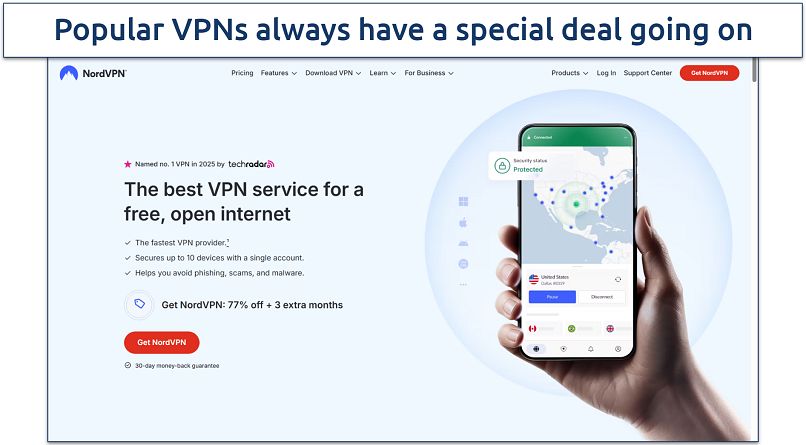 These usually involve longer purchase options or other fine print you should read
These usually involve longer purchase options or other fine print you should read
2. Install the VPN on Your Device
After you’ve signed up, you’ll need to download and install the VPN. I’m not sure why, but I was actually freaking out a little before I did this for the first time. Maybe I was having flashbacks to the lawless computer camp I was sent to as a child. However, after installing hundreds of VPNs, I found out it’s a simple process that rarely takes longer than 5 minutes. Usually, there are 3 or 4 windows you have to click through.
The type of VPN you want for streaming will have apps for laptops, smartphones, and streaming devices, including Android and Apple TV. This is especially important if you travel. I love keeping my Roku with me on the road, and it’s pretty easy to install premium VPNs on an Amazon Fire TV Stick.
 You can download them straight through the app store on compatible TVs
You can download them straight through the app store on compatible TVs
3. Connect to a Server
Next, you’ll connect to a server that hides your original IP address, replacing it with a new one. Servers that are closer to your actual location often have better speeds, but load (how crowded they are) is also a factor, among other things. Disney Plus generally chooses the content it presents based on the IP address it detects.
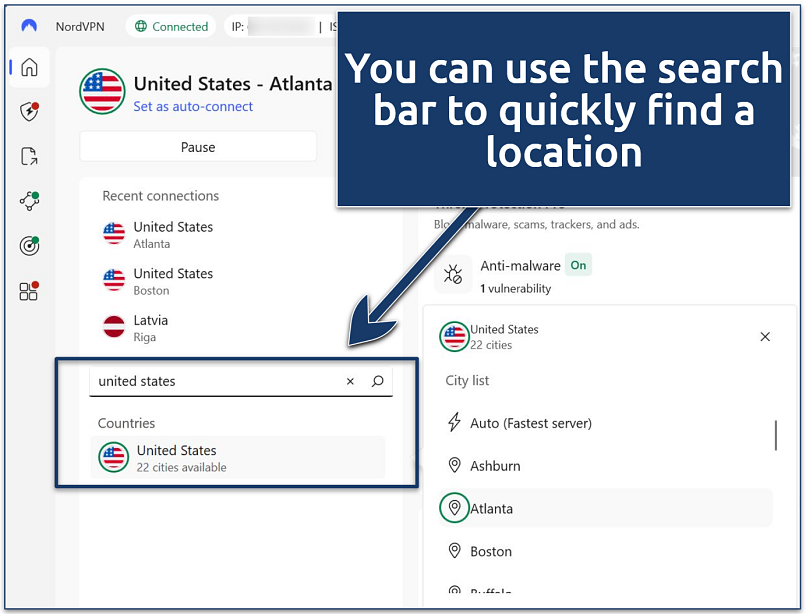 Some VPNs have interactive maps where you can connect to countries with a click
Some VPNs have interactive maps where you can connect to countries with a click
4. Log in to Disney+
Now you’ll enter your credentials to log in to your Disney+ account. It’s a good idea to clear the cache, browsing history, and cookies from your browser before visiting the website on a desktop device. I’ll even use an incognito window just to be sure (not that I care if anyone knows I’m watching The Simpsons season 8 for the hundredth time). If you’re signing up for Disney Plus for the first time, ensure that you’re in a location where it’s available before proceeding.
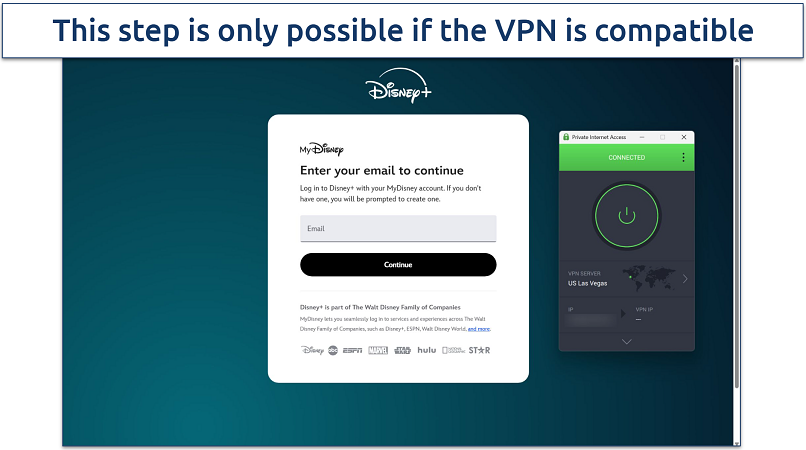 With most VPNs, the Disney+ website will simply load indefinitely
With most VPNs, the Disney+ website will simply load indefinitely
5. Start Streaming Disney Plus
That’s it; you should be able to watch your favorite shows and movies on Disney+. Obviously, it’s not always this simple. Even with the best VPNs, Disney will often discover and ban specific IPs. I’ll cover the most important troubleshooting tips in a section below. I’ll also show you how to download content from Disney+ that you can temporarily watch from anywhere in the world.
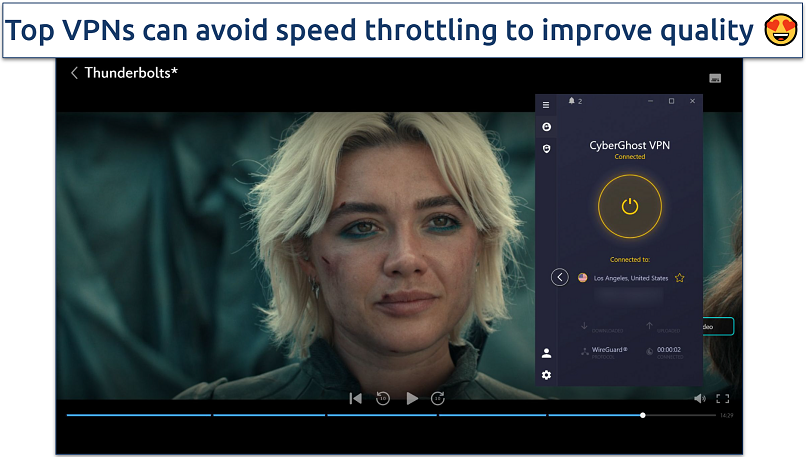 This is great for hotel rooms and public WiFi
This is great for hotel rooms and public WiFi
Top-Rated Disney+ VPNs Compared
We found the remaining few VPNs that still reliably work with Disney+ and ranked them below. In the table, you can get a quick glance at how their features differ. Each of these VPNs is also safe and trustworthy with your data; you won’t be making a deal with the devil to get back to the house of mouse.
VPN Not Working With Disney Plus? Troubleshooting Tips
Disney+ does its best to block VPN connections, but these are some methods that can be tried if an error screen is encountered. One common mishap people have been discussing online is the dreaded “Error 73” region block. This means Disney believes you’re in the wrong region. Besides restarting your device or contacting your ISP, there are some things you can do with your VPN to try to fix its issues:
- Switch servers. When one IP doesn’t work, there’s no harm in trying another. With most VPNs, you’ll be given a brand new IP address when you disconnect and reconnect to the same location.
- Change protocols. Protocols are rules (hence the name) that VPNs follow to connect to servers. I can’t claim to be a math wiz that fully understands every single aspect of them, but I do know that each of them seems to have varying success when it comes to streaming. Many VPNs have a “stealth” protocol that hides VPN use from restrictive networks, which can be helpful in this situation.
- Clear history. If you’re streaming on a desktop or mobile device, try clearing the browsing history, cookies, and cache. There could be some old data of yours that’s interfering with your streaming connection.
- Change browsers. This one is often a big help. I tend to have the best success with Firefox, but Chrome, Safari, and Edge have all worked in the past.
- Contact support. The best VPNs have 24/7 live chat support with actual human agents. You can reach out to them and see if they have any suggestions when it comes to VPN configuration.
Download Disney+ Content Before You Travel
One guaranteed way to watch Disney+ content anywhere is by downloading it beforehand. Of course, you need to have a subscription to the platform first, and many rules limit this feature. Check out our list below to see what the rules are regarding Disney Plus downloads:
- Device restrictions. You can’t download titles on a smart TV, TV-connected devices (Firestick, Roku, Apple TV, etc.), computer, or any Windows 10 or 11 device. Basically, you’re restricted to mobile devices and tablets.
- Time limits. Once you’ve downloaded a title, it will automatically disappear from your device in 30 days. It will also vanish 48 hours after playback has begun. With that said, you can always download it again (or “renew” it as Disney calls it) if you haven’t reached your download limit.
- 25 titles allowed at once. If your account reaches 25 downloads, you’ll have to delete something before you can get more. So, I can’t keep a massive series I love like Smallville on my phone at all times. In fact, I could barely contain an entire season with this restriction.
- 10 device limit. You can only have downloads on 10 different devices at once. Unfortunately, this doesn’t supersede the previous rule. You can have 25 downloads on one account…total. It’s not 25 titles for every mobile phone and tablet you use.
- Titles are downloaded to 1 device. When you download something, it’s not instantly available on all the devices you use to log in to your account. The download is specifically for the device you’re currently using. I know this may seem obvious to some, but I’ve actually seen a lot of questions about this online.
- Must have an active account. What Disney means by this is the account must be paid for, and the device must be connected to the internet once every 30 days. I couldn’t get clear answers about this from the platform, but I think it’s a good idea to log into your account on the device once a month, too, just in case.
- You can watch offline. Finally, while I clearly have some issues with Disney’s downloading policy, I love that these videos can be watched offline. This is perfect for long plane rides.
Disney+ Streaming Locations: Where It’s Accessible
What countries have Disney+? Disney+ is available in 130+ countries (BB Media, 2025)3; unfortunately, the company isn’t very straightforward with this information. The website vaguely states that it’s available in regions throughout North America, Latin America, Asia-Pacific, and Europe. I believe Disney isn’t specific about this because it only wants you watching what’s presented in your region.
Take a look at this table to see some of the popular tourist destinations Disney Plus is offered:
| United States | Canada | India (Disney+ Hotstar) | United Kingdom | Japan |
| New Zealand | Australia | Hong Kong | South Korea | Thailand (Disney+ Hotstar) |
| France | Germany | Sweden | Denmark | Greece |
| Turkey | South Africa | Hungary | Brazil | Argentina |
How To Sign Up for Disney+
It’s recommended that you sign up for Disney+ from your primary home connection. This is because it can be pretty tricky to sign up for Disney Plus with an alternative IP address. The company is also quite strict when it comes to payment methods, and it will usually check to see if your billing address matches the region you’re connecting from.
- Decide between subscribing on the web (disneyplus.com) or via an eligible billing partner (mobile/TV provider).
- Create your account & choose a plan. On the web or in the app, start the sign-up flow, enter your email and a password, then pick your plan (monthly/annual; ad tier, where available).
- Add a payment method. Pay with an accepted card (region-dependent) or a supported digital wallet. If you subscribe through a partner, billing is managed there. Note that new iOS sign-ups typically route you to complete the purchase on the website.
- Start streaming. Once payment is confirmed, you can stream and download for offline viewing on supported devices.
Overall, I don’t recommend signing up while on vacation/traveling, or with an alternative IP address. In the past, some people have claimed they were able to sign up from restricted regions with gift cards, but this is an arduous process, and I’m skeptical of it. The potential savings or new content offered isn’t worth the headache.
You can save money by signing up for a bundle, but be aware that it varies by region. For example, I was able to get a great deal on a Disney+ Hulu bundle for 3 months. It was offered to me via email after it had been canceled for a few months. But this bundle is only available in the US since Hulu isn’t offered in many other regions. Still, there’s probably a bundle like this where you live if you look for it.
Our Review Process for Finding Reliable VPNs for Disney+
Several regular tests help us determine which VPNs currently work best for Disney+. The providers are regularly used in conjunction with 4K streams to see if they’re fast enough to provide high-quality video without constant buffering. Obfuscation features are tested to see if they really work on restricted networks like those found at schools and workplaces. Finally, we consistently perform leak tests to see if the VPNs can truly conceal IP addresses.
FAQs
References
- https://www.statista.com/statistics/1095372/disney-plus-number-of-subscribers-us
- https://www.businessofapps.com/data/disney-plus-statistics/
- https://bb-media.com/platform-essentials/disney/
Your online activity may be visible to the sites you visit
Your IP Address:
216.73.216.213
Your Location:
US, Ohio, Columbus
Your Internet Provider:
Some sites might use these details for advertising, analytics, or tracking your online preferences.
To protect your data from the websites you visit, one of the most effective steps is to hide your IP address, which can reveal your location, identity, and browsing habits. Using a virtual private network (VPN) masks your real IP by routing your internet traffic through a secure server, making it appear as though you're browsing from a different location. A VPN also encrypts your connection, keeping your data safe from surveillance and unauthorized access.



Please, comment on how to improve this article. Your feedback matters!