10 Best Private Search Engines That Don’t Track Data in 2026
- Pro Tip: Use a VPN to Protect Your Privacy on Search Engines
- Best Private Search Engines That Won't Track You — 2026 Guide
- How to Stay Safe When Using a Private Search Engine
- Why Should You Use a Private Search Engine
- How to Change Your Browser’s Default Search Engine
- FAQs on the Best Private Search Engines
- Conclusion
Search engines like Google, Bing, and Yahoo are massive data collection tools that harvest info about you and sell it to advertisers. They log your IP address, searches, location, and the browser and OS you use. As a result, you’re bombarded with targeted ads.
Luckily, there are alternatives that can help keep your online activity and identity safe while navigating the web. These search engines deliver the same experience without tracking you. My list of tested private search engines are easy to use, provide quality results, and have transparent privacy policies. Plus, they each offer something unique.
Pro Tip: Use a VPN to Protect Your Privacy on Search Engines
Even with private search engines, your data is exposed to internet service providers (ISPs), government agencies, and hackers. A VPN is a simple app that encrypts your data, so it’s virtually untraceable to anyone watching. Plus, it hides your real IP address and replaces it with one from a region of your choosing.
Whether you’re using a private search engine or browsing the results, a VPN will protect your privacy. For best results, I recommend using a VPN in combination with a more privacy-focused browser, as this will provide multiple layers of protection for your data.
Best Private Search Engines That Won't Track You — 2026 Guide
1. Startpage — Leverage the Power of Google Search Technology, Without Any Tracking
| Based In | Netherlands |
|---|---|
| Type | Metasearch engine |
| Ads | Yes |
Startpage offers the benefits of Google's search algorithm without logging your data or sharing it with third parties. During testing, search results were consistently relevant. You can filter out results from specific countries or search by location. Its interface is straightforward and features 80+ different languages.
With Anonymous View, you can see images, videos, and websites without leaving any traces. This feature protects you from website fingerprinting, cookies and trackers, Facebook tracking, and geo-based price tracking. Simply click the mask icon next to your search results to use this mode. It hides your IP address and the user agent, which includes information about your browser, operating system, and hardware.
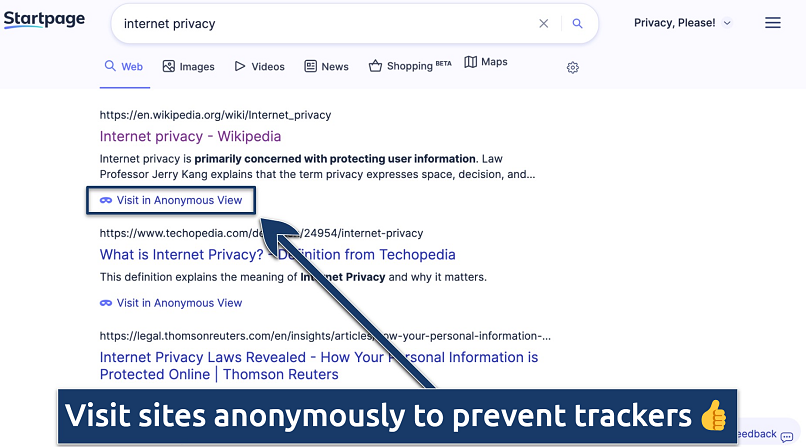 You can also visit sites in regular view if you prefer
You can also visit sites in regular view if you prefer
Its HQ is in the Netherlands, a member of 9 and 14 Eyes Alliances, which isn’t great for user privacy. However, Startpage has passed independent (EuroPrise organization) audits of its privacy and data-handling practices. This also means all global users are protected by the Dutch, EU, and GDPR privacy laws, which are among the most stringent in the world.
You can install the Startpage extension and set it as your default search engine on all major browsers, and an app is now available for Android and iOS. You can even personalize it by switching colors, adjusting family filters, and changing the theme.
2. Ecosia — Supports the Environment and Offers an Encrypted Search
| Based In | Germany |
|---|---|
| Type | Metasearch engine |
| Ads | Yes |
Not only does Ecosia have a strict privacy policy to protect your data, but it’s also climate-conscious — it donates 100% of its profits to support reforestation. It’s overseen the plantation of over 210 million trees across 35+ countries. Across its lifetime, Ecosia has raised over €85,000,000 towards climate action, and it publishes easily accessible monthly financial reports for complete transparency.
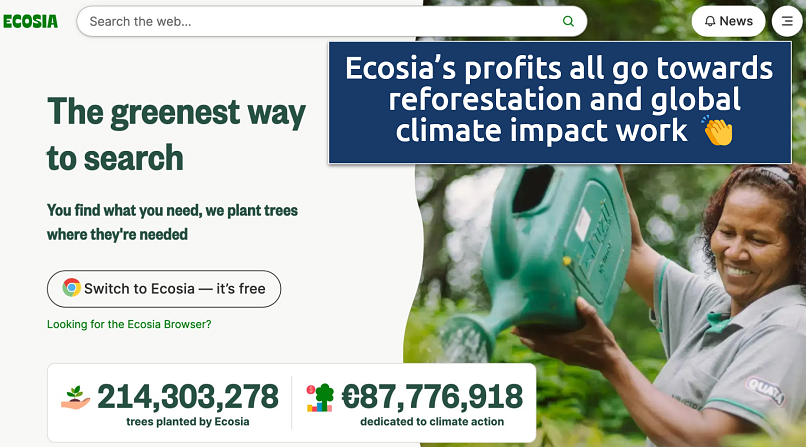 Ecosia also offers a private browser among other privacy products
Ecosia also offers a private browser among other privacy products
Ecosia uses its own algorithm with Microsoft Bing and Google to increase your chances of getting refined answers. While it does collect some data (like your IP and search terms), it’s only to provide you with accurate search results. However, this search engine doesn’t compile any cross-platform data. Personalized advertising and search results are strictly opt-in only; you are opted out by default.
Like most search engines, it makes money by targeting you with ads based on your search terms. However, these funds go towards reforestation and other climate-impact areas. I didn’t spot any sponsored links while testing Ecosia, though, and I was still able to get refined and relevant results.
For an added layer of privacy, Ecosia recommends using a VPN or the Tor browser in unison with its search engine. Both of these options hide your real IP address and encrypt your data so your browsing can’t be seen or monitored by your ISP, government agencies, or hackers.
3. WolframAlpha — Privacy-Friendly Engine for Academic and Scholarly Research
| Based In | USA |
|---|---|
| Type | Metasearch engine |
| Ads | No |
WolframAlpha computes answers using objective data sourced from credible references. It’s ideal for researching academic topics, with categories like math, science and technology, social science, and culture. There is even a math input tool and an extended keyboard to simplify entering complex equations.
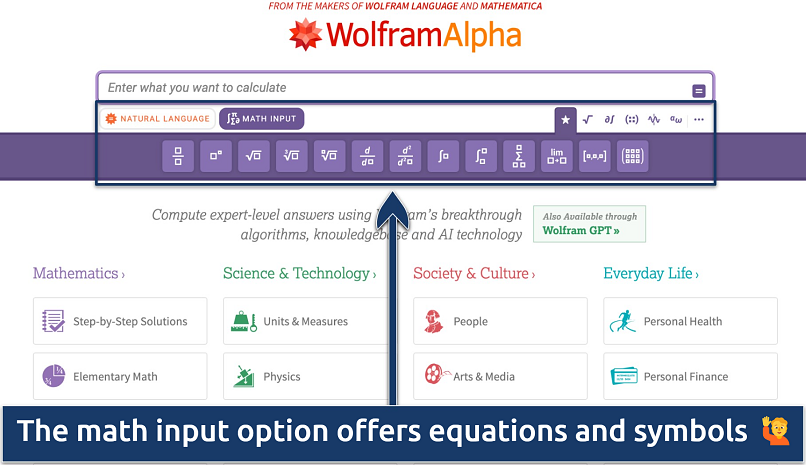 There are also quick links to commonly searched queries, like units and measures conversions
There are also quick links to commonly searched queries, like units and measures conversions
Because of its freemium pricing model, WolframAlpha doesn’t serve any ads. The basic free version still offers you all of its academic search categories and mathematical functions. However, Pro users can also generate practice problems, use advanced calculators, and get customer support.
Although it sounds complex, WolframAlpha is very easy and fun to use, thanks to its user-friendly design and illustrative icons. It even has different modes, like reverse image or random search. There are also extensions for Chrome, Firefox, Edge, and even mobile apps so you can study on the go.
The one downside is that WolframAlpha collects more personal information than other private engines. It claims to do this to provide some of its advanced features. However, the privacy policy clearly states that “We do not sell, rent, trade or lease your information to third parties.”
4. DuckDuckGo — Most Well-Known Engine With a 100% Transparent Privacy Policy
| Based In | USA |
|---|---|
| Type | Metasearch engine |
| Ads | Yes |
DuckDuckGo is a powerful Metasearch tool that gathers results from over 400 sources, including Yahoo, Yandex, Bing, and Wikipedia. It is extremely popular, receiving around 3 billion searches per month, and it’s the default search engine in the Tor browser. There’s even an extension for Chrome, and you can customize this search tool to your liking.
The search engine comes with a shortcut feature called !Bang that lets you search sites like eBay, Wikipedia, and Amazon with a single click. To use !Bang, type an exclamation mark to the left of your search query. The feature has existed since 2008 and has thousands of bangs already. You can even submit your own bangs.
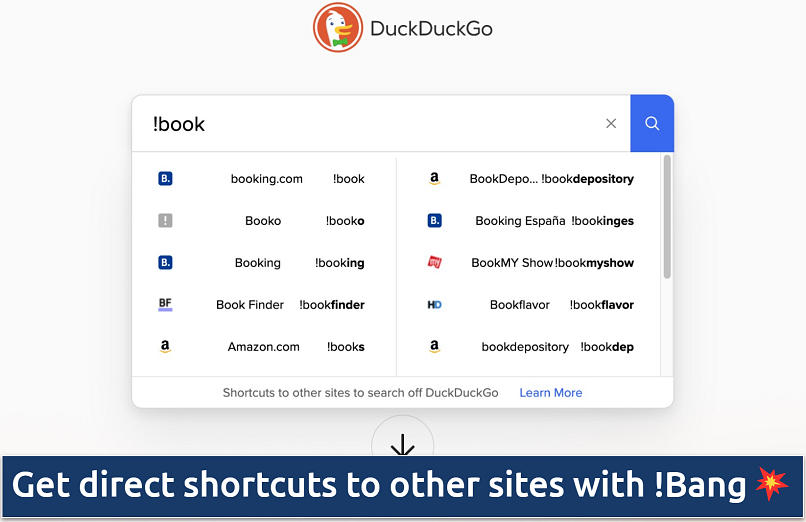 !Bang result options appear below the search bar without having to go to a results page
!Bang result options appear below the search bar without having to go to a results page
Unfortunately, DuckDuckGo fell in my rankings because it once partnered with Microsoft to deliver relevant ads. However, it now blocks Microsoft trackers on its mobile apps and browser extensions. It also earns revenue through private ads and affiliate partnerships, but it’s only based on your current search query and not by profiling you. I appreciate that this is outlined in its detailed and transparent privacy policy.
Like Startpage, DuckDuckGo offers an excellent user experience with an intuitive interface. You can easily personalize it by changing the theme or setting links to open in a new tab. It offers its own private browser for Windows, Mac, iOS, and Android, which is a good alternative to Google Chrome.
5. Qwant — Search by Country for More Targeted Results
| Based In | France |
|---|---|
| Type | Search engine |
| Ads | Yes |
Qwant lets you customize your search by country to get localized results. For example, you can still find stores near you that sell a specific item, even without providing any location data. You can do this in Settings or on the search results page. Click on your current region to reveal a dropdown where you can scroll to whichever country you prefer.
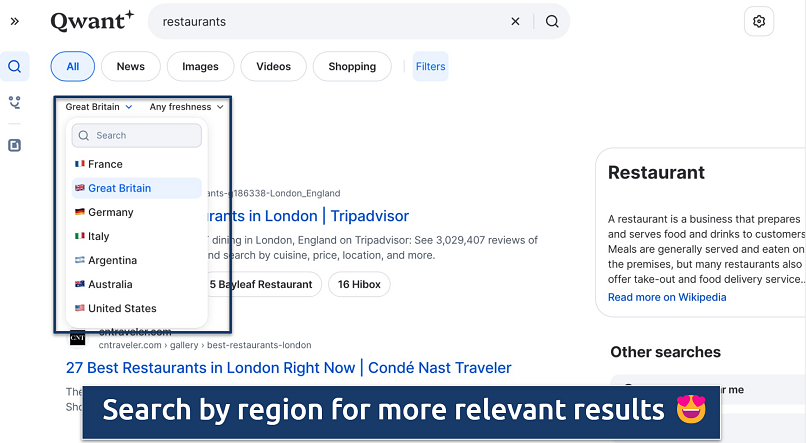 You can also click "Any freshness" to get results from the last day, week, or month
You can also click "Any freshness" to get results from the last day, week, or month
You can also change languages and the display mode — light or dark. On top of that, Qwant Junior is kid-friendly and automatically blocks potentially harmful content. You can also opt to get news stories on the homepage. I didn’t like that ads are below the search bar by default, but you can lose them with one click under Settings.
It relies on its own indexing technology to provide unprofiled results. That means it doesn’t rely on the logged data of people who use the search engine but rather shows you independent results.
Qwant acknowledges that its revenue source is advertising and that ads are generated in cooperation with the Microsoft Advertising network. An association with Microsoft doesn’t exactly scream “user privacy first” to me. However, the provider filters out native advertising from results.
6. Brave Search — Built-In Blocker to Stop Annoying Ads and Tracking
| Based In | USA |
|---|---|
| Type | Search engine |
| Ads | Optional (ad-free is Premium only) |
Brave Search has a feature (Brave Shields) that blocks trackers and cross-site cookies. It doesn’t collect your browsing history, personal data, or activity and serves you with results retrieved from its own web crawlers. This is great if you want to steer clear of search results from engines like Google, Bing, and Yahoo.
It also has its own browser, built off the open-source Chromium Web core. This makes integration with other services, like VPNs, a hassle-free process. Aside from that, the browser comes with a password management feature and ad-blocking capability. This is a great option since you have to pay for Premium to get ad blocking with Brave Search.
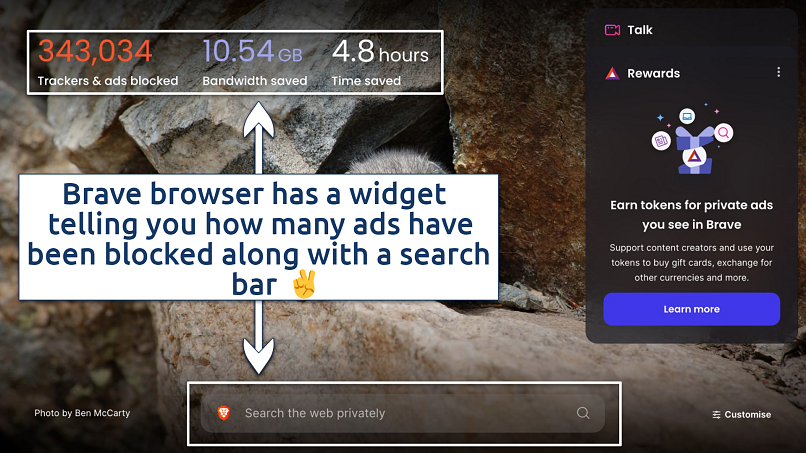 You can also see how many hours of loading time has been saved by Brave's ad blocking
You can also see how many hours of loading time has been saved by Brave's ad blocking
You can use filters to remove adult content from appearing in your search results. Every time you search, you’ll see 3 options — Strict, Moderate, and Off. Strict filters out offensive content, Moderate limits you to some content, and Off lets you find any content.
I also like the Anwer with AI option that allows Brave to answer your main query in a helpful, conversational style. This means you can get the information you need without searching through results pages or clicking lots of links.
7. Swisscows — Best Family-Friendly Private Search Engine
| Based In | Switzerland |
|---|---|
| Type | Search engine |
| Ads | Yes |
Swisscows filters out adult or inappropriate content, making it great for shared family PCs, the workplace, or school. As part of the company’s ethos to protect minors online, it excludes stuff like porn or violent content from the search results. So, it’s great for privacy and safe browsing.
 You also won't find any adult images or videos on Swisscows search results
You also won't find any adult images or videos on Swisscows search results
Swisscows runs its own server network and doesn’t rely on any third-party infrastructure. Its data center is located underground in the Swiss Alps and is protected by Switzerland’s strong privacy and data retention laws. It has no other infrastructure in the US or EU, so you can be sure your data is completely protected.
It also doesn't use cookies or other tracking technologies and states it won't create user profiles. Swisscows is adamant that “we do not know who you are.” So, your IP, browser, and device info remain private. Donations are its primary source of revenue, but it works with Bing to display search ads next to your search results. These ads are based on your search queries, not your location or search history, and can’t be traced back to you.
Search results are available in multiple languages. The interface is also user-friendly — I could easily navigate to any section in seconds.
8. SearX — Customizable Open Source Metasearch Engine That Doesn't Track or Profile You
| Based In | Any location (open source) |
|---|---|
| Type | Metasearch engine |
| Ads | No |
SearX is a metasearch engine that gathers and combines results from dozens of popular search engines. During my testing, I always saw relevant results and didn’t notice a huge difference from traditional search engines. The interface is simple, too — it’s similar to Google’s homepage but with a few more options. You can even view cached versions of the websites you intend to visit.
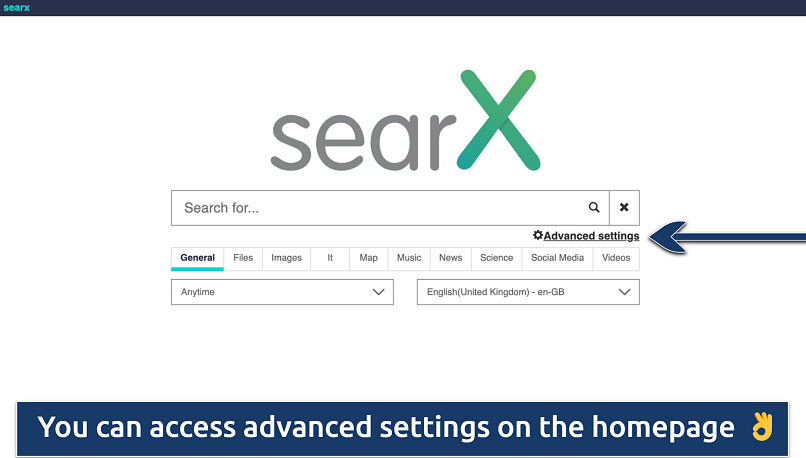 Unlike Google, you can refine your advanced settings below the main search bar
Unlike Google, you can refine your advanced settings below the main search bar
It runs on open-source software, and its code is available on GitHub. The company encourages you to download and modify the code for even greater privacy. For the less tech-savvy, it’s easy to customize from the main search page.
The one downside is that SearX occasionally gets blocked by search engines like Google. When this happens, you’ll only see an error or a very limited set of results. However, in my experience, you can often fix it by refreshing, waiting a short while, or using a custom instance.
9. MetaGer — Keeps Your Search Results Private by Sending Them Through a Proxy Server
| Based In | Germany |
|---|---|
| Type | Metasearch engine |
| Ads | Yes (ad-free with MetaGer tokens) |
Created by a German non-profit NGO, MetaGer is very popular in its home country and is now attracting users worldwide. Like the above providers, MetaGer converts your search request into an anonymous query that it transmits to major search engines.
Privacy protection continues if you follow links on the destination website. It uses a free proxy that masks your IP address. It’s not totally secure since it doesn’t encrypt your data like a VPN, but it’s better than handing over all your data to Google. Plus, it doesn’t use cookies or store your real IP. It keeps some logs for up to 96 hours, which are then auto-deleted.
 Links opened this way can't target you with ads since the trackers don't have your real IP
Links opened this way can't target you with ads since the trackers don't have your real IP
MetaGer is supported by user contributions; you will see a prominent Donate button on your results pages. Ads appear at the top, but you can enjoy an ad-free experience by signing up for a MetaGer membership. Instead of a subscription, you buy tokens upfront for the number of searches you want to perform, starting at €5 for 500.
10. Mojeek — Lets You Search Based on Your Emotions
| Based In | UK |
|---|---|
| Type | Search engine |
| Ads | Yes |
With Mojeek, you can filter searches based on a selection of emojis. For example, suppose you type in “news” and select the heart emoji. In that case, you’ll get the latest heart-rated news stories. To do this, open Mojeek and click Emotion on the top right corner of the screen. Next, choose your emoji.
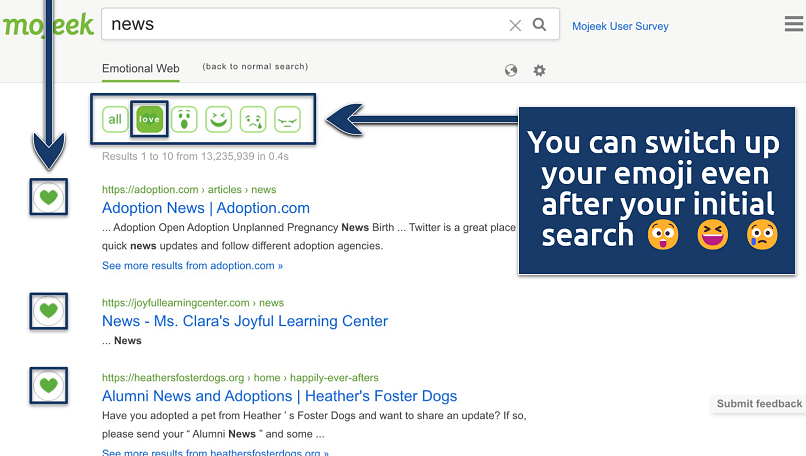 Switching your emojis changes the results in real time
Switching your emojis changes the results in real time
Unlike DuckDuckGo and SearX, Mojeek has its own crawlers — it doesn’t depend on popular search engines for results. So, it’s a great option if you want to avoid anything provided by mainstream search engines. However, keep in mind that results might be less extensive as Mojeek’s algorithms aren’t that powerful yet.
Mojeek follows a strict privacy policy and doesn’t log any sensitive data. However, it collects standard anonymous info like referral data, timestamps, and web pages visited. Apps are available for Android, iOS, and various browser extensions.
How to Stay Safe When Using a Private Search Engine
Private search engines can still log some information about you, like your search requests. There are additional steps you can take for greater online anonymity while using a private search engine, for example:
- Get a VPN. A VPN protects your data by sending your traffic through its private server network — encrypting it and replacing your actual IP address. This prevents any third parties from intercepting your data. Premium VPNs also follow strict no-logs policies, so your information (like browsing history) never gets collected in the first place.
- Use a private browser. Your browser can reveal a lot about you, including your login credentials, browsing history, and location. Fortunately, the best search engines, like Brave Search, have a private browser that you can use to access the web safely. Tor browser can also hide your IP, but beware that it can cause suspicion from prying eyes as Tor can be used to access the dark web.
- Use a good ad blocker. Most ads today can compromise your privacy by exposing you to online threats. Others contain malware that can leave your device vulnerable to hackers and snoopers. The best ad blockers can help you avoid these, and many VPNs come with a built-in ad blocker as standard.
- Log out. Even when using private search engines, browsers like Chrome can still collect data about you if you're connected to your accounts like Amazon, Gmail, and YouTube. Log out of these accounts to protect your privacy online. Alternatively, use a secure browser like Brave.
- Check where the search engine is based. For example, Yandex is one of the world’s leading private search engines, but it’s based in Russia, which has a poor record for privacy.
- Check the search engine’s privacy policy. This will tell you exactly what data the search engine will gather while using the service. It’s generally available as a link at the bottom of the search engine’s homepage.
Why Should You Use a Private Search Engine
Traditional search engines like Google, Bing, and Yahoo extensively track user data such as your IP, search history, and browser cookies. They use this to build detailed user profiles for targeted advertising, regardless of your privacy. These engines integrate with advertising and analytics services and prioritize data collection to understand and exploit your behavior.
Some of the information they collect includes:
- IP address
- User agent identifiers (browser and OS, device, preferences, and more)
- Location
- Unique identifier (stored in browser cookies)
- Search history and queries
What’s more, popular search engines also often censor results, either due to governmental regulations, corporate policies, or algorithmic biases. This can lead to omitting or downranking certain websites, information, or viewpoints, potentially skewing the information you can find.
Private search engines address these privacy concerns by not storing or tracking your search terms or personal information. By minimizing what they collect, they reduce the risk of your personal data being used for advertising or falling into unauthorized hands. While some data might be logged, it’s typically only used to improve the service and search experience.
Furthermore, there’s sometimes an assumption that alternative browsers are only for tech geeks and computer programmers. However, most of the options listed above are at least as easy to use as Google, and some have various alternative features that make them an appealing alternative.
Want to read more info about staying private online? Check out some of our guides:
- Best no-log VPNs — these services keep you private online and log none of your data.
- How to hide your IP address — top tips to mask your real IP and maintain your privacy.
- Best dedicated IP VPNs — get your own private IP address that no other user can access.
- How to avoid detection and bypass VPN blocks — evade tough network blocks at colleges, workplaces, and on public WiFi.
How to Change Your Browser’s Default Search Engine
Change Your Default Search Engine in Chrome
- Select Settings. Go to the Chrome home screen and click on the 3 dots on the top right.
- Find Search engine. In the Settings menu, scroll down to Search engine and click on it. In the dropdown under Search engine, you should see the available options. During testing, my options were Google, Yahoo, Bing, DuckDuckGo, and Ecosia.
- Switch the search engine. Use the dropdown to choose your favorite private search engine. If your preferred search engine is not present, click Manage search engines and site search to add a different one.
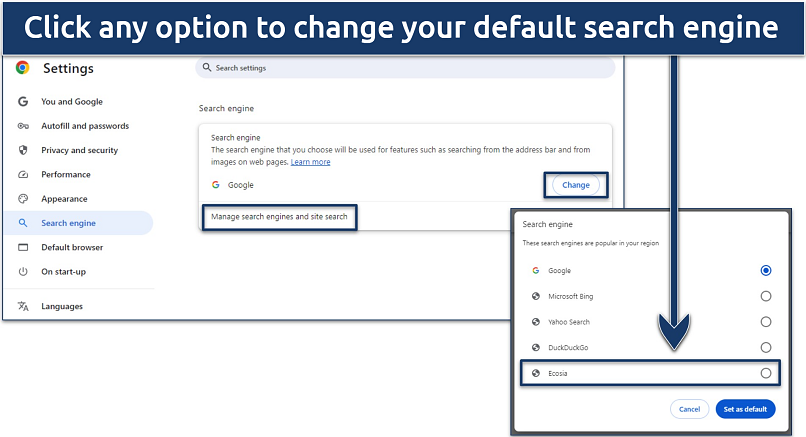 DuckDuckGo and Ecosia are pre-loaded, but you can add your own
DuckDuckGo and Ecosia are pre-loaded, but you can add your own - Add a new search engine. On the new screen that opens, scroll down to Inactive shortcuts. If your search engine is listed here, you can just click the Activate button to make it your default search engine. If not, hit Add and fill out the fields in the Add search engine. Here is what I entered in the 3 fields:
Search engine. Enter the name of the service. I entered “Mojeek - en”.
Shortcuts. This is the keyword you’ll use in the address bar. “Mojeek”
URL with %s in place of query. To find the URL “https://mojeek.com/en/web?query=%s” type any search query in the search engine and swap your search term with “%s.”
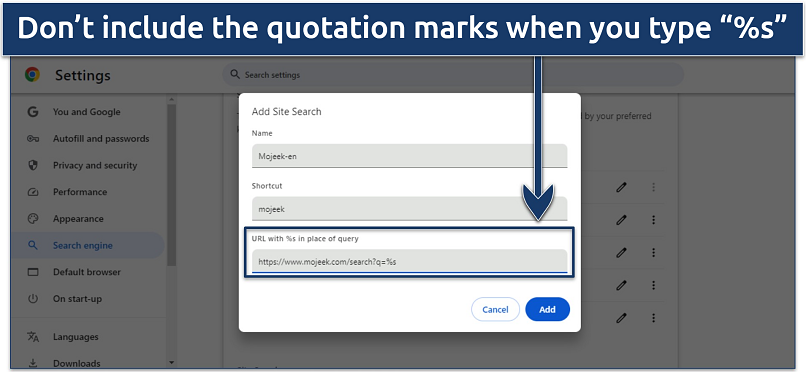 It's really easy to add a new default search engine on Chrome
It's really easy to add a new default search engine on Chrome - Click Save. The new search engine automatically appears under Site Search.
- Make the service your default. Now, click the 3 dots to the right of the search engine and select Make default.
Change Your Default Search Engine in Android (Chrome)
- Open the Chrome app. To the right of the search bar, click on the 3 dots and then select Settings.
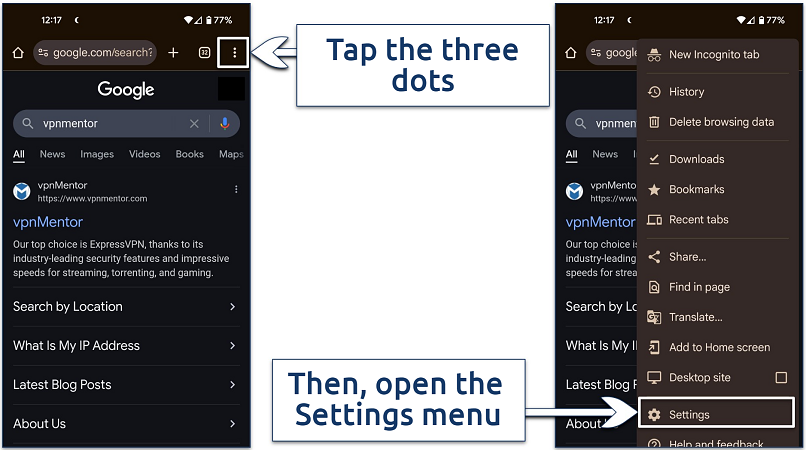 This menu also contains additional privacy settings for Chrome
This menu also contains additional privacy settings for Chrome - Change the default search engine. Under Basics, click Search engine and select the search engine you want to use. The service you typed in Chrome’s address will appear on the list.
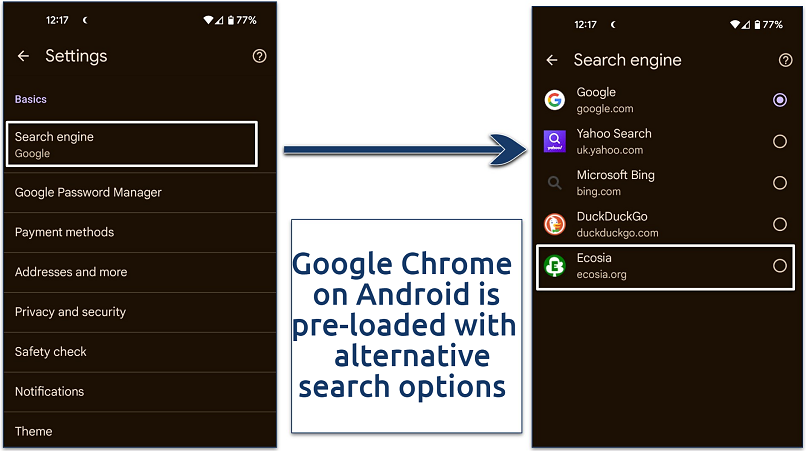 Simply click on the search engine you want to use
Simply click on the search engine you want to use
Change Your Default Search Engine in Firefox
- Open Firefox. Click the hamburger icon in the top right of your browser. Next, select Settings.
- Choose Search. Under the Default Search Engine, hit the dropdown menu to select your preferred search engine. If the option you want isn’t available, scroll down (while still in the Search menu), and choose Find more search engines.
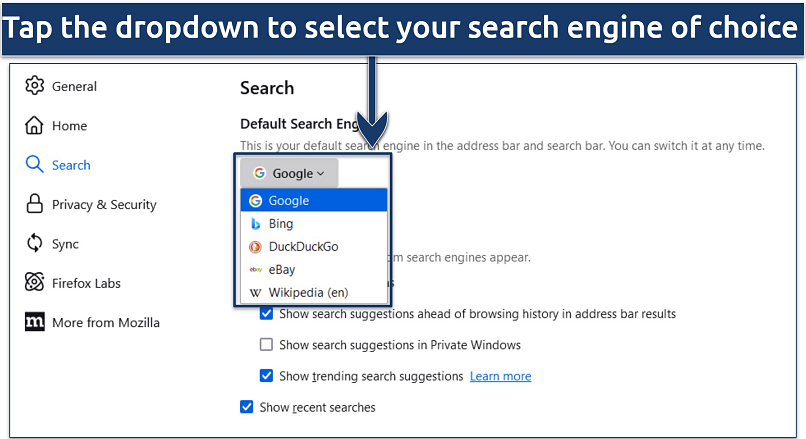 The dropdown menu lets you choose from only a few options
The dropdown menu lets you choose from only a few options - Enter your preferred search engine. At the addons window, type the service you wish to install and hit enter. Next, click on it and tap Add to Firefox. You’ll get a confirmation message once the search engine is added.
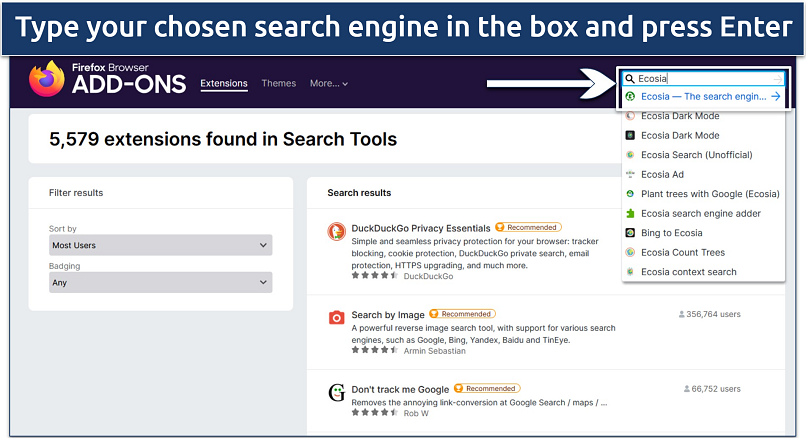 Next, click "Add to Firefox" to download the add-on
Next, click "Add to Firefox" to download the add-on - Go back to the Search settings windows. The Default Search Engine menu should now have the service you just added.
Change Your Default Search Engine in Microsoft Edge
- Open Microsoft Edge. Search the service you want to set as your default. For example, type “https://metager.org/” in the address bar.
- Choose Settings. In the top right of your browser, click on the 3 dots and hit Settings.
- Select Privacy, search, and services. Scroll down to the Services section, then click Address bar and search.
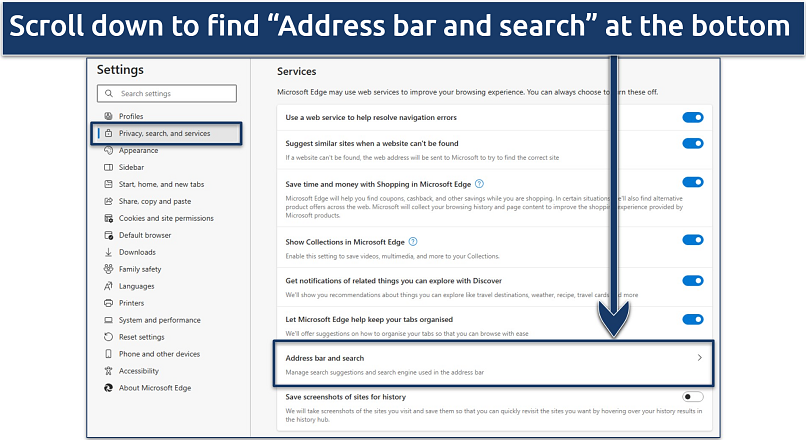 Don't get distracted by the various options, just scroll all the way down
Don't get distracted by the various options, just scroll all the way down - Change your default search engine. Choose your service from the Search engine used in the address bar menu. The search engine you use will appear in the list. If the search engine you want isn’t there, go to Manage search engines.
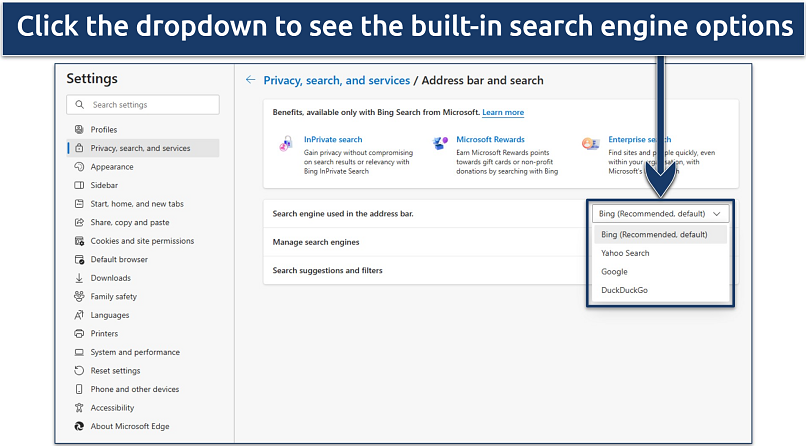 There aren't many options, but you can add more
There aren't many options, but you can add more - Add the search engine you want. Here you can change the settings for all your search engines. Click the Add button if you want to set a new default search engine on Edge.
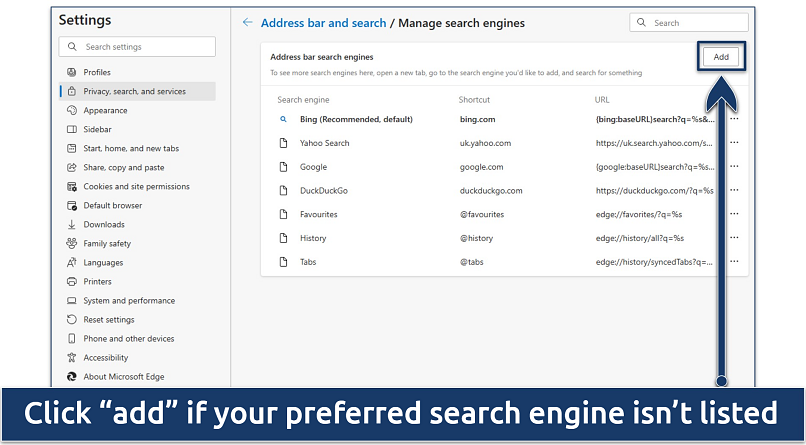 Edge should automatically add search engines to this list if you visit it first
Edge should automatically add search engines to this list if you visit it first - Enter search engine details. You’ll see a popup with three fields. Here are the details I entered to add Ecosia:
Search engine. Enter the name of the service. I entered “Ecosia”.
Shortcut. Enter the Ecosia URL as “ecosia.org.”
URL with %s in place of query. This should look like “https://www.ecosia.org/search?q=%s” for Ecosia.
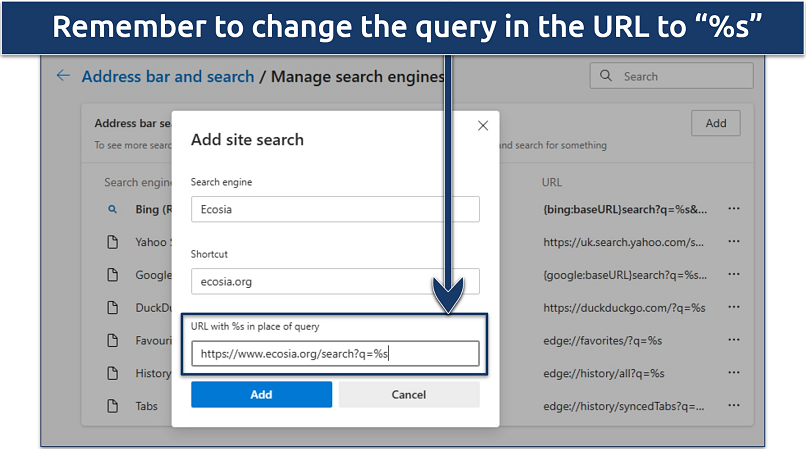 Make sure you read the recommended settings in each search engine's documentation
Make sure you read the recommended settings in each search engine's documentation
Change Your Default Search Engine in Safari (iOS)
- Click Settings. You’ll find this on your device's home screen.
- Choose Safari. Scroll down and select Search Engine.
- Switch search engine under Default Browser App. Now choose a different search engine from the default options, like DuckDuckGo or Ecosia.
Best VPNs to Use With Private Search Engines in 2026
- ExpressVPN — RAM-only servers erase your data with every reboot, so there's no information to collect in the first place. Plus, you can try it risk-free as it's backed by a 30-day money-back guarantee*.
- CyberGhost — Extra protection while navigating the web with its built-in ad blocker, stopping ads, malware, and trackers.
- Private Internet Access — Customizable settings to increase online security without compromising speed.
FAQs on the Best Private Search Engines
Are private search engines really private?
Private search engines help you keep your personal details hidden while you search. They are definitely more private than mainstream engines like Google and Bing. Unfortunately, you are still vulnerable to your online activity getting tracked, as search engines have no authority over the websites you visit. Luckily, there are ways to enhance your privacy online.
Will private search engines store or sell my data?
Usually, no. Some private search engines use your data but only to deliver relevant search results. Unlike Bing, Yahoo, or Google, they do not trace or track your online activity. They are also more transparent about their revenue streams and often make money from non-personalized advertising. You might want to review their privacy policies to understand exactly what data they collect and why.
Are US-based private search engines safe?
Yes, but you must be careful because the US has strict data-sharing laws. The government may compel them to collect and share user data anytime. That’s why many of the listed private search engines are based in Europe, with strict user privacy laws (GDPR). While DuckDuckGo is technically based in the US, some of its servers are located abroad.
How do private search engines make money?
They make money through affiliate programs, contextual advertising, and donations. You can look at the privacy policy of a private search engine to understand how it generates revenue. For example, DuckDuckGo makes money through affiliate programs. MetaGer and SearX, on the other hand, are supported by donations.
Does incognito mode make my searches safe?
No, incognito mode doesn't make your searches safe. It prevents your browser from saving your search history, cookies, and form inputs on your device. However, it doesn't hide your browsing activity from your ISP, the websites you visit, or any network observers. If security is your main concern, you're better off investing in a premium VPN.
A private search engine protects your online privacy. Such engines or browsers typically don’t track your searches, store your history, or sell your data to advertisers. Some even obscure your IP or allow you to view web pages anonymously by routing your traffic through a secure proxy server.
Are privacy-friendly browsers better for Google?
Privacy-friendly browsers like Brave do not inherently improve Google's functionality or results; instead, they focus on enhancing user privacy by minimizing data collection and tracking. For better privacy, I recommend using a privacy-friendly browser with a private search engine and a premium VPN service.
However, if you want to continue using Google, using a privacy-focused browser is better than sticking with something like Chrome or Edge. That’s because browsers like Brave and Firefox restrict the information shared with Google and other websites, such as IP addresses, browsing history, and personal data. This can lead to a more private but potentially less personalized browsing experience.
Conclusion
Mainstream search engines like Google, Yahoo, and Bing can be pretty broad in their appeal — but that can also be a downfall. By honing in on a niche, you might find a search engine above that better suits your needs.
What’s even better is that these alternative search engines offer far better privacy than their mainstream cousins. They don’t use your data as a commodity to sell to the highest bidder and deal with your info in a more respectful way.
Your online activity may be visible to the sites you visit
Your IP Address:
216.73.216.191
Your Location:
US, Ohio, Columbus
Your Internet Provider:
Some sites might use these details for advertising, analytics, or tracking your online preferences.
To protect your data from the websites you visit, one of the most effective steps is to hide your IP address, which can reveal your location, identity, and browsing habits. Using a virtual private network (VPN) masks your real IP by routing your internet traffic through a secure server, making it appear as though you're browsing from a different location. A VPN also encrypts your connection, keeping your data safe from surveillance and unauthorized access.




Please, comment on how to improve this article. Your feedback matters!