5 Best VPNs for Disney+: Fast Streaming Anywhere in 2026
To adhere to licensing agreements, Disney+ actively blocks VPNs, so it's challenging to find one for secure online streaming. As a result, many VPNs that work perfectly with other popular content services can't reliably stream Disney+.
My team and I tested over 50 VPNs to find the best ones for Disney Plus. Most didn't make my list because they couldn't bypass detection, causing Disney+ error messages, or were too slow for uninterrupted HD streaming.
The best Disney+ VPNs shortlisted have servers worldwide, which makes it possible to stream Disney+ UK, Australia, Canada, the US, and more in HD from anywhere without causing delays even during peak viewing hours. They also work with Netflix, Hulu, and Amazon Prime Video. In addition, these VPNs safeguard your online data with robust security features, like military-grade encryption.
What Are the Top VPNs for Watching Disney+ in 2026?
1. ExpressVPN — Fast Speeds To Watch Disney+ in Ultra HD From Anywhere

Tested February 2026
| Best feature | Lightway protocol to deliver and maintain unmatched speeds for seamless streaming |
|---|---|
| Server Network | 3,000 servers in 105 countries to securely access Disney+ libraries from anywhere |
| Speed | Only an 11% speed drop on local servers loaded the platform within seconds |
| Compatible With | Windows, Mac, iOS, Android, Linux, routers, smart TVs, Fire TV Stick, Roku, and more |
ExpressVPN is the fastest VPN we tested, making it ideal for watching Disney+ without added buffering. Its proprietary Lightway protocol uses less code to move data faster while consuming minimal battery. During our tests on US servers, our speeds dropped from 254Mbps to 227.19Mbps. This is very impressive, as some VPNs can reduce your speeds by more than 50%. We were able to stream Family Guy on Disney+ US in HD.
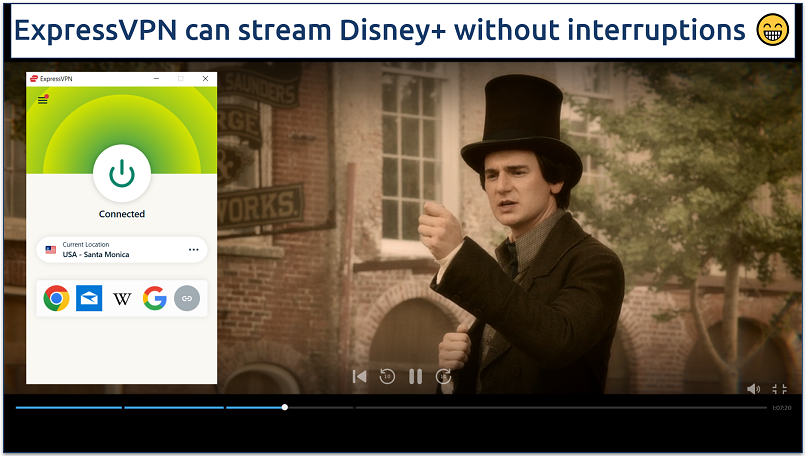 Its Smart Location feature automatically connects you to the fastest server
Its Smart Location feature automatically connects you to the fastest server
Automatic obfuscation on all servers conceals your VPN traffic to avoid detection and blocking. My international team streamed various regional Disney Plus libraries, including the UK, Canada, and Australia, without getting an error message. Obfuscation also makes it possible to use ExpressVPN on restricted networks, like those at work and school.
I was impressed by its native apps for all popular operating systems and devices, including Android and Apple TV. The apps are almost identical, so you don’t have to adjust to a new interface every time you switch devices. If your device doesn't support VPNs, like most gaming consoles, you can use its SmartDNS feature (MediaStreamer) to watch US and UK content — simply register your IP on the ExpressVPN website.
The only downside is that ExpressVPN costs more than other options on my list. However, it frequently offers significant discounts on long-term options. Plus, all ExpressVPN purchases are backed by a trustworthy 30-day money-back guarantee* and you can connect up to 14 devices simultaneously.
Useful Features
- Lightway Turbo. ExpressVPN has also introduced the latest version of Lightway, which utilizes multiple VPN tunnels to deliver even faster speeds. However, it's currently only available for Windows, but is expected to roll out for other platforms very soon.
- Advanced Protection. It offers an ad-blocker and a Threat Manager to prevent malware and tracking attempts by harmful third-party actors. Plus, its parental controls allow you to block adult content on all connected devices.
- Shortcuts. You can add the shortcut to the Disney+ app or website to ExpressVPN’s main app interface. This way, you can open the streaming platform with one click after connecting to the VPN.
- Strong security. It uses AES-256-bit encryption (the strongest type available), leak protection, and adheres to a no-logs policy to keep your online data secure. Its Network Lock (kill switch feature) cuts off your internet connection in case your VPN disconnects accidentally, safeguarding your real IP address.
- One of the fastest VPNs
- Works with top streaming sites
- A proven no-logs policy
- Limited customization
- Smart Location isn't always the fastest
2. CyberGhost — Dedicated Disney+ Servers for Reliable Access in 3 Clicks
| Best feature | Streaming servers for Disney+ US and Italy, as well as many other popular platforms |
|---|---|
| Server Network | 11,690 servers in 100 countries, including torrenting and gaming servers |
| Speed | Very fast for streaming Disney+ in crystal clear quality from anywhere |
| Compatible With | Windows, Mac, iOS, Android, Linux, routers, smart TVs, Fire TV Stick, and more |
CyberGhost's specialty Disney+ servers are regularly maintained to work reliably with the platform, enabling safe and efficient streaming from anywhere. Typing "Disney" into the search bar after selecting the For streaming tab reveals all Disney-optimized servers. During our tests, the Disney+ US servers connected in under 3 seconds, and we streamed Agatha All Along without any interruptions.
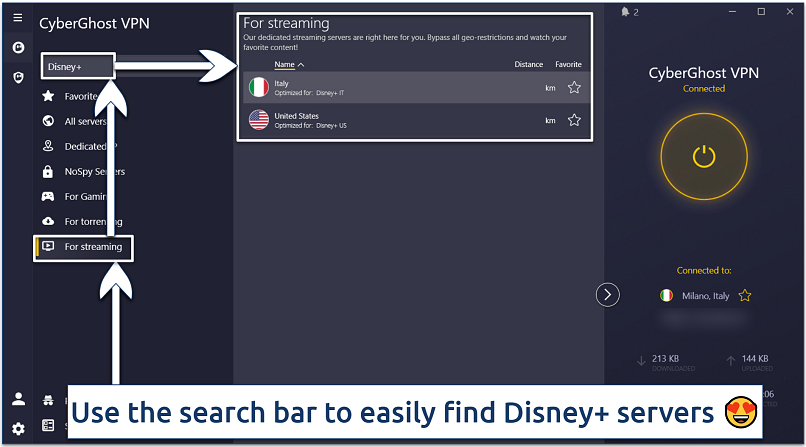 You can also add a server to the favorites tab by clicking on the star next to it
You can also add a server to the favorites tab by clicking on the star next to it
Speeds, even on regular servers, are only slightly slower than ExpressVPN. We didn't experience any added buffering when testing servers in Japan, the UK, and Australia. CyberGhost's Block Content feature prevents ads from loading on websites, like AllEars.net and wdwinfo.com, which helps improve your browsing experience. It also stops malware and trackers, keeping your data secure.
I like its user-friendly apps with an uncluttered interface. A standout feature is CyberGhost's Smart Rules, which provide various automation options to save you time. For example, I set it to automatically connect to a UK server whenever I launch the Disney+ app. It also offers a smart DNS feature for using the VPN on devices that don’t natively support VPNs, like older smart TVs.
My only issue is that its short-term purchases are expensive and have a short refund policy. However, long-term purchase options come with an extended 45-day money-back guarantee and are among the cheapest options available right now.
Useful Features
- More specialty servers. CyberGhost also offers dedicated gaming and torrenting servers, enabling you to play games and download large files with minimal wait time. It also displays the ping of gaming servers, allowing you to choose one with the least lag.
- Safe online streaming. In addition to encryption and a no-logs policy, CyberGhost also offers Automatic Wi-Fi protection to keep your data secure on new and untrusted networks.
- Multiple protocols. You can choose between WireGuard, OpenVPN, and IKEv2 protocols based on your network requirements.
- Secure access to streaming
- Military-level security
- Designed for ease of use
- Slower long-distance servers
- Doesn't work in China
3. NordVPN — Stream Disney+ on Your Favorite Devices With Easy-To-Use Apps
| Best feature | Plenty of user-friendly features make it easy to stream Disney+ from anywhere without delays |
|---|---|
| Server Network | 9,033 servers in 179 countries, for a reliable connection to Disney+ |
| Speed | Nearby and long-distance servers provided the same great speeds |
| Compatible With | Windows, Mac, iOS, Android, Linux, routers, smart TVs, Fire TV Stick, and more |
NordVPN's intuitive interface makes it easy to stream Disney+ securely from anywhere. I love the interactive map that lets you drop a pin to connect instantly. The Quick Connect feature automatically selects the best server for Disney+ streaming based on your location and current network conditions. During our tests, we were able to create a custom shortcut to Disney+ for quick one-click access using its Preset function.
Its vast US server coverage makes it easy to stream Disney+ without interruptions. With servers in 31 US locations, you can connect to a city that’s closer to you for smoother streaming. While testing, NordVPN safely accessed Disney+ libraries, including the US and UK versions, with minimal buffering.
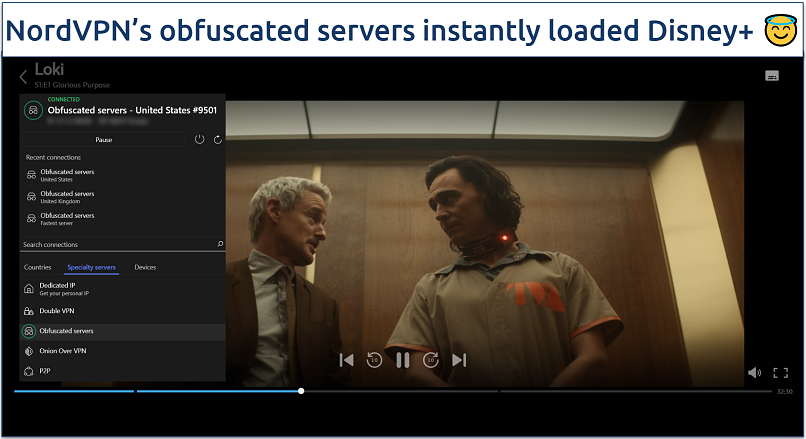 I didn't get any error codes while streaming Disney+ with NordVPN
I didn't get any error codes while streaming Disney+ with NordVPN
I did find its initial Windows startup time to be slow. However, once the app launches, you can quickly connect to a server and stream without issues. Speeds are fast, thanks to the proprietary NordLynx protocol, which is based on WireGuard. We watched The Marvels in HD without experiencing any delays. Our average download speeds barely wavered, with only a 23% decrease in testing servers in Canada.
You can also test NordVPN free for 30 days using its money-back guarantee. If it's not for you, you can easily cancel via 24/7 live chat and get a full refund during this time.
Useful Features
- SmartDNS. Like CyberGhost and ExpressVPN, NordVPN has a smart DNS function that allows you to stream Disney+ on devices not natively compatible with VPNs. However, it only works with Disney+ US.
- Obfuscated servers. NordVPN has specialty servers that mask your VPN traffic as ordinary internet traffic, making it less likely for Disney+ to detect your VPN IP and block you.
- Dedicated IP address. For a small additional fee, you can get a personal US IP that isn’t shared with other users. This reduces the risk of Disney+ access issues caused by overcrowded or blocked IPs.
- Strong security and privacy
- Fast local and faraway servers
- Great for streaming
- Some long connection times
- High renewal prices
4. Surfshark — Unlimited Connections Allow Your Whole Household To Stream Disney+ Safely
| Best feature | Different Disney+ accounts can be streamed simultaneously without compromising speed |
|---|---|
| Server Network | 4,500 servers in 100 countries, to stream Disney+ in HD from anywhere |
| Speed | Fast connection, even when connecting many devices at the same time |
| Compatible With | Windows, Mac, iOS, Android, Linux, routers, smart TVs, Fire TV Stick, and more |
With one Surfshark account, you can stream Disney+ uninterrupted on all your devices. This way, you and your family members won't have to fight over which Disney+ show to watch. We tested Surfshark by simultaneously connecting 9 devices, including a laptop, several mobile phones, and an Android TV. Our connection remained stable and fast throughout.
 You can also use Sharfshark's built-in speed test to find the fastest server
You can also use Sharfshark's built-in speed test to find the fastest server
Surfshark’s Camouflage Mode disguises your VPN traffic to appear like regular internet activity, making it harder for Disney+ to detect and block it. This is particularly helpful on platforms like Disney+, which actively scan for and restrict VPN connections.
The only issue we experienced with Surfshark was that some servers occasionally failed to connect or took too long to load. That said, this was rare and easily fixed by switching to another server nearby.
You can try Surfshark risk-free, thanks to its 30-day money-back guarantee. This way, you can test all its features for free. Plus, you're not limited to the number of devices you can use.
Useful Features
- Rotating IP. This feature automatically changes your IP address every few minutes without disconnecting, making it harder for Disney+ to track and block your connection over time.
- GPS spoofing on Android. Surfshark Android app can spoof your GPS location to match your VPN server location, helping you avoid Disney+ VPN detection systems.
- Easy to use
- Military-grade security
- Fast speeds
- Clunky torrenting support
- Based in a 9-Eyes country
- Might not work in China
5. Private Internet Access (PIA) — Global Network To Securely Watch Different Disney+ Libraries
| Best feature | Huge selection of servers means you'll quickly find one nearby to stream Disney+ |
|---|---|
| Server Network | 29,650 servers in 90 countries, including servers in every US state |
| Speed | Our average download speed dropped by 21% to watch HD Disney+ content without delays |
| Compatible With | Windows, Mac, iOS, Android, Linux, routers, smart TVs, Fire TV Stick, and more |
PIA's extensive global server network enables secure access to multiple Disney+ libraries from anywhere. It also offers streaming servers, but unlike CyberGhost, these are location-specific rather than being optimized for individual platforms. These servers provided us with excellent streaming speeds and are available in the US, UK, Italy, Japan, Australia, and other regions.
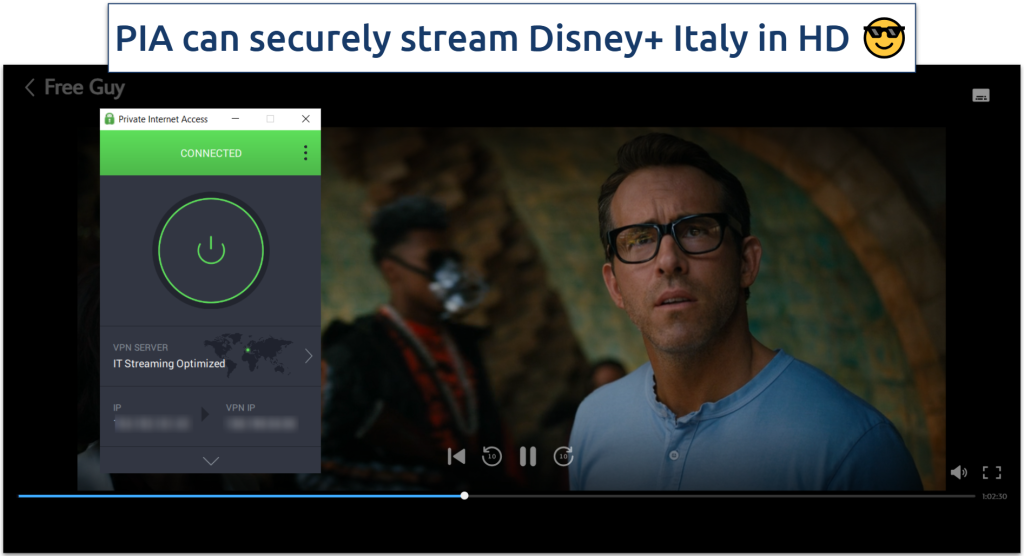 Type "streaming" into the search bar to find streaming-optimized servers
Type "streaming" into the search bar to find streaming-optimized servers
PIA lets you customize settings to boost speeds or security. With OpenVPN, you can choose 128- or 256-bit encryption — the lower typically gives faster speeds. Still, WireGuard performed best in our tests, with a 24% speed drop on US servers.
On the downside, these customization options may be overwhelming for VPN beginners. However, apps come pre-configured for streaming, so no adjustments are needed. You can simply launch the VPN, connect to a server, and start streaming Disney+ securely.
In addition, it is one of the most affordable VPNs available, and all purchases include unlimited simultaneous connections, backed by a 30-day money-back guarantee.
Useful Features
- MACE. The VPN has a built-in ad-blocker, which can potentially help you avoid annoying pop-ups and prevent invasive trackers while streaming.
- Split tunneling. You choose which websites and apps use the VPN tunnel. For example, I use PIA for a secure connection while streaming Disney+ and keep my regular IP for cab-hailing and food-delivery apps.
- Many servers to choose from
- Customizable security settings
- Solid choice for torrenting
- Hit-or-miss customer support
- Tricky to navigate
Disney+ VPN Features Side by Side
The table below compares our Disney+ VPNs across the most important features for streaming. This table highlights key factors, such as speeds, server networks, and device support that impact your Disney+ viewing experience.
Our Research Process for Finding the Top VPNs for Disney+
We used a strict set of criteria when testing VPNs for Disney+. Firstly, we selected VPNs that claimed to offer good streaming performance. We then tested and narrowed down our list to include only VPNs that reliably worked with multiple Disney+ libraries, such as the US, Canada, Japan, and Australia. Next, our team subjected the shortlisted VPNs to speed tests. We only selected VPNs with consistently fast speeds and stable connections for uninterrupted HD streaming.
My team and I also confirmed that the listed VPNs offered multiple device support, fast VPN protocols, and 24-hour customer care. Last but not least, we also tested the security features of all the VPNs and only opted for services that adhered to no-logs policies and strong encryption.
Does Disney+ Detect VPNs?
Disney+ actively detects VPN connections and tries to block them. In accordance with its licensing agreements, the platform restricts where specific shows and movies can be watched. This usually means monitoring for IP addresses known to belong to data centers, spotting unusually high numbers of accounts using the same IP, or noticing location conflicts between your IP address and other data (such as previous login locations or payment region). When this happens, you’re likely to see error messages like code 73 or find that titles you usually watch are suddenly unavailable.
Some VPNs perform better than others, but many services that work reliably with other platforms struggle with Disney+ because their IP ranges are flagged or their servers aren’t updated frequently enough.
That’s why only a small group of VPNs consistently work with Disney+. The most reliable options refresh their IP addresses regularly, offer obfuscation features that make VPN traffic look more like normal encrypted web traffic, and provide extra tools like Smart DNS or GPS spoofing on mobile. This doesn’t guarantee success in every case, but it makes it less likely that Disney+ will detect the VPN connection and interrupt the stream.
Why Is My VPN Not Working With Disney+ and How To Fix It
There are several reasons your VPN might not work with Disney+. First, ensure your VPN has been tried and tested to work reliably with Disney+ — not all of them do. Here are some other troubleshooting tips should you run into any issues:
- Try another server. The server you're using may have technical issues. Reconnecting to a different server in the same country could provide more dependable Disney+ access.
- Change VPN protocols. Try using another security protocol, like NordLynx, Lightway, or WireGuard. You can switch protocols in your settings menu.
- Clear your browser cookies and cache. This wipes out unnecessary and conflicting data that may cause issues when using Disney+ and other websites and platforms. Connect your VPN before loading Disney+ and use incognito or private browsing windows to help solve this issue.
- Disable GPS. Mobile apps can access GPS location data that conflicts with the location of your VPN server. Disabling location services or opting for VPNs that offer GPS spoofing can solve this issue.
- Check if apps are updated. Streaming platforms and VPNs continually update their apps to enhance efficiency and resolve bugs. Make sure you're using the latest VPN and Disney+ app to avoid any issues.
- Contact support. If all else fails, the VPN's support service may have a solution for your issue. Otherwise, you can report the problem so they can find a long-term solution.
Final Verdict
Finding a VPN that works with Disney+ can be a difficult task. The best VPNs for Disney+ provide fast speeds for uninterrupted HD streaming and reliable servers that enable secure access to Disney+ from anywhere.
All the VPNs I've shortlisted reliably work with multiple Disney+ libraries. However, my top choice for a Disney+ is ExpressVPN, thanks to its unmatched streaming speeds. It also offers reliable servers in all regions where Disney+ is available and is very easy to set up and use on all popular operating systems.
FAQs
Your online activity may be visible to the sites you visit
Your IP Address:
216.73.216.23
Your Location:
US, Ohio, Columbus
Your Internet Provider:
Some sites might use these details for advertising, analytics, or tracking your online preferences.
To protect your data from the websites you visit, one of the most effective steps is to hide your IP address, which can reveal your location, identity, and browsing habits. Using a virtual private network (VPN) masks your real IP by routing your internet traffic through a secure server, making it appear as though you're browsing from a different location. A VPN also encrypts your connection, keeping your data safe from surveillance and unauthorized access.







Please, comment on how to improve this article. Your feedback matters!