How To Cancel ExpressVPN & Get a Full Refund (2026)
Canceling ExpressVPN and getting a full refund is usually straightforward — but the exact steps depend on how you signed up. For example, the process is different if you purchased the VPN through the Apple App Store vs directly through ExpressVPN's website. I tested every method so you don’t have to; spoiler: I got my money back in just a few days.
How do you get a refund from ExpressVPN? To get your ExpressVPN refund, make sure you cancel within the 30-day money-back guarantee* period and submit a request. Note that simply canceling won’t get your money back. Turning auto-renewal off doesn’t mean getting a refund, either. I've prepared guides covering every possible refund method. The process is pretty simple — I'll walk you through it step by step.
Your Best Options for Canceling ExpressVPN and Getting a Full Refund
- Cancel ExpressVPN & Get a Refund on a Web Browser. Use this method if you bought ExpressVPN via the website. Contact customer support and complete the refund in your account dashboard.
- Cancel ExpressVPN & Get a Refund on Android. Use this method if you bought ExpressVPN via the Google Play Store on an Android device. You’ll directly process the refund through the Play Store.
- Cancel ExpressVPN on iPhone & Get a Refund. Use this method if you bought ExpressVPN via the App Store on any iOS or another Apple device. Involves contacting Apple Customer Care to process the refund.
- Cancel ExpressVPN via Email or Live Chat. Fallback method if you’re unable to complete the cancellation and refund via the web browser.
- Cancel Recurring ExpressVPN Payments on PayPal. Optional step to prevent any accidental follow-up charges.
An In-Depth Walkthrough: Canceling ExpressVPN and Getting a Refund
Requesting a refund from ExpressVPN now takes less than 5 minutes, no matter how you signed up. Previously, you had to contact support before completing the refund request in the dashboard, a process many users found needlessly confusing. ExpressVPN has listened to the feedback, streamlining refunds. If you purchased directly from them (or via Google Play), refunds can now be requested through your dashboard, without contacting support manually.
The only exception is if you signed up through the Apple App Store, as refunds there must be handled directly with Apple. For a smoother experience, I recommend subscribing via ExpressVPN’s official website. You'll still be able to use the VPN on all your devices, but you'll have more control over cancellations and refunds.
To save time and effort, feel free to skip to the method based on how you signed up for ExpressVPN.
How To Cancel ExpressVPN & Get a Refund on a Web Browser
This is now officially the fastest and most convenient way to cancel ExpressVPN and request a refund. If you signed up via the website, follow this guide in its entirety. If you signed up via Google Play Store, you still need to cancel your account there, but you can still follow steps 5 to 8 to request a refund through the website.
You can cancel directly through the ExpressVPN website in just a few steps:
- Log in to your ExpressVPN account. Visit ExpressVPN's homepage, click the account icon in the top right corner, and enter your login details.
 You will be taken to your account dashboard if you're already logged in
You will be taken to your account dashboard if you're already logged in - Find the subscription settings. Click on Subscription in the left menu to see your purchase details.
 Here, you can clearly see the renewal date and whether it's automatic
Here, you can clearly see the renewal date and whether it's automatic - Start cancellation. Click the Cancel Subscription button, and confirm by clicking Continue to Cancel on the next page.
- Verify your cancellation. You should now see a message confirming that you’ve successfully canceled and receive a confirmation email.
 You can immediately reactivate your account by clicking the button
You can immediately reactivate your account by clicking the button - Go to payment history. Navigate back to your main account dashboard and then click on Account & Billing in the left-hand menu. Scroll down to Payment history and click View.
 Getting a refund will halt your VPN access; so make sure you're done using it
Getting a refund will halt your VPN access; so make sure you're done using it - Start the refund. Click the Request refund link next to the product you want to refund. At the pop-up, you can provide a reason, or just click Skip and Proceed with Refund.
 Don't worry; there are still confirmation steps after clicking this link
Don't worry; there are still confirmation steps after clicking this link - Confirm refund. The second pop-up will provide a review of the refund, so click Proceed With Refund Request to finalize it.
 This is the final step, but you can still cancel the refund request immediately after
This is the final step, but you can still cancel the refund request immediately after - Check the refund status. ExpressVPN will update the refund status on the Receipts page. Once it’s completed, you can start expecting a return of funds.
 Refunds usually stay pending for a few hours up to 1 day — mine cleared in just 4 hours
Refunds usually stay pending for a few hours up to 1 day — mine cleared in just 4 hours
How To Cancel ExpressVPN & Get a Refund on Android
If you signed up on an Android device using a Google Play Store-linked account, this is the only way to cancel ExpressVPN. However, to request a refund, you need to use the website account dashboard.
- Open the Google Play Store. Tap your profile icon in the top right corner of the screen.
- Go to Payments & subscriptions. This section contains all your Google Play payment history and active subscriptions.
- Find your ExpressVPN purchase. Tap Subscriptions and locate ExpressVPN in your list of active subscriptions.
- Cancel your purchase. Tap Cancel Subscription and follow the prompts to confirm. You can still use the VPN until your current billing period ends.
- Get a refund. To get your money back, follow steps 5 to 8 in the guide above. Note that you need to be within the 30-day money-back guarantee period to be eligible for a refund.
How To Cancel ExpressVPN on iPhone & Get a Refund
Purchases made via the Apple App Store have to be processed through Apple’s customer support. You can still cancel ExpressVPN at any time through the App Store by yourself, but refunds are only provided on a case-by-case basis and at Apple’s discretion. Users report mixed results, with no discernible timeframe.
Canceling ExpressVPN on an iPhone is pretty straightforward, too. Here’s how to do it:
- Open Settings. Tap your Apple ID name at the top of the screen.
- Access Subscriptions. Tap Subscriptions to view all your active subscriptions.
- Select ExpressVPN. Find and tap on your ExpressVPN purchase from the list.
- Cancel ExpressVPN. Tap Cancel Subscription and follow the on-screen prompts. You might need to select a reason for canceling.
Here’s how to request a refund on an iPhone after canceling:
- Go to Apple’s support site. Visit the URL reportaproblem.apple.com in your mobile or desktop browser.
 You can also email or phone Apple support directly to open a ticket
You can also email or phone Apple support directly to open a ticket - Make a report. Click Report a Problem, and select Request a Refund from the dropdown menu. You may need to provide a reason — choose something that makes sense based on your situation.
- Send a refund request. Choose ExpressVPN from the subscriptions menu and click the Submit button.
How To Cancel ExpressVPN via Email or Live Chat
You can still request an account cancellation and refund directly from support staff as a last resort. Personally, I find support interactions a bit awkward, and they may ask you additional questions, so I avoid this unless necessary. I only recommend going this route if you’re struggling with the above methods:
Follow these steps to get your refund if you bought ExpressVPN through its website or Google Play Store:
- Visit ExpressVPN's website. From the homepage, click the account icon in the top right corner to sign in.
- Start a live chat. Click the Need help? Chat with us! button in the bottom right corner.
 The support staff always responded to me in less than 20 seconds
The support staff always responded to me in less than 20 seconds - Request your refund. Ask the live chat agent to cancel your purchase and claim a refund. Make sure you provide your account details when asked, such as your email address.
 The agent will ask you why you want to leave
The agent will ask you why you want to leave - Wait for approval. Go along with the chat until you get confirmation and approval of your refund.
 I got my money back in a few days
I got my money back in a few days
The support team member told me it would take 5–7 business days to receive a refund. So, I was surprised when I got all of my money back earlier than that. I also received a confirmation email following the chat, which I liked. I’m a stickler for a paper trail.
You will still have access to your account until ExpressVPN completes the refund process. You should also be aware that how quickly you receive a refund may depend on your bank or the payment method you use — PayPal is usually the fastest.
Overall, it was an easy, straightforward process, and I especially like the 24/7 chat, so that I didn’t have to wait for an email response. In my experience, you normally get a response in under a minute.
How To Cancel Recurring ExpressVPN Payments on PayPal
It’s always recommended to manually cancel automated payments if you sign up for a service using PayPal. Many users (me included) have experienced continuing PayPal charges, even though you cancelled your account with the vendor. This issue is not unique to VPNs like ExpressVPN, but with virtually all online services.
Before you begin, make sure that you properly cancel ExpressVPN using the appropriate method above. Then follow these steps to avoid getting unexpected recurring charges:
- Log in to your PayPal account. The dashboard may look slightly different for different regions, but the steps are largely the same.
- Go to your recurring payments. For me, this was under Account Settings > Payment preferences. It may also be under Settings > Payments.
 Look for any settings related to "automatic" or "recurring" payments
Look for any settings related to "automatic" or "recurring" payments - Cancel recurring payments. Select ExpressVPN from the list and click on the Cancel button.
 Automatic payments listed as "Inactive" don't need to be cancelled
Automatic payments listed as "Inactive" don't need to be cancelled
What Happens After Cancelling ExpressVPN?
You can keep using ExpressVPN until your billing period ends. For instance, if you cancel a 1-month plan after 15 days, you’ll still have access to the VPN and all bundled tools (like the password manager and advanced protection) for the remaining 15 days — unless you request a refund.
You can still use all features while a refund is processing. However, as soon as the refund is completed on ExpressVPN’s side, you’ll lose access to all features. This will likely be before you receive your funds back, as there’s still a processing delay when making transfers between ExpressVPN and your payment provider.
Can you completely delete your ExpressVPN account? Even after a refund, your account will still exist. You can log into the site and apps, but you won’t be able to use anything. To completely remove your account, log back in to the website and go to Account & Billing. Under Account management, choose to either delete your account immediately or once your current billing period expires.
This will force ExpressVPN to remove all data associated with your account and turn off automatic renewal. However, it also means you won’t be able to log back in to complete any account-related tasks, including billing, payment, and refund queries. So, you should use this with caution, and we highly recommend you complete the cancellation and refund process first.
Understanding ExpressVPN's Money-Back Guarantee and Refund Policy
ExpressVPN backs all its offers with a 30-day money-back guarantee. This means you can test everything from streaming and torrenting to speed and security features risk-free. All premium features included in the offer you selected are available during this period without any restrictions, including bundled tools on its Advanced and Pro tiers, like the Keys password manager.
Just keep a few important details in mind. The 30 days start from your exact signup time — so if you bought ExpressVPN at 2 PM on January 1st, your guarantee expires at 2 PM on January 30th. Also, changing or upgrading your purchase package voids your refund eligibility.
ExpressVPN has also started issuing refunds for accidental renewals. So, if your offer was renewed within the last 14 days, you can claim a refund, and it should be granted. It’s also valid right after the initial 30-day money-back guarantee expires, but only if you renewed. However, a 14-day accidental renewal claim can only be made by directly contacting support.
If you paid with Bitcoin, ExpressVPN will issue refunds in BTC. However, the amount of sats you receive may not match what you originally paid because of fluctuations in Bitcoin's value. Other payments are also refunded to the same account.
ExpressVPN rarely offers refunds beyond the 30-day period, but exceptions can be made for technical issues. You'll need to show that the service wasn't working properly and that you tried resolving the problem with its support team. So, it goes without saying that there are no pro rata refunds for the unused portion of your billing period.
Reasons Your ExpressVPN Refund May Be Denied
Most issues users face usually come down to misunderstandings of the refund policy or not completing every step. I found that ExpressVPN kept to its word regarding its money-back guarantee, and that the process was very straightforward if you knew exactly what to do. If you’re struggling in any way, it might be due to the following:
- You already received a refund before. ExpressVPN’s policy states you’re ineligible for a second refund on the same service. They may check your email, payment method, or both to determine whether you got a refund before.
- You changed or upgraded your purchase package. Upgrades or changes to your purchase void the 30-day guarantee. This does not apply to adding on a dedicated IP, though, as it has its own money-back guarantee.
- You’re outside the guarantee window. You may be on the 30th day, but at a later time of day than when you subscribed to the service.
- App Store purchase. Generally, your product must be cancelled at the same place where you bought it. Only Apple can issue refunds for App Store purchases.
At-a-Glance Comparison of the Best VPNs to Replace ExpressVPN
It’s OK if ExpressVPN isn’t for you, as there are many other trusty VPNs with their own pros and cons. If you still want online protection but you’re looking for something different, here are some other worthy VPNs to consider:
FAQs
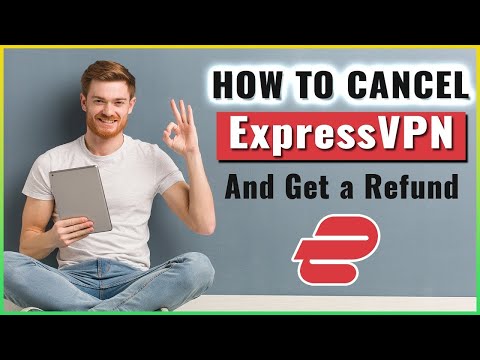

References
Your online activity may be visible to the sites you visit
Your IP Address:
216.73.216.136
Your Location:
US, Ohio, Columbus
Your Internet Provider:
Some sites might use these details for advertising, analytics, or tracking your online preferences.
To protect your data from the websites you visit, one of the most effective steps is to hide your IP address, which can reveal your location, identity, and browsing habits. Using a virtual private network (VPN) masks your real IP by routing your internet traffic through a secure server, making it appear as though you're browsing from a different location. A VPN also encrypts your connection, keeping your data safe from surveillance and unauthorized access.
Thank you for the guide! Canceling ExpressVPN is not very intuitive and I would never thinking using the chat to cancel! thanks to you I found that this is the way! The chat person will ask you tons of questions before canceling! don't let them win!!
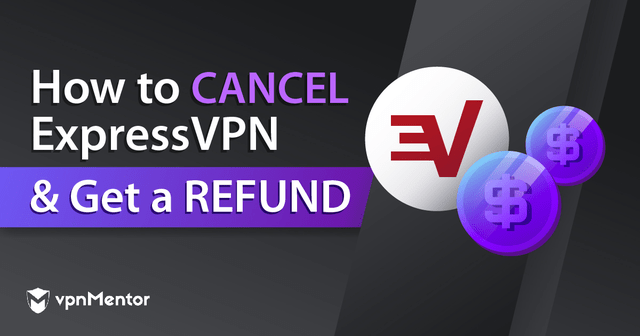



Please, comment on how to improve this article. Your feedback matters!