How To Use Gmail in China: Fast Ways That Work in 2026
- Easy-to-Follow Steps for Using Gmail in China
- Why Is Gmail Blocked in China?
- How To Use Gmail in China — 2026 Options
- Using an eSIM To Access Gmail in China
- Compare the Best eSIMs for Using Gmail in China
- How To Use Gmail in China With a VPN (Obfuscation Is a Must)
- VPNs for Using Gmail in China — Our Top Picks
- Use International Roaming (With Your Home Carrier) in China
- Turn On Gmail Offline (as a Safety Net)
- Forward Your Mail to a Reachable Inbox
- Troubleshooting Tips When Gmail Won't Work in China
- Improve Gmail Performance While in China
- Pre-Trip Checklist Before Traveling to China
- How To Stay Safe While Using Gmail in China
- Gmail Alternatives for China
- FAQs
Gmail and all other Google services are blocked behind China’s Great Firewall. I can only imagine the anxiety of finding this out after you land — being caught off guard is one of the worst feelings; my stomach churns just thinking about it.
Can you use Gmail in China? You can't use Gmail in mainland China, but it does work in Hong Kong and Macau. Between 2023 and 2025, the Chinese authorities reportedly blocked around 4.2 million Gmail domains in Henan province alone (The Guardian, 2024)1. Using an eSIM or setting up a VPN before you fly are some of the best ways to access Gmail in China. This prevents your inbox, calendar, and files from grinding to a halt the moment you enter mainland China.
In this guide, I’ll show you how to keep using Gmail in China, how to get ready before your trip, and some helpful tips for staying online even when the connection isn’t great. Plus, a quick checklist to keep your Gmail running smoothly while in the country.
Easy-to-Follow Steps for Using Gmail in China
- Set up an international eSIM before you travel.
Buy and install an international eSIM that supports coverage in mainland China. Activate it before your trip to avoid connection issues upon arrival. - Enable data roaming and use mobile data.
Turn on data roaming in your phone’s settings and set the eSIM as your primary data line. This routes your internet traffic through international networks so Gmail can load normally. - Access Gmail via app or browser.
Turn off WiFi and open the Gmail app or visit mail.google.com using mobile data. Your inbox, messages, and attachments should now work smoothly in China.
Why Is Gmail Blocked in China?
Gmail is blocked because China seeks greater control over online information and prefers that people use local email services it can manage, such as QQ Mail or 163 Mail. The Chinese government controls what people can access online through its powerful censorship system called the Great Firewall. This system filters and blocks websites and apps that do not follow China’s internet rules, and Gmail is one of them.
The strict internet regulations began back in 2010, when Google stopped censoring its search results after discovering that hackers linked to China were targeting Gmail accounts of activists. This decision clashed with China’s online control policies, and over time, access to Google services became less reliable. By December 2014, Gmail was entirely blocked across mainland China (GreatFire, 2024)2.
Chinese laws, such as the Cybersecurity Law, require foreign companies to store user data within China, share information with authorities upon request, and remove content deemed illegal by the government. Since Google has not agreed to these terms, China simply blocks access to Gmail.
Here’s how and why Gmail is blocked:
- Deep packet inspection (DPI). Internet traffic is scanned to detect Gmail-related protocols, which are then blocked before they reach Google’s servers.
- DNS poisoning. Requests to Gmail’s web addresses are redirected to fake or inactive servers, making the site inaccessible.
- IP blocking. The Great Firewall actively blocks Gmail’s server IPs, cutting off access at the network level.
- SNI filtering & connection resets. Even encrypted traffic can be identified and disconnected during the initial handshake, stopping access before it even starts.
How To Use Gmail in China — 2026 Options
Gmail remains inaccessible across mainland China as of 2025(The Guardian, 2024)3, along with most other Google services, including Search, Drive, and YouTube. That means if you try to open Gmail directly, it simply won’t load. That sounds like a massive headache to me because I have to use Gmail every day for work and all my side hustles (my life would basically end without it).
How can you access Gmail in China? There are still a few practical ways to access Gmail while in China, such as using a VPN, keeping international roaming, or enabling Gmail offline. These methods are compatible with the most popular devices and operating systems.
Using an eSIM To Access Gmail in China
Using an international eSIM is one of the easiest ways to get Gmail working in China. It connects your phone to networks outside the mainland, so Gmail and other Google apps might work normally. This removes the need to visit a physical store to buy a SIM card. Because the data is routed through servers outside China, it can bypass the restrictions that block Gmail, Google Drive, and other Google services.
Once the eSIM is activated, Gmail should load and work just like it does at home. It's possible to read, send, and search for emails, even if local WiFi or regular VPNs don’t work. Some eSIM providers even include built-in VPN features, which provide extra privacy and enhance the reliability of your connection. I’ve used them before while traveling in Japan, and the learning curve isn’t bad at all.
Here’s how to set up and use an eSIM for Gmail in China:
- Confirm your device supports eSIM. Most modern smartphones, including recent iPhone, Samsung Galaxy, and Google Pixel models, allow eSIM activation.
- On iPhone: Go to Settings → Cellular → Add eSIM or Add Cellular Plan.
- On Android: Go to Settings → Network & Internet → SIMs → Add eSIM and follow the prompts.
- Buy an eSIM before entering China. Purchase from trusted international providers such as Airalo, Holafly, Nomad, or Maya. Choose a plan that lists mainland China coverage to ensure Gmail works.
- Install and activate your eSIM. After checkout, you’ll receive a QR code or an activation link via email or the app. Scan it using your phone’s settings menu to download and install the eSIM profile.
- Enable the eSIM and set it as your primary data line. Once activated, open your mobile settings and make the eSIM your default mobile data connection. Keep your local SIM for calls or texts if needed.
- Turn on data roaming. eSIMs only bypass China’s filters when roaming is active.
- On iPhone: Settings → Cellular → [eSIM Name] → Data Roaming → ON
- On Android: Settings → Network & Internet → SIMs → [eSIM Name] → Roaming → ON
- Open Gmail using mobile data. Turn off WiFi and use the eSIM’s mobile data to go to mail.google.com or open the Gmail app. You should now be able to load and send emails without any issues. You can even use your phone’s hotspot to connect your laptop to Gmail.
Compare the Best eSIMs for Using Gmail in China
If you want Gmail to work smoothly while you’re in China, picking the right eSIM is key. A good international eSIM connects your phone to networks outside mainland China, so you can use Gmail and other Google services without interruptions. Here are the eSIM options I’d rely on to stay connected, check emails, and keep Gmail running if I had to leave my country.
| eSIM | Special Feature | How To Buy | Customer Support | Data & Cost |
| Holiday | Comes with ExpressVPN pre-installed | Purchase via the Holiday website or app and activate it with a QR code | 24/7 live chat via the Holiday website | From $4 for 1GB to about $42.50 for 20GB |
| Saily | Built by the NordVPN team, focused on privacy and reliable Gmail connectivity | Buy directly from the Saily app or website | Around-the-clock assistance via the Saily app | From $3.99 for 1GB to about $17.99 for 10GB |
| Airola | Offers a wide range of global and regional plans, great for checking Gmail while traveling | Download the Airalo app to purchase and install the eSIM | You need to connect via email, but it's available 24/7 | From $5 for 1GB to about $30 for 10GB |
How To Use Gmail in China With a VPN (Obfuscation Is a Must)
A VPN lets you send your internet traffic through a secure server in another country, which makes it look like you’re browsing from outside China. This way, you can use Gmail and other Google services without issues. It also keeps your connection private and protects your data from local networks or third parties.
The steps below will guide you through setting up and using Gmail and other Google services in China safely with a VPN.
1. Pick and Install a Reliable VPN
Start by choosing a VPN that actually works in China. Not every VPN can help you avoid the country’s internet restrictions, so you’ll need one that offers obfuscation or stealth mode. These features make your VPN traffic appear like regular internet traffic, so it doesn’t get detected or blocked.
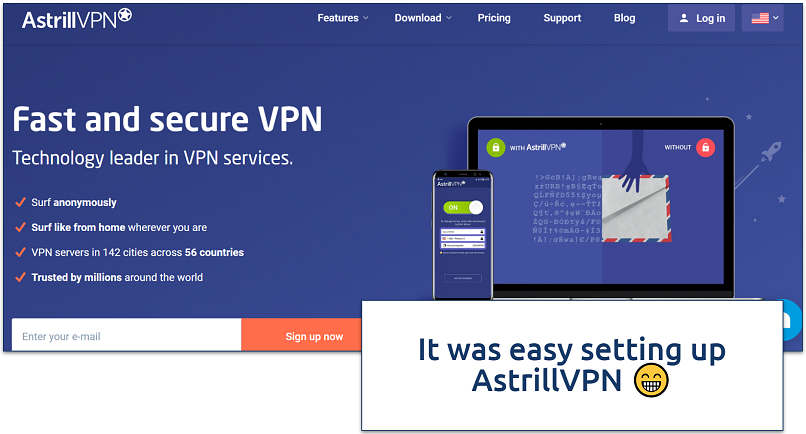 Astrill works reliably for using Gmail in China
Astrill works reliably for using Gmail in China
2. Enable Important VPN Features
Most VPNs work right away after you install them, but it’s smart to check the settings before you travel or use your VPN in China. I always double-check mine before getting on a flight to make sure everything is set up correctly so my connection stays safe, private, and stable when I open Gmail.
Here are the main features you should turn on:
- Obfuscation (Stealth Mode). This is the most important feature. It conceals your VPN traffic, making it appear as regular HTTPS. That way, China’s network filters can’t easily detect or block your connection.
 Turn on the kill switch for more protection while using Gmail in China
Turn on the kill switch for more protection while using Gmail in China - Kill Switch. This feature disconnects you from the internet if the VPN disconnects. It keeps Gmail and other apps from reconnecting through an unprotected network, which could expose your data.
- Auto-Reconnect. Enable this to have your VPN reconnect automatically when the signal drops. This helps you stay connected without having to restart the app every time.
- Split Tunneling. This lets you choose which apps use the VPN. You could route only Gmail and Google services through the VPN, while allowing local apps, like food delivery or ride-hailing, to connect directly.
- Protocol Selection. Pick a stable connection type, such as OpenVPN (TCP), WireGuard, or Shadowsocks, if your VPN supports it. TCP is slower but usually works better under strict internet restrictions.
3. Connect to a Server
Select a server location near China for optimal performance. Servers in Hong Kong, Japan, Macao, Singapore, or Taiwan usually offer faster, more reliable connections for Gmail. Open your VPN app, select one of these regions, and wait until it says “Connected” before using Gmail.
After you connect, run a quick check to confirm the VPN is working. Go to an IP checker page and see which country it shows. If it matches the server you picked and not China, your VPN is working correctly, and you can safely open Gmail.
4. Open Gmail Services From China
Once your VPN is connected, you can open Gmail as you normally would. Use the Gmail app on your phone or go to mail.google.com in your browser. Make sure your VPN stays on the entire time; if it disconnects, Gmail may stop loading.
If Gmail still doesn’t open, try switching to another nearby location, such as Japan or Singapore, and refresh the page. You can also use the VPN connection to sync other Google services, such as Google Drive, Calendar, and Docs. Just keep in mind that video calls or large attachments can use more data, so it's helpful to monitor your usage if you are on a limited data plan.
VPNs for Using Gmail in China — Our Top Picks
Here are some of the best VPNs that still work in China and let you use Gmail without issues. They’re fast, reliable, and keep your connection secure so you can check emails, send files, and stay in touch while you’re there.
Use International Roaming (With Your Home Carrier) in China
Using your home SIM card instead of a local one, your internet traffic is usually routed through your carrier’s network outside mainland China. This routing can sometimes bypass local restrictions, allowing Gmail, Google Drive, and other Google services to function normally.
The downside is that roaming data can be very expensive if you don't have an international plan, and some carriers still route parts of the connection through Chinese networks, which can block Gmail. The speed can also be inconsistent, and connecting to local WiFi usually breaks access to Google services. Before you travel, check with your carrier to confirm that roaming is available in China and inquire about data rates or daily travel passes to avoid unexpected charges.
If you only need Gmail for short trips and your carrier offers reasonable roaming, this method is simple and effective. For more extended stays or heavier use, portable WiFi or VPN services are usually more practical and affordable alternatives.
Turn On Gmail Offline (as a Safety Net)
Turning on Gmail’s offline mode is one of the smartest backup steps you can take when traveling in China. If your internet connection stops working or Gmail is blocked, you can still read, search, and write emails without an internet connection. Here’s how to set it up:
- Open Gmail in Chrome on your computer. Gmail offline only works in Chrome, so make sure you’re using it. Go to mail.google.com and sign in to your account.
- Go to Gmail settings. Click the gear icon in the top-right corner of your inbox and select See all settings.
 All your emails will be downloaded and accessible offline
All your emails will be downloaded and accessible offline - Find the Offline tab. In the settings menu bar at the top, click on the Offline tab to open the offline mail options.
- Enable offline mail. Select the Enable offline mail checkbox. Choose how many days of emails you want to store (7, 30, or 90 days) and if you wish to save attachments.
 You can now read and draft messages even without an internet connection
You can now read and draft messages even without an internet connection - Save your changes. Scroll to the bottom of the page and click Save Changes. Gmail will start downloading your recent emails for offline access.
- Use Gmail offline. If you lose internet connection, you can still open Gmail in Chrome to read, search, and write emails. Anything you send will stay in your outbox and be sent automatically once you’re online again.
While this won’t help you receive brand-new emails if Gmail is completely blocked, it’s still a handy safety net. I always turn this feature on before traveling because it lets me still read important messages and reply right away — even if my connection is slow or unavailable.
Forward Your Mail to a Reachable Inbox
When you turn on mail forwarding, Gmail automatically sends a copy of every new email to another address you choose. If the address is from a service that operates in China, such as Outlook, Yahoo, or a local provider (QQ Mail and 163 Mail), you can still check your messages. This way, you stay updated on work, personal messages, and important notifications while you’re there.
- Open Gmail on your computer and sign in.
- Click the gear icon in the top-right corner and select See all settings.
- Go to the Forwarding and POP/IMAP tab.
- Click Add a forwarding address. Enter the email you want to forward your messages to.
- Go to that inbox and click the verification link Gmail sends you.
- Return to Gmail settings and choose Forward a copy of incoming mail to. Then decide if you want Gmail to keep a copy, mark it as read, archive it, or delete it after forwarding.
It’s a good idea to test this before you travel by sending yourself a few emails to make sure they arrive in the new inbox. Also, remember that forwarding only works for new emails you get after you turn it on. If you need access to older emails, consider setting up Gmail Offline too.
Troubleshooting Tips When Gmail Won't Work in China
Even with preparation, Gmail can sometimes stop working while you’re in China. The Great Firewall, unstable connections, or VPN issues can all cause access problems. If Gmail suddenly refuses to load or sync, here are some simple troubleshooting steps to help you get back online:
- Restart Gmail in basic HTML view. If Gmail won’t load, open it through mail.google.com/mail/h. The HTML version is significantly lighter and still functions even when the complete Gmail interface struggles to load.
- Test another internet connection. Hotel or café WiFi networks in China often restrict access to VPNs and encrypted connections. Try switching to your mobile data, a personal hotspot, or an international roaming plan to see if Gmail loads faster.
- Re-login to your account. If Gmail keeps showing sync errors, log out and log back in. Sometimes, temporary authentication issues or expired cookies cause problems with email access through browsers or apps.
- Clear cache and cookies. Old cache data can prevent Gmail from connecting properly, especially when switching VPNs or networks. Clear your browser’s cache and cookies, then reload Gmail.
- Check your VPN connection. Most Gmail problems in China occur because the VPN disconnects. Make sure it’s still on and connected to a server outside China. Choosing one in a nearby place like Japan, Singapore, or Hong Kong usually gives you better speed and stability.
- Switch VPN protocols or servers. If Gmail still isn’t working, try changing the VPN protocol (like OpenVPN, WireGuard, or Shadowsocks) or connecting to a different server. Some servers are blocked more frequently than others, so switching can sometimes resolve the issue quickly.
- Disable browser extensions. Some extensions, like ad blockers or privacy tools, may interfere with Gmail or VPN connections. Open Gmail in an incognito or private browsing window to test if it loads correctly.
- Check Google account security settings. If you’re using a new IP or location, Google might temporarily block access. Review your account’s recent activity at myaccount.google.com/security-checkup to confirm it’s really you logging in.
Improve Gmail Performance While in China
Even with a working VPN or roaming plan, Gmail can still feel slow or unresponsive in China due to the country’s strict internet restrictions and network filtering. Here are a few ways to make Gmail run more smoothly and efficiently while you’re there:
- Use Gmail’s Basic HTML View. If Gmail is loading slowly, switch to the lightweight HTML version. It removes animations, chat, and advanced features, but makes emails load much faster on slower or unstable connections. You can access it directly at mail.google.com/mail/h.
- Limit large attachments and Google Drive links. File uploads and Drive attachments can struggle behind the Great Firewall. Try keeping attachments under 10MB, or compress them before sending. When possible, share text or small files instead of large documents or videos.
- Reduce the sync window in your Email app. If you’re using Gmail through Outlook, Apple Mail, or another client, set it to sync fewer days’ worth of mail — like one week instead of one month. This reduces data usage and speeds up page load time.
- Disable Browser extensions. Some extensions can slow down Gmail or conflict with VPN connections. Use a clean browser window without unnecessary add-ons when checking email in China.
- Conserve data and battery. When using roaming or mobile data, Gmail can quickly drain both battery and bandwidth. Turn off background app refresh and automatic media downloads to maintain a steady and efficient connection.
Pre-Trip Checklist Before Traveling to China
Before traveling to China, it’s important to prepare. Because the Great Firewall blocks Google services, setting up the right tools in advance is a good idea. Here’s a simple checklist:
- Install a reliable VPN before you go. Download and set up a trusted VPN before entering China. This allows secure access to Gmail and other Google services.
- Set up an international eSIM or roaming plan. Mobile data that routes through your home country is often more reliable for checking Gmail. Many travelers find that using a roaming or international eSIM keeps Gmail and other blocked apps working smoothly.
- Enable offline Gmail access. Turn on offline mode to read, search, and write emails without an internet connection.
- Add a backup email option. Create or activate an alternative email account, such as QQ Mail, 163 Mail, or Outlook, that works in China.
- Sync and back up important emails. Download key messages, contacts, and documents.
- Keep your login secure. Set up two-step verification using an authenticator app rather than SMS, since text codes may not always arrive.
How To Stay Safe While Using Gmail in China
Using Gmail in China comes with unique privacy and security challenges due to the country’s strict internet controls. While accessing Gmail itself isn’t illegal, the Great Firewall limits connections and increases the risk of data exposure on unsecured networks. To protect your information and keep your account secure, follow these practical tips:
- Use a trusted paid VPN. Choose a reputable paid VPN with strong encryption, obfuscated servers, and a clear no-logs policy. Avoid free VPNs, which are often unreliable, easily blocked, or prone to tracking your activity.
- Keep your devices and apps updated. Update your phone, laptop, and browsers. Outdated software can contain security flaws that make your devices more susceptible to hacking or data breaches.
- Use strong, unique passwords. Make sure your Gmail password is complex and not reused on other accounts. Consider using a password manager to store your login information securely.
- Avoid public WiFi. Public or hotel WiFi networks are often monitored and less secure. If possible, use mobile data or a personal hotspot instead of connecting to shared networks.
- Encrypt sensitive data. If you’re sending important attachments or business documents, encrypt them before uploading. You can use built-in tools, such as password-protected PDFs or encrypted archives, for added security.
- Log out on shared devices. If you access Gmail on a public or borrowed computer, always sign out completely and clear the browser cache afterward to prevent others from accessing your account.
- Be mindful of what you share. China has strict data and content regulations, so it’s best to avoid discussing sensitive political or personal topics over email.
Gmail Alternatives for China
If Gmail isn’t working, you’ll need a reliable email service that functions smoothly inside China. Here are the best options to stay connected:
- QQ Mail (qq.com). One of the most popular email services in China is run by Tencent. It works well on local networks and supports both web and mobile access. It’s also available in English, making it easy for foreigners to use. I’ve heard great things about this service, so their marketing team must be doing their job.
- NetEase Mail (163.com / 126.com / yeah.net). A trusted local provider known for its stable performance and large user base. NetEase Mail provides ample storage, easy setup, and seamless access with no restrictions.
- Outlook (outlook.com / hotmail.com). Microsoft’s email service is sometimes accessible in China, but not always consistently. Some users can access it without a VPN, while others experience slow or unreliable connections.
- iCloud Mail (iCloud.com). Apple’s mail service generally works in China because it’s managed through a local partner. It’s a solid option if you’re already using Apple devices and want a simple, familiar interface.
- Sina Mail (sina.com). Another homegrown option that’s been around for years. Chinese professionals commonly use it, and it works smoothly across local networks.




Please, comment on how to improve this article. Your feedback matters!