How To Watch HBO Max From Anywhere: Easy Guide (2026)
- How Can You Watch HBO Max When Traveling?
- Securely Access HBO Max With a VPN
- Our Top VPN Picks for HBO Max
- Use HBO Max Wherever It's Officially Available
- HBO Max Content Portability
- Download HBO Max Shows and Movies Before Traveling
- Where Is HBO Max Available to Stream?
- How We Chose the Most Reliable VPNs for HBO Max
- Why Isn’t HBO Max Working With My VPN? Troubleshooting Tips
- FAQs
HBO Max is available across the Americas, Europe, and parts of Asia, but not everywhere. The US version has the biggest catalog, with around 2,200 movies and 1,200 TV shows (Reelgood, 2025)1. So, content availability depends on your location. I know the headache of staring at the "Not available in your region" or “This is Uncharted Territory" messages when trying to watch during my work trips.
Does a VPN work with HBO Max? Yes, a VPN makes it possible to access HBO Max from anywhere and stream in HD. You can also download content before traveling to a place where the platform isn't available, and EU portability might be an option (just not for UK residents, but I'll get into that later).
In this guide, I'll explain how to use a VPN to securely watch HBO Max, which is especially important when streaming in hotels and airports with WiFi. I'll also cover some out-of-the-box ways to watch HBO content, including using partner platforms like Hulu, Amazon Prime Video, or Sky.
How Can You Watch HBO Max When Traveling?
There are several ways to keep watching HBO Max while traveling, depending on your situation.
- A VPN is best for reliable, secure access to home libraries.
- If you’re in a supported region, you can stream directly through the official HBO Max app or partner services like Hulu or Prime Video.
- EU subscribers can rely on content portability rules to access their usual catalog while traveling within the EU, except for the UK (thanks Brexit).
- You can download shows and movies before your trip and watch them offline later.
Securely Access HBO Max With a VPN
Using a VPN allows you to securely stream HBO Max in just a few minutes, regardless of the device you're using. VPNs send your traffic through private servers, changing your IP address and providing strong encryption to protect your privacy on smartphones, tablets, laptops, and devices like Apple TV, Android TV, and Amazon Fire TV. Just a tip: premium VPNs offer 7-day free trials on iOS and Android if you want to try them first.
Some streaming devices, such as Roku or certain smart TVs, don't support VPN apps directly. In these cases, you'll need to configure your VPN to a router for secure HBO Max streaming across your network.
1. Download a VPN
Install your VPN app from the provider’s website or your device’s app store. Follow the setup instructions and sign in. Choose a VPN known for staying undetected while maintaining speed and security.
 The installation process is similar for other VPNs
The installation process is similar for other VPNs
2. Connect to a Server
Open the VPN app and select a server suitable for watching HBO Max. This will provide you with a new IP address. For example, I chose a server in the United States to get a US IP and stream my local account safely. Typically, servers closest to your location give you the best speed.
 You can save servers to your 'Favorites' for faster access
You can save servers to your 'Favorites' for faster access
3. Log in to HBO Max
Go to the HBO Max website or app and log in. If you’re signing up for the first time, you’ll need an email address and a regional payment method. Gift cards, Google or Apple Pay, and StatesCards can work. I’ve found StatesCard’s especially helpful for paying bills while abroad in the past. Once payment is sorted out, choose between the ad-supported or ad-free plan. Prices and features may vary slightly by country.
 Carefully read through the plan descriptions to choose the best one for your needs
Carefully read through the plan descriptions to choose the best one for your needs
4. Start Streaming HBO Max
Once your VPN is connected, open HBO Max and start watching. Keep the VPN active while streaming to avoid ISP throttling and maintain a secure, private connection.
 The Lightway protocol provides the best speeds for uninterrupted streaming
The Lightway protocol provides the best speeds for uninterrupted streaming
Our Top VPN Picks for HBO Max
Not every VPN can securely access HBO Max from anywhere. Max had over 103 million subscribers at its peak (Statista, 2025)2; and even though I’m sure it wants all the customers it can get, it has to block VPNs to uphold its regional licensing agreements.
How do you know which VPNs work with HBO Max? We’ve created a table below with the best HBO Max VPNs you can test risk-free using the money-back guarantee.
Note. Base speed refers to our average download speed without the VPN connected.
Use HBO Max Wherever It's Officially Available
If you’re in a country where HBO Max operates, you can sign in and start streaming right away. No VPN or workaround is needed. HBO Max maintains an updated list of supported countries, so it’s worth checking before you travel. Make sure what you want to watch is available wherever you’re traveling. Don’t worry —when it’s not, you can probably still download your shows to take with you, like I often do.
1. Download the HBO Max App
Get the HBO Max app from your device’s app store or visit the official website on your browser. Sign in with your existing account, or create one if you’re new to the service.
2. Choose Your Plan
Pick between the ad-supported or ad-free tier available in your region.
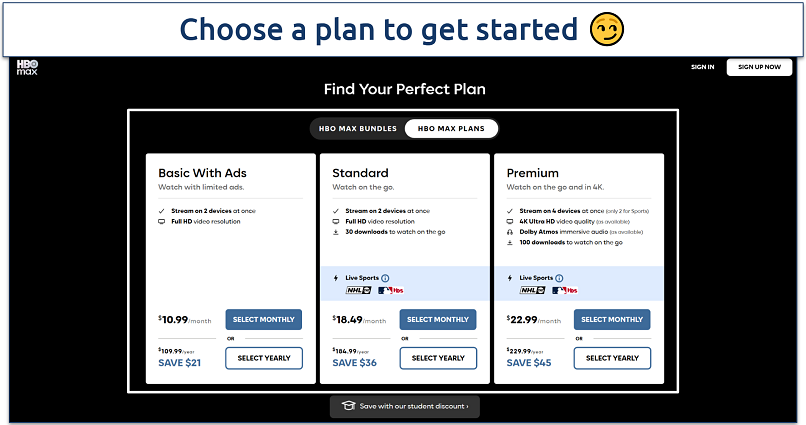 Prices and features can vary slightly depending on the country.
Prices and features can vary slightly depending on the country.
3. Set Up Your Device
Log in on your phone, tablet, smart TV, or streaming stick. If your device doesn’t have the HBO Max app, you can cast or mirror from your phone.
4. Start Streaming HBO Max
Open the app and start watching. If you face location or app availability errors, restart your device or switch to casting via a supported streaming method.
HBO Max Content Portability
If you live in an EU member state and travel to another EU country, EU law lets you keep watching your home HBO Max catalog while you’re away. This “portability” rule is part of the Digital Single Market framework, which allows streaming services to provide the same content, subtitles, and audio options you get at home, even when you’re temporarily abroad.
1. Log in Before Traveling
Open HBO Max while you’re still in your home country. This helps the platform confirm your account region and activate portability for your trip.
2. Keep Your Payment Method Local
Use a card or billing address from your home country. Changing your payment details to another region may reset your access to the home catalog.
3. Access HBO Max
When you’re in another EU country, open the app or website and sign in. You’ll see the same content library you usually do at home.
Portability only applies inside the EU. It doesn’t cover travel between the UK and the EEA, so subscribers moving between those regions may see titles restricted or unavailable.
Download HBO Max Shows and Movies Before Traveling
Can you download HBO Max shows? Yes, if you’re heading to a region with limited internet access or where HBO Max isn't available, downloading your favorite titles is the easiest way to keep watching offline. The app lets you save select movies and episodes directly to your device so you can watch them anywhere.
1. Check Your Plan
Downloads are available on ad-free HBO Max plans. Make sure your subscription supports offline viewing before your trip. That’s honestly the main reason I get the ad-free plan, because HBO actually has some of the fewest ads of any premium streaming platform (which I appreciate).
2. Use the Official App
Open the HBO Max app on your iPhone, iPad, Android, or Fire tablet. Downloads aren’t supported on browsers or most smart TVs.
3. Download Over WiFi
Choose your shows or movies while connected to WiFi to avoid mobile data charges. Tap the download icon next to the title to save it locally.
4. Watch Offline
Once downloaded, your titles appear in the Downloads tab. You can watch them anywhere, even if you’re offline or outside supported regions.
Downloads typically expire after 30 days or 48 hours after you start watching. Some titles may not be available for offline viewing due to licensing restrictions, so fill your library before traveling.
Where Is HBO Max Available to Stream?
HBO Max is available in dozens of countries, but the platform looks a little different depending on where you stream. In some regions, it operates as a standalone app, while in others, it’s bundled through partner services like Hulu, Amazon Prime Video, or Sky. Prices, catalogs, and available features (like downloads or 4K playback) vary by country.
Please note that the platform’s availability, pricing, and offerings are subject to change, so it's best to verify current details with your local provider. Here are some of the most prominent places HBO Max is available:
| Country/Region | Platform | Price (Monthly) | Notable Content Highlights |
| United States | HBO Max | $9.99 (Basic with Ads) $16.99 (Standard) $20.99 (Premium) |
The Last of Us, Succession, House of the Dragon, Euphoria, The White Lotus |
| Latin America | HBO Max | Varies by country | Game of Thrones, Friends, The Big Bang Theory, The Sopranos, Rick and Morty |
| Caribbean | HBO Max | Varies by country | House of the Dragon, Succession, The White Lotus, Euphoria, The Sopranos |
| Nordic Region | HBO Max | €5.99 (Basic with Ads) €9.99 (Standard) €13.99 (Premium) |
The Last of Us, True Detective: Night Country, Friends, The Big Bang Theory |
| Spain | HBO Max via Movistar Plus+ | Included in Movistar Plus+ packages | The Last of Us, True Detective: Night Country, Friends, The Big Bang Theory |
| Portugal | HBO Max | €7.99 (Standard) €11.99 (Premium) |
The Last of Us, True Detective: Night Country, Friends, The Big Bang Theory |
| Poland | HBO Max | €5.99 (Basic with Ads) €9.99 (Standard) €13.99 (Premium) |
The Last of Us, True Detective: Night Country, Friends, The Big Bang Theory |
| Netherlands | HBO Max | €5.99 (Basic with Ads) €9.99 (Standard) €13.99 (Premium) |
The Last of Us, True Detective: Night Country, Friends, The Big Bang Theory |
| India | JioCinema | Varies by plan | The Last of Us, Succession, House of the Dragon, Euphoria, The White Lotus |
| Australia | HBO Max | AU$11.99 (Basic with Ads) AU$15.99 (Standard) AU$21.99 (Premium) |
The Last of Us, Succession, House of the Dragon, Euphoria, The White Lotus |
| New Zealand | Neon (Max Hub) | NZ$17.99 | The Last of Us, Succession, House of the Dragon, Euphoria, The White Lotus |
| Canada | Crave | CA$9.99 (Mobile) CA$19.99 (Total) |
The Last of Us, Succession, House of the Dragon, Euphoria, The White Lotus |
| United Kingdom | Sky/NOW TV | Varies by plan | The Last of Us, Succession, House of the Dragon, Euphoria, The White Lotus |
HBO Max Payment Methods
HBO Max requires a local payment method in the country where you create your account. If you’re traveling or living in an unsupported region, signing up can be tricky. Fortunately, there are a few legitimate workarounds that let you subscribe without needing a local card.
- Use an Apple or Google gift card. Buy a US-region Apple or Google Play gift card, redeem it to your account, and subscribe through the HBO Max mobile app. This is one of the easiest ways to activate a plan without a local card.
- Try a virtual card service. Platforms like StatesCard or Wise can create a virtual US card that works for most HBO Max subscriptions. Make sure to select a billing address from a supported country (for example, the United States or Spain).
- Check PayPal availability. Some regions support PayPal as a payment method. You can link your PayPal account to HBO Max if both share the same country setting.
How We Chose the Most Reliable VPNs for HBO Max
We started by verifying whether each VPN could reliably work with HBO Max across multiple regions, particularly the US. Successful streaming without triggering HBO Max's proxy or location error screens indicated that the VPN was effectively masking our real location. We also evaluated streaming performance in real-world conditions, including testing at various times of day and across video quality levels (up to 4K).
App functionality was another key testing priority, as we wanted to confirm that these VPNs work smoothly across various HBO Max-compatible devices. Additionally, we conducted IP, DNS, and WebRTC leak tests to verify data remains hidden, enabling secure streaming of HBO Max.
Why Isn’t HBO Max Working With My VPN? Troubleshooting Tips
Even reliable VPNs can sometimes run into issues with HBO Max. Error messages like “Are you using a VPN?” or “Not available in your region yet” usually appear when the platform detects your VPN server or cached location data. Here’s how to fix the most common problems and get back to streaming.
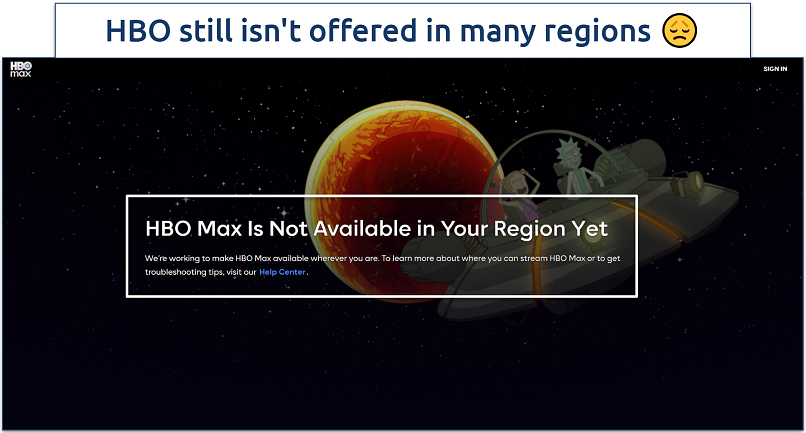 The platform is rolling out to other countries, even planning to launch in Germany, Italy, and the UK
The platform is rolling out to other countries, even planning to launch in Germany, Italy, and the UK
FAQs
References
- https://data.reelgood.com/a-deeper-look-at-maxs-newly-combined-catalog/
- https://www.statista.com/topics/4291/hbo/
Your online activity may be visible to the sites you visit
Your IP Address:
216.73.216.144
Your Location:
US, Ohio, Columbus
Your Internet Provider:
Some sites might use these details for advertising, analytics, or tracking your online preferences.
To protect your data from the websites you visit, one of the most effective steps is to hide your IP address, which can reveal your location, identity, and browsing habits. Using a virtual private network (VPN) masks your real IP by routing your internet traffic through a secure server, making it appear as though you're browsing from a different location. A VPN also encrypts your connection, keeping your data safe from surveillance and unauthorized access.



Please, comment on how to improve this article. Your feedback matters!