Is Discord Banned in the UAE? How To Use It Safely in 2026
The UAE restricts the use of Discord due to the country's strict VoIP regulations. Since 2016, Discord functionalities like voice chat, video calls, and screen sharing have been blocked (Freedom House, 2023)1. Additionally, some ISPs, like Etisalat, have implemented a complete ban on the platform.
According to Unitedworldtelecom.com, VoIP blocks started in 1999, with over 20 countries banning or restricting VoIP calls2. However, a VPN that encrypts data can securely access all Discord features from anywhere. A virtual private network (VPN) masks your VoIP traffic and replaces your IP address, so you can safely use Discord's voice channels, video calls, and messaging features without detection.
How To Use Discord in the UAE — Step-By-Step Guide
According to Analyzify, Discord has over 154 million active users worldwide, so its restriction in the UAE has upset many gamers3. So, while you may be able to access some Discord features in the UAE, it’s usually not possible to join voice chats, make group calls, or send voice messages.
Some ISPs, such as Etisalat and DU, block the platform entirely. Discord is also banned in countries like Turkey, Russia, China, Iran, Oman, and North Korea.
ISPs in the UAE employ DNS filtering techniques to restrict access to certain Discord features, like voice chat. When you attempt to use the platform, they intercept your request and deny access. However, a premium VPN with strong obfuscation capabilities makes it possible to use Discord safely from anywhere. Since VPN traffic gets masked as regular internet traffic, it can’t be detected and blocked.
1. Download a VPN
Choose a VPN with robust security features and fast speeds that can handle VoIP traffic.
2. Connect to a Server
Select a server in a different location from the UAE. For the best performance, pick one close to you. The VPN's encryption will protect your Discord traffic from monitoring while preventing ISP bandwidth throttling.
3. Launch Discord
Open Discord and log in to your account, or create one if you're new to the platform. The registration process is straightforward — just provide an email address and choose a username. If you're using Discord's mobile app, download it from your device's app store before connecting to the VPN.
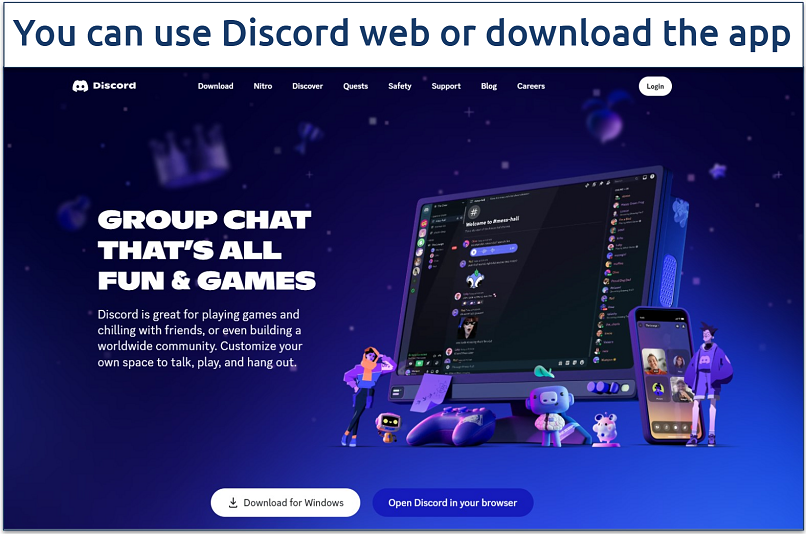 Discord's desktop and mobile apps work seamlessly with VPNs
Discord's desktop and mobile apps work seamlessly with VPNs
4. Configure Discord Settings
Optimize your Discord voice settings for the best call quality. Under Voice & Video settings, adjust the input sensitivity and enable noise suppression. These tweaks help maintain clear communication even when using a VPN connection.
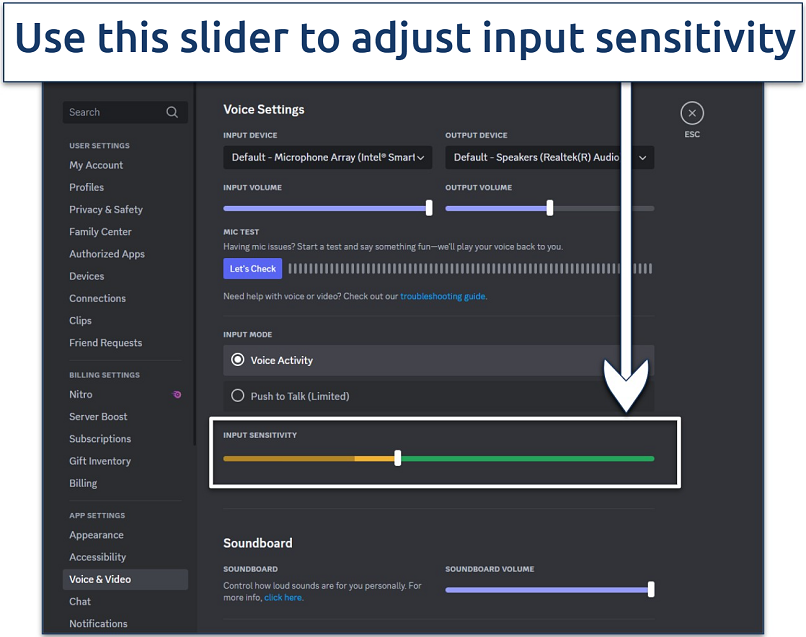 For added privacy, review Discord's privacy settings to control who can contact you
For added privacy, review Discord's privacy settings to control who can contact you
5. Start Calling Using Discord
You can now safely use all Discord features, including voice channels, video calls, and screen sharing. Keep the VPN connected while using Discord to maintain your privacy and prevent connection drops. If you experience any lag, try switching to a different nearby server location.
Understanding UAE's VoIP Laws
The UAE strictly regulates VoIP services through its Telecommunications and Digital Government Regulatory Authority (TDRA). This regulatory framework affects various communication apps differently.
Here's a detailed breakdown of how the VoIP regulations affect Discord in the UAE
| Service | Status in UAE | Features Available | Features Blocked |
| Discord Desktop | Partially Blocked | Text chat, Direct messages, Server browsing, File sharing | Voice calls, Video calls, Screen sharing |
| Discord Mobile | Partially Blocked | Text chat, Direct messages, Server browsing, File sharing | Voice calls, Video calls, Screen sharing |
| Discord Web | Partially Blocked | Text chat, Direct messages, Server browsing, File sharing | Voice calls, Video calls, Screen sharing |
FAQs on Using Discord in the UAE
Is it legal to use a VPN in the UAE?
Yes, VPNs are generally legal in the UAE. However, the UAE's Cybercrime Law imposes heavy fines for using VPNs to commit or hide illegal activities. Using a VPN to secure your data while using Discord should be fine. Still, keep updated with UAE laws as they might change.
Can I be tracked when using a VPN in the UAE?
It’s possible but unlikely if you’re using a reliable VPN. While UAE ISPs can identify when you're using a VPN, they can’t see what you're doing within that encrypted connection. Using VPNs with automatic obfuscation helps disguise VPN usage. Regular IP and DNS leak tests help verify your privacy protection is working.
Will I get banned for using a VPN with Discord?
No, Discord doesn't ban users for using VPNs. The platform allows VPN connections and many users regularly connect through VPNs without issues. However, suspicious activity or abuse while using a VPN could result in account restrictions. Using a VPN with worldwide servers enables reliable access to Discord from anywhere.
If you’re unfairly blocked by the VoIP service, there are ways to get unbanned from Discord.
Can I safely access Discord in the UAE with a free VPN?
Free VPNs rarely work well with Discord. Most lack the necessary obfuscation features to us on restricted networks, and their limited servers result in slow, unstable connections. Plus, free VPNs often have data caps and bandwidth restrictions that make voice calls impossible. Premium VPNs with money-back guarantees offer a more dependable solution.
Can I use Discord on PS5 in Dubai?
Discord voice chat works on PS5 in Dubai when using a VPN at the router level. Since gaming consoles don't support direct VPN installations, configuring your router with a VPN allows all connected devices, including your PS5, to bypass VoIP restrictions. The best way to do this is to choose a VPN that's router compatible.
References



Please, comment on how to improve this article. Your feedback matters!