15 Most Dangerous Malware & Computer Viruses of All Time
Over the years, hackers and cybercriminals have released a wide range of malicious software, but only a select few have truly made history. From viruses that took down entire networks to ransomware attacks that froze hospitals and governments, these threats didn’t just cause chaos — they changed the way we think about cybersecurity.
What is the most dangerous malware ever? WannaCry infected over 230,000 computers across 150 countries in a single day in 2017 (Kaspersky)1. The attack caused an estimated $4 billion in damage and severely disrupted critical services, including the UK's National Health Service.
In this article, we’re diving into 15 of the worst malware and computer virus attacks ever recorded — the ones that stole billions, leaked sensitive data, and even disrupted national security. Whether you’re just browsing online or working in IT, knowing these threats can help you stay safer in today’s digital world.
Pro Tip: Use a VPN to Reduce Online Threats
A VPN (virtual private network) won’t block or remove malware, but it can still help protect your data in key ways. By encrypting your internet traffic, a VPN makes it much harder for attackers to intercept your data, especially on unsecured networks like public WiFi, where man-in-the-middle attacks are a real risk.
Some VPNs also offer features that can block access to malicious websites and phishing pages before they are loaded. When paired with antivirus software and safe browsing habits, a VPN can be a valuable part of your online security toolkit.
What Is Malware?
Malware is malicious software designed to harm your device, steal data, or hijack systems, often without you noticing. It can corrupt files, slow performance, or even take over networks. Unlike trusted apps, malware spreads through shady methods like infected links or self-replication. Understanding how it works is key to staying protected.
Here are some common ways malware spreads:
- Phishing emails with infected attachments or links.
- Malicious websites that trick you into downloading harmful files.
- Legit-looking software that’s secretly bundled with malware.
- Infected USB drives or external devices.
- Hackers exploit weak passwords or unpatched software.
Types of Malware
Malware comes in many flavors — some try to steal your passwords or money, others just want to crash your system, and some hold your data hostage until you pay up. Knowing the different types can help you spot and avoid them. Here’s a quick rundown:
| Type of Malware | How It Works | Impact on Victims | Examples |
| Virus | Attaches to real files and spreads when opened | Corrupts or deletes files, slows things down | Melissa, CIH (Chernobyl) |
| Worm | Spreads on its own, no clicking needed | Slows networks, crashes systems | Mydoom, Code Red, ILOVEYOU |
| Trojan | Pretends to be a legit app | Creates backdoors for hackers, steals data | Zeus, Emotet, AsyncRAT |
| Ransomware | Locks your files and demands payment | Data loss, financial extortion | WannaCry, Ryuk |
| Spyware | Secretly tracks what you do | Identity theft, stole passwords | Pegasus, Lumma |
| Adware | Bombards you with annoying ads | Slows down devices, potential security risks | Fireball, Gator |
| Rootkit | Hides deep in the system to give attackers control | Hard to detect, long-term spying | Stuxnet, Sony BMG Rootkit, CosmicStrand |
| Botnet | Turns your device into a remote-controlled zombie | Used for DDoS attacks, spam, etc. | Mirai, Conficker |
| Fileless Malware | Operates in-memory without installing files | Harder to detect, bypasses traditional antivirus | Astaroth |
| Keyloggers | Logs keystrokes silently | Credential theft, financial fraud | Olympic Vision |
| Wiper Malware | Destroys or erases data permanently | Irrecoverable data loss | WhisperGate |
15 Most Dangerous Malware of All Time
What is the most dangerous malware in history? Malware has evolved significantly, and not for the better. With each generation, it’s become more advanced, more aggressive, and more costly. In this article, we delve into 15 of the most notorious malware attacks ever, examining the havoc they caused.
1. WannaCry
WannaCry is one of the most well-known ransomware attacks in history — and for good reason. It spread like wildfire, infecting over 200,000 computers across 150+ countries. The malware exploited a Windows vulnerability known as EternalBlue, which had been leaked by the hacker group Shadow Brokers.
Once inside a system, WannaCry encrypted the files and locked users out, displaying a ransom note demanding Bitcoin in exchange for access. It didn’t just affect individuals — major industries, such as healthcare, finance, and transportation, were also significantly impacted. In the UK, the National Health Service (NHS) was one of the hardest hit, forcing hospitals to cancel surgeries and appointments after losing access to critical systems.
WannaCry was a wake-up call for the world, demonstrating the devastating impact of ransomware, particularly when systems aren’t kept up to date.
2. Code Red
Code Red was one of the earliest worms to target web servers, rather than regular computers, and it had a significant impact. It spread by exploiting a flaw in Microsoft’s Internet Information Services (IIS) software, allowing it to infect systems without requiring any user clicks or downloads.
Once it got in, Code Red defaced websites with the message Hacked by Chinese! and then tried to launch a massive DDoS attack against the White House website. The scale of the outbreak was staggering — within just 14 hours, it had infected more than 359,000 servers (Caida, 2020)2, causing widespread internet slowdowns and panic across the tech world. The financial impact was enormous, with estimates ranging from $2.4 to $2.75 billion in damages.
3. Mydoom
Mydoom holds the infamous title of being the fastest-spreading email worm in history3. It first appeared in inboxes disguised as a regular email attachment — but once someone opened it, the worm would immediately send itself to everyone in their contact list, rapidly multiplying its reach.
But it didn’t stop at just spamming inboxes. Mydoom also had a destructive payload that launched DDoS attacks against major websites, including those of Microsoft and The SCO Group, causing significant disruptions. At its peak, one in every 12 emails sent globally carried this worm — a staggering infection rate that bogged down internet traffic worldwide.
Also known as Novarg, Mydoom is still detected in phishing campaigns today, reportedly responsible for around 1% of malware-laced emails. Despite a $250,000 bounty from Microsoft and SCO, the worm’s creator was never caught..
4. ILOVEYOU
ILOVEYOU is one of the most notorious computer worms ever, not just because of the damage it caused, but also because of its ingenious trickery. It spread through email with the subject line "ILOVEYOU" and included an attachment that appeared to be a harmless love letter. But when opened, it unleashed a script that overwrote personal files — images, documents, music — and then sent itself to everyone in the victim’s email address book.
Within just 10 days, 45 to 50 million computers were infected — that’s around 10% of all internet-connected machines at the time (Forbes, 2020)4. The damage was massive, with direct costs reaching up to $8.7 billion and an additional $15 billion spent on cleanup and recovery.
Onel de Guzman, a college student from the Philippines, created ILOVEYOU. Originally developed as part of a thesis proposal to obtain free internet access by stealing passwords, it was later released after the proposal was rejected. Due to the lack of cybercrime laws in the Philippines at the time, de Guzman was never prosecuted. The worm targeted governments, corporations, and even military systems, demonstrating the power and danger of social engineering.
5. Sobig
Sobig was a nasty blend of a worm and a Trojan, and when it hit, it moved fast. It spread mainly through email attachments, often disguised with innocent-sounding subject lines like Thank You! or Re: Approved, infecting thousands of systems within just a few hours. Once it landed on a computer, it opened a backdoor, allowing hackers to gain remote access and install even more malware.
But Sobig didn’t stop there. It also turned infected devices into spam-sending bots, flooding inboxes and overloading email servers worldwide. The most aggressive version, Sobig. F caused widespread disruptions in North America, Europe, and Asia, even interfering with Air Canada’s ticketing system. Sobig ranks among the most damaging email-based malware outbreaks the world has ever seen.
6. Zeus
Zeus — also known as Zbot — was a stealthy Trojan that went after one thing: your money. It mainly targeted banking credentials by logging keystrokes whenever users typed in their login details. What made Zeus especially dangerous was how quietly it worked. Many victims had no idea their systems were infected until it was too late.
It spread through phishing emails, fake software downloads, and compromised websites, infecting millions of computers across 196 countries and breaching 2,500 organizations, including 88% of Fortune 500 companies. Zeus also roped infected devices into a massive botnet controlled remotely by cybercriminals — a network that could steal data, send spam, or launch larger attacks.
In 2010, over 100 members of the Zeus cybercrime ring were arrested, but the malware’s legacy lived on. After its source code was leaked, numerous variants emerged, rendering Zeus not just a threat but a blueprint for future Trojans.
7. Melissa Virus
Melissa was one of the first major email viruses to make headlines, and it had a significant impact. It was initially posted in online forums, disguised as a Microsoft Word file offering free login credentials to adult websites. Once opened, the file triggered a macro that automatically emailed itself to the first 50 contacts in the victim’s Outlook address book.
The result was a flood of infected emails that overwhelmed servers and shut down the email systems of over 300 major organizations worldwide, including some government agencies. Melissa didn’t steal money or encrypt files, but it caused severe disruption, with recovery costs estimated at over $80 million.
The virus’s creator, David L. Smith, was eventually arrested, but Melissa had already set the stage for a new era of email-based malware.
8. Cryptolocker
Cryptolocker marked a turning point in cybercrime — it was one of the first ransomware attacks to gain significant attention and succeed. It spread through malicious email attachments and, once opened, used strong encryption to lock up the victim’s files. What made Cryptolocker especially terrifying was that the encryption was virtually unbreakable without the decryption key held by the attackers.
Victims were given a short deadline: pay the ransom in Bitcoin or lose everything. It’s estimated that hundreds of thousands of people were affected, and many paid up out of desperation. Although authorities eventually took down the botnet behind Cryptolocker, the damage was done. Its success helped kick off the modern era of ransomware — one that still poses a considerable threat today.
9. Stuxnet
Stuxnet wasn’t your average piece of malware — it was cyber warfare in action. Discovered in 2010, it’s widely believed to have been created by the US and Israeli governments as part of a covert operation to disrupt Iran’s nuclear program (The Washington Post)5.
Unlike typical malware that targets your data or bank account, Stuxnet was designed to attack industrial control systems, specifically Siemens software used in uranium enrichment. It caused physical damage by making centrifuges spin out of control and break, setting back Iran’s nuclear efforts without a single shot fired.
It spread through infected USB drives, which made it effective even in isolated, offline networks. Stuxnet didn’t just rewrite malware history — it marked the beginning of a new era in which digital attacks could cause real-world destruction.
10. Conficker
Conficker was one of the most persistent and widespread worms the world had ever seen. Discovered in 2008, it exploited a vulnerability in Microsoft Windows to spread silently across networks, requiring no user interaction or downloads. Once inside, it disabled security features, blocked antivirus sites, and even stopped Windows updates, making it incredibly hard to remove.
Conficker also created a backdoor, allowing attackers to control infected machines and build a massive botnet remotely. Although Microsoft released a patch quickly, millions of systems remained unpatched, particularly in government agencies and large organizations.
While Conficker didn’t cause immediate destruction, its botnet posed a long-term threat. Years later, in 2016, it was discovered on computers at a German nuclear facility, and a report from TrapX detailed how it was used to target three hospitals, exploiting outdated medical devices. The worm’s long shelf life highlighted how legacy malware can continue to pose serious risks, even nearly a decade after its initial release.
11. Nimda
Nimda was one of the first malware strains to show just how fast and flexible a cyberattack could be. When it hit in 2001, it spread at lightning speed — not just through email, but through shared network drives, infected web servers, and even just by browsing a compromised website. This multi-pronged approach made it incredibly hard to stop.
Once Nimda gained access to a system, it created backdoors that allowed attackers to access and control infected machines remotely. The worm caused significant slowdowns across the internet and disrupted corporate and government networks worldwide. Nimda wasn’t just another virus — it was a wake-up call that malware could spread through multiple channels at once, making containment a nightmare for IT teams everywhere.
12. Sasser
Sasser was the kind of worm that didn’t wait around for you to click anything — it came looking for you. Discovered in 2004, it exploited a vulnerability in Windows’ Local Security Authority Subsystem Service (LSASS) and spread autonomously by scanning the internet for unpatched machines. Once it found one, it infected the system, triggering repeated shutdowns and crashes.
The result? Total disruption. Airlines, hospitals, government offices — all hit. Delta Airlines had to cancel flights, and the European Commission was forced to shut down its computer systems to contain the outbreak.
A German teenager named Sven Jaschan was the mastermind behind Sasser and was eventually arrested. But by then, Sasser had already made history as one of the most chaotic worms of its time — and proved how much damage non-interactive, network-based malware could do.
13. Emotet
Emotet initially began as a banking Trojan, but it soon diverged from its original purpose. Over time, it evolved into one of the most dangerous malware delivery platforms ever seen. It spread mainly through phishing emails with infected attachments or links, tricking users into opening the door for an infection that could do severe damage.
What made Emotet especially dangerous was its role as malware-as-a-service. Once inside a system, it can download other threats, such as ransomware, keyloggers, and Trojan horses, effectively turning infected machines into launchpads for larger attacks.
Despite efforts from cybersecurity teams around the world, Emotet proved incredibly tough to contain — until an international law enforcement operation finally took down its infrastructure in early 2021. Still, its legacy lives on as a case study in just how adaptable and destructive modern malware can be.
14. Klez
Klez was one of the earliest worms to exploit trust in email. Detected in 2001, it introduced a then-new trick: email spoofing. It made infected messages appear to come from someone you knew, which, of course, made you more likely to open the attachment.
Once activated, Klez didn’t just spread — it disabled antivirus software, replicated itself, and, in some variants, destroyed files or turned machines into spam bots. It also dropped a polymorphic virus, allowing it to change its code with each infection and evade detection more easily.
Its ability to hide behind familiar email addresses and dodge detection made Klez one of the most frustrating and persistent threats of its time — and a significant reason why email security had to evolve fast.
15. Morris Internet Worm (Akira)
The Morris Worm, created in 1988 by Cornell student Robert Tappan Morris, was the first to spread across the Internet. Intended as an experiment, a flaw caused it to replicate uncontrollably, infecting 2,000 UNIX systems in hours.
It forced major institutions, like NASA, offline and led to Morris becoming the first person convicted under the Computer Fraud and Abuse Act. Though not malicious by design, it marked the beginning of modern cybersecurity awareness.
Most Dangerous Computer Viruses in 2025
Cyber threats are rising fast in 2025, with advanced malware targeting individuals, businesses, and infrastructure. From ransomware to info-stealers, these are the year’s most dangerous computer viruses so far.
- LockBit 3.0. A highly active ransomware-as-a-service (RaaS) threat, LockBit 3.0 empowers affiliates to conduct global attacks. Known for tactics like impersonating IT staff, it was behind over 200 attacks in 2024, including the theft of SpaceX schematics.
- AsyncRAT. A stealthy remote access Trojan that gives hackers complete control of infected systems. Spread through phishing emails, it can log keystrokes, record screens, and steal files while bypassing detection.
- Lumma. An aggressive info-stealer targeting credentials, financial data, and personal information. It spreads via malicious attachments or compromised sites, silently exfiltrating data for fraud and identity theft.
- XWorm. Advanced spyware with capabilities like webcam access, audio recording, clipboard theft, and network surveillance. It’s often deployed using deceptive tools, such as CloudFlare tunnels and valid digital certificates.
- SocGholish. A malware framework that tricks users into downloading fake updates from compromised websites. Once installed, it can deliver ransomware or remote access trojans (RATs), making it a stealthy and flexible tool for attackers.
- Clop. A double-extortion ransomware that encrypts and steals data, threatening to leak it unless a ransom is paid. Operated by TA505, it’s behind major attacks, such as the MOVEit breach, and primarily targets Windows systems.
How To Stay Safe From Malware
With malware threats becoming increasingly sophisticated, keeping your devices secure is more crucial than ever. Cybercriminals are constantly coming up with new ways to steal data, spy on users, and disrupt businesses — but the good news is, a few smart habits and the right tools can go a long way in keeping you protected:
1. Keep Your Software and Operating System Updated
Outdated software leaves you vulnerable to malware, as hackers exploit known flaws in apps and systems. Enable automatic updates to stay protected.
Keep your operating system, antivirus software, browsers, and plug-ins up to date, and install security patches as soon as they’re released.
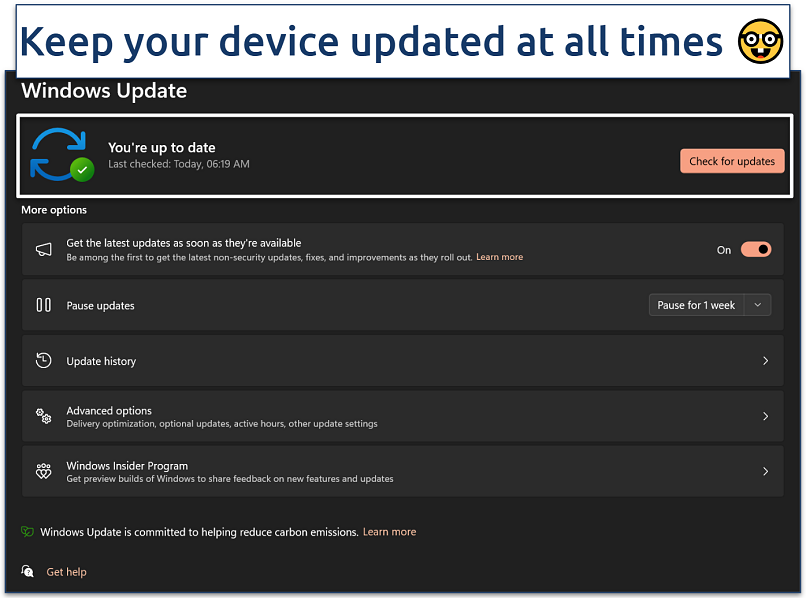 Make it a habit to check for updates manually every week
Make it a habit to check for updates manually every week
2. Use Strong, Unique Passwords and Enable Multi-Factor Authentication (MFA)
Weak or reused passwords are one of the easiest ways for attackers to gain access to your accounts — and once they're in, the damage can go far beyond just one service.
- Use a password manager to generate and store strong, unique passwords for every account.
- Turn on multi-factor authentication wherever possible — especially for email, banking, and cloud services.
- Avoid passwords that include personal info like birthdates, names, or favorite sports teams.
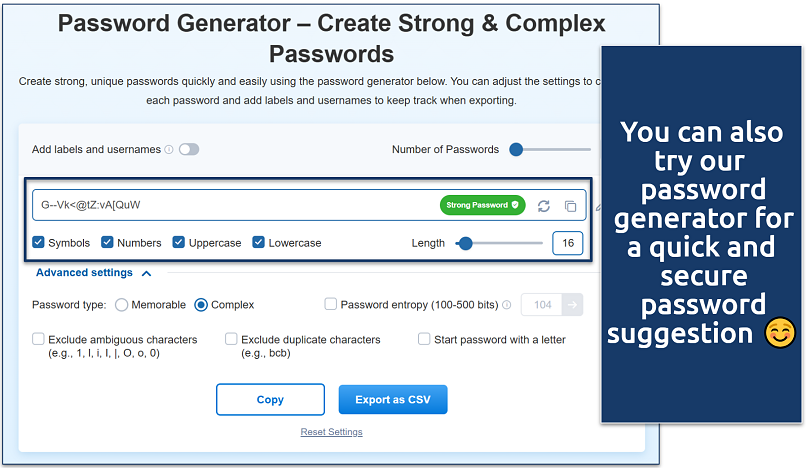 Go to: https://www.vpnmentor.com/tools/secure-password-generator/
Go to: https://www.vpnmentor.com/tools/secure-password-generator/
3. Be Wary of Phishing Emails and Suspicious Links
Phishing emails are a standard malware delivery method and are becoming increasingly difficult to detect, especially with AI-generated messages that appear convincing and error-free. These emails often mimic trusted sources and aim to trick you into clicking malicious links or opening harmful attachments.
To stay safe, avoid links or files from unknown senders, double-check email addresses, and be wary of urgent requests or offers that seem too good to be true — all are common phishing tactics.
4. Download Software Only from Trusted Sources
One of the easiest ways malware gets onto your device is through shady downloads. Files from unknown sites, torrent networks, or suspicious pop-ups can conceal all kinds of malicious surprises.
- Stick to official sources like Microsoft, Apple, Google Play, or the App Store.
- Avoid pirated or cracked software — it’s a standard delivery method for malware.
- Before installing anything new, check for user reviews, developer credibility, and any security warnings.
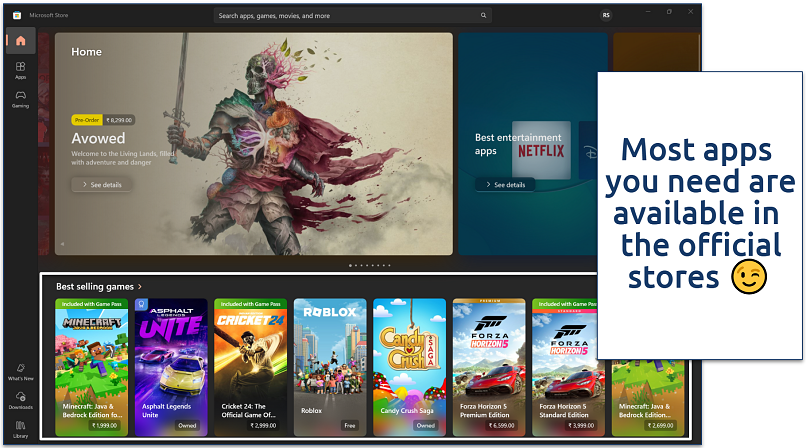 Apps from official stores are safer — and they stay updated automatically, too
Apps from official stores are safer — and they stay updated automatically, too
5. Install and Regularly Update Antivirus and Anti-Malware Software
A trusted antivirus or anti-malware tool is essential, but it must be regularly updated to remain effective. Use reputable software, such as Bitdefender, Norton, Malwarebytes, or McAfee, and enable automatic updates.
Run regular scans to catch any missed items. If you're on Windows, built-in Windows Security provides solid protection and updates automatically via Windows Update.
 You can schedule virus scans automatically
You can schedule virus scans automatically
6. Use a VPN to Secure Your Internet Connection
While a VPN doesn’t block malware, it protects your data from hackers, especially on public WiFi, by encrypting your traffic and hiding your IP address. This reduces the risk of man-in-the-middle attacks and direct targeting.
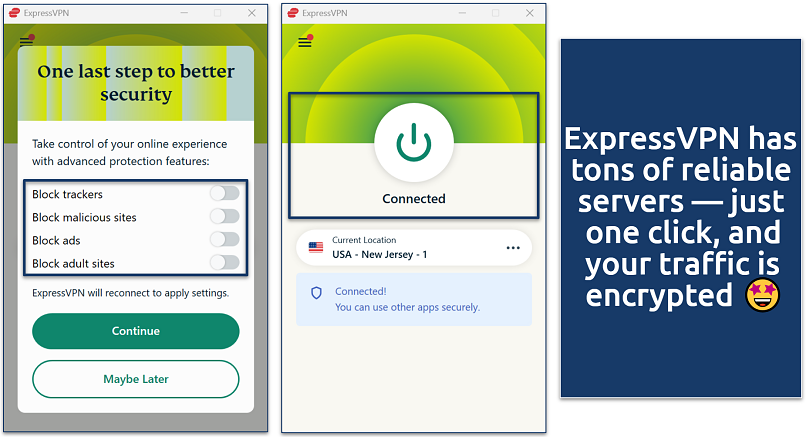 It can also block ads, trackers, and malicious sites
It can also block ads, trackers, and malicious sites
7. Enable a Firewall and Secure Your Network
A firewall helps block unwanted traffic and intruders, adding an extra layer of protection alongside antivirus tools. While it won’t stop malware alone, it’s a crucial part of your security setup.
Ensure your device’s built-in firewall is enabled, use a secure router, and disable remote desktop access if it's not in use — it’s a frequent entry point for hackers.
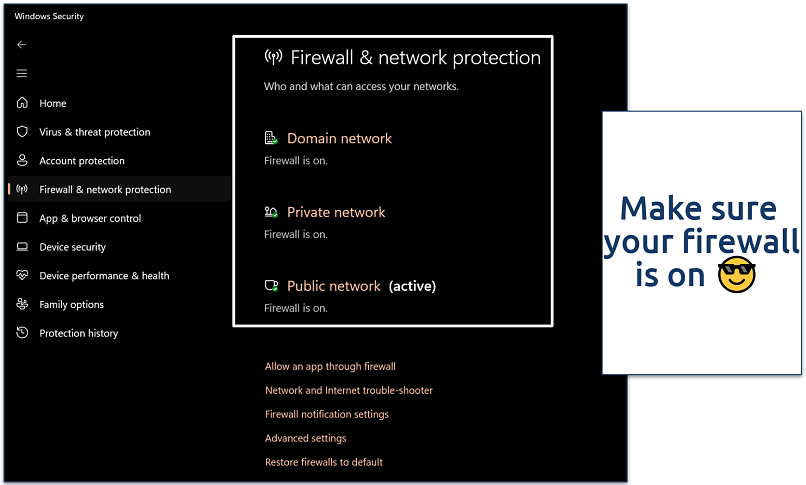 You can customize the firewall to restrict and bypass specific apps
You can customize the firewall to restrict and bypass specific apps
8. Regularly Back Up Your Data
Regular backups protect you from data loss caused by ransomware or other threats. If your files are locked, a backup means you’re not stuck.
Use cloud storage with version history and keep offline backups on an external drive. Schedule automatic backups on a weekly basis to stay protected.
9. Be Cautious on Social Media and Messaging Apps
Malware and phishing links can spread through social media and messaging apps, as well as email. Be cautious with unexpected links or files — even from friends.
Avoid downloads that seem off, and review your privacy settings to limit the personal info attackers can exploit.
10. Stay Informed About the Latest Cyber Threats
Cybercriminals constantly evolve their tactics, so staying informed is key to staying safe. Follow trusted sources like CISA or Krebs on Security for updates.
Sign up for alerts from your antivirus provider and share the latest threats and safety tips with coworkers or family.
FAQs on the Most Dangerous Malware
What was the first harmful malware?
Created in 1974, Rabbit (also known as Wabbit) was the first malware designed to cause harm. It rapidly replicated itself, overwhelming systems until they crashed. Unlike earlier harmless experiments like Creeper, Rabbit had no purpose beyond disruption, setting the stage for future, more destructive malware.
What is the scariest computer virus?
Many viruses have caused chaos, but Stuxnet is widely considered the scariest because it caused real-world damage. Unlike typical malware that steals data or locks files, Stuxnet was built to physically sabotage Iran’s nuclear program by destroying uranium centrifuges.
It was the first known cyberweapon, revealing how malware could be used to target critical infrastructure, such as power grids or water systems. Its discovery changed the way the world thinks about cyber warfare — and showed just how far-reaching and destructive malware can be.
What are the signs that my device has malware?
Common signs of malware infection include slow performance, unexpected pop-up ads, and frequent crashes or freezes. If your browser redirects you to unknown websites, your files go missing or are encrypted, or your device is using excessive CPU resources, malware might be the cause.
Other red flags include unrecognized software installations, emails being sent without your knowledge, or security tools being disabled automatically. If you notice these signs, run a full malware scan immediately, update your security software, and remove suspicious applications.
Conclusion
From early self-replicating worms to today’s ransomware-as-a-service (RaaS) operations, cybercriminals are constantly finding new ways to exploit systems. Threats like Stuxnet, AsyncRAT, and organized ransomware gangs show just how far malware has evolved — and how high the stakes have become.
Staying protected takes more than just installing antivirus software. Regular updates, strong passwords, smart browsing habits, and reliable data backups all play crucial roles in keeping threats at bay. As malware becomes increasingly sophisticated, staying informed and proactive is the most effective defense.
References
- https://www.kaspersky.com/resource-center/threats/ransomware-wannacry
- https://www.caida.org/archive/code-red/coderedv2_analysis/
- https://edition.cnn.com/2004/TECH/internet/01/28/mydoom.spreadwed/
- https://www.forbes.com/sites/daveywinder/2020/05/04/this-20-year-old-virus-infected-50-million-windows-computers-in-10-days-why-the-iloveyou-pandemic-matters-in-2020/?sh=3c9c24683c7c
- https://www.washingtonpost.com/world/national-security/stuxnet-was-work-of-us-and-israeli-experts-officials-say/2012/06/01/gJQAlnEy6U_story.html





Please, comment on how to improve this article. Your feedback matters!