How To Use Instagram in China — Tested & Working in 2026
- Use Instagram in China Instantly
- Why Doesn't Instagram Work in China?
- How To Use Instagram in China — Top Methods
- Using Instagram in China With an eSIM
- Compare the Best eSIMs for Using Instagram in China
- How To Get Instagram in China With a VPN
- Quickly Compare the Best VPNs for Using Instagram in China
- Access Instagram Using Roaming or Portable WiFi With a VPN
- Combine eSims and VPNs To Use Instagram Reliably in China
- More Tips To Successfully Use Instagram In China
- Instagram Alternatives to Use in China
- FAQs
Instagram is blocked in China due to strict internet censorship laws enforced by the Great Firewall (GF). So, you might not be able to view all your saved videos of 'places to go' if you're traveling there. It gets even worse when you realize that other popular social media platforms like Facebook, Twitter, and YouTube are also blocked.
I know what you're thinking, "How are my friends going to believe everything I did if there's no proof?". And you definitely won't be able to grow your Instagram with those planned 'my amazing trip to China' Reels. How can I use Instagram in China? The good news is that eSIMs and VPNs make it possible to use Instagram in China.
Despite the block, almost 5 million people in China use Instagram (NapoleonCat, 2024)1, and that doesn't include travelers, showing just how many people are finding ways to access it. In this article, I’ll provide a step-by-step walkthrough of how to use Instagram in China and the pitfalls to avoid. And just for the fun of it, I've listed some Instagram alternatives that you can use to boost your presence.
Use Instagram in China Instantly
- Buy an international eSIM.
An international eSIM allows you to connect to mobile data from outside the Great Firewall, enabling Instagram to function normally. - Install the eSIM.
Activate the eSIM before arriving in China and switch on mobile data once you land. - Post on Instagram.
You can now upload Stories and Reels, browse feeds, and check your DMs without getting blocked.
Why Doesn't Instagram Work in China?
China’s internet is heavily controlled by something called the Great Firewall. Like the Great Wall of China, it acts as a massive barrier — it blocks and filters apps and websites the government deems "harmful". Instagram is on the “blocked” list, along with other global platforms like Google, Facebook, WhatsApp, and YouTube. The Instagram app has been removed from the App Store and Google Play Store, so new users can’t install it.
Despite this, plenty of people still find ways to get on the ‘Gram. In fact, surveys show that about 21% of Chinese internet users now rely on VPNs to reach international platforms (Statista, 2024)2. That means while Instagram isn’t officially available, people are still finding ways to scroll, post, and keep up with their favorite creators.
How To Use Instagram in China — Top Methods
The most popular way to unblock Instagram in China is with an eSIM; VPNs are a strong second, and they add a layer of privacy. Alternatively, combine eSIMs with a VPN for the best reliability. Below, I'll take you through how to use each method and compare the best eSIMs and VPNs for using Instagram in China.
| Method | Pros | Cons |
| Foreign / Travel eSIM | ✅ Easy to set up before travel ✅ Works right away on arrival ✅ No need to swap SIM cards |
❌ Can be pricey ❌ Data limits usually apply |
| VPN | ✅ Works on all popular devices, with native apps for iOS and Android ✅ Long-term reliability ✅ Full access beyond Instagram |
❌ Quality varies ❌Some VPNs are blocked in China |
| Roaming or Portable WiFi With a VPN | ✅ Uses your existing carrier ✅ Reliable connection ✅ No need to change SIMs |
❌ Usually very expensive ❌ May not always connect smoothly in China |
| Combine eSIMs and VPNs | ✅ Extra reliability ✅ Covers both mobile data and blocked apps ✅ Flexible for different situations |
❌ Setup is more technical ❌ Costs add up when using two services together |
Using Instagram in China With an eSIM
One of the easiest ways to stay on the ‘Gram is with an international eSIM. Instead of hunting for local SIM cards or swapping out your number, an eSIM lets you instantly hook into data plans from outside mainland China. That means you can post Stories from your trip and check notifications in real time, all without the usual connection issues. It’s all digital, super quick to set up, and you can even install it before boarding your flight.
Some eSIM providers even bundle in extra privacy tools, which makes the experience feel smoother and safer while you’re posting on the go.
Here’s how to set up and use an eSIM for Instagram in China:
- Check if your phone supports eSIM. Go to your Settings and click Cellular (or Mobile Data) on your iOS or Connections for Android. Most recent iPhones, Samsung Galaxy, and Google Pixel models are compatible with eSIMs.
- Buy your eSIM before you travel. Providers like Holiday, Airalo, Holafly, Nomad, or Maya let you purchase plans online and activate them instantly.
- Install the eSIM profile. After purchase, you’ll receive a QR code or link by email or app. Scan or follow the instructions to add it to your phone.
- Activate the eSIM. Go to your phone’s settings and switch the eSIM on so it becomes your main data line. Here’s how:
- On iPhone: Go to Settings > Cellular > Add Cellular Plan, then scan the QR code or enter the details your eSIM provider sent you. Select the new plan and set it as your Primary Data Line.
- On Samsung Galaxy: Open Settings > Connections > SIM Manager > Add Mobile Plan, then scan the QR code or enter the activation code. Choose the eSIM as your Preferred SIM for Mobile Data.
- On Google Pixel: Head to Settings > Network & Internet > SIMs > Add SIM, then use the QR code or activation link. Once added, toggle it on and set it as the Default for Mobile Data.
- Keep your local SIM for calls. If you still need your regular number for calls or texts, leave it active, but make the eSIM your main data line.
- Open Instagram and test it. Once the eSIM is live, you’ll be able to refresh your feed, upload posts, and use all of Instagram’s features normally.
Compare the Best eSIMs for Using Instagram in China
There are plenty of eSIM providers out there, but not all of them work well for accessing Instagram in China. The ones below stand out because they’re easy to set up, reliable enough for social media, and tailored to different types of travelers.
| eSIM | Data & Cost | Special Feature | Coverage/Regions | How To Buy | Customer Support |
| Holiday | $4 (1GB) – $42.50 (20GB) | Includes ExpressVPN for free | Primarily China, some global options | Website/app with QR code activation | 24/7 live chat |
| Saily | $3.99 (1GB) – $17.99 (10GB) | Made by the NordVPN team, privacy-focused | Works in 150+ countries | Saily app or website | 24/7 in-app support |
| Airola | $5 (1GB) – $30 (10GB) | Wide range of local/regional eSIMs | Strong regional/global coverage | Airola app | 24/7 email support |
How To Get Instagram in China With a VPN
If you want a reliable way to use Instagram in China and keep your data protected, a VPN is the smart option. A VPN works by rerouting your internet connection through another country, making it look like you’re browsing from somewhere Instagram isn’t blocked. Once it’s set up, you can open the app, scroll, post, and message just like you usually would. Here’s how to do it, step by step. I used an Android device, but the process is nearly identical for iOS.
1. Pick a Reliable VPN
Not every VPN works in China, so the first step is checking with support if the VPN is known to work in the country. Many free or lesser-known VPNs get blocked quickly (likely due to a small server network or lack of anonymity features), which means your connection may drop or Instagram won’t load at all. Go for trusted providers with a vast network of worldwide servers and obfuscation tools to conceal your VPN traffic as regular internet — this prevents detection.
2. Install The VPN
After choosing a VPN that works in China, the next step is installing it on your device. If you’re on iPhone or Android, it’s best to download the app from the App Store or Google Play before your trip, since these stores often block VPN apps once you’re in China.
Many providers give you a direct download link on their website, and some even maintain mirror sites that can be accessed inside China. Just note that mirror sites aren’t always reliable and may go down without notice, so it’s safest to have the app installed ahead of time.
3. Configure Your VPN Settings
Most VPN apps are designed to work right out of the box, so in many cases, you can just log in and hit the large power button to connect. But because China has one of the toughest internet censorship systems in the world, it’s worth double-checking a few settings before you rely on it for Instagram. Think of this as making sure your connection is both strong and secure.
Here’s what I recommend checking:
- Stealth mode/Obfuscation. This makes VPN traffic look like regular internet use, helping it avoid detection by restricted networks. Without it, your connection may be blocked.
- Kill switch. If your VPN suddenly disconnects, a kill switch blocks all internet traffic immediately. This prevents your real location from being exposed and prevents Instagram from cutting out or crashing mid-use.
- Split tunneling. This lets you pick which apps use the VPN and which use your normal internet. For example, you can keep Instagram running through the VPN while allowing lighter apps to stay on the regular network. I like using this feature to boost my speeds (not all your traffic is routed through an encrypted tunnel) because my phone’s starting to get a bit old.
- Auto-connect on startup. With this feature enabled, your VPN launches and connects automatically every time you go online. It saves you from forgetting to turn it on and losing Instagram access by accident.
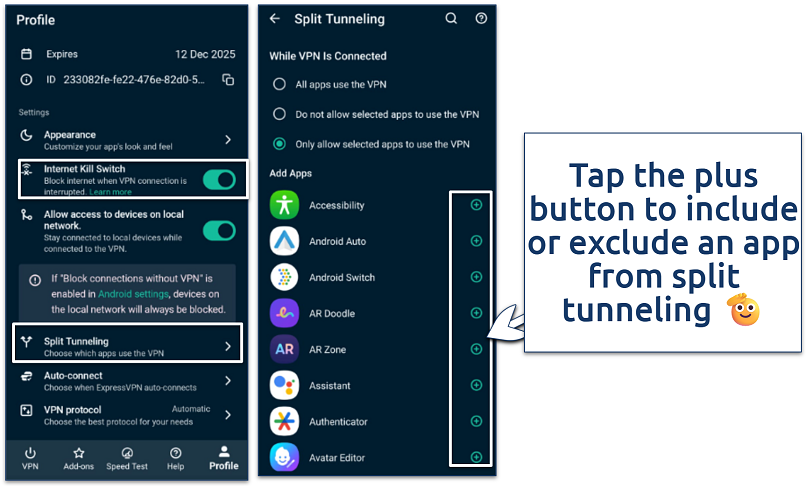 You can simply activate the kill switch by toggling the slider
You can simply activate the kill switch by toggling the slider
4. Connect to a Server
Open the VPN app and choose a server near China (like Hong Kong) for the best speeds. Once it’s connected, the internet traffic is routed through that country; for example, you'll now have a Hong Kong IP address. This is what makes Instagram think the device is logging in from somewhere it’s not blocked.
 We haven't found any free VPNs that work for China
We haven't found any free VPNs that work for China
After connecting, double-check that it’s working by looking up your IP address with an online tool. It should display the location of the server you selected, rather than China.
5. Launch Instagram
With the VPN active, open Instagram and try refreshing your feed. You should be able to scroll, like, post, and message just like you would back home. If it doesn’t work right away, don’t panic. Just try switching to another server in the VPN app.
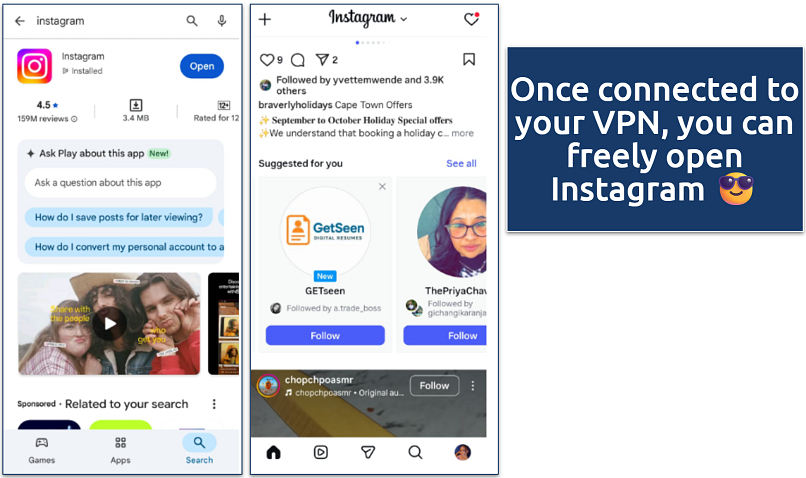 Keep the VPN on whenever you want to browse or post, and check for updates
Keep the VPN on whenever you want to browse or post, and check for updates
Remember that Instagram will only work in China while your VPN is active. If you disconnect it, the app will stop loading again.
Quickly Compare the Best VPNs for Using Instagram in China
When it comes to Instagram, speed and stability matter; you don’t want your Stories stuck on “uploading” or your feed freezing mid-scroll. The VPNs below are popular with travelers and expats because they keep Instagram running more smoothly than most.
Access Instagram Using Roaming or Portable WiFi With a VPN
If you prefer not to set up an eSIM or change SIM cards, one option is to use your home carrier’s roaming plan. With international roaming, you keep your regular phone number and connect in China through your provider’s partner networks. This can feel very convenient since nothing changes on your phone, but the downside is the cost. I know there’s no way I could pay for a whole vacation’s worth of roaming charges from China.
Another option is to travel with a portable WiFi device, also known as a pocket WiFi. This small gadget creates a personal hotspot that your phone can connect to. When paired with a VPN, it lets you use Instagram more smoothly.
The benefit is that you can connect multiple devices simultaneously, which is particularly helpful when using a tablet or laptop to get online. The drawback is that portable WiFi can be pricey, and you still need a VPN for Instagram to work properly.
Combine eSims and VPNs To Use Instagram Reliably in China
For the smoothest Instagram experience in China, consider using an eSIM alongside a VPN. The eSIM provides mobile data from outside mainland China, often offering faster and more stable connections than local ones. A VPN adds an extra layer of anonymity by securing your connection, so you won't get detected, allowing you to load your feed, Stories, and DMs without constant interruptions.
This combo works well because each tool covers the other’s weak spots. An eSIM alone may not always keep Instagram consistent, and a VPN on local data can sometimes slow things down. Together, they balance out, giving you a more reliable way to refresh your Explore page, upload Reels, and stay connected with friends or followers.
More Tips To Successfully Use Instagram In China
Even with a reliable VPN or eSIM, using Instagram in China can sometimes be inconsistent. Internet restrictions change over time, and access can vary depending on your location and the network you’re using. Preparing in advance and having backup options is the best way to avoid problems.
Here are some tips that make a real difference for travelers, expats, and creators who want to stay active on the ‘Gram:
- Have multiple backups. Install more than one VPN, or use both a VPN and an international eSIM, since no single tool is guaranteed to work 100% of the time, having alternatives reduces the risk of being cut off.
- Test everything before you leave. Ensure your VPN is connected, your eSIM profile is activated, and you're familiar with changing servers. VPN websites and app stores are often blocked once inside China, so setup is much harder if you wait until arrival.
- Download apps in advance. Install Instagram, your VPN app, and any authentication tools you need before your trip. Also, enable two-factor authentication (2FA). If you’re logged out inside China, it may be challenging to receive verification codes or re-download apps.
- Monitor your data usage. International eSIMs usually come with daily or monthly limits, and VPNs can increase data consumption. Keeping an eye on usage prevents sudden cut-offs.
Instagram Alternatives to Use in China
Since Instagram is blocked in China, people turn to local apps that offer a similar mix of photos, videos, lifestyle content, and social networking. You can still use Instagram with an eSIM or VPN and add another platform to boost your online presence and establish yourself as an authority in your field. Here are the most popular alternatives:
- Xiaohongshu (Little Red Book/RED). This is the app that feels most like Instagram. People use it to share photos, short videos, reviews, and lifestyle tips about fashion, beauty, travel, food, and shopping. It also doubles as a shopping platform, so you can discover products and buy them directly. Many influencers in China build their following here the same way they would on Instagram.
- Weibo. Weibo is a hybrid of Instagram and Twitter, but it’s still very visual. Users post photos, short videos, and updates, and the app is filled with trending hashtags and viral content. Many Chinese celebrities keep active Weibo accounts, making it one of the best ways to follow stars and influencers inside the country. It’s actually super cool, and I hope something like it is offered around the world soon.
- Douyin. Douyin is the original Chinese version of TikTok, and while it’s video-first, it overlaps with Instagram’s Reels and Stories features. It’s widely used for entertainment, lifestyle clips, and influencer content. For younger users, especially, Douyin often replaces the role Instagram plays elsewhere in the world.



Please, comment on how to improve this article. Your feedback matters!