Why Is a VPN Important When Working Remotely: 2025 Guide
- How Do I Set Up a VPN for Remote Work?
- Pro Tip: Use a Personal VPN to Protect Your Data When Working Remotely
- What Is a VPN and Why Is It Important When Working Remotely?
- Benefits of Using a VPN for Remote Workers
- Types of VPNs for Working Remotely
- How to Choose a Personal VPN for Remote Work
- Cybersecurity Risks for Remote Workers
- What Are the Current Trends in VPN Usage for Remote Work?
- FAQs on Working Remotely With a VPN
- Conclusion
As a remote worker, you might be asked to use a company-mandated VPN — but you won’t always get a clear explanation of what it’s for. Even though you don’t get to choose the VPN your company uses, it’s still worth understanding how it works and why it matters.
Why is a VPN an important tool to use when working remotely? Studies show that 20% of companies have experienced security breaches linked to remote work setups1. Phishing and network intrusions are among the most common threats. A VPN helps protect your remote connection by encrypting your internet traffic, making it much harder for hackers to access company data.
In this guide, I’ll walk you through the key benefits of using a VPN for remote work, how it all works, and why having your own personal VPN can be a smart addition to your toolkit. Let’s get started!
How Do I Set Up a VPN for Remote Work?
- Use your company’s VPN if provided.
Your employer should give you setup instructions, including which app to use, login details, and the right server. Always follow these steps to securely access company resources. - Get a personal VPN if needed.
If you don’t have corporate VPN access or want extra protection for personal use, I recommend ExpressVPN. It’s user-friendly, offers military-grade encryption, and comes with a 30-day money-back guarantee*. - Connect and start working securely.
Open the VPN app, choose a nearby server for the best performance, and you’re good to go — whether you’re handling sensitive data or working from a public WiFi network.
Pro Tip: Use a Personal VPN to Protect Your Data When Working Remotely
Even if your company doesn’t require a VPN, using one on your own can go a long way in protecting your data — especially when working from public places like cafés, airports, or coworking spaces. A personal VPN like ExpressVPN encrypts your internet connection, making it much harder for hackers or snoops to access your sensitive information. It’s a simple way to boost your security and peace of mind, wherever you work from.
What Is a VPN and Why Is It Important When Working Remotely?
A VPN is a privacy tool that adds a strong layer of protection to your internet connection. How does a remote VPN work? It encrypts your online activity and masks your IP address. When working outside of a secured office environment, especially on public or unsecured networks, a VPN helps keep your data out of the wrong hands. It’s a simple way to maintain privacy and prevent cyber threats while staying connected from anywhere.
With just a click, you can connect to a secure server and instantly boost your privacy. The process is quick and seamless, and once you're connected, your internet traffic is protected — so you can focus on your work without worrying about who might be watching.
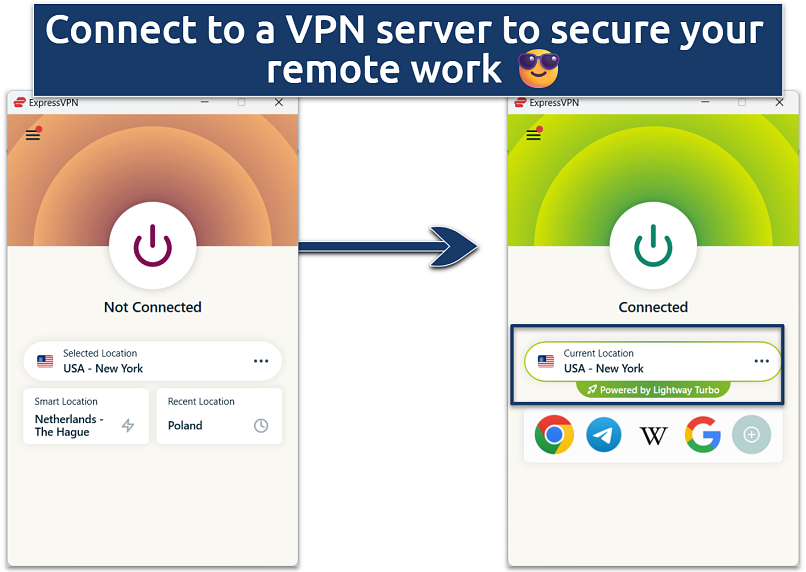 The "Connected" status means your online activities and location are protected
The "Connected" status means your online activities and location are protected
Cyber threats are only getting more serious. In fact, over 80% of organizations globally have reported being hacked2, and since the pandemic, fully remote work is on the rise, accounting for 11% of the workforce. This is up from 7% in 2023, marking a 57% increase3. With the global cost of cybercrime expected to reach $10.5 trillion by 20254, using a VPN isn’t just a good idea — it’s quickly becoming a necessity.
Benefits of Using a VPN for Remote Workers
A VPN adds an essential layer of security for anyone working outside a traditional office. While it doesn’t replace antivirus software or firewalls, it does protect your internet connection — keeping sensitive data safe and your workflow uninterrupted. Some VPNs also come with helpful extras like password managers and access control tools, making them even more useful for remote teams.
With over 1.6 billion VPN users globally — accounting for 31% of all internet users5 — it’s clear that VPNs are a strong go-to solution for secure, flexible remote work. Here’s how a VPN can make remote work safer, smoother, and more efficient:
1. Secure Access to Company Resources
A VPN lets you connect to your company’s internal network through an encrypted tunnel. This keeps your work secure and private, even if you're accessing sensitive business tools or files from home — or halfway across the world. In many companies, VPN access is required to reach internal systems, adding an extra layer of protection against unauthorized users.
2. Protection on Public WiFi
Public WiFi is convenient, but it also comes with serious risks. These networks are often unsecured, making it easy for cybercriminals to intercept your data. In fact, restaurants, airports, and hotels are among the most common places where personal information gets compromised over public WiFi6.
A VPN protects you by encrypting your internet traffic, so even if someone manages to intercept it, the data appears scrambled and unreadable. This keeps your logins, work files, and other sensitive information out of reach.
Many top VPNs also include extra security features like ad, tracker, and malware blockers. These tools help prevent malicious pop-ups, stop advertisers from following you around the web, and block access to harmful websites. For remote workers who often connect from various locations, these built-in protections can dramatically reduce the risk of falling victim to phishing or malware attacks — keeping both your personal and work data safe.
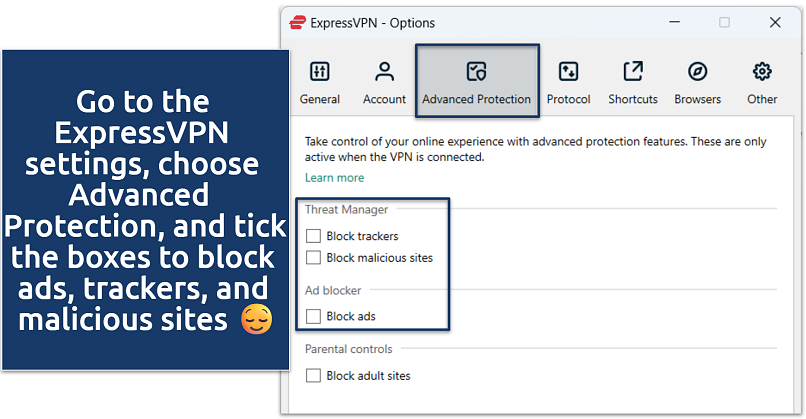 This protection is only active when the VPN is connected
This protection is only active when the VPN is connected
3. Built-In Password Management
Some VPNs include password managers to store and generate strong, unique passwords for your work accounts. This not only saves time but also boosts security by reducing the chance of weak or reused passwords.
For example, ExpressVPN’s built-in manager can securely store login details, credit card info, and even sensitive notes. It also alerts you if your credentials may have been exposed in a breach.
4. Safe and Seamless Team Collaboration
VPNs allow your team to securely share files, join video meetings, and collaborate on shared platforms without worrying about data leaks. Everything stays encrypted, whether you’re working solo or syncing up with your team.
This is particularly useful when using cloud-based tools like Google Drive, Microsoft 365, or project management platforms. A VPN helps keep your data private during file transfers, team chats, and calls — even when you're on less secure networks.
For distributed teams, a VPN can also make it easier to access shared resources from different locations. Some services even support split tunneling, so you can route work-related traffic through the VPN while letting other internet activity through your regular connection. That way, you get added security without slowing down your non-work tasks.
5. Overcoming Geo-Restrictions
Some tools and online resources are restricted based on your geographic location — often due to licensing agreements, regional regulations like GDPR, or corporate network policies. A VPN can help you access these platforms by routing your connection through a server in a different, permitted region.
This can be especially helpful for remote teams spread across multiple countries who need more consistent access to company platforms, research databases, or region-specific tools.
6. Regulatory and Policy Compliance
In industries like healthcare, law, or finance, protecting sensitive data isn’t just important — it’s required. VPNs can support compliance efforts by encrypting data in transit, helping businesses align with standards such as HIPAA, PCI DSS, or other industry-specific regulations.
However, not all VPNs are created equal. Some, especially free or lesser-known services, may log user activity or fail to meet basic privacy standards. In fact, studies suggest that up to 72% of VPNs may violate data protection laws like the GDPR7.
To reduce compliance risks, it’s essential to choose a reputable VPN provider with a strict no-logs policy and transparent privacy practices. This gives you more confidence that your data is being handled responsibly.
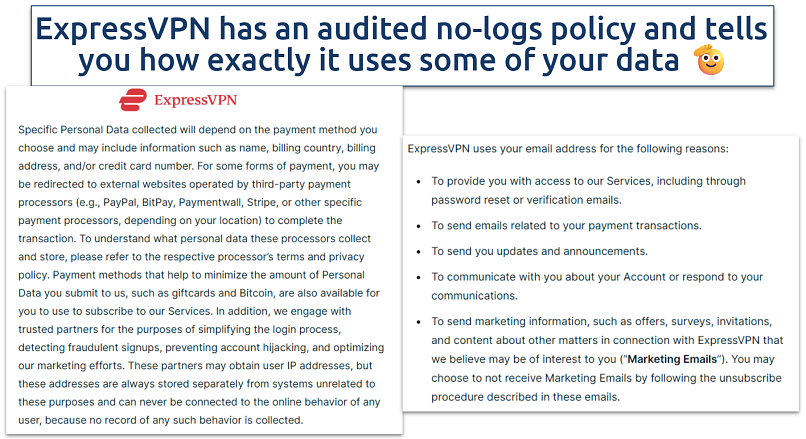 It doesn’t track or store your browsing activity, connection logs, or any identifiable data
It doesn’t track or store your browsing activity, connection logs, or any identifiable data
7. Granular Access Control
VPNs allow businesses to control who gets access to what. Admins can assign permissions based on roles, so employees only see the data or tools they actually need. This helps prevent accidental data leaks and ensures sensitive information stays in the right hands. For instance, your marketing team can access content platforms without being able to view financial data meant for accounting.
Types of VPNs for Working Remotely
Understanding the different types of VPNs can help you choose the best setup for your remote work needs. The right option depends on your role, security requirements, and company policies.
- Remote access VPNs. These create an encrypted tunnel between a remote employee’s device and the company’s internal network. They’re ideal for securely accessing servers, cloud storage, email, or internal business applications from anywhere.
- Site-to-site VPNs. Commonly used by businesses with multiple office locations, site-to-site VPNs securely connect entire networks to one another — like creating a private intranet. This allows employees across branches to access shared resources without needing individual VPN logins. They’re typically configured on routers or firewalls, not personal devices.
- Personal VPNs (commercial VPN services). For remote workers without access to a corporate VPN — or those who want added security on personal devices — a trusted personal VPN like ExpressVPN is a great option. These VPNs encrypt your internet traffic, hide your IP address, and often include useful features like malware blockers, password managers, and split tunneling.
- Full tunnel vs split tunnel VPNs. These terms describe how your internet traffic is routed:
- Full tunnel VPNs send all your device’s traffic through the encrypted VPN connection. This offers maximum security but may slow down non-work activities.
- Split tunnel VPNs allow you to route only specific traffic — like access to internal tools — through the VPN while everything else uses your regular internet connection. This balances security and performance.
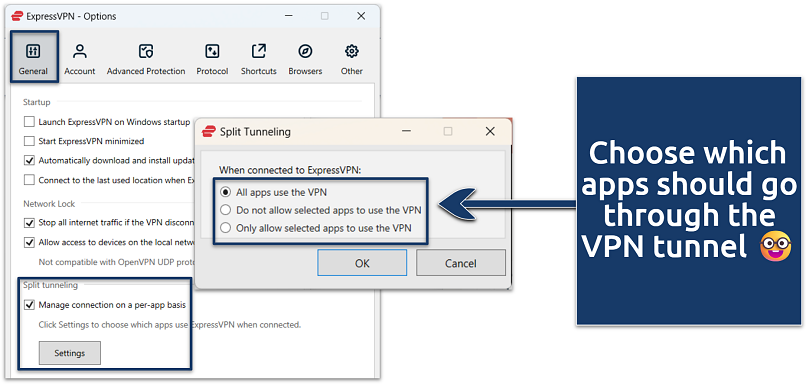 Split tunneling is available on ExpressVPN for Windows, Mac, Android, Linux, and routers
Split tunneling is available on ExpressVPN for Windows, Mac, Android, Linux, and routers
How to Choose a Personal VPN for Remote Work
Not all VPNs are created equal, especially when you use one to support your remote work setup. A good personal VPN should offer more than just privacy — it should enhance security, boost productivity, and fit smoothly into your daily workflow. Here are the key features to look for when choosing the right one:
- Military-grade encryption. Strong encryption is non-negotiable when handling sensitive business data. ExpressVPN, for example, uses AES-256 encryption along with its TrustedServer technology. This technology runs all servers on RAM (not hard drives), meaning no data is ever written to disk, and everything is wiped with every reboot. It also helps prevent ISP bandwidth throttling.
- Extensive server network. Look for a VPN with a wide range of server locations. This not only helps you maintain fast, stable connections but also makes it easier to access geo-restricted content, like tools or research platforms that are only available in certain regions.
- Multiple VPN protocols. Protocols matter. Look for services that let you switch between OpenVPN (trusted for security) and WireGuard or ExpressVPN’s in-house Lightway (known for speed and efficiency). This allows you to choose the best balance of privacy and performance based on your needs.
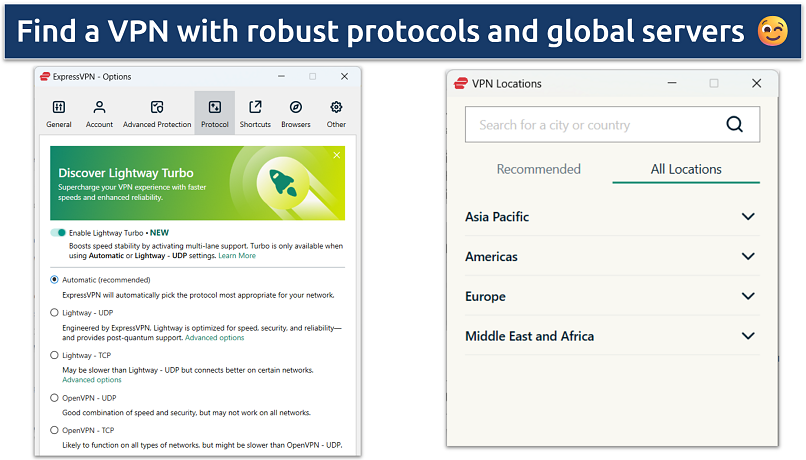 ExpressVPN's LIghtway protocol has a great balance of speed and security
ExpressVPN's LIghtway protocol has a great balance of speed and security
- Fast speeds and unlimited bandwidth. For remote work, slow connections aren’t just frustrating — they can seriously affect your productivity. Choose a VPN that offers fast speeds and no data caps to handle video calls, large file transfers, and constant cloud access without worrying about lag or limits.
- Split Tunneling for flexible protection. Split tunneling lets you choose which apps or websites use the VPN and which use your regular connection. So you can secure work-related traffic without slowing down non-sensitive tasks like local services or streaming.
- Advanced protection tools. Choose a VPN that does more than just encrypt your traffic. Premium VPNs include built-in protection against trackers, malicious sites, and intrusive ads — giving you an extra layer of defense while working remotely from less secure networks.
- Password manager integration. Look for a VPN that includes a built-in password manager like ExpressVPN Keys. This tool can securely store work logins, credit card information, and sensitive notes and notify you of any potential breaches affecting your saved credentials.
- User-friendly interface. A simple, intuitive interface saves time and frustration. Whether you're tech-savvy or just getting started, choosing a VPN that’s easy to install and operate makes setup and day-to-day use effortless.
- Dedicated IP options. If you need to securely access internal company systems that allowlist specific IP addresses, consider a VPN that offers dedicated IPs. This adds a layer of consistency and helps reduce the risk of account lockouts or false security alerts.
- Kill switch. A reliable VPN should include a kill switch that automatically blocks internet access if the VPN connection drops to prevent accidental business data leaks during unexpected disconnections.
- Verified no-logs policy. Choose a provider with a strict, independently audited no-logs policy that proves the VPN doesn’t store browsing data, DNS queries, or activity logs.
Cybersecurity Risks for Remote Workers
Remote work comes with added cybersecurity challenges. Here are some common risks remote workers face — and how a good VPN can help reduce them:
- Unsecured home networks. Most home WiFi networks don’t offer the same level of security as office setups. Without proper encryption or updated router settings, attackers can potentially intercept data. A VPN adds a layer of protection by routing your internet traffic through secure servers, making it much harder for outsiders to spy on your business communications.
- Public WiFi exposure. Working from cafés, airports, or hotels often means using public WiFi — one of the most common entry points for cyberattacks. VPNs encrypt your connection, protecting your data from hackers, especially during man-in-the-middle attacks, where someone intercepts your traffic without your knowledge.
- Data leaks. Transferring files or accessing cloud storage from various networks can increase the risk of leaks. Many premium VPNs include kill switches and leak protection, which automatically cut off your internet if the VPN disconnects, preventing unprotected data exposure.
- Account compromise. Weak passwords and lack of multi-factor authentication (MFA) make remote workers easy targets for account takeovers. While a VPN itself doesn't replace MFA, top VPN providers often bundle secure password managers and offer support for MFA, making it easier to protect your login credentials across work tools.
- Shadow IT. Using personal apps or devices without company approval — known as Shadow IT — can create blind spots in your company’s security. VPNs with split tunneling allow employees to route only work-related traffic through the VPN while using approved apps for personal tasks, helping balance security with flexibility.
- Social engineering attacks. Phishing emails and impersonation scams are big threats to remote workers. In fact, IBM’s Cost of a Data Breach Report shows phishing is involved in about 15% of all breaches8. While a VPN can’t stop phishing itself, it can limit the data attackers might gather about your network or location, making targeted scams harder to execute.
- Network monitoring gaps. IT teams often have limited visibility into what’s happening on home networks. Some business VPNs offer centralized monitoring tools that give IT teams insights into remote traffic patterns and help detect potential security issues early.
- Lost or stolen device. Saved passwords or session tokens could be misused if a remote worker’s device is lost or stolen. While VPNs can protect active connections, it’s also wise to pair them with mobile device management (MDM) tools that let companies remotely lock or wipe lost devices.
What Are the Current Trends in VPN Usage for Remote Work?
As remote work expands, VPNs are evolving to meet new security and scalability demands. One major trend is the shift toward cloud-based VPNs, which are easier to manage and scale — especially for global teams. Companies are also adopting zero-trust security models, where no user or device is automatically trusted, and access is granted based on identity and context.
With more employees working from mobile devices, VPN providers are enhancing mobile security features to keep connections safe on the go. There’s also growing interest in direct connection models that let remote workers securely access company servers without routing through third-party servers.
Looking ahead, experts note that businesses are exploring identity-based access, AI-powered threat detection, and emerging technologies like Software-Defined Perimeter (SDP) and Secure Access Service Edge (SASE) as more flexible, scalable alternatives or additions to traditional VPNs.
Check out other expert guides and tips for safe remote work:
- How to Securely Share Files Online — Take a look at our safe transfer tips.
- How to Keep Passwords Safe — Learn how to do it on your iPhone, Android, and other devices.
- Is Slack Secure for Business and Personal Use — Learn about the risks of Slack and see how to use it safely.
Best VPNs for Remote Work in 2025
- ExpressVPN — The fastest VPN with top-grade security features for smooth remote work
- CyberGhost — Intuitive and beginner-friendly apps for safe and straightforward remote working
- Private Internet Access — Unlimited simultaneous device connections to work safely on all your devices
FAQs on Working Remotely With a VPN
Is VPN legal for remote work?
Yes, using a VPN for remote work is legal in most countries and is a standard security practice adopted by businesses worldwide. VPNs help protect sensitive data by encrypting internet traffic, making them especially valuable for remote employees accessing company resources from various locations. However, it's important to follow your organization’s IT policies and use VPNs in accordance with local laws.
While VPNs are banned or restricted in a few countries, such as China and Iran, most regions fully allow their use for legitimate purposes like remote work, privacy protection, and secure communication.
Should all remote workers use a VPN?
Using a VPN is recommended for anyone working remotely, especially when handling sensitive company data. A VPN encrypts everything from emails to file transfers, protecting both you and your employer from data breaches. Besides, public WiFi networks (at cafes, hotels, and airports) are prime targets for cybercriminals looking to steal corporate data. Actually, many organizations only allow accessing sensitive corporate data remotely via a VPN.
Can my employer see what I'm doing if I use a VPN?
Your employer can monitor your activity when using a corporate VPN. Since the VPN routes traffic through company servers, IT teams can track websites visited, files downloaded, and bandwidth used. You can use a personal VPN for a more private connection.
Why does my VPN not work for remote work?
If your VPN isn’t working while trying to work remotely, it’s often due to network or setup issues. Most problems come down to things like overloaded servers, outdated apps, or conflicts with firewalls and antivirus software. Some VPNs also struggle with stability or compatibility — especially if they’re free or not built for business use. That’s why top-tier VPNs are more reliable for remote work, offering stronger connections and better support.
Quick fixes include switching servers, trying a different VPN protocol (like OpenVPN or WireGuard), or checking your internet connection. You may also need to update your VPN app, double-check your login info, or adjust firewall settings. If you’re using a company VPN, your IT team might need to reconfigure your access. Most personal VPNs offer 24/7 support to help you get back online.
How does a VPN differ from a Remote Desktop Protocol (RDP)?
Remote Desktop Protocol lets you control a remote computer but it doesn't encrypt network traffic. VPNs create a secure tunnel for online traffic, protecting everything from emails to web browsing. Many companies use both technologies to ensure complete remote work security.
Can I use a free VPN to work remotely?
It’s usually not the best idea — especially if you're handling sensitive information or need a stable, fast connection. Most free VPNs come with limitations like slow speeds, data caps, limited server access, and weaker encryption. Some may even log your activity, sell your personal data, or inject malware into your device. It’s safer to invest in a premium VPN with a trustworthy money-back guarantee.
Conclusion
As remote work becomes the norm, using a reliable VPN is one of the easiest ways to protect your data, access essential tools securely, and stay productive from anywhere. Whether you're connecting to a corporate network or just want extra privacy on public WiFi, choosing the right VPN can make all the difference. Prioritize security, performance, and features that support your workflow, and you’ll be set up for safer, smoother remote work.


References
- https://www.nucamp.co/blog/coding-bootcamp-cybersecurity-how-has-remote-work-impacted-cybersecurity-threats?utm_source=chatgpt.com
- https://cfosurvey.fuqua.duke.edu/press-release/more-than-80-percent-of-firms-say-they-have-been-hacked/
- https://www.forbes.com/sites/bryanrobinson/2024/09/26/hybrid-and-remote-work-still-on-the-rise-despite-misconceptions-study-shows/
- https://www.forbes.com/sites/chuckbrooks/2023/03/05/cybersecurity-trends--statistics-for-2023-more-treachery-and-risk-ahead-as-attack-surface-and-hacker-capabilities-grow/?sh=50fce82a19db
- https://www.forbes.com/advisor/business/vpn-statistics/
- https://www.statista.com/statistics/1450743/public-wifi-use-personal-data-compromise-us/
- https://www.privacytutor.de/blog/vpn-study/
- https://www.ibm.com/think/topics/phishing
Your online activity may be visible to the sites you visit
Your IP Address:
216.73.216.153
Your Location:
US, Ohio, Columbus
Your Internet Provider:
Some sites might use these details for advertising, analytics, or tracking your online preferences.
To protect your data from the websites you visit, one of the most effective steps is to hide your IP address, which can reveal your location, identity, and browsing habits. Using a virtual private network (VPN) masks your real IP by routing your internet traffic through a secure server, making it appear as though you're browsing from a different location. A VPN also encrypts your connection, keeping your data safe from surveillance and unauthorized access.





Please, comment on how to improve this article. Your feedback matters!