5 Best VPNs for BBC iPlayer — Tested and Working In 2024
- Best VPNs for BBC iPlayer — Full Analysis (Updated 2024)
- ExpressVPN — Impressive Speeds to Watch BBC iPlayer Without Buffering
- CyberGhost — BBC iPlayer-Optimized Servers for Reliable Streaming
- Private Internet Access (PIA) — Tailor Settings for the Best BBC iPlayer Experience
- NordVPN — User-Friendly Apps Make It Easy to Watch BBC iPlayer
- Surfshark — Unlimited Simultaneous Connections to Watch BBC iPlayer on Your Favorite Devices
- Quick Comparison Table: BBC iPlayer VPN Features
- Tips on Choosing the Best VPN for BBC iPlayer
- Warning: VPNs to Avoid Using With BBC iPlayer
- Why Is BBC iPlayer Not Working With My VPN and How to Fix It
- Quick Guide: How to Watch BBC iPlayer With a VPN in 3 Easy Steps
- FAQs on VPNs for BBC iPlayer
- Get the Best VPN for BBC iPlayer
Only a few VPNs work with BBC iPlayer. Most are blocked by the service, and those that aren’t are often too slow for uninterrupted streaming.
My team and I tested 60+ VPNs and found a handful that reliably work with BBC iPlayer from within the UK. The ones I shortlisted have plenty of UK servers and are fast enough for streaming without buffering. While you could theoretically use these VPNs to watch BBC iPlayer from anywhere, this would break the platform’s Terms of Use and is considered a copyright violation.
ExpressVPN is my top recommended BBC iPlayer VPN. Its performance from the UK is consistently fast, with many servers in Docklands, East London, Midlands, London, and Wembley. Its IPs are regularly updated, so it won't get flagged and blocked. You can try ExpressVPN without risk as it’s backed by a 30-day money-back guarantee.
Try ExpressVPN for BBC iPlayer >>
Short on Time? Here Are the Best VPNs for BBC iPlayer in 2024
- Editor's ChoiceExpressVPN
Stream BBC iPlayer in UHD with high-speed UK servers; includes a 30-day refund period.70% of our readers choose ExpressVPN - CyberGhost
Easy-to-find optimized servers that let you stream BBC iPlayer reliably in seconds. - PIA
Customizable settings to balance speed and security when streaming BBC iPlayer. - NordVPN
Its intuitive design makes it ideal for VPN beginners wanting to watch BBC iPlayer. - Surfshark
Watch BBC iPlayer, torrent, game, and browse on multiple devices simultaneously.
Best VPNs for BBC iPlayer — Full Analysis (Updated 2024)
1. ExpressVPN — Impressive Speeds to Watch BBC iPlayer Without Buffering

Tested April 2024
| Best Feature | The fastest VPN I tested thanks to its proprietary Lightway protocol |
| Server Network | 3,000 servers in 105 countries, including 5 UK locations |
| Speed | Minimal speed loss of 3% on local UK servers for UHD BBC iPlayer streams |
| Device Compatibility | Android, iOS, Windows, Mac, Linux, smart TVs, Fire devices, routers, browsers, and more |
ExpressVPN's fast local servers let me watch my favorite reality shows live on BBC iPlayer from the UK. Its proprietary Lightway protocol uses less code, so you can enjoy seamless streaming on any device — also great for mobile since it drains less battery. During my tests, my speed reduced slightly from 127.29Mbps to 122.95Mbps, which was barely noticeable.
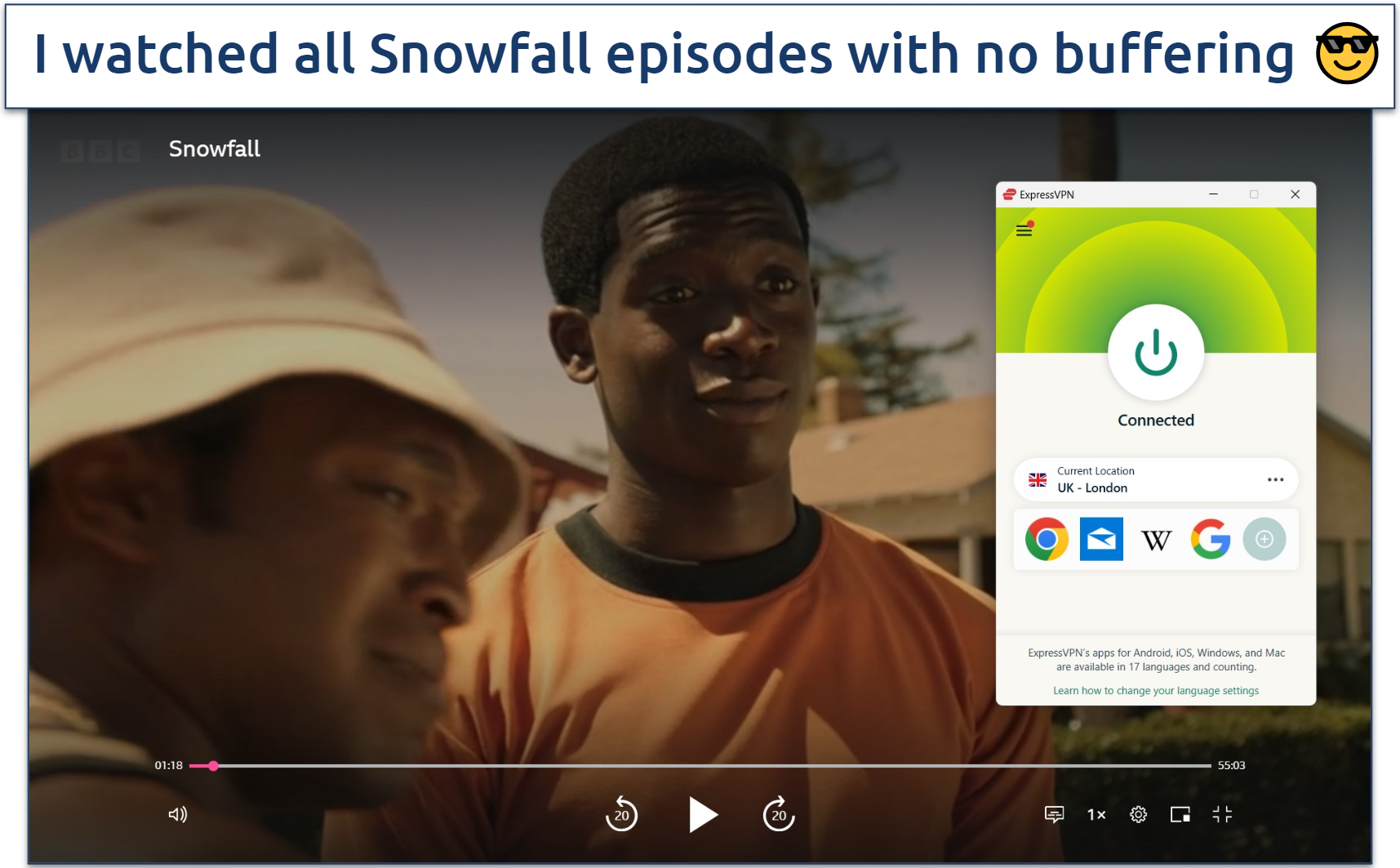 The Smart Location feature will automatically connect you to the fastest server near you
The Smart Location feature will automatically connect you to the fastest server near you
Apps are easy to use on all major devices; there are even native ones for Apple and Android TV. It took me less than 5 minutes to set up on my Apple TV by downloading the app from the App Store (tvOS). The Docklands server was the fastest I tried from London, so I favorited it for a quick connection the next time. ExpressVPN also remembers the last server used, so you can reconnect with one click.
Some streaming platforms, like BBC iPlayer, block IPs they suspect are from VPNs — even when you’re streaming from within a licensed region. However, ExpressVPN constantly updates its IP addresses, quickly replacing those blocked by BBC iPlayer. I never experienced issues streaming local UK content.
The only drawback is its price, starting at $6.67/month. However, ExpressVPN provides regular discounts to help you save. I paid 49% less and got 3 months of service for free when I signed up for its long-term plan. All subscriptions have a 30-day money-back guarantee, so you can try ExpressVPN for BBC iPlayer without risk.
Useful Features
- MediaStreamer. You can watch BBC iPlayer on devices that don't normally support VPNs, like older smart TVs and gaming consoles. I had it connected on my PS5 and streamed Doctor Who in minutes following the website's step-by-step guide.
- 8 simultaneous connections. With ExpressVPN, you can securely stream BBC iPlayer, download large files, and browse on all your devices without logging out and in.
- Split tunneling. This feature lets you choose which apps use the VPN and which don't. You can set it so only your streaming activities, such as watching BBC iPlayer, are tunneled through the VPN, leaving your other online activities using your regular internet connection. This improves your speed since not all your traffic is encrypted.
- 24/7 live chat support. ExpressVPN has some of the best support teams with around-the-clock availability. They always respond to my requests within minutes and offer reliable advice.
2. CyberGhost — BBC iPlayer-Optimized Servers for Reliable Streaming
| Best Feature | Watch BBC iPlayer securely with just 2 clicks using specialty streaming servers |
| Server Network | 11,690 servers in 100 countries, including 3 UK locations |
| Speed | My speed dropped by only 4% connected to a server in London |
| Device Compatibility | Android, iOS, Windows, Mac, Linux, smart TVs, Fire devices, routers, browsers, and more |
CyberGhost offers dedicated servers specifically designed to consistently work with BBC iPlayer. Finding these servers is easy. During my tests, I only had to click the For streaming tab and type "BBC" or "UK" into the search bar.
These servers provide stable connections because they’re constantly tested and updated. The VPN also has streaming servers for other popular UK streaming platforms, including Channel 4, Sky Go UK, ITV, Amazon Prime Video, and Netflix UK.
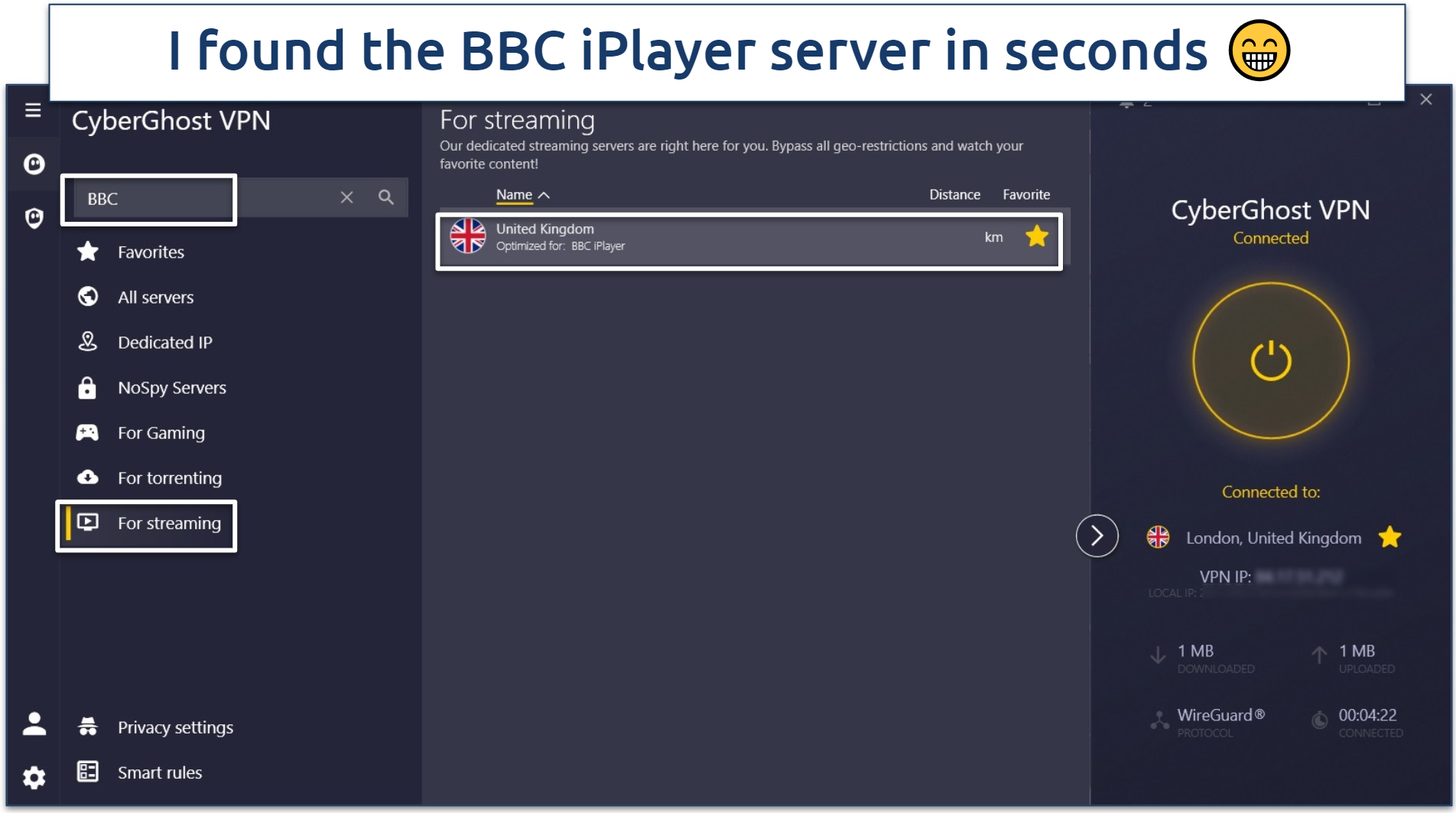 Click the star icon to save the server to your "Favorites"
Click the star icon to save the server to your "Favorites"
It's also fast enough to watch BBC iPlayer in HD, almost matching ExpressVPN's speed. My speed dropped from 128.56Mbps to 123.37Mbps when I tested its optimized BBC iPlayer server from London. You only require 5Mbps for HD streaming, so even if your UK base speed is lower than mine, you can still watch BBC live without delays.
On the downside, the VPN's short-term plans are expensive and only have a 14-day refund period. However, a long-term subscription only costs $2.03/month, and you can test CyberGhost free for 45 days using its extended money-back guarantee. To put this refund policy to the test, I contacted its 24/7 live chat to cancel. The agent asked a few questions and then approved the return. I got my money back 4 days later.
Useful Features
- Smart Rules. This feature allows for customizable triggers. This allowed me to have Chrome browser automatically launch when I started the VPN — and I set BBC iPlayer as my homepage. So, whenever I connect to the BBC iPlayer server, it’s launched, loaded, and ready in one click.
- Content Blocker. This built-in ad blocker enhances your viewing experience by filtering out annoying pop-ups and background traffic that slows your speeds.
- Multiple protocols. CyberGhost supports a range of security protocols, including IKEv2, WireGuard, and OpenVPN. This allows you to switch to a stable or faster one depending on the network you’re using while watching BBC iPlayer.
- 7 device connections. Under one account, you can use CyberGhost to secure various devices and use them simultaneously without a noticeable drop in performance.
3. Private Internet Access (PIA) — Tailor Settings for the Best BBC iPlayer Experience
| Best Feature | Choose OpenVPN with 128-bit encryption to speed up your connection |
| Server Network | 29,650 servers in 90 countries, including 3 UK locations |
| Speed | An average speed reduction of only 6% is great for seamless streaming on BBC iPlayer |
| Device Compatibility | Android, iOS, Windows, Mac, Linux, smart TVs, Fire devices, routers, browsers, and more |
Private Internet Access (PIA) has a highly customizable app, giving you full control over speeds. While testing, I lowered the encryption level (from 256-bit to 128-bit) and noticed a 10% speed increase. You can even set up split tunneling so that only BBC iPlayer gets routed through the VPN. Since only part of your traffic is encrypted, there’s much less speed loss.
 Its UK-optimized server loaded videos almost instantly
Its UK-optimized server loaded videos almost instantly
Its large UK server network includes dedicated streaming servers in the country. These servers let you enjoy your favorite shows on BBC iPlayer without issues. I tested the optimized servers from London, and BBC iPlayer loaded within 3 seconds. I streamed an entire season of Shetland without any slowdowns.
The apps aren't the easiest to navigate if you’re new to VPNs. However, certain features are pre-configured, so you can connect to a server near you in the UK and start watching BBC iPlayer immediately.
The VPN offers various pricing plans, with its long-term the cheapest at $2.03/month. You can also connect an unlimited number of devices, and there's a 30-day money-back guarantee. So, you can try PIA for BBC iPlayer without any risk. I had no problems getting a refund.
Useful Features
- 24/7 Customer support. You can use email or live chat support round the clock to get assistance.
- MACE feature. This feature blocks ads, trackers, and malware, enhancing your viewing experience while safeguarding your privacy.
- Easy to find a fast server. The apps show each server’s latency, so you can quickly find the best one for streaming BBC iPlayer from the UK.
4. NordVPN — User-Friendly Apps Make It Easy to Watch BBC iPlayer
| Best Feature | Similar beginner-friendly interface across all operating systems |
| Server Network | 6,339 servers in 111 countries, including 4 UK locations |
| Speed | A speed reduction of 4% means you can watch BBC iPlayer uninterrupted |
| Device Compatibility | Android, iOS, Windows, Mac, Linux, smart TVs, Fire devices, routers, browsers, and more |
NordVPN's simple design and useful shortcuts make it straightforward to stream BBC iPlayer from the UK, even if you're new to VPNs. It doesn't matter if you're using a PC, smartphone, or Fire Stick; navigating the app is easy. Its Presets feature for Mac lets you create shortcuts to BBC iPlayer with your preferred server to start watching immediately.
By choosing its NordLynx protocol (based on WireGuard), your connection is optimized for the best streaming speeds. While in London, I tried various UK servers, and my average download speed never went below 121.54Mbps (on a 126.89Mbps connection). During testing, I watched Crazy Rich Agents without any buffering.
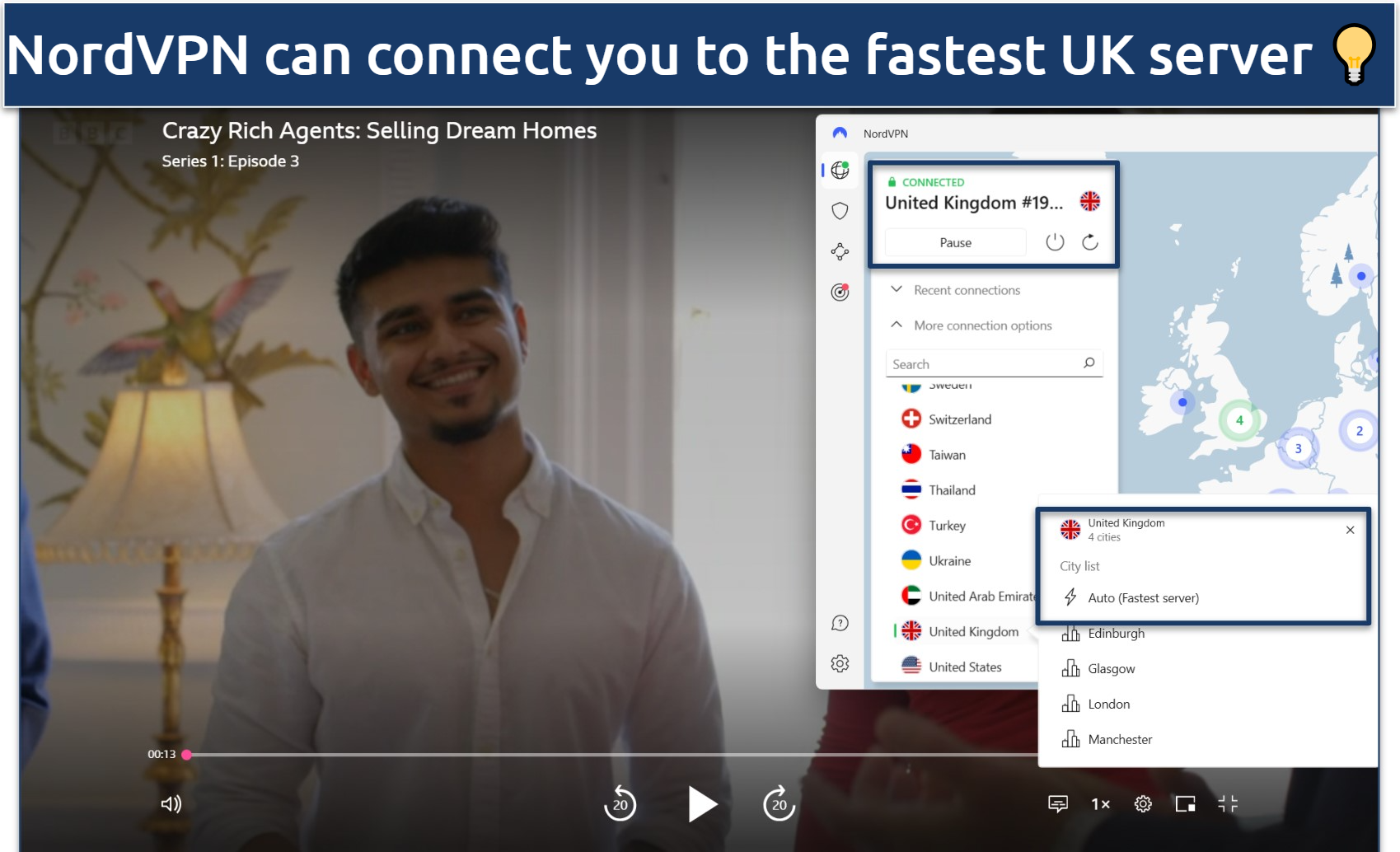 Click "Auto" for NordVPN to find you the best server for uninterrupted streaming
Click "Auto" for NordVPN to find you the best server for uninterrupted streaming
The only issue with NordVPN was that the Windows app took too long to start running, about 30 seconds. However, once it launched, the app worked smoothly. It connected me to a UK server in just a few seconds, so I didn’t have to wait long.
You can get a long-term subscription for $3.09/month, which includes up to 10 simultaneous connections. NordVPN also has a 30-day money-back guarantee to try it before committing.
Useful Features
- Obfuscated servers. Like ExpressVPN, NordVPN offers obfuscated servers that make your VPN traffic appear like normal internet traffic. I often use these to stream BBC iPlayer on restricted networks, like at the office or at hotels.
- 24/7 support. Like the other VPNs on this list, knowledgeable staff is available anytime via live chat and email.
5. Surfshark — Unlimited Simultaneous Connections to Watch BBC iPlayer on Your Favorite Devices
| Best Feature | Only pay $2.89/month to watch BBC iPlayer on as many devices as you want |
| Server Network | 3,200 servers in 100 countries, including 4 UK locations |
| Speed | An insignificant speed reduction of 5% on nearby servers in the UK |
| Device Compatibility | Android, iOS, Windows, Mac, Linux, smart TVs, Fire devices, routers, browsers, and more |
With Surfshark, you can connect as many devices as you want with just 1 subscription. This means your entire household in the UK can watch different shows on BBC iPlayer at the same time using their own devices. I streamed on 2 computers, a tablet, and various smartphones at once from London. The performance was the same as when only one device was connected.
I had very good speeds with Surfshark. While in London, my speeds dropped by a mere 5% on the servers closest to me. Though it boasts a built-in speed test, you can't refresh speed metrics or use the feature while connected to a server. However, you can easily disconnect from a server with just one click, making this a minor issue.
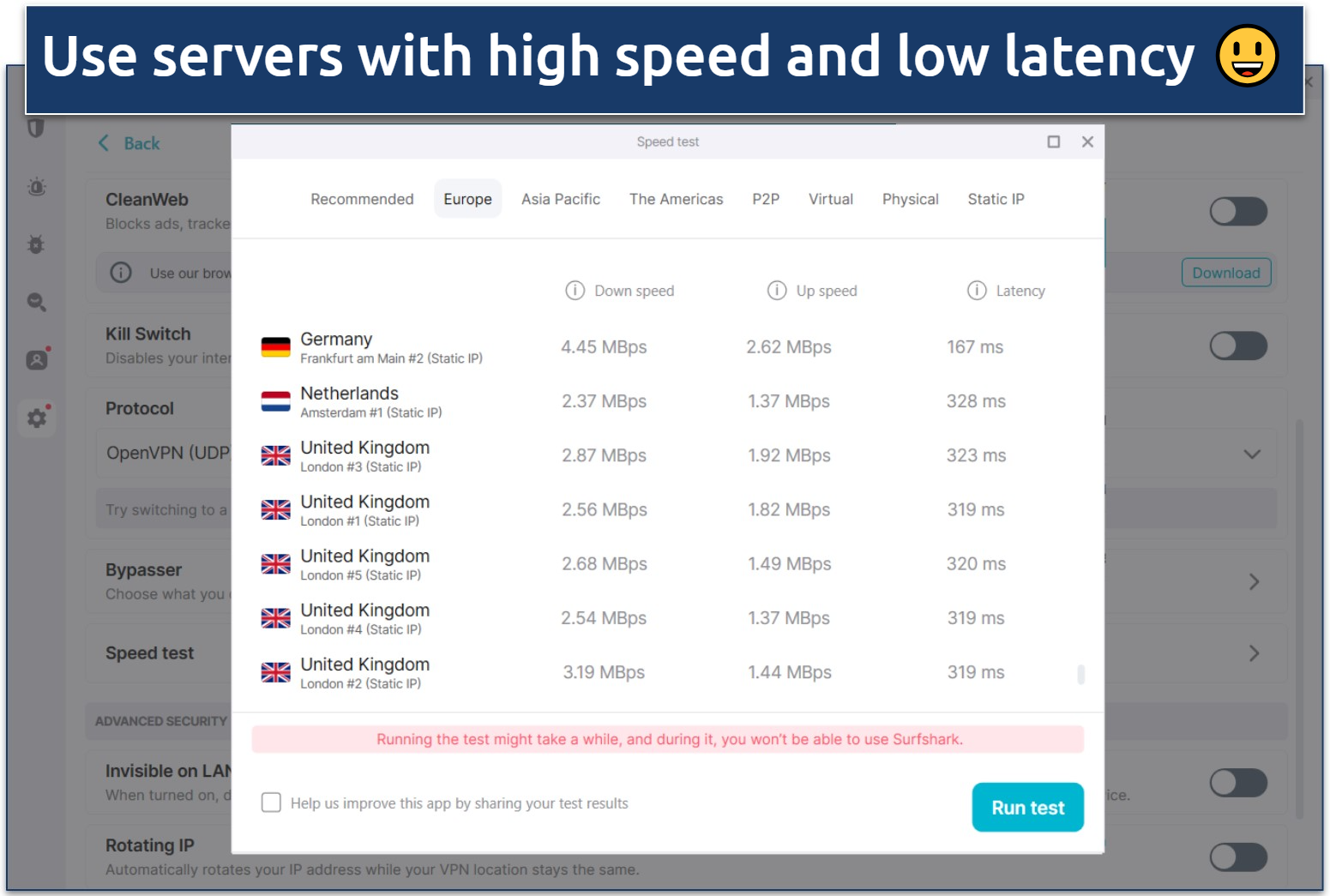 You can even change the Quick-Connect server to one you prefer
You can even change the Quick-Connect server to one you prefer
If you're unsatisfied with it, there's a 30-day money-back guarantee. This is enough time to determine if you like Surfshark for watching BBC iPlayer. If you need a refund, all you need to do is contact customer service — its 24/7 live chat service is very friendly and prompt. When I did that, they approved my request and issued my refund within the same week.
Useful Features
- Dedicated Android TV app. Surfshark offers a tailor-made app specifically for Android TV. This provides an optimal user interface for watching BBC iPlayer on the big screen.
- User-friendly mobile apps. The navigation menu makes it easy to find any feature or setting. And the one-tap-connect design lets you connect to a server for streaming within seconds.
Quick Comparison Table: BBC iPlayer VPN Features
To help you pick the right VPN for your specific needs, I've compiled a table that compares the best VPNs for BBC iPlayer. I’ve included some of the most important aspects you should take into consideration, including price and UK server locations.
Tips on Choosing the Best VPN for BBC iPlayer
When researching the top VPNs for streaming BBC iPlayer, I considered important features, such as UK servers and connection speeds. If you choose to conduct your own investigation, here's a list of criteria I recommend you follow:
- Works with BBC iPlayer. Not all VPNs work with BBC iPlayer. During testing, I only shortlisted those that consistently allowed me to stream shows on iPlayer from my location in the UK without issues.
- UK servers. Securely streaming BBC iPlayer without interruption from the UK requires a VPN with many local servers. More servers mean less crowding and faster streaming.
- Fast speed. Nobody enjoys buffering when watching their favorite shows. I tested numerous VPNs at different times of day to gauge their speed. I focused on those that maintained high speeds for HD streaming on UK servers from within the country.
- Easy to use. An intuitive interface can make all the difference. I valued VPNs that made it simple to connect to a UK server and start streaming BBC iPlayer in seconds.
- Device compatibility. A top-tier VPN should work seamlessly with many device types and operating systems. Whether you prefer watching on a smart TV, a laptop, or a mobile device, your chosen VPN should be compatible.
- Customer support. If you have any questions, your VPN should provide reliable customer service. This could be via a contact form or email. Even better is 24/7 live chat, so you’ll get answers quickly. My recommended VPNs provide reliable support and quick response times.
- Trustworthy money-back guarantee. This gives you a chance to test a VPN and confirm if it meets your BBC iPlayer streaming needs. I tested the money-back guarantees of my recommended VPNs and can confirm they’re reliable.
Warning: VPNs to Avoid Using With BBC iPlayer
The BBC uses highly advanced blockers, so many VPNs don’t work with iPlayer, especially the free ones. The service blocks all IP addresses it suspects are from VPNs, even when you’re using a VPN from within the UK. Some VPNs might struggle if they have very few IPs, slow and small server networks, or weak security. Here are some you should currently avoid:
- VPNBook. VPNBook lacks a reliable UK server and thus doesn’t work with BBC iPlayer. It’s a free VPN service with a small network of servers. It also doesn’t offer dedicated apps for streaming devices, further limiting its usability.
- OperaVPN. Its speeds are very slow. Plus, being a browser-based VPN, it’s less private and secure compared to full-fledged VPNs.
- Mullvad VPN. It failed to work reliably with BBC iPlayer, and other platforms such as ITVX, All 4, Disney+, and Amazon Prime Video during my tests from London.
- UltraVPN. While it has servers in the UK, none of them work well with BBC iPlayer.
- HMA. HMA has various UK server locations, but none of them worked with BBC iPlayer.
Why Is BBC iPlayer Not Working With My VPN and How to Fix It
BBC iPlayer is diligent in identifying and obstructing VPNs, and recently it has even succeeded in blocking some top-tier VPN providers. This happens even when you’re using a VPN to stream from within the UK. In some instances, the video simply won’t play. However, in most cases, you’ll see the following error message:
"BBC iPlayer only works in the UK. Sorry, it’s due to rights issues."
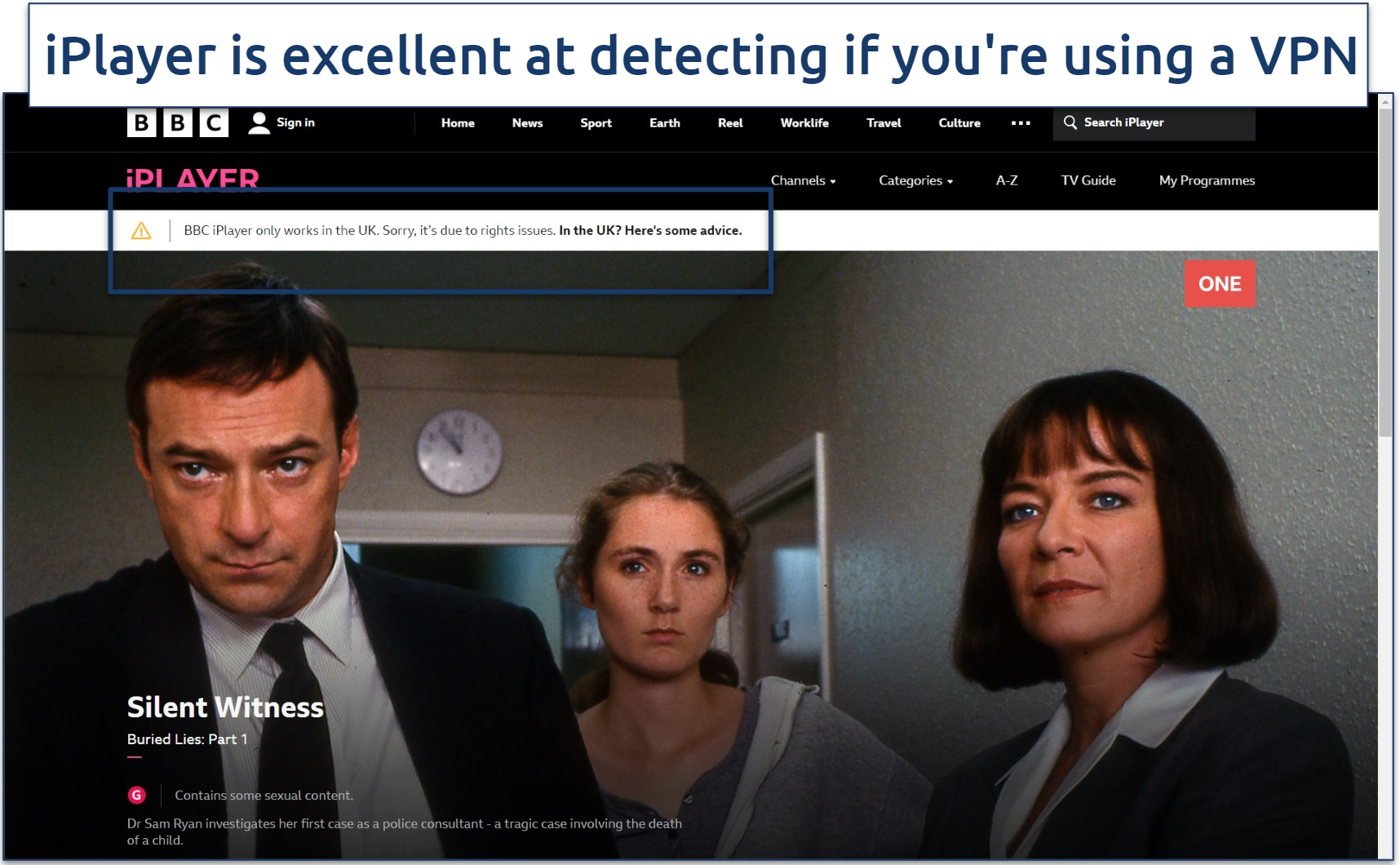 Many VPNs I tested from the UK gave me this error message
Many VPNs I tested from the UK gave me this error message
If you find that your previously compatible VPN doesn’t work with BBC iPlayer, here are some suggestions on how to resolve the issue:
- Update your VPN. Keeping your VPN updated can prevent compatibility issues with BBC iPlayer.
- Switch VPN servers. If BBC iPlayer has blocked the IP of your current VPN server, try switching to a different UK server and refreshing your browser.
- Use obfuscation. Some VPNs offer obfuscation features that can help you watch BBC iPlayer on restrictive networks in the UK, like those in schools and workspaces. These networks usually block VPNs and some streaming sites.
- Clear your cache and cookies. Clearing your cache and cookies will refresh your BBC iPlayer session, thus helping you get back to watching your favorite content quickly.
- Use Incognito mode. Sometimes switching a browser and using Incognito mode helps, too.
- Change VPN protocol. Try manually selecting a different protocol if the one chosen by your VPN isn't working with BBC iPlayer.
- Check your proxy settings. Modify your computer's proxy settings to auto-detect proxy or do not detect proxy.
- Restart your device. A simple device restart can refresh your settings and potentially resolve any lingering issues.
- Flush DNS settings. You can flush your device’s DNS using a command-line interface. The steps differ slightly, depending on your PC, but you can find step-by-step guides online.
- Contact customer service. If all else fails, reach out to your VPN's customer service. They might be familiar with the issue and offer advice on how to fix it.
- Get a new VPN. Even if you try all of the above, many VPNs simply don’t work with BBC iPlayer. Consider downloading a tried-and-tested VPN that’s known to work with BBC iPlayer, like ExpressVPN.
Quick Guide: How to Watch BBC iPlayer With a VPN in 3 Easy Steps
- Download a VPN. For a VPN that reliably works with BBC iPlayer, I recommend ExpressVPN because of its fast servers in the UK and trustworthy 30-day money-back guarantee.
- From the UK, connect to a server closest to you. This will give you the fastest speeds for streaming in HD.
- Start watching. Stream live TV or browse BBC iPlayer's massive library of classic shows, box sets, and movies.
FAQs on VPNs for BBC iPlayer
Is it legal to use a VPN to watch BBC iPlayer?
Using a VPN to stream BBC iPlayer from the UK is legal. This will secure your connection without compromising your speed. Simply launch your VPN and connect to a UK server. However, using a VPN to watch BBC iPlayer from anywhere goes against the platform's Terms of Service and is considered copyright infringement.
There are also possible legal repercussions in the UK if you watch BBC iPlayer without a TV license. Watch BBC iPlayer responsibly and respect all laws and regulations while using a VPN.
Do I need a TV license to watch BBC iPlayer?
Technically, yes. You'll need to provide your postcode when you sign up for the service. Before you watch anything, you’ll be asked to confirm that you have a TV license. Also, if you’re in the UK, it’s recommended to use a VPN to stay safe from snoops while streaming BBC iPlayer. Just make sure to connect to a nearby UK server to get the best speeds possible.
As of now, BBC iPlayer relies on an honor system. After signing up, you’ll be asked whether you have a TV license before watching your first stream. However, the site doesn’t ask you to provide your TV license number.
Can I use a free VPN to stream BBC iPlayer?
Possibly, but most free VPNs don’t work well with BBC iPlayer. They have small server networks and severely limited speeds and data. For uninterrupted streaming, it’s best to go with an affordable premium VPN that has a money-back guarantee. Paid VPNs are generally faster, so you can stream your favorite shows on BBC iPlayer without buffering. This is because they have better infrastructure and no bandwidth limits
Free VPNs also don’t have the resources to frequently update their IPs or test that their servers are still compatible with BBC iPlayer. Their IPs are often the first to get blocked. Another problem with free services is that they have been known to sell user data and bombard you with intrusive ads. Plus, most aren’t able to bypass ISP throttling, which may impact your streaming.
Can I watch BBC iPlayer in the US, France, Australia, and Ireland?
No, BBC iPlayer is only available in the UK and Northern Ireland. It's unavailable to the rest of the world, including in the Republic of Ireland. Hypothetically, you can connect to a UK VPN server and stream from anywhere, but this is against copyright laws. You can still use a VPN to stay safe online while streaming BBC iPlayer from the UK.
Can I stream BBC iPlayer on Fire TV Stick with a VPN?
Yes, you can stream BBC iPlayer on FireStick with a VPN. But, not all VPNs have apps for FireStick. ExpressVPN has a native app for FireStick and Fire TV. You can easily download it from the Amazon Appstore. Once it’s set up, all you have to do is be in the UK and connect to a server in the same country, and you can begin watching BBC iPlayer on your Fire device.
Why does BBC iPlayer detect and block VPNs?
BBC iPlayer detects and blocks VPNs to comply with licensing agreements. It blocks all IPs it suspects are from VPNs, even if you’re legally watching from the UK. But there are some tips you can try to solve this issue if you’re streaming from the UK.
Get the Best VPN for BBC iPlayer
Finding a reliable VPN for BBC iPlayer isn’t easy. Most of the ones I tested don’t even work at all with the streaming service. Some of those that do have slow speeds, which causes significant buffering. Fortunately, I found a handful that you can rely on if you’re in the UK.
ExpressVPN is my top pick for streaming BBC iPlayer. It stands out with its fast servers in various UK locations, easy-to-use apps, and overall reliability. You can try ExpressVPN with BBC iPlayer risk-free since it offers a 30-day money-back guarantee. Claiming a full refund is easy if you’re not completely happy with the VPN.
To summarize, these are the best VPNs for BBC iPlayer...
Your data is exposed to the websites you visit!
Your IP Address:
Your Location:
Your Internet Provider:
The information above can be used to track you, target you for ads, and monitor what you do online.
VPNs can help you hide this information from websites so that you are protected at all times. We recommend ExpressVPN — the #1 VPN out of over 350 providers we've tested. It has military-grade encryption and privacy features that will ensure your digital security, plus — it's currently offering 49% off.
Leave a comment

Thanks for submitting a comment, %%name%%!
We check all comments within 48 hours to ensure they're real and not offensive. Feel free to share this article in the meantime.







Please, comment on how to improve this article. Your feedback matters!