5 Best VPNs for Binance — Tested & Still Working In 2025
You can’t access Binance.com from the US or countries like Italy, Japan, and the UK without a VPN. Some US states allow trading on Binance.US, but it’s a very limited version that only lists around 120+ cryptocurrencies (in comparison to the 350+ on the main site). Other states — including New York, Vermont, and Texas — have banned Binance entirely, leaving traders in these regions without any options.
My team and I tested 50+ VPNs to shortlist services that work seamlessly with Binance. Each one has servers in countries where the full version of Binance is available. They’re also super secure and fast for safe, real-time trading.
ExpressVPN is my top recommendation due to its vast network in Binance-friendly countries. It’s lightning-fast and packed with security and privacy measures for accessing your Binance account safely. You can confidently test out ExpressVPN yourself since it’s backed by a 30-day money-back guarantee*.
Best VPNs for BBC Binance — Full Analysis (Updated in 2025)
My shortlisted VPNs all have servers in Binance-friendly countries and deliver fast speeds for trading. Each one also has strong security and privacy measures so you can securely access your Binance account on multiple devices.
In addition, the below recommendations offer help via live chat and work on all major operating systems. You can also test any of these services without risk — each comes with a trustworthy money-back guarantee. If you don't like the VPN, it's easy to get a refund.
1. ExpressVPN — Vast Server Network to Safely Access Binance From Anywhere

Tested July 2025
- 3,000 servers in 105 countries, including 20+ countries where Binance is fully accessible
- The fastest VPN we tested for smooth trading on Binance
- Allows 8 simultaneous connections to let you easily trade on different devices
- Works with: Binance, Netflix, Disney+, Hulu, BBC iPlayer, Amazon Prime Video, and more
- Compatible with: Windows, Mac, iOS, Android, Linux, routers, Amazon Fire TV, and more
This VPN has thousands of servers in Binance-friendly countries, including Mexico, France, and Canada. During our tests, ExpressVPN proved reliable, offering secure access to our Binance account without any hassle.
You get unlimited bandwidth and fast connections on the servers too. Our 50 Mbps base connection was only reduced by 6% (to 47 Mbps) while using the Canadian servers. The speeds remained steady throughout, allowing us to instantly trade on a smartphone. Plus, our connection was fast enough for torrenting and watching UHD videos on our streaming accounts at the same time (4K streaming only requires 25 Mbps).
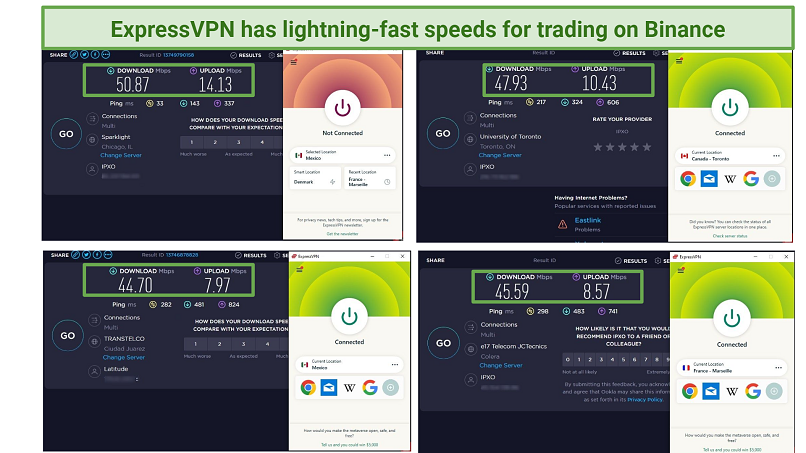 We were able to follow trading updates on Binance in real-time
We were able to follow trading updates on Binance in real-time
Split tunneling lets you choose which apps route through the VPN and which apps use your normal connection. We found this useful as it secured our connection to Binance while connecting to a banking app without triggering account alerts. You can also use it to securely access Binance with a VPN IP but get local search engine results at the same time.
The VPN’s fast Lightway protocol gives you a safe connection without compromising speed. You can also choose OpenVPN for maximum security. All your online activity is hidden with military-grade encryption. Hackers can't see what’s in your wallet, get hold of your private key, or even see you’re using a VPN (thanks to obfuscation).
The kill switch (Network Lock) cuts your traffic if the VPN goes down, ensuring your real IP or online activity aren’t exposed. We tested the network for further IPv6, DNS, or WebRTC leaks and couldn’t find any. This means you can safely use Binance on public WiFi hotspots.
The VPN runs a strict no-logs policy that's been independently audited by third parties like Cure53 and PwC. So, your location or browser activity data aren’t recorded or stored. The no-logs policy is backed by TrustedServer tech, which regularly deletes your data each time the RAM-only servers are rebooted. Plus, ExpressVPN is based in the British Virgin Islands, outside the 5/9/14 Eyes Alliances (countries that share their citizens’ data).
It only took a few minutes to start using the simple apps on a Windows laptop and an Android smartphone. ExpressVPN is compatible with other devices too, including Mac, iOS, browser extensions (Chrome, Firefox, or Edge), and smart TVs like Android TV or Amazon Fire TV. Customer support is also provided 24/7 on live chat for timely assistance.
One drawback of the VPN is that it’s pricier than some others on the market. On the positive side, ExpressVPN regularly has giveaways and discounts. You can also pay with Bitcoin, Ethereum, XRP and PAX, BUSD, USDC, and GUSD stablecoins for enhanced privacy.
A 30-day money-back guarantee backs the VPN. So, you can get a refund if you’re not satisfied. I easily got one after canceling via chat. The money was back in my PayPal wallet within a few days.
2. CyberGhost — Great Security Measures for Safely Accessing Binance
- Robust encryption safeguards your Binance activity against being hacked or watched by snoops
- 11,690 servers in 100 countries for safely using Binance in real-time from anywhere
- Supports up to 7 simultaneous connections, so you can use it with all your devices
- Works with: Binance, Netflix, Disney+, Hulu, BBC iPlayer, Amazon Prime Video, and more
- Compatible with: Windows, Mac, iOS, Android, Linux, routers, Amazon Fire TV, and more
CyberGhost has automatic WiFi protection, so you get instant security when using Binance on unsecured public hotspots. The feature launches the VPN when it detects any unknown network, and it covered us when we forgot to turn the VPN on when we went to the library. You can also use its Smart rules feature to define when and how the VPN launches.
AES 256-bit encryption secures all communications to and from your device against hackers and spies. We were able to choose from secure and fast protocols like OpenVPN, IKEv2, and WireGuard. Plus, our information wasn't exposed when we tested CyberGhost for IPv6 and DNS leaks. If your connection abruptly drops, the kill switch further helps to protect your online activity and IP address.
The VPN doesn’t keep logs either and publishes yearly transparency reports. Your activity isn’t recorded or shared with third parties (like ExpressVPN, CyberGhost is based in a privacy-friendly country — Romania). Built-in blockers also guard against trackers, dodgy ads, and malicious websites to keep you safe while you browse. You can add (for a fee) a dedicated IP address, NoSpy servers, or a Security Suite with antivirus and antimalware features.
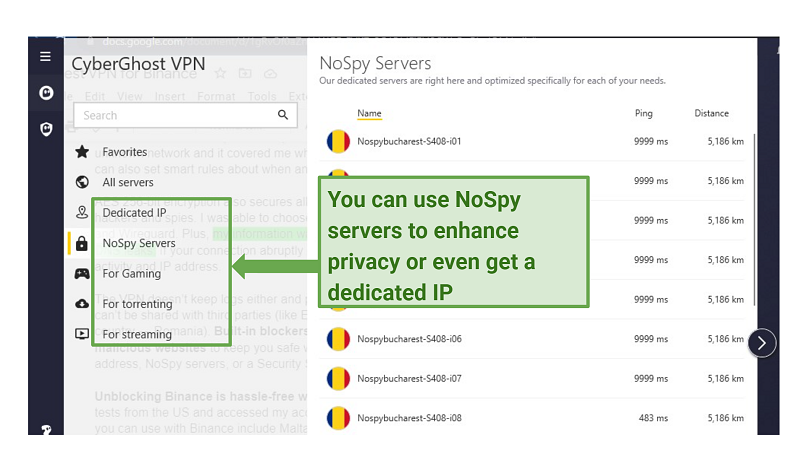 CyberGhost provides multiple online protection features
CyberGhost provides multiple online protection features
Safely using Binance is hassle-free with the server network across 100 countries. During our tests, we had no problems using servers in France while trading crypto. Other server locations you can use with Binance include Malta and Brazil. As a bonus, there are servers optimized for watching popular streaming sites like Netflix US and Hulu.
We got fast speeds of up to 44 Mbps on the French servers, which is only a 12% drop. This enabled us to make transactions smoothly on Binance and get the latest trading updates without delays. We could also stream 4K videos at the same time.
The user interface on the apps is very intuitive. We quickly installed the VPN on a MacBook, and the Chrome and Firefox extension add-ons worked with Binance too. There are also native apps for iOS, Android, Windows, and more. Live chat customer support is available 24/7 if you need any help setting up.
Getting the monthly plan is quite expensive, and you get a shorter money-back guarantee. However, CyberGhost’s long-term purchase is a lot more affordable. Several methods of payment are supported, including cryptocurrencies like Bitcoin Cash.
You can also test CyberGhost for free since the long-term offer comes with a 45-day money-back guarantee. I tested it by asking for a refund via email. The process went smoothly, and I received the funds back on my credit card in less than a week.
3. Private Internet Access — Quick Connections for Real-Time Trading on Binance
- Reliable speeds to support smooth trading on Binance and get the most recent crypto updates
- 29,650 servers in 91 countries, including Binance-friendly locations like Germany and Mexico
- Up to Unlimited devices can be simultaneously connected to trade at the same time
- Works with: Binance, Netflix, Disney+, Hulu, BBC iPlayer, Amazon Prime Video, and more
- Compatible with: Windows, Mac, iOS, Android, Linux, routers, Amazon Fire TV, and more
PIA delivers fast speeds so you don’t miss profitable trades on Binance. While connected to the German servers, we analyzed real-time Binance charts to make important trade decisions. We only encountered 18–20% speed drops on the German and Mexican servers.
Thanks to the unlimited bandwidth, we easily used the VPN for other heavy browsing activities at the same time. For example, we didn’t experience any buffering while testing PIA for streaming. We were also able to torrent while we traded without interruptions.
The server network in 91 countries gives you tons of reliable connections for Binance. We logged into our account effortlessly using the servers in France, Austria, and Vietnam. It’s easy to find a lag-free connection to get better trading pairs for your portfolio and enjoy lower transaction fees.
AES 256-bit encryption and protocols like OpenVPN and WireGuard provide ample online security for safely using Binance. There's a kill switch and DNS/IPv6 leak protection to prevent accidental exposure of your identity and location as well. MACE (PIA's ad and tracker-blocking service) also stops third-party domains from tracking your activity or displaying troublesome ads.
The VPN can't share your browsing data, thanks to a strict no-logs policy. The policy has been tried and tested on 2 occasions when the US government requested info from PIA and the VPN had nothing to give. If you're extra cautious about privacy, you can subscribe with cryptocurrency options like Bitcoin Cash, Litecoin, and Ethereum too. That way, you don’t leave any trace of your financial information on the platform.
There are native apps for most popular operating systems, including Android and iOS. Desktop apps are available for Mac, Windows, and Linux. The 24/7 live chat and email support is very responsive as well.
If you’re fairly new to VPNs, one issue is that the complex security settings can be tricky. However, the app’s default security settings are decent so you don’t have to worry about too much configuration. Just remember to change your encryption from 128-bit to 256-bit if you want maximum security.
PIA’s long-term offer provides great value for money, too. All purchases are backed by a 30-day money-back guarantee, which effectively lets you try this VPN for free — it’s easy to get a refund if you change your mind. I tested this out, and my card was reimbursed in under a week.
4. IPVanish — Unlimited Connections for Binance Trading on as Many Devices as You Like
- Unlimited connections to effortlessly trade from multiple devices all at the same time
- 2,400 servers in 109 countries give you lots of nearby options to safely use Binance from anywhere
- Good speeds help you make smooth transactions and stay up-to-date with trading in real-time
- Works with: Binance, Netflix, Disney+, Hulu, BBC iPlayer, Amazon Prime Video, and more
- Compatible with: Windows, Mac, iOS, Android, Linux, routers, Amazon Fire TV, and more
IPVanish lets you trade on Binance on an unlimited number of devices. It's compatible with most major operating systems too, including macOS and Windows. While testing IPVanish, we simultaneously connected several devices, including an iOS smartphone, an Android tablet, and a MacBook, and we had no performance drops. All of the apps were easy to use, making finding a Binance-friendly server simple. Customer support can also be reached 24/7 on live chat and email.
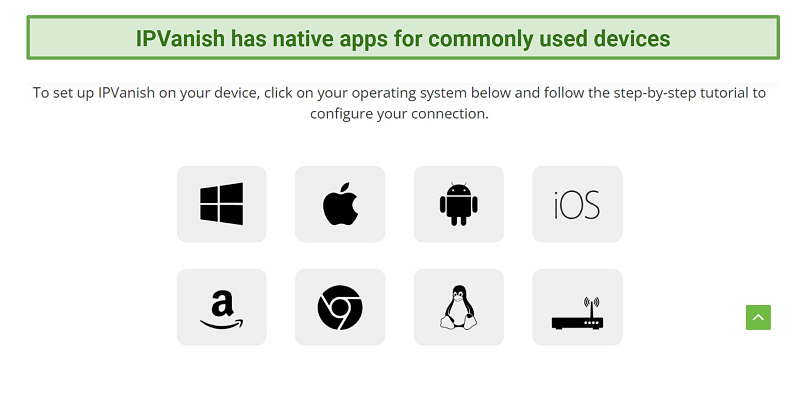 You can install IPVanish and simultaneously use it on multiple devices
You can install IPVanish and simultaneously use it on multiple devices
IPVanish has good server coverage across 109 countries. Servers in France and Argentina worked well with Binance.com. We got fast speeds on the French servers, ranging between 36 and 38 Mbps — just a 24–28% reduction. You can also trade as much as you like (and stream high-quality videos at the same time) because of the unlimited bandwidth.
Strong AES 256-bit encryption, reliable protocols (OpenVPN and WireGuard), and a kill switch provide safety for trading. The DNS and IPv6 leak protection feature works well to hide your identity — none of our info was exposed when we tested for leaks. The VPN also owns its entire physical server network to avoid third-party tampering. Plus, there’s a zero-logs policy so your data isn’t monitored or shared.
A significant drawback is the service's lack of support for cryptocurrency transactions. Nonetheless, you have the option to pay using widely accepted alternatives such as PayPal and credit cards.
IPVanish’s long-term offers are affordable, and they’re backed by a trustworthy 30-day money-back guarantee, so getting a refund is easy if you’re not satisfied.
5. PrivateVPN — Intuitive Apps to Easily Access Binance From Any Device
- Simple user interface allows you to quickly find servers that can securely access Binance from anywhere
- 200 servers in 63 countries including several that can access the full version of Binance
- Allows 10 simultaneous connections to use your Binance account on multiple devices
- Works with: Binance, Netflix, Disney+, Hulu, BBC iPlayer, Amazon Prime Video, and more
- Compatible with: Windows, Mac, iOS, Android, Linux, routers, Amazon Fire TV, and more
PrivateVPN's apps are user-friendly — great if you’re trading with a VPN for the first time. They come with a “Simple” mode as default, which lets you connect to servers with one tap. We got prompt assistance from VPN developers too while testing PrivateVPN’s features. You can ask questions on live chat or email, and they also offer remote app installation.
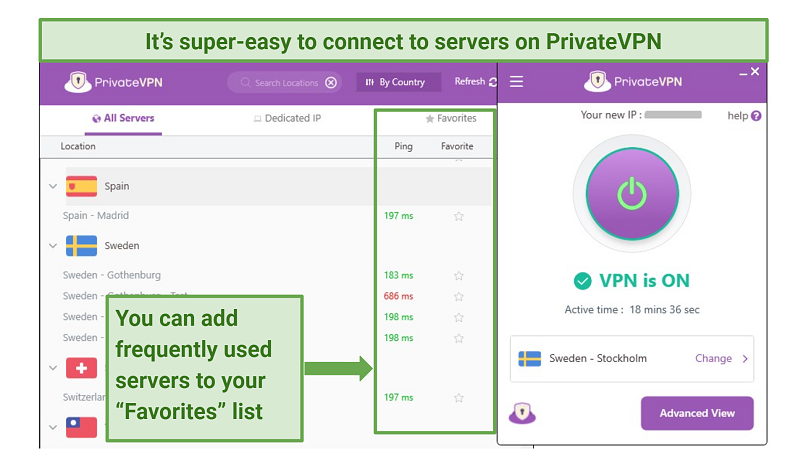 You can easily choose fast servers from PrivateVPN’s server list
You can easily choose fast servers from PrivateVPN’s server list
The Simple mode comes with strong default security to protect your Binance account. However, you can configure advanced settings if you want to. Like PIA, we were able to choose between 128-bit and 256-bit AES encryption (128-bit is both fast and secure, but 256-bit provides the best security for trading).
The VPN has a kill switch and leak protection to ensure your location and activity remain hidden. There’s also a no-logs policy and the VPN owns its whole network, so no third parties can monitor what you do online either. Plus, you can pay with Bitcoin for additional privacy and sign up with a throwaway email.
We didn’t encounter any connection interruptions during our tests. The VPN’s speeds remained steady and fast, clocking in at 35 Mbps on most servers (only a 30% drop from our base connection).
A slight drawback of PrivateVPN is its small number of servers. However, the network provides servers in plenty of Binance-friendly countries like France, Bulgaria, and Argentina. Once we connected to French servers, we had no problems using the full version of Binance.
Like most VPNs, the longer you commit, the better value you’ll get. We chose the annual offer to maximize savings.
You can also test PrivateVPN risk-free because it’s backed by a 30-day money-back guarantee. If you aren't satisfied with the service, getting a refund is easy.
Quick Comparison Table: Binance VPN Features
Editor's Note: We value our relationship with our readers, and we strive to earn your trust through transparency and integrity. We are in the same ownership group as some of the industry-leading products reviewed on this site: Intego, CyberGhost, ExpressVPN, and Private Internet Access. However, this does not affect our review process, as we adhere to a strict testing methodology.
Quick Guide: How to Access Binance With a VPN (in 3 Easy Steps)
- Download a VPN.
I recommend ExpressVPN because of its extensive server network in more than 20 Binance-friendly countries, plus lightning-fast speeds for making quick trades. You can try out ExpressVPN risk-free since it’s backed by a 30-day money-back guarantee. - Connect to a server.
Pick a country where the full Binance version is supported, like Germany. - Sign into your Binance account.
You can now safely trade on Binance from anywhere.
Tips on Choosing the Best VPN for Binance
We shortlisted and ranked our recommended VPNs based on their ability to work with Binance safely and easily. However, feel free to use our criteria as a guide if you want to do your own tests.
- Servers that work with Binance. Your VPN must have servers that are reliable with Binance.com and Binance.us. That way, you can trade hundreds of crypto pairs and assets.
- Strong security features. High-end military-grade encryption ensures no one can snoop on or hack your Binance transactions. Other safety measures to consider are a kill switch, DNS/IP leak protection, and a no-logs policy.
- Good speeds. Go for a VPN that doesn’t drop your usual speed by more than 50%. That way, you can swiftly trade on Binance and get real-time information from the exchange. Unlimited bandwidth also lets you trade as much as you like without hitting caps.
- Easy-to-use apps. The apps provided should be compatible with your devices and simple so you can quickly connect to servers that work with Binance. Round-the-clock customer support should also be available on live chat and the VPN should support multiple simultaneous connections.
- Reliable money-back guarantee. Look for VPNs with a tested refund policy that allows you to try the service risk-free and get your money back if it’s not right for you.
FAQs on VPN for Binance
Will I get banned from Binance if I use a VPN?
It's unlikely Binance will ban you for using a VPN, but it does go against its guidelines. VPNs are primarily a security tool, so it’s highly advisable to get a VPN to secure your Binance account information against hackers.
However, going against Binance’s terms and conditions can lead to account restrictions. Make sure you have read and understood the site’s terms of service first.
Is using a VPN with Binance illegal?
It's legal to use a VPN with Binance. However, there are some 'dos' and 'don'ts'. Using a VPN to protect your information from snoops while trading on your Binance account is okay. However, using a VPN for illegal activities — like fraud — amounts to a criminal offense, and can still lead to prosecution.
You should check the rules for using Binance itself in your location.
Why is Binance banned in the US?
Because the site didn’t meet US financial market requirements. There is a compliant Binance.US version but it's quite limited, only available in some states, and charges higher fees. You need a VPN if you want to securely use the full or limited versions of Binance.
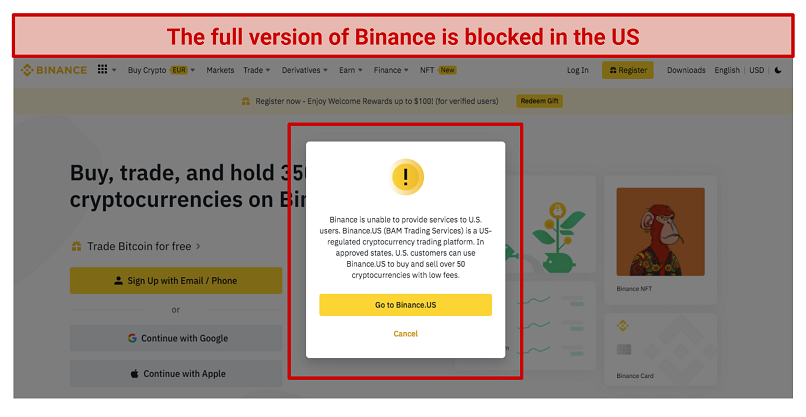 If you try to access Binance from the US, you get this error warning redirecting you to Binance.US
If you try to access Binance from the US, you get this error warning redirecting you to Binance.US
US regulators stopped Binance trading in 2019 because some assets on the site were not licensed by the CFTC. Also, the United States Department of Justice and Internal Revenue Services accused the platform of allowing US citizens to trade illegally.
The US version of the site is available in 44 states but is blocked in Hawaii, Idaho, Louisiana, New York, Texas, and Vermont.
Which country servers can I use with Binance?
Mexico, France, Canada, Germany, Greece, Belgium, or the Czech Republic — all of these are Binance-friendly countries. All of our top VPNs offer fast servers in these locations.
Binance is banned or restricted in the following places:
| Albania | Belarus | Bosnia | Burma | Canada | Central African Republic |
| Deomocratic Republic of Congo | DPRK | Côte D’Ivoire | Crimea | Croatia | Cuba |
| Herzegovina | Hong Kong | Italy | Iran | Iraq | Japan |
| Kosovo | Lebanon | Liberia | Libya | Macedonia | Malaysia |
| Moldova | Netherlands | Serbia | Somalia | Sudan | South Sudan |
| Syria | UK | USA | Venezuela | Yemen | Zimbabwe |
Why is my Binance VPN not working?
You may have encountered a server or software issue. If you come across a VPN server that’s down or an IP address that’s blacklisted, simply switch servers until you find one that works with Binance.
Some antivirus software, firewalls, and routers can also clash with VPNs. Try disabling any conflicting software and updating your router settings to make sure it works with VPN tunneling protocols.
If none of these solutions work, try clearing your browser cookies and cache, to make sure Binance isn’t using those to see your location.
Why do I need a VPN for Binance?
A VPN lets you access your Binance account safely. That is if you choose one with secure features. The best VPNs use tough encryption to scramble your Binance data, making it hard for hackers to steal your critical account information like username and password.
Also, Binance.com is restricted or blocked in some countries like the US, the United Kingdom, and Italy. In the US, for example, you can only use a limited Binance version (Binance.US). This platform lists around 120 cryptocurrencies as opposed to 350+ in the full version. States like New York, Texas, and Hawaii have banned Binance entirely.
A VPN can give you unrestricted access to the full version of Binance by letting you borrow an IP address from a country where the platform isn’t blocked. VPNs reroute your traffic through a secure “tunnel” that passes through a server in a different location. This masks your real IP address with one from another country, making it look like that’s where you are.
If you connect to a server in a country where Binance is available, the exchange thinks you’re really there and gives you access.
Can I use a free VPN with Binance?
No, it's not recommended to use Binance with a free VPN. Free services can have limited security or even sell your data and infect your device with malware. So your account information or financial data can easily end up in the hands of hackers. It’s much safer to use a premium VPN with a money-back guarantee. That way you get the strongest encryption and privacy measures to keep your wallet safe.
Features like servers and speed are also often restricted on free VPNs. So, you're not guaranteed reliable servers to unblock Binance on restrictive networks. You might even miss out on trades because of connection slowdowns.
The Bottom Line
It's easy to trade on your Binance account securely from anywhere with a VPN. However, only a few VPNs are fast enough and safe enough for the job.
ExpressVPN is my top recommendation for using Binance safely. It offers an excellent network of fast servers that work well with all versions of Binance, plus solid online protection. You can test ExpressVPN without risks, thanks to a 30-day money-back guarantee..
Your online activity may be visible to the sites you visit
Your IP Address:
216.73.216.5
Your Location:
US, Ohio, Columbus
Your Internet Provider:
Some sites might use these details for advertising, analytics, or tracking your online preferences.
To protect your data from the websites you visit, one of the most effective steps is to hide your IP address, which can reveal your location, identity, and browsing habits. Using a virtual private network (VPN) masks your real IP by routing your internet traffic through a secure server, making it appear as though you're browsing from a different location. A VPN also encrypts your connection, keeping your data safe from surveillance and unauthorized access.



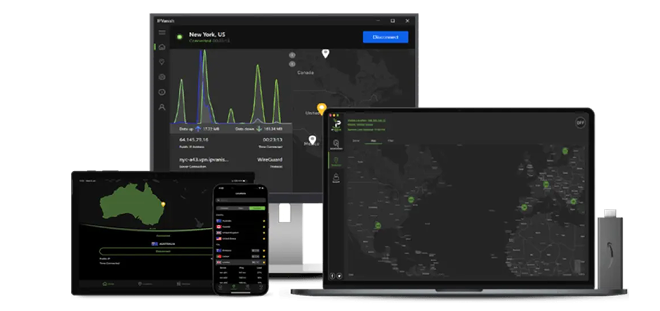



Please, comment on how to improve this article. Your feedback matters!