5 Best VPNs for Instagram That Work: Use Safely in 2025
Keeping up with Insta away from home can be hard going. Public WiFi often blocks streaming media, while schools and workplaces sometimes block the service altogether. If you’re thinking about using a VPN, you’re on the right track — but the real solution lies in choosing the right VPN for Instagram.
I’ve used dozens of VPNs with Instagram, and the truth is many of them will let you down. Be it slow speeds, unreliable connections, or poor unblocking on restrictive public networks, by the time you get a connection, the perfect moment has gone for good. Luckily over the years, I’ve found a few you can rely on.
My top choice for Insta is ExpressVPN. It has impressive speeds for uninterrupted reels and music and for uploading videos quickly. Plus, its automatic obfuscation on every server beats tough network firewalls. Best of all, you can try ExpressVPN with Instagram risk-free since it has a 30-day money-back guarantee*. If it’s not for you, you can easily get a refund.
Best VPNs for Instagram — Full Analysis (Updated 2025)
1. ExpressVPN — Automatic Obfuscation Bypasses Public Network Firewalls to Unblock Instagram

Tested July 2025
| Best Feature | Obfuscation bolters privacy, so you can access Insta on any public WiFi |
|---|---|
| Speeds | Consistently fast over all distances |
| Server Network | 3,000+ servers in 105 countries to use Instagram safely |
| Works With | Instagram, TikTok, Facebook, Snapchat, Twitter (X), Netflix, Hulu, Max, DAZN, and more |
ExpressVPN’s automatic obfuscation helps bypass even the strictest public firewalls (like those in schools and workspaces) that block social media and VPNs. Simply set the protocol to Automatic or Lightway, and it disguises your VPN traffic as a regular internet connection. This lets you use Instagram reliably and safely on any public WiFi.
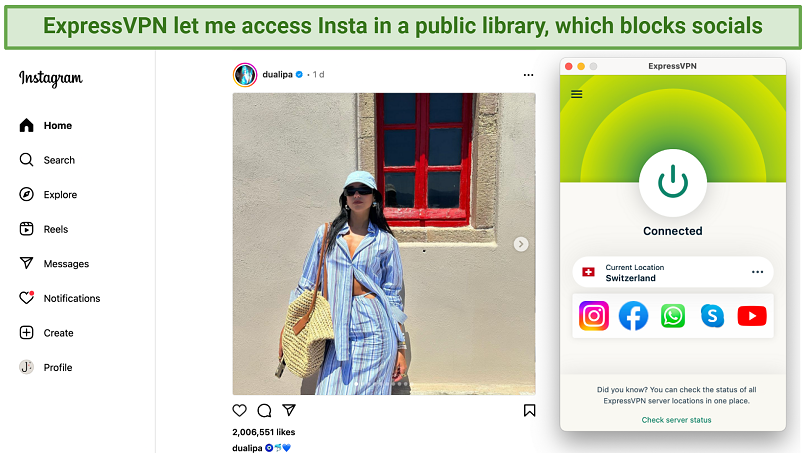 ExpressVPN let me use Insta safely on my MacBook Pro, iPad, and iPhone
ExpressVPN let me use Insta safely on my MacBook Pro, iPad, and iPhone
Its UHD-friendly speeds allow you to refresh your Instagram feed in real time. I watched Instagram reels buffer-free and posted new photos and videos without delays. ExpressVPN only had a minor 4% speed drop during my tests on local UK servers — there was no noticeable slowdown while scrolling through my Insta.
ExpressVPN offers its own protocol called Lightway. What sets it apart from the industry-standard OpenVPN or WireGuard is that all unnecessary lines of code have been removed. This ensures fast and secure Insta connections while conserving battery life, so it’s great for mobile.
It’s a bit pricier than some VPNs, but you can often find money-saving deals and discounts on its site. Each option comes with 8 simultaneous device connections, too, giving you better value for money. There’s also a 30-day money-back guarantee backing ExpressVPN. If you don’t like the service, getting a full refund is hassle-free. I tested it through live chat and got my money in 2 days.
Useful Features
- Shortcuts. You can configure one-click shortcuts for quick access to Instagram, Facebook, X, WhatsApp, and any other social media accounts you use. These appear on the app’s home screen, so you can go directly to Insta as soon as you establish a VPN connection.
- Smart Location. Let ExpressVPN connect you to the fastest available server to use Instagram with the best speeds possible for reels and music.
- TrustedServer tech. Some VPNs use hard drives capable of storing user data, but ExpressVPN’s RAM-only servers wipe all data at reboot. No trace will be left of your social media logins or Insta browsing.
- Data leak protection. One reason why ExpressVPN is so effective for using Instagram safely is because it offers a kill switch and DNS/IP leak protection. This ensures your data isn’t exposed to the sites you visit — even if your connection drops unexpectedly.
2. CyberGhost — Easy-to-Use VPN for Instagram Even for Beginners
| Best Feature | User-friendly apps to easily secure your Instagram connections |
|---|---|
| Speeds | Fast over short distances, average over long |
| Server Network | 11,690 servers in 100 countries, so you can find a reliable one for Instagram |
| Works With | Instagram, TikTok, Facebook, Snapchat, Twitter (X), Netflix, Hulu, Max, and more |
CyberGhost’s apps are intuitive and simple to navigate, even if you’re new to VPNs. I set it up quickly on my iOS devices and MacBook. I didn’t even have to adjust any settings to get a safe connection for Instagram — I just hit the power button to connect me to the Best Location and was ready to scroll.
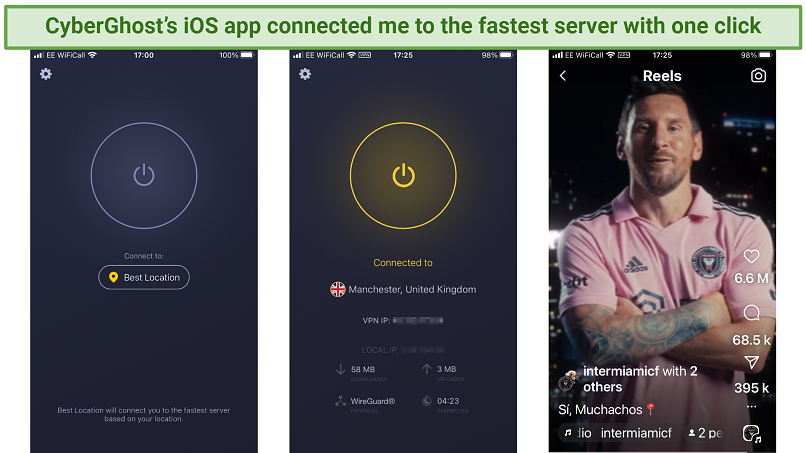 It took under 2 seconds to establish a connection to a nearby server to browse Insta reels privately
It took under 2 seconds to establish a connection to a nearby server to browse Insta reels privately
Your online privacy is well-protected, as the VPN is based in Romania, with no strict data retention laws, and outside of the Eyes Alliances. Plus, for a small extra fee, you can get a personal IP address that only you can use. You’ll then be far less likely to come across an IP that’s been blocked due to many people using it for Instagram.
CyberGhost is fast and suitable for higher-bandwidth activities on Instagram. Speeds only dropped by 6% on nearby UK locations, allowing me to upload large videos and uncompressed photos easily. There was a 51% dropoff from Tokyo (over 9,000 km away), so it’s slower than ExpressVPN for long-distance connections. It’s still worked well for Insta, though.
A 45-day money-back guarantee lets you test CyberGhost for free. Getting a refund is straightforward. Also, each option covers up to 7 devices, so the more devices you use, the cheaper it is to protect each one.
Useful Features
- Block Content. You can activate CyberGhost’s powerful tracker blocker so other sites and apps can’t gather your Instagram data. Plus, it protects you from malware, keeping you safe even if you click on a dangerous link.
- Router support. You can easily install CyberGhost on many popular routers, including Netgear, Linksys, and Asus. That lets you use Insta safely on any device at home that is connected to that VPN router and is compatible with Instagram.
- Smart Rules. This is a collection of settings for customizing your connections. One of these is WiFi protection, which prevents the vulnerabilities of using public WiFi hotspots (like in coffee shops, cafes, and shopping malls). You can also set up app rules to automatically connect you to a VPN server of your choosing whenever you launch Instagram.
- Audited no-logs policy. CyberGhost doesn’t log any of your identifiable data, and this was confirmed with independent security audits. This means that all your online activities, including Instagram, are private to you and aren’t stored or shared with third parties.
3. Private Internet Access (PIA) — Robust Security to Safely Scroll Through Instagram Reels
| Best Feature | A ton of adjustable settings to tailor your Insta connections |
|---|---|
| Speeds | Very fast over short distances, average over long |
| Server Network | 29,650 servers in 91 countries, including in all US states |
| Works With | Instagram, TikTok, Facebook, Snapchat, Twitter (X), Netflix, Hulu, Max, and more |
PIA gives you a bunch of settings to customize your connections for Instagram. I particularly like that you can switch to the lower 128-bit level of encryption when you use the OpenVPN protocol. While a little less secure, it offers faster speeds, so you don’t get annoying interruptions on Insta Music.
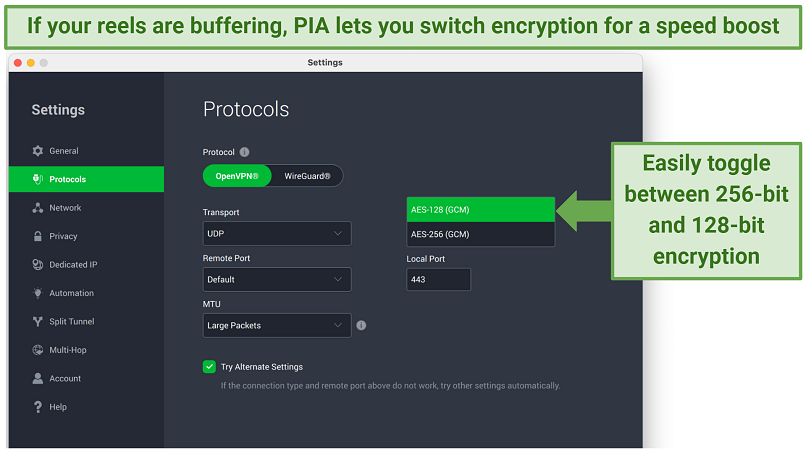 To switch encryption on mobile, click Settings > Protocols > OpenVPN > Data Encryption > AES-128-GCM
To switch encryption on mobile, click Settings > Protocols > OpenVPN > Data Encryption > AES-128-GCM
It offers 2 streaming server locations in the US, 5 in Europe, and one each in Australia and Japan. They’re not specialized for certain platforms, so they’re just as effective for Reels as they are for streaming services like Netflix. While testing, PIA produced speed losses of just 8% on nearby UK servers, so you’ll have plenty of bandwidth for your Instagram sessions.
Some VPN newcomers may find its customizable settings a little overwhelming. That said, learning to navigate these adjustable features can help you optimize your Insta connection for speed or security. Plus, PIA’s apps come pre-configured with optimal settings for Instagram, so you don’t need to change anything if you don’t want to.
Useful Features
- Multi-Hop. If security is a concern, you can route your Insta data through the VPN and a proxy server for an added layer of protection.
- Split tunneling. You can free up more bandwidth by configuring certain apps and sites to bypass the VPN. While CyberGhost and ExpressVPN offer similar features, PIA’s version also works for Mac users (although you may get a warning that it could affect your connectivity).
- Dedicated IPs. You can get your own private IP address for a small additional fee. Unlike CyberGhost, you can activate it on the mobile app, which is neat for Insta users.
- Identity Guard. This feature notifies you if your Instagram login credentials, or other personal details, are discovered in a data breach.
4. NordVPN — Proprietary NordLynx Protocol to Use Instagram Safely With Fast Speeds
| Best Feature | NordLynx’s double NAT tech gives you your own IP for Instagram |
|---|---|
| Speeds | Very fast over all distances; great for buffer-free Instagram reels |
| Server Network | 7,700 servers in 165 countries to avoid overcrowding |
| Works With | Instagram, TikTok, Facebook, Snapchat, Twitter (X), Netflix, Hulu, Max, and more |
NordVPN’s proprietary NordLynx is an excellent protocol for Instagram. It’s based on WireGuard, which gives you an IP you share with every other user connecting to the server. NordVPN has fortified it with Double NAT technology so everyone gets their own IP. That means it’s far less likely that your server will have an Insta ban from another user.
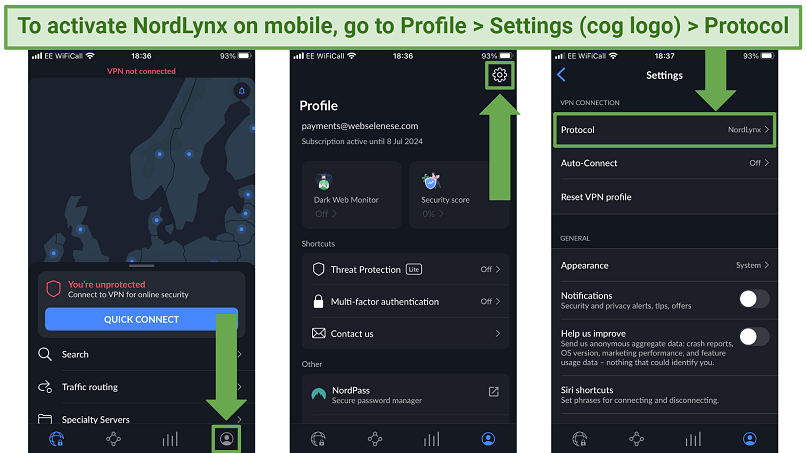 With NordVPN, I had a speed loss of 29% on mobile — still fast enough for streaming reels in HD
With NordVPN, I had a speed loss of 29% on mobile — still fast enough for streaming reels in HD
Another great way to enhance your scrolling is with the Threat Protection blocker. It’s way more customizable than any built-in blocker I’ve seen and lets you block or allow different types of ads and trackers. It’s a bit like the Meta Accounts Center — you can modify your browsing experience and customize your levels of protection to your preferences.
The only issue I had was that NordVPN sometimes took a while to connect — up to 30 seconds in some cases. However, I could easily fix this by clicking the same location again to try a different server.
Offers include 10 simultaneous device connections, and you can test NordVPN with Instagram for free with its 30-day money-back guarantee. I tested this myself, and getting a refund was simple.
Useful Features
- Bitcoin payments. If you’re really privacy-conscious, you can pay in BTC to leave no trace of your NordVPN offer. In these cases, I’d recommend using a disposable email address too, but you’ll need to remember this email and make sure you can use it indefinitely.
- Customizable quick connections. You can configure NordVPN to always connect you to the fastest server of your choice. This is great to use for Instagram since you don’t have to always look for a new server if you’ve already one that works well for you.
5. Surfshark — Unlimited Simultaneous Connections to Use Instagram Safely on All Your Devices
| Best Feature | No limit on device connections, so you can protect any compatible gadgets at home |
|---|---|
| Speeds | Fast over all distances for smooth Instagram sessions |
| Server Network | 3,200 servers in 100 countries, making it easy to find a nearby connection for Instagram |
| Works With | Instagram, TikTok, Facebook, Snapchat, Twitter (X), Netflix, Hulu, Max, and more |
Surfshark offers the benefit of unlimited device connections so you can protect a whole household of Instagram devices on a single account. Whether you're using a smartphone, tablet, or computer, or if there are multiple people in your household, you can all connect to the VPN simultaneously without any noticeable slowdowns.
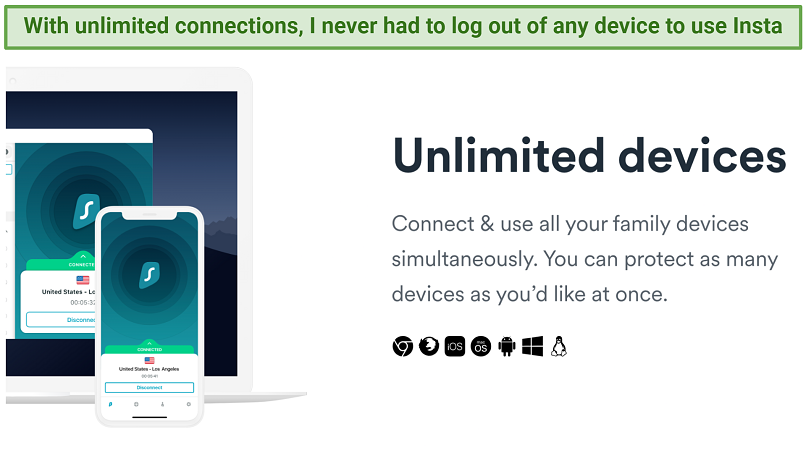 Surfshark’s desktop app gave me an 8% speed loss — great for uninterrupted Insta Music sessions
Surfshark’s desktop app gave me an 8% speed loss — great for uninterrupted Insta Music sessions
Plus, Surfshark's NoBorders and Camouflage features ensure you can access Instagram safely, even if you’re on a public WiFi network that blocks it (like in a library or at school). NoBorders mode presents you with servers that are equipped to overcome unreliable networks. Meanwhile, Camouflage mode ensures that even your internet service provider won't be able to tell you're using a VPN.
As with many VPNs, its short-term deal is pricey. But you can make significant savings if you go for a long-term offer. I recommend you try Surfshark with Insta for free as it has a money-back guarantee. If you’re not completely happy, you’ve got 30 days to claim a full refund.
Useful Features
- MultiHop servers. You can send your Insta data across two VPN servers to double your security. Unlike most VPNs, you can custom-create your own combos from the entire server list. I tried a Switzerland and Sweden connection since they’re nearby and have strong privacy laws.
- Rotating IP. Automatically swaps your IP while your selected server region remains the same. That boosts your privacy and makes it harder for other sites to identify and track your Insta activities.
Quick Comparison Table: Instagram VPN Features
This table offers an at-a-glance overview of relevant VPN features for Instagram. A larger server network makes it easier to find a fast, nearby connection for scrolling Instagram without slowdowns. Fast speeds are also essential to smoothly use Instagram Music and Reels.
Dedicated IPs let you avoid Insta IP blocks since you’re not sharing this connection with tons of other users. Obfuscation is essential if you want to bypass tough firewalls on public WiFi connections. You can balance all this with the price and how long you need to test the VPN with Instagram.
Editor's Note: We value our relationship with our readers, and we strive to earn your trust through transparency and integrity. We are in the same ownership group as some of the industry-leading products reviewed on this site: Intego, CyberGhost, ExpressVPN, and Private Internet Access. However, this does not affect our review process, as we adhere to a strict testing methodology.
Tips on Choosing the Best VPN for Instagram
All VPNs on this list provide reliable connections for scrolling Instagram safely. They also offer fast speeds and robust security features. But if you wish to run your own tests, feel free to use the checklist below:
- Global server network. Look for a VPN with an extensive global server network so you’re more likely to find a fast and reliable server near you for scrolling Instagram without slowdowns.
- Fast speeds. Ensure your VPN supports speeds above 25Mbps to browse social media platforms interruption-free. You’ll also need unlimited bandwidth for uploading reels without limits.
- Strong security features. A secure VPN should have AES 256-bit encryption, DNS/IP leak protection, and a kill switch. All of the VPNs in this list offer these security essentials and more.
- User-friendly apps. Pick a simple plug-and-play VPN, especially if you’re new to VPNs. If you want to customize your connections, opt for a more technical solution. 24/7 live chat and email support are also handy if you run into any issues.
- Good value and a money-back guarantee. Make sure that the VPN offers all of the features you need to use Instagram safely at a price that feels fair to you. Also, it’s best if you get a VPN that’s backed with a refund policy, so you can get your money back within a given period if it doesn’t meet your needs.
Quick Guide: How to Use Instagram With a VPN in 3 Easy Steps
- Download a VPN. I recommend ExpressVPN because of its extensive server network that lets you find nearby connections to use Instagram safely and reel-marathon-friendly speeds for scrolling without interruptions.
- Connect to a server. Pick a location near you for a private connection to Insta without compromising speeds.
- Start using Instagram. Open Instagram on your device and scroll safely.
FAQs on VPNs for Instagram
Will my Insta VPN work with Threads, TikTok, and Snapchat?
Yes, any reliable Instagram VPN will work with Threads, TikTok, and Snapchat. VPNs redirect your internet connection through one of their servers to give you a secure connection for using your go-to socials.
Is it legal to use a VPN with Instagram?
Yes, you can legally use a VPN with Instagram in most countries. As long as you’re using the software for legitimate purposes, you shouldn’t have any problems. VPNs are designed to protect your online privacy, which you have every right to do while using Instagram.
However, some countries (like China and Russia) restrict or ban VPN use and block access to Instagram. I recommend checking the laws regarding VPN use and Instagram for your location to make sure you don’t get into trouble. We don’t condone using a VPN to circumvent any local laws or disrespect Instagram’s terms of service.
What should I do if Instagram blocks my VPN?
Instagram doesn’t actually block VPNs, but it may block certain IPs if they’re associated with a user who breaks its terms of use. So this may be a problem if you’re using a VPN since VPN IPs are shared by thousands of users.
If you can’t use Instagram with the VPN you’ve chosen, consider getting a VPN that offers dedicated IPs. Having an address only you can use makes it easier to avoid VPN blocks.
Here are the additional solutions if Instagram is not working with a VPN:
- Switch servers. If you're having problems with your Insta connection, the solution could be as simple as switching servers since the VPN IP you’re using could be blocked.
- Change your DNS server. Changing the DNS settings might help if you’re having trouble using Instagram. You have to set the DNS server address on your device manually.
- Turn off your malware blocker. This feature can interfere with Instagram, so try deactivating it.
- Use obfuscation. Obfuscation features scramble your traffic, making it look like a regular internet connection. This helps use Instagram on public WiFi networks that block VPNs and socials.
- Clear your browser’s cookies. Remove the cookies using your browser’s settings and reload the app.
Can I see a private Instagram account with a VPN?
No, a VPN won’t let you view a private Instagram account. Meta (Instagram's parent company) prevents third parties from viewing private accounts. Most VPNs are made with online privacy in mind, not to violate it.
What are the best VPN locations to use for Instagram?
It depends on your real location. The further you connect from your actual location, the slower your speeds. To enjoy a smooth Instagram experience, you need a VPN with servers nearby or one that you know it’s fast over any distance, like those that I tested and shortlisted.
Keep in mind that some countries (like China and Iran) block Instagram entirely. So you won’t be able to use Instagram if you’re physically in one of these countries or are connected to a server there.
What’s the best Instagram VPN for iPhone and Android?
All the VPNs on this list are suitable for mobile users, offering lightweight apps for both Android and iOS platforms. That protects your data, even when you’re on the go using public WiFi hotspots where your login details and passwords are vulnerable to hackers.
Will a VPN let me access Instagram Music from anywhere?
Instagram’s Music option is now available in all regions that allow access to the platform. So, you can access your Instagram Music while using a VPN without any issues.
If you can’t find a particular song, it could be because Insta doesn’t have the rights to it in your region. In theory, it’s possible to use a VPN to connect to a location that offers different songs through Insta Music. However, this may go against the platform's terms of service and could amount to copyright infringement. The team and I at vpnMentor strongly oppose this.
Can a VPN unblock Instagram at school or work?
Yes, just make sure you aren’t violating school rules or employment terms. Many schools prohibit the use of Instagram onsite. However, if you want to access the platform, you can use a VPN with a global server network. It’s important to familiarize yourself with your school laws to avoid getting into trouble.
Instagram is blocked in some schools and workplaces due to productivity issues, as some students and workers might get too distracted by the app. Another reason is to avoid network congestion.
Is it possible to change my Instagram location without a VPN?
You can use a proxy to switch your IP address, but I don’t recommend it. Unlike VPNs, proxy servers expose you to cyber threats, hackers, and online surveillance. That’s because they lack the vital security features that premium VPNs offer, such as 256-bit encryption, data leak protection, and a kill switch.
So even though a proxy can switch your IP address to a different one, your privacy isn’t fully protected since there are other ways your data may be exposed.
Will a free VPN unblock Instagram on restrictive public WiFi networks?
Some free VPNs might help you unblock Insta on restrictive networks, but I don’t recommend them. Most free VPNs for Instagram offer few locations (often just one), slow speeds, and bandwidth caps that make them nearly unusable. A better option is to get a low-cost premium VPN with a tried-and-tested money-back guarantee.
Keep in mind that many free VPNs don’t have critical security features and might sell your data to the highest bidder. Some of them have even been caught bundling malware into their apps.
Get the Best VPN for Instagram
The best Insta VPN should give you fast, stable, and private connections for the platform. Speeds should be fast enough that you don’t notice any unusual pauses or lag as you scroll your feed. Additionally, it should provide comprehensive security features to ensure your safety, even when using unsecured public WiFi hotspots. Few can deliver on all that.
ExpressVPN is my top choice for Instagram. It has automatic obfuscation that can overcome even the most robust public network firewall and has the fastest speeds I tested. Since it comes with a 30-day money-back guarantee, you can try ExpressVPN for Instagram without risk.
Your online activity may be visible to the sites you visit
Your IP Address:
216.73.216.14
Your Location:
US, Ohio, Columbus
Your Internet Provider:
Some sites might use these details for advertising, analytics, or tracking your online preferences.
To protect your data from the websites you visit, one of the most effective steps is to hide your IP address, which can reveal your location, identity, and browsing habits. Using a virtual private network (VPN) masks your real IP by routing your internet traffic through a secure server, making it appear as though you're browsing from a different location. A VPN also encrypts your connection, keeping your data safe from surveillance and unauthorized access.







Please, comment on how to improve this article. Your feedback matters!