5 Best VPNs for ChatGPT: Private & Fast in 2025
In addition to analyzing your prompts and logging your chats, ChatGPT monitors a lot of personal data, including your IP address, browser type, and timestamps of your chat sessions. It’s concerningly vague about how it uses this data, but its privacy policy states that it shares your information with affiliates and third parties. Even though ChatGPT 4o promises to encrypt your data, this is still concerning.
A VPN can minimize the information ChatGPT links to you by limiting how much of your personal data it can see. So, my team and I tested 60+ services to find the best for ChatGPT. These tools can help keep your data private and overcome tough network blocks so you can access the chatbot securely.
After extensive testing, I can reveal that ExpressVPN is the best for ChatGPT. Its automatic obfuscation requires no configuration and can effortlessly bypass blocks on restrictive networks like those at work or school. Meanwhile, its bank-level security keeps your data safe. You can try it risk-free since it comes with a reliable money-back guarantee — if you’re not satisfied, you’ve got 30 days to claim a full refund*.
Best VPNs for ChatGPT — Full Analysis (Updated 2025)
1. ExpressVPN — Beginner-Friendly, Pre-Configured VPN to Safely Use ChatGPT

Tested July 2025
| Best Feature | Pre-configured app with automatic server obfuscation to easily use ChatGPT on restrictive networks without risking your data |
|---|---|
| Speeds | Extremely fast speeds on nearby servers to help optimize your workflow |
| Security and Privacy | Bank-level encryption and Network Lock (a kill switch) to keep your online activity private |
| Server Network | 3,000 servers across 105 countries for reliable connections to ChatGPT |
ExpressVPN is the ideal service for ChatGPT since its app is pre-configured for security. If it detects deep packet inspection (DPI) being used to snoop on your connection, it automatically scrambles your data with obfuscation, thus making the VPN virtually undetectable. With this feature, you can access ChatGPT on work and college networks without having to adjust any settings.
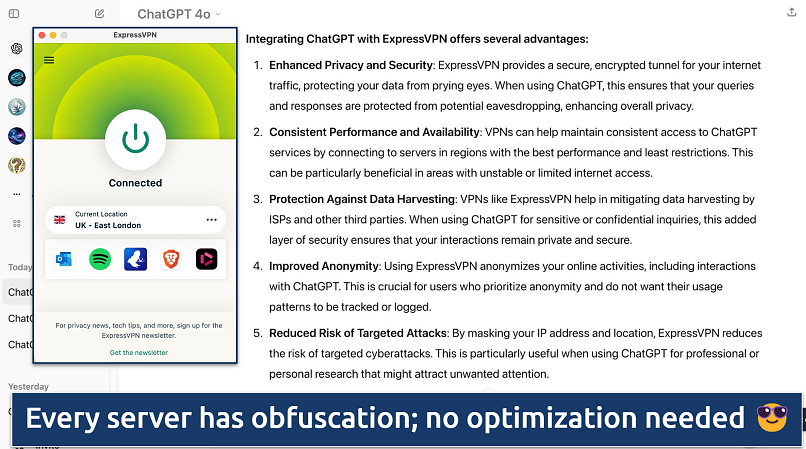 I easily accessed ChatGPT using the WiFi in my local public library, which blocks social media and AI tools
I easily accessed ChatGPT using the WiFi in my local public library, which blocks social media and AI tools
Its speeds are also a standout feature. ExpressVPN is the fastest service we’ve tested across all distances, with drops of just 3% on local servers. During our tests, ChatGPT’s responses loaded faster than we could read them, and there were zero delays in submitting prompts. We didn’t experience any of the annoying freezing and lagging we’ve come across with slower VPNs.
ExpressVPN has had a clean privacy record since its launch back in 2009. Its HQ is in the privacy-friendly British Virgin Islands, outside the jurisdiction of the 5/9/14 Eyes Alliances. Its RAM-only servers wipe all data on reboot and are, therefore, incapable of logging any user data. For extra reassurance, its no-logs policy has been independently audited by PwC.
Admittedly, the monthly plan is a little pricey. But you can make significant savings by opting for a longer option. If you’re not satisfied, you can claim a full refund within 30 days. I put this to the test via 24/7 live chat, and it was quick and easy.
Useful Features
- Lightway protocol. ExpressVPN’s proprietary protocol removes all code that isn’t necessary for a commercial VPN, giving you lightweight, secure, and fast connections. It even saves battery for chatting to GPT on your mobile devices, so it’s great if you work from a laptop (like me!).
- Split tunneling. You can use ChatGPT through tough network blocks using ExpressVPN, while for example, other sites like Google Scholar and Microsoft 365 bypass the VPN connection. This saves bandwidth for your AI chats to get the best speeds possible, but it’s not available on macOS.
- Works in China. Most VPNs don’t have the demand or resources to work in China, but ExpressVPN even has a mirror URL of its website (most VPN websites are blocked in China). It also works in Russia. Please consult with local laws and regulations before using a VPN. Accessing banned services may carry legal consequences.
- Data leak protection. This VPN keeps you safe from IPv6, WebRTC, and DNS leaks, so ChatGPT can’t get its hands on any of your data. Plus, you’re protected with Perfect Forward Secrecy. This limits how much data is encrypted with the same key, so even if snoops compromise your connection, they won’t get all of your data.
2. CyberGhost — NoSpy Servers to Protect Your Privacy When Using ChatGPT
| Best Feature | Privacy-focused NoSpy servers so no one can monitor your ChatGPT sessions |
|---|---|
| Speeds | Very fast speeds on nearby servers provide plenty of bandwidth for ChatGPT |
| Security and Privacy | AES 256-bit encryption to keep your sensitive information safe |
| Server Network | 11,690 servers across 100 countries to use ChatGPT with good speeds on any network |
CyberGhost’s NoSpy servers are really secure. Many VPNs store servers in shared facilities, posing the threat of third-party interference. NoSpy servers are securely housed in CyberGhost’s headquarters in privacy-friendly Romania, and only its engineers have access to them. This means that your ChatGPT activities and all data are kept as private as possible. These are especially handy since CyberGhost doesn’t have an obfuscation feature.
 CyberGhost also has specialty servers for streaming and torrenting
CyberGhost also has specialty servers for streaming and torrenting
Thanks to its impressive speeds, ChatGPT loaded almost instantly. We recorded average speeds of 237 Mbps (8% below base speed) on nearby servers. NoSpy servers were 19% slower, but that’s due to the distance from our tester to Romania. Plus, WireGuard, the industry-standard protocol for speed, is a tad slower than ExpressVPN’s Lightway.
The VPN also comes with several handy automation options. For example, Smart rules let you auto-connect on startup and open the browser you use for ChatGPT. I also recommend using the WiFi Auto-Connect option if you like to chat away from home. This automatically connects to a server when the app detects a public WiFi connection to protect your data.
The only downside is that the monthly plan comes with a reduced refund period (only 14 days). However, long-term offers provide an extended money-back guarantee. This means you can test CyberGhost for free for 45 days. Longer options are also particularly budget-friendly.
Useful Features
- URL exceptions. The Smart rules feature also allows you to define certain URLs to ignore the VPN tunnel. This can be useful — for example, I could download software from Microsoft’s site at maximum speed on my normal connection while using the secure VPN tunnel to chat with ChatGPT in another tab. Unfortunately, it’s not available on the macOS app.
- Intuitive apps. CyberGhost's user-friendly apps make it easy to find the best connection for using ChatGPT securely. Connecting to a server takes just a couple of clicks, or you can simply click Best server location on the main menu to find the fastest server.
- Kill switch. This feature ensures your IP and ChatGPT activities are kept private in case the VPN connection drops accidentally, which is very rare. It automatically disables your internet connection if that happens in order to protect you. This feature is enabled by default, so you don’t have to adjust anything.
3. Private Internet Access (PIA) — Customizable Features to Protect Your OpenAI Chats
| Best Feature | Advanced customization lets you optimize for security, speed, or a balance of the two — ideal for protecting your ChatGPT data |
|---|---|
| Speeds | Fast on nearby servers to use ChatGPT with minimal delays |
| Security and Privacy | Leak protection to prevent GPT from seeing your actual location and personal data |
| Server Network | 29,650 servers across 91 countries, including local connections in every US state for AI fans in the States |
Private Internet Access offers robust security to protect your OpenAI Chats. I could easily toggle between AES 128-bit and 256-bit encryption to balance speed and security for OpenVPN. Alternatively, opt for WireGuard — we found a small 17% speed drop on nearby servers when using this protocol, so you’ll get speedy connections to GPT 4o without sacrificing your security.
 PIA also lets you switch ports and MTU packet sizes to tailor your connections for ChatGPT
PIA also lets you switch ports and MTU packet sizes to tailor your connections for ChatGPT
PIA's Multi-Hop adds extra security by routing your traffic through multiple servers, making it harder to trace your chats back to you. It works by encrypting data across a VPN and a SOCKS5 or Shadowsocks proxy, making it faster than a typical double VPN. It’s worth noting that there are only Shadowsocks servers in 6 countries, though (US, UK, Canada, Netherlands, Switzerland, Japan), so it might slow your connection if you’re a fair distance away.
A small downside is that PIA’s headquarters are in the US, a founding member of the 5 Eyes Alliance. However, PIA boasts a strict no-logs policy, ensuring your OpenAI Chats are not recorded or stored. Moreover, this policy has been verified by independent audits, and it releases transparency reports that demonstrate it doesn’t hand over any data on request.
Despite the abundance of technical features, PIA’s long-term offer is among the cheapest on the market. Plus, you can try PIA with ChatGPT for free with its 30-day money-back guarantee.
Useful Features
- Unlimited simultaneous connections. PIA lets you use ChatGPT securely on all your devices at the same time. There’s no need to log out from one device in order to use PIA on another.
- MACE blocker. This prevents trackers from monitoring your ChatGPT usage. It also automatically blocks domains linked with malware or scams — such as the many phishing websites disguised as ChatGPT.
- Split tunneling. Unlike the VPNs above, this feature works on the Mac app. I set it so the VPN covered my Brave browser running ChatGPT for full security, and on a different browser, I was able to see local news results through my regular connection.
4. NordVPN — Speciality Security Servers to Protect Your ChatGPT Data
| Best Feature | One-click Double VPN servers add an extra level of encryption to keep your data away from prying eyes |
|---|---|
| Speeds | Very fast on nearby servers for speedy Chats |
| Security and Privacy | An audited no-logs policy and RAM-based servers for private ChatGPT sessions |
| Server Network | 7,900 servers across 126 countries to reduce overcrowding |
NordVPN is an excellent choice thanks to its specialty security servers like its Double VPN connections. This feature routes your internet traffic through two VPN servers, meaning your data receives two layers of encryption. You can rest assured that your ChatGPT activities or any personal data are kept as secure as possible.
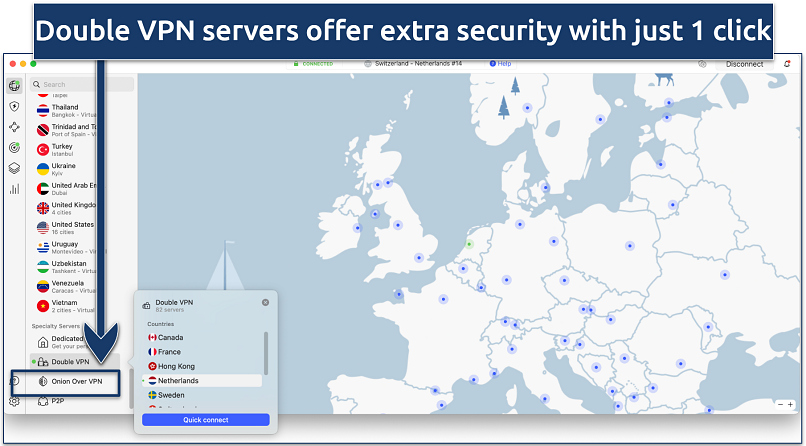 NordVPN’s Double VPN servers offer extra security with just one click
NordVPN’s Double VPN servers offer extra security with just one click
Its intuitive apps also make it a great choice for beginners. The world map interface lets you click the location you want for your ChatGPT session, or you can scroll through the server list if you prefer. Plus, installing NordVPN on Mac, Windows, and Android devices took minutes.
It’s worth noting that the Double VPN servers are slower than regular connections. While nearby servers only slowed our connection by 8%, the Double VPN servers gave us an average 14% speed drop. Still, its speeds are comparable to that of ExpressVPN.
For the best value for money, I recommend the long-term offers. You can also try NordVPN for free using its 30-day money-back guarantee.
Useful Features
- Exclusive NordLynx protocol. NordLynx isn’t a built-from-scratch proprietary protocol like ExpressVPN’s Lightway but a modified version of WireGuard that fixes some of its security vulnerabilities. It gives you secure and fast connections for ChatGPT.
- Dark Web Monitor. This feature will trawl the dark web and inform you immediately if your details leak. It’s been found that ChatGPT does use email addresses and phone numbers as training data, which can pose a security risk. Knowing your accounts have been leaked can help you protect your data against hackers.
- Threat Protection. Stop any combination of ads, trackers, and malware to keep your ChatGPT sessions safe and private. This will also help to keep you safe from fake scam emails claiming your ChatGPT account has been compromised.
5. Surfshark — NoBorders and Camouflage Mode to Access ChatGPT on Restrictive Public Networks
| Best Feature | NoBorders and Camouflage Mode to access ChatGPT even on restrictive networks |
|---|---|
| Speeds | Fast on nearby servers — slower than other VPNs on this list, but still more than fast enough for ChatGPT |
| Security and Privacy | AES 256-bit encryption and a kill switch so no one can intercept your private information |
| Server Network | 3,200 servers across 100 countries to mask your IP for better security |
Surfshark’s Camouflage Mode obfuscates your connection, while NoBorders suggests the best servers to use on restrictive networks. These both help you to access ChatGPT safely on networks that block it or VPNs, like those at work, school, or on restricted public WiFi services. Camouflage Mode even works automatically with the OpenVPN protocol, so you don’t need to enable it.
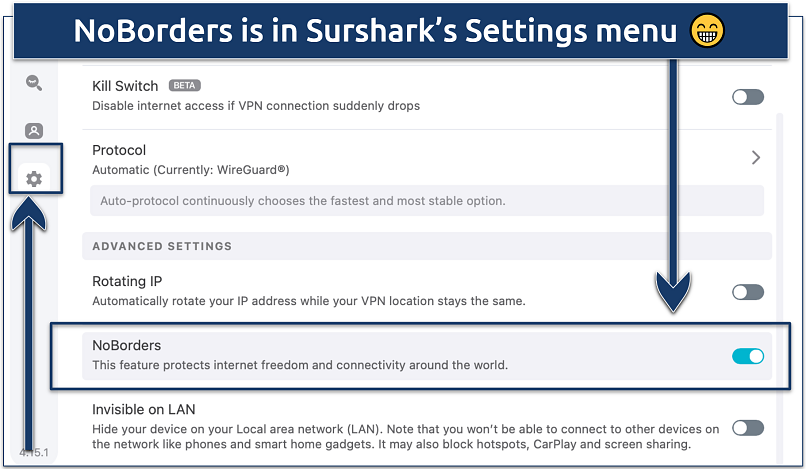 With Surfshark, you can work or study remotely with no interruptions
With Surfshark, you can work or study remotely with no interruptions
A major plus is that Surfshark offers unlimited device connections, just like PIA. We connected an Android smartphone, iOS tablet, Linux, and Windows laptops without problems. It remained stable across all the devices we tested. Even when using multiple simultaneous devices, we didn’t experience any slowdowns while using ChatGPT.
Surfshark is fairly priced — I recommend the long-term option, as it lets you save the most money. If you’re not 100% happy with the VPN, a money-back guarantee allows you to request a refund within 30 days.
Useful Features
- Rotating IP. Surfshark can regularly refresh your IP without changing your selected location to evade profiling on ChatGPT and other platforms.
- CleanWeb. This feature blocks trackers so that your ChatGPT activity isn’t monitored by any advertising companies. It also automatically blocks domains associated with malware, including fake ChatGPT sites. However, it isn’t as customizable as NordVPN’s Threat Protection.
Quick Comparison Table: ChatGPT VPN Features
Should you find it challenging to choose a VPN, the subsequent at-a-glance table may aid you in identifying the most suitable VPN for ChatGPT.
In my assessment, I prioritized obfuscation tech and speeds, as both are crucial factors for whether you can smoothly use ChatGPT. I also included how many devices can be connected simultaneously to each VPN, so you know how many people in your household can securely use the chatbot at the same time.
Editor's Note: We value our relationship with our readers, and we strive to earn your trust through transparency and integrity. We are in the same ownership group as some of the industry-leading products reviewed on this site: Intego, CyberGhost, ExpressVPN, and Private Internet Access. However, this does not affect our review process, as we adhere to a strict testing methodology.
Our Methodology for Testing VPNs With ChatGPT
We use a stringent set of criteria when testing VPNs for ChatGPT. First, we ensured that each VPN worked reliably with the platform (most VPNs didn’t). Next, we tested the speeds of each service to mitigate the slowdowns in ChatGPT’s outputs. Finally, we made sure each VPN had robust security features and a watertight privacy policy.
For the full overview on our procedures, visit our methodology page. This gives the lowdown on how our international team of technology experts work to bring you the latest information. Feel free to use it as the basis for your own testing.
Quick Guide: How to Use ChatGPT With a VPN in 3 Easy Steps
- Get a VPN. I recommend ExpressVPN for its fast, reliable, and obfuscated server network, which is ideal for using ChatGPT securely. You can try ExpressVPN without risk (it’s backed by a 30-day money-back policy).
- Connect to a server. Nearby locations offer the fastest speeds. The VPN will encrypt your data, so you’ll have access to ChatGPT even if a certain public network blocks it.
- Start using ChatGPT. Enjoy private and secure access to the AI chatbot, even on restrictive and unreliable networks, like those in schools and libraries.
FAQs on VPNs for ChatGPT
Is it legal to use ChatGPT with a VPN?
Using ChatGPT with a VPN is legal in most countries. You can use any VPN on this list to safely access and use ChatGPT.
However, this isn’t the case for all regions. VPN use and ChatGPT are both restricted by law in some locations. For instance, countries like China and Russia ban or heavily restrict VPNs. Similarly, ChatGPT is blocked in these countries as well.
Before using ChatGPT with a VPN, it’s essential to check your country’s laws and regulations. As of the time of writing, there are ongoing discussions worldwide concerning the use of AI and whether governmental oversight is required, so the legal status of tools like ChatGPT may change.
Where is ChatGPT blocked or banned?
The service is restricted or banned in several countries, including China, Russia, Belarus, Iran, North Korea, Egypt, Venezuela, Afghanistan, and Cuba. It’s also worth mentioning that ChatGPT is restricted in some workplaces (such as at Amazon, Verizon, and JP Morgan), schools, and libraries. For instance, you can use a VPN to access ChatGPT securely if your college network restricts it.
Even when it’s perfectly legal, ChatGPT can be controversial. Not only is it replacing human creators but it’s also prone to “hallucinations.” That means it repeats or produces false information, which often gets published without being thoroughly fact-checked, which is a part of the reason why it’s been banned or restricted on many networks. Many users report that ChatGPT 4o is more prone to hallucinations than previous versions.
Is ChatGPT free?
ChatGPT is available in free and paid versions. A free account provides a basic version of the platform that has some limits on usage and response times. The paid version (ChatGPT Plus) allows full access to the latest features, plus faster responses during peak hours. Whichever version of ChatGPT you use, you can increase your privacy by using a premium VPN.
ChatGPT has also been integrated with Apple AI at no extra charge for users with iPhones. Meanwhile, Microsoft’s AI equivalent, CoPilot, requires an upgrade.
Are there privacy concerns relating to ChatGPT?
ChatGPT collects a lot of user data. This includes your chats, metadata, and other information. That’s why it’s recommended to get a VPN with robust security and privacy features — this can, at least, prevent any data logged by ChatGPT from being linked to your real IP address. I’d also recommend using a private or Incognito window and signing up for ChatGPT with a burner email.
This data is allegedly used to improve the model's performance and provide a better user experience, but it still represents a major privacy concern. It’s possible these datasets could be a prime target of cyberattacks or could even be sold to third parties. In fact, researchers are proving that it’s surprisingly easy to find email addresses and phone numbers with certain prompts.
ChatGPT 4o resolves some privacy issues over previous versions. For example, it no longer stores as much user data and uses a higher level of encryption. However, many users have expressed concern that ChatGPT 4o’s outputs aren’t as reliable as with version 4. Whichever version of Chat you use, it’s advisable to use a VPN to keep your data private.
What can I do if my VPN is not working with ChatGPT?
There are a few possible solutions if you have issues accessing ChatGPT. First, make sure you’re using a quality VPN that’s proven to work with ChatGPT. Many VPNs fail to unblock the service on restrictive public networks (schools, workspaces, etc.).
If you’re definitely using a good VPN and you’re still having issues, here are a few other things you can try:
- Change the VPN server. The one you are connected to could be experiencing issues that may leave it unable to access ChatGPT.
- Ensure your VPN is up to date. You may have issues with a bug that has been fixed in the latest update — install any that are pending and try again.
- Disable your firewall and antivirus. These may flag your VPN as malicious and block its proper functionality. Try either disabling this software or allowlisting your VPN in their settings.
- Contact customer support. If none of the above options work, reach out to the customer support service for your VPN. They may be able to help you troubleshoot and rectify the issue.
Is it possible for hackers to see my chats on OpenAI?
The security of your chats on ChatGPT depends on your own security practices and OpenAI's data protection measures. OpenAI employs various security protocols to protect user data. However, like any online platform, there's always a risk, especially if your network security is compromised. Using a secure and private VPN connection can enhance your privacy and reduce the risk of unauthorized access to your chats.
You can also enhance your privacy by using the latest version of ChatGPT, but be aware that some users have reported that its outputs are less reliable.
ChatGPT Access Denied: How do I fix error code 1020?
The ChatGPT error code 1020 typically indicates access denial, possibly due to browser-related issues or IP bans. To fix this, try the following solutions:
- Disable or enable your VPN. Sometimes, your VPN connection might cause this error, so try connecting to a different server. Conversely, if you're using your regular connection, try using a ChatGPT VPN to change your IP address, as network restrictions could be causing the issue.
- Clear browser cache and cookies. Corrupted or conflicting cookies and site data can lead to this error. Clearing your browser's cookies and cache can resolve the issue. It’s also good practice for avoiding data profiling.
- Switch browsers or devices. Sometimes, the problem is specific to a browser or device. Switching browsers or devices could help.
Can I use a VPN to access ChatGPT at work or college?
Yes, you can use a VPN to access ChatGPT at work or college. A VPN can help bypass network restrictions that your workplace or educational institution may impose.
Organizations may prohibit the use of VPNs for a variety of reasons, ranging from preventing misconduct to security concerns, and as such, use network blocks to prevent access. Violating these policies could lead to consequences, so I advise checking your organization's rules before using a VPN.
Can I use a free VPN with ChatGPT?
Probably not. ChatGPT actively blocks VPNs, so it’s unlikely you’ll find a free one that can access the service. Even if you find one that can, free VPNs are notorious for slow connection speeds and poor security. Many free VPNs even collect and sell user data to third parties. You’re better off using a quality VPN with a trustworthy money-back guarantee to ensure reliable and private access to ChatGPT.
Get the Best VPN for ChatGPT
ChatGPT collects a worrying amount of personal data, the extent of which isn’t even clear at this point. Not only can it analyze your prompts and log your chats, but it can also track your browsing across other websites and build a profile of your online activity. Luckily, you can minimize some of this intrusive data harvesting with a VPN.
The best service for ChatGPT is ExpressVPN. Its automatic obfuscation requires zero configuration, so it’s great for beginners, and it can bypass the toughest network restrictions to access ChatGPT at school or work. Plus, its security features make sure that all your chats and data are private and safe. You can try ExpressVPN with ChatGPT risk-free as it’s backed by a 30-day money-back guarantee.
Your online activity may be visible to the sites you visit
Your IP Address:
216.73.216.208
Your Location:
US, Ohio, Columbus
Your Internet Provider:
Some sites might use these details for advertising, analytics, or tracking your online preferences.
To protect your data from the websites you visit, one of the most effective steps is to hide your IP address, which can reveal your location, identity, and browsing habits. Using a virtual private network (VPN) masks your real IP by routing your internet traffic through a secure server, making it appear as though you're browsing from a different location. A VPN also encrypts your connection, keeping your data safe from surveillance and unauthorized access.







Please, comment on how to improve this article. Your feedback matters!