5 Best VPNs for Dota 2 — Low Ping Gaming in 2025
Playing Dota 2 with a laggy connection can turn an epic match into a disaster. A VPN can help lower your ping in certain cases when you play with friends from abroad, and you need a middle-ground connection. However, most providers can’t deliver the ping and stability needed for competitive gaming. Many lack servers in Dota 2 locations, too. Even worse, some have weak security, leaving you vulnerable to DDoS attacks that can knock you out of crucial team fights.
My team and I thoroughly tested 30+ providers, and we’ve found the best VPNs for Dota 2 that can actually enhance your gameplay. These VPNs maintain low ping, offer fast speeds, and have servers near Dota 2's game servers. They also provide robust security features to keep you protected during ranked matches.
Overall, my top recommendation for Dota 2 is ExpressVPN. It offers consistently fast speeds and low ping for lag-free gaming. Plus, its extensive server network lets you find fast connections near any Dota 2 server. You can test it risk-free since it’s backed by a 30-day money-back guarantee*. If it doesn’t meet your expectations, you can get a full refund.
Best VPNs for Dota 2 — Full Analysis (2025 Update)
1. ExpressVPN — Fast Speeds and Low Ping to Play Dota 2 Lag-Free

Tested July 2025
| Best Feature | Lowest ping of all the Dota 2 VPNs we tested; ideal for lag-free gaming |
|---|---|
| Server Network | 3,000+ servers in 105 countries to play on any Dota 2 server |
| Speed | Extremely fast on all distances with an average 2% drop on local UK servers |
| Works With | Dota 2, League of Legends, GTA Online, Warzone, Minecraft, Roblox, and more |
ExpressVPN delivered the lowest ping of all VPNs we tested for Dota 2. While testing local servers from the UK, we consistently recorded ping below 10 ms and never experienced any lag while playing. Even on distant servers, ExpressVPN maintained impressive performance — our ping didn’t exceed 76 ms on its NY server. Other VPNs we tested often gave us a ping of 100 ms or higher on similar long-distance connections.
 On local servers, I noticed no difference from my regular, unencrypted connection
On local servers, I noticed no difference from my regular, unencrypted connection
This excellent performance is largely due to ExpressVPN's proprietary Lightway protocol. Designed for speed and stability, Lightway delivers fast connections and low ping without sacrificing security. This balance of speed and protection is important for Dota 2 since you need both quick reactions and safeguards against potential attacks.
Its large server network gives you a big advantage in Dota 2. With servers in 105 countries (including locations near all game servers), I had no problems finding a low-latency connection for Dota 2, regardless of location. This also prevents server overcrowding, which keeps your performance smooth even during peak hours.
ExpressVPN costs a bit more than other VPNs on this list. But it often runs discounts throughout the year that can make your offer a bit more affordable. You can test it risk-free since it’s backed by a 30-day money-back guarantee. If it doesn't level up your Dota 2 sessions, getting a refund is hassle-free.
Useful Features
- DDoS protection. ExpressVPN's IP/DNS leak protection shields you from DDoS attacks during Dota 2 matches. Its strong encryption and reliable kill switch work together to keep your connection secure and your gameplay uninterrupted.
- Split tunneling. This handy feature lets you choose which apps use the VPN. I routed Dota 2 through ExpressVPN while using my regular connection for Discord, optimizing both my game performance and voice chat.
- Automatic obfuscation. ExpressVPN's obfuscation technology disguises your VPN traffic as regular internet activity. This means you can play Dota 2 even on restrictive networks that typically block games and VPNs, like school or workplace connections. ExpressVPN is also one of the few VPNs that still work in China, thanks to this feature.
2. CyberGhost — Gaming-Optimized Servers to Easily Find the Right Connection for Dota 2
| Best Feature | Dedicated gaming servers for low-latency connections |
|---|---|
| Server Network | 11,690+ servers in 100 countries, including in Dota 2 server regions |
| Speed | Fast on short distance, OK on long — average 11% drop on local UK servers |
| Works With | Dota 2, League of Legends, GTA Online, Warzone, Minecraft, Roblox, and more |
CyberGhost stands out from the rest with its specialized gaming servers. These optimized connections are easy to find in the app's dedicated gaming section. No more wasting time searching for the right server — just pick one and enjoy smooth Dota 2 gaming sessions. This is especially helpful if you’re a VPN beginner or want to quickly jump into the game without fiddling with settings.
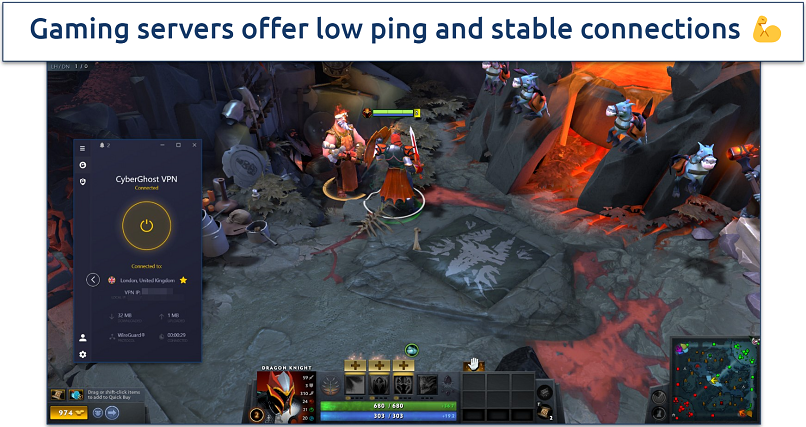 CyberGhost offers gaming-optimized servers in 4 countries
CyberGhost offers gaming-optimized servers in 4 countries
We put CyberGhost's performance to the test in real Dota 2 games. While testing from the UK, its local gaming servers gave us a ping of 16 ms. This low latency translated to responsive gameplay, letting us land skill shots and react quickly. I even noticed a significant improvement in my ability to last hit and dodge enemy abilities compared to my regular connection.
One minor downside is CyberGhost's speed on distant regular servers, which can't match ExpressVPN. We saw a 42% slowdown connecting to Los Angeles, which could affect gameplay if you're trying to play on faraway Dota 2 servers. But unless you're regularly playing on the other side of the world, this shouldn't impact your Dota 2 sessions much.
You can try it for free for 45 days, thanks to its money-back guarantee. If you’re not happy, it’s easy to get a refund.
Useful Features
- Ease of use. CyberGhost's user-friendly interface makes it a breeze to set up and secure your Dota 2 sessions. The app's simple design and clear labeling mean you can get into action in just a few clicks.
- WireGuard support. CyberGhost’s implementation of the industry-leading WireGuard protocol provides an excellent balance of speed and security for smooth Dota 2 gaming sessions. In our tests, WireGuard connections consistently outperformed OpenVPN by 6% in terms of speed.
3. Private Internet Access (PIA) — Customizable Security to Optimize Your Connection for Dota 2
| Best Feature | Tons of customization options make it ideal for advanced VPN users |
|---|---|
| Server Network | 29,650+ servers in 91 countries to prevent overcrowding |
| Speed | Fast on short distance, OK on long — average 17% drop on local UK servers |
| Works With | Dota 2, League of Legends, GTA Online, Warzone, Minecraft, Roblox, and more |
PIA is the most customizable VPN I tested, letting you fine-tune your connection for Dota 2. For instance, you can choose between speedy WireGuard and battle-tested OpenVPN. With OpenVPN, you have the option to adjust encryption from 256-bit to 128-bit. This lower encryption is slightly faster, though it comes at a small cost to security.
 I recommend WireGuard for lag-free gaming
I recommend WireGuard for lag-free gaming
The VPN goes a step further by allowing you to select between IPv4 and IPv6. IPv6 often provides faster speeds due to more efficient routing and the absence of Network Address Translation (NAT). In Dota 2, this can translate to lower ping and more responsive gameplay, especially during crucial team fights or when executing precise skill shots.
The downside is that PIA's extensive customization options might seem overwhelming at first. However, it comes pre-configured out of the box, so you can start playing Dota 2 immediately without changing any settings if you prefer.
You can put it to the test risk-free with its 30-day money-back guarantee.
Useful Features
- Dedicated IP. For a small extra fee, you can get a dedicated IP address that is exclusively yours. This unique, consistent IP reduces the risk of Dota 2 servers flagging your connection as suspicious. It also helps prevent unexpected disconnects and maintains a stable connection to your favorite game servers.
- Large server network. PIA’s extensive server coverage lets you connect to any Dota 2 server with ease. Whether you're aiming for SEA, Europe, or NA, you'll find a nearby VPN server to keep your ping low and team up with your friends.
4. NordVPN — Meshnet to Play Dota 2 on LAN Securely
| Best Feature | Meshnet allows you to play Dota 2 with international friends via secure LAN connections |
|---|---|
| Server Network | 7,900+ servers in 126 countries for speedy nearby connections |
| Speed | Extremely fast on all distances — average 7% drop on local UK servers |
| Works With | Dota 2, League of Legends, GTA Online, Warzone, Minecraft, Roblox, and more |
NordVPN's Meshnet feature allows you to set up a virtual LAN and connect directly to your friends' devices through encrypted tunnels. This means you can enjoy private Dota 2 matches with your group, even when you're miles apart. Meshnet effectively recreates the LAN party experience, giving you a secure and lag-free environment for your gaming sessions.
Its low latency is great too. The proprietary NordLynx protocol delivered impressive results in our tests. On nearby UK servers, we recorded a ping of 19 ms, which is ideal for responsive Dota 2 gameplay. This low latency ensures that your actions in-game, from last-hitting creeps to executing complex team maneuvers, feel crisp and immediate.
 I never experienced any slowdowns, and my ping remained consistently low
I never experienced any slowdowns, and my ping remained consistently low
On the downside, NordVPN's Windows app can be a bit slow to launch. However, once it's up and running, the connection remains stable and fast throughout your Dota 2 sessions.
All of NordVPN’s offers are backed by a 30-day money-back guarantee, so you can effectively test it for free.
Useful Features
- Obfuscated servers. NordVPN also offers obfuscated servers to game securely on restrictive networks. But unlike ExpressVPN, this feature isn't automatic — you need to manually select a server from the obfuscated servers’ list.
- World map interface. NordVPN's app includes an interactive world map that makes selecting servers easy. You can easily find and connect to your desired Dota 2 server location by simply clicking on the map.
5. Surfshark — Unlimited Connections to Play Dota 2 Without Interruptions
| Best Feature | Unlimited connections make this VPN great value for money for households of gamers |
|---|---|
| Server Network | 3,200+ servers in 100 countries to find a fast server anywhere |
| Speed | Fast on all distances — average 12% drop on local UK servers |
| Works With | Dota 2, League of Legends, GTA Online, Warzone, Minecraft, Roblox, and more |
Surfshark lets you connect as many devices as you want, which is great for gamers with multiple gadgets. This means you can secure your Dota 2 sessions without having to kick off an existing connection. To put this to the test, I connected my iPhone, iPad, Windows laptop, and 3 other devices to its UK server. Even with multiple connections, I could play Dota 2 on my laptop without lag.
 Having multiple active devices won't affect connection quality
Having multiple active devices won't affect connection quality
In terms of speed, Surfshark doesn’t disappoint. On its nearby UK server, we recorded a ping of only 22 ms. Plus, the connection was stable throughout my Dota 2 sessions — I didn’t experience any slowdowns.
One problem with Surfshark is the occasional delay in establishing server connections. For example, connecting to the NY server took about 11 seconds. However, once connected, I experienced no further delays or issues.
You can try Surfshark for free for 30 days with its money-back guarantee.
Useful Features
- Expansive server coverage. Surfshark has a presence in all Dota 2 server regions. This means you can choose a location near your preferred game server and enjoy a low-latency connection for lag-free gaming.
Quick Comparison Table: Dota 2 VPN Features
Here's a quick look at how the top VPNs for Dota 2 stack up against each other. I've compared their key features like pricing, speeds, ping, device connections, and server networks. These factors all play a role in your Dota 2 experience.
Editor's Note: We value our relationship with our readers, and we strive to earn your trust through transparency and integrity. We are in the same ownership group as some of the industry-leading products reviewed on this site: Intego, CyberGhost, ExpressVPN, and Private Internet Access. However, this does not affect our review process, as we adhere to a strict testing methodology.
Our Methodology for Testing VPNs for Dota 2
We follow a robust testing methodology when trialing VPNs for Dota 2. Firstly, we looked at each VPN’s speed and latency, only considering those that offered lag-free gameplay with minimal speed drops on local servers. We also checked their server networks to ensure they offer secure connections in a variety of Dota 2 regions.
Finally, we’ve only recommended VPNs that can protect you against DDoS attacks, hackers, and snoops. Every service on this list offers robust encryption, leak protection, and reliable kill switches to keep your gameplay and personal information secure.
Additional Benefits of Using a VPN With Dota 2
While improving your gaming experience is the primary reason to use a VPN for Dota 2, there are several other advantages. Here are some additional benefits you can enjoy:
- DDoS protection. VPNs shield your real IP address, making it much harder for malicious players to launch DDoS attacks against you during competitive matches.
- Access to different servers. A VPN lets you connect to Dota 2 servers in other countries, allowing you to play with friends abroad.
- Lower ping. In some cases, a VPN can actually reduce your ping by routing your traffic more efficiently than your ISP.
- Bypass network restrictions. If your school, workplace, or local network blocks Dota 2, a VPN can help you bypass these restrictions and play from anywhere.
- Protection on public Wi-Fi. When playing Dota 2 on public networks, a VPN encrypts your data, keeping your account information and in-game communications secure.
- Avoid ISP throttling. Some ISPs slow down gaming traffic. A VPN can help you avoid this by masking your online activities from your service provider.
Quick Guide: How to Use a VPN to Play Dota 2 With Low Ping
- Download a VPN. I recommend ExpressVPN because it offers low ping and fast speeds. Plus, its large server network lets you play Dota 2 on any server.
- Select a server. Choose one that’s located near your actual location for optimal performance.
- Start playing Dota 2. You can now play the game lag-free.
FAQs on VPNs for Dota 2
How can I reduce my ping in Dota 2?
There are several ways to reduce your ping and improve your gaming experience. Here are some methods to lower your ping in Dota 2:
- Use a gaming VPN. A quality VPN can often provide more efficient routing than your ISP, potentially lowering your ping. It can also help bypass network congestion and reduce packet loss.
- Choose the closest server. Always select the Dota 2 server nearest to your physical location for the lowest ping.
- Use a wired connection. Ethernet cables provide more stable and faster connections than Wi-Fi.
- Close background programs. Shut down any unnecessary applications that might be using your internet bandwidth.
- Update your network drivers. Ensure your network adapter has the latest drivers for optimal performance.
- Optimize your in-game settings. Lower your video settings to reduce the load on your system and network.
- Check for network congestion. If possible, play during off-peak hours when fewer people are using your local network.
- Restart your router. Regular router reboots can help maintain a healthy connection.
One method I can’t recommend is using ExitLag. While I saw a few Dota 2 players report that it did lower their ping as promised, there were many more gamers who felt it was a waste of money. I came across lots of disgruntled users who said it either didn’t change their latency, or didn’t make enough of a difference to make the game playable.
Which server is best for Dota 2?
The best Dota 2 server for you is typically the one closest to your physical location. This proximity usually results in the lowest ping and most stable connection. Dota 2 offers several regional servers, including US East and West, Europe East and West, Southeast Asia, China, Russia, South America, and Australia. I also recommend connecting to a VPN location close to your chosen Dota 2 game server, as this can potentially reduce your ping even further if your ISP is usually throttling your speeds.
To find your ideal server, try connecting to the ones nearest to you and check your ping in the game's network settings. The server that consistently gives you the lowest ping is generally your best choice. However, keep in mind that server performance can vary based on time of day and current load.
Will I get into trouble for playing Dota 2 with a VPN?
Using a VPN to play Dota 2 shouldn't typically cause problems, but it's important to be aware of certain risks. Valve, the company behind Steam and Dota 2, generally doesn't prohibit VPN use for gaming. However, they do have policies against using VPNs for specific activities, like accessing region-locked content or making purchases at lower prices.
Using a VPN for these activities could put your account at risk. I don't recommend doing anything that might get you banned.
What to do if my VPN isn’t working with Dota 2?
First off, it's important to ensure you're using a reliable VPN that works well with Dota 2. If you've already chosen a reputable VPN and it's still not working, try the following troubleshooting steps:
- Switch servers. If one VPN server isn't working, try connecting to a different one. Sometimes specific servers can be blocked or overloaded.
- Change VPN protocols. Most VPNs offer multiple protocols like OpenVPN, Lightway, or WireGuard. Switching between these can sometimes resolve connection issues.
- Clear your DNS cache. Flushing your DNS can help if you're experiencing conflicts between your VPN and local network settings.
- Check for IP/DNS leaks. Use an online leak test to ensure your VPN is properly masking your location. If you detect a leak, contact your VPN's support team.
- Disable your firewall temporarily. Sometimes firewalls can interfere with VPN connections. If disabling it fixes the issue, add an exception for your VPN.
- Update your VPN app. Ensure you're running the latest version of your VPN, as outdated versions can cause compatibility issues.
Can I use a free VPN for Dota 2?
You can, but I don't recommend it. Free VPNs often come with limitations that can negatively impact your gaming experience. Instead, it's better to use a low-cost premium VPN with a money-back guarantee for optimal performance.
Free VPNs typically have slower speeds and data caps, which can lead to high ping and lag in Dota 2 matches. They often lack robust security features, leaving you vulnerable to DDoS attacks. Additionally, free services usually have fewer servers, making it harder to find a low-ping connection for your preferred Dota 2 region.
Get the Best VPN for Dota 2
Dota 2's complex strategies and team dynamics make for exciting gameplay, but network issues can quickly undermine your efforts. A quality VPN can address many common problems, from high ping to vulnerability to DDoS attacks, while also opening up access to different regional servers.
ExpressVPN is my top pick for Dota 2. It has fast speeds, a large server network, and robust security for safe and smooth gaming sessions. You can test out ExpressVPN with Dota 2 completely risk-free since it’s backed by a 30-day money-back guarantee. If you aren’t satisfied, you can get all your money back.
Your online activity may be visible to the sites you visit
Your IP Address:
216.73.216.208
Your Location:
US, Ohio, Columbus
Your Internet Provider:
Some sites might use these details for advertising, analytics, or tracking your online preferences.
To protect your data from the websites you visit, one of the most effective steps is to hide your IP address, which can reveal your location, identity, and browsing habits. Using a virtual private network (VPN) masks your real IP by routing your internet traffic through a secure server, making it appear as though you're browsing from a different location. A VPN also encrypts your connection, keeping your data safe from surveillance and unauthorized access.








Please, comment on how to improve this article. Your feedback matters!