5 Best VPNs for Samsung Galaxy Phones – Updated in 2026
Despite Samsung Galaxy phones being pretty safe, VPNs can add a layer of security. Your phone contains all your personal data, like financial details, passwords, etc., and one wrong step may expose all this data to hackers. It may be as simple as downloading a malicious app or using an unsecured WiFi network.
Using a reliable VPN is an effective way to protect your sensitive information. My team and I tested 40+ VPNs to find the best ones for Samsung. They don’t impact native software like Knox and use encryption to protect your data without compromising speed. Plus, most of them have built-in tools to block malicious content, trackers, and adware. Read ahead to find the Samsung Galaxy VPN that suits your budget and online activities.
Best VPNs for Samsung Galaxy Phones in 2026 — Analyzed & Reviewed
1. ExpressVPN — Robust Security Features for Enhanced Data Protection on Your Galaxy Phones

Tested January 2026
| Best Feature | Threat Manager and ad blocker to prevent invasive adware and other malicious actors |
|---|---|
| Server Network | 3,000 servers in 105 countries that can safely access global content from anywhere |
| Security and Privacy | RAM-only servers wipe data with every reboot for better online privacy |
| Works With | Netflix US, Disney+, Amazon Prime Video, BBC iPlayer, Hulu, Max, and more |
ExpressVPN's built-in ad blocker can block in-app ads on your Samsung Galaxy mobile. This feature is especially useful for preventing third-party apps from showing ads nonstop on your main screen. It also offers a Threat Manager feature, preventing malware and trackers from accessing your personal data.
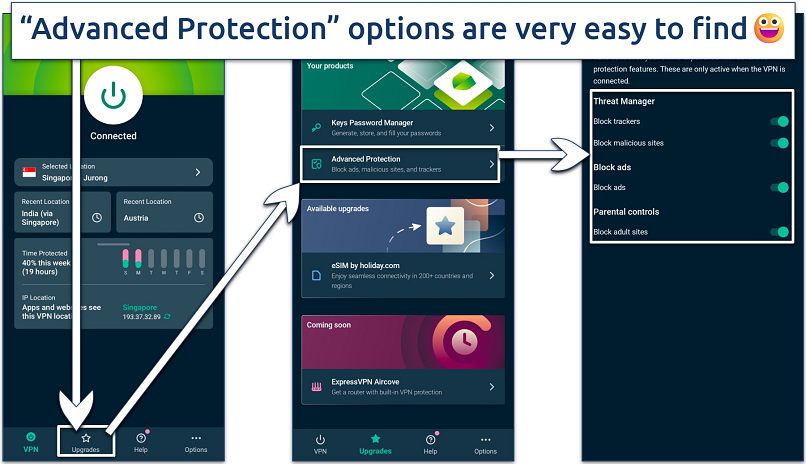 It also offers parental controls to block adult content when connected
It also offers parental controls to block adult content when connected
It's one of the most privacy-friendly Android apps since it’s passed multiple independent security audits. These independent investigations proved that ExpressVPN truly follows its strict no-logging policy. With many other VPNs, you must take their word for it. In addition, it owns its entire DNS network to protect your internet activities from third parties further. We detected no IP leaks when testing several US, UK, and Australian servers. So, your real location will never be revealed to ad agencies, online snoopers, or hackers.
I found ExpressVPN's speeds to be among the best we’ve tested, making it ideal for HD streaming or data-heavy gaming. These speeds are due to its proprietary Lightway protocol, which is designed to move data faster while consuming minimal data and battery. In our tests, ExpressVPN consistently gave us speeds above 244.67Mbps on a 250Mbps base connection.
A slight drawback is that it's not the cheapest option. However, ExpressVPN regularly offers generous deals and promotions, making it much more affordable. You can also test it without financial risk since it's backed by a trustworthy 30-day money-back guarantee*. There's also a 7-day free trial for Android users.
Useful Features
- Intuitive apps. You can download ExpressVPN quickly from the Google Play Store and install it within minutes. Then, simply connect to a server to secure your connection.
- Fast sign-ins. ExpressVPN also offers a secure password manager called ExpressVPN Keys. This allows you to create and store safe passwords and usernames, which can be used to sign into your online accounts with a single tap.
- Excellent for streaming. ExpressVPN can safely access all of the top streaming platforms from anywhere. Plus, its fast speeds make it possible to load videos nearly instantly and enjoy shows and movies without added buffering.
- Network Protection. It’s equipped with an automatic kill switch, which cuts off your internet connection in case your VPN gets disconnected accidentally. It also allows you to block all internet traffic until the VPN is connected.
- One of the fastest VPNs
- Works with top streaming sites
- A proven no-logs policy
- Limited customization
- Smart Location isn't always the fastest
2. Private Internet Access (PIA) — Customizable Settings To Balance Speeds and Security
| Best Feature | Option to choose between different encryption levels for better security or speed |
|---|---|
| Server Network | 29,650 servers in 91 countries to avoid delays due to server overcrowding |
| Security and Privacy | An automatic kill switch to safeguard your data in case of accidental disconnections |
| Works With | Netflix US, Disney+, Amazon Prime Video, BBC iPlayer, Hulu, Max, and more |
Private Internet Access offers many security customization options for an Android VPN. You can choose between WireGuard and OpenVPN protocols. You can also customize the OpenVPN protocol by choosing between AES-256 and AES-128-bit encryption levels based on your requirement for better security or speed.
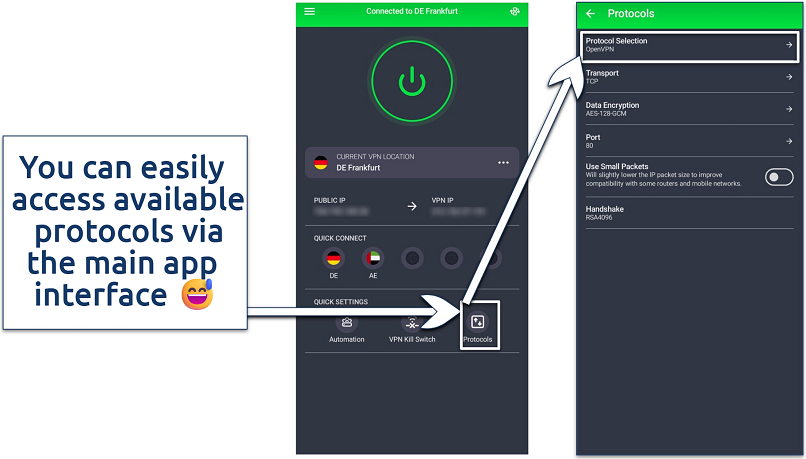 You can even choose the transport type and port with OpenVPN
You can even choose the transport type and port with OpenVPN
You can easily choose the best server for optimal gaming performance because PIA displays the latency of all servers. Unlike CyberGhost’s platform-specific servers, it offers location-specific streaming servers, such as for the US, UK, and Japan. But they’re just as successful at securely accessing top platforms. During our tests, the US streaming server reliably worked with Hulu, Netflix, and Max on a Samsung Galaxy 23 Ultra.
Although I loved its customization options, they may be overwhelming for new users. However, the service comes pre-configured for a good balance of speed and security, so you don’t have to change any settings if you don’t want to.
PIA offers unlimited simultaneous device connections with all its purchase options. The long-term offers are more economical. You can also test it risk-free since it's backed by a 30-day money-back guarantee.
Useful Features
- MACE. PIA offers a built-in ad blocker that is equally effective in preventing malicious actors and trackers. This feature especially comes in handy when blocking ads displayed by third-party apps.
- Obfuscation. The VPN allows you to obfuscate your VPN data with an external proxy app or with its built-in Shadowsocks proxy, which does not require any configuration. This feature provides access to unfiltered internet on networks with restrictive firewalls like the ones at schools or workplaces.
- Port forwarding. With PIA’s port forwarding feature, you can securely and remotely access applications, services, or devices hosted behind a NAT firewall. For instance, if you have a security camera at home, you can securely access it from your Samsung Galaxy device from anywhere, provided you have set up port forwarding correctly.
- Many servers to choose from
- Customizable security settings
- Solid choice for torrenting
- Hit-or-miss customer support
- Tricky to navigate
3. NordVPN — Unique Protections To Secure Android Devices
| Best Feature | Can block malicious overlays to safeguard your personal data |
|---|---|
| Server Network | 8,889 servers in 178 countries with ones specialized for P2P |
| Security and Privacy | Double VPN servers that encrypt your traffic twice for extra secure web browsing on Samsung |
| Works With | Netflix US, Disney+, Amazon Prime Video, BBC iPlayer, Hulu, Max, and more |
NordVPN provides features almost impossible to find elsewhere, like its Tapjacking protection. Hackers have developed new overlays that look like the interface you tap on your phone. This can give them access to all kinds of data, but Tapjacking protection prevents this. It also offers multi-factor authentication to protect your account, unsafe WiFi detection, and more.
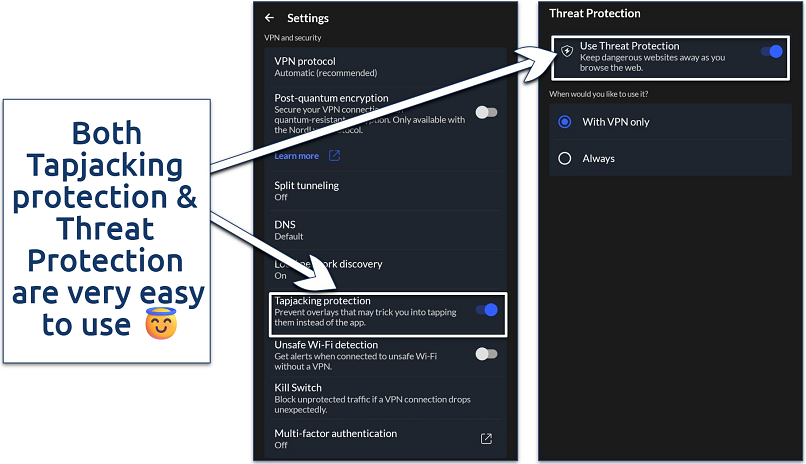 Post-quantum encryption can prevent cyber attacks from quantum computers
Post-quantum encryption can prevent cyber attacks from quantum computers
Similar to ExpressVPN, NordVPN also offers a proprietary protocol called NordLynx. Nordlynx gave us the best speeds among all available options. Testing nearby servers, we got an average download speed of 168.60Mbps, and we did not experience any delays or interruptions while streaming HD content on Disney+.
The only issue I encountered was that sometimes, the Threat Protection Pro feature blocked popular sites, like YouTube. However, to make this error disappear, I simply had to turn off this feature temporarily. Since the Pro version only works on Windows and Mac, this wasn't really an issue with Samsung phones. Using Threat Protection blocks ads and trackers on Android.
NordVPN offers a 30-day money-back guarantee on all purchase options and 10 simultaneous connections. It also offers a 7-day free trial for Android.
Useful Features
- Meshnet. This feature lets you simulate a LAN network between your devices, which is useful for secure and fast file sharing across your various Samsung phones and tablets. It also lets you remotely access these devices anywhere, while enjoying top security.
- Robust security. NordVPN has AES 256-bit encryption, a kill switch, IP/DNS leak protection, and RAM-only servers. It also has onion over VPN servers, allowing you to access .onion sites directly on your mobile browser without Tor.
- Dark Web Monitor. NordVPN can detect if the email address associated with your account appears on a leaked database on the dark web, allowing you to take immediate action.
- Strong security and privacy
- Fast local and faraway servers
- Great for streaming
- Some long connection times
- High renewal prices
4. CyberGhost — Automatic WiFi Protection to Keep Your Samsung Phone Safe From Cyber Threats
| Best Feature | Your connection is automatically secured when you use public WiFi with your Galaxy mobile |
|---|---|
| Server Network | 11,690 servers in 100 countries, including servers optimized for torrenting |
| Security and Privacy | AES 256-bit encryption to encode your traffic while using a Samsung Galaxy |
| Works With | Netflix US, Disney+, Amazon Prime Video, BBC iPlayer, Hulu, Max, and more |
You can set up CyberGhost to connect to a server automatically when you use public WiFi. This is convenient and crucial since such hotspots have lax security, making it easier for hackers to compromise your Samsung’s data. This feature also kicks in whenever you connect to an unknown network, so you’re always safe even if it slips your mind to connect the VPN.
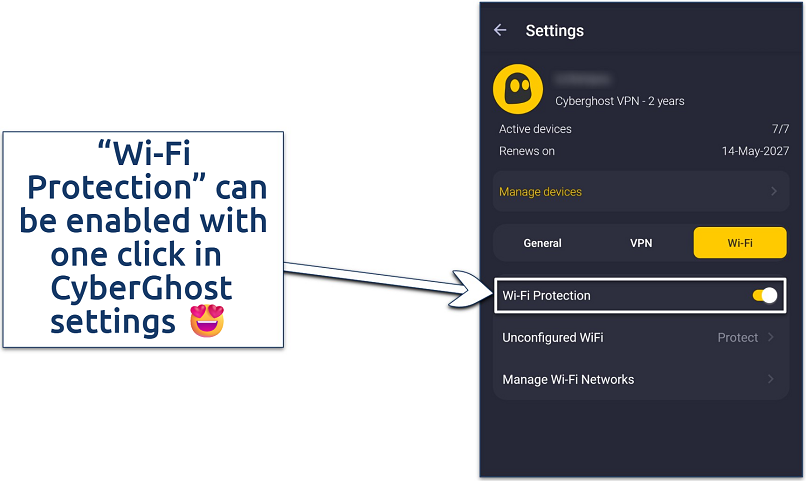 You can also choose to connect automatically for secured WiFi networks
You can also choose to connect automatically for secured WiFi networks
Its extensive network includes specially optimized servers for reliable access to all popular streaming platforms, such as BBC iPlayer, Amazon Prime Video, and Hulu. During our tests, we could stream Netflix without any added buffering. This was because CyberGhost is only slightly slower than ExpressVPN, with only an 8% average speed drop on nearby servers, which wasn’t noticeable during streaming.
One downside is that CyberGhost offers a shorter refund period with its monthly purchase options. However, it more than makes up for it by providing an extended 45-day money-back guarantee with its long-term offers. You can test it completely free during this time. Alternatively, there's a 3-day free trial for Android devices.
Useful Features
- Small packet size. The Android app offers a data compression feature, which has the potential to enhance connection speeds. This feature is particularly beneficial for mobile users, making it perfect for streaming or video calls while on the go.
- App split-tunneling. You can select only specific apps (like Samsung Internet) to use the VPN connection. This lets you secure only the apps that need the added protection, without disrupting cab-hailing or food-delivery apps that require your actual IP to function correctly.
- Supports Bitcoin. If you’d prefer to avoid giving CyberGhost your billing information, you can sign up and pay for its services through Bitcoin.
- Secure access to streaming
- Military-level security
- Designed for ease of use
- Slower long-distance servers
- Doesn't work in China
5. Surfshark — Override GPS to Prevent Apps From Tracking Your Samsung’s Phone Location
| Best Feature | GPS spoofing to match your GPS location to the VPN assigned IP location |
|---|---|
| Server Network | 4,500 servers in 100 countries to securely access your favorite content |
| Security and Privacy | OpenVPN and IKEv2 protocols for safe connections on Samsung Galaxy devices |
| Works With | Netflix US, Disney+, Amazon Prime Video, BBC iPlayer, Hulu, Max, and more |
Surfshark's Override GPS Location feature is a rare security option that's necessary to stay safe on your mobile device. This feature increases device security and allows apps relying on GPS location to function properly. It also prevents streaming platforms from limiting content based on GPS positioning.
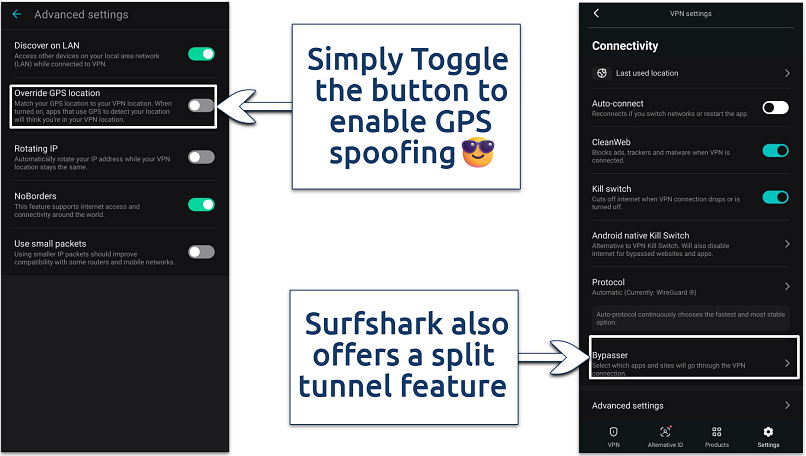 Its "CleanWeb" can block ads, malware and trackers
Its "CleanWeb" can block ads, malware and trackers
Like PIA, Surfshark offers unlimited simultaneous connections to protect all your devices at the same time. I successfully connected my Samsung smartphone, tablet, and Windows 11 laptop without any difficulties. Throughout our testing, Surfshark provided reliable performance across all devices. It also delivers fast streaming speeds matching those of NordVPN.
Unfortunately, it can sometimes take a little longer to connect with Surfshark. However, the wait is rarely longer than 15 seconds. Plus, its outstanding features make it worth it, and you can use its 30-day money-back guarantee to test the VPN out yourself with no financial risk. There's also a 7-day free trial available on Android.
Useful Features
- NoBorders mode. If your current network is enforcing blocks on certain content, Surfshark automatically offers a list of servers that allow you to bypass these restrictions on your Samsung device.
- IP rotator. Regularly changing IP addresses makes it harder for advertisers, trackers, and malicious actors to profile or track your Samsung Galaxy activities.
- Kill switch. In addition to a regular VPN kill switch, Surfshark also offers an Android native Kill Switch to block the internet for bypassed apps.
- Easy to use
- Military-grade security
- Fast speeds
- Clunky torrenting support
- Based in a 9-Eyes country
- Might not work in China
At a Glance: Samsung Galaxy VPN Services
Below is a quick side-by-side comparison table to help you find the best VPN for Samsung Galaxy phones. I focused on overall security, speeds, and the extent of the server networks. I have also mentioned whether these VPNs work with built-in Samsung apps like Knox.
Can I Share My Samsung VPN Connection Over a WiFi Hotspot?
Android does not natively support sharing a VPN connection from your Samsung Galaxy device over a WiFi hotspot. On the other hand, top-tier VPNs offer multiple simultaneous connections to use on different devices. Still, workarounds exist to share your Samsung VPN connection over a WiFi hotspot:
- Rooted devices. If you've rooted your Samsung Galaxy device, you can modify system settings to share your VPN connection over a WiFi hotspot.
- Install a VPN on your router. Setting up a VPN on your router allows all connected devices to benefit from the VPN connection.
- Tethering through a PC. You can tether your Samsung Galaxy device to a PC, use the VPN on the PC, and then share the PC's connection as a WiFi hotspot.
- Third-party VPN tethering apps. Certain apps are now available on the Google Play Store that can enable VPN tethering via mobile hotspots without rooting your device.
Our Testing Process: VPNs for Samsung Galaxy Phones
We followed strict criteria when selecting the best VPNs for Samsung Galaxy phones. First, we confirmed that all the VPNs offer native apps for Android, have servers globally, and protect your data with robust security features. All the VPNs on this list were further tested for extended periods of time for HD streaming and data-heavy gaming capabilities on multiple Galaxy devices.
Let's Sum It Up
Installing a VPN on your Samsung phone is the best way to protect your online data. However, not all VPNs offer comprehensive Samsung device protection. Some lack essential security features or have slow speeds that impact performance, while others may quickly drain your battery.
ExpressVPN is my go-to for Samsung Galaxy phones. It offers strong security features and has excellent speeds. Plus, its mobile-friendly Lightway protocol consumes less battery and data than other alternatives.
FAQs
Your online activity may be visible to the sites you visit
Your IP Address:
216.73.216.172
Your Location:
US, Ohio, Columbus
Your Internet Provider:
Some sites might use these details for advertising, analytics, or tracking your online preferences.
To protect your data from the websites you visit, one of the most effective steps is to hide your IP address, which can reveal your location, identity, and browsing habits. Using a virtual private network (VPN) masks your real IP by routing your internet traffic through a secure server, making it appear as though you're browsing from a different location. A VPN also encrypts your connection, keeping your data safe from surveillance and unauthorized access.







Please, comment on how to improve this article. Your feedback matters!