5 Best VPNs for Samsung Galaxy Tab — Updated 2025
- Best VPNs for Samsung Tablets — Full Analysis (Updated in 2025)
- Quick Comparison Table: Samsung Tab VPN Features
- Our Methodology for Testing VPNs for Samsung Tablets
- Quick Guide: How to Set Up a VPN on Samsung Tablet in 3 Easy Steps
- FAQs on VPNs For Samsung Tablets
- Get the Best VPN for Samsung Tablets
With so many VPNs offering Android-compatible apps, choosing the best VPN for your Samsung tablet can be overwhelming. However, many VPNs offer subpar apps that can't keep your Galaxy tab safe.
After my team and I tested over 50 VPNs for Samsung Galaxy Tablets, I shortlisted the best VPNs with free Android trials so you can test them first. All these VPNs offer robust security and privacy features to safeguard your device. They have fast speeds, reliable global server networks, and are very easy to use on Samsung tablets.
ExpressVPN ranked as the best option for Galaxy Tabs. It has the fastest speeds for HD streaming on Samsung tablets and safeguards your device with military-grade encryption. Its Android app is also lightweight, ideal for conserving your tab's battery. You can try it risk-free with its 30-day money-back guarantee*.
Best VPNs for Samsung Tablets — Full Analysis (Updated in 2025)
1. ExpressVPN — Impressive Speeds for Smooth Streaming, Gaming, and Browsing on Samsung Tablet

Tested July 2025
| Best Feature | Proprietary, Lightway protocol hardly lowers your speeds |
|---|---|
| Server Network | 3,000 servers in 105 countries to easily change your IP address |
| Device Connections | Up to 8 simultaneous connections under a single purchase |
| Works With | Netflix, Hulu, Max, Amazon Prime Video, Disney+, BBC iPlayer, and more |
ExpressVPN has the best speeds among all the VPNs we tested. Its Lightway protocol is lightweight, so it’s quick and more battery-efficient. During our tests, we binged Star Wars movies on Disney+ in HD without buffering. Its fast speeds also makes it possible to access top streaming platforms from anywhere without long load times. I also enjoy games like Monument Valley without added lag on my Samsung Galaxy Tab S8, even while using mobile networks.
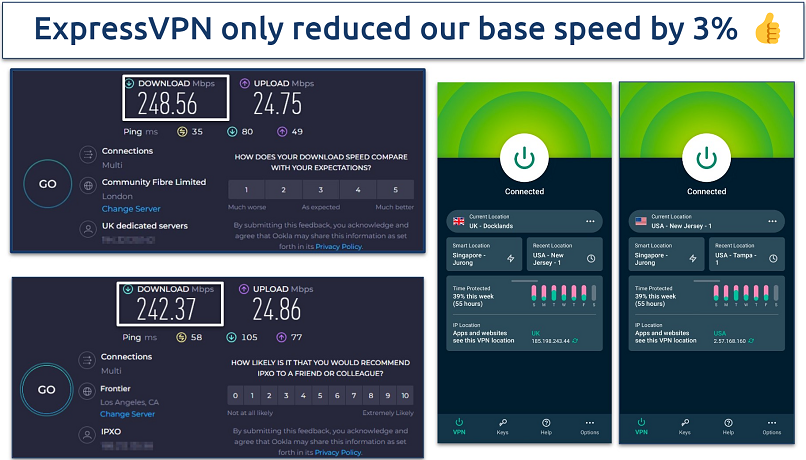 All the servers we tested connected in less than 2 seconds.
All the servers we tested connected in less than 2 seconds.
Your online data is secured with military-grade encryption and an automatic kill switch called Network Lock. Plus, it follows a verified no-logs policy and uses RAM-only servers that wipe its data with every reboot. During testing, we found no IP/DNS and WebRTC leaks on a S9 Galaxy Tab. Its Android app also features a helpful Security Assistant that offers online privacy tips.
You can test ExpressVPN for free on your Galaxy Tab using its 7-day trial for Android devices. However, this trial is only available if you download the VPN through the Google Play Store. Downloading it from your Samsung Store will make you ineligible.
Useful Features
- ExpressVPN Keys. This built-in password manager helps you create and store your passwords securely without any additional cost. It alerts you to any data breaches, and you can also store other sensitive information like your credit card details with Keys.
- Threat Manager. An advanced ad and malware blocker, this feature not only protects your data, but it can also speed up your browsing and streaming experiences.
- Automatic obfuscation. ExpressVPN hides your VPN traffic automatically on every server, so it can be used on restrictive networks like the ones at your school or work.
- Privacy-friendly jurisdiction. It is headquartered in the British Virgin Islands, which means that it's outside the jurisdiction of intelligence-sharing treaties of the 5/9/14-Eyes Alliances.
2. CyberGhost — Intuitive Design, so Even Beginners Can Use It on Samsung Tablets
| Best Feature | A VPN that doesn't compromise on features but is a little less complicated to use |
|---|---|
| Server Network | 11,690 servers in 100 countries to safely access streaming platforms from anywhere |
| Device Connections | Connect up to 7 devices at the same time without any performance issues |
| Works With | Netflix, Hulu, Max, Amazon Prime Video, Disney+, BBC iPlayer, and more |
CyberGhost's Android app is easy to use and has specialized servers for streaming, torrenting, and gaming. For example, its streaming-optimized servers make it possible to reliably access popular platforms, like Hulu, from anywhere with just two clicks. During our tests, we watched Netflix US on various Samsung tablets in great quality.
I especially like the WiFi Protection feature, which keeps your tablet secure from threats even if you forget to connect. It lets you choose how it reacts when you encounter public networks. For example, you can set it to automatically connect, to ask you what to do, or even program specific settings for saved networks. This feature is great if you use your tablet on public WiFi (like at coffee shops) where hackers are known to lurk.
 "Unconfigured WiFi" lets you choose more advanced options
"Unconfigured WiFi" lets you choose more advanced options
Like ExpressVPN, CyberGhost provides nearly unbreakable AES-256 encryption, so it can reliably keep you safe. It passed all of our leak tests on dozens of its servers. I’m also a big fan of its NoSpy servers (available when you upgrade). These are servers housed under additional physical security that only its staff can access, which cuts out any potentially dangerous middlemen.
One minor con with CyberGhost is that it only offers a 3-day free trial for Android. This is not enough time to properly explore all its features. However, you can test it for free using its generous 45-day money-back guarantee.
Useful Features
- Fast Speeds. Its speeds are second only to ExpressVPN, reducing our rates by a mere 6% testing nearby servers. We were able to stream HD content on platforms like Disney+ on our Galaxy Tabs without interruptions.
- Multiple protocols. CyberGhost offers both OpenVPN and Wireguard protocols for its Android app. OpenVPN is a very secure protocol, but Wireguard provides better speeds and is also safe.
- Verified no-logging policy. The VPN's privacy policies have also been proven through independent audits with public results available for anyone to read. It also keeps its headquarters in privacy-friendly Romania, outside of the 5/9/14 Eyes Alliance.
3. Private Internet Access — Customize Settings to Balance Speed and Security On Galaxy Samsung Tab
| Best Feature | Adjust your encryption level for optimal performance on your Samsung tablet |
|---|---|
| Server Network | 29,650 servers in 91 countries to avoid delays due to overcrowding |
| Device Connections | Unlimited simultaneous connections to protect all your devices |
| Works With | Netflix, Hulu, Max, Disney+, BBC iPlayer, Peacock, and more |
Choice of encryption, split tunneling, and MTU size adjustments help you optimize your connection on Samsung tablets. With the OpenVPN protocol, you can achieve faster speeds with fever levels of encryption (128-bit) or increase security with AES 256-bit. Split tunneling lets you leave certain traffic out of the VPN tunnel for greater speed. If your network is unstable, you can even lower MTU size.
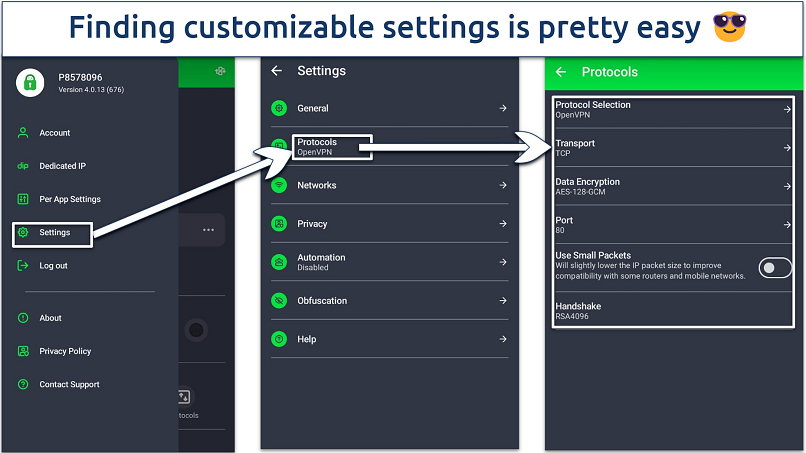 The number of options is impressive, especially for an Android app
The number of options is impressive, especially for an Android app
PIA's vast server network allows secure access to popular streaming platforms with minimal load times. Like CyberGhost, it offers streaming servers, although they’re country-specific rather than optimized for specific services. We didn’t encounter any additional buffering while viewing movies testing PIA on Samsung tabs.
Its MACE feature protects your Samsung tablet against harmful ads, trackers, and malicious websites. I like that the lack of ads also improves the load times while browsing on my Galaxy Tab. During our tests, MACE was able to remove all pop-up ads on a major news site, like The New York Times.
One drawback is that PIA's headquarters are in the US, which is part of the 5 Eyes Alliance. However, since it adheres to an independently audited no-logging policy, it would have no data to share in the first place. In addition, you can test PIA risk-free for 30 days with its trustworthy money-back guarantee on top of its 7-day free trial for Android.
Useful Features
- Obfuscation. You’re able to hide your VPN use by also sending your traffic through its Shadowsocks proxy. Plus, while it takes a little work, you can integrate an external obfuscation app if you’d prefer to use OpenVPN on restricted networks.
- Private DNS. PIA owns its entire DNS network to safeguard your personal data, such as IP and DNS addresses. This reduces the chances of third parties getting access to your data.
- Port Forwarding. This is a feature you’ll find in the best VPNs for torrenting since it helps you download and seed significantly faster.
4. NordVPN — Robust Security Features To Protect Your Data When Using Samsung Tablets
| Best Feature | Tapjacking protection stops you from mistakenly disconnecting the VPN |
|---|---|
| Server Network | 7,700 servers in 165 countries, including Double VPN servers for additional protection |
| Device Connections | You can connect up to 10 devices simultaneously |
| Works With | Netflix, Hulu, Max, Amazon Prime Video, Disney+, and more |
NordVPN’s Tapjacking protection prevents malicious apps from tricking you into turning off your VPN by requiring 2 steps to disconnect. It also offers a solid malware blocker called Threat Protection that can block ads (but only if you download the app from Nord’s site). This is in addition to other Android security features like split tunneling and double VPN (encrypting your connection twice).
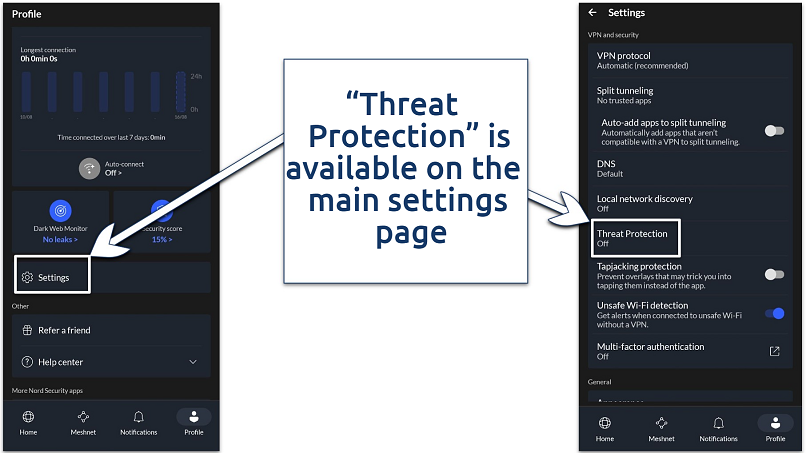 Multi-factor authentication is another rarely seen feature
Multi-factor authentication is another rarely seen feature
Its fast speeds are great for uninterrupted gaming, torrenting, and streaming from anywhere. On average, it reduced our rates on nearby servers by only 9%. This makes it possible to watch movies in HD without interruptions and play online games with minimal lag. Plus, during our tests, its P2P-optimized servers let us torrent at almost the same speed we got with no VPN connected.
Unfortunately, it can take a little longer to connect than other VPNs. However, this isn’t a big issue — getting encrypted rarely takes more than 15 seconds. To test NordVPN more extensively, you can use its 30-day money-back guarantee.
Useful Features
- Meshnet. You can create encrypted private networks to securely play multiplayer games and transfer files with your friends or family from anywhere via Meshnet. Plus, its Traffic routing option allows you to use the IP of other devices connected to your network.
- NordLynx protocol. This is a Wireguard-based proprietary protocol that’s fast although it’s not specifically designed for long battery life like ExpressVPN’s Lightway is.
- Dark Web Monitor. NordVPN regularly scans the dark web for your credentials and immediately notifies you if it finds any of your information leaked on the dark web.
5. Surfshark — Conceals VPN Traffic to Reliably Stream and Browse on Samsung Tablets From Anywhere
| Best Feature | You can use the VPN even on restricted networks, like at work |
|---|---|
| Server Network | 3,200 servers in 100 countries with RAM-only technology for added privacy |
| Device Connections | Unlimited simultaneous connections |
| Works With | Netflix, Hulu, Max, Amazon Prime Video, Disney+, and more |
Surfshark’s Camouflage mode automatically hides your VPN use when you connect through OpenVPN. This lets you stay protected on restricted networks, and I love that it’s available to use with any server. It works great with the NoBorders mode, which displays the best performing servers when the VPN detects a restricted network.
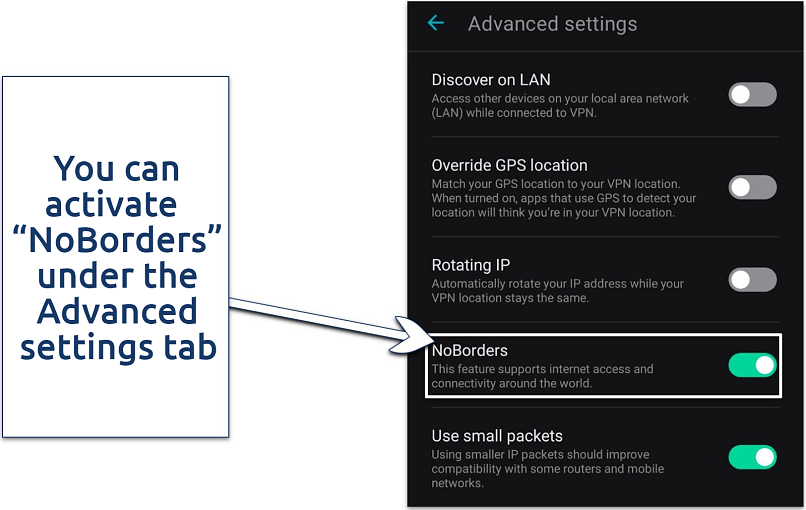 You may need to tap and hold the "Protocol" setting to reveal it
You may need to tap and hold the "Protocol" setting to reveal it
It also has an IP rotator feature that instinctively changes your IP without disconnecting from your chosen location. This makes tracking your IP address and browsing activity even more difficult. In addition to these advanced features, Surfshark passed all of our leak tests on 15+ servers thanks to its private DNS servers and strong encryption.
I wish the VPN had made it clearer which servers are optimized for torrenting. On the plus side, it automatically switches your servers if you open a P2P network on the wrong one. Surfshark also offers a 7-day free trial for Android. Furthermore, you can test it for longer with its 30-day money-back guarantee.
Useful Features
- Overide GPS Location. Some Android apps trace your location using your GPS location in addition to your IP. This feature changes your GPS location to match your VPN IP’s location to avoid detection from such apps.
- Cleanweb. This feature keeps your Samsung Tab secure from malware, trackers, ads, and phishing attacks.
Quick Comparison Table: Samsung Tab VPN Features
The table below compares key features of the best VPNs for Samsung tablets. It includes essential information such as the lowest monthly price, compatibility with the tab’s model, security features, and average speeds.
Editor's Note: We value our relationship with our readers, and we strive to earn your trust through transparency and integrity. We are in the same ownership group as some of the industry-leading products reviewed on this site: Intego, CyberGhost, ExpressVPN, and Private Internet Access. However, this does not affect our review process, as we adhere to a strict testing methodology.
Our Methodology for Testing VPNs for Samsung Tablets
To test and select the best VPNs for Samsung Galaxy Tab, we honed in on a few specific factors. Many VPNs offer inferior apps for Android, so we first focused on the best VPNs for the Android operating system. We also tested each provider's speeds by connecting various servers worldwide at different times of the day to see how well they worked for torrenting, gaming, and streaming.
Quick Guide: How to Set Up a VPN on Samsung Tablet in 3 Easy Steps
- Download a VPN. I recommend ExpressVPN for its strong security features, fast speeds, and easy-to-use Android app. Go to your Play Store, search for ExpressVPN, and click to install.
- Connect to a server. After you launch the app, choose a nearby server since it will provide the best speeds.
- Start browsing. You can now securely use your Samsung Tab for all online activities.
FAQs on VPNs For Samsung Tablets
Does Samsung offer a built-in VPN?
No, Samsung and other Android devices do not offer a built-in VPN. Plus, even if an operating system does offer a VPN, it can’t match the level of security and privacy that a top-tier VPN offers. This is because it’s likely the operating system itself would still be able to monitor your online activity, which beats the entire purpose of using a VPN.
This misunderstanding arises because there is a VPN option in your Android settings. This VPN tab displays all third-party VPNs you have installed on your device, plus it contains the option to set up a VPN manually. However, you will still need to have valid credentials to connect to a VPN server.
Why is my VPN not working with my Samsung Tab?
The VPN on your Samsung tablet might need updating. However, when you've updated the VPN, the default protocol changes and does not support Galaxy Tabs, causing connection issues. Try changing the VPN protocol. To effectively use a VPN with your Tab, choose a VPN with strong features, like ExpressVPN. There are also some other things you can try with your current VPN:
- Switch to another server. Sometimes, a server may be experiencing some technical issues, and changing the server can help solve this issue.
- Delete cookies and cache. Try clearing the cookies and caches of your Android apps and browser, and activate the kill switch before trying again.
- Contact your VPN’s customer service and ask them for a solution to your problem.
Can I use a free VPN with my Samsung Tablet?
You can, but it's not recommended. This is because most free VPNs just don’t have the features required to secure your Samsung Tablet. A premium VPN with a reliable money-back guarantee is a better alternative. Such VPNs adhere to strict no-logs policies, meaning that they won't record and sell your data like some free VPNs. Plus, most free VPNs have slow speeds and limited bandwidths.
What VPN Settings will be the best for my Samsung Tab?
The default settings of any top-tier VPN are usually the best for your Samsung Tab. However, you can still tweak some things, like enabling the ad-blockers, activating the kill switch, or using optimized servers based on your requirements.
Get the Best VPN for Samsung Tablets
There aren’t many VPNs that offer full-featured support for the Samsung Galaxy Tab. However, I found a few that provide robust security and privacy features and consistently deliver fast speeds. That’s in addition to large networks to safely access popular streaming platforms from anywhere.
My top Samsung Tab VPN pick is ExpressVPN. It won't collect or share your data, has advanced security features, and is the fastest VPN we tested. You can try ExpressVPN risk-free as it's backed by a 30-day money-back guarantee.
Your online activity may be visible to the sites you visit
Your IP Address:
216.73.216.148
Your Location:
US, Ohio, Columbus
Your Internet Provider:
Some sites might use these details for advertising, analytics, or tracking your online preferences.
To protect your data from the websites you visit, one of the most effective steps is to hide your IP address, which can reveal your location, identity, and browsing habits. Using a virtual private network (VPN) masks your real IP by routing your internet traffic through a secure server, making it appear as though you're browsing from a different location. A VPN also encrypts your connection, keeping your data safe from surveillance and unauthorized access.









Please, comment on how to improve this article. Your feedback matters!