5 Best VPNs for Vancouver in 2025 for Speed and Security
Canada is known for its ice hockey, with great teams like the Canucks and Giants. However, your ISP might throttle your speed for high-bandwidth activities like live streaming important ice hockey games. Plus, live ice hockey and other Canadian TV are often exclusive to the country. You need a VPN with servers in Canada so that you can cheer for your favorite team without interruptions from anywhere.
The best VPNs also keep your identity and data private, using 256-bit AES encryption and a no-logs policy. This is essential as Canada is part of the 5-Eyes Alliance — a group of countries collecting and sharing information on its citizens.
My #1 choice VPN for Vancouver is ExpressVPN. It offers fast speeds for buffer-free streaming and robust security features that keep you anonymous online. Plus, ExpressVPN has a global network of servers (including Vancouver). Try ExpressVPN risk-free. If you're not impressed, you can claim a full refund within 30 days. Editor's Note: Transparency is one of our core values at vpnMentor, so you should know we are in the same ownership group as ExpressVPN. However, this does not affect our review process.
Get the Best VPN for Vancouver Today!
Short on Time? Here Are the Best VPNs for Vancouver in 2025
- Editor's ChoiceExpressVPN
Top choice for safe browsing, fast speeds, and Vancouver servers.Checked out by 7000+ users last month - IPVanish
Ideal for families/businesses with Unlimited simultaneous connections. - CyberGhost
Auto WiFi protection for public networks, but long-term plan for guarantee. - Private Internet Access
Huge server count for fast speeds, but may be complex for newbies. - PrivateVPN
Strong privacy with AES 256-bit, but has a smaller server network.
Editor's Note: We value our relationship with our readers, and we strive to earn your trust through transparency and integrity. We are in the same ownership group as some of the industry-leading products reviewed on this site: Intego, CyberGhost, ExpressVPN, and Private Internet Access. However, this does not affect our review process, as we adhere to a strict testing methodology.
Best VPNs for Vancouver — Full Analysis (Updated in 2025)
My team and I tested nearly 100 VPNs to provide you with a list of the best VPNs for Vancouver. The VPNs on this list also have the security and privacy features you need to keep your data safe from prying eyes. Plus, each one makes it possible to securely access wide range of content from anywhere in the best possible quality. But what makes these VPNs stand out from all the rest is their dedicated customer support and trustworthy money-back guarantees.
The VPNs on this list also have the security and privacy features you need to keep your data safe from prying eyes. But what makes these VPNs stand out from all the rest is their dedicated customer support and trustworthy money-back guarantees.
1. ExpressVPN — Fast Speeds for Buffer-Free Streaming From Anywhere

Tested July 2025
- Server speed and location: Blazing-fast speeds with 3,000 servers in 105 countries, including Vancouver
- Security capability: Military-grade encryption and multiple security protocols
- Data privacy: No-logs policy and a kill switch
- Money-back guarantee: 30 days
- Works with: Netflix (US & Canada), Disney+, DAZN, ESPN+, Sportsnet, CBC, Amazon Prime Video, Hulu, and more
- Compatible with: Windows, iOS, Android, Mac, Linux, Chrome, Firefox, and more
ExpressVPN makes it possible to stream Canadian and global content in buffer-free HD from anywhere. When we tested ExpressVPN’s Smart Location feature, we only had tiny speed drops as we were automatically connected to the best available server. Our speeds only decreased by 4% to 65 Mbps, which is way faster than the 25 Mbps you need to stream in UHD. You don't have to worry about how much data you're using either because it's unlimited.
ExpressVPN has over 3,000 servers in 105 countries, including many located in Vancouver. We watched the NHL via Sportsnet on Amazon Prime Video in HD without interruptions.
Your online activity is kept private with ExpressVPN’s military-grade encryption. The VPN also offers various ways of encrypting your data (security protocols), depending on your VPN needs. For example, if your primary reason for using a VPN is uninterrupted streaming, then I recommend ExpressVPN’s proprietary Lightway protocol — it gives you the fastest speeds.
DNS/IP leak protection and Network Lock (an automatic kill switch) protect you against accidental data exposure. Network Lock disconnects you from the internet if the VPN fails (which is extremely rare and didn’t happen to me) — so, there’s no chance of your true location being revealed. Plus, ExpressVPN follows a strict no-logs policy which means it won't collect, share, or sell your personal information. A no-logs policy is especially important in Canada, as it participates in the intelligence-sharing agreement of the the 5 Eyes Alliance.
You can connect up to 8 devices simultaneously with 1 ExpressVPN license. Another really cool VPN feature is MediaStreamer, which allows you to use devices not usually compatible with VPNs (like Xbox, PlayStation, and Nintendo Switch) to live stream sporting events on a big screen interruption-free.
I found ExpressVPN’s in-house apps to be well-designed and easy to use. Most features take only 1 click to activate. However, live chat support is available 24/7 if you do run into a problem.
Try ExpressVPN worry-free (it’s supported by a 30-day money-back guarantee*). I tested this policy for myself and got my refund within 3 working days.
2. IPVanish — Unlimited Connections to Protect All Your Devices Simultaneously
- Server speed and location: Fast connections on all 2,400+ servers in over 109 countries, including 6 servers in Vancouver
- Security capability: Scramble feature and 256-bit encryption
- Data privacy: DNS/IP leak protection and a no-logs policy
- Money-back guarantee: 30 days
- Works with: Netflix (US & Canada), Disney+, ESPN+, Sportsnet, CBC, Amazon Prime Video, Hulu, and more
- Compatible with: Windows, iOS, Android, Mac, Linux, Chrome, and more
You can connect to IPVanish on an Unlimited number of devices simultaneously and only pay for 1 subscription — so it’s perfect for multi-device households and small businesses. The VPN is also compatible with most operating systems, so you never have to leave a device unprotected.
We tested its performance by connecting 13 devices from our office (including our laptops, smartphones, a Raspberry Pi, and an Apple TV). IPVanish worked flawlessly — our connection didn’t drop once and we could browse, stream, and game without delays.
Your personal information is kept safe with IPVanish’s strict no-logs policy and DNS leak protection. Data security is further enforced with the VPN’s 256-bit AES encryption. A kill switch is also available. I particularly liked the neat Auto Reconnect feature that automatically reconnects the VPN if your device loses power or the kill switch is activated, so you’re never left vulnerable to hackers.
The VPN has over 2,400 servers in 109 countries. We connected to 1 of the 6 available servers in Vancouver and watched Sportsnet NOW without buffering. Besides, IPVanish's Scramble feature disguises VPN traffic as regular internet traffic, meaning you can watch ice hockey in HD from anywhere, even on restrictive networks like in schools and workplaces.
Thanks to unlimited bandwidth and IPVanish’s fast speeds, we were able to stream Canadian TV smoothly in HD. We did notice some speed reduction, but it was minimal and didn’t impact our streaming session.
You can try IPVanish free for 30 days when using its money-back guarantee policy. The best part is, you don’t even have to contact customer support to get a refund. Just cancel your subscription on their website. My money was back in my account that same week.
3. CyberGhost — Automatic WiFi Protection Keeps You Safe On Public Networks
- Server speed and location: Ultra-fast speeds with 11,690 servers in 100 countries, including 63 servers in Vancouver
- Security capability: OpenVPN protocol and AES 256-bit encryption
- Data privacy: Automatic WiFi protection and a kill switch
- Money-back guarantee: 45 days
- Works with: Netflix (US & Canada), Disney+, ESPN+, Sportsnet, CBC, Amazon Prime Video, Hulu, and more
- Compatible with: Windows, iOS, Android, Mac, Linux, Chrome, Firefox, and more
CyberGhost employs various techniques to prevent hackers from accessing and altering your DNS requests or stealing private information. The VPN launches automatically as soon as a new WiFi hotspot is detected. So, you don’t have to worry about remembering to turn on the VPN when using public networks. DNS/IP leak protection together with CyberGhost’s automatic kill switch ensures no one can see what you’re doing online — even if the VPN were to unexpectedly disconnect. I didn’t detect leaks on any of the CyberGhost servers I tested.
Your online activity is further protected with CyberGhost following a strict no-logs policy and using OpenVPN protocol with 256-bit AES encryption to mask your identity. For more security, you can upgrade to the VPN’s NoSpy server network, which only the CyberGhost team has access to — reducing the risk of third-party involvement.
CyberGhost has 63 servers in Vancouver. Plus, with 11,690 servers in 100 countries, you won't run into network congestion. We had no problems watching the Krakens vs Canucks on NHL — we never had any quality drops or buffering while live-streaming the game. So, it’s possible to stream your favorite content in HD (or better!) from anywhere.
CyberGhost is very beginner-friendly and works with all major operating systems. Installation and setup took me less than 5 minutes. Plus, you can use up to 7 devices at once with one license. However, customer support is available 24/7 via live chat if you need help.
Although monthly subscriptions are expensive, you’ll only pay about a third of the price and receive an extended money-back guarantee if you choose a long-term plan. Try CyberGhost’s yearly subscription for 45 days. I canceled after using the VPN for 40 days and was reimbursed in less than 7 days.
4. Private Internet Access (PIA) — Huge Server Network for Faster Speeds
- Server speed and location: Incredible speeds with 29,650+ servers in 91 countries, including many in Canada (Vancouver)
- Security capability: 256-bit AES encryption and OpenVPN protocol
- Data privacy: A kill switch and no-logs policy
- Money-back guarantee: 30 days
- Works with: Netflix (US & Canada), Disney+, ESPN+, Sportsnet, CBC, Amazon Prime Video, and more
- Compatible with: Windows, iOS, Android, Mac, Linux, Chrome, Firefox, and more
PIA has one of the largest networks with 29,650 servers in 91 countries. Multiple servers in the same location mean there’s less chance of overcrowding and network congestion. Together with unlimited bandwidth and no data caps, you can stream, download, and game as much as you want without delays. While testing PIA, we were able to watch several live hockey games buffer-free on its Canadian servers. You don’t have to miss a match between the Vancouver Canucks and the Toronto Maple Leafs. With PIA, it’s possible to stream live sports securely from anywhere.
Your data is safeguarded with 256-bit encryption and your choice of security protocol (OpenVPN or WireGuard). PIA adheres to a strict no-logs policy, so your personally identifiable information won't be collected or shared with anyone. To further ensure your online anonymity, the VPN has IPv6/DNS leak protection and a kill switch so your IP address won't get exposed, even if the VPN connection fails.
You can use PIA on up to Unlimited devices simultaneously. Install and setup is easy, but the VPN’s 24/7 live chat support is always available if you have any questions. If you prefer to figure out the features and settings for yourself, PIA has an extensive knowledge base with set-by-step guides, an in-depth FAQ section.
Test all PIA features risk-free using its 30-day money-back guarantee. I received my refund quickly enough, but I did have to provide a reason for canceling.
5. PrivateVPN — Powerful Privacy Features for Online Anonymity
- Server speed and location: Quick connections on all 200 servers in 63 countries, including servers in Montreal and Toronto
- Security capability: Stealth VPN and 128 or 256-bit encryption
- Data privacy: No-logs policy and a kill switch
- Money-back guarantee: 30 days
- Works with: Netflix (US & Canada), Disney+, DAZN, ESPN+, Sportsnet, CBC, Amazon Prime Video, Hulu, and more
- Compatible with: Windows, iOS, Android, Mac, Linux, and more
PrivateVPN's pre-configured security settings keep you safe and anonymous online right from the very start. However, while testing PrivateVPN, I discovered that it does have the option of customization. For the strongest protection, opt for AES 256-bit encryption or choose 128-bits if you want faster speeds. You can select which security protocol suits your VPN needs best — OpenVPN, L2TP/IPsec, PPT, or IKEv2. PrivateVPN also comes with a no-logs policy, IPv6/DNS leak protection, and an automatic kill switch for enhanced data protection.
Altering your security configurations is a breeze thanks to PrivateVPN's neat and orderly design. The VPN enhances user-friendliness by presenting you with two options: Simple and Advanced modes. As the labels suggest, Simple mode caters to novices, while Advanced mode is more suitable for those who enjoy personalizing features and settings. Regardless of the mode you choose, you can rely on live chat support, accessible 22 hours a day, connecting you directly with a developer for a personalized and insightful session.
It’s true that this VPN has a smaller network of only 200 servers and none in Vancouver. Still, PrivateVPN covers 63 countries, including Canada, and works with popular online services. We watched Netflix Canada in HD buffer-free. We also found PrivateVPN’s speeds to be very reliable, even during peak internet times. So, you can safely binge-watch your favorite shows on DAZN in HD quality from anywhere.
Connect up to 10 devices simultaneously and try PrivateVPN for 30 days. If you find the VPN isn't for you, you can request a full refund.
Quick Guide: How to Set Up A VPN for Vancouver in 3 Easy Steps
- Download a VPN. My top pick for Vancouver is ExpressVPN. Its Lightway protocol gives you lightning-fast streaming speeds, and it has the security and privacy features to keep your browsing habits private. Try ExpressVPN risk-free as it has a 30 day money-back guarantee.
- Connect to a server. Select a nearby server to maximize your streaming speeds.
- Start browsing. You can now securely browse, stream, and more in the best possible quality from anywhere.
Editor's Note: Transparency is one of our core values at vpnMentor, so you should know we are in the same ownership group as ExpressVPN. However, this does not affect our review process.
Tips on How to Choose the Best VPN for Vancouver
Below are the criteria we used to test which VPNs are the best for Vancouver. I suggest you use these features as a checklist to discover the right VPN for your needs.
- Strong encryption. All the VPNs on this list offer 256-bit AES encryption, the same standard used by the US military as it's virtually impossible to crack.
- Fast server network. VPNs that offer thousands of worldwide servers tend to have fewer server congestion issues, which improves your speeds. All of my recommended VPNs have plenty of servers in Vancouver or nearby in Toronto or Montreal.
- A kill switch: A kill switch prevents data leaks from exposing your actual location and online activities if the VPN fails. This feature disconnects you from the internet until a secure connection is reestablished, so you remain anonymous.
- No-logs policy: A strict no-logs policy means a VPN won't collect, share, or sell your data to anyone. This is especially important as Canada forms part of the 5 Eyes Alliance.
- Trusted money-back guarantee: All the VPNs on this list have a risk-free money-back guarantee so you can have confidence in your decision.
- Customer support. For additional peace of mind, it's comforting knowing that you can reach out (online or on the phone) for immediate assistance. Responsive client services are a must.
FAQs on Using a VPN in Vancouver
Can I use a free VPN for Vancouver?
Yes, a few free VPNs work for Canada, but it's common practice to limit data, speed, and even server access. Free VPNs intentionally restrict features so that you are forced to upgrade to their paid plan. Some will even sell your browsing history and personal information for a profit. To protect your privacy without compromising your speed, try ExpressVPN. It even comes with a 30-day money-back guarantee.
Do I need a VPN for Vancouver?
You don't need a VPN. But, if you're concerned about snooping, tracking, and online scams, you'll want a VPN to protect you from these online threats. Also, Canada forms part of the intelligence-sharing agreement of the 5-Eyes Alliance. Look for a VPN that follows a no-logs policy, like the ones on this list. That way, you know your chosen VPN won’t leak your sensitive data to anyone.
Is a VPN legal in Vancouver, Canada?
Yes, using a VPN is legal throughout Canada and most other countries. There are a few places that ban or restrict VPNs, but even then, no tourist has ever gotten into trouble for using one. To protect your data from prying eyes, choose a VPN that uses military-grade encryption, like ExpressVPN.
The Bottom Line
The best VPNs for Vancouver keep your data safe from hackers, even when using public WiFi. On top of that, you’ll never have to miss a Canucks game, as each of my recommended VPNs lets you securely access the NHL, Sportsnet NOW, DAZN, and more from anywhere with no buffering or lag.
ExpressVPN is my top choice for Vancouver as it has thousands of servers in and outside of Canada and doesn’t store or share any of your personal information. Try ExpressVPN completely risk-free as it’s backed by a 30-day money-back guarantee.
Editor's Note: Transparency is one of our core values at vpnMentor, so you should know we are in the same ownership group as ExpressVPN. However, this does not affect our review process.
Your online activity may be visible to the sites you visit
Your IP Address:
216.73.216.208
Your Location:
US, Ohio, Columbus
Your Internet Provider:
Some sites might use these details for advertising, analytics, or tracking your online preferences.
To protect your data from the websites you visit, one of the most effective steps is to hide your IP address, which can reveal your location, identity, and browsing habits. Using a virtual private network (VPN) masks your real IP by routing your internet traffic through a secure server, making it appear as though you're browsing from a different location. A VPN also encrypts your connection, keeping your data safe from surveillance and unauthorized access.

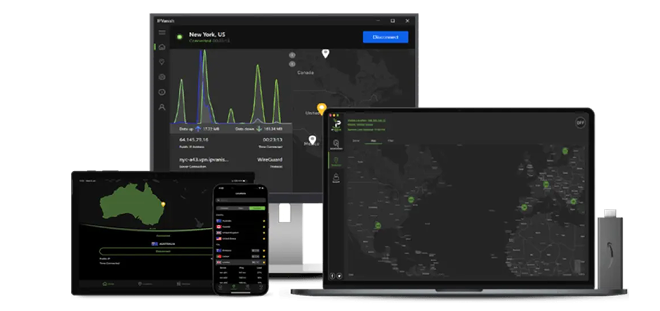





Please, comment on how to improve this article. Your feedback matters!