Does CyberGhost Work in China? No, But Here’s a Fix (2026)
- At a Glance: Top VPNs That You Can Use in China in 2026
- Why Doesn't CyberGhost Work in China?
- Best CyberGhost Alternative VPNs for China in 2026
- How We Test VPNs That Work in China
- How Do You Use a VPN in China?
- Why Set up Your China VPN Before You Land
- Already in China? How To Download a VPN & Other Tips
- Is Your VPN Not Working in China? Here's What to Do
- FAQs
- Our Final Word
CyberGhost no longer works in mainland China. The country’s firewall is too advanced, and connections are blocked almost immediately. That means you can't use it to securely access essential tools while in China, such as Gmail, WhatsApp, and Instagram — yes, to me, The Gram is vital.
Is there a way to make CyberGhost work in China? Although CyberGhost has over 38 million customers worldwide (Digital Nomad, 2025)1, the VPN doesn’t offer obfuscation (concealing VPN traffic, to help it slip past filters) or any other reliable methods to make it work in China. Even in the rare cases where it does connect, it doesn’t last. I’ve seen multiple forum posts of people reporting that CyberGhost disconnects after a few minutes, making it unreliable for everyday use in China.
Fortunately, there are alternative VPNs known to be more reliable for use in China. In this guide, I focus on VPNs widely recognized for their obfuscation/stealth modes, fast IP rotation, and nearby exit locations, such as Hong Kong, Japan, and Singapore (which reduce latency). I actually recommend installing two VPNs before traveling to China for dependable access to Google services, Facebook, and other blocked apps.
At a Glance: Top VPNs That You Can Use in China in 2026
Why Doesn't CyberGhost Work in China?
China operates the Great Firewall, one of the world's most stringent censorship systems. It does more than just block websites — it scans internet traffic to determine its characteristics, matches them against the fingerprints of common VPN protocols, blocks known VPN server addresses, and even tests suspicious connections. It sounds like something out of Robocop.
If your VPN can’t hide its traffic (obfuscation), the Firewall almost always shuts it down. Is there proof that China uses DPI to block VPNs? Yes, for example, a major recent leak exposed over 500GB of internal documents from Chinese censorship firms (BitDefender, 2025)2. These files demonstrated exactly how they utilize deep packet inspection (DPI) and constant updates to block VPNs faster than many providers can keep pace.
CyberGhost fails in China because it lacks obfuscation. Since CyberGhost doesn’t use this, its traffic looks different from regular browsing. The result is that Chinese filters can recognize it almost instantly and cut off the connection. CyberGhost also relies on a set list of public servers, which are easy for the China Firewall to identify and block.
Best CyberGhost Alternative VPNs for China in 2026
1. Astrill VPN — China-Optimized Servers for Private Connections Within the Country

Tested February 2026
| Best feature | Special servers are placed in key low-latency routes (HK, JP, SG) to prevent slowdowns |
|---|---|
| Privacy & security | Stay anonymous online with a kill switch that cuts your internet connection should the VPN drop |
| How to enable obfuscation | In the app, open the protocol drop-down and select StealthVPN |
| Refund window | No money-back guarantee, but a 7-day free trial |
Astrill VPN is one of the few providers that reliably works in China, thanks to its SuperCharged servers, which are built with advanced stealth technology. These servers use Stealth VPN protocols, making it difficult for the Great Firewall’s deep packet inspection to detect and block them. In our tests, these VIP servers performed well on restrictive networks, with no disconnections. You can easily find them by searching for “China Supercharged” in the app.
 Activate the adblocker to remove annoying pop-ups and banner ads
Activate the adblocker to remove annoying pop-ups and banner ads
I like Astrill VPN’s website and app filter, which allows you to selectively route traffic through the VPN while keeping other activities on a direct connection. I found it helpful in maintaining fast speeds when accessing local websites and apps that don’t require a VPN. Instead of slowing down your entire connection, you can choose which websites or apps use the VPN, helping reduce unnecessary lag.
While Astrill isn’t the fastest, it offers reliable speeds for everyday use. With its OpenWeb protocol, our speeds only dropped by about 27% on a Thailand server, which is solid. The StealthVPN protocol can be slower, especially on distant servers, but this is expected since it adds extra layers of security.
Unlike most VPNs, Astrill VPN doesn’t have a money-back guarantee. However, it provides a 7-day free trial, which you can use to test the VPN before traveling to China and see how it works for you.
Useful Features
- App Guard. Enabling App Guard automatically blocks specific apps from accessing the internet without VPN protection. This prevents accidental data exposure if your VPN connection drops or you forget to connect.
- 5+ proxy options. If Astrill struggles in China, you can switch to one of its five proxy types, like HTTPS or SOCKS5. They’re handy in a pinch, but since they don’t secure your data, it’s better to use them only when no other option works.
- Privacy-friendly. All data is deleted immediately after disconnecting from the Astrill VPN server — RAM-only. Additionally, the VPN has its headquarters in the Seychelles, which isn’t part of the 5/9/14 Eyes Alliance (a group of countries that share data).
- SecureVPN. Astrill VPN's SecureVPN feature allows users to establish an SSL/TLS connection, providing an extra layer of encryption and security for sensitive data.
- 24/7 customer support. Considering you might encounter issues with using the app in China, Astrill VPN staff are always within reach through chat or email.
- Works in China
- Privacy-friendly
- High price
- Slow speeds
2. PrivateVPN — Advanced Security Options to Protect Your Data in China
| Best feature | Robust, adjustable security settings to customize your connection in China |
|---|---|
| Privacy & security | Verified no-logs policy (no traffic or usage logs) keeps your online activities private |
| How to enable obfuscation | Go to VPN Settings and toggle on StealthVPN |
| Refund window | 30-day money-back guarantee and a 7-day free trial on all platforms |
PrivateVPN does a good job of balancing speed and security in China and is easy enough for beginners to use. You can switch from AES 256-bit (more layers of encryption for higher security) to AES 128-bit (fewer layers for improved speed) and set the connection to use port 443, which makes it harder for restrictions to block you. You can also pick from different protocols, and during our tests, L2TP/IPsec often worked more smoothly than OpenVPN on heavily restricted hotel WiFi networks.
 Stealth VPN also lets you change ports for more enhanced obfuscation
Stealth VPN also lets you change ports for more enhanced obfuscation
Remember to switch on StealthVPN mode, which helps PrivaeVPN function in China by disguising VPN traffic. You need to turn it on manually, but once active, it works reliably. For stricter networks, there’s also an OpenConnect option with a simple setup guide. I found it helpful when other VPNs couldn’t stay connected.
PrivateVPN has a smaller server network, so you'll have fewer nearby backups, but its server locations in Hong Kong, Japan, Singapore, Taiwan, and South Korea all provide secure access to blocked apps while in China. It even offers remote setup help for installing the app before traveling to China.
Useful Features
- Intuitive apps. PrivateVPN’s simple interface packs powerful customization options under the hood. While the default settings work well, advanced users can fine-tune connection parameters like port selection and proxy settings.
- Cryptocurrency payments. For enhanced privacy in China, PrivateVPN, lets you pay anonymously using Bitcoin and other cryptocurrencies.
- Excellent for torrenting
- Very affordable
- Solid security
- Small server network
- Speeds aren’t great
How We Test VPNs That Work in China
When choosing VPNs for China, we focused on factors that actually impact your daily online experience in such a restricted environment. Speed and reliability across everyday apps, such as WhatsApp, Google Docs, and Facebook, were essential, along with strong server coverage in nearby regions of China, as these factors directly affect connection quality. We also looked at whether the VPN could be downloaded in China and how quickly customer support responded when issues arose.
For optimal results, you’ll want a VPN with robust obfuscation features and servers optimized to bypass network blocks. Security should also be a priority, including AES 256-bit encryption, a kill switch, leak protection, and a no-logs policy to protect your data and privacy.
How Do You Use a VPN in China?
- Download a VPN.
It's easiest to do this before arriving in China since the GFW blocks VPN websites. Astrill VPN is my top choice, offering obfuscation, mirror sites, and fast speeds. - Connect to a server.
I recommend a server nearby, for example, in Macau. Because it’s in China, you’ll get better speeds without being subjected to the GFW or government surveillance. - Start browsing.
You can now safely visit global websites and services, like those in the US, UK, or Australia.
Why Set up Your China VPN Before You Land
Once you land in China, downloading a VPN becomes very difficult. The Great Firewall blocks most VPN websites, and even app stores aren’t reliable. For example, Apple has removed VPN apps from its China App Store in the past, and Google Play isn’t available in the country at all. That means if you wait until you arrive, you may not be able to install or even find your VPN.
Setting things up ahead of time is much safer. Without a working VPN, you may not be able to access the provider’s website or receive help if you encounter issues. While a few VPNs do offer mirror sites that stay accessible in China, there’s no guarantee they’ll always work. Installing and testing the app before your trip ensures you already have everything in place when you need it.
Already in China? How To Download a VPN & Other Tips
Most VPN websites are blocked in China, so downloading VPNs from within the country isn’t straightforward. If you're already in China without a VPN, these are some potential ways to get one:
- Use mirror websites. Astrill VPN maintains mirror sites (alternative sites with different URLs) that work in China. Save these URLs before traveling, or get them from a friend outside China.
- Contact support via email. Most major VPN providers offer alternative ways to download their apps. Email their support team for direct download links.
- Use international roaming. If you have a foreign SIM card with roaming, it might be possible to use it to download a VPN.
- Ask someone outside China. Have a friend download the installation files and send them to you through a file-sharing service that works in China.
Is Your VPN Not Working in China? Here's What to Do
The Chinese government is known for enforcing strict rules related to internet censorship, and it's not uncommon for the Great Firewall (GFW) to block VPN services. If you have any issues connecting to a VPN server while in China, here are some possible fixes you can try.
- Change servers. This is often the easiest solution when you’re having issues with your VPN. Try reconnecting to a different server or changing locations to a nearby country like Hong Kong or Taiwan, as these locations provide good performance.
- Change protocol. If changing servers doesn't work, try changing your VPN protocol. Some VPN protocols, such as PPTP and L2TP, are known to be less secure. Try switching to a more reliable protocol like OpenVPN or IKEv2.
- Check for updates. VPN providers often release software updates to help their services work more effectively in China. These updates may include improvements that allow you to access websites and services in the country.
- Contact customer support. Reach out to your VPN provider's customer support team. They can help troubleshoot the issue or provide guidance on how to get their service to work reliably in China.
- Consider alternative VPNs. If all else fails, consider using a different VPN. Not all VPNs work in China. Look for VPNs with a good track record of working in the country. Check if they offer a money-back guarantee in case the service doesn't work properly.
FAQs
Our Final Word
CyberGhost is a strong VPN in terms of speed and security, but it no longer works in China. If you’re traveling and need access to global websites and apps, CyberGhost may not be a reliable option. The good news is that there are still a handful of VPNs that can consistently keep you connected to Google services, social media apps, and your favorite streaming platforms.
Some VPNs perform better than others under China’s restrictions, and every service on my recommended list is designed to address these challenges. They not only maintain secure and private connections but also provide access to streaming platforms in HD and 4K from anywhere. If you want the most dependable VPN for China, my top recommendation is Astrill VPN.
References
Im in china right now, have been with cyberghost for over 10 years, it always worked. you are lying. I use all 3 protocols available as a choice, and it all works. on some android smartphones it just wont connect, not sure why, but on the windows pc, windows 11, it works. I am streaming youtube fast, the problem is I cannot share the internet, I try sharing the connection and I get an error, once the vpn is on. so I cannot activate a wifi hotspot, the trusted windows function of many years, mobile hotspot, will just not share an internet connection. cyberghost works. you are just using this piece of fluff here, to product place and advertise this other service. cheap shot
Hi there,
Thanks for sharing your experience! VPN performance can vary depending on location, device, and network conditions, so we’re glad to hear CyberGhost is working well for you in China on your Windows PC.
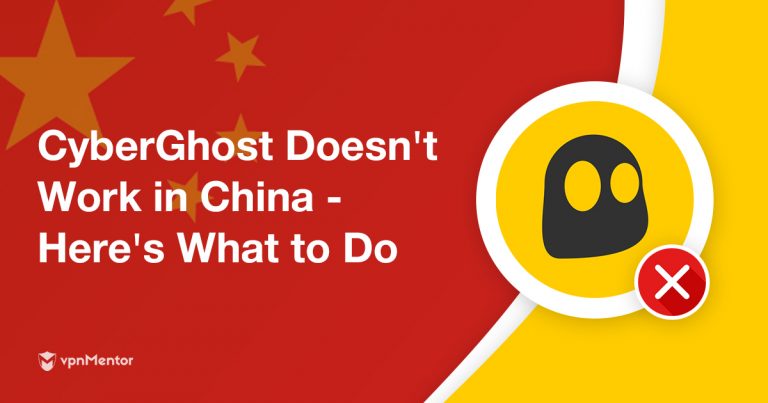




Please, comment on how to improve this article. Your feedback matters!