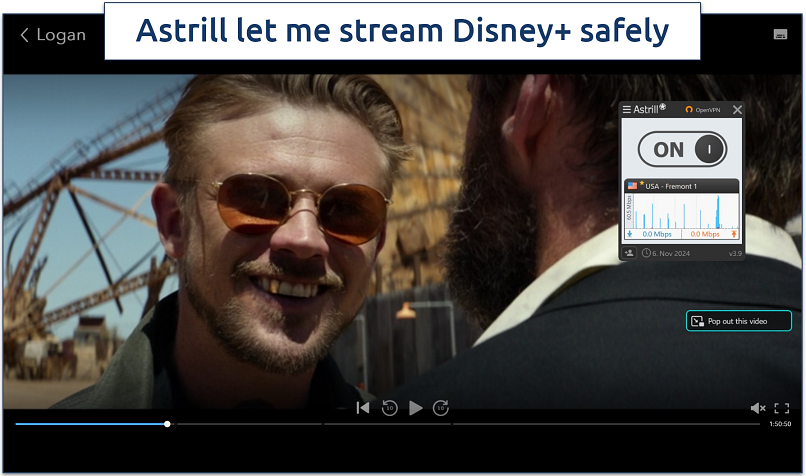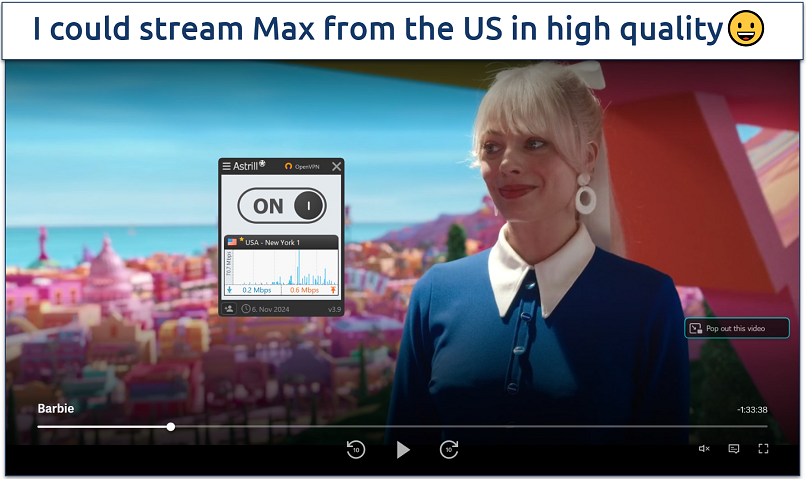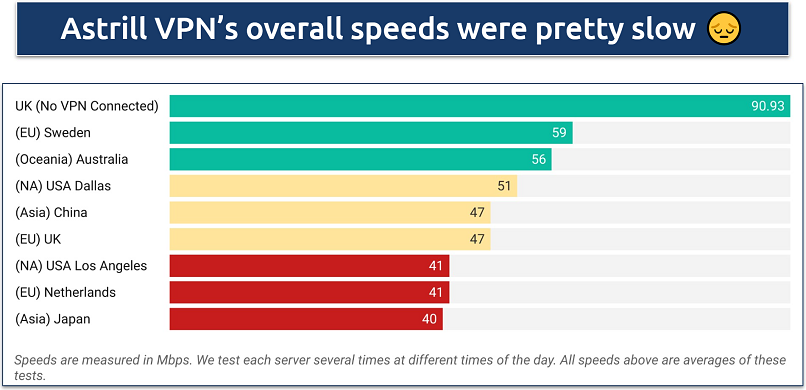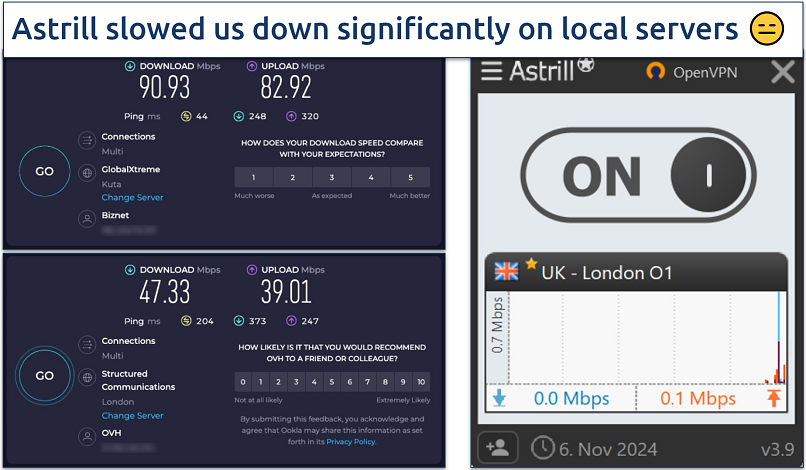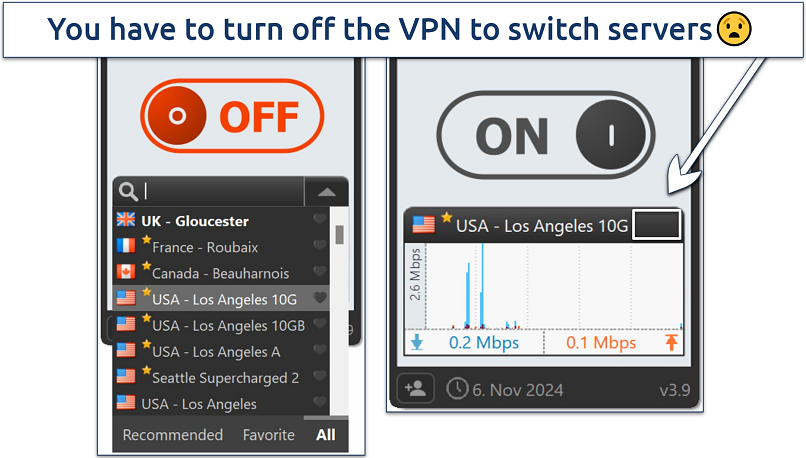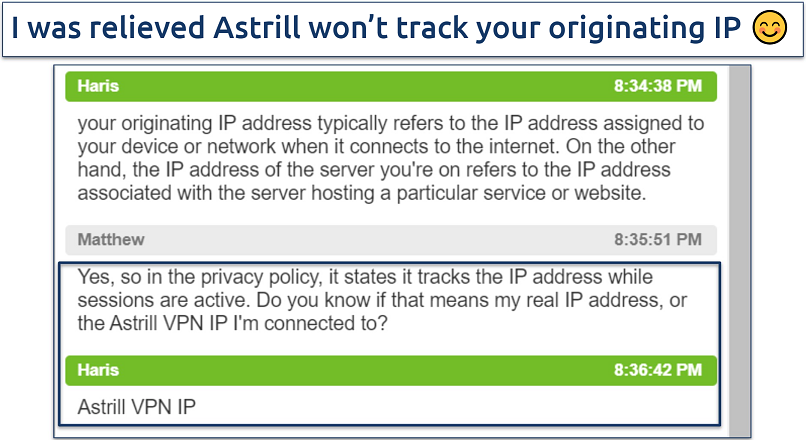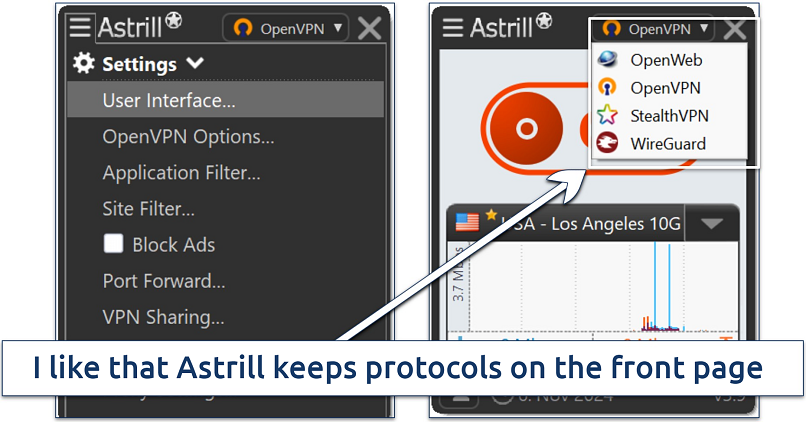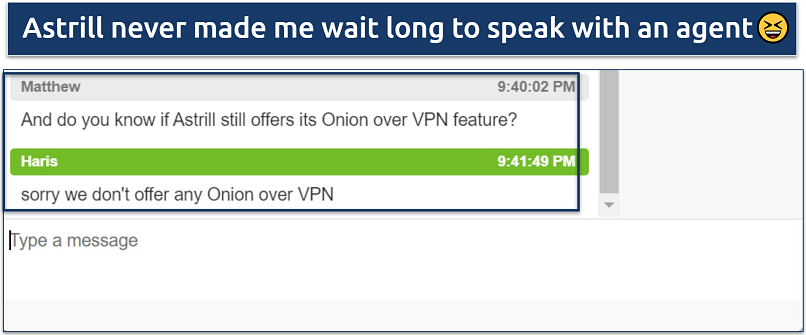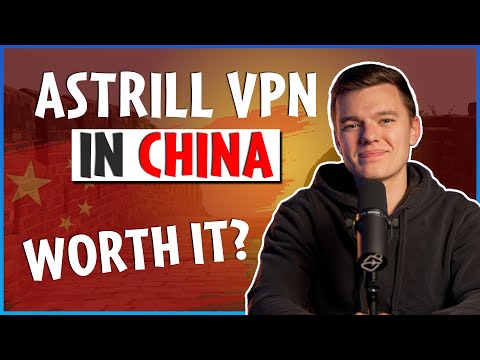Astrill VPN is one of the most popular VPNs to use in China. But it's also one of the most expensive VPNs available and doesn't have a money-back guarantee. With such a big investment, is it still the best VPN for China, and should you try it if you're located elsewhere?
After my tests, I can confirm it's an excellent VPN for China but falls short in other areas. It offers slow speeds and clunky apps with several issues, including connection problems. Mobile versions are missing tons of features, and it isn't good for torrenting and gaming.
If you don’t live in China, we recommend you check out our list of the top VPNs available today.
Try Astrill VPN Risk-Free >>
Astrill VPN Pros, Cons, and Needed Improvements
-
Works in China
You’ll have a tough time finding a more reliable VPN, thanks to its China-supercharged servers.
-
Privacy-friendly
It follows a solid no-logs policy.
-
High price
This is one of the most expensive VPNs available.
-
Slow speeds
My teammate and I weren’t impressed with its rates.
-
Some security issues
The results of my leak tests made me a little uncomfortable.
-
Outdated apps
The UI and options on its apps can be a little unintuitive.
-
Small server network
You might not have locations in your desired country.
-
Bad for gaming
The VPN caused Steam to crash repeatedly.
Only $12.50
Get Astrill VPN for only $12.50/month!
Money-Back Guarantee: 0 Days
Don't miss out on this great deal!
Astrill VPN Features — 2025 Update
5.6
|
💸
Price
|
12.50 USD/month
|
|
📝
Does VPN keep logs?
|
No |
|
🖥
Number of servers
|
121+ |
|
💻
Number of devices per license
|
5 |
|
🛡
Kill switch
|
Yes |
|
🗺
Based in country
|
Seychelles |
|
🛠
Support
|
24/7 live chat |
|
📥
Supports torrenting
|
Yes |
Streaming — Decent but You’ll Have to Troubleshoot
6.8
Astrill VPN can securely access the top platforms from anywhere, but it can be a hassle. My international team and I had to switch browsers, protocols, and servers many times during our tests to start streaming. Many libraries are also completely unavailable while connected to Astrill VPN, but the quality was usually good when we could stream.
Editor's note. The VPNs we recommend usually follow strict no-logging policies. This means they won’t view your online activities, which leaves you solely responsible for how they’re used. My team and I are firmly against breaking copyright laws.
Works With: Netflix, Disney+, Max, Hulu, Amazon Prime Video, and BBC iPlayer
We could stream US Netflix without issues. This was our first test, and the excellent streaming quality made us excited for how simple we thought things would be.
Asrtill could also safely access Hulu, but it wasn’t easy. 3 servers had to be tested before we could find one that worked. This happened because Astrill isn’t as well-suited for streaming as many of its top competitors. For example, many VPNs have streaming-optimized servers that are regularly tested so they work with platforms like Hulu.
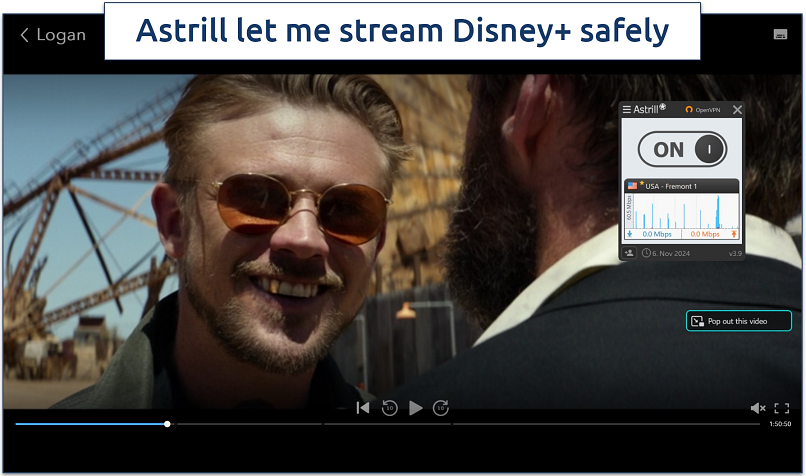 The videos played without any hesitation and remained in high quality throughout
The videos played without any hesitation and remained in high quality throughout
Similarly, it was frustrating trying to find servers that worked with Max and Disney+. We got it working with both eventually, but it took up a lot of time other VPNs won’t make you waste. Unfortunately, there was no way to securely stream Amazon Prime Video’s US, Romanian, or French libraries.
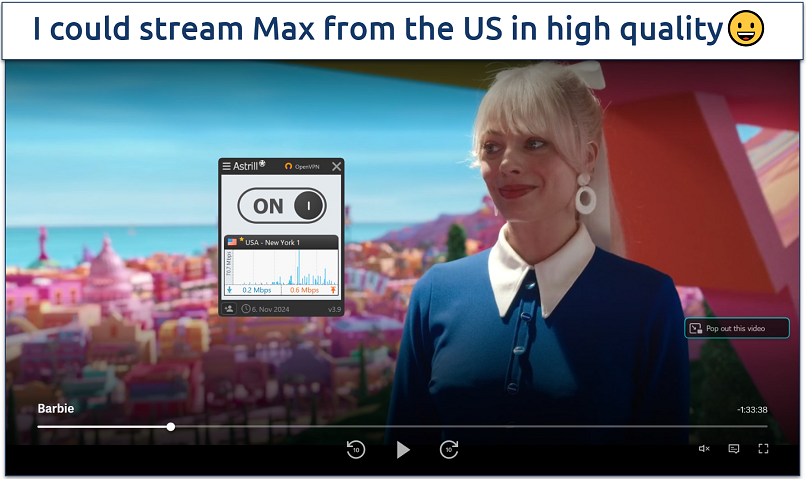 I was able to load videos nearly instantly and stream without buffering
I was able to load videos nearly instantly and stream without buffering
We could watch Prime Video UK and BBC iPlayer. However, there was significant troubleshooting involved here as well. On the plus side, the quality was always good once it started working (with no buffering and short load times).
Your secure streaming experience with Astrill VPN will probably be hit-or-miss. Especially with such a high price, I recommend you choose one of our best VPNs for reliable streaming instead. They can securely access all these platforms from anywhere without so much annoying troubleshooting.
Speed — Slow When Using Full Encryption
4.4
You can’t get fast speeds with Astrill VPN without putting yourself at risk. Using the protocols that protect everything on your device results in big speed dips.
Now, on to the tests. We ask our speed expert to perform all the tests for our charts from the same location using the same connection, so it’s easy to compare. She tested each server at least 10 times and created averages for the chart you see here.
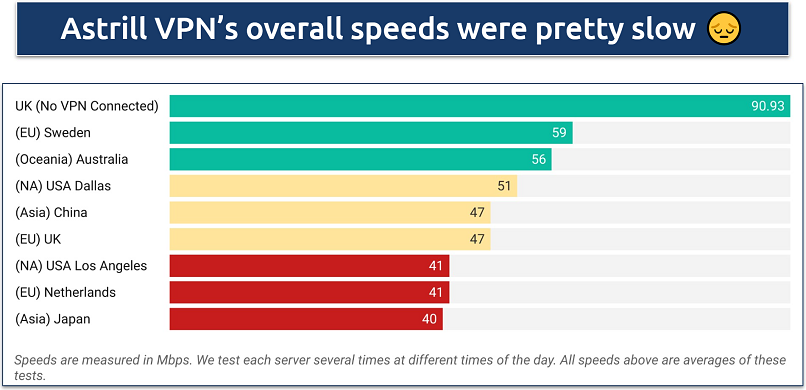 My tester's speeds fell 46% on nearby servers and 50% on distant ones
My tester's speeds fell 46% on nearby servers and 50% on distant ones
These tests were done with OpenVPN since it was the fastest protocol that offers robust protection. OpenWeb can give you speeds that are comparable to some of the fastest VPNs we’ve tested, but be aware this won’t protect any traffic outside of your browser.
The top VPNs only lower your speeds half this much on nearby servers (10-20%) and are often much faster than Astrill VPN at greater distances too.
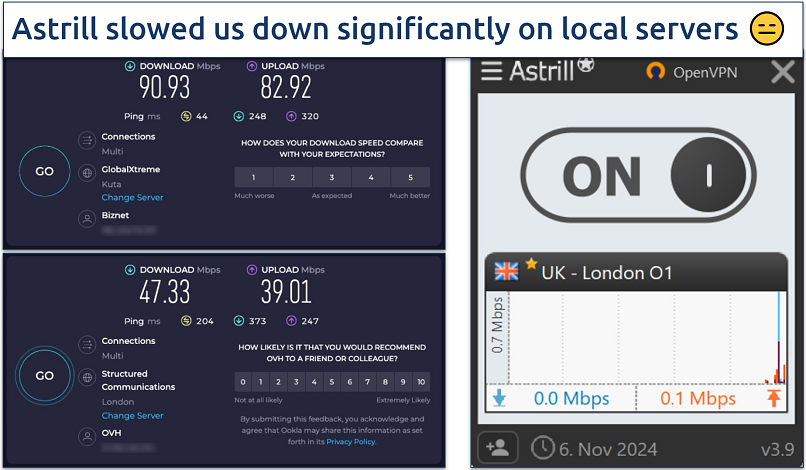 Even on a nearby server, our tester's speeds fell by close to 50%
Even on a nearby server, our tester's speeds fell by close to 50%
These results make it a poor choice for high-bandwidth activities like torrenting and gaming. It claims you can get faster speeds with its VIP servers, but the price is so high, they’re difficult to recommend. While it is the best VPN for China, if you live somewhere else, I advise you to try out one of the fastest VPNs around.
Gaming — May Be Incompatible With Your Games
2.0
Astrill is too slow for enjoyable gaming, and it caused my sessions to crash. I tried to use it with Steam connected to local US servers. Before I could even load Steam up, I was hit with a strange error.
It stated that Astrill VPN isn’t compatible with Steam. It told me I might experience crashes if I didn’t uninstall it. And that’s precisely what happened.
Every time I tried to play Counter Strike 2, it crashed, but it worked when Astrill was uninstalled. My attempts to reinstall or update the app never worked. Even if it works with your games of choice, my ping rates never went below 200ms. You usually need rates under 85ms for gaming without lag.
To play online games without lag, we recommend you check out our list of the top VPNs for secure gaming.
Server Network — Small With Expensive Upgrades
4.2
Astrill only offers 121 servers in 57 countries, small compared to its competitors. Many top VPNs will offer 30 times as many servers with nearly double the countries.
There are 50+ servers in the US, but the other countries all have far fewer locations. I do appreciate the decent server spread though since it at least offers cities to connect to in Asia, Europe, Africa, North and South America, and Oceania. It even includes some rarer locations like Argentina, Lithuania, and Taiwan.
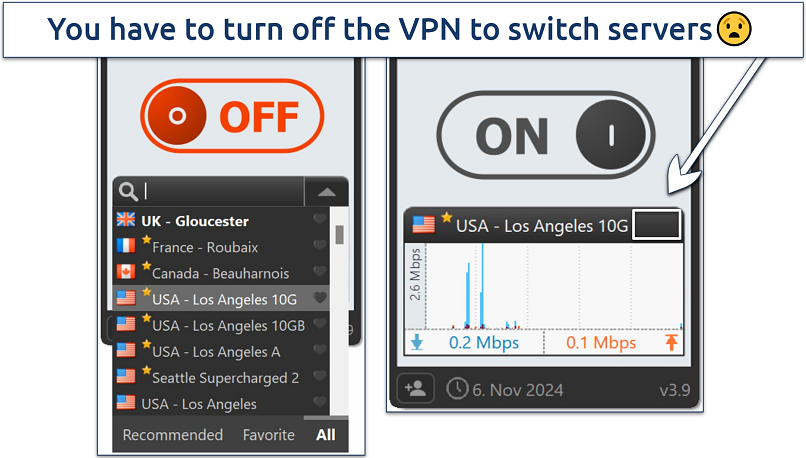 You can only switch servers with OpenWeb, which isn't safe to use
You can only switch servers with OpenWeb, which isn't safe to use
Besides the network size, switching servers is a hassle, and it takes a while to connect. With OpenVPN, WireGuard, and the Stealth protocol, the server list disappears while the VPN is connected. The long wait for connections makes this doubly annoying.
I also encountered a weird error where the VPN would say “ON”, but leak tests showed me it wasn’t. So, you should make sure the little screen pops up that tells you the VPN is “Connecting”. If it doesn’t, I recommend disconnecting and trying again.
Astrill VPN also rents all of its servers. On the plus side, it prides itself on having no virtual locations. You can also multi-hop with a VIP option. Technically, this should increase security, but it isn’t necessary with a truly safe VPN, and it causes major slowdowns.
Dedicated IPs are available, but you have to pay for each one. It’s a little more per month than with most VPNs. However, they are well-distributed.
Overall, if you’re outside the US or China, you’ll be better off with a VPN that’s more likely to offer several locations where you live. That will help you optimize speeds and give you a reliable way to use things like your banking app while you’re traveling. You can try one of the VPNs in this list that all offer larger networks with more high quality features.
Security — Okay but There Are Concerns
6.0
Astrill VPN should keep you safe, but I don't have 100% confidence in its security. The main issue came during my leak tests. Many of the tools I use to test leaks were blocked while I was connected to Astrill. Speaking to a support rep, they claimed sites like ipleak.net block Astrill connections when they’re detected.
This meant I had to use Astrill’s leak test tool and a few others that actually worked, which aren’t my top choices. I didn’t detect any IP or WebRTC leaks, except for when the VPN claimed to be connected but wasn’t really (as I detailed above).
This worries me because I’ve never encountered a VPN that was blocked by these leak testing sites (after years of reviews). On the other hand, it does come with military-grade encryption, the top protocols, and a kill switch (just make sure it’s enabled).
Thankfully, you don’t miss out on any essential security features with a standard offer. It even has a decent ad-blocker, which removed some pop-ups and banner ads in my tests, but not all of them. You can read a list of the VPNs that give you the best security available here.
Encryption & Protocols
As long as you use the right protocol, you’ll get one of the top encryption levels available. Its options of WireGuard, OpenVPN, and Stealth can all keep you safe with encryption keys that would take a supercomputer thousands of years to break.
Speaking of the protocols, check out this breakdown of what Astrill offers:
- OpenWeb. This is a proprietary option that comes enabled by default. It only protects the traffic in your browser. You can use the UDP mode for faster speeds or TCP for reliability. It does offer AES-256 level encryption, but since it doesn’t protect your whole device, I can’t recommend using it. It supports all the top browsers, except for Edge.
- OpenVPN. Often considered the safest protocol due to being open-source, OpenVPN is constantly being updated by security enthusiasts around the world. It also comes with TCP and UDP modes, and I recommend enabling AES-256 encryption. Unfortunately, this protocol isn’t offered in China.
- Stealth. This is also a proprietary protocol, although support described it as a version of OpenVPN. Along with UDP and TCP modes, it will automatically encrypt you with AES-256.
- WireGuard. This is normally the fastest protocol (but not in our tests). There are no different modes with this option, but it uses ChaCha20, which is basically equivalent to AES 256-bit encryption in security terms.
Application & Site Filters
This is Astrill VPN’s version of split tunneling; it’s a little clunky but it works. Split tunneling is a useful feature that lets you choose what traffic is encrypted by the VPN. For example, some banks may try to block VPNs to keep you protected, so you can leave your banking app out of the tunnel.
Like the name suggests, you can choose which apps or sites you want to exclude or include in the VPN tunnel. The main problem lies with the site filter, which requires IPs rather than the URLs you can add on most equivalent features. In China, this feature is called Smart Mode.
Kill Switch
This is an essential feature every VPN needs, which blocks your internet if there’s a sudden server disconnect.
The kill switch worked during my tests, but the app’s errors can make this annoying. I did perform properly while testing out OpenWeb. However, when I turned off the VPN, it got stuck on its “Disconnecting” screen. Sure enough, I couldn’t access any websites during this time, and I had to wait nearly a minute before it fully turned off.
Privacy — Good Practices That Could Use Small Improvements
7.6
Overall, I found Astrill VPN to be privacy-friendly. It logs a small amount of data, but it doesn’t keep anything personally identifiable long-term. Plus, it’s located in a country outside of the 5/9/14-Eyes Alliances. However, it’s not completely perfect in this category, as you’ll see below.
Does Astrill VPN Keep Logs? No
Astrill VPN follows a legitimate no-logs policy. During active sessions, its systems track your connection time, IP address, and your app version. It states that this is all immediately deleted once you disconnect. At first, the mention of IP addresses concerned me. Thankfully, support let me know it means the VPN IP you’re connected to.
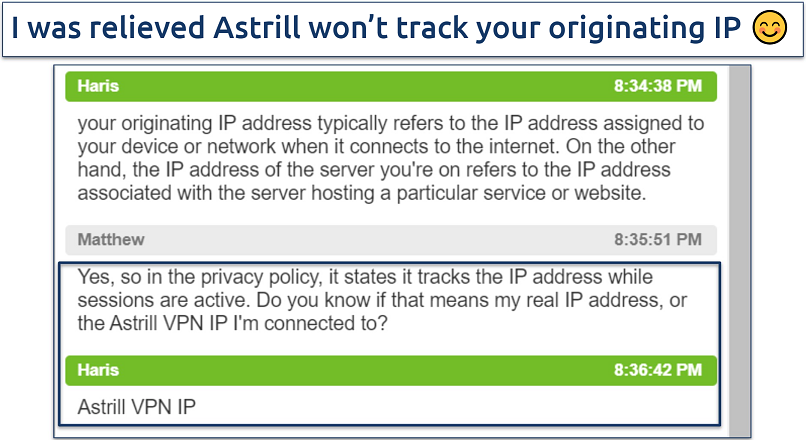 Some agents were more vague, but I appreciated this one understood my question
Some agents were more vague, but I appreciated this one understood my question
Astrill’s policy claims it will never sell your data. All it keeps long-term is anonymized information on your connection time and duration, your app version, device type, country, and the amount of data transferred.
These are deleted after 20 sessions. So, its policy is solid, and it only keeps what it needs to keep its infrastructure running. It states it will never observe any of your online activities.
Was Astrill VPN Audited? No
Astrill VPN has never undergone an independent audit. Many of the top VPNs allow third parties to examine their systems and practices to prove they’re following their policies. I hope Astrill does this in the future.
Based in Liechtenstein
Astrill keeps its headquarters in Liechtenstein, a privacy-friendly country. This is outside of the 5/9/14 Eyes Alliances, an agreement between governments to share information on their citizens. It’s a country with no data retention laws, so I’m happy it's under their jurisdiction.
Does Astrill VPN Work in China? Yes
This is Astrill’s main selling point, and is one of the best VPNs to use in China.
 It's widely considered one of the best VPNs for securing your connection in China
It's widely considered one of the best VPNs for securing your connection in China
There are tons of testimonies of people online stating they can use the VPN in China, although it’s not always easy. It’s recommended that you connect with the Stealth protocol.
While the Chinese government has banned many VPNs, there are no public reports that they've gone after the individuals who use them. Before deciding to use a VPN in the country, we recommend you read up on all the current laws in your area. The vpnMentor team does not condone any illegal activities.
Torrenting — Slow Download Speeds
5.2
You can only torrent on some Astrill VPN servers, and they’re quite slow for downloading. Normally, I can download a 700MB copyright-free movie in about 20 minutes or less. However, on a nearby server it would have taken an hour. This was with port forwarding on, which should improve speeds.
Without port forwarding, it would have taken me 2 hours to finish the file. That’s too bad because Astrill has a good privacy policy and the right security features to be a solid VPN for P2P networks.
While torrenting is legal in most countries, downloading copyrighted files isn’t. My team and I don’t condone any illegal activities and urge you to only access torrents in the public domain. To make sure you’re protected while on P2P networks, look into our list of the best VPNs for torrenting.