How To Get an ExpressVPN Free Trial (7 & 30 Days) in 2026
- Step-by-Step: Activating the 7-Day ExpressVPN Free Trial on Mobile
- Canceling Your ExpressVPN 7-Day Trial: A Simple Guide
- ExpressVPN Risk-Free: Test It for 30 Days
- Cancel ExpressVPN’s 30-Day Trial and Get Your Money Back Hassle-Free
- ExpressVPN Free Trial vs Money-Back Guarantee: Which Should You Choose
- Common Issues With the ExpressVPN Trial Account (and How To Avoid Them)
- Comparing ExpressVPN’s Free Trial to Other VPNs in 2026
- How Does ExpressVPN's Referral Program Work?
- FAQs
ExpressVPN offers a 7-day free trial through its mobile app on iOS and Android. It gives you full access to all its features, like high-speed servers and streaming support. Once the trial is active, you can use the same account across all your devices, including your PC, smart TV, and router.
However, I’ve never felt that 7 days is enough time for tests since internet connections fluctuate like crazy where I live. Does ExpressVPN offer a 30-day trial? ExpressVPN also provides a 30-day money-back* policy, and with 4 million+ active users, it seems that most stick around (ExpressVPN, 2023)1. What I really love about this is that 7-day trial users are also eligible for the 30-day risk-free refund period, so there’s plenty of time to test it out thoroughly.
While you have to share payment info for both options, you only need to pay upfront for the 30-day money-back guarantee. However, you can claim a full refund anytime within the 30 days. In this guide, I’ll show you how I got both trials and walk you step by step through the cancellation process.
Step-by-Step: Activating the 7-Day ExpressVPN Free Trial on Mobile
ExpressVPN’s 7-day free trial is available exclusively through its mobile app on iOS and Android. Once activated, you can use your account on up to 8 devices simultaneously, including laptops, smart TVs, and routers. This trial also enables uninterrupted streaming of short sporting or film events, while also keeping you secure on public networks at airports or restaurants during trips.
1. Visit Your Phone's App Store
Search for the ExpressVPN app and download it from either the Google Play Store or the Apple App Store. Once the app has been downloaded, tap Start Free Trial.
 I just typed "ExpressVPN" in the search bar to locate the app
I just typed "ExpressVPN" in the search bar to locate the app
2. Select the 12-Month Option
The 7-day trial is only offered with ExpressVPN's annual purchase via mobile. While you won’t be charged right away, a valid payment method is required. This can be Apple Pay, Google Pay, a credit or debit card, or a variety of other methods.
To avoid charges, you need to cancel at least 24 hours before the trial ends. Something cool I learned is that you can cancel the trial immediately after signing up. This still lets you use the VPN for 7 days, but you don’t have to worry about remembering when the trial ends. If you’re like me, it seems like money vanishes from your bank every day due to forgotten subscriptions, so I love this option.
 You don't need to enter your card details; it uses the card saved to your app store account
You don't need to enter your card details; it uses the card saved to your app store account
3. Accept Permissions and Set Up
ExpressVPN will ask for basic permissions to configure your VPN settings. Accept the permissions so that the app can connect securely whenever needed. You’ll also be prompted to review its privacy policy and optionally share anonymized crash data.
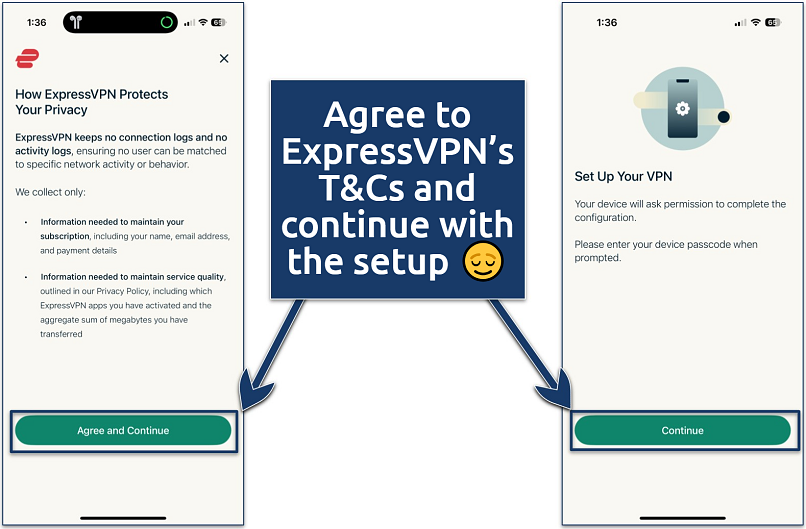 ExpressVPN has a strict no-logs policy — you can read about it in its privacy policy
ExpressVPN has a strict no-logs policy — you can read about it in its privacy policy
4. Start Using ExpressVPN
Once the mobile app is set up, you can sign in using the email address you used for the free trial and get straight to testing its features. You’ll then be sent an email link to complete the sign-in. Alternatively, you can use the activation code. I like creating new email accounts when I use VPNs just to be extra safe.
It’s important to note that once your free trial is up, you won’t be able to get an ExpressVPN free trial again on that operating system. However, you can get one free trial on iOS and another on Android.
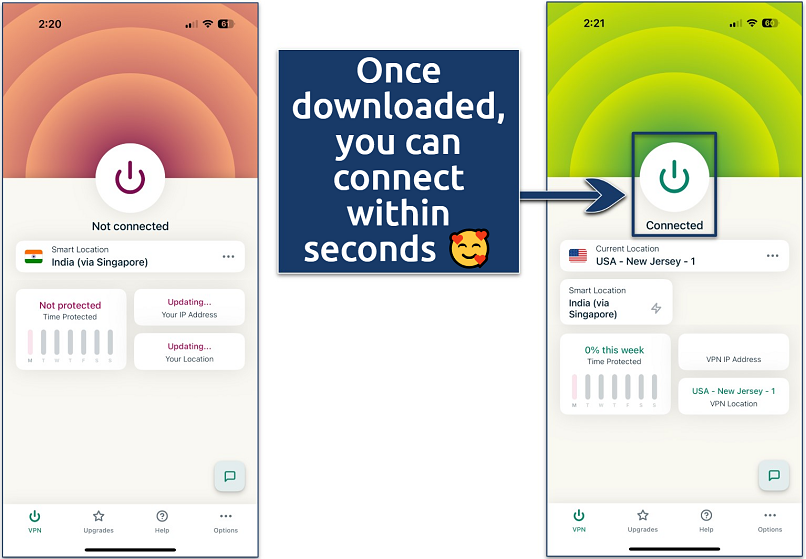 You can choose any server you like
You can choose any server you like
5. Use ExpressVPN on Other Devices
Once your 7-day trial is activated, you can use your credentials to install ExpressVPN on any other compatible device. I mostly use VPNs on my desktop device for secure gaming and torrenting, but I still signed up on my Android phone to get that trial going. During tests, ExpressVPN also performed well for streaming live sports, loading events in high quality without prolonged load times.
 We did not experience any buffering issues during our 7-day trial
We did not experience any buffering issues during our 7-day trial
Canceling Your ExpressVPN 7-Day Trial: A Simple Guide
Canceling the 7-day trial is pretty easy. Although I used an Android device to test and cancel the 7-day free trial, the process is almost identical for iOS. Follow the steps below to easily cancel your 7-day free trial.
- Open Google Play. Tap your profile icon in the top right corner of the screen.
- Go to your subscriptions. Click on Payments & subscriptions, then select Subscriptions to view all your active subscriptions.
- Find ExpressVPN. Locate ExpressVPN in your subscriptions menu and click on it.
- Cancel your purchase. Tap the Cancel subscription button to confirm to proceed.
However, make sure to cancel your 7-day trial at least 24 hours before it ends to avoid being charged.
ExpressVPN Risk-Free: Test It for 30 Days
It’s quick and easy to install ExpressVPN and test it risk-free. The money-back guarantee isn't a free trial hack, as you'll have to pay for the VPN upfront, and it’s only available if you’ve never requested a refund from the VPN before. But, I do like that it gives you a chance to get a refund if you forget to cancel your 7-day trial (like I did). I was freaking out because I needed that money for other bills, and I was so happy when I got it back after reaching out to support.
Users in countries such as China, Turkey, and the UAE can also take advantage of this 30-day trial. However, it may be necessary to download the VPN before traveling to restrictive countries. Here’s a step-by-step guide to help you set it up.
1. Visit the ExpressVPN Homepage
Go to the ExpressVPN site to download the VPN. I recommend downloading VPNs only from the official source to avoid getting stuck with tons of malware. ExpressVPN even offers dedicated mirror sites as well as a Tor website to download it in countries where it's blocked or restricted.
 After clicking this button, you'll be able to see all the pricing options
After clicking this button, you'll be able to see all the pricing options
2. Choose the Offer That Works for You
Previously, all its offers included the same premium features. However, ExpressVPN has now introduced a tier-based pricing system, allowing you to include more features. I decided to get the Advanced offer because it includes a password manager, which is really helpful since I can never remember any of my logins.
All options are backed by the full 30-day money-back guarantee. However, the Pro version is probably the VPN’s best offering with a dedicated IP option for stable gaming and streaming. Plus, it also comes with 14 simultaneous connections and multiple privacy options, such as data removal services, to help wipe your personal information from data broker lists. No matter which option you choose, long-term purchases tend to offer the best value.
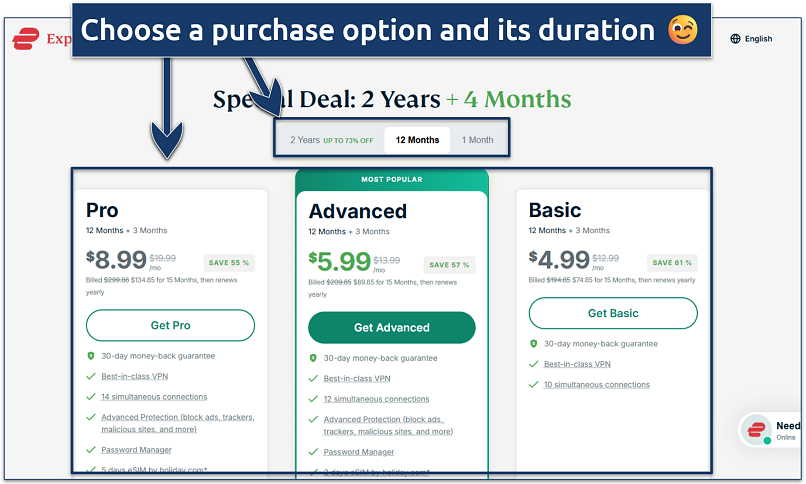 This will prompt you to choose your payment option
This will prompt you to choose your payment option
3. Take Note of Your Activation Code
This will appear on the next screen after your email and payment information are processed. Then, you just need to click Download to set up the app on your device.
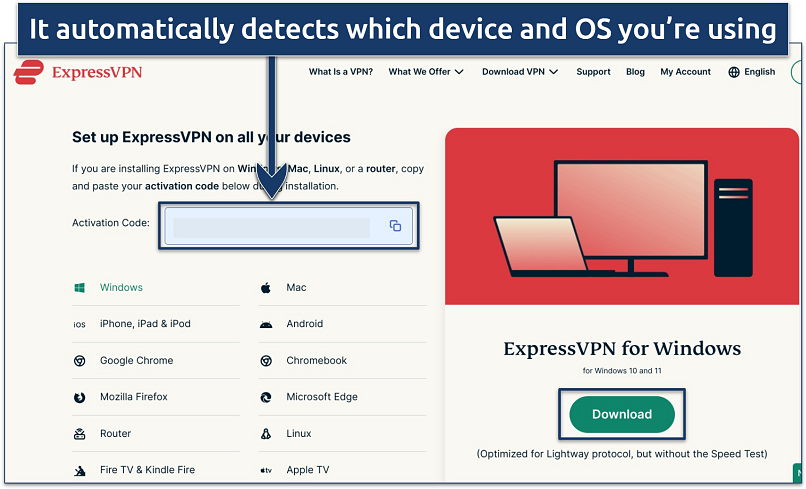 ExpressVPN has apps for almost any device
ExpressVPN has apps for almost any device
4. Paste Your Activation Code in the App
The app launches automatically once it's installed. Once you’ve logged in with your activation code, select your preferences. You can choose to have the app start automatically when you use your device (which I highly recommend) and opt for/against sending error reports.
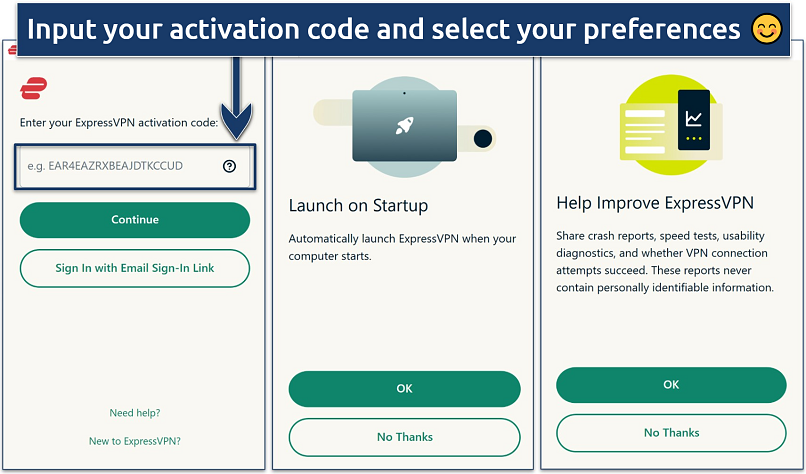 The entire process of setting up and activating the app took me less than 3 minutes
The entire process of setting up and activating the app took me less than 3 minutes
5. Use ExpressVPN for 30 Days Risk-Free
This should give you plenty of time to test ExpressVPN. While I mainly wanted to stay safe from jerks in gaming lobbies, I also checked out how the VPN worked during the train commute on my phone.
I recommend testing it out at different times of day as well. When our local college plays football, the mobile networks are trash, so I had to make sure I tested ExpressVPN out on one of those Sundays too. It’s actually one of the fastest VPNs, so I hardly noticed it was connected, whether it was morning, night, or game day.
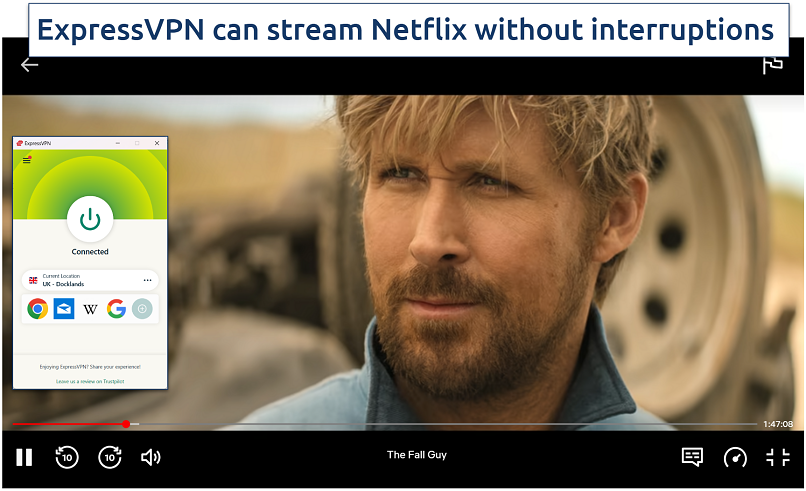 It also worked flawlessly with other platforms like Hulu, Prime Video, Disney+, and iPlayer
It also worked flawlessly with other platforms like Hulu, Prime Video, Disney+, and iPlayer
Cancel ExpressVPN’s 30-Day Trial and Get Your Money Back Hassle-Free
The easiest way to cancel your 30-day money-back trial and claim a refund is via 24/7 live chat. However, you can also cancel via email. I prefer the live-chat option because it allows me to apply for a refund in real time.
However, if you purchased ExpressVPN from the Google Play Store, you need to cancel from there and then follow the above steps to get a refund. Below is a quick breakdown of how to cancel ExpressVPN via the website, Google Play, and App Store.
- Website/Direct Purchase: You can simply cancel your purchase and request a refund via the live-chat feature or email.
- Google Play Purchase: You will need to cancel through the Google Play Store and then reach out to ExpressVPN via live chat or email to claim a refund.
- App Store Purchases: To cancel, you'll need to do so through the Apple App Store and then contact Apple support for a refund.
ExpressVPN Free Trial vs Money-Back Guarantee: Which Should You Choose
Is it better to use ExpressVPN’s free trial or the money-back guarantee? I recommend starting with the free trial, as you can always test the VPN with the money-back guarantee afterwards. Given that the VPN market is reportedly worth over $200 billion (Analyzify, 2025)2, I was not surprised to get my refund paid quickly. Still, I appreciated that there was no pushback, no forms, and nothing complicated.
There is a difference in the features you get access to on the 7-day free trial vs the money-back guarantee since ExpressVPN now offers a tiered system. The 7-day free trial and paid purchases via mobile still fall under ExpressVPN's legacy options, whereas the tiered version offer Basic (cheapest), Advanced, and Pro.
For example, you can connect 8 devices simultaneously with the 7-day free trial, but up to 14 with the Pro version. The Pro version also includes eSIM travel data for secure connections while traveling, and dedicated IPs (without paying extra).
Common Issues With the ExpressVPN Trial Account (and How To Avoid Them)
While ExpressVPN is one of the most reliable VPNs we’ve tested, no service is completely issue-free. Here are some common purchase-related problems users have reported — and how you can avoid them.
1. Purchase Auto-Renews Unexpectedly
ExpressVPN purchases are set to auto-renew by default, which is standard across most VPNs. If you don’t want to be charged again, you’ll need to cancel before your next billing cycle begins. The process is simple if you purchased through ExpressVPN’s website — just log in and manage your account. If you signed up through the App Store or Google Play, you’ll need to cancel through your phone’s settings.
2. PayPal Billed Even After Cancellation
Although this issue is rare when cancellations are processed correctly, some users have reported receiving unexpected charges via PayPal after cancellation. This is typically due to pre-approved payments still being active in their PayPal account. To be safe, it’s a good idea to log into PayPal and manually remove ExpressVPN from your list of recurring payment agreements.
3. Refund Delays or Confusion
ExpressVPN’s 30-day money-back guarantee is only available when you sign up through its website. If you purchased it through the App Store, refunds must be requested from Apple, and approval is up to them. In addition, the money-back guarantee only applies if you’ve never requested a refund from ExpressVPN before.
To avoid delays or complications, I recommend getting ExpressVPN through its site whenever possible. Plus, I've noticed that the website's Basic option (annual purchase) is a few bucks cheaper than the mobile purchase and includes 3 extra months.
Comparing ExpressVPN’s Free Trial to Other VPNs in 2026
How Does ExpressVPN's Referral Program Work?
Under this program, when someone signs up using your unique link, both of you get 30 days of free service. You can start referring friends as soon as you create your account, and there’s no limit to how many people you can refer.
Each time a friend becomes a paying customer, you earn another free month, so it’s possible to extend your purchase for months at no extra cost. However, you won’t be able to use the free days if you claim the refund, since your account gets suspended as soon as your refund request is approved. The best way to extend your free usage is to opt for a short-term purchase and then keep extending it with referrals.
FAQs
References
Your online activity may be visible to the sites you visit
Your IP Address:
216.73.216.167
Your Location:
US, Ohio, Columbus
Your Internet Provider:
Some sites might use these details for advertising, analytics, or tracking your online preferences.
To protect your data from the websites you visit, one of the most effective steps is to hide your IP address, which can reveal your location, identity, and browsing habits. Using a virtual private network (VPN) masks your real IP by routing your internet traffic through a secure server, making it appear as though you're browsing from a different location. A VPN also encrypts your connection, keeping your data safe from surveillance and unauthorized access.




Please, comment on how to improve this article. Your feedback matters!