How to Access Japanese Google Play Store From Anywhere
You can’t usually access the Japanese Google Play Store outside the country. The store changes its content based on your location, making it difficult to update or download Japanese games and other apps outside Japan.
Thankfully, a VPN can help you use the Japanese Google Play Store anywhere. This is a little tool that lets you borrow a Japanese IP, which grants access to your favorite games. However, not all VPNs have servers in Japan, and some lack the necessary security features to reliably mask your real location.
Why Should You Use a VPN for the Japanese Google Play Store?
Due to licensing agreements, Google changes the content available on the Play Store based on your country or region. This can make it challenging to download Japanese games outside of Japan. When accessing the app store from a different country, you will be redirected to the respective country's Play Store variant. Similarly, if you’re abroad, you may encounter difficulties accessing your Japan-only apps.
A VPN masks your actual IP address with an IP from a different country, such as Japan. This is done by routing your internet traffic through a server located in Japan before it reaches the Play Store. This makes it seem like you’re actually browsing from Japan. As a result, you can access the Japanese Google Play Store abroad without issues.
How to Access the Japanese Google Play Store With a VPN
Here’s a reliable way to download Japanese apps using a VPN. Before following any of these steps, make sure you have a freshly created Google account that you haven’t used on your Android device (this is needed for a later step).
- Get a VPN.
- Connect to a Japan server. You need a Japanese IP to access Google Play Store Japan.
- Locate the Google Play app. After connecting to your VPN, open your phone's settings and navigate to Apps (may require scrolling). Select Manage Apps and search for the Google Play Store app.
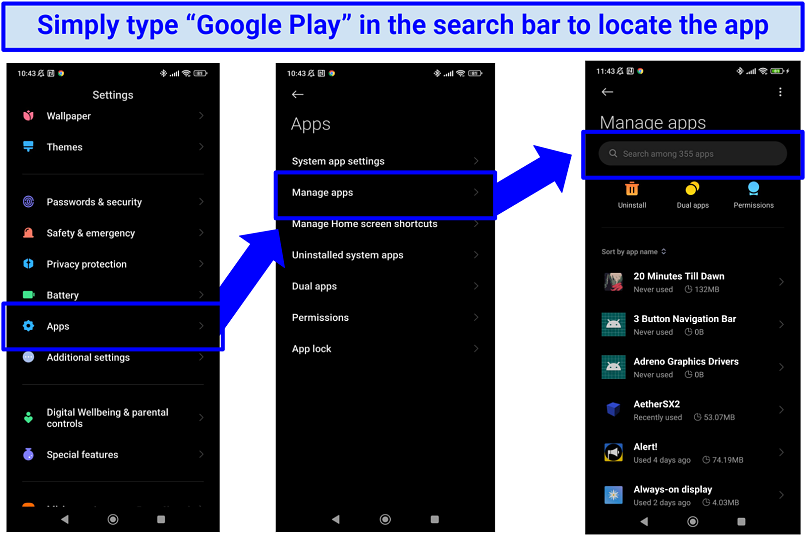 To find the app, you can also scroll the list manually
To find the app, you can also scroll the list manually
- Clear the Google Play app settings. Simply tap on the Clear data and Clear cache options to erase any stored data associated with your local Google Play Store account.
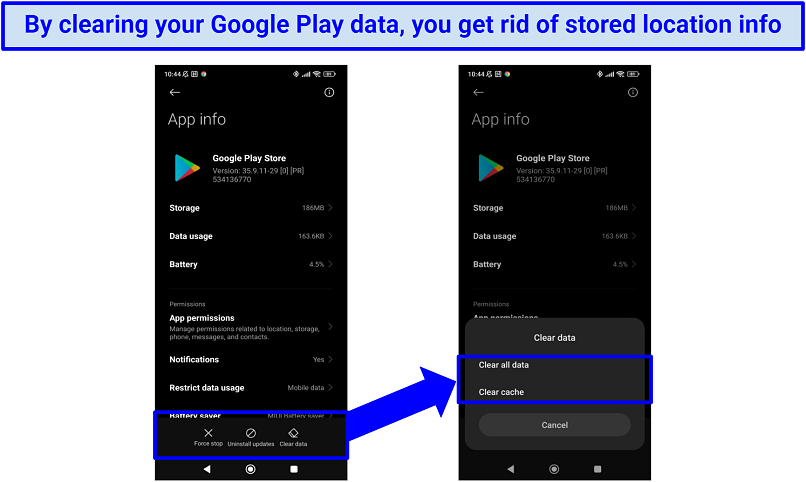 Make sure you press both “Clear all data” and “Clear cache” to avoid location errors
Make sure you press both “Clear all data” and “Clear cache” to avoid location errors
- Open the Google Play Store app. Tap on the profile icon and select Add another account from the drop-down menu.
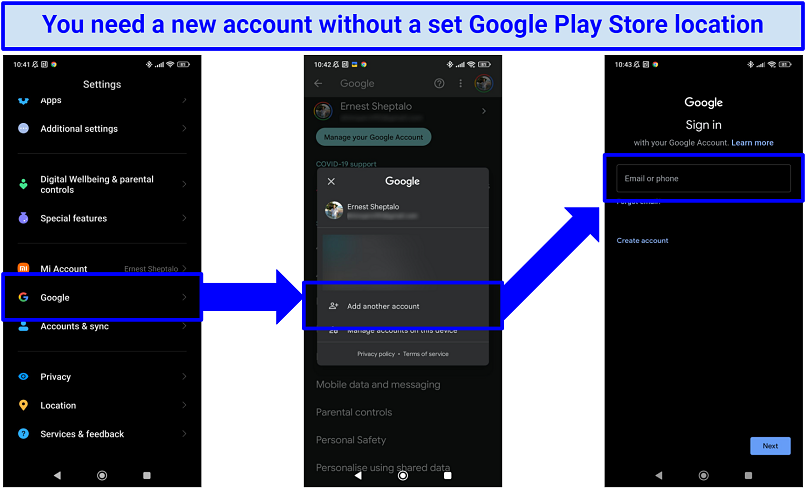 You can’t use an existing account as it contains your actual location information
You can’t use an existing account as it contains your actual location information
- Follow the on-screen instructions. Just make sure you skip the phone number verification step, as this can give away your real location.
- Open Google Play Store. Select the newly added account from the top-left corner to access the Japanese Google Play Store.
- Start downloading. Now, you can download Japanese apps from the Google Play Store. Just keep in mind that some apps require a Japanese phone number to work.
FAQs
Is it illegal to change the country in the Google Play Store?
Changing your Google Play Store country isn’t illegal. However, Google only allows users to change their country setting in the Google Play Store once every 12 months. Use a reliable VPN to access a different Google Play Store.
Can I change my Google Play region without a credit card?
Changing your Google Play region typically requires a payment method from the new country. However, you can connect to a new region using a VPN and then use Google Play gift cards or prepaid cards to add funds to your Google Play account. That way, you can purchase new apps without having to add a local credit card.
My VPN isn’t working with Google Play — what can I do?
If your VPN isn’t working with Google Play, there are a few steps you can try. Note that VPN compatibility with Google Play can vary over time. If none of the below tricks work, consider switching to a reliable VPN provider with a proven track record of working with Google Play.
Other than that, here are a few steps you can try to resolve the issue:
- Change your DNS server. Changing your DNS settings might help if you’re having trouble accessing Google Play Store.
- Clear the cache and data. This can help refresh your connection and resolve any temporary issues.
- Try switching to a different VPN server. VPN servers can sometimes get blocked by Google. Switching servers helps you find one that works.
- Use obfuscation. VPNs that support obfuscation scramble your internet traffic, hiding the fact that you’re using a VPN (so Google can’t block you).
- Contact customer support for assistance. The best VPNs usually have 24/7 live chat support. Your VPN team may have specific recommendations or troubleshooting steps to resolve your issue.
Can I change my Google Play location with Smart DNS or a proxy server?
These methods rarely work. Some DNS or proxy services can bypass the Play Store’s geographical restrictions but they’re often too slow for reliable downloads. VPNs also offer better security, speeds, and privacy compared to Smart DNS or proxy servers. Smart DNS and proxies don’t encrypt your connection, making it more likely that the Play Store will detect where you really are.
Can I use a free VPN to change the country or region on Google Play?
It’s not recommended. Free VPNs often have limitations and drawbacks compared to paid VPN services. They deliberately restrict your speeds, server options, and data allowances, making unblocking or downloading impossible. You’re better off using a reputable paid VPN service with a money-back guarantee. That way, you get reliable access to the Japanese Play Store and fast speeds to download apps.
Additionally, some free VPNs are unsafe to use. To make money, they can record what you do online and sell the data to marketers. Others have been caught hiding malware in their downloads.
To Sum It Up
A VPN is the most convenient solution for accessing the Japanese Google Play Store from anywhere. All the recommended VPNs on my list successfully change your store’s location and offer fast speeds to quickly download large apps. None of them limit your bandwidth, and they’re all safe to use too.



Please, comment on how to improve this article. Your feedback matters!