How to Cancel Surfshark, Stop Auto-Renewal & Get a Refund
If Surfshark isn't quite meeting your needs, don't worry — canceling your subscription and securing a refund is a breeze. I found that the whole process took just 5 minutes and there was no pressure to stay subscribed.
Even if Surfshark isn’t the right fit, it’s crucial to protect your online activity with a reliable VPN. There are numerous alternatives out there that might align better with your requirements, keeping you safe from hackers and other online threats.
A Detailed Look at Canceling Surfshark and Getting a Refund
This section explains several ways to cancel a Surfshark subscription. The specifics regarding refunds are detailed in the Terms of Service under section 4. Please note that you can’t cancel your Surfshark subscription directly within the Surfshark app.
Method 1. How to Cancel Surfshark Via a Website (On Any Browser)
Surfshark offers a trustworthy refund policy during the first 30 days of use. To cancel your subscription, you must turn off the Surfshark payment auto-renewal. Here’s how to cancel via the official website:
1. Log in to your Surfshark account. Visit the website and access your account from any device to begin. If you forgot your password, you can request to reset it via your email address.
2. Tap on your email at the top right corner and select Subscription. Switch to the Payments tab.
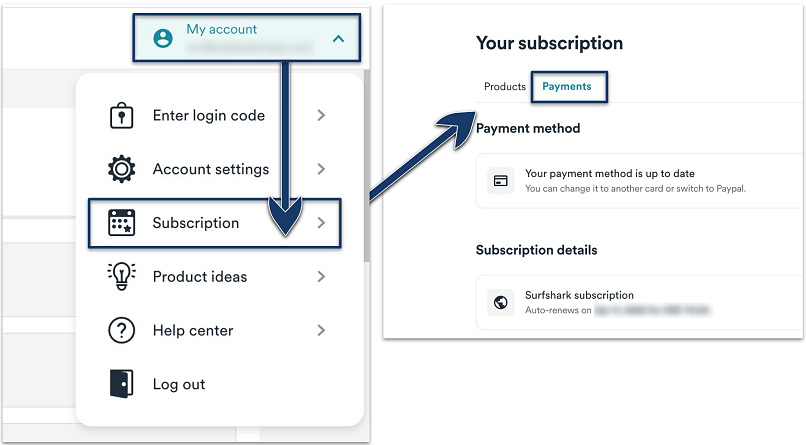 Go to My account > Subscription > Payments
Go to My account > Subscription > Payments
3. Click on Manage subscription under Subscription details.
 You can also change your payment information and method on this page
You can also change your payment information and method on this page
4. You’ll be directed to the next screen, where you'll be asked to specify your reasons for canceling. Follow the on-screen instructions. You may also need to confirm your decision via email.
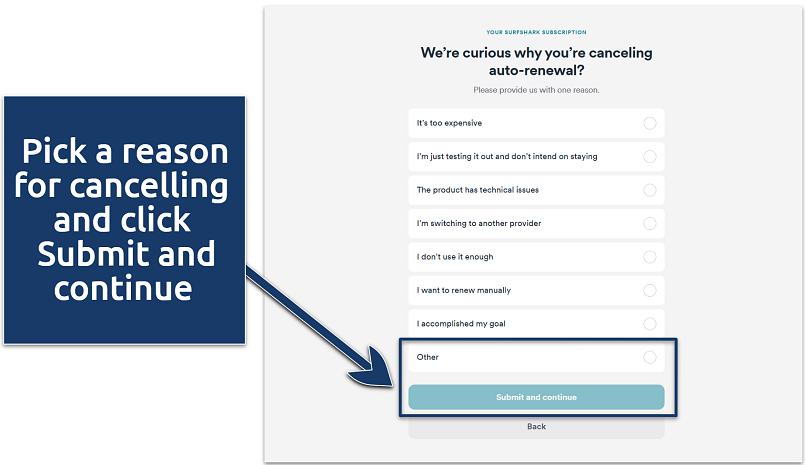 Select Other if you don't want to specify reasons for the cancellation
Select Other if you don't want to specify reasons for the cancellation
Method 2. How to Cancel Surfshark Via 24/7 Live Chat (on Android, iPhone, PC, etc.)
The online chat is the fastest and easiest way to cancel your Surfshark payments and get your money back during the 30-day refund period.
1. Access your Surfshark account. You can do this on any device via a browser.
2. Contact the Surfshark customer support team. Connect to 24/7 live chat by clicking Chat with us at the bottom of the customer support page. Provide your name and email address linked to your account to proceed.
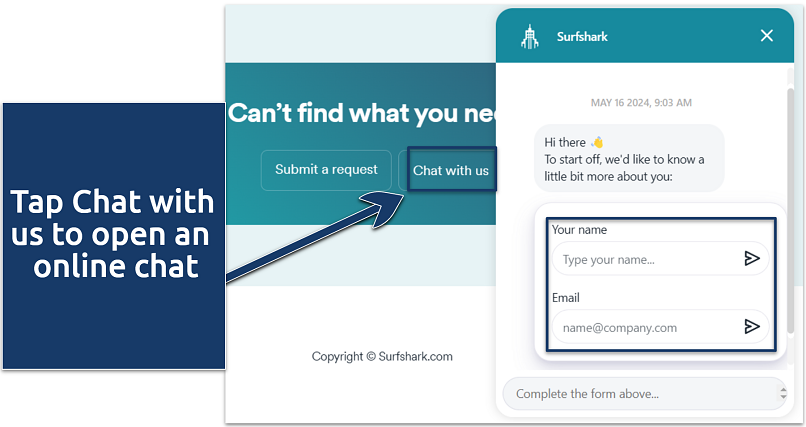 The conversation starts with a bot, but a live agent will join you shortly
The conversation starts with a bot, but a live agent will join you shortly
3. Explain your reasons for a refund. Express your wish to cancel your subscription and ask for a full refund (if you haven’t used Surfshark for more than 30 days). Click on Start Chat. During the conversation, explain that the VPN hasn't met your expectations, possibly due to slower speeds or issues with compatibility with the services you frequently use.
4. Wait for the confirmation. The agent will forward your request to the billing department.
Method 3. How to Cancel Surfshark Via an Online Form and Email
If you’re not in a rush, it’s possible to cancel Surfshark and get your money back during the 30-day money-back period in the following way:
1. Go to Surfshark’s support page. Access it through your browser to start the cancellation process.
2. Select the General questions category. Choose Other questions to open an email form. Notably, the option I'd like to delete my account in the Account issues category simply redirects you to the FAQs. You can also send an email directly to support@surfshark.com, but make sure you’re writing from an address linked to your Surfshark account.
 It's a little counterintuitive, but you can't open a form from the Billing/Pricing section
It's a little counterintuitive, but you can't open a form from the Billing/Pricing section
3. Enter the details of your request. Use your registered email address, add a subject, and describe your request to cancel Surfshark and obtain a full refund. Mention why the service didn’t meet your expectations. Optionally, you can attach screenshots to help illustrate your feedback.
 The cancellation form will require specific details about your account
The cancellation form will require specific details about your account
4. Wait for a response from the Surfshark support team. They will confirm whether your refund request has been approved.
Method 4. How to Cancel Surfshark Via 3rd-Party Services (on iPhone, Android, and Amazon Fire)
You can cancel your Surfshark subscription on any device with ease. However, the refund policy varies by store. Surfshark doesn’t handle refunds directly for purchases made through other app stores (unless your purchase was made through Paddle, Google Play, or Cleverbridge). While you can reach out to them for help, it's generally more effective to go through the refund process of the store where you made the purchase.
Option 1. Cancel the Surfshark subscription via your third-party account. Here’s how you can disable the plan auto-renewal on different devices and services:
- Google Play: To cancel your recurring payments, simply visit your subscription page on Google’s site using any browser.
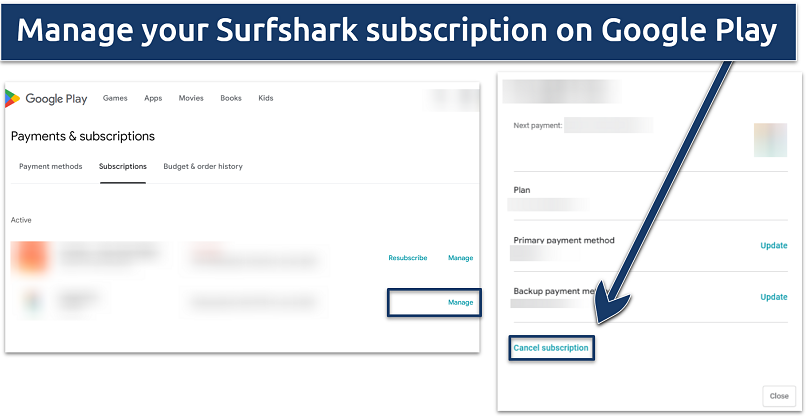 You can cancel and resubscribe at any time
You can cancel and resubscribe at any time - Android: Navigate to Payment & subscriptions in your device’s Settings, select your account, and scroll down to Manage subscriptions.
- iPhone & iPad: Open Settings, tap your name, and click Subscriptions to find the Surfshark plan.
- iTunes app (Windows or Mac): Under your account name, click View My Account, choose Manage next to the Subscriptions tab, and select Edit next to an active Surfshark VPN plan.
- Amazon Fire OS: Go to the Amazon Store, click Your Account, and navigate to Memberships & Subscriptions to disable auto-renewal.
Option 2. You can also request a refund for apps directly from the provider. Just follow the step-by-step instructions provided in their official guides:
Why You Still Need a VPN After Canceling Surfshark
If you're thinking about canceling Surfshark because it doesn’t fit your needs, that’s completely understandable. However, it's crucial not to leave your online security behind. Remember, using a VPN goes beyond just accessing content from around the globe — it’s essential for protecting your personal information from cyber threats and keeping your online activities private.
A VPN works by routing your internet connection through a secure, encrypted tunnel. This not only helps shield you from snooping on both public and private networks but also hides your IP address to prevent websites and advertisers from tracking you.
So, before you say goodbye to Surfshark, make sure you have another reliable VPN ready to step in. Keeping your online presence secure is always a smart move.
Things to Consider Before You Cancel Your Surfshark Subscription
Before canceling your Surfshark account, there are a few important things to consider. Here's what you need to know:
- Money-back guarantee — You can obtain a full refund by canceling during the first 30 days if you’re using Surfshark for the first time.
- Post-cancellation access — After disabling auto-renewal, you can continue using Surfshark until your current billing cycle ends (before requesting a refund).
- Free trial limitations — If you cancel a 7-day free trial obtained through the App Store or Google Play, your access to Surfshark ends immediately.
- Money-back methods — Your initial payment method determines how you can receive a refund. Different processes apply whether you subscribed via Surfshark’s website, Apple, Amazon, or Google.
- Exceptions for reimbursement — Subscriptions paid with gift cards or pre-paid cards are non-refundable. If you’ve used cryptocurrency, the company will reimburse you in US dollars (based on the current exchange rate).
Want to explore more options with reliable money-back policies? Check out more of our favorite VPNs:
FAQs
How can I change my Surfshark subscription plan?
You can change your subscription through the website or by contacting the support team. On the website, click on your account name in the top right corner and select Subscription. Then, go to the Payments tab and click Manage subscription to modify or cancel your plan. For faster assistance, contact support via live chat.
Can I cancel an auto-renewal on my Surfshark account?
Yes, you can cancel auto-renewal in several different ways, including the website, an online form, email, or live chat. The live chat option provides the quickest resolution.
How can I delete my Surfshark account?
Contact customer support via an online chat or a contact form and ask to delete your Surfshark account. Be aware of the consequences, though. Deleting your account terminates any active subscriptions, and you will lose any remaining subscription time.
How many times can I get my money back via Surfshark’s refund policy?
You can get a refund for canceling Surfshark twice. If you have already been granted a refund once, you can get a second refund if the period between both cancellations for which you claim a refund is not less than 6 months. If you purchase Surfshark again after the second refund, you will not be granted a refund for any further cancellation. Apply for a refund within the 30-day money-back guarantee period.
How can I manage my Surfshark account data?
Manage your personal data via the Account overview section of your Surfshark account. The servers automatically delete connection logs 15 minutes after each session ends. You can contact the support team to request the deletion of personal information. However, some information (outlined in Surfshark’s ToS) has to be kept for legal reasons.
How can I fix issues with my Surfshark VPN?
You can try other VPNs with money-back periods to verify if the problem lies in server issues or the online services you're trying to access. But, before that, you can try to fix the connection problems in other ways:
- Switch to another VPN server
- Experiment with security settings
- Clear your browser’s cache and history
- Turn off GPS services on your device
- Disable antivirus or firewall software
- Update or reinstall the VPN app
- Contact customer support
How do I remove my credit card from Surfshark?
Log in to your Surfshark account, and go to My account > Subscription > Payments. Click Change under the Payment method section. However, keep in mind that you might need to add a new payment method (credit card, debit card, or PayPal) before your next billing cycle to avoid any interruption in service. If you encounter any issues, Surfshark's customer support can assist you with the process.
Can I cancel Surfshark at any time?
You are free to cancel the Surfshark plan anytime you like. However, review the terms of your subscription for specific details. Refunds are issued if you cancel within the designated period.
How can I contact the Surfshark help center?
Click the Help Center under the Support section at the bottom of Surfshark’s site. Here, you can browse FAQs, submit support requests, or start a live chat to request cancellation or assistance.



Please, comment on how to improve this article. Your feedback matters!