How To Get a Colombia IP Address From Anywhere in 2025
- Quick Guide: How to Get a Colombia IP Address With a VPN in 3 Easy Steps
- How to Get a Colombia IP Address From Anywhere — Step-By-Step Guide for 2025
- Best VPNs to Get a Colombia IP Address in 2025
- Our Methodology for Testing VPNs to Get a Colombia IP Address
- IP Address Doesn’t Show Colombia? Here's How To Fix It
- FAQs on Getting a Colombia IP Address
If you're trying to watch local TV, use banking apps like Nequi, or just browse as if you're back in Bogota, you need a real Colombia IP address that actually works. The easiest way to get one is through a VPN, but most VPNs either don’t have Colombian servers or connect you to a nearby country instead.
With over 5 million Colombians living abroad, there’s a constant need to access home services from overseas. Whether you're trying to transfer money, catch up on La Reina del Flow, or sign in to government platforms, a fake or broken IP address won’t cut it. Many VPNs fail quietly, leaving you with error messages or the wrong Netflix catalog.
We tested several VPNs to find the ones that genuinely give you access to Colombia-only sites and services. These VPNs passed all our checks for streaming, banking, and browsing — and they held up during peak hours when speeds usually drop.
Quick Guide: How to Get a Colombia IP Address With a VPN in 3 Easy Steps
- Download a VPN with servers in Colombia.
Some VPNs claim to offer Colombian IP addresses but actually route you through nearby countries. Here are our top picks with servers in Colombia. - Connect to a server in Colombia.
This assigns you a local IP address and gives you access to services that only work inside Colombia. - Start browsing.
You can now visit platforms like RCN, Caracol TV, Nequi, and Netflix Colombia without being blocked for being abroad.
How to Get a Colombia IP Address From Anywhere — Step-By-Step Guide for 2025
The easiest way to get a Colombian IP address is by using a VPN with servers in the country. Besides giving you an IP address in Colombia, a VPN protects your online privacy by encrypting your traffic and routing it through a server in Colombia.
1. Choose a VPN
Select a VPN service with servers in Colombia and a strong track record for security. The best VPNs for Colombia can safely access Colombian content anywhere without compromising speed. Look for features like military-grade (AES 256-bit) encryption, a no-logging policy, and lightweight security protocols.
 All offers are covered by a money-back guarantee
All offers are covered by a money-back guarantee
2. Download and Install the VPN App
Download the appropriate app for your device. The installation process is usually straightforward — just follow the on-screen prompts. I found ExpressVPN's setup particularly quick, taking less than 2 minutes on my Windows laptop.
 For Android and iPhone, you can download the VPN via your app store
For Android and iPhone, you can download the VPN via your app store
Using a VPN on mobile devices can sometimes drain your battery faster. To mitigate this, some VPNs offer lightweight protocols designed for mobile use. For instance, ExpressVPN's Lightway protocol is optimized for mobile devices, balancing speed and power efficiency. If you’re looking for a VPN to use on your smartphone, here are our top recommendations:
3. Connect to a Server in Colombia
Launch the VPN app and look for Colombia in its list of servers. Click to connect. Some VPNs, like ExpressVPN, allow you to favorite locations for quicker access in the future. Once connected, all your internet traffic will be routed through the Colombian server, giving you a Colombia IP address.
 ExpressVPN also offers IP addresses in neighboring countries
ExpressVPN also offers IP addresses in neighboring countries
4. Verify Your New IP Address
It's important to confirm that you've successfully obtained a Colombia IP address. Use an IP-checking tool while connected to the VPN. It should show your location as Colombia. If it doesn't, try disconnecting and reconnecting to the VPN, or try a different Colombian server.
IP location checkers rely on databases that map IP addresses to geographical locations. These databases may not always be up-to-date or completely accurate. Check multiple sources to verify your results.
 I got inaccurate results with only one IP checker
I got inaccurate results with only one IP checker
5. Start Browsing Colombian Content Securely
Once everything checks out, you can use your IP address to access platforms made for Colombian residents. That includes local news, shopping, banking, and other services that are sometimes limited to people inside the country.
 We could also watch live programs without interruptions
We could also watch live programs without interruptions
Best VPNs to Get a Colombia IP Address in 2025
Not every VPN that claims to have Colombian servers gives you a working Colombian IP address. Some will route you through another country, which stops services like Nequi, Caracol TV, and Netflix Colombia from loading properly.
The VPNs below gave us real Colombian IP addresses that passed location checks on major local platforms. Each one supports multiple devices and offers enough speed and security to browse, stream, or log in to Colombian services without hassle.
1. ExpressVPN — Fastest Speeds for Streaming Colombian Content in HD From Anywhere

Tested July 2025
ExpressVPN’s Lightway protocol consistently delivers the fastest speeds for accessing Colombian services like Caracol Play in HD. We watched Casa de Reinas without interruptions on RCN. During speed tests, ExpressVPN slowed us down by only 17% when connected to servers in Colombia.
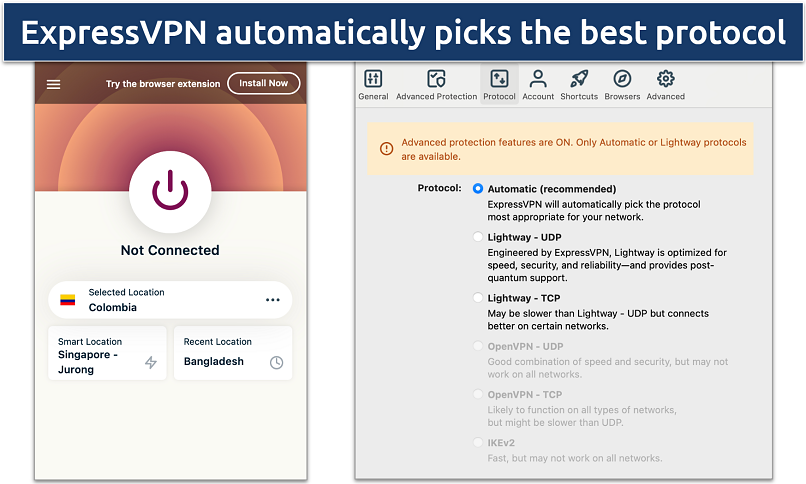 I keep this protocol selection to automatic for the best performance
I keep this protocol selection to automatic for the best performance
You can use ExpressVPN on phones, laptops, routers, and even older smart TVs with its MediaStreamer feature. That’s handy in Colombian homes where devices are shared and not always up to date. MediaStreamer lets you access local platforms without needing to install a full VPN app. It only takes a few DNS changes, and you’re set.
The only drawback is the VPN’s slightly higher price point, but I think its benefits far outweigh the price difference of other VPNs. You can try ExpressVPN risk-free with its 30-day money-back guarantee*. To get a refund, just hop onto its 24/7 live chat and ask for it — I got mine within 3 business days.
- One of the fastest VPNs
- Works with top streaming sites
- A proven no-logs policy
- Limited customization
- Smart Location isn't always the fastest
2. CyberGhost — Auto-Connect to a Colombian IP Address the Moment You Open Local Apps
CyberGhost’s Smart Rules let you set up automatic actions based on your habits. You can configure it to launch and connect to a Colombian server the moment you open apps like Caracol Play, Nequi, or Netflix. It’s especially useful if you tend to forget turning on your VPN when accessing local services. You set the rule once — after that, it just works.
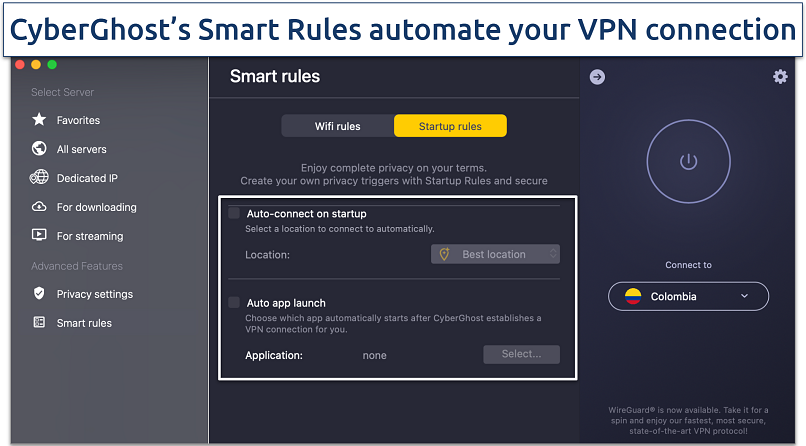 You can set CyberGhost to auto-launch as soon as you open certain apps
You can set CyberGhost to auto-launch as soon as you open certain apps
Its apps are easy to navigate, even if you’re not tech-savvy. You can mark servers as favorites, set the interface to Spanish, and use its Best Server Location feature to get the fastest Colombian connection. That comes in handy given Colombia’s uneven internet speeds and 5G rollout. Everything loads fast, and you don’t need to fiddle with settings.
The short refund window on the monthly option isn’t ideal if you’re just testing. But the longer options are affordable and include a 45-day money-back guarantee, which gives you more breathing room to see if it fits. With Colombia’s peso fluctuations, that kind of flexibility matters. You get time to try it without pressure or financial risk.
- Secure access to streaming
- Military-level security
- Designed for ease of use
- Slower long-distance servers
- Doesn't work in China
3. Private Internet Access — Unlimited Device Support for Smooth Access to Colombian Platforms
PIA lets you connect Unlimited devices under one account. You can keep it running on your phone while using your laptop to access Colombian sites, or stream from a smart TV without disconnecting anything else. There’s no need to log out or rotate devices like with some VPNs. The app’s Spanish interface also makes it easier for less tech-savvy users to manage.
MACE blocks ads and trackers at the DNS level, which helps lower mobile data usage and speeds up browsing. You also get full control over your connection, including the ability to adjust encryption strength or modify your MTU size to reduce packet loss. Switching between WireGuard and OpenVPN takes seconds and lets you tailor performance to your network.
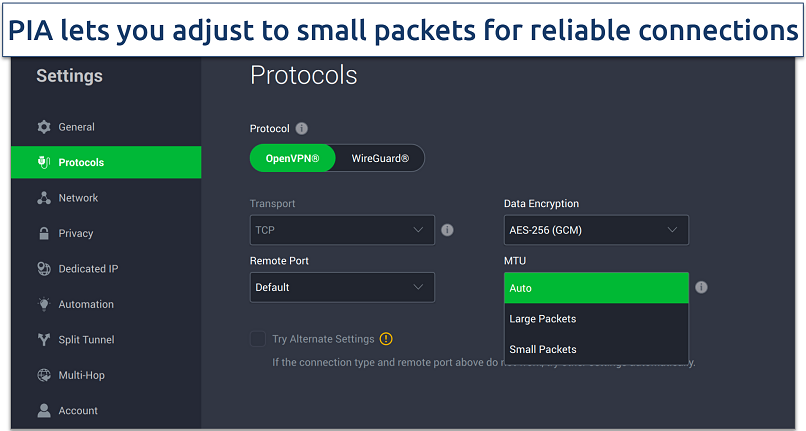 Smaller packets are easier to transfer and maintain connection reliability on slow networks
Smaller packets are easier to transfer and maintain connection reliability on slow networks
PIA is based in the US, which raises concerns for some due to its place in global data-sharing alliances. But the service has a strict no-logs policy that’s been proven in court — it doesn’t keep any data that could tie activity back to you. If you’re still unsure, you can try it out with a 30-day money-back guarantee.
- Many servers to choose from
- Customizable security settings
- Solid choice for torrenting
- Hit-or-miss customer support
- Tricky to navigate
Our Methodology for Testing VPNs to Get a Colombia IP Address
We tested each VPN to make sure it could give us a working Colombian IP address, not just claim to. That included checking access to platforms like Caracol Play, RCN, Netflix Colombia, and Nequi across mobile, desktop, and even smart TVs where possible. We ran tests to see how well each VPN handled congestion.
We also looked at privacy and performance under mobile conditions, since most people in Colombia rely on cellular data. That meant checking for no-logs policies, lightweight but secure protocols, and security features like encryption. VPNs that couldn’t maintain stable Colombian IP addresses across these tests didn’t make the list.
IP Address Doesn’t Show Colombia? Here's How To Fix It
VPNs often assign dynamic IP addresses that change frequently, and location databases don’t always keep up. Services might think you’re in a different city or even another country if the IP range hasn’t been updated yet. This is common with mobile networks, where your IP might reflect your provider’s gateway, not your actual location.
If your Colombian IP address shows the wrong location, try these fixes:
- Check multiple IP location tools. Use a few different services to check your IP address. You can start with our online IP checker tool.
- Switch to another Colombian server. Try a different city if your VPN offers options — Bogota and Medellín servers sometimes resolve differently.
- Clear browser data and change language settings. Some platforms read your browser language or cookies. Set it to Spanish (Colombia) and clear the cache.
- Test access to a Colombian service. Open Nequi or Caracol Play — if they load properly, your IP address is working even if checkers say otherwise.
- Turn on leak protection. Enable your VPN’s kill switch and DNS leak protection to make sure your real IP address isn’t showing.
- Update your VPN app. Location bugs are sometimes fixed in updates. Make sure you're running the latest version of the app.
- Reach out to support if nothing works. Your VPN’s support team can confirm whether there’s an issue with the server or location data.
FAQs on Getting a Colombia IP Address
Is it legal to use a VPN to get a Colombia IP address?
Yes, using a VPN to get a Colombian IP address is legal in Colombia and most other countries. However, some countries like China or Iran restrict VPN use entirely. You should always check your local laws before using one. VPNMentor doesn’t support using VPNs in ways that break the law.
Can I use a free VPN to get a Colombia IP address?
You can try, but most free VPNs don’t offer Colombian servers. If you want a Colombian IP address, you’ll need to get a VPN with servers in Colombia. Plus, free VPNs often come with major trade-offs. Expect slow speeds, crowded servers, and weak security. Some free providers also log your data and sell it to third parties.
How do I verify if I have successfully obtained a Colombia IP address?
To confirm you've obtained a Colombia IP address, use an online IP checking tool. It should display your new IP address and indicate Colombia as your location. If your IP address shows the wrong location, there’s usually a simple solution. For added certainty, check multiple IP verification sites. If they consistently show Colombia, you've successfully obtained a Colombia IP.
Can I use a Colombia IP address on my mobile device?
Yes. Most VPNs, including those I’ve picked, have apps for Android and iOS. Setup only takes a minute. Just download the app, sign in, and connect to a Colombian server. Features like Lightway and WireGuard are helpful if you rely on mobile data. You’ll get a Colombian IP address whether you're on WiFi or 4G.
How else can I get a Colombia IP apart from a VPN?
Smart DNS and proxy services can give you a Colombia IP address, but they often lack encryption. That’s why using a reliable VPN with servers in Colombia is the most effective way. Tor is another option, though it's much slower and not ideal for streaming or apps. Some advanced users create remote desktop setups, but that requires technical know-how.
Your online activity may be visible to the sites you visit
Your IP Address:
216.73.216.205
Your Location:
US, Ohio, Columbus
Your Internet Provider:
Some sites might use these details for advertising, analytics, or tracking your online preferences.
To protect your data from the websites you visit, one of the most effective steps is to hide your IP address, which can reveal your location, identity, and browsing habits. Using a virtual private network (VPN) masks your real IP by routing your internet traffic through a secure server, making it appear as though you're browsing from a different location. A VPN also encrypts your connection, keeping your data safe from surveillance and unauthorized access.






Please, comment on how to improve this article. Your feedback matters!