How to Get a Denmark IP Address From Anywhere in 2025
Due to licensing agreements, some websites and online services are exclusively available in Denmark. You might not be able to access your favorite Denmark shopping app or use your Danske Bank app abroad. You’ll need a Denmark IP address to get around these geo-restrictions.
A VPN with servers in Denmark can easily give you a Denmark IP address. This then allows you to bypass geoblocks so that you can browse Danish-only websites and use Danish payment methods when shopping online, for example, on Elgiganten. VPNs also provide online protection, allowing you to browse websites in Denmark privately.
Quick Guide: How to Get a Denmark IP Address in 3 Easy Steps
- Download a VPN.
- Connect to a server in Denmark. Search for a Danish server from the server list and connect to get a Denmark IP address.
- Start browsing. You can now browse Danish websites safely from anywhere.
Why You Need a VPN to Get a Denmark IP Address
Many Danish platforms and sites can only be used when in Denmark. In other words, they're geo-restricted. These websites can detect your IP address and block you if you’re trying to access websites outside of Denmark.
A VPN is the easiest way to get a Denmark IP address and access local services. When connecting to a server located in a different country, your actual IP address gets replaced by an IP address from that country. VPNs reroute your internet traffic through a private server in Denmark, making it look like you're in the country. So connecting to a Danish server lets you "borrow" a Denmark IP address. Any websites you visit only see the Danish IP and won't block you from accessing websites and apps.
VPNs also offer you protection from hackers using high-level encryption methods, a kill switch, and a no-logs policy. So, your online activity can’t be monitored or tracked.
FAQs on Getting a Denmark IP Address With a VPN
Is it legal to use a VPN to get a Denmark IP address?
Yes, VPNs are legal in many parts of the world. Simply open your VPN and connect to a server in Denmark to secure your connection and personal data.
However, it is important to constantly update yourself on the laws about using a VPN in your location. Some countries (like Russia, Belarus, and China) have banned VPNs, so you might get in trouble for using one there.
Can I get a Denmark IP address with a free VPN?
Most likely not — it's hard to find a free VPN offering Denmark servers as these services tend to have small networks with limited locations. Instead, use a premium VPN with a money-back guarantee and global network (including servers in Denmark) to help you instantly get a local IP address and bypass geoblocks.
Most free VPNs also restrict your speed, bandwidth, and security features. Some also collect your information and sell it to marketers for targeted ads.
How can I test if my IP address has changed to Denmark?
You can use an IP scanning tool. First, make sure you're connected to a VPN and select a server in Denmark. Next, go to an IP address lookup website, like vpnMentor’s IP Checker. If your location shows Denmark, your IP address has successfully changed.
What other ways are there to get a Denmark IP address?
A proxy, Smart DNS service, or Tor browser can give you a Denmark IP address, but all have serious drawbacks. A VPN with servers in Denmark is a more reliable option because of its robust security features that won’t compromise your speed.
Both proxy and Smart DNS services do not encrypt your data securely, so you’re vulnerable to data theft. Tor browser uses encryption but is very slow — not ideal for browsing, torrenting, or gaming.
Get a Denmark IP Address Today
A VPN can give you a Denmark IP address for accessing geo-restricted Danish sites abroad. Plus, VPNs are fast so that you can browse, play games online, and torrent smoothly.
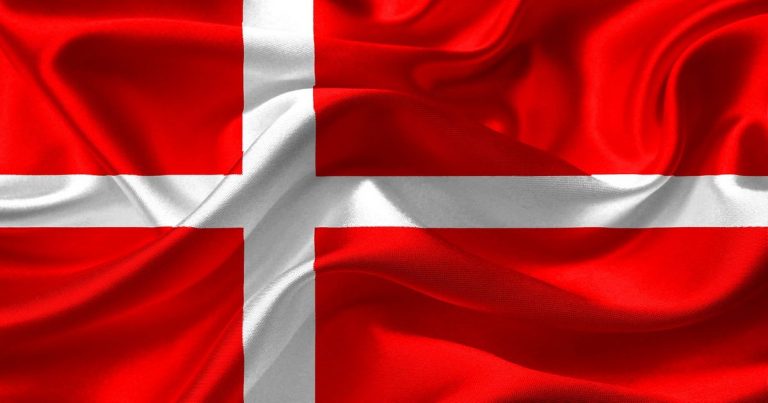



Please, comment on how to improve this article. Your feedback matters!