How To Get a VyprVPN Free Trial: Tested & Working In 2026
With its free trial, you can use VyprVPN for 3 days, but only if you sign up through the Apple Store or Google Play Store. This gives you access to all its premium features, but this wasn't enough time to test the service in-depth. Luckily, there's a way around this.
You can also try VyprVPN free for 30 days by taking advantage of its money-back guarantee. You’ll need to pay for a subscription upfront, but you’ll get your money back if you cancel within the refund period.
I’ve personally tested its refund policy and found it trustworthy. All it took was a quick conversation with VyprVPN’s 24/7 live chat team. They were ready to assist and process my refund request. I got my money back that same week.
How To Claim a VyprVPN Refund
If you decide VyprVPN isn’t for you, the easiest way to get a refund within 30 days is by using 24/7 live chat support on the website. Remember, you won’t be eligible for a refund if you signed up via the Google Play Store or Apple App Store.
- Contact customer support. To initiate the refund process, go to the website and click the Support button at the bottom right corner of the screen.
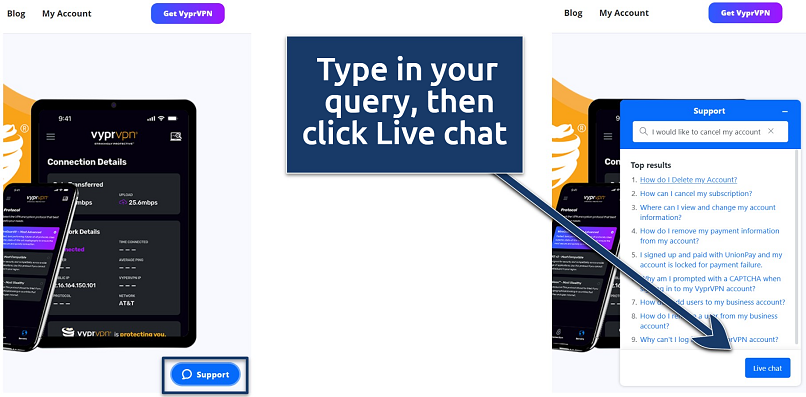 You'll need to provide your name and email to chat
You'll need to provide your name and email to chat - Give a reason for canceling. Tell the support agent that you’d like to claim a refund. They asked me whether I needed any help and my reason for canceling. I just said I decided I didn’t need a VPN.
 The entire interaction lasted less than 5 minutes
The entire interaction lasted less than 5 minutes - Check your account for your returned payment. The support agent said getting a refund could take up to 5 days. I got mine after 3.
I immediately received a confirmation email once the VyprVPN agent approved my refund request. The email included an option to fill out a customer service survey, which I skipped. Remember that when the refund is processed, you’ll lose access to the VyprVPN app’s premium features.
While VyprVPN is a great security solution that keeps you anonymous online, it's not the fastest VPN available and requires some trouble shooting to work with all popular streaming platforms. VyprVPN also doesn't work in China.
If you're looking for a VyprVPN alternative that ticks all the boxes, here's a list:
- Best VPNs for streaming. Review our list of VPNs that reliably work with Hulu and Dinsey+ to watch movies and TV shows uninterrupted in UHD.
- Fastest VPNs. VyprVPN slows your connection more than our top VPNs for speed, which reduces your average download rate by less than 10% on nearby servers.
- Best VPNs for China. VyprVPN doesn't work in China. Check out our list of the best VPNs tested to work in China.
FAQs on getting a VyprVPN Free Trial
Can you get a premium VyprVPN account for completely free?
No, and you shouldn’t try any “hacks” you see online. These are likely illegal and violate VyprVPN’s terms of use. The good news is that you can try all VyprVPN’s premium features free for a short period using either the mobile 3-day free trial or the 30-day money-back guarantee.
You might hypothetically be able to find Telegram groups of people sharing their VyprVPN logins. However, you should never use these, as it’s illegal and could be a trick to get you to click a malicious URL or phishing link.
What should I do if VyprVPN fails to connect?
If you can’t connect to VyprVPN, you can try a different protocol, change your DNS settings, or make sure your firewall or antivirus isn’t blocking the connection. However, ensure your internet is working first, and try connecting to a different server. If you’re still stuck, then you can contact the VyprVPN support team. If none of these solutions work, you might want to consider a premium VPN alternative.
What happens when the VyprVPN free trial expires?
If you don’t cancel your account, you’ll automatically be billed according to the plan you choose when first signing up. Make sure you cancel before the 3-day free trial ends to avoid charges.
If you signed up via the website and using the 30-day money back guarantee, cancel before the refund period ends to get your money back. 24/7 live chat is very responsive and will process your request immediately. VyprVPN claims they will still consider refund requests on a case-by-case basis after the money-back guarantee period, but you’ll need a good reason to get it approved. For example, an unsolvable technical glitch that only started happening after the refund window had closed.




Please, comment on how to improve this article. Your feedback matters!